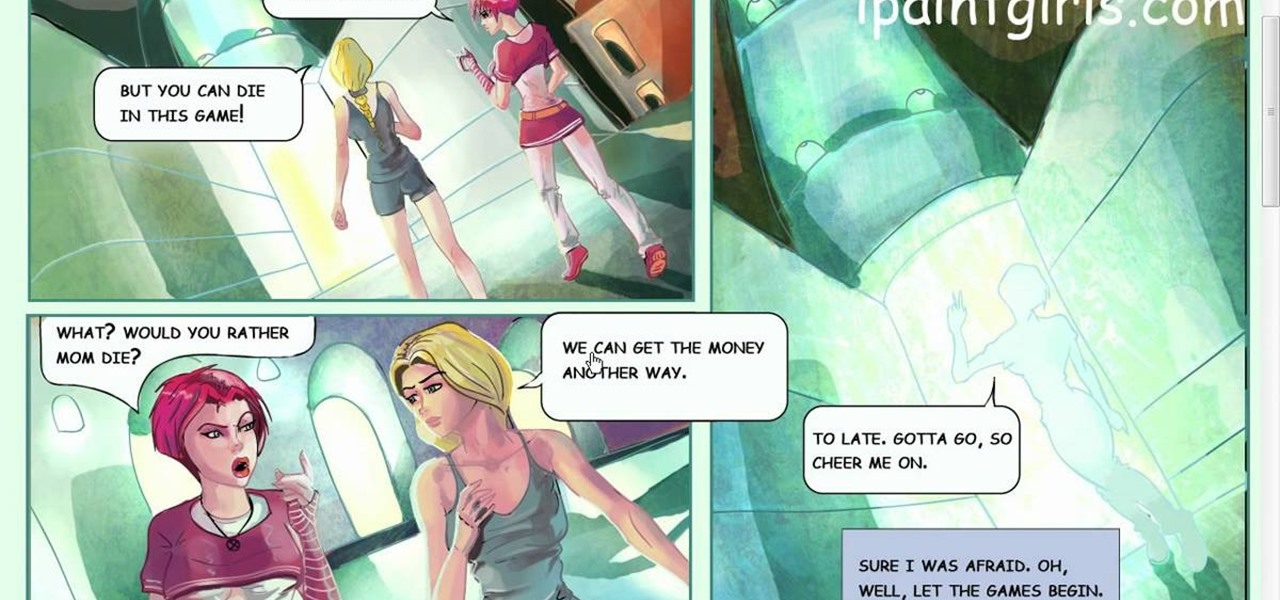In this clip, you'll learn how to organize web browser bookmarks à la the Windows Start menu. It's easy. So easy, in fact, that this video tutorial can present a complete, step-by-step overview of the process in just over five minutes. For more information, including detailed, step-by-step instructions, take a look.

Over time, jewelry drawers can become cluttered and messy, making it difficult to get things out piece by piece. So in this tutorial, you'll find out how to organize your jewelry drawer making life easier for you throughout the day. So check it out, good luck and enjoy!

Is your kitchen pantry cluttered and disorganized? Do you have spices and boxed foods that are decades old? It's time to clean house. Insightful Nana shows you ways to organize your cluttered kitchen pantry with the help of a professional organizer from Harmony Within. Use the stack organizing method to get your pantry lookng together and organized.

Take a folder and organize documents based on the actions required. Actions:

Suffering from a cluttered desktop? In this tutorial, Gary Rosenzweig takes a look at the basic structure of Mac OS X, especially the user folder, and gives suggestions on how to organize your files. Take a look!

STake a look at this instructional video and learn how to organize and gather information with OneNote 2007 from Microsoft. Microsoft Office OneNote 2007 is an easy-to-use note-taking and information-management program where you can capture ideas and information in electronic form. Insert files or Web content in full-color, searchable format or as icons that you can click to access.

NFX thinks good organization is a key to "getting out of the way" and letting your creativity flow when inspiration hits you. So check out his tutorial and learn some ways to organize your samples and sounds in FL Studio.

Here is a short guide on how to organize your games into folders on a Playstation 3 (PS3)

Is your Photoshop workplace a mess? Do you often have problems finding the tools you need? In this video tutorial you will learn to organize and dock your palettes within Photoshop in order to improve space and usability of the work environment.

Learn how to organize and declutter an overloaded start menu in Windows. But be careful if you have multiple users with different preferences because this will make the same start menu for each user.

In this video from DiscountTrendsetter we learn how to organize your closet! First take inventory of what you have an eliminate items you don't need. Place items such as oversized t-shirts in a drawer or in a bag. Keep your closet for your trendy stuff. Items that are ripped, torn, bleached, etc, get rid of them. Items that are still trendy, but you know you won't wear again, get rid of as well! If you haven't worn something in 2 years, give that item away! Now what you have left are the item...

If you're an arts and crafts fanatic then you probably have more than your fair share of ribbons lying all around the house. You snip off one long piece from the roll and then you have to go and tape it to itself again to keep everything in place, and then eventually you give up and the remaining ribbon ends up in an odds-and-ends jar.

In this tutorial, we learn how to organize your closet by establishing a wardrobe system. If you have tops that you wear during the day, put these on a different colored hanger than your nighttime tops. Color code these in your closet and then hang up your nighttime tops with a light wood or your choice hanger. If you have other random tops, you can hang them according to how you would wear them the most. Dresses can be hung on another color hanger and then pants can be worn on another color ...

We love shiny things. Pretty baubles, Swavarski crystals, long link chains holding art deco pendants. And that's why we also have an extremely messy jewelry storage system. Basicall this is how it goes: we buy a necklace, wear it once or twice, and then toss it into a sort of bin type thingy.

Do you have tons of post-its and scraps of paper lying around? Is it overwhelming to sift through layers of papers just to find the newest note? If you have this problem, worry no more! In this tutorial, you will learn how to create your very own DIY chalkboard so that you can organize your notes and get rid of all the clutter!

This video shows us how to organize our closet without breaking the bank. As summer comes around and winter is finishing up, it’s time to do some spring-cleaning. Some tips to help get additional space in your closet: Tip 1. Use your luggage to store winter items not used during the summer. Tip 2. Use those old boxes that have just been piling up to store items. Tip 3. Invest in a hanging shoe bag to preserve the shoes you love. Tip 4. Invest in a clear storage rack where your accessories can...

This Software video tutorial shows how to organize images in Lightroom with multiple cameras. Kerry Garrison will explain how to do this by adjusting the time offset of all of the images from one camera. You can take a shot in the beginning and synchronize the rest of the images. There is a tool in Lightroom to accomplish this. Select the live drawing mode, then go to the grid mode and the meta data bar should be displayed on top. The different cameras used in the shoot are listed there. If y...

Counter space is a tough thing to find in the bathroom. Follow along as Linda Gemal gives us hints on how to organize our bathrooms.

This video demonstrates the process for organizing your garage. The video interviews an employee from The Container Store which offers organizational products for every room in the house. They stress that organizing a garage is not a one day project. The Container Store recommends taking three full weekends to organize a garage, start out by focusing on one wall at a time. Labeling is a big part of The Container Store's organizational plan, everything has its own place with a label. The label...

This video shows you how to modify and organize windows desktop icons in Windows 7. The first instruction is to right click in an open desktop space and select personalize. From there you hit change desktop icons. on this screen you can add or delete any of your available program icons on this screen. After completing this task you hit accept or apply to finish the process. This video contains vocal and text instructions to help you accomplish the task at hand.

The instructor from ClearTechInfo shows how to clean up and organize the Windows Vista start menu. He shows how the start menu consists of links to programs and not the program itself. He shows how to manage those links by removing those links, add new ones or rename existing ones, or move folders into other sub folders. He shows how to pin or remove frequently used programs to the main start menu. He advises to categorize similar programs under common folders, like 'Media Players,' 'Utilitie...

In this tutorial video Phil from DroidBoards will show you how to organize your Verizon Wireless Droid cell phone (smart phone) with folders on the home screen. This is good for keeping similar apps or frequently used apps in a quick and easy to access place. This video shows step by step how to create a folder on the home screen, select, and rename the folder. The video then shows you two different ways you can drag an icon into your newly created and renamed folder.

Whether you're rooting for one of the teams or just love a contest, a pool will have you cheering. You will need:

You can organize your closet with simple drawers and shelves or racks that you purchase at a discount store such as Target. Outside of your closet you can have drawer space (use transparent drawers) by labeling your own drawers with large labels that you have written the contents of the drawer on and placed this at the front where it will be visible. The drawers can be divided into short sleeved sweater tops, long sleeved sweater tops, tanks, vests, short sleeved tees, long sleeved regular to...

To organize the closet you have to start with the donate or keep principle. Start your piles and get rid of the stuff that you no longer need. You can also have a "can't decide" pile that you put somewhere until you decide but the general rule is, if you haven't used it in a year you probably never will. There are six areas in a closet. First is short hang. It is the most common and includes shirts, blouses, and folded pants. Short hang can be hung in one level or double hang levels. Hangers ...

Keeping a computer desktop organized is tough, but clutter can quickly and easily become a thing of the past. Learn how to organize your computer desktop with this how to video.

Watch this video to learn how to use Tweetbot and Flipboard. Tweetbot is great for organizing lists in Twitter. Then, you can use Flipboard to create a virtual magazine of your interests. Follow your passions on twitter with these two excellent apps, Tweetbot and Flipboard.

If you have a lot of jewelry and hair accessories then your collection probably looks more like a land fill than an exquisite, well-curated and organized selection of adornments.

In this video tutorial, we learn how to group recorded programs on a standard TiVo digital video recorder or DVR. For more information, including a complete overview and detailed, step-by-step instructions, watch this home-theatre how-to guide from the folks at CNET.

Organizing your closet can be tough work: What do you take out, what do you toss, and what do you keep and where? It's easy to just stuff all of life's little odds and ends in your closet, but you'll achieve a much more peaceful state of mind when things are in order.

It doesn't matter if you're a man or woman, but organizing a wallet is an important task for your daily life. Besides the fact that it is your main storage area for cash and credit, but it can also contain information about who you are and what it is you do. So in this helpful tutorial, find out how to keep your wallet nice and organized so when people see you, the first word that doesn't come to mind is messy. Enjoy!

Do you have so many Firefox bookmarks that you start forgetting what's what? Well, conveniently, there's a utility in Firefox that most people don't know about: Smart Bookmarks!

New user to Windows 7? Microsoft has put out a series of video tutorials explaining how to maximize your Windows 7 experience. Follow along with this computer lesson and learn how to:

If you're like me, you save a lot of files to the desktop, and every now and then it needs to be cleaned up. You're probably already familiar with drag-and-drop cleanup. But you can also copy files using copy and paste. For more on organizing files using the Mac OS X finder, watch this video tutorial.

Keeping your shoes in a big pile in the closet is bad for your collection and your sanity. Putting them in order takes just a little effort, for a huge life improvement. Find out how to save time and systematize your closet by organizing your shoes.

Office organization is that task we all know we need to do but always put off. Well, you'll be buying office organization supplies once you see what Meghan Carter discovered during her interview with the organization experts at White Space, a Chicago-area organization firm. Your desk will never be the same.

John Hendron demonstrates keyboard shortcuts and the "Sidebar" in Mac OS X Tiger with tips on keeping files organized. This 7.5 minute video includes how to "tell where you are" in the file system, how to set desktop preferences, and how to customize the toolbar in Finder windows. John is an instructional technologist for Goochland County Public Schools (VA).

Better TV's Juli Auclair checks out purses that make organization a breeze.

When you are organizing the panels of your comic, you should keep in mind the way you want eyes to follow it. With multiple panels on a page, your spacing between them will determine where the eyes will go. If you want the reader to read up and down and from left to right, then you should create columns, by leaving more space in the middle.