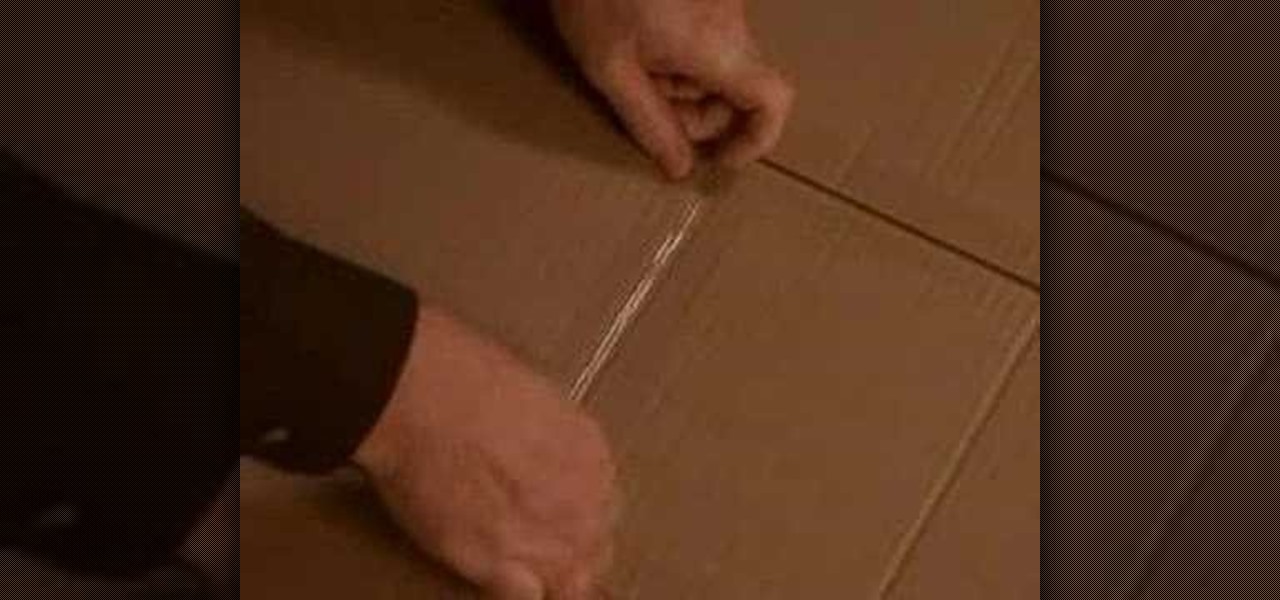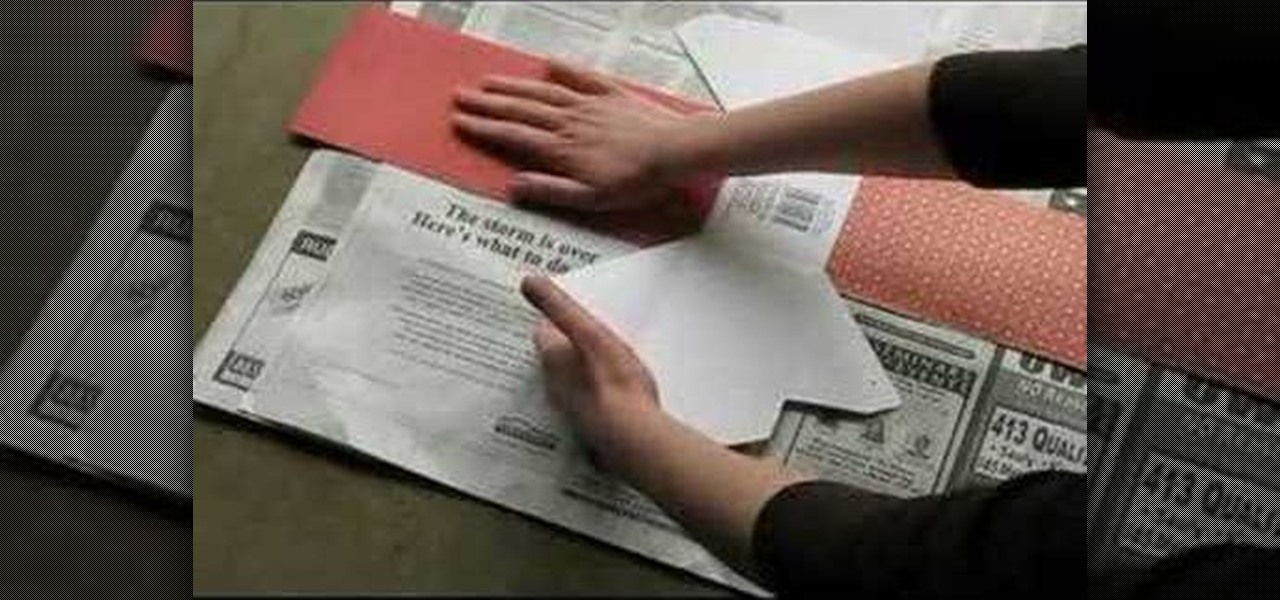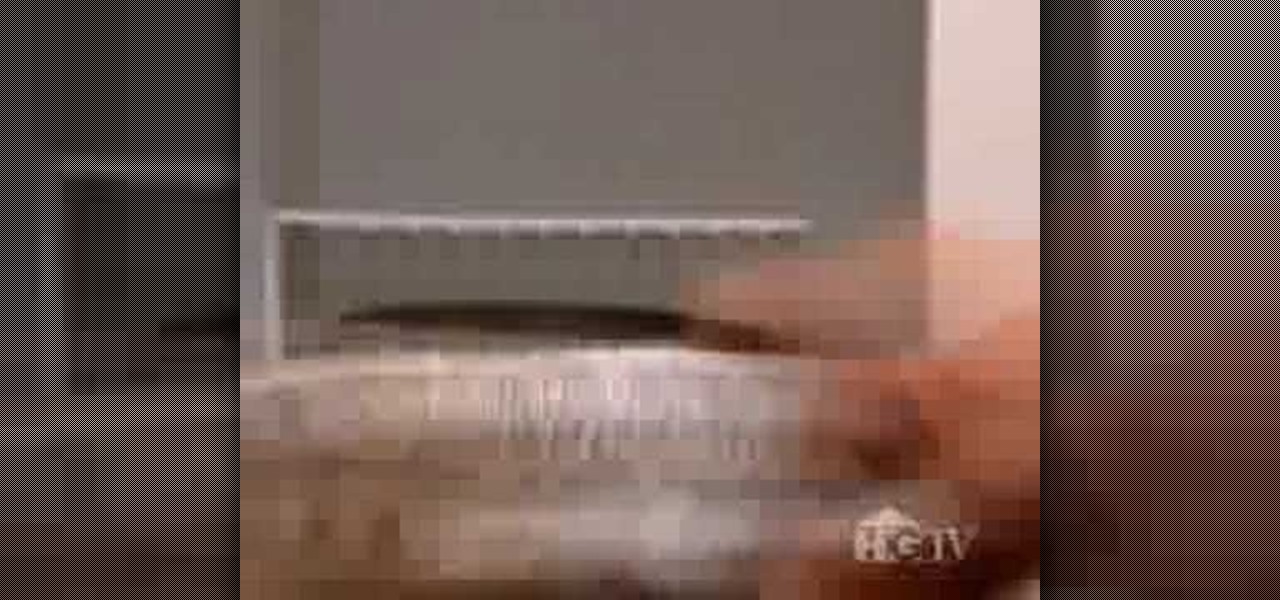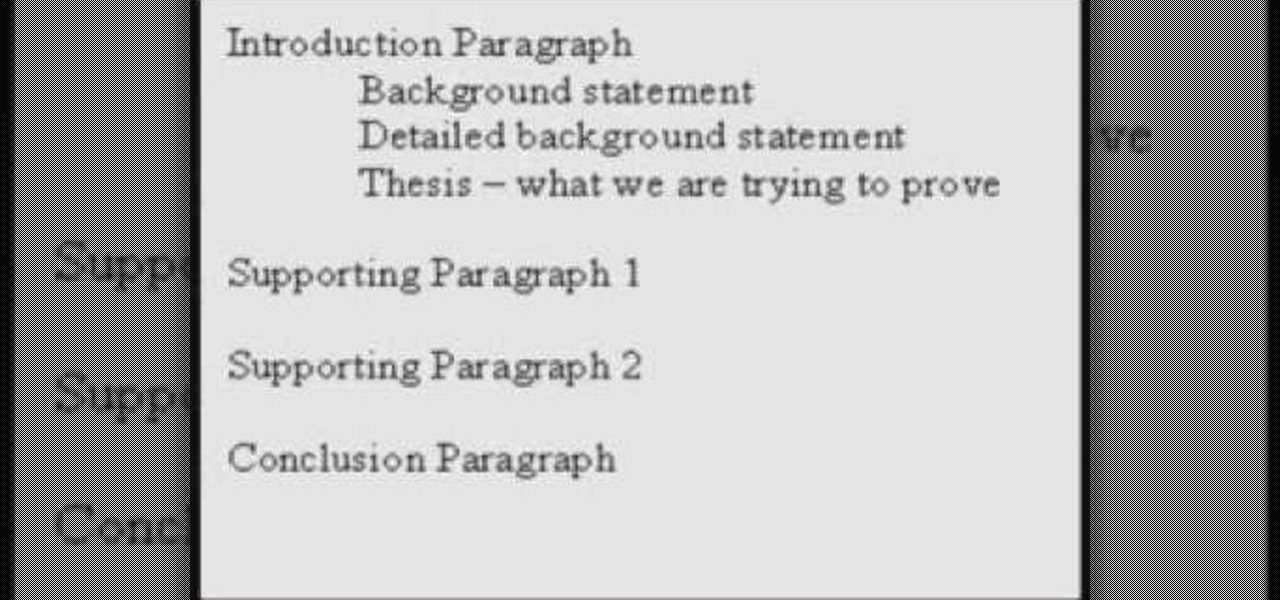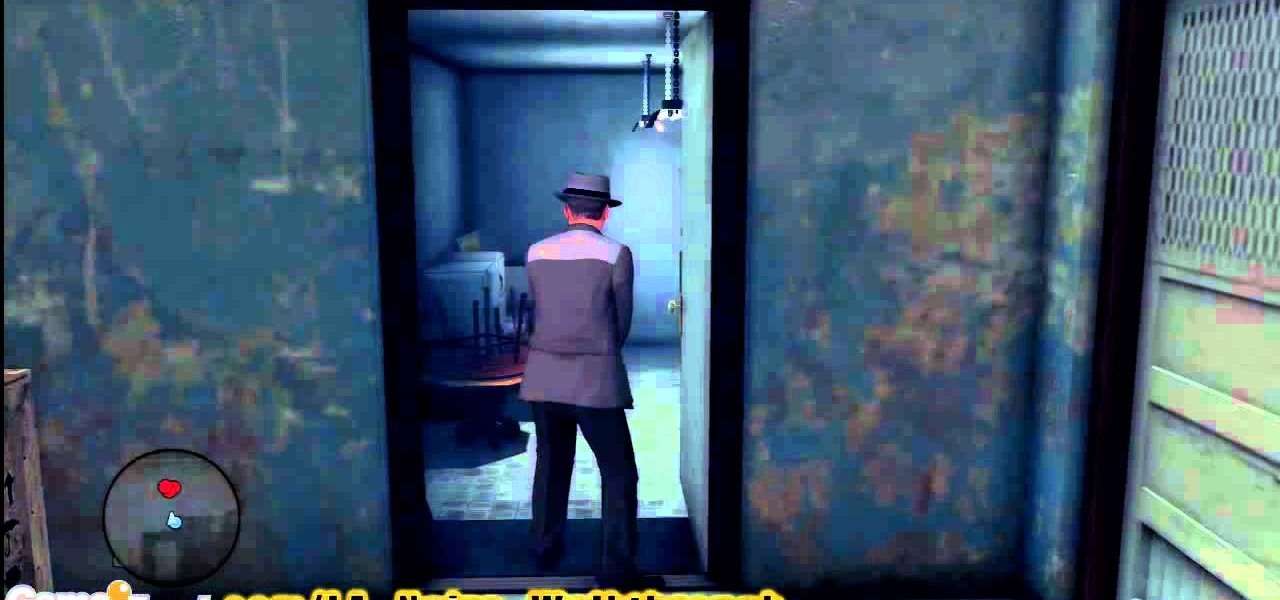Ever wonder what LayOut is? LayOut is part of SketchUp that allows you to organize and arrange views of your SketchUp design on the fly for a presentation. Watch this quick video to get a good idea of the key features that make LayOut such a unique and powerful addition to SketchUp. You'll never need to export your designs just to do a presentation again!

This photography software tutorial shows you how to use Kodak EasyShare free software from Kodak to organize your photos, make small fixes and access online services, from a UK perspective.

Danny Lipford talks with Joe Truini about a simple solution to storing objects on your pegboard which may not be suited to using typical pegboard hooks. Keep your workspace organized with these easy to install pegboard shelves.

If you're new to Microsoft Office PowerPoint 2007 and just want to pick up the basics, watch this tutorial and learn how to get started fast. You'll see how to create your own slides for a show and add headings, bulleted lists, and pictures. Use built-in layouts to organize your slide content. And see how the new Preview feature helps you choose theme colors and background design, minimizing the guesswork and giving you a polished result.
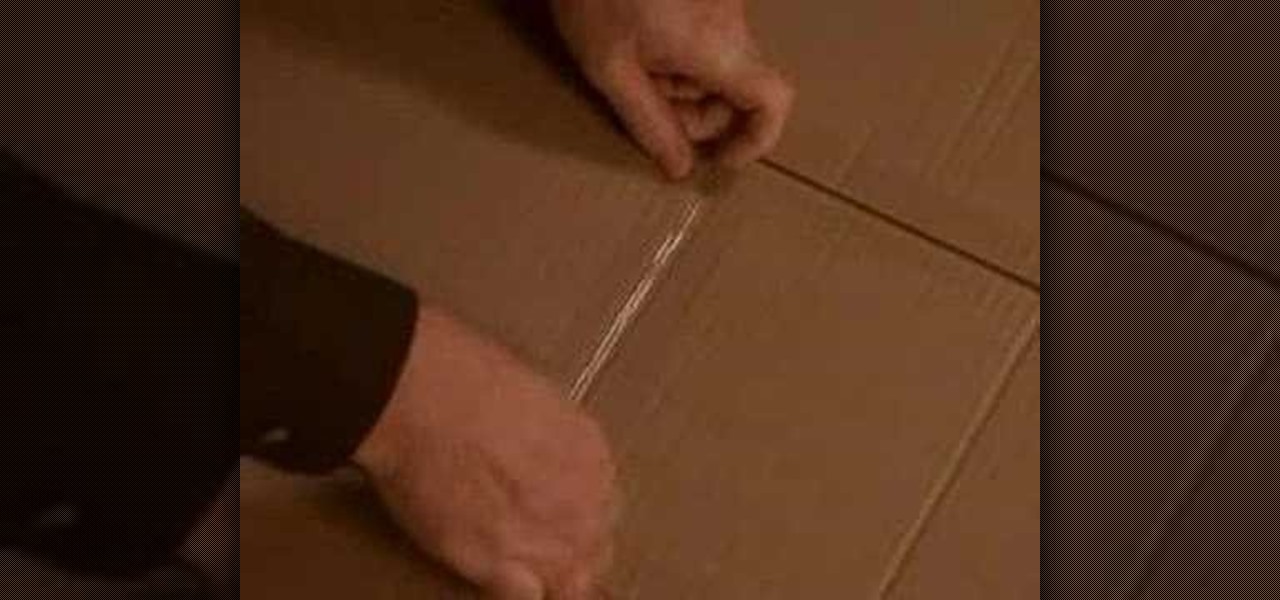
Got a bunch of t-shirts to fold? In this how to video, Greg Swanson and Joe Kelley use a ruler, tape and cardboard to create the most amazing t-shirt folding machine you have ever seen. You can get organized and fold your T-shirts with this machine.

In this software tutorial you will learn how to lay a vocal track using Logic Pro. The two part tutorial starts with 5 vocal tracks, and Stuart discusses keeping things organized and adding effects to the tracks in Logic Pro 7.

This video crafting tutorial shows a quick and easy way to turn plain take-away containers into decorative gift and storages boxes. Paper take-out boxes are a convenient size for organizing supplies and tools, but this project can multi-task as a reusable gift box. Learn how to transform paper take-out boxes into a storage or gift box by watching this instructional video.

Alleviate frustration and take a few minutes to organize your cabinets. Watch this how to video and learn how easy it is to de-clutter kitchen cabinets with a professional organizer. Store your plates, glasses, and bakeware where you will be able to reach them.

Kimberly Law demonstrates how organizing your clothes into so-called "wardrobe capsules" will enable you to get much more out of your clothes. Watch this how-to video to make a wardrobe capsule.

This video will show you how to access the application store from your iPhone 3G, and then show you some demonstrations of a few selected apps that you could get. If you have a new Apple iPhone 3G, this is an awesome feature. Play games, keep organized, find movies... you can do it all on the Apple iPhone 3G, right out of the box.

A video tutorial showing how to make a photo slideshow in Picasa, a free program from Google. Use Picasa slideshows to share and organize your photos.

Here is a brief outline of how to organize an effective argument essay. This structure can be adapted to your needs and follows IELTS essay writing guidelines.

In this video, I'll be showing you how to use T-Fix, a little rubber thing that helps keep your cables tidy. No, they're not for hanging bananas from the ceiling, and they're definitely not for flip pieces of paper across the classroom, and they're absolutely not for holding your knickers up.

Office organization is that task we all know we need to do but always put off. Well, you'll be buying office organization supplies once you see what Meghan Carter discovered during her interview with the organization experts at White Space, a Chicago-area organization firm. Your desk will never be the same.

Better TV's Juli Auclair checks out purses that make organization a breeze.

Reduce the clutter of cables behind your DJ setup by organizing them into power cables and audio cables and tying them with cable ties.

This iPhoto '08 tutorial shows you how to add titles, descriptions, keywords for searching and ratings to your photos. This helps with finding and organizing your photos.

Is your computer running a little slower than it used to? It's possible you just need to defragment your PC's hard drive and make your computer's memory more efficiently organized.

Learn how to better organize and convey your data to colleagues- create your own professional-looking charts in Microsoft Publisher.

Wall units not only look good, they're also an easy way to organize a room. Watch a step-by-step video on how to assemble a bookshelf.

Get yourself on the internet. Learn how to master streaming video with Blip.tv and Andrew "Action" Schlack. Action Schlack is one organized guy: you can even see him looking down to read his off-camera cue cards, how professional!

Looking to rid L.A. Noire of Street Crime missions? Watch this walkthrough video to get off on the right foot and solve the Masked Gunman case. This video will show you exactly what to do to get your man and put him behind bars.

There's all kind of bandits in L.A. Noire. If you're looking to catch the hotel bandits, from the Hotel Bandits Street Crime mission, check out this walkthrough video. Get the tips and tricks you need to know to solve this case on PS3 or Xbox 360.

Pawnshops aren't exactly the most sacred places, so is it any surprise that one of the Street Crime missions in L.A. Noire is Pawnshop Holdup? Help protect the stuff people had to hawk when they were in a bind by watching this walkthrough video.

The second game in the The Scene of the Crime series of Flash adventure games, The Scene of the Crime: Golden Doll is a cool film-noir mystery experience. This video will show you how to beat it.

Check out this informative video tutorial from Apple on how to do more with the Sidebar in the Mac OS X Finder. Learn about the Sidebar devices, the Sidebar shared, the Sidebar places, and the Sidebar search for. Mac OS X. It's what makes a Mac a Mac.

Check out this informative video tutorial from Apple on how to use the basics of the Mac OS X Finder. Learn about the Finder basics, the Sidebar, view buttons, and Quick Look. Mac OS X. It's what makes a Mac a Mac.

Check out this informative video tutorial from Apple on how to add a blog to your website in iWeb '09.

Check out this informative video tutorial from Apple on how to add a photo album in iWeb '09.

Check out this informative video tutorial from Apple on how to add a movie to your website in iWeb '09.

Check out this informative video tutorial from Apple on how to add a countdown clock in iWeb '09.

Check out this informative video tutorial from Apple on how to get started with iMovie '09.

Check out this informative video tutorial from Apple on how to import video from your camera in iMovie '09.

Check out this informative video tutorial from Apple on how to make your favorite video in iMovie '09.

Check out this informative video tutorial from Apple on how to stabilize shaky video in iMovie '09.

Check out this informative video tutorial from Apple on how to trim edits between video clips in iMovie '09.

Check out this informative video tutorial from Apple on how to add photos to videos in iMovie '09.

Check out this informative video tutorial from Apple on how to add background music to videos in iMovie '09.

Check out this informative video tutorial from Apple on how to add titles to videos in iMovie '09.

Check out this informative video tutorial from Apple on how to crop and rotate videos in iMovie '09.