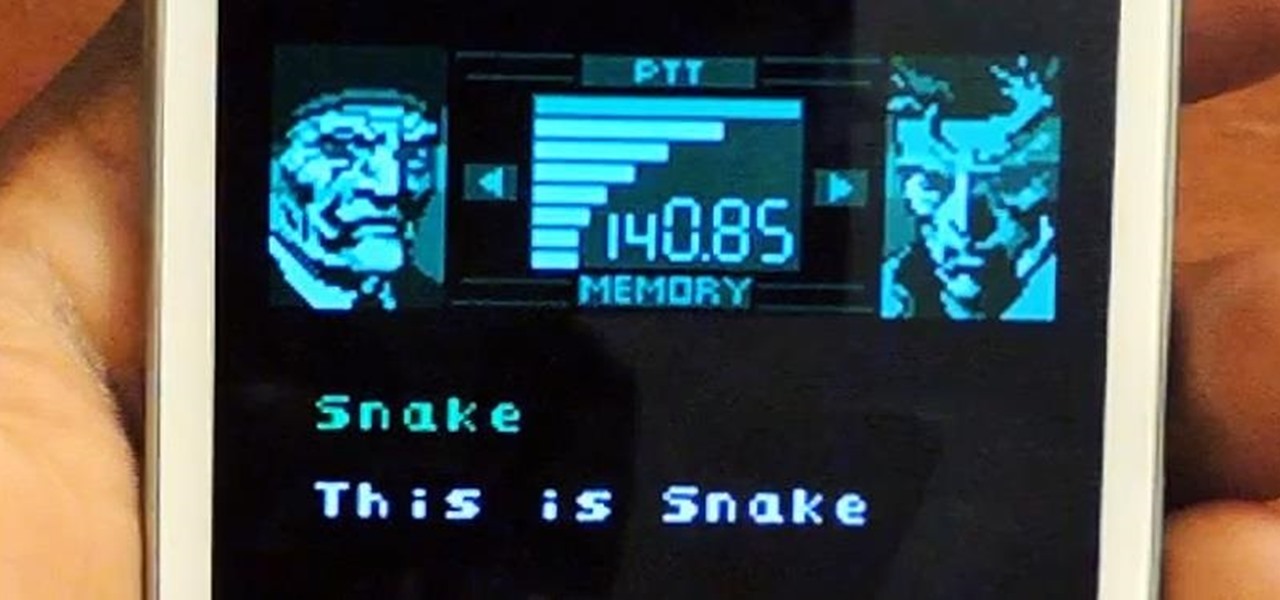Automating tasks on your Samsung Galaxy Note 2 is nothing new. Everything from adjusting screen brightness, to turning on the flashlight, to saving Snapchat pictures can be done automatically with the help of a few function-specific apps. The only problem with task-specific apps is that you have to download a handful of them to get everything you want, which can quickly add up. Now, thanks to AutomateIt, you can clean up your app drawer on your Note 2 and create loads of custom tasks using ju...

After receiving $100 million in funding in 2018, smartglasses maker Rokid is going the crowdfunding route to finance its latest product.

Every single photo you take carries with it a considerable amount of seemingly "invisible" yet important information known as metadata. Although metadata is usually helpful to sort your photographs by location and date, that same information could potentially be used against you, especially if the pictures are taken during a precarious situation.

This week, Next Reality released the fifth and final set of profiles on the NR30 leaders in augmented reality, with this chapter focusing on the influencers in the industry.

If you want to use your iPhone with another carrier, all you have to do is contact the original carrier to request an unlock, which is usually granted in a few days. Unfortunately, you need to meet specific criteria to officially carrier-unlock your iPhone, like paying off the device in full and completing any contracts. But that doesn't mean there isn't a workaround you can use beforehand.

In iOS, Apple provides a few live wallpapers that you can use for the background on your iPhone's lock screen, but these animated options are just wavy color shifts and ink-in-water effects. To really customize your lock screen, you can use a Live Photo for your wallpaper. If you can't find the right Live Photo, GIFs are the next best thing, and experimenting with them feels like a game almost.

It seems like each day new rumors and leaks come out for Huawei's upcoming P series devices. Everything from its name change to its specs has been leaked, sometimes with contradicting rumors. One of the biggest leaks is the inclusion of triple rear cameras, a first for smartphones.

Every industry has its own jargon, acronyms, initializations, and terminology that serve as shorthand to make communication more efficient among veteran members of that particular space. But while handy for insiders, those same terms can often create a learning curve for novices entering a particular field. The same holds true for the augmented reality (also known as "AR") business.

After learning that you'll need to spend at least $74 on a special charger and a USB Type-C Lightning cable to enable fast charging on the new iPhone X and iPhone 8 models, you may be wondering why you can't just use the standard Lightning cable. While we can't answer why Apple didn't include the USB-C cable in the box with their new phones, we can explain why you need USB-C to enable fast charging.

Android has a single text file named build.prop that determines tons of various system-wide settings on your device. You need root access to edit this file, since it's stored on the system partition—but the various lines of codes it contains are actually fairly easy to interpret and modify.

While most of your iPhone's features are intuitive or well-covered across the web, there are some features hidden deep within iOS that you probably never even knew about. (These could also apply to an iPad or iPod touch.)

If you've ever seen one of those Samsung commercials from about a year back, you know that the Galaxy S series of phones come with a feature that allows you to do certain things by making gestures in front of your screen. They call this feature Air Gesture, and it enables you to perform certain functions without even touching your phone.

Automation is everywhere in our daily lives. Faucets and hand dryers that turn on for you when they detect your presence. Automated teller machines to handle your bank account. Timed sprinklers to water your lawn every morning. DVRs to record your favorite TV shows when you're not home.

With the arrival of Facebook Ray-Ban Stories smartglasses commanding the recent spotlight, the tech world acted like it forgot about Facebook's first foray in consumer hardware — the Portal line of video calling devices.

Over the past two product cycles, Apple has been rumored to be preparing to reveal its Apple AirTags tracking devices that can help iPhone owners find their possessions with augmented reality.

Like with many aspects of One UI, Samsung's changes to Android's volume panel are controversial. Between the different orientation and alternative design, it isn't for everyone. Fortunately for Android purists, there's an app to solve this problem.

Google Maps Live View is already one of the more useful examples of augmented reality on smartphones that is available to the average consumer today.

Apple might not have been the first to add a night camera mode to its suite of smartphones, but it's pretty impressive nonetheless. With "Night" mode, your iPhone can shoot photos with incredible detail in some horrendously dark lighting conditions. But when you open up your new iPhone to try it out, you might be wondering how you turn it on.

Smartphone games are getting pretty good these days, but they still can't beat the retro appeal of a good emulator. I mean, who wouldn't want to have their all-time favorite console and arcade games tucked neatly in their front pocket? Classics ranging from Super Mario Bros. to Pokémon can all be played at a silky-smooth frame rate on today's devices if you can just find a good emulator to run them on.

In case you didn't know, Android has an awesome hidden settings menu called "Developer options" that contains a lot of advanced and unique features. If you've ever come across this menu before, chances are you just dipped in for a minute so that you could enable USB debugging and use ADB features.

There are definitely some great things about iOS 7, but like any good piece of software, it's got some things to kink out—and how wallpapers work seems to be one of the biggest issues, since it's so much different than in previous iOS versions.

If playing Metal Gear Solid didn't make you want to crawl on the floor of your living room throwing imaginary flash grenades, then I don't think we could be friends. Solid Snake was the man. Period.

Multitasking often seems like a good idea until you find yourself exhausted from all the back and forth between apps. In the latest software updates for iPhone, iPad, and Mac, Apple has streamlined the process for its Calendar and Reminders apps — making it easy to create and manage both calendar events and tasks from a single location.

Android 12L and Android 13 have a taskbar just for tablets that lets you quickly open recent, suggested, or pinned apps and drag and drop apps into split-screen mode. While the taskbar is meant just for tablets and foldable devices, you can unlock this new feature for your Android smartphone with a bit of tinkering.

After just a few hours, your iPhone's app switcher can become cluttered and even chaotic enough that you won't even want to use it. If you like your app switcher clean and tidy, with only your current session's apps accessible, there's a trick to force-quitting all apps simultaneously rather than one by one.

Apple's "Reachability" feature made its debut with the iPhone 6 and 6 Plus, to compensate for larger screen sizes, allowing users to reach screen items at the top while using one hand. It has since become a staple feature of all iPhones (except the original iPhone SE), but how you activate it varies depending on if it's a model with Face ID or Touch ID.

Whether it's an iPhone 12, 12 mini, 12 Pro, or 12 Pro Max, know that these devices are the most powerful smartphones Apple has ever made. Still, bugs happen, and you might find yourself with an app that isn't performing quite as it should. When that happens, it's best to force-close (or force-quit) the problematic app instead of waiting for it to fix itself, which may never happen.

A modern iPhone is capable of running sophisticated, exquisitely-rendered games that rival titles on current-generation consoles. However, there is some value in classic video game titles, whether you grew up playing games on the Atari 2600, Nintendo Entertainment System, and Sega Genesis or not.

There are times when physically interacting with your iPhone is less than ideal, like when you're cooking or driving. Fortunately, iOS 13 has you covered regardless of the circumstance you may find yourself in. With the new Voice Control feature, you can control pretty much everything on your device without even touching it.

Apple released iOS 13.0 on Sept. 19 and announced on the same day the release of iOS 13.1 on Sept. 30. But that deadline was pushed up to Sept. 24, and that's why we have 13.1 just five days after 13.0. But that's good news since we don't have to wait any longer for some of the features promised in iOS 13 that didn't make the first cut.

Apple's latest mobile operating system for iPhones, iOS 12, was released to everyone Monday, Sept. 17, and it's the same exact build that developers and public beta testers received as the "golden master" on Sept. 12, the day of Apple's 2018 special event. Install it to start taking advantage of the 100+ features iOS 12 has to offer right now.

Word games fit perfectly with the on-the-go nature of mobile gaming. They're easy to pick up whenever you feel like exercising your brain, but they're also fairly easy to put down when you need to get back to the real world.

The software released in the 2015 iterations of the Samsung Galaxy line of devices—the S6, S6 Active, S6 Edge, S6 Edge+, and Note 5—have some pretty neat camera features that give these devices arguably the best smartphone camera on the market today.

When it comes to automation apps on Android, Tasker is still the king of the hill. For a price of $2.99 on the Google Play Store, it's a great buy for any would-be tinkerer that would like to get into automating actions on their Android device. Then, when you consider that there's a free 7-day trial version available, there's almost no reason that you shouldn't at least test the waters with Tasker.

The camera situation on the all new HTC One is a little daunting. The M8 has not one, not two, but three camera lenses built in. First, there's the 5 megapixel selfie machine up front, then around back, there's the new Duo Camera with a refined UltraPixel sensor. HTC has done things differently here, and the UltraPixels and dual lenses means that the M8 doesn't necessarily take pictures like you'd expect—and that's not a bad thing. With a little guidance and some easy tricks, you can use all ...

TikTok is all the rage right now, and its green screen effect is one of the more popular augmented reality tricks creators use to boost their viewership numbers. Now Snapchat has leveled the playing field by making it easier to access its own green screen effect.

For some time now, Samsung, LG, and other smartphone manufacturers have had one-handed modes that let you reach on-screen content with your thumb that would otherwise be unreachable without another hand or uncomfortable grip. Google has finally caught up in Android 12 with its own version for Pixel phones.

Millions of people use YouTube every day, whether it's for trailers, new music, or gameplay walkthroughs. But according to Pew Research Center, over half of U.S. adults use YouTube to figure out how to do things. If you fall into that crowd, adult or not, sometimes it's good to have written instructions to follow along with the video or in lieu of it completely.

It's finally out. After months of testing, iOS 13 is available to install on your iPhone, which means over 200+ new features you can use right now. The update, released on Sept. 19, can be installed over the air or from a restore image using iTunes in macOS Mojave and older or Finder in macOS Catalina. Ditto for the 13.1 update issued on Sept. 24.

A few months ago, iOS 12.1 came out with a handful of useful new features, and iOS 12.2 goes even further. While some of iOS 12.2's new features for iPhone are much welcomed, there are some that we'd be better without.