
Earlier this year, Apple announced Continuity, a feature for Yosemite and iOS 8 that lets you connect your iOS devices to your Mac in order to access apps, receive phone calls, send text messages, and more while seamlessly switching between the two.

Apple introduced Touch ID on the iPhone 5S back in 2013, which let you unlock the device with your fingerprint. While it was an impressive feature, it could only do that one thing—unlock the device.
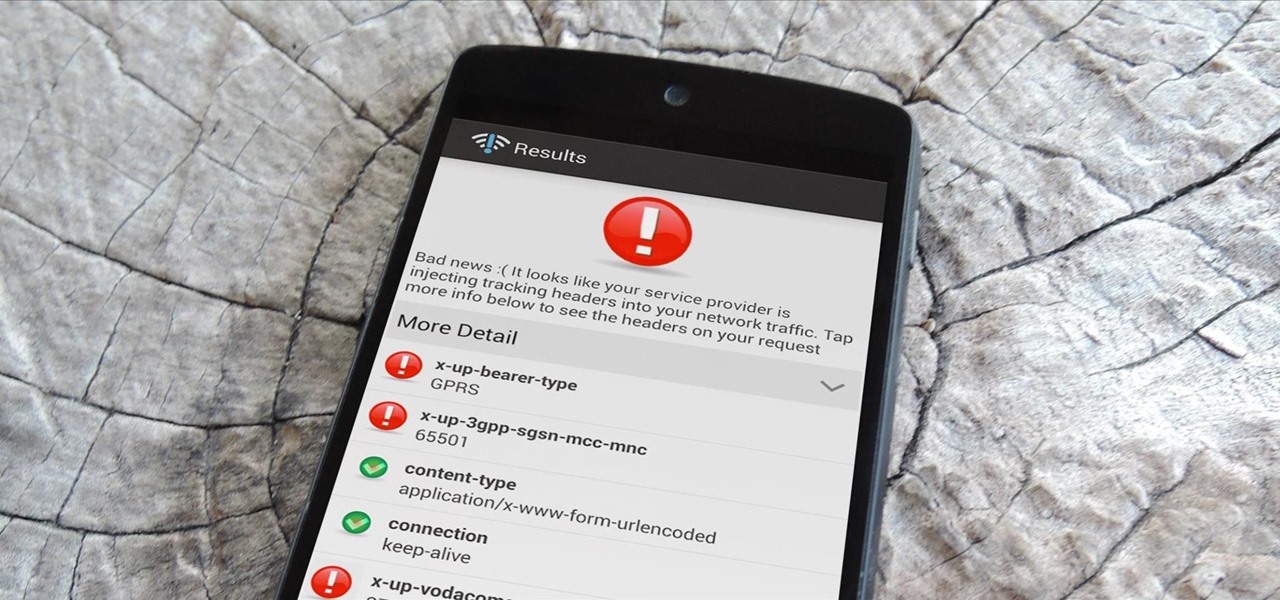
A shady practice in place by AT&T and Verizon Wireless—and possibly more wireless carriers—was recently uncovered. Outgoing data requests sent from devices on these service providers are being injected with a Unique Identifier Header (UIDH) that allows websites, the carriers, and potentially even government agencies to track your online activity.

The new iPhone 6 and 6 Plus have bigger displays, and that means more overall screen real estate, something that the new Safari app has taken into account by letting you access desktop versions of mobile websites. Even if you're sporting an older device, you'll still be able to request the desktop version of a site online in the browser.

Earlier this month, John Oliver spent a segment on Last Week Tonight explaining native advertising, a practice followed by many online media outlets such as BuzzFeed, The New York Times, and VICE, which combines editorial content along with sponsored advertisements.

Over the course of the past few years, many websites have begun offering up a mobile-friendly HTML 5 version of their content. Videos that once required Adobe's Flash can now be played on any modern mobile web browser.

While FIFA may be one of the most corrupt organizations in the world (depending on who you talk to), that won't stop millions of us from tuning in this Thursday, June 12th, to watch the first game of what's going to be a month-long World Cup affair.

Welcome back, my greenhorn hackers!

Unless you've been living under a rock with no internet connection, it's safe to say that you've heard of the Heartbleed flaw that allows practically anyone with the right knowledge to steal your personal information, such as passwords, credit card numbers, and e-mail addresses using OpenSSL.

It appears that the next iteration of KitKat, Android 4.4.3, is fast approaching. If the past is any indication, today's update to the Nexus 5 software changelog on Sprint's website tells us a new version of Android will begin rolling out within 24 hours. Sprint has broken the news of a forthcoming Android release twice in the past. With 4.4.1 and 4.4.2, a mini-changelog was posted on the Sprint website about a day before Google began pushing updates to its Nexus devices.

When our Nexus 7s upgraded to KitKat, one key piece of functionality was lost in the mix—Flash support. Of course, even before that we never had official support on the Nexus 7, but hacks seemed to do the job just fine. As it stands now, Google remains on the warpath against Flash, opting instead for HTML5 use, specifically in Chrome (where Flash never worked anyway), and of course Adobe stopped supporting Android long ago.

Welcome back, my greenhorn hackers! Earlier in this series, I showed a you a couple of different ways of fingerprinting webservers. Probably the easiest way, is to use netcat and connect to port 80 and pull the webserver banner.

Privacy features have become quite the hot commodity, emerging from the aftermath of the NSA scandals that rocked the United States this past year. While the NSA has the means to gather information on all of us (regardless of any security software we implement), it doesn't mean that they're the only ones looking.

There are few apps on my iPhone that I visit on a daily basis, and one of them is Drippler, the discovery and news app that tells you everything you need to know about your device.

Since The Guardian published leaked documents exposing the depth of the NSA's spying powers, many people who've never put much effort into protecting their privacy are finally starting to pay attention. Evidence of public opinion concerning PRISM can be seen from the rise in traffic for pro-privacy sites like DuckDuckGo to the petitions demanding that the program be scaled back or done away with altogether. Some would argue that you waive your right to privacy by signing the terms of agreemen...

Welcome back my social engineers/hackarians! Today we'll be looking into a fantastic piece of software, The Social-Engineer Toolkit or just SET for short. SET is designed, Developed and used by several Social-engineers. So... Let's get started!

I'm still amazed by all the things some people just don't know. Script-kiddies often refer to Metasploit if someone asks them how to hack a computer because they think there's simply no other way. Well here I am today trying to increase your set of tools and -of course- skills.

You've probably see this a million times on your Nexus 7 tablet: On some streaming sites it's "You need to upgrade your Adobe Flash Player to watch this video," and on others it may be "You need to install the Adobe Flash plugin." Whatever it is, you have the same problem—Flash does not work on your Nexus 7.

Search Engine Optimization is important for every successful SEO or blogging campaign. Therefore it is required to be implemented in the correct manner. Google consider many factors while ranking a webpage and it keeps on changing. Some of the common SEO mistakes which you must avoid are as follows:

The upcoming web series "Crypto-Historians" does for cryptohistory what Indiana Jones did for archaeology. For those who don't know, cryptohistory is the study of supernatural or alien elements throughout history, and yes—it's a "real" field.

A lot of computers come with a ton of pre-installed software from the manufacturer, some of which you need and some of which you could most certainly live without. And over time, you may have downloaded and installed a bunch of programs and apps that you probably can't even remember. Now, you could go ahead and uninstall everything that you don't think you need, but then you run the risk of removing something that could really mess up the system. When I open up my Programs folder, I feel like...

Earlier today, a meteorite flew over the Chelyabinsk region of Russia, triggering a shock wave that injured hundreds of people and caused damage to buildings and vehicles in the area. Witnesses describe seeing a bright ball of light streak through the sky followed by a loud boom as the 10-ton meteorite entered the Earth's atmosphere and exploded.

Social media is where we post our thoughts for the world to see, but sometimes a little more exclusivity is needed. And that's where Scrambls comes in.

Welcome back , my fledgling hackers! Lately, I've been focusing more on client-side hacks. While web servers, database servers, and file servers have garnered increased protection, the client-side remains extremely vulnerable, and there is much to teach. This time, we'll look at inserting a listener (rootkit) inside a PDF file, exploiting a vulnerability in Adobe's Reader.

The number of passwords I have for different websites and emails is easily in the triple digits. And if I had to actually remember all of those individual passwords, I would be locked out of accounts on a daily basis.

There is never a dull moment when it comes to the internet. You can find practically anything you want, whenever you want it. To make that process even smoother and more direct, companies have created a bunch of apps designed to help you find what you're looking for, or enlighten you on a subject you may not have even thought of yourself.

The creation of private browsing was brought upon by the backlash against ad tracking and other ways that sites and agencies take away users' privacy online. People were tired of getting spammed with ads for Vitamin C pills simply because they visited WebMD. Private browsing is now built into all of the major browsers and is used frequently. While private browsing is more infamously known as the "Porn Portal," and does prove to be a great way of keeping racy content out of the sight of others...

Believe it or not, the 2012 Presidential Election is (finally) almost over. While most of us are breathing a collective sigh of relief (no more political ads!), it still seems like it hasn't been that long since the last election results were announced. This time, though, one of the biggest differences is how people will watch. Since traditional cable is on its way out, and mobile devices are getting more popular every day, a lot of people will be watching this year's election results online ...

If you've ever logged on to the popular music application Pandora, your password is saved onto that computer in the local storage...for good.

Most newer computers come with a webcam, but if you're using an older system, you may not have one. If you only need to use a webcam occasionally, it may not be worth putting the money into, so why not just use your smartphone? There are a few apps out there that can help you turn your phone into a super-convenient wireless webcam and save some cash.

All kinds of people pretend to be someone they're not on the internet, including scammers, people attempting to wind others up, hackers and web predators. Almost all of these people will leave bases uncovered and they're all easy to expose when you understand how to. Here are my favorite ways of finding out when somebody is lying quickly. Image Search

UPDATE: A patch to fix the exploit has been released. Download it here.

Want the convenience of a throwaway email address without all the hassle? How about anonymous text messaging so you can get to know someone before giving them your real information? Gliph has you covered. Gliph is a service that lets you create an identity around a set of three to five symbols called "artifacts" instead of your name, phone number, or email address. You choose how much information you reveal, and anytime you communicate with someone else who has Gliph, the data is protected us...

If you use Ubisoft's uPlay browser extension, you should probably get rid of it right now. An Information Security Engineer at Google discovered that the plugin has a hole in it that allows programs to be installed through uPlay, essentially letting anyone who feels so inclined to take over your computer. How the Exploit Works

Movember is here, and if you haven't already started growing your moustache, then you still have time. Movember takes place during the entire month of November, and if you haven't figured it out quite yet, it is a portmanteau of the words moustache and November.

Getting spammed or too many viruses? This trick will protect your computer from websites trying to access or corrupt it.

Congratulations, iOS device owners! You can officially view Flash content on the web using the Skyfire web browser. This video will walk you through how the Skyfire browser works and how it converts Flash content to HTML5 content, allowing you to view it on your Apple iPhone, iPad or iPod Touch running iOS. It's about time.

The personal computer is a strange and powerful entity, capable of bringing great joy. Just as often, you probably want to chuck the damn thing at the wall because it doesn't work right. If you want to pull a prank on a friend that will really upset them, messing with their computer is one of the best ways to do it. This hilarious video will show you how to do three great PC pranks quickly and easily, including changing the contrast on the monitor and pretending to edit websites using Javascr...

The Motorola Droid is the reigning king of the Android family, but it's getting a little old and you're probably looking for a way to improve your phone's performance if you own one. Why not root the dang thing and install a custom ROM on it so it'll at least be organized the way you want it to be! This video will show you how to install custom ROM's (basically phone UI's) on a rooted Motorola Droid phone, allowing you nearly limitless customization options for your awesome phone. The ROM in ...

Battery life is a constant problem with cell phones today, and the Droid smartphones running Android software are no exception. If you want to learn how to get the most out of your Droid battery, then check out this helpful video that provides 8 tips on cutting battery-eating apps and features. If you want more battery life and are willing to sacrifice the cool features of the Droid cell phones, then you have to do these things. Don't let you Droid battery get drained!








































