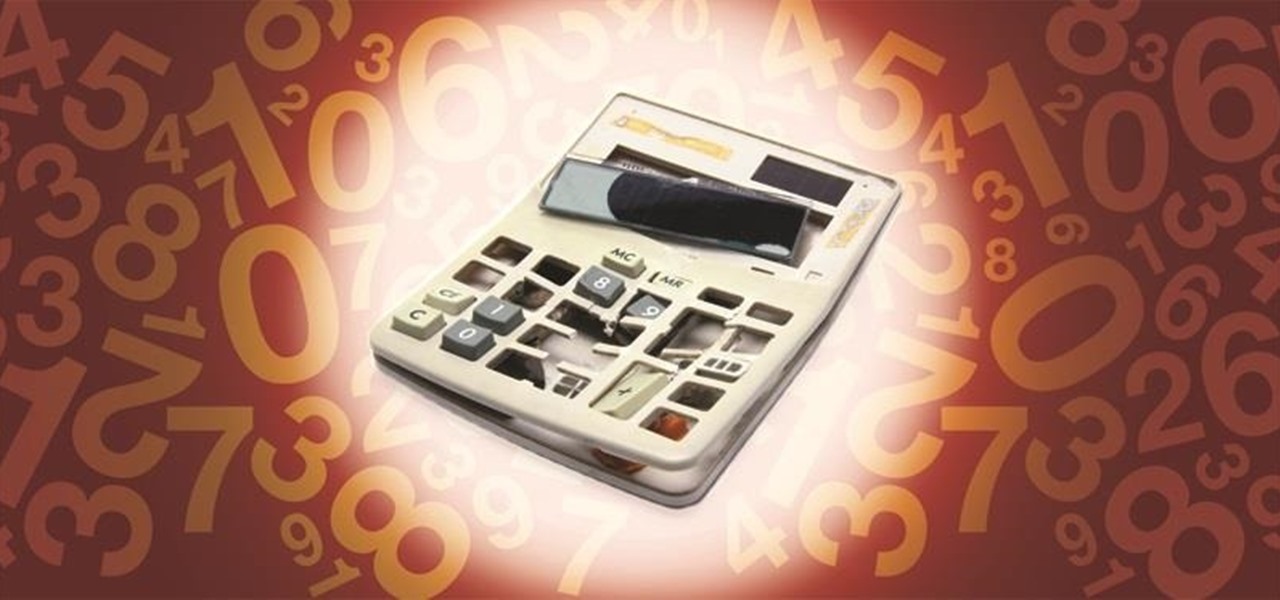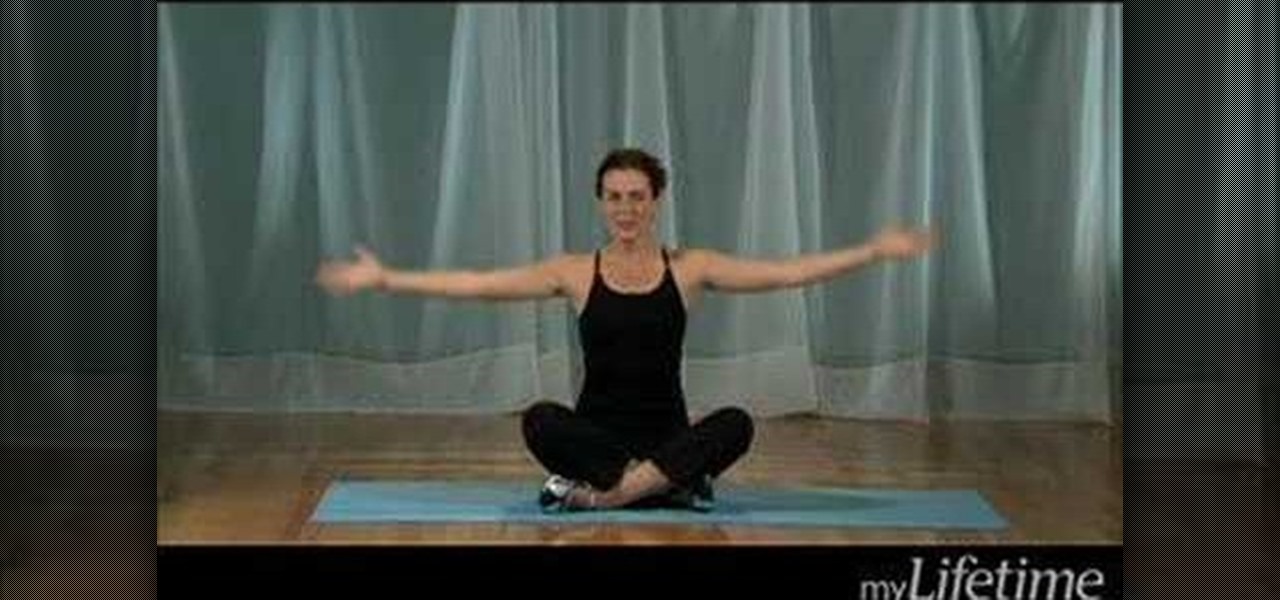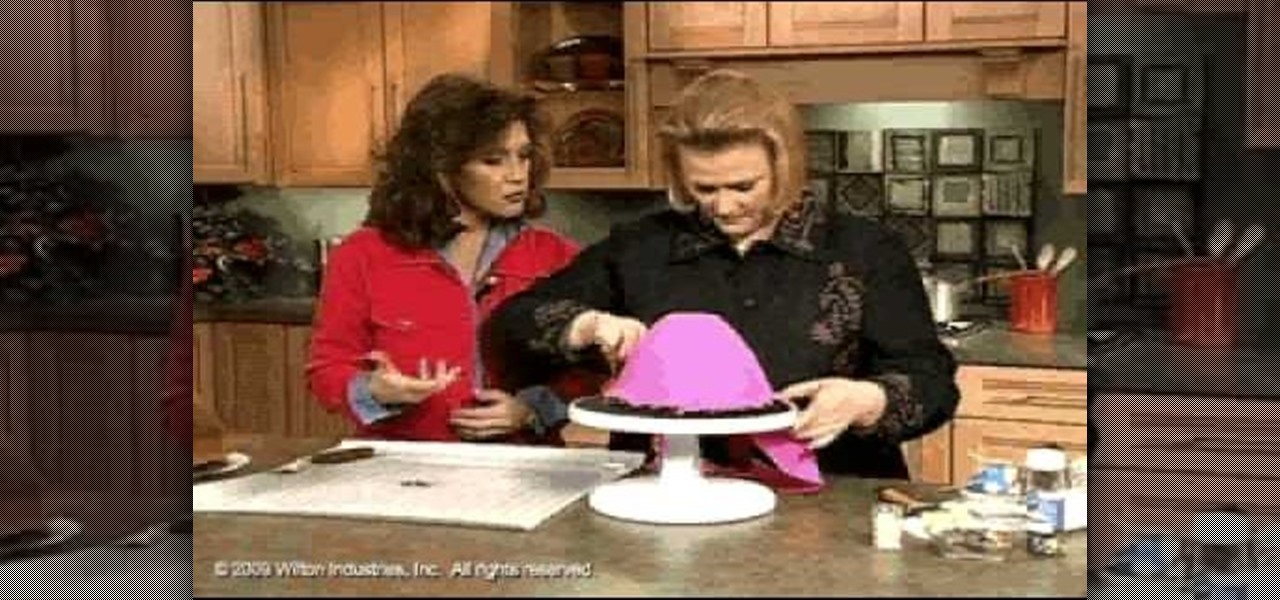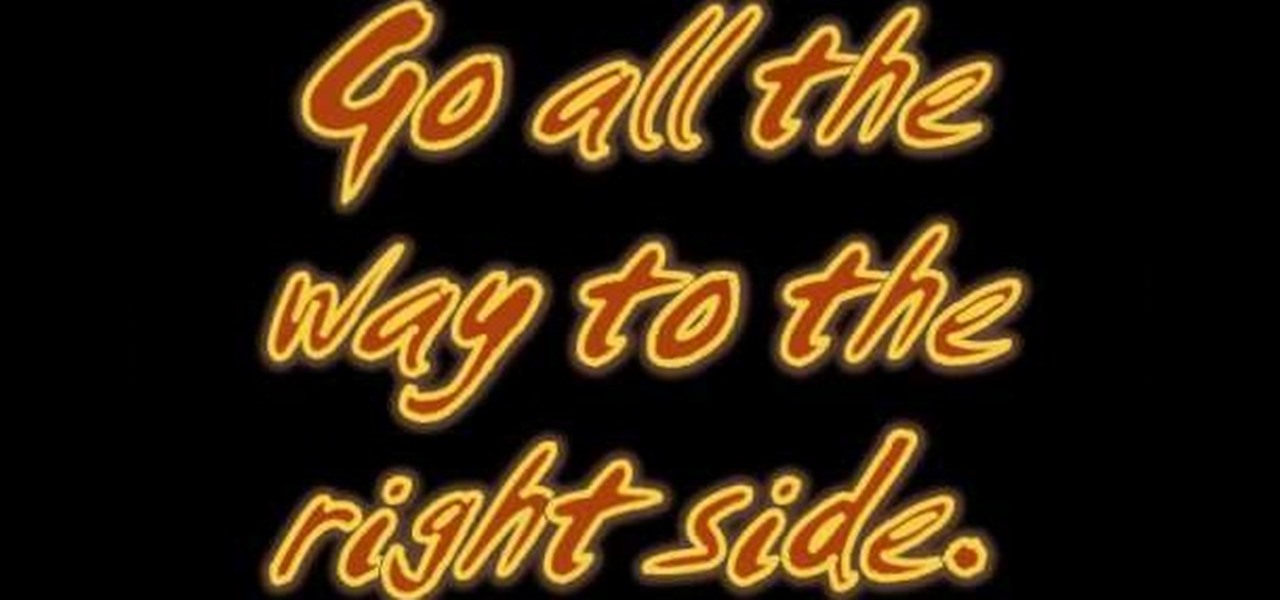When I tried to set up an eviltwin for a MitM-constelation in kali 2.0, I couldn't provide internet to the victim. The origin was the brctl bridging. I have read many tutorials but all of them where explained in backtrack and older versions of kali. So i was searching for a solution without using brctl and this solution will be explained now. This will just work on unencrypted wireless-environments.

There are tons of greasy drippings that can be used to flavor up any dish, but none will ever be more delicious than animal fat. The bigger and fatter the animal, the juicier and tastier their fat is. For those of you who have had your fill of bacon-anything, here's your next obsession. It's called caul and its very existence will divide those that are serious about their animal fat flavoring from the pretenders.

Everyone has the same five spirits in their bar: vodka, rum, whiskey, tequila, and gin. They're all great, but every so often the mood strikes to try a cocktail with a little something different. We'd like you to meet three spirits from South America that would make a welcome addition to your next cocktail party.

The Spanish and Portuguese introduced many things (some desirable, some not, depending on your POV) to Mexico in the sixteenth century: Christianity, language, and lots of flora and fauna.

Like Costco's price codes or the tags on your bread, the numerical codes printed on those sticky little fruit and vegetable labels can reveal a lot of information to us consumers. Once you understand the codes, you can look at that little label (also known as PLU, or "price look up" label) and know whether the produce you're about to buy or eat was treated with pesticides, genetically modified, both, or neither. Before we go any further with deciphering the codes on these labels, let's take a...

Keeping up with current events is a good step towards becoming a well-informed person, but sometimes it's a chore. In-between work, school, commuting, social lives, and hobbies, it can be extremely hard to find time to pick up a newspaper or browse CNN to find out what's going on in the world.

This year, like every year before it, Black Friday sales are starting earlier than ever. A lot of stores will be opening their doors as early as 5pm on Thanksgiving to get a head start on the madness (and it really is madness). As we've discussed in the past, one of the keys to emerging victorious on Black Friday is to plan, plan, plan. So, we've compiled some of the best deals in tech, gadgets and appliances to help you prepare for battle.

2 + 2 = 4. That's about as much math as I can handle without a calculator on a daily basis. I literally hate doing math more than anything in life, mostly because I'm not good at it—and I hate doing things I'm not good at.

You can replace the audio in Sony Vegas. To do this first delete the audio which you want to remove by selecting it on the right side and press delete. Now go to the website like findsound.com and download the sound and then import it to the Sony Vegas and drag it to the layers. If your sound file has some blank space you can delete it by just selecting it and press delete. Now drag the audio to the begining of the video. Now you can play the video and hear the sound is better than before. No...

In this video tutorial, anyone who owns a Droid smartphone can learn how to better navigate their home screen. With this Droid phone tips, you'll be able to maximize your time and create shortcuts to your most used applications. The Droid's home screen in much like a computer's desktop; putting an icon on one of your Droid home screens allows you quick access to a program or app. There are numerous Android phones, but this video focuses on the "Droid" versions, but you may need to play around...

This video turtorial is on how to make a free website (without any cost at all). There are two ways to make a website and you can choose whichever one you want. First, go to Webs.com. Go down to "pick a site address" and create a password. Click "create a website". Fill in the information requested. Choose a template. Agree to terms of service. Click create site. Press "No thanks" and continue to next page and start to build. Click content box button. Choose page options. Edit template.

In this video, we learn how to get past WebSense. First, download a file called UltraSurf. Another way to get past WebSense is to go to Google and type in http://junkblender.com. When you get on the website, go to the link that says "cakebird". After this, type in what website you want to go to and you should be able to go to it. These are both free and easy ways to get past WebSense within only a few minutes or less, including download time. This is great for schools or employers that block ...

The "Let's De-Stress" exercise series focuses not on making you sweat and hurt, but rather on releasing tension so you're not in pain and stressed out.

In this Home & Garden video tutorial you will learn how to build a landscape retaining wall in a weekend. This video is from www.allanblock.com. You can do it by using the Europa collection from Allanblock. Get the installation details and the location of the nearest dealer from the website. Tolls you need are a shovel, hand compactor, wheel barrow, measuring tape, level, hammer, rake, broom and gloves. This project will require the AB Barcelona, AB Palermo and AB Dover blocks. The first step...

Wilton Cake Decorating demonstrates how to make and decorate a Making Her Entrance Doll Cake. To make the cream cheese pound cake, cream together some cream cheese, butter and sugar, then add eggs and vanilla. In another bowl mix together the flour, baking powder and salt. Add the dry ingredients into the wet ingredients alternately with the milk, and blend well.

In this Family video tutorial you will learn how to teach kids how to eat right. First you got to educate your children. Robin from greensmoothiegirl.com presents this video along with her kids. The 1st step is to educate the kids. For example, in the video, she explains the functions of the parts of a wheat kernel. She tells them that the white bread is made up of only the glue from the kernel which carries no nutrients. Whereas, the brown bread is made out of the whole kernel and it carries...

Radford University demonstrates how to upload pictures, embed videos and then publish them in Blogger. Log into blogger and go to your dashboard page. Click edit posts or create a new post. In the blog editor choose edit image from the toolbar. You can now add an image from a URL or upload one from your computer by choosing the choose file option. Next, choose your image position and size. Then, click the upload image button and then click done. Your image will now appear in your post. To emb...

To start off the process of publishing your access database online we first look at a sample MS ACCESS database with typical formats and a online searchable application where users can search by library name or city and get details of the library. There are 3 steps to publish the database. The first step is importing data which can be done through clicking on the file menu and then click on import data through a Microsoft Access Database. Now select the file you want to import through the bro...

This video describes what is known as the dashboard, which is located in the dock on the Mac desktop. The dashboard is a set of small programs known as widgets that let you see information at a glance. Some examples of useful widgets are a clock widget, a calendar, a calculator, a dictionary/thesaurus, and a Google search widget. You can bring them up at any time by simply clicking on the dashboard icon. If you want to add a new widget, click on the plus sign at the bottom of the window and y...

This video demonstrates how easy it is to take a screenshot with shortcuts in Mac OS X. Pressing Command-Shift-3 will take a screenshot of the entire screen, while Command-Shift-4 will let you take a screenshot of just a selected area of the screen instead. For the latter, once you use the shortcut, your mouse pointer will turn into crosshairs, and you would click on one point of the screen, then drag and release your mouse to take a capture of the selected area.

Gwyneth Paltrow joins Chef Lee Gross in the kitchen for a mouth-watering Vietnamese salad, a healthy, quick Vietnamese salad that has a great crunch and lots of refreshing flavors. This video recipe was made for Paltrow's website: GOOP.

Know where the Dojo in the Courtyard is on Club Penguin? Then did you know you can walk on top of it? It's a cool little glitch that you can without getting banned from Club Penguin or anything like that. It's just a simple Club Penguin glitch.

Systm is the Do It Yourself show designed for the common geek who wants to quickly and easily learn how to dive into the latest and hottest tech projects. We will help you avoid pitfalls and get your project up and running fast.

Systm is the Do It Yourself show designed for the common geek who wants to quickly and easily learn how to dive into the latest and hottest tech projects. We will help you avoid pitfalls and get your project up and running fast.

"Fast food" can be healthy and gourmet! Foodie Gwyneth Paltrow hosts this quick cooking show to take you through the steps of a roast chicken and potato meal. You'll need a chicken, a couple lemons, garlic, rosemary sage, thyme, pepper, olive oil, and fingerling potatoes. You don't need to be a fan of Gwyneth Paltrow's to enjoy the tasty meal prepared in this mini cooking show from her website GOOP.

Check out this informative video tutorial from Apple on how to print photos at home in iPhoto '09.

Want to watch Hulu on your iPhone? Maybe Netflix on your iPod Touch? YouTube videos? The best way to watch these hits is with a brand new… and FREE… paperclip iPhone stand.

This is a great solution if you need to get something off your computer, but you are not home. Want access to your files stored at home? How about hosting a home web server? Static IPs are expensive, if you can even get one. We set up Dynamic DNS instead!

In this series of videos you'll learn exactly what you'll need to start your own karaoke business, from choosing the right karaoke equipment to how to market and advertise your show. Expert Richard Buccola starts with a little background on the origins of Karaoke, and continues by showing all the equipment you'll need to start putting on a karaoke show, including mixing boards, microphones, monitors, speakers, hardware, and software. Rich also offers advice on promoting your karaoke show thro...

Lose weight, watch what you eat, connect with others; learn to use the Daily Website in this free video and find out how to be healthy and lose weight while sharing your ideas on diet and nutrition.

Today is the day before Thanksgiving. It's also the BIGGEST travel day in North America. Everyone is taking flights home to their family and friends for a nice Thanksgiving dinner. But this holiday will be one to remember thanks to the TSA.

For those of us living in any of the 49 states other than New York on Thanksgiving Day, checking out the famous Macy's Thanksgiving Day parade at New York is more a dream than reality. While the parade airs every Thanksgiving on television, it's also possible to catch the festivities online.

In this video, we learn how to construct a wooden Adirondack chair. First, you will build the subframe followed by the back of the hair. After this, you will build the arms of the chair and connect all the different parts together. This is an easy and fun project to do, where you can enjoy your chair after you make it for many years to come. If you go to the website Lowe's Creative Ideas, you can get the blueprint on how to make this chair and what tools you will need to make it. When finishe...

The website carbonmods.com shows up how to make mold for carbon fiber parts. Find a place you would want to put the boards to proceed with the action. Then take the shaping clay and put all around the edges. Cut off all the excess clay to become smooth and lay it out. The next step is waxing. Wax the board about five times, resting five minutes within each wax. apply the blue fluid to clean off buildup. It takes about 20 minutes to dry. To get the surface dry, mix gel and hardener in the same...

Your IP address is what identifies your personal computer while you are online. You may want to change your IP address for privacy, to bypass website settings, to download, or for various other reasons. This tutorial will take you through the steps you need to start surfing more anonymously.

Pushups are a great workout. But if you think you're ready to take it to the next level, you should consider incorporating backback pushups into your workout. The added weight will give your muscles added strength and give an exciting new take on a simple exercise.

In this video you are shown how to use proxies and why they are important. Proxies are useful because they shield you and make you anonymous over the internet, it also prevents websites from logging your IP address. To see how important it is to prevent this go to whatismyip.com. It will show you your IP, click on it and go to 'look up'. It will show you all the personal information that can determined from your IP address. The easiest way to proxy are VPN's, which stands for virtual private ...

Felt food is a great substitute for unsafe toys for children. A real life mom gives tips in this video on how to create great felt food that her children absolutely love playing with! The instructions are easy: Use wool or wool-blend felt instead of craft felt; it feels nicer. The first thing you need to do is cut out the felt patters provided on the website. You will need a red half circle, and a four pointed star. Seeds can be added by tying French knots using white thread. The next step is...

If you ever wondered how to create a buy now button for your website this video shows how to do it using Photoshop. To do this open Photoshop and start with a new file. First draw a rectangle which will be now modified into the buy now button. Set the radius of the rectangle to forty pixels. Fill it with gray color. Duplicate the layer. Open the layer options of the duplicated layer and set the stroke position option to inside. Set its weight to 6 pixels and set its colors to light gray. Now ...

This video describes how to create an easy glossy button in Photoshop. This is done by "simpleretouch.com" website. First select the "Ellipse Tool" from the Photoshop tool bar and then drag it on the layer; it will give the ellipse shape in the layer. Select the "Blending options" from the "Layers" Menu by double click on the layer which is right below corner. From the blending options choose only the "Gradient Overlay" and in that we can choose color and its gradient as your wish. Now take a...