
How To: Mix a classic margarita
Instead of using pre-made mixes or sweet and sour, this drink-making video tutorial shows how to mix up a traditional margarita. Learn the original recipe and how to make a margarita like they did back in the day.


Instead of using pre-made mixes or sweet and sour, this drink-making video tutorial shows how to mix up a traditional margarita. Learn the original recipe and how to make a margarita like they did back in the day.

Check out this video tutorial for building a Bart PE CD with Part PE Builder made by Runtime Software. Make sure that you have Internet access, a blank CD, and a copy of your Windows XP compact disk with at least Service Pack 1 on it. This will help you creat a bootable CD-ROM for your computer.

This video tutorial shows how to use Smooth-On's ReoFlex urethane mold rubber to cast a simple 1-piece block mold. Learn how to mix, pour, form, and create a one piece mold to create duplicates of an original object.

A video tutorial showing you how to export data from Excel to a Word document in a couple different ways. Copying from Excel to Word doesn't always do it right. Try exporting.

This is a video tutorial on the original Halo Combat Evolved level Keyes. It shows you how to beat it and where to go.

Lean how to play "Truly Madly Deeply" by Savage Garden original song and covered by Cascada on the guitar.

This video will demonstrate how to properly set our top 4 Rat Snap Traps. The models reviewed include the two most common traps, the original Victor Metal Trigger Trap as well as their newer Expanded Trigger Trap. Also reviewed are two new designs which are both easier and safer to employ. Baiting these traps is also discussed.

Kirigami is a variation of origami where the artist is allowed to make small cuts in the paper (from Japanese "kiru" = to cut, "gami" = paper). This allows more complex designs, such as these Japanese paper orbs! They are fast and fun to make and can be hung from your ceiling as original home decor. Learn how to fold them in this narrated video demonstration.

Speed up your web browsing when you copy and paste links into Opera in this video from Tekzilla.

Tired of multiple lines of text not pasting correctly into a single line text field? Watch this video from Tekzilla and banish this irksome habit from FireFox for good.

Make copy-and-paste chores a snap with this quick Firefox tweak from Tekzilla. Just type about:config into the address bar, find "middlemouse.paste," the double-click on the value to change it from false to true. That's it. Anything you cut in Firefox you can paste back into Firefox by clicking on the scroll wheel in-between the buttons on your mouse.

In this episode the Mighty Car Mod team show you how to remove Human Slime from the interior of your car with steam cleaning. We show you how to restore the original look of the factory seats and interior.

How to "Virginize" an unlocked iPhone and restore it to its original factory settings.
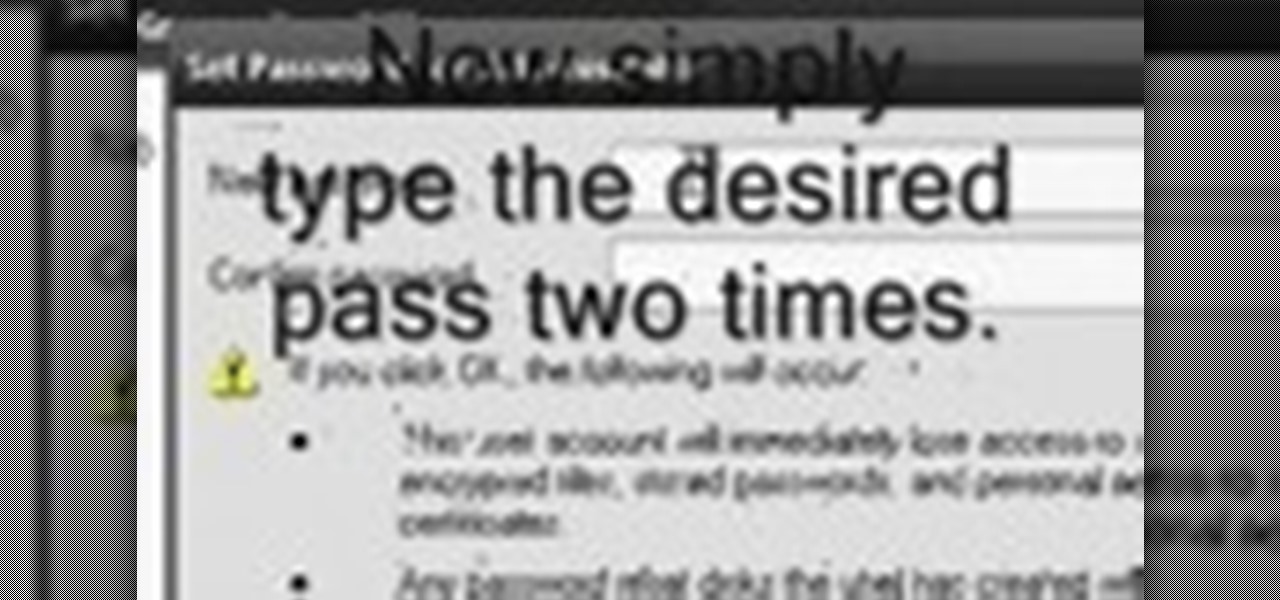
Locked yourself out of your Windows Professional system? No problem—this video tutorial will show you the steps required to change the administrator's password in Windows XP. You can actually change this password without knowledge of the original one. To get started, go to Start > Run… and type in mmc to open up the console window. Watch the video to figure out where to go from there.

In this screencast, we show you how to restore your files and folders to their original location on your PC, from a backup file, using the Windows XP Backup and Restore Wizard.

In this lesson, learn how to selectively maintain the original color aspects in a portion of an image while making the remainder of the image grayscale for an added aesthetic effect.

This is a older VHS, remastered version of my introduction to holography in which Thomas Grillo demonstrates two holographic optical table layouts for making transmission master, and reflection copy holograms. Recorded by Thomas Grillo in 1997 at Parallax Holograms Studios in Mississippi.

The original idea was to turn a small home UPS into a giant UPS but because the UPS was only able to run the RAID-wielding desktop for three minutes before shutting down, he decided to add two 24V car batteries to the equation (the maximum that his UPS could tolerate). The good news: it worked, and will run his computer for an hour plus.

Gary Rosenzweig looks at various methods for printing lists of files in folders in Mac OS Leopard: downloadable applications, using the Terminal, and simple copy and paste methods.

Learn how to install a trailer hitch on a Dodge Grand Caravan. This hitch uses all the original hardware on the vehicle so no extra drilling is required, but don't loose those bolts!

This crushing process brings out color variations by flattening the pile or nap of the velvet, and adds surface texture by pleating the fabric. One benefit to this method is that a simple wash and tumble dry will restore the fabric to its original condition, so watch this video and see just how to create crushed velvet.

Transform any fabric in minutes by using paint sticks to transfer a surface texture to the cloth. Watch as Laura Murray shows you how to use surface rubbings over a textured surface to create original and creative fashions.

Watch this video to learn how to make a posh pom-pom from an old sewing pattern. It's an easy & original embellishment for a package, and since it's made from a previously used item it's eco-friendly.

How to create and make and original Venetian mask for a party or Mardi Gras Mask. This is a papier mache mask. This can be made with strips of newspaper dipped in watered down Elmer's type glue.

How to fold the MIT logo in Origami in 3 Easy Steps: In this video I demonstrate how to fold the MIT seal "Mens et Manus", my original origami design, and one of the winning entries for the 2006-2007 MIT Origami contest.

This two-part video explains the basic moves (hojo-undo) of utilizing the suruchin as a weapon. This demo uses a soft "safety" version instead of the more dangerous original rocks-tied-by-rope.

The second generation iPod shuffle is half the size of the original and much easier to wear, but that's easy to figure out. What may not be so easy, is figuring out how to use it. This video from Apple takes you through all the basics.

Kipkay explains how to trace any email and then see a map of where it came from. Go to your mail service, click on options, look for received from, and copy what is listed.

In this video you will learn how to break down and play "7 Nation Army" by the White Stripes. Justin will show you two different versions - the original and an easier version.

Watch and learn to play Hallelujah. A strum along version - not exactly off the record for either the Jeff Buckley version or the Leonard Cohen original one. But lots of fun to play :)

Need the newest copy of professorial design and photography software but cannot afford it? Find out how to crack Adobe photoshop without having to use a serial number.

Brad Davis explains why he sometimes uses two capos on a guitar. The effect is similar to that of using a drop tuning on the B string. The technique and effect are discussed in detail. He then performs an original tune (demonstrating the use of two capos), "Love You Don't Know".

You can learn how to draw an image on open canvas. In this video, a man's face is drawn and the artist begins by drawing a large circle which becomes the head. The original sketch is in black and white, but then the background becomes red.

The owner and chef Carl Redding of Amy Ruth's restaurant shows the foods one should serve at a true Southern dinner. One dinner would be spareribs, steamed okra and candied yams. Dinner two would be catfish, macaroni and cheese and collard greens. The third dinner would be fried chicken and waffles. The dessert for all three dinners would be red velvet cake.

This video from photoshopuniverse shows us how to make your picture look like it's a puzzle by using Photoshop! First you want to open up the layers palette and duplicate the layer. Now add a new layer and bring it down to the middle and fill it in with black. Now to get the puzzle into place, go to Filter---Show Menu Items---Texture---Texturizer. Click the arrow to load texture. Load in puzzle texture. Now you can set the scaling to however many puzzle pieces you want. He put it at 75% and t...

This is a jumprope hack for Pet Society. It's called the Auto Jump + Coin hack, and involves your jumprope, Cheat Engine, and a little code generator.

Pixel Perfect is the "perfect" show to help you with your Photoshop skills. Be amazed and learn as master digital artist Bert Monroy takes a stylus and a digital pad and treats it as Monet and Picasso do with oil and canvas. Learn the tips and tricks you need to whip those digital pictures into shape with Adobe Photoshop and Illustrator. In this episode, Ben shows you how to create a Times Square billboard in Photoshop.

This video takes us through a process of inserting Macros from internet into a excel workbook. Two shortcuts Alt-F11 and Alt-F8 is used. Alt F-11 is used to open the visual basic window and Alt-F8 is used to open macro lists window that opens all macros. These shortcuts work in most versions of Excel.The steps followed:1. Go to internet explorer and the site selected is Teach Excel and in the home page you have to select free macros, you will come to page of macros.2. You can simply select th...

Yanik Chauvin shows viewers how to add a reflection using Photoshop. This tutorial focuses on how to do a reflection on a white background. You can do this with objects as well as people. Bring up your image with a white background to add the reflection to. First, you should press ctrl+j to add a second layer. In order to do a reflection, you need room, so you need to increase your canvas size. To do this click image, click canvas size, and click the bottom arrow so it can expand downward. Yo...

The video is about how an old stalled photographic image with faded backgrounds to a normal image. A nice clean digital image is taken and is mixed with a texture of a paper and produces a final composite image of all effects combined. The procedure is not that difficult but it needs to be followed in a proper order. First the paper texture is taken as a base and then the clean digital image is dragged onto this texture. The blending mode is adjusted from normal to multiplied blending mode, w...