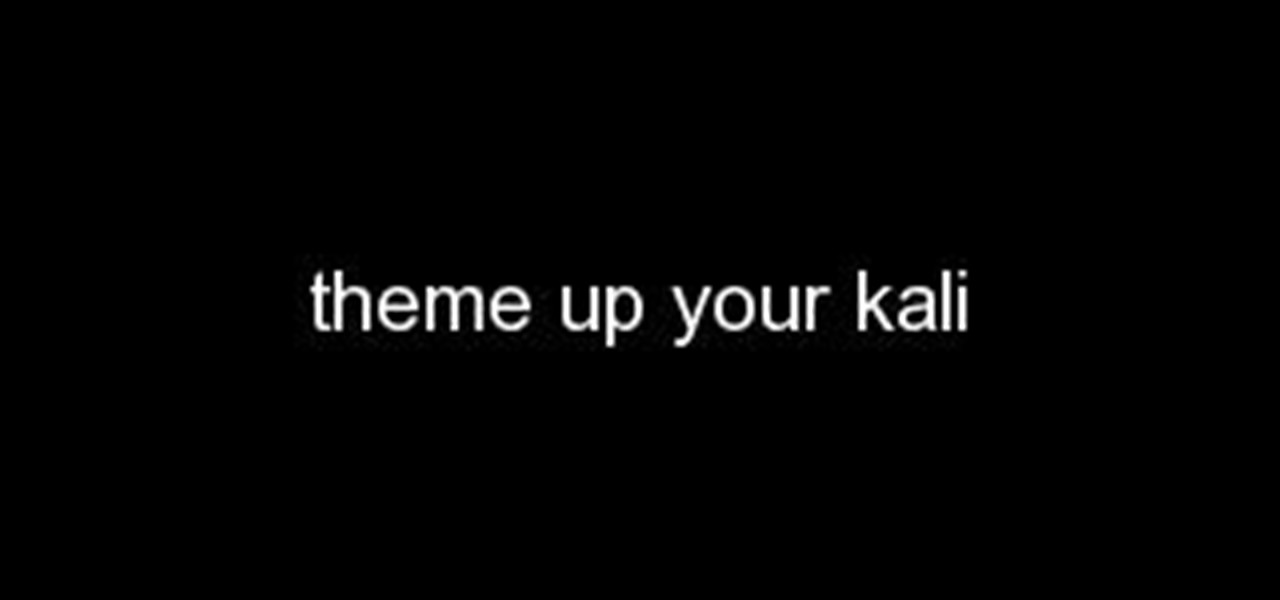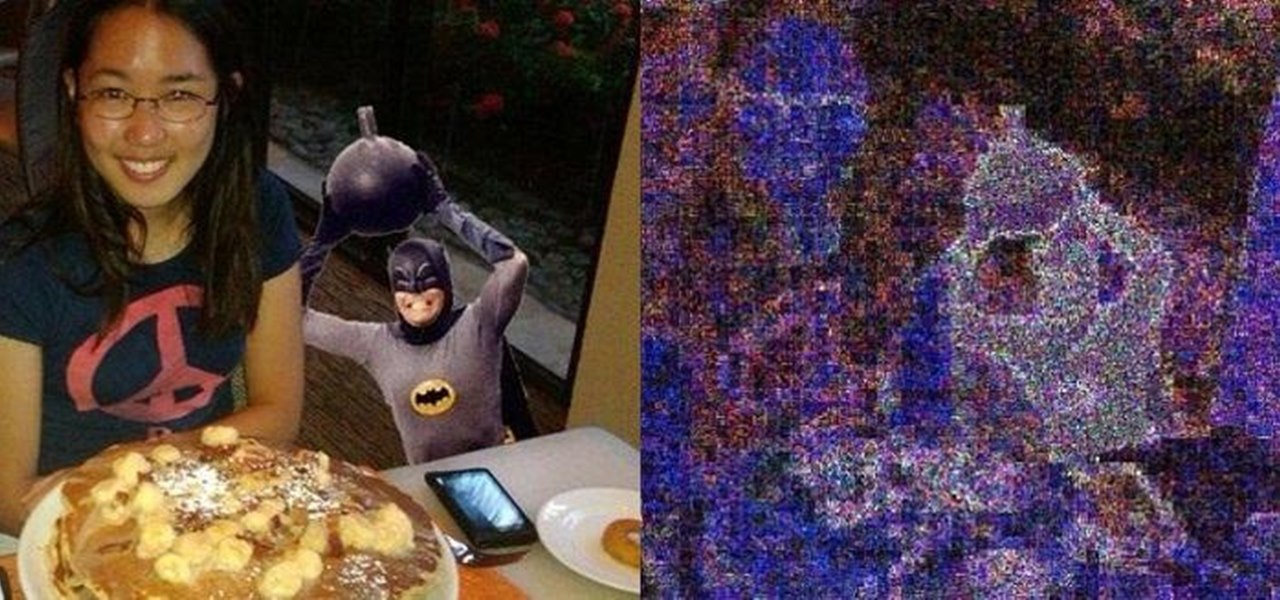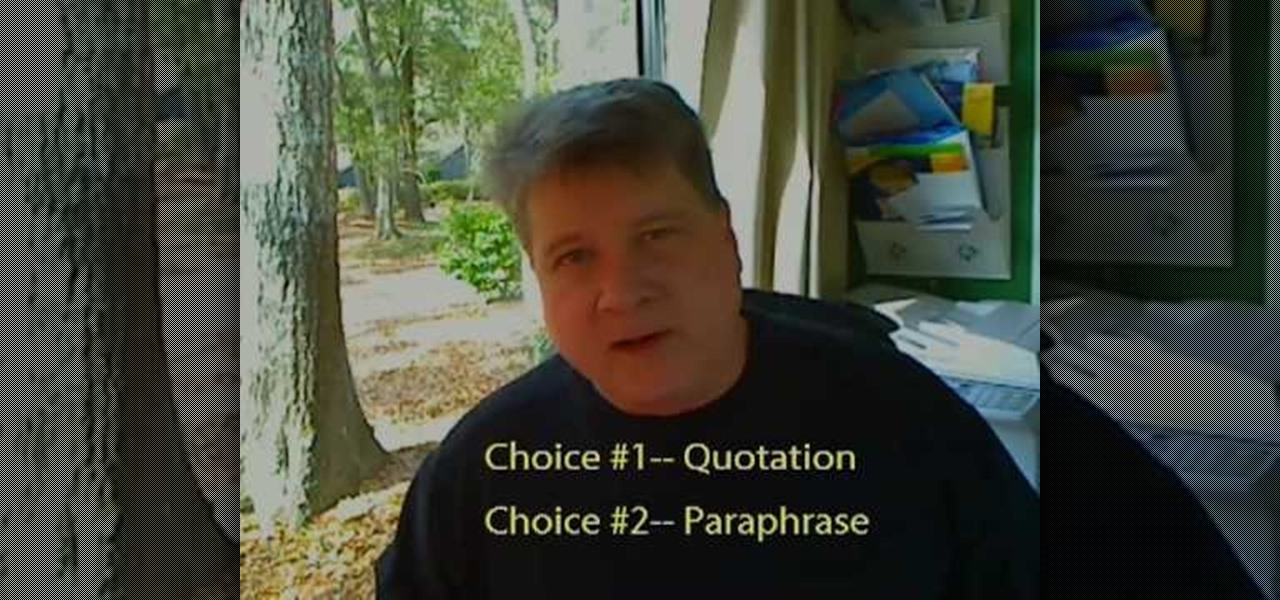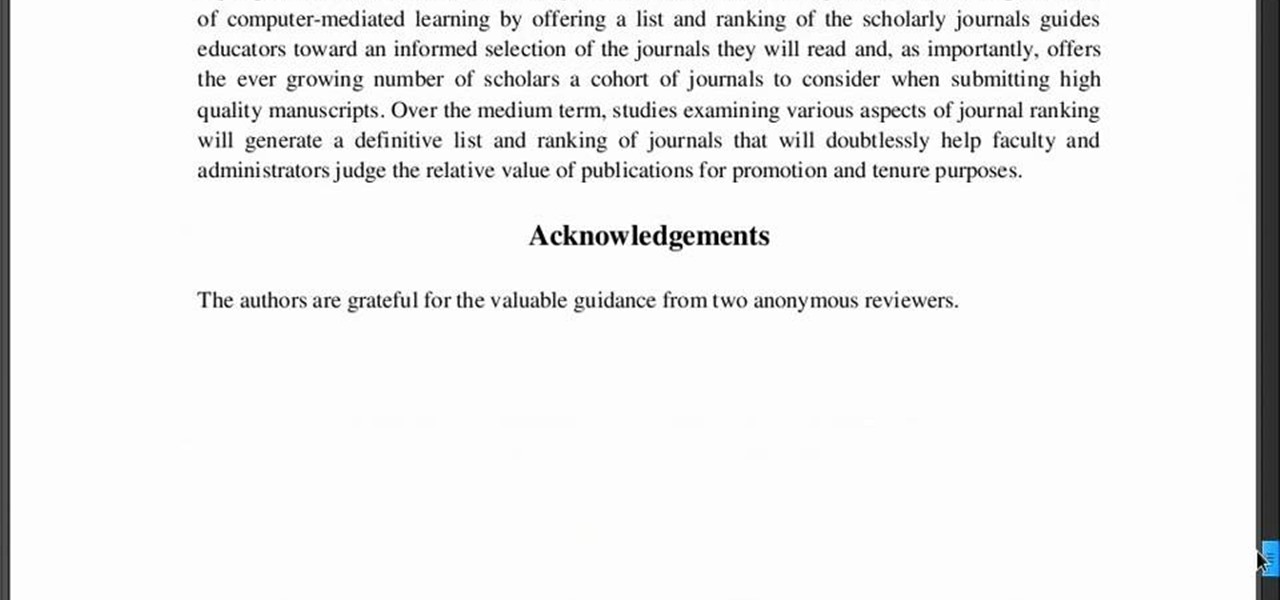Over the past two years, Apple's Worldwide Developers Conference (WWDC) has become a showcase for new ARKit capabilities. This year, it could offer more information related to Apple's long rumored augmented reality wearable.

In a move sure to stir up even more speculation about the future of Snap Inc., the company's vice president of content, Nick Bell, is leaving the company after five years.

While they don't do augmented reality just yet, the latest styles of Snapchat's Spectacles 2 camera glasses serve as a peek into the future of how mainstream AR wearables may look.

During a penetration test, one of the most important aspects of engaging a target is information gathering. The more information you have coming into an attack, the more likely the attack is to succeed. In this article, I'll be looking at SpiderFoot, a modular cross-platform OSINT (open-source intelligence) gathering tool.

After previously learning how to make the material of an object change with the focus of an object, we will build on that knowledge by adding new objects through code. We will accomplish this by creating our bounding box, which in the end is not actually a box, as you will see.

Apple has finally given us a decent file manager in iOS 11. The new "Files" app replaces the not-very-old iCloud Drive app that appeared in iOS 9, but you can still access your iCloud Drive files in the new Files app, as well as files from third-party cloud services. A nice improvement, right?

Full disclosure: I really like Apple's stock ringtones on the iPhone. After all, there are over 50 to choose from if you include the classic ones. With all that choice, why would you ever need more? Personally, I get bored easily, and I'd like my music to play when people call. Apple doesn't let us pick a song from our music libraries, but there is still a way to use our favorite tunes as tones.

One of the only downsides to the Pixel XL is that Google's flagship phone does not have stereo speakers. But if Android's awesome development community has taught us anything over the years, it's that limitations like these can be bypassed with some creative software tinkering.

I am back this time showing you guys how to theme your kali linux. Being true kali is good for pentesting but when it comes to looks it is lifeless , maybe the kali rolling could be an exception but even that makes you feel bored after a long time . So in this tutorial I am gonaShoe you how to theme up your kali

Hello friends. This is actually my first how to.

It sounded great on the surface when Microsoft announced that existing Windows 7 or 8 users would be able to upgrade to Windows 10 for free, but the execution so far has left a lot to be desired. Upgrading from an existing installation is relatively easy, but when you start with a clean install of Windows 10, you run into some problems.

Returning your device to stock, whether it is because you need to sell it or just want to receive OTAs again, is not always a simple process. Since HTC has released countless variations of both the M7 and M8 HTC One, it can be a pain in the ass finding the right files and tools to get your phone back to stock settings.

The menu bar is a great place to perform quick searches, track battery life, and switch Wi-Fi networks on your Mac, but it can do way more than that if you let it. I've rounded up some menu apps below that not only have features that will boost your productivity, but are lightweight enough to run entirely from the menu bar.

Snapchat developers insist that the app stay true to what its always been: a service for snapping and sharing self-destructing images. This belief is further hit home with their strict 31-character text limit, which some people refuse to abide by. Namely, Snapchatter Shayne Skellett.

Welcome to the sequel to the latest post on writing 64 bit shellcode! This tutorial will assume that you are aware of everything mentioned in the last one, as I will try to make this tutorial void of formalities and straight to the point! If you have not read the last one, I suggest doing so unless you are familiar with basic assembly programming and system calls. This is by no means rocket science, so therefore I will simply repeat my TL;DR from last time before we get started, so that the a...

3D printing is getting closer and closer to becoming an everyday reality—which means revolutionary things are going to start happening for the home cook. Already there's a 3D printer that can produce edible tailored fruit and the Foodini, which can print full meals, including spaghetti and burgers. However, neither are available for purchase, and most likely won't be within reach of the average cook for years.

Google Earth has long served as a great tool to explore the furthest regions of our beautiful planet from the comfort of our own homes, but for those with more than just a recreational interest, a bundle of pro features had always cost $399... a year.

Your Mac's clipboard is great when you are just copying and pasting a phone number or address, but sometimes you end up having to re-copy the same thing over and over every day. To make those phrases a lot more easily accessible, the people over at Tiny Robot Software have released Pasteomatic. With this app, you will be able to use a hotkey to bring up a collection of your most commonly used text snippets and paste them into any text field or document.

Animal masks are always a popular option for Halloween, not just because you can pair them with practically any outfit, but because they never go out of date. They've been a staple of Halloween costumes starting from the 1900's, but possibly even prior to that. George Takei, of Star Trek popularity, even left a hilarious comment on Accoutrements' Horse Head Mask Amazon page, making puns left and right about the animal mask—a testament to how trendy these faux mammalian skins really are.

Voicemails are like chores for me. I have to listen to them, but never really feel like doing it. When I finally do, most of them get deleted right away, but every so often they'll be one I save and listen to over and over again, whether it's a cute birthday wish from grandma or a hilarious joke from my friend.

Emoji are great for conveying your exact emotion or mood in a text message, but GIF animations are even better. They're convenient, hilarious, and they accomplish so much more than a little icon or photo ever could.

Popcorn Time is an app that streams movies directly from torrents on to your computer, and it's seen its fair share of publicity, being lauded as a free Netflix alternative and chastised as an illegal file-sharing network.

I hate being cold. That's why I live in Los Angeles. But, there are plenty of folks who are experiencing some pretty chilly temperatures this year, despite global warming, and one of the worst places affected is the garage. C'mon, who has a freakin' heater in their garage?

Early last month, Sony released PlayStation Mobile, bringing PlayStation games to the PS Vita and other certified phones and tablets. The list of certified phones isn't as extensive as it should have been, consisting of only Sony devices (a few tablets and Xperia) and a couple of HTC ones. For anyone with a supported device, you can head over to the PS Store for the download and installation instructions.

Considering how easy and convenient Photoshop has become, even for the average computer user, it's nearly impossible to tell whether a photo is authentic, or if it's had some "improvements."

In this tutorial, we learn how to avoid research paper plagiarism with quotations. Whenever you use a source, you can quote from it using the author's direct words, or you can paraphrase. Paraphrasing means putting something into your own phrases and sentences, because you will have to repeat certain key words. If you do this, you have to make sure you are not copying the quote exactly, and that it really is in your own words. You can't put something into your own words if you don't understan...

In this video, we learn how to increase or decrease by a percentage. First, to increase you will need to find what the percent of the number is. To do this, you will find 10%, which should be very easy. As soon as you've found this, you can add or subtract to find the percent you need. Then, add this onto the original number and you'll know the percentage. To decrease the percentage, you will do the same type of equation. Except, you will need to subtract as you go to finish the problem. When...

The original pin up girls from the '40s and '50s knew how to work the camera and were clearly drop dead gorgeous. Even when Photoshop hadn't been invented yet, and even without all the fancy studio lighting and airbrushing we have now, they were able to look like handmaids of Aphrodite.

Is your eyeshadow busted and broken up? Don't toss it away just yet— it's totally repairable. Bring back the smoothness with a little tip that will save you tons of money in the long run. The key? Rubbing alcohol. By adding a little bit of rubbing alcohol to your broken eyeshadow, and by mixing it together with a small spatula or butter knife, you can get it back to its original vigor.

In this tutorial, we learn how to speak Spanish: Antes de / despues de + verb. If you want to say "I eat breakfast before I go to school" you will say "yo desayuno antes de ir a la escuela". You will change a verb in the phrase depending on where it is placed in the sentence. If you change this same example sentence around, it will sound different in the Spanish version of the same exact sentence than the original. To express the opposite idea, you will change the end of the verb to state the...

You can resize keyframes in Adobe Flash and you can do this for anything like images, animation etc. So to do this first click on your first keyframe and hold down the shift key and then click on the last keyframe. Now select the free transform tool and resize that as showing in the video but it only resize the keyframe on which the header currently is. So now this time right click on the keyframes and choose copy frames. Now make a new layer and hide your old one. Now select the pencil tool ...

New to Microsoft Excel? Looking for a tip? How about a tip so mind-blowingly useful as to qualify as a magic trick? You're in luck. In this MS Excel tutorial from ExcelIsFun, the 700th installment in their series of digital spreadsheet magic tricks, you'll learn how to create a formula that will retrieve every other cell in a row as you copy the formula across the columns.

In this video, we learn how to use Tomboy Notes in writing a research report. First, open up Tomboy Notes on your computer. When you open it, you will see a search bar at the top of the paper and a toolbar to the left. On the toolbar, right click and create a new notebook named what you want. After this, start to copy in and paste all the notes that you have, including the citation for the paper. Continue to do this for all the different notes you have. Then, when you reach the end you will s...

In this tutorial, we learn how to create a cool blend text effect in Illustrator. First, open up Illustrator and draw a path, then change the color to black. After this, click on the line and type in your desired text. Increase the font size to 36 points, then select the red color. After this, copy your path and select the duplicate button. Now, move the duplicated path and change the background color to yellow. Now, scale the path and resize, then place on to of the red path. When finished, ...

In this video, we learn how to use the polygonal lasso tool in Photoshop. This will allow you to create a selection on your photo in a freehand style. First, select the tool from your toolbar, it's the third selection down. Once you select this, go to your picture and find the piece you want to cut out or copy. Press and hold the control and space bar, then highlight the area you want to. This is great to make a selection that has a straight edge. If you just click with it, it will have a dia...

In this video, we learn how to activate Linux windows without losing selected text. To avoid losing the texts, you can just click on the title bar so that the highlighted part doesn't remove. If you don't want to do this, there is an alternative. Simply mouse over the text that you have highlighted and scroll with the wheel that's on your mouse. After this, right click on the text and then you can copy what you need to. Now, you can go back to the other window you have open and paste it in, t...

In this tutorial, we learn how to make hand warmers. You can make this out of pockets off of an old sweater. First, grab a piece of copy paper and measure over two inches, then fold it in half. After this, measure down 1.5" and then draw a line where this mark was. After this, cut the piece out and lay the paper on the sweater, then draw a line on the paper for the thumb holed. After you do this, you will cut out the area on the sweater, then sew it around on the sides. When you are done, you...

In this tutorial, we learn how to prevent edits or changed in documents in MS Word 2007. Start by going to the review tab, then click on protect documents. Then, click restrict formatting and adjust the different settings. Click on the check marks to choose what types of settings you want to restrict from being changed. This can make it impossible for anyone else to edit the pages except for the original author. You can also make an enforcing protection password so only the document creator c...

In this clip, learn the basics on the ideas of cloning in After Effects. See how to paint copies of objects on video or remove them. Whether you're new to Adobe's popular motion graphics and compositing software or a seasoned video professional just looking to better acquaint yourself with the program and its various features and filters, you're sure to be well served by this video tutorial. For more information, including detailed, step-by-step instructions, watch this free video guide.

Vampire voltage may sound like the next Sci-Fi channel original movie, but it's not. It's something that lives in your very home and can be affecting your energy bill even as you read this. Basically vampire voltage is an appliance that is using electricty although it's not being used. Computers, microwaves, blu-ray disk players, etc are examples of vampires.