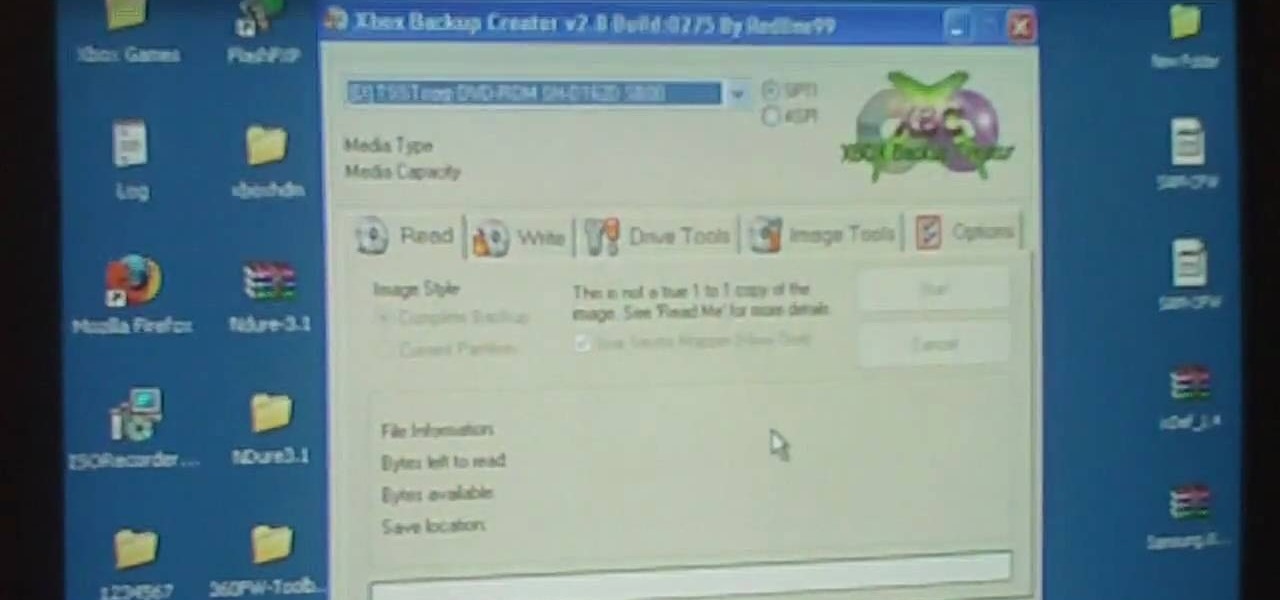Text input on a touchscreen device is constantly evolving. From early beginnings of pecking out each individual character to today's predictive text and gesture keyboards, we've already come a long way.

This video will show you how to translate webpages using Google Toolbar. To quickly translate a web page using Google Toolbar, simply do the following: Click on the 'Translate' button in the toolbar. Select the language into which you wish to translate the page, and it will be translated within seconds. If you want to go back to viewing the page in its original language, simply click on 'Show Original'.

Re-entering contact information every time you upgrade to a newer mobile device is pain, but the Android software on the Samsung Galaxy Tab allows you to copy over your existing contact information from a SIM card. This video will show you the steps to importing that data. Go to APPLICATIONS < CONTACTS < MENU < IMPORT/EXPORT < IMPORT FROM SIM CARD < MENU < COPY TO PHONE. Choose SELECT ALL to copy all of you contacts and then DONE.

Interested in finding the cheapest possible copy of Microsoft Windows 7? This clip offers some helpful advice. For more information, including a complete overview of how to locate and purchase dirt-cheap legal copies of the Microsoft Windows 7 operating system yourself, watch this handy how-to from the folks at Butterscotch.

Well, Apple has finally gotten up to date and added cut, copy and paste to your iPhone. This sounds like a tiny addition, but is actually making the iPhone much more functional and user-friendly.

This how-to video explains how to copy and paste text in the browser in a Motorola Droid phone.

This Premiere Pro CS3 tutorial walks you through a few of the quickest and easiest methods for copying motion properties and video effects from one clip in a sequence to other clips.

In this video tutorial, viewers learn how to quickly copy a folder's content list in Windows. Begin by clicking on the Start menu and open the Run program. Then type in "cmd" to open the Command Prompt window. Now navigate the desired folder and type "dir | clip" beside it. Press Enter and it will automatically copy the directory to the clipboard. Essentially, it is a tool that will the command prompt command to the clipboard. This video will benefit those viewers who use a Windows computer, ...

Often, it's much quicker to copy and paste text than to retype it completely. Fortunately for Droid users, it's easy to copy and paste text on Android phones! So easy, in fact, that this home-computing how-to from the folks at Butterscotch can present a complete, step-by-step overview of the process in just two minutes' time. For detailed instructions, and to get started using copying and pasting on your Android phone yourself, watch this free video tutorial.

Need to know what kind of oil your car needs? How about your vehicle load capacity? What about the standard maintenance procedures for you specific make and model? All of this and more can be located inside your owner's manual. If you don’t have an owner’s manual for your used car, you may still be able to find one even if your car is an antique.

Change the Snow Leopard login screen with this video tutorial. Download and install the application Ravissant, an app that lets you customize the login screen in every aspect. Have a background image ready and an Apple logo image, if you want. Modified Apple logos can be found here , created by Evil-Slayer]. Open Ravissant, and you should see your login screen, but don't try to log-in! IMPORTANT! If you want to keep your original login screen, go to the top...

This video tutorial takes a look at the cut, copy and paste functions and how to use them on a Windows PC. If you don't know how to use the cut, copy and paste tools, you'd be well served to take a look. Get started using cut, copy & paste with this how-to!

With Apple preparing to bring a slew of new features to its Animoji app this fall, Samsung has updated its AR Emoji imitator with the ability to create more realistic digital doppelgängers.

Transition animations are an essential element of any mobile operating system. They give the user a sense of what's happening on the screen, where the apps are coming from, and where they're going.

In a previous softModder guide, I detailed how to get the Jelly Bean 4.2 Photo Sphere Camera and Gallery on your HTC One running Sense 5, but that was quickly outdated with the release of the new Google Play Edition HTC One, which has a newer Camera that works great with our hardware.

Editing and formatting large amounts of text can be a hassle. From finding and replacing words to creating uniform spacing, text editing can be a real drag. But with this Windows application, you can take your text edit skills to the next level.

We've talked before about EXIF data—or metadata—attached to photos and how it can expose information about your location, what type of device you're using, and even the device or camera's unique identification number.

In this video tutorial, we learn how to copy and paste vector graphics (from Illustrator or elsewhere) within Adobe Photoshop CS5. Whether you're new to Adobe's popular raster graphics editor or a seasoned designer looking to better acquaint yourself with the new features and functions of the latest iteration of the application, you're sure to benefit from this free software tutorial. For more information, watch this video guide.

After a convenient way to synchronize your files and folders on a Win 7 PC? With Copy Changed Files, it's easy! So easy, in fact, that this home-computing how-to from the folks at TekZilla can present a complete overview of the process in just over two minutes. For more information, including step-by-step instructions, take a look.

A blind carbon copy (or BCC) is a way to send a mass email without letting your recipient see the other email addresses on your list. This computer skill is important in the business world, where privacy is prized. Hiding the addresses when sending your secret message is a useful technique you can use for any email program.

Learn how to copy and move sheets in MS Excel 2007. Whether you're new to Microsoft's popular spreadsheet application or a seasoned business professional just looking to better acquaint yourself with the unique features of Excel 2007, you're sure to be well served by this video tutorial. For more information, and to get started manipulating your own Excel 2007 worksheets, watch this free video guide.

New to Microsoft Excel 2010? Looking for a few good tips and tricks? Look no further. In this free video tutorial from everyone's favorite MS Excel guru, YouTube's ExcelIsFun, the 2nd installment in his series of Excel 2010 video tutorials, you'll learn how to use Excel 2010's new copy and paste options.

Aperture's lift and stamp tools let you copy adjustments and metadata from one image and copy them to other images in your Aperture library.

If you loved The Da Vinci Code by Dan Brown, then listen up— there's been a new discovery found hidden within Leonardo da Vinci's most famous painting— the Mona Lisa.

Learn how to create a warm, grungy background in Photoshop. - Open up a brand new document at 1280 x 720.

Make sure you use FLASH Player 9 First: Deinstall Flash Player 10

In this video from MegaByteTV we learn how to find your operating system's original install date and time. This is for XP Pro only. To find it, go to the Start menu, then click Run. Once there, type in cmd and click OK. A black box will come up showing that you are in cmd. Then paste the following into the cmd box: systeminfo | find /i "install date" The original install date will then come up on your screen along with the original install time as well on that date. This is a very simple proc...

For all the massive comic book geeks out there (be proud!) some of you may be very familiar with Sally Jupiter from the amazing Alan Moore graphic novel, The Watchmen. For those who watched the movie, that counts too. If you're looking to recreate her old costume from her time with The Minutemen, check out this three part video series! In it you will get a full tutorial on how to create every aspect of the costume on the cheap as well as sowing the dress and more!

In this video tutorial, viewers learn how to watch Star Trek: The Original Series online for free. Begin by opening your internet web browser and go to the You Tube website. Then click on the Shows tab on the top of the page. Now click on the Most Popular tab and select Science Fiction under Shows in the sidebar. Then select Star Trek: Original Series and select the episode that you wish to watch. This video will benefit those viewers who are Star Trek fans, and would like to learn how to wat...

In this tutorial, we learn how to copy any DVD movie with Clone DVD. First, you need to go to this website to purchase the software, RegNow. When you are done with this, download and install the software. Now, open up the software to your computer and place your DVD inside of your computer. Now you have the option of copying the entire disk, or splitting it and creating a customized movie. After this, you can copy the entire movie onto another disc or you can simply rip it onto your computer ...

In this video tutorial, viewers learn how to copy DVD9 movies to DVD5 on a Mac computer. Users will need to download the DVD Copy Pro program from the link provided in the video description. Once downloaded and installed open the program and insert the DVD into the computer drive. Then check "D9 to D5 compression" and select .DVD media under Output Options. When finished, click on Start and wait for the program to finish copying. This video will benefit those viewers who use a Mac computer, a...

Steps taken to get the Copy to and Move to folder function in Windows 7 are:1. Go into the description and click the download link, to download the files2. After downloading the registry file you will see a zip file, which you need to extract using the software called Win Zip.3. After extracting the zip file, you will see two registry file (copy to and move to) execute both the registry file and give Yes, so that the file gets installed successfully.4. After successful installation, it is rec...

In this video S60 online explains how to copy and paste using your S60 phone. First, have what you would like to past saved on your notes application. Next, when you want to paste it to a webpage for instance open your notes application. When you open the notes, press and hold down the edit key and the directional key to highlight what you would like to copy. Still holding the edit key, press the left soft key to copy the text. Now you can past the text where you need it. Go back to where you...

In this video the instructor shows how to factor a polynomial. A polynomial having three terms is called as trinomial. Now if you factor it you will obtain two binomials whose product will be the original polynomial. Before factoring a polynomial you need to find out if the polynomial has a GCF. Look out for the common variables in all the three terms and pull them out which is the GCF of the polynomial. This simplifies the original equation to a polynomial which is of lower degree. Now facto...

Cool tips and tricks on Facebook give you some extra edge on others. This trick will demonstrate that how to talk to your special loved ones that no one else can understand.

This video shows you how to easily copy data to and from your Motorola Droid. The first step is to connect your Motorola Droid to PC, using the data cable. Now, simply drag down the bar in the upper side of the screen and select USB Connected. Then, click on Mount in the popped up window. This will allow your PC to see the SD Card in your Motorola Droid and browse through it. Now, open My Computer, in your PC and open the Removable Disk that appeared. Easily click and drag or copy-paste the f...

In this video tutorial, Chris Pels will show how to deploy a web site using the Copy Web Site Tool in Visual Studio. First see how to connect to a remote web site and deploy an entire site to the target location. Next, learn how to synchronize an entire source and target web site. In addition, see how to copy and synchronize individual or groups of files including how the Copy Web Site tool provides status indicators of differences between files. As part of this process see how the tool provi...

If you own an XBox 360, it is your Microsoft-given right to make backup copies of it on your computer to burn to discs in case you lose your $60 baby. This video will show you how to make a backup copy of any XBox 360 game using a program called XBox Backup Creator. Never lose a game to wear and tear or parental rage again.

This quick Blender 2.5 tip video demonstrates an easy way to copy over your settings from previous testing builds of Blender 2.5 to the latest build you have downloaded. Whether you're new to the Blender Foundation's popular open-source 3D computer graphics application or are a seasoned digital artist merely on the lookout for new tips and tricks, you're sure to be well served by this free video software tutorial from the folks at CG Cookie. For more information, including step-by-step instru...

In order to copy a DVD, using Mac the Ripper, create a folder for your videos. Select the video that you want to copy from your folder. Store your copyrighted and your cracked videos in folders. A cracked video doesn’t have any of the copyrights. Use Toast Titanium, after you have a copy of your cracked video. Follow the steps that the computer prompts you to use. Insert a recordable disc. You will need to make sure that your recordable disc has enough space to hold your entire video. When ...