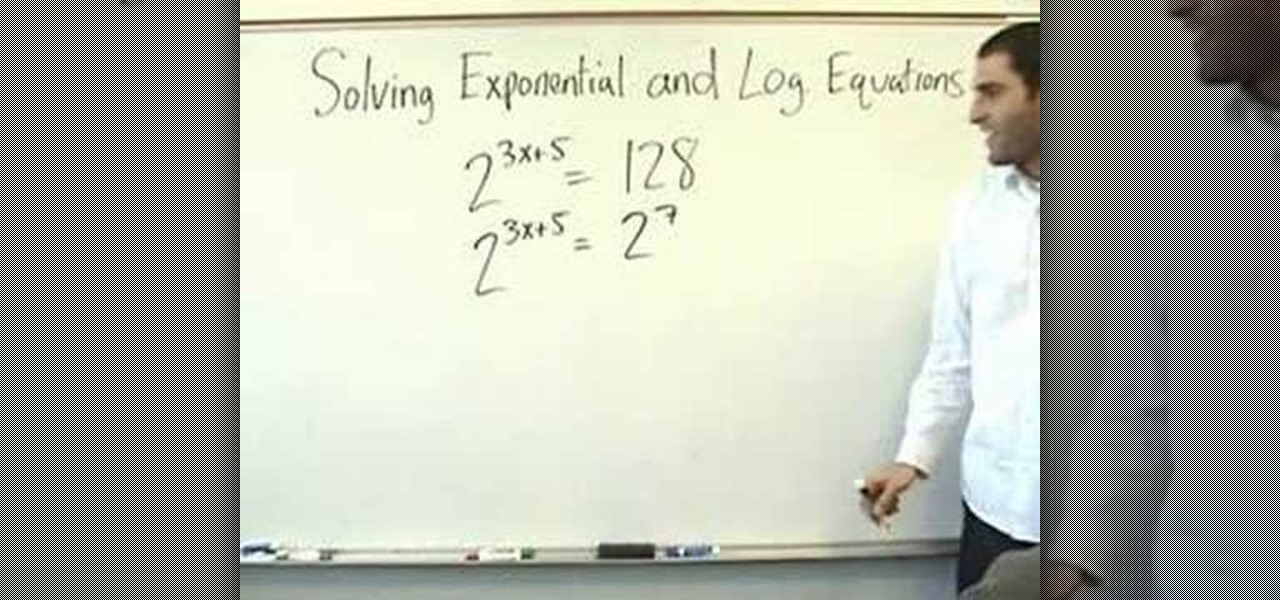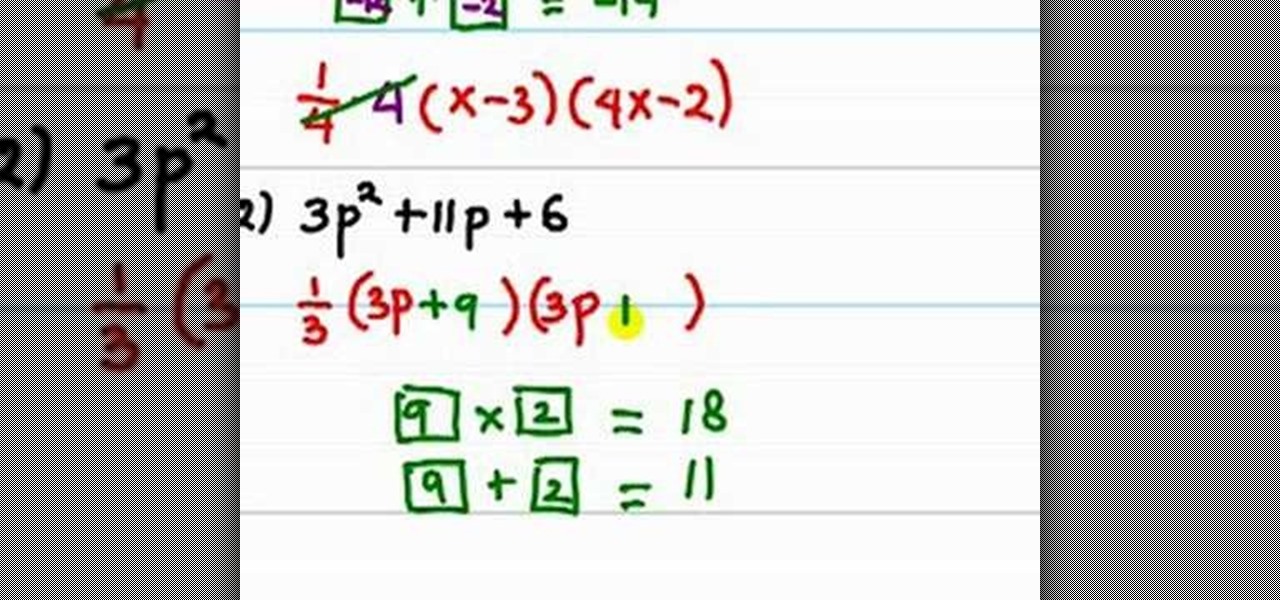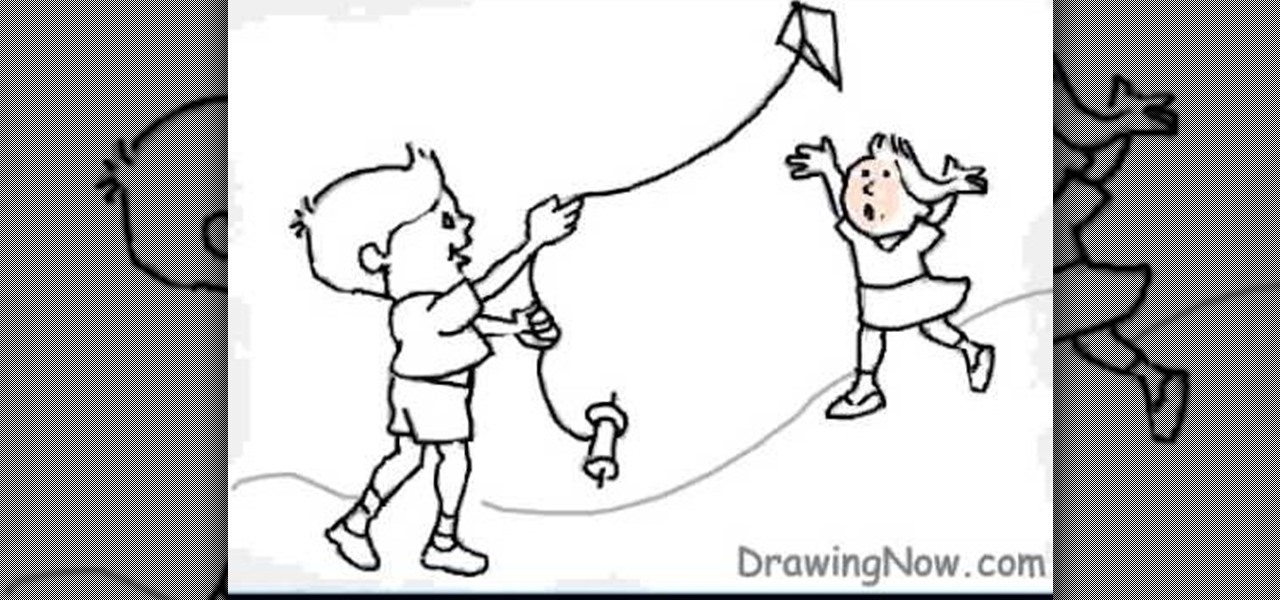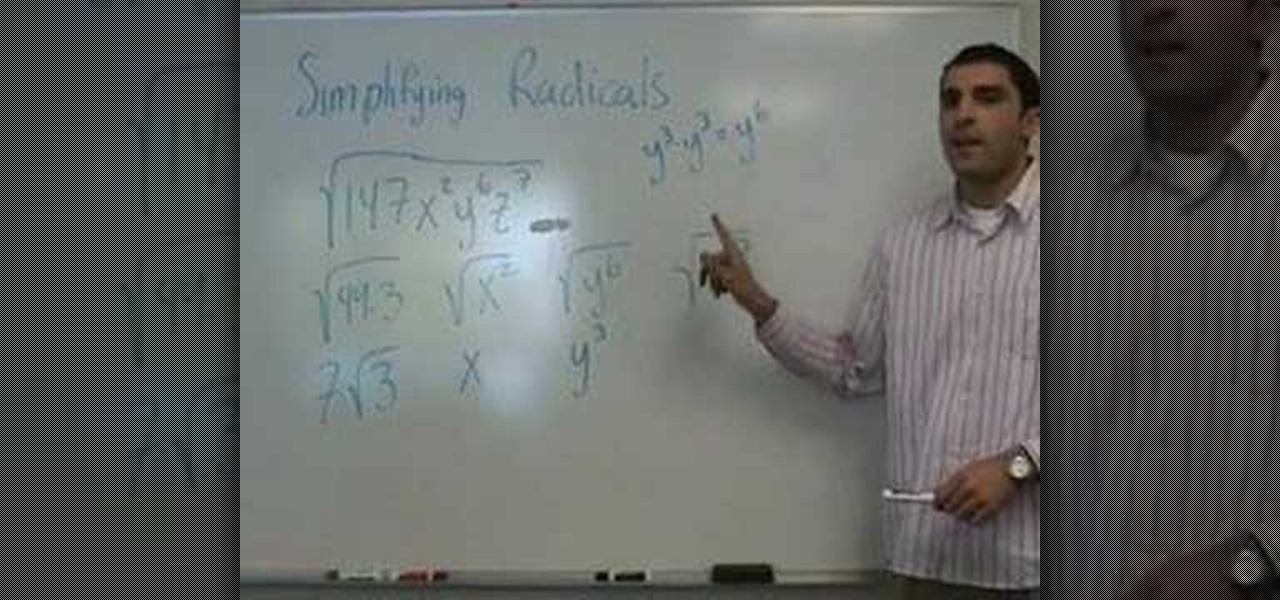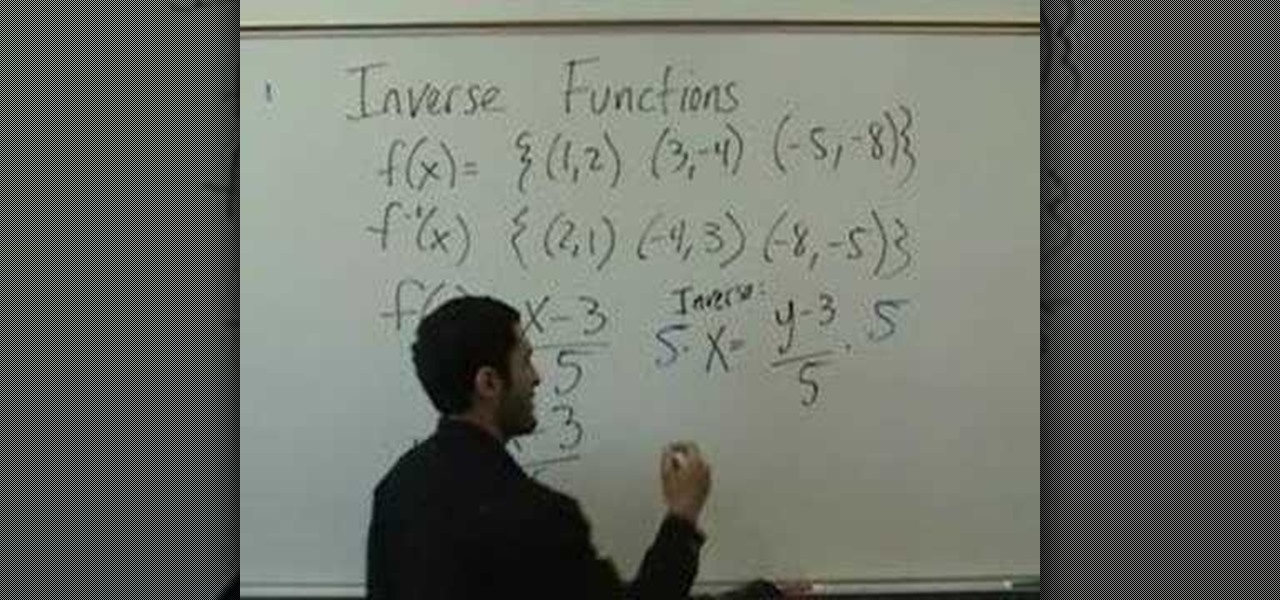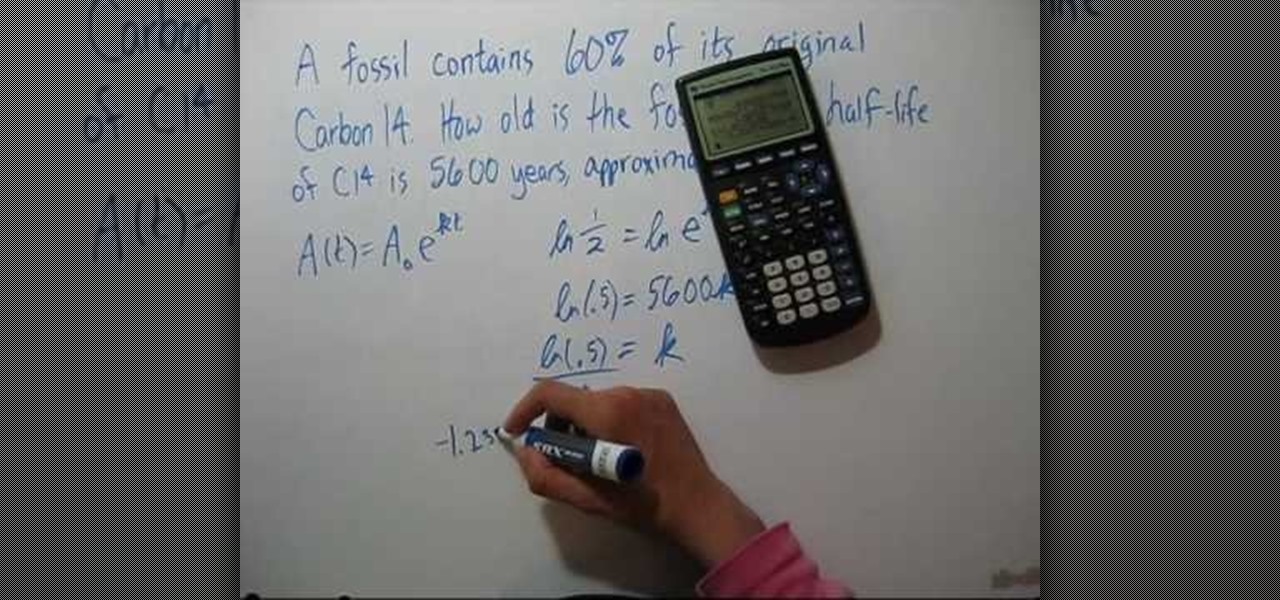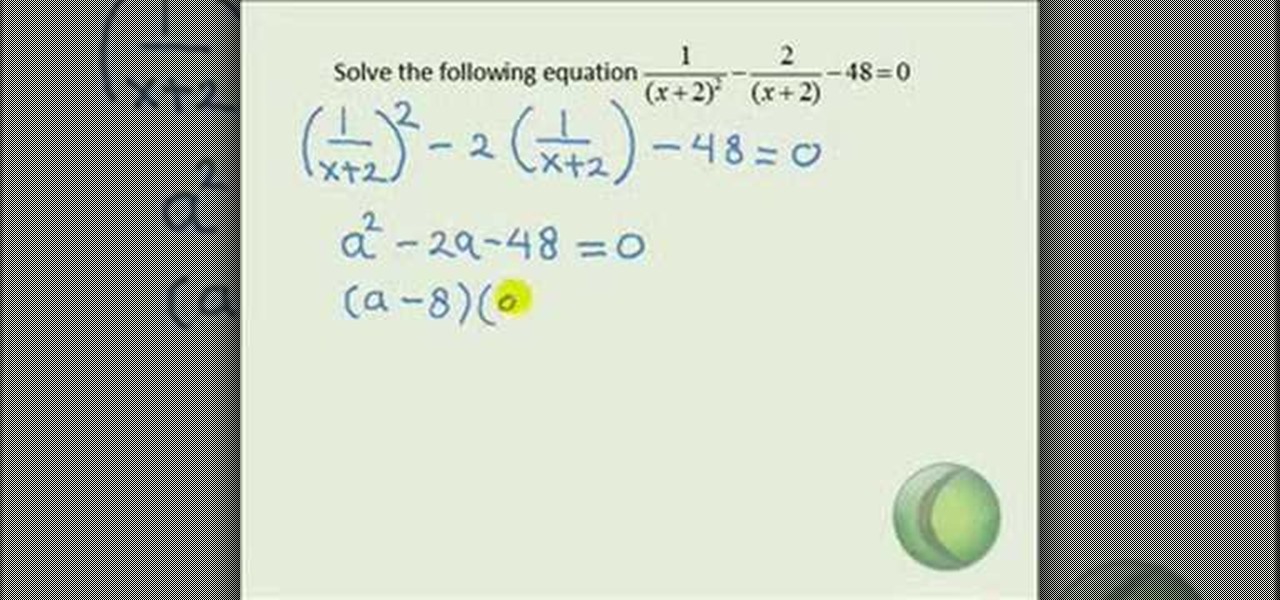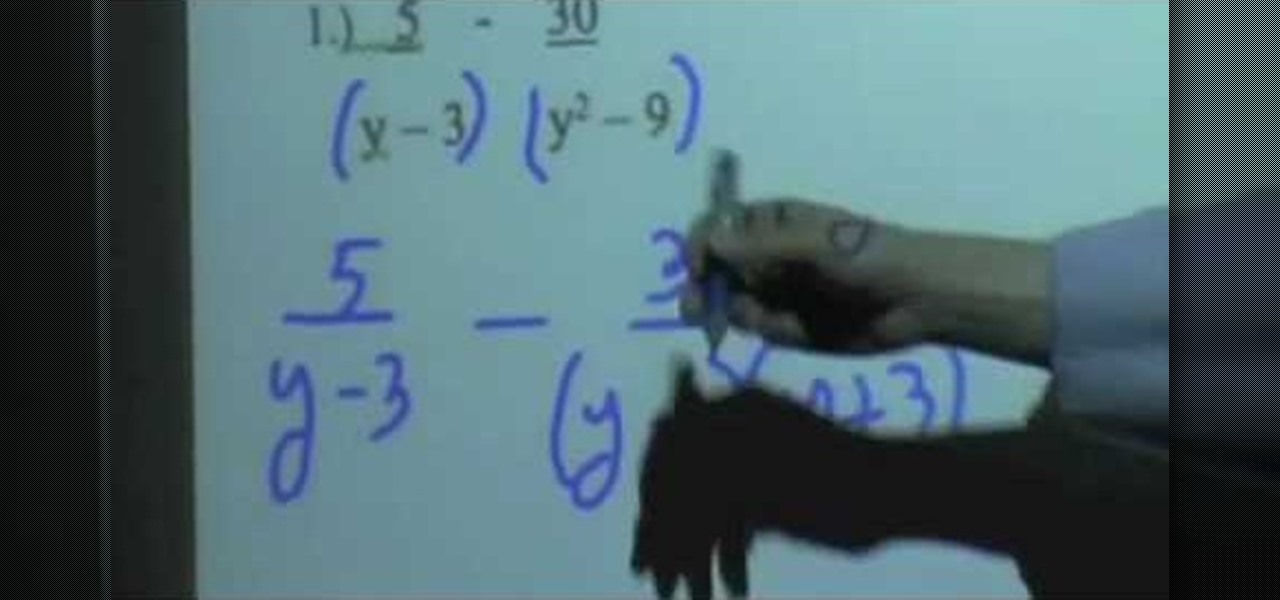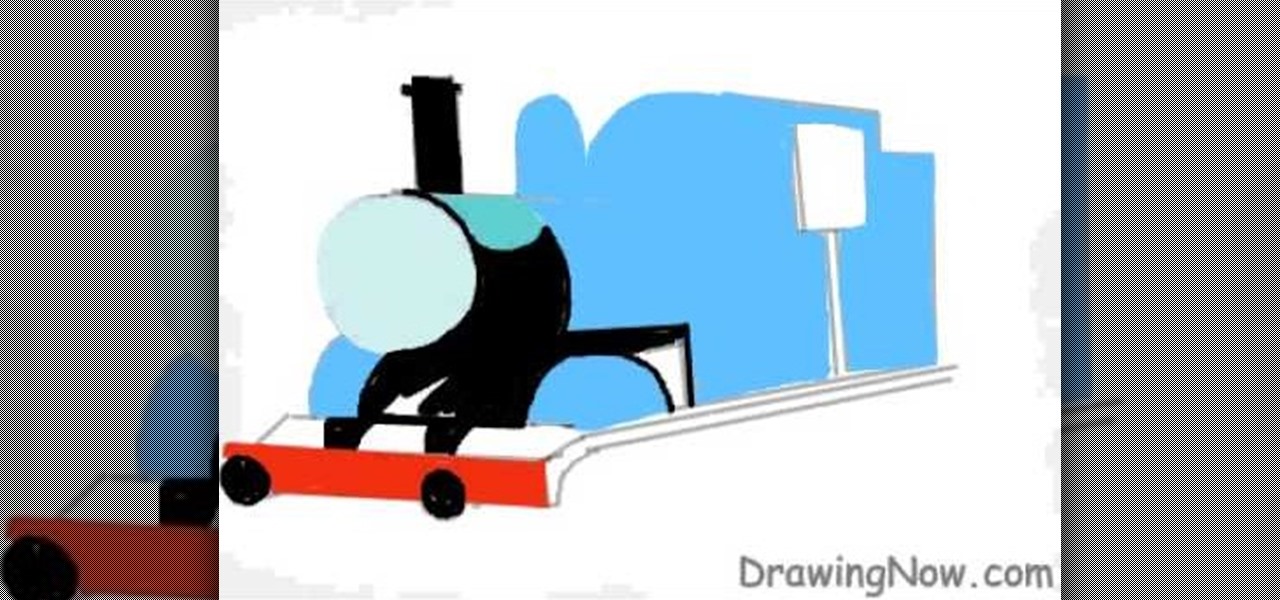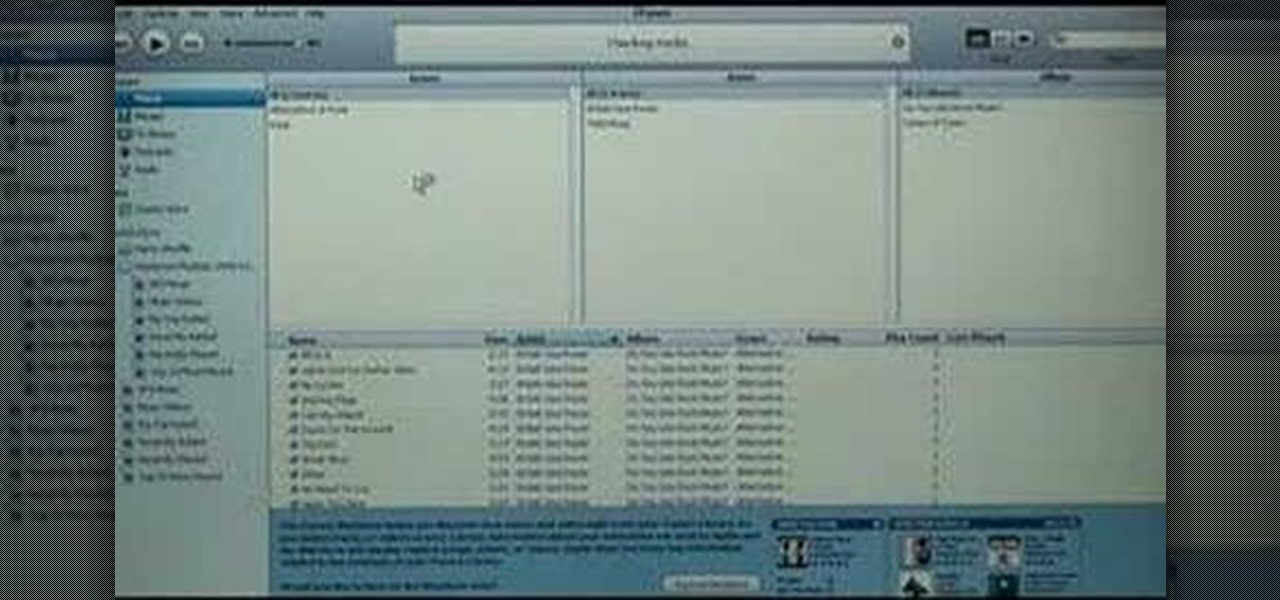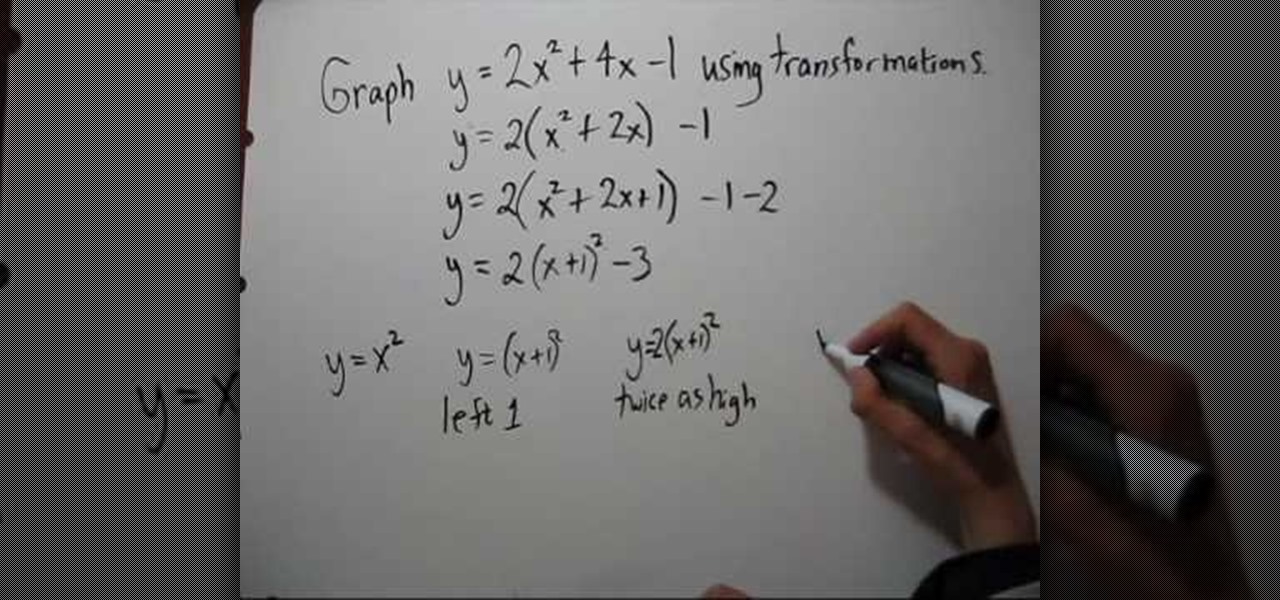In this video the instructor shows how to simplify radicals. A radical is nothing but another name for a square root. To find the square root of a simple number the first thing that you need to do is factor it. If you need to compute the square root of a number, you first need to find a number which multiplied by itself gives the original number under the root. For example, to find the square root of 9, you need to find a number which multiplied by itself gives 9. Here the answer is 3. When 3...

First thing you want to do is to find a video that you want to embed in a PowerPoint file (it might be PowerPoint 2007 also). After that you might see the video and decide of the final quality of it (dependent on your internet speed ). In the right side of the video you will see a URL link to it, copy that to your PowerPoint to have it ready for next step. On your PowerPoint file enable the Control Toolbox and follow the instruction .Be sure that you modified properly the web address . Voila,...

In this video you learn to make a spooky tree with decorations for a Halloween lawn ornament. They start you off with getting a branch that has limbs going off to look like a dead tree. Next they spray it with glossy black paint. They found an urn to put the tree in but you can use any pot. Mix some plaster up after you measure how much you will need to fill whatever pot or container you have chosen. Then you fill it with the plaster, stick your branch in it and secure it with tape. While thi...

In this video tutorial, viewers learn how to make a reflective text in Adobe Fireworks CS3/CS4. Adobe Fireworks a bitmap and vector graphics editor. Begin by opening Fireworks and create a new project. Create your text and then duplicate it. Align the duplicated text under the original and flip it vertically. Click on the color and select Fill Options. Select Gradient and keep the second option at Linear. Drag the opacity on the left to zero and the right to 100. This video will benefit those...

In this how-to video, you will learn how to tandem paddle a kayak. First, try it with someone you will be paddling with before purchasing one. The person in the back has to copy the person in the front. For example, if the person in the front is paddling on the right, the back person has to paddle on the right. The back person has no right to yell at the person in the front when it comes to paddling. The back person will push the kayak into the water first and push off. If the kayak needs to ...

In this Software video you will see how to extract and apply color correction in Photoshop CS4. First select the object and extract it. The tool that you use to extract will depend on the type of image. For example, for oranges, select the Magnetic Lasso Tool from the left hand panel. Take the cursor, click on the outer line of an orange and drag the cursor along the outline of the orange. The tool automatically creates anchor points. You don’t have to click. But, if you want to create an anc...

Learn how to fix or recover a corrupt windows registry following the steps outlined in this video tutorial. To begin, take the hard drive out of the computer with the corrupted registry and connect to another computer. To find the files you need to replace go to Start and My Computer. Look for the hard drive that you just added and double click on it. Go to Tools and Folder Options. On the View tab under Advanced Settings click Show Hidden Files and Folders, and unclick Hide Protected Operati...

In this video tutorial the instructor shows how to solve exponential and logarithmic equations. Solving exponential equations can become very difficult if it involves large numbers. To solve these kinds of complex equations you need to get all the numbers to the same base number. The base number raised to some number should give you your original number. Now if you write the numbers as exponents of your base number you can directly equate the exponent part and solve for the missing variable. ...

In this video tutorial, viewers learn how to grab flash files (.swf) from websites. Begin by going to the website and locates the flash file that you want. Right-click on the page and select "View Page Source". Go to the Media tab and copy the URL that ends with .swf. Paste it into your address bar and go to the site. Click on File and select Save Page As. Choose the location, name the file and select Save. The file will download and you will be able to access it whenever you want. This video...

This video lesson will show you how to make HD/1080p videos for YouTube in Camtasia. The simplest way to make this is to record your video in 1920x1080 resolution and render it in that setting. That’s all that you need to do. But, if you have a smaller screen resolution and can’t get 1080p, you can use Camtasia Studio to convert it to 1080p. first add your media to the timeline and change the width to 1920 and the height to 1080 click OK and then close the box. In the preview, you will see th...

Ever wish you can have your own custom stickers? Well its not that hard and you can find everything you need at many major supplies stores. This video will show you exactly how to make professional vinyl stickers to stick anywhere!

To install foam gaskets under light switch plates and outlet covers you will need a screwdriver. Installing foam gaskets under light switch plates or outlet covers on an outer wall is a great way to stop air leaks in your home. First, use your screwdriver to remove the light switch plate cover. Install the foam gasket by placing it over the light switch. Next, replace the light switch plate. Return the screws to their original positions and tighten the screws with your screwdriver. Follow the...

Adding motion to graphics using Photoshop can create an exciting and dynamic effects. Select a picture you want to add motion to. First, duplicate the background layer. Then under Filters, select blur, and then select Motion Blur. Then you set the angle of the Motion Blur. You can select any direction and also set the intensity of the blur by setting the distance setting. Then you will need select the eraser tool and select under Options select the brush. Chose a soft edge brush and erase ove...

In this video the instructor shows how to factor a general quadratic polynomial. Here the first step is to identify the coefficient of the squared term. Write the reciprocal of the numerical coefficient of the squared term out side and write two separate parenthesis which are going to contain the binomials which are the factors of the original equation. The first term of both the binomials is the first term numerical coefficient times the unknown variable. Now multiply the first term numerica...

Rich Brooks of the web design and internet marketing company Flyte New Media shows you how to add a Facebook Fan Box to your website or blog. This video briefly explains the importance of using Facebook Fan Box as a social networking tool to help build your business and increase your fanbase. Adding a Facebook Fan Box is as simple as following a few simple steps. You'll begin by clicking on the Fan Box button your Facebook page which will allow you to choose where to add this widget. You'll b...

This movie is a silent animated account of how you draw the final picture (which is shown at the beginning of the clip) of two kids flying a kite. The lines are sketched roughly using pencil, and then over-inked. The original lines are erased and leaving outlines. Then you begin coloring in all the spaces just as you wish. There is no commentary and no music, but all the basic detail is there and you can follow easily the way the characters are drawn and colored from start to finish, making i...

To make some flowers of geranium plant, the flowers are colorful and beautiful. Put the branches together to the main branch in various designs. Merge three leaves together to form a new design. Now start placing all the leaves to the main branch if you want. You need to make a petal to form the flower. Arrange the bunch of flower in middle of your dining table allowing its fragrance in the entire room. We will put the flowers together .This is very important and necessary step. We will dupli...

This video shows the method to recover deleted files in Ubuntu using Testdisk. The demonstration is done by deleting a set of pictures and recovering them later. The test disk is installed at first. Then we click on the terminal icon and go to the list options available. These include selecting the list of drives available, partition table type and the type of file system in the original photos. Then the system asks you to select the part to be analyze and destination folder. The tool then re...

In this video, the instructor shows how to identify the percentage change using proportions. When a given quantity increases or decreases by certain amount then we can calculate the percentage change in the quantity, which can be either increase or decrease based on the new value of the quantity. To solve these kind of situations you should know that the ratio of amount of increase (or decrease) of an amount to its original amount is equal to the ratio of percentage increase (or decrease) to ...

In this video the instructor shows who to simplify radicals. If you have a term inside a square root the first thing you need to do is try to factorize it. First factorize the numerical term. Write down the numerical terms as a product of any perfect squares. Now split the original radical expression in the form of individual terms of different variables. Now you can pull out the perfect square numerical factors out of the radical. Similarly for the variable terms write the variables as power...

This tutorial explains how to save your work in Pinnacle Studio. The first step is to go to "File". Next is saving projects by using the drop down menu from the top left corner of the program. When you save your project it does not mean that all the video files will be saved. In fact, all the original files have to be stored in the exact same place so this will work. To save your new project you have to go to movie and make and output format like Vdix or VCL.

In this video the instructor teaches about inverse functions. Normally in inverse functions problems you are given a function that has a set of points and you are asked to find the inverse of that function. So if the function has a point in the form (x, y) then the inverse function has its points in the form of (y, x). Now when you are given a function f(x) that is in the form of x and asked to find its inverse, equate the function to y. Solve the equation to get the value of variable x in th...

If you have a fossil, you can tell how old it is by the carbon 14 dating method. This is a formula which helps you to date a fossil by its carbon. If a fossil contains 60% of its original carbon, how old is the fossil? The half life of carbon 14 is 5600 years. That means this is how long it takes for half the nuclei to decay. After 5600 years, if we start with a gram, we end up with half a gram. This rather complex formula shows you how to solve this puzzle using accepted scientific methods.

This video opens up with a computer screen displaying the finished product of a smoke design as a wallpaper. Next the video switches to the program used to create the smoke design, using a plain white image. Next the screen is switched to another program with the text smoke displayed. Then he switches back to the program and pastes an image into the window containing smoke. He then pastes the text smoke into the image and distorts it a little, followed by changing the color darker. After that...

DrawingNow teaches you how to draw a pair of running shoes. Your start with two ovals, one larger than the other. These will act as the soles of the shoes. Next start sketching the shoe up and once you're happy with it, you can start drawing on top of it and erasing the original sketch. Do the same for the other shoe and start adding details. Draw the front of the foot, heel, the inside of it and the knots. Finally, all you need to do is color them in and use imaginative color combinations.

In this video the instructor shows how to solve a quadratic equation. If you have a quadratic equation with complex fractional terms and you find that a particular term is repeating then equate that term to a new variable and replace the variable in the given equation. Now try to get the equation a*x*x + b*x + c = 0, and solve for the roots of the equation which gives the values of the intermediate variable. But this variable was replaced instead of another term. So equate that term to the va...

In this video the instructor shows you how to mount ISO images. You can use your ISO images of CD or DVD with out burning them on to real disks. Using this you can play a DVD with out a DVD player. Use DVD shrink to extract the copy of ISO image from your DVD. Go to internet and install Daemon tools lite program. After installing you will see an icon in the tray which says daemon tools. Right click on it and select the Virtual Devices option for the menu. Inside it select the virtual drive yo...

Follow along with this video and learn how to retweet a post on Twitter. -A Tweet is simply a message posted on Twitter.

In this video the instructor shows how to add and subtract rational expressions. When you have an addition or subtraction problem of rational expressions, first look and compare the denominator of all the terms. If all of them have the same denominator then the expression can be written as a fraction whose denominator is the original common denominator and whose numerator is the sum of numerators of all the other terms. Simplifying the numerator by adding and subtracting the like terms gives ...

In this video a professional boxer demonstrate the basics of boxing so that you can protect yourself. First of all, you should stand in such a manner that your left foot is in front and the right foot is in back (if you are right-handed). Make a fist, put both hands in front of your face. The distance between both the hands should not be much so that in any case, you can cover and protect your face. Your left hand should always turn up and pull back. For punching, take your right hand fist ne...

Watch this video to learn how to draw Thomas the Train. 1) First start out with a circle, followed with a rectangle attached, to make a cyclinder

In this video the instructor shows how to divide rational expressions. To divide rational expressions follow this simple four step approach. In the fist step change the division to multiplication by flipping the second fraction. Now the original division simplifies to multiplication. In the second step factor the terms of numerators and denominators in the two fractions. In the third step cancel the common terms in the numerator and the denominator. Now finally in the fourth step multiply all...

MicroHelper demonstrates how to transfer music, pictures, videos from an iPod to any computer using the SharePod application. Go to Get SharePod, click download and save the winrar file into your desktop. You can either use WinZip or winrar to open any .rar file. After finishing the download, extract the files. Click on the SharePod icon to launch the program. Once the SharePod program has launched, connect your iPod to your computer, the SharePod program will show the contents of your iPod. ...

If you have an older Mac with a Magic Scrolling mouse and you'd like to enable scroll momentum on it, simply follow CompHelp's video tutorial. Now, don't expect a simple, just-click-a-setting solution here: you'll have to copy some code from the video and run it in the terminal in order to enable the scrolling feature. Despite that, the author leads you through the steps steadily and doesn't get you lost. So go ahead, get your older Mac in order and watch the video!

James Marey teaches how to test whether your Anti virus is still working perfectly. First right-click anywhere on your desktop, go to 'New' and select 'Text Document' to open a new document. Now find some text containing a virus from the internet or you copy the text from the video. After entering the text, go to file and save the document. Now if your anti virus is working perfectly it will pop out a virus threat indicating the file you just saved. Finally select the appropriate option to re...

If you want to learn how to do selective desaturation in Photoshop CS4, you should watch this video. Go to File and choose Open. Open the file you want. Go to Image, select Adjustments, and then Replace Color. Select the second droplet or the droplet with a plus sign. Increase Fuzziness, say 106 but you need to decrease Saturation. Set Saturation to -100. Click on the image except for the selected part that you want to have a color. Decrease Fuzziness to know the parts that you need to click ...

This short video tutorial will show you how to transfer your iTunes library to a new computer. Follow these steps to transfer your iTunes library from your old to your new computer: Install iTunes onto your new computer. You will need some blank CD's or DVD's. Open iTunes on your old computer and choose "Backup the Disk". Copy everything onto the CD or DVD. Insert the CD into your new computer, and iTunes will ask you if you want to restore. Now your iTunes library is in your new computer.

CreativeIceDesigns teaches you how to create an animated banner for MySpace using Adobe Photoshop. After you've finished your static banner in Photoshop, go to Animation. You must be using Frames for this. You can make a new empty frame after the original one and it will make the banner flash. You can also make a new frame and starting from the old one create a movement. You set the speed and the delay. Select both frames and select Tween. In the end you need to go to File - Save for web and ...

In this tutorial the instructor shows how to complete the square to graph a quadratic function using transformations. You can do this by transforming your equation in a series of steps. First make the coefficient of the square term to one by pulling out its numerical coefficient. Now to complete the square of the first part add half the coefficient of the variable with a degree one. Now to maintain the original value of the equation also make sure that you subtract the same value from the equ...

LoveMaegan teaches you how to style a full frontal French braid. First, you will separate the front strands of hair and braid them together as you would for a regular braid. To do this, pull the strand from the right under center piece, catch it under the center strand, weave over and then repeat until you get to the left side of the head. Here you will grab a strand of hair from the left side and bring it together with the strand from before. Grab the new strand from farther back in order to...