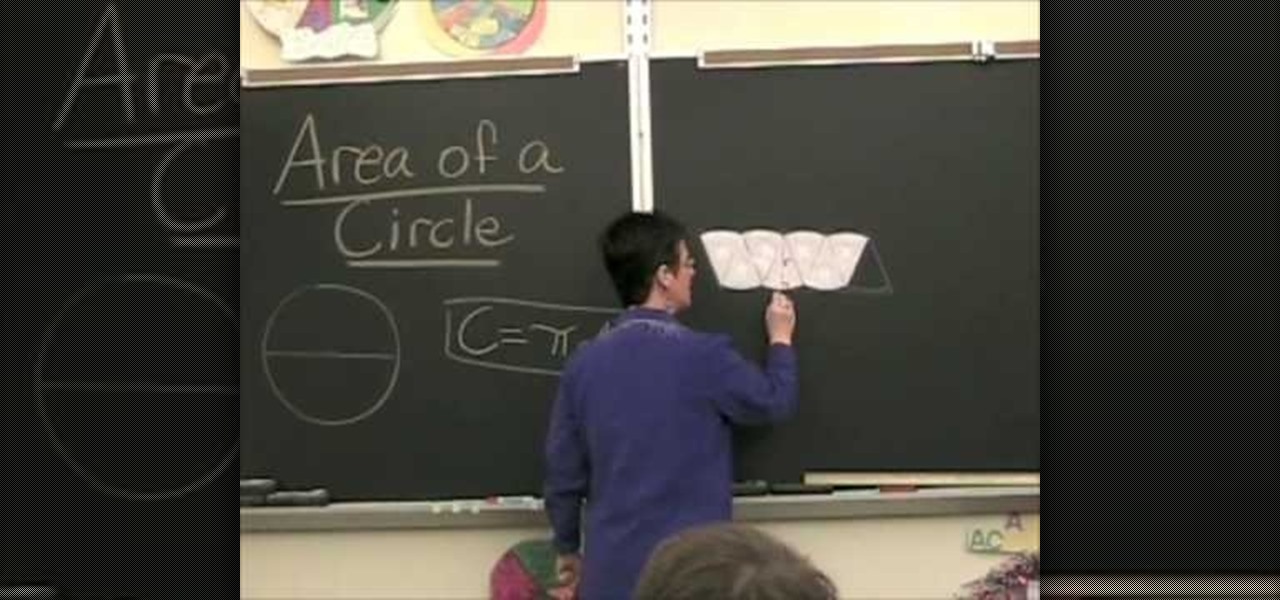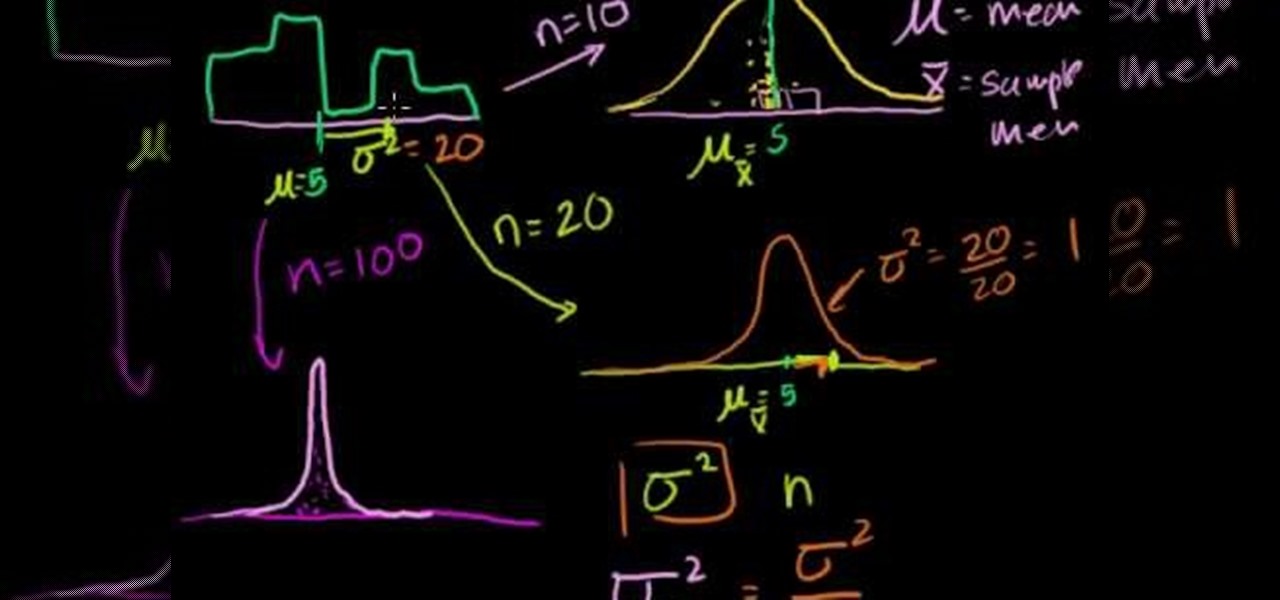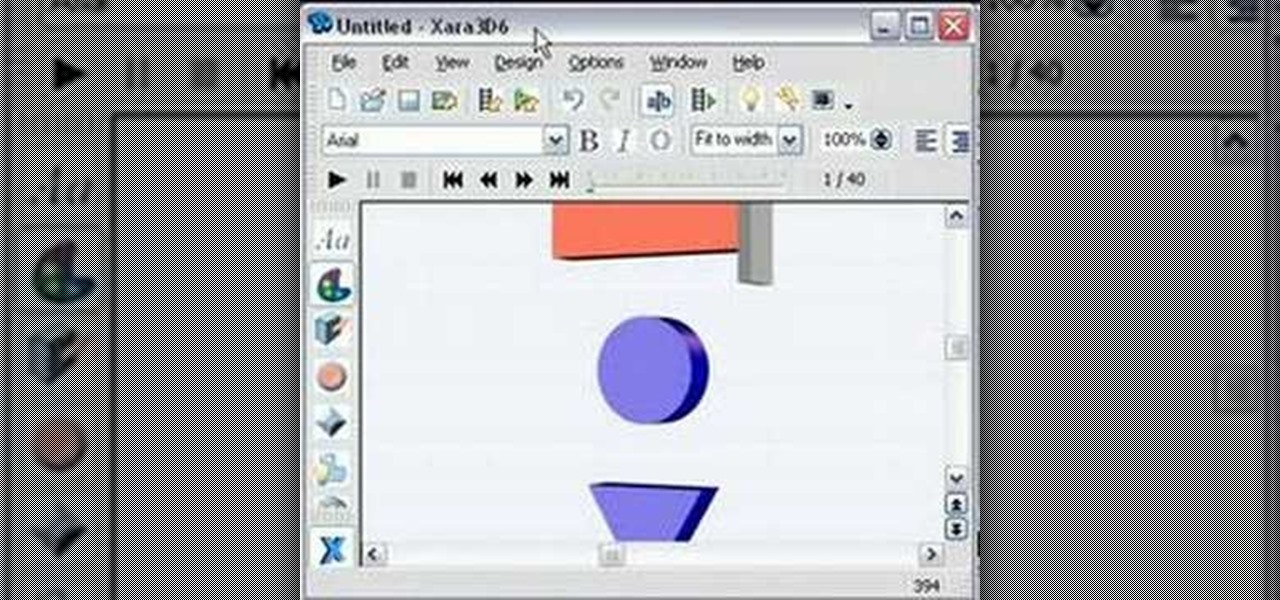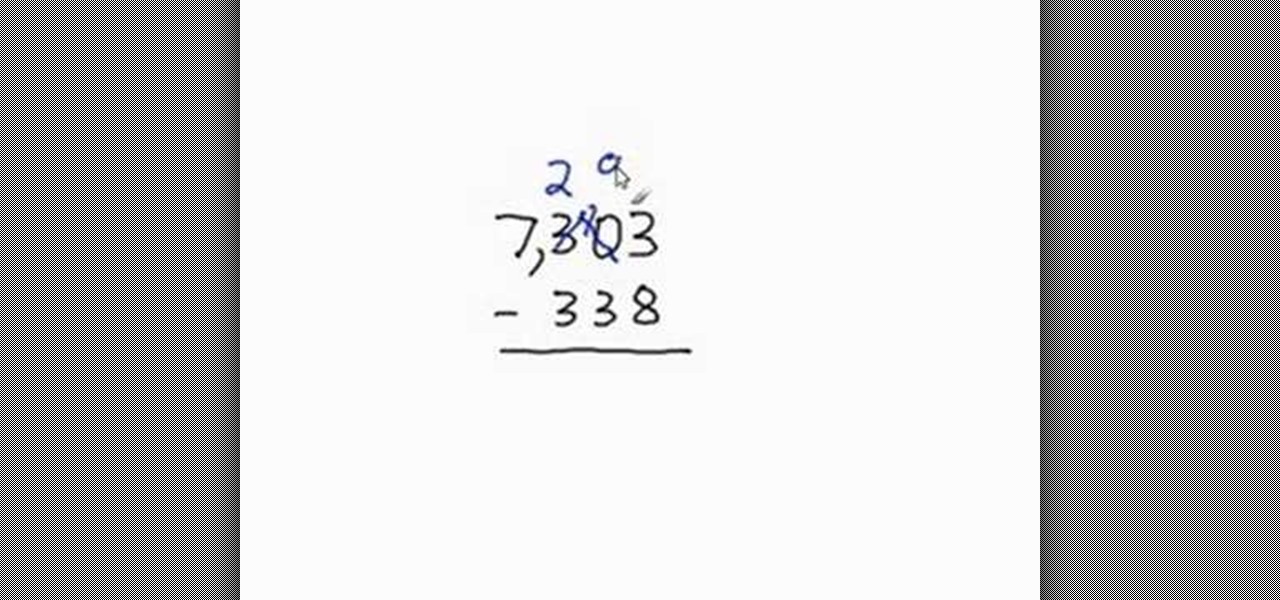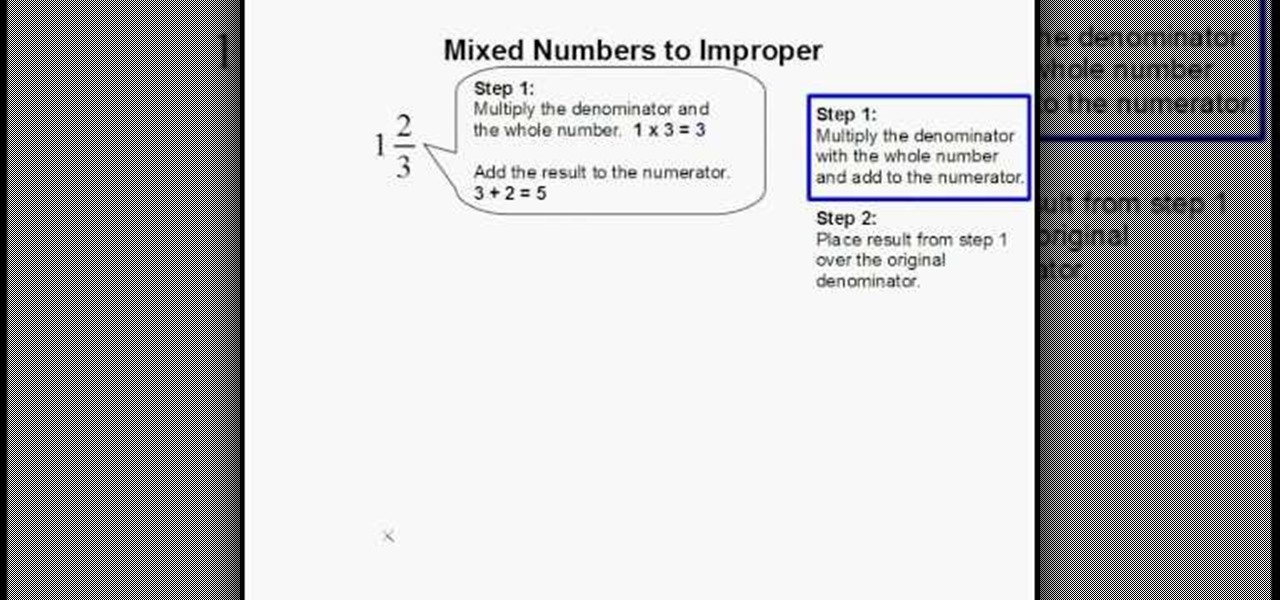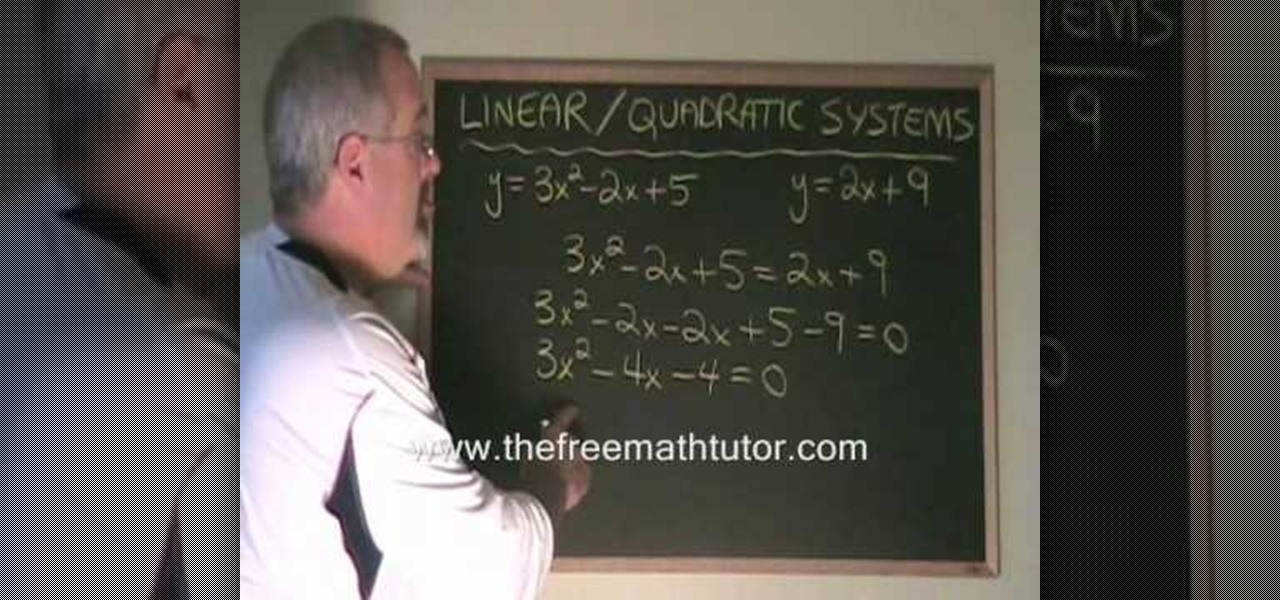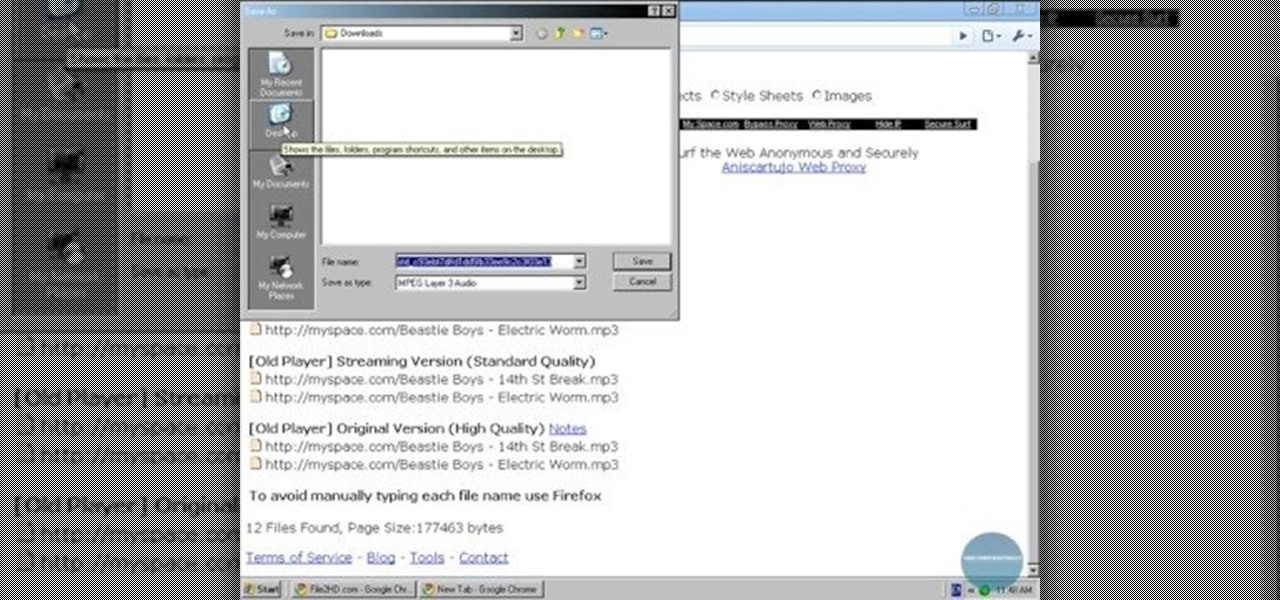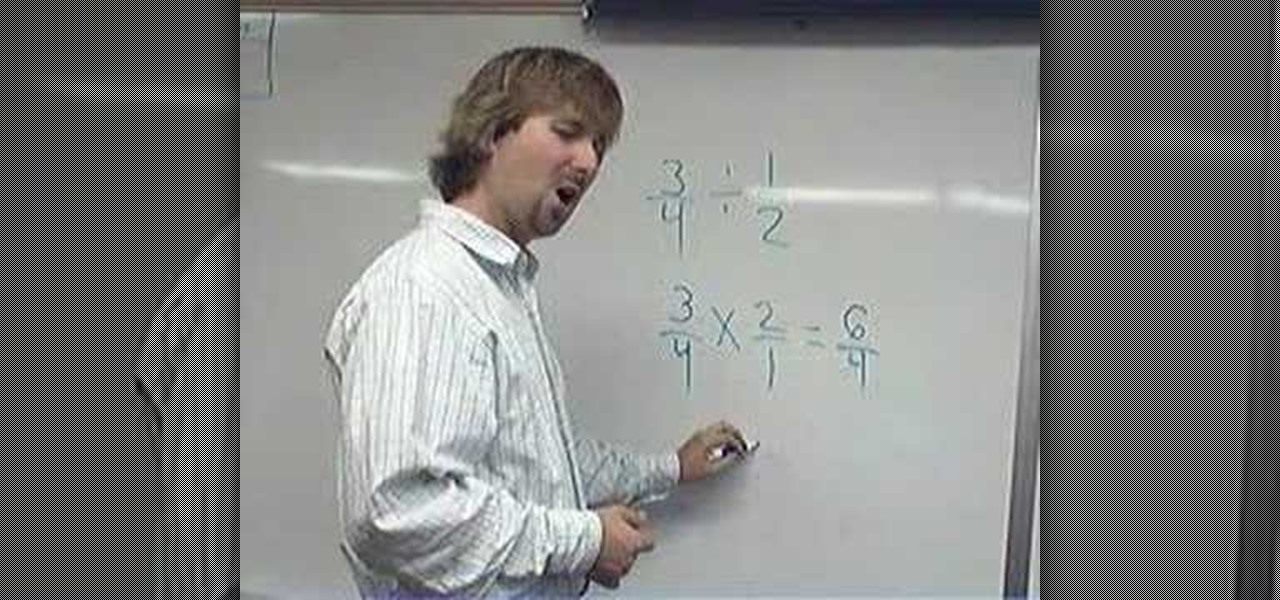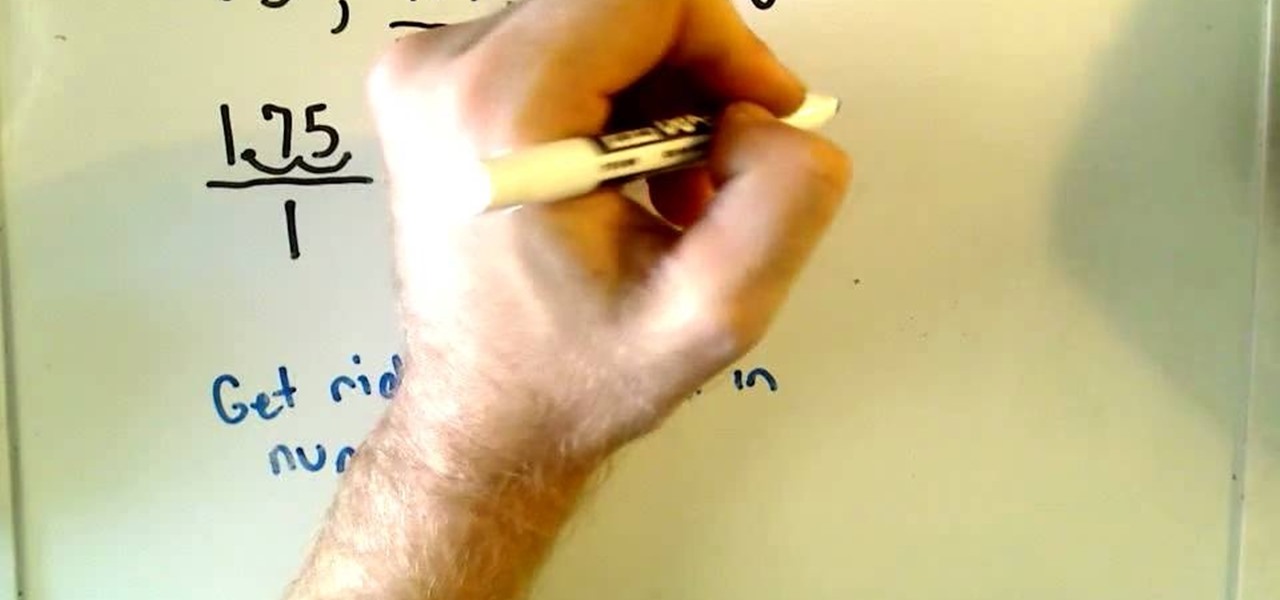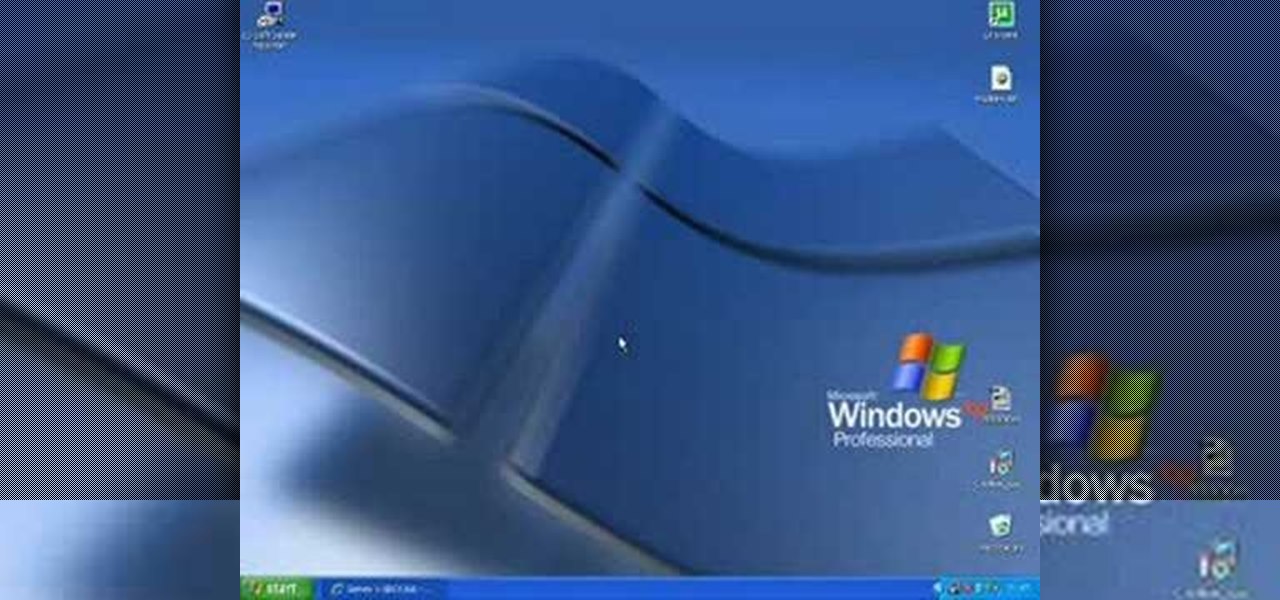In this tutorial the author shows how to use a proxy at your school and get on the blocked site like MySpace etc. Now he points to the Dot.tk website and how to access it from Google.com. Now if you want to access any website you just need to copy the link and paste it into the pointed field in the Dot.tk website and now you can choose a new domain name for the website. Now you can choose the free domain option in the next page where the new website is setup. Now he shows how to go through th...
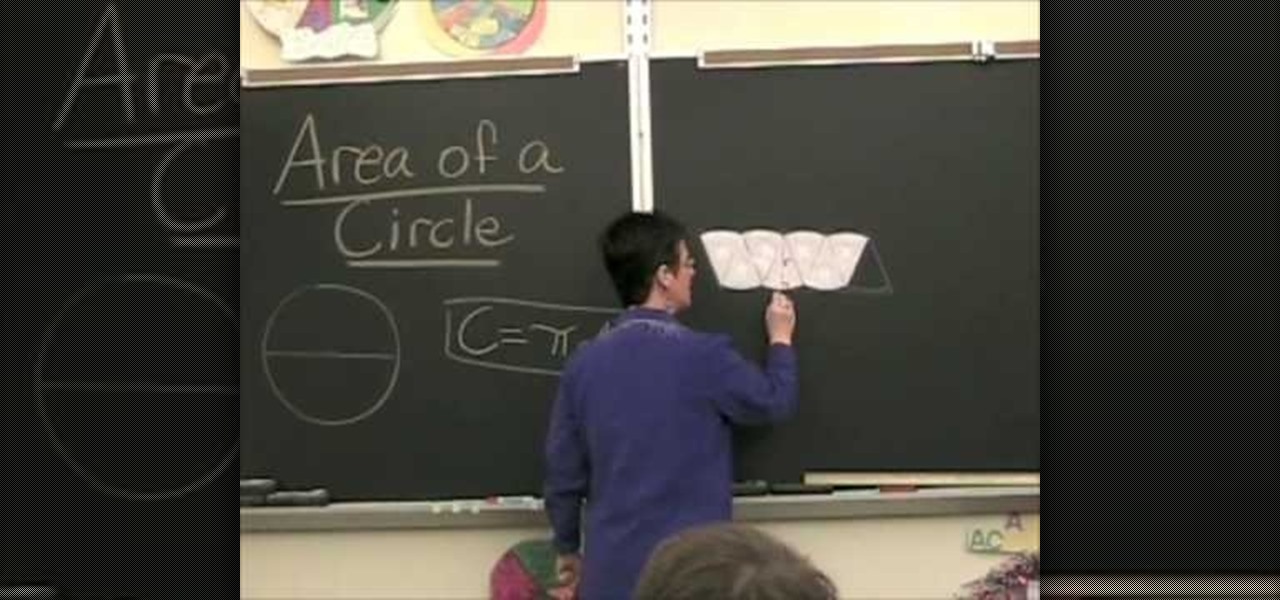
In this video the instructor shows how to calculate the area of a circle using squares. She starts with the formula of the circumference which she says is circumference C = Pi * D, where D is the diameter of the circle. Now she says that you can turn the shape of circle into a square and compute the area of the square there by calculating the area of the original circle. She shows how to do this by cutting up the square into sectors and arranging them in the form of a rough square and calcula...

In this Excel magic trick video the instructor shows how to stop automatic copyright symbol ©. While using Microsoft Excel when you type the letter c in between a pair of curved braces Excel automatically turns it into the copy symbol © even if we did not intend to use it. Now to get rid of this feature go to the file menu and then to the options menu. In the options window that pops up go to the proofing sub menu and there is a button for auto correct options. Go into it and it shows the lis...

In this arithmetic basics tutorial the author shows how to find the percentage of a number. He says that hundred percentage of number is the same number. He says that if we find the percentage of a number where the percentage is less that 100, then the value of the number reduces. Similarly if we find the percentage of a number where the percentage is more than 100, then the value will be more than the original number. He says that to find the percentage of a number we need to mark a decimal ...

This is an Excel magic trick video in which the instructor shows how is time represented in Excel and how it is formatted before displaying it to us. He talks about the decimal representation of the time. He says that if O hour is mapped to the number zero and 24th hour of a day is mapped to number one then we can represent any time of the day in the format of a decimal number between zero and one. He shows the type of formatting that excel uses to convert the decimal number into a human read...

The hippie bohemian trend is BACK!! This fun video is a step by step guide to dying your very own tie dye clothing just like they wore in the 70's! Not your style? You can tie dye your bed sheets for a groovy retro feel. Tie dye is very fun, colorful and cheery and perfect for kids to complete as a craft project! You can buy each child a white t-shirt and help them tie dye their shirts. Each one will have its own original design!

In this video the tutor explains about the standard error of the mean. He starts explaining by drawing the diagram of a distribution and now he takes ten samples from the distribution and starts plotting them. He says that in theory if we do it infinite times then we can obtain the sampling distribution of the sampling mean. For the example he takes the number of samples as 10. Now depending on these values of n we can get different sampling distributions. Now he intends to find the mean of t...

Looking to make some affordable winter decoration? Need a winter's day craft for the kiddies? Learn how to make a paper snowflake. In this video our hosts Lauryn and Cameron show you step be step how to make the perfect paper snowflake. With just a piece of paper and a pair of scissors they will instruct you on how to correctly fold and cut to make original and creative paper flakes. They will give you tips on how to make different shapes and more complicated types of flakes.

In this video tutorial the instructor shows how to solve equations by the comparison method. In this method he isolates either the x or y variables in both the equations and now compares the other side of equations directly to derive the value of the other variable. Now this derived value of the variable can be used by substituting it in one of the original variables to derive the value of the other variable. He goes on and shows how to do this with an example by solving it. This video gives ...

This video shows how to make simple 2D shapes into 3D. The video starts out making three different 2D shapes, and copy and pasting them into the Xera 3D program. The shapes can then be moved so that they are on top of one another, and different colors. When finished one of the 3D shapes looks as though the other two are inside of this shape, yet all of the shapes are 3D. This is very interesting, and would be very useful for many people. One example is someone making a PowerPoint presentation...

For people who are learning basic math skills, this video will show you how to subtract larger numbers which involve borrowing. If the top number on your rightmost digit is smaller than the number before it, you will need to borrow from the column before it. To do this, you will have to cross out the left hand number, subtracting one from its value. You can then add 10 to your original number and continue with your subtraction. If the left hand number is 0 and too small to be borrow from, you...

In this video the author shows how to play Wii ISO's without actually burning them do disks using the USB flash drive. A normal DVD disk's average capacity is 4.7 GB, but a normal Wii Play game takes about only .09 GB space. In a DVD we will be wasting a lot of space when you burn the games to it. Instead of DVD disks if you use a flash drive you can store huge number of games on a single drive and also use the USB drive as an other storage device. In this lengthy video the author shows how t...

In this video tutorial the instructor shows how to convert mixed numbers to improper fractions. The instructor gives a two step approach where in the first step he tells you to multiply the denominator with the whole number and add this result to the numerator. Now in the second and final step the previously obtained result is placed in the numerator with the original denominator giving you the answer. This video gives a clear cut two step approach of how to convert mixed numbers to improper ...

Big Pokémon fan? Videogamer takes you through the process of drawing Pokémon characters. Follow along through this easy to follow instructional video that shows you the step by step process. Everything from the process of drawing the shapes to where and when to shade to make each character as close to looking like the original. So if your a big Pokémon fan and want to learn how to draw electric Pokémon characters watch this easy to follow how to video.

In this tutorial the author shows how to factor a number. He says that factoring means to find all the smaller numbers which can be multiplied to obtain the original number. He says that the number one and the number it self are the factors of every number. Now to find the factor of a number he starts with 2 and tries to divide that number with 2. If he is able to divide it, it implies that 2 is a factor of that number. He now does this with each and every number between 1 and the number it s...

This video, created by ClearTechInfo, shows you how to easily install fonts in Windows. The tutorial refers to Windows XP and Windows Vista. First thing you have to do is download a font. Usually, you can find license-based fonts or free fonts on Google or any other searching engine. If you have downloaded a ZIP file, containing a font, un-zip it. All you have to do is open the Control Panel, and then the Fonts folder. Simply copy and paste the font to the Fonts folder, and your font is now i...

A knitted cast on stitch is one of multiple methods for casting on your stitches, and is good for starting a scarf, or the bottom of a sweater. With this tutorial, learn how to do the cast on stitch. Beginning with a loose slip knot, knit a stitch, making sure to replace the original stitch on your left hand needle. This will provide the basis for all the subsequent stitches, making up the amount of necessary stitches you will need to cast off. Keep in mind this is not an elastic stitch, so a...

In this tutorial the instructor shows how to solve linear and quadratic equations. It is a liner quadratic system where he shows a parabola and a straight line and he intends to solve the points where the line intersects the parabola. Now he uses comparison to compare the values of y in both the equation resulting in a equation in x. Now he shows the factors of the obtained polynomial equation and there by finding the values of x coordinates. Now he substitutes these values of x in the origin...

This video shows you how to easily update your Motorola Droid using near-future updates. The first thing you have to do is to download the Update from: Motorola Droid , unzip it to your PC, rename the folder to 'update' and copy it to your Droid root folder. Then, turn your phone off. Next, you have to press the power button and do not let it go until the screen shows you a triangle with a "!" in it. Next, hold the volume up button and then the camera button. Hit the right D-pad button once a...

The video was excellent, and it could help some people download music fast and easy. The guy also takes us to a process in which it could be followed easily. He tells us how to download it and where to download it. He tells us what we need and were to copy and paste some stuff. Also he tells us other useful stuff such as: we can also download movies, application, images, etc. on that page. Following the steps will guarantee an excellent download.

In this tutorial the instructor explains how to divide fractions. He gives a three step approach where in the first step we take the reciprocal of the second fraction. In the second step the newly arrived at fraction is multiplied with the original fraction. Now finally in step three the result is deduced and the answer is obtained. This video explains clearly and simply a three step procedure of how to divide fraction.

The instructor in this video gives a tutorial on how to divide fractions by "flipping & dipping" method. He says that to divide two fractions we need to follow two steps of flipping and dipping. He says to write the first fraction as it self and flip the second fraction and write it beside. Now he says that instead of dividing we are dipping and multiplying both the fractions which results in the division of the original fractions. Now after multiplying the fractions we get a fraction which c...

Judy discloses her teeth-whitening secrets in this video. Using Crest Whitestrips: Advanced Seal, Judy shows the proper way to apply the strips in order to achieve maximum efficiency. The advanced seal strips are not as gooey as the original and work better, according to Judy. Simply peel off the strips and apply it to both your top and bottom rows of teeth, making sure that there are no bubbles my pressing the strips against all of your teeth. Only using these strips once a day will ensure t...

Original Naked Chief shows viewers how to make a quick, creamy, and simple rice pudding. In 30 min you'll have some traditional rice pudding that you can enjoy. All you will need is milk, short, grain, rice, milk, sugar. In a small pot add all your ingredients, on a low heat continuously stir you mixture until a creamy texture is achieved. Check your rice when done to make sure it has cooked. This is a very simple recipe that replaces the traditional oven baked recipe. Add some cinnamon to th...

In this simple tutorial the author shows the basic arithmetic operations like converting a terminating decimal into a fraction. He says that the complexity depends up on the number we are converting. He asks us to imagine the decimal as a fraction with an imaginary denominator of value one. Now he intends to remove the decimal in the numerator by moving it to the right of the number and he tells us to similarly move similar number of decimal places in the denominator to maintain the original ...

The step by step methods to isolate colors in Photoshop have been shown in the video. In a layer we have to place an image and first select the particular part to be isolated with the pen tool which has free form pen tool, add subtract, intersect and exclude overlapping path options. After that make a right click and select make selection option. Keep the feather be in 3 and click ok. Paste this in a new layer by pressing control+d keys. Create a copy layer of 2 and open Hue and saturation pa...

In a fraction where the bottom number, the denominator, is smaller than the top number, the numerator, it is called an improper fraction. Because it is improper, you'll want to fix it by turning it into a mixed number.

Want to get the Wii Opera Browser for free? This will not work with a USB, only a SD-card. Steps according to corradostyler94 listed below.

Plagiarism in some schools and universities is major offense and can even get you kicked out of school all together. Plagiarism occurs when ideas or words that you advance as your own have actually been taken from other people. In this video, learn how to avoid plagiarism and make the words you write, your own.

For those of us who wonder what it takes to rip it up on a dance floor, we luckily have Team ExClu$!v3 tutorials on how to Jerk dance. In this jerk dance demonstration video, the jerking masters start off with instructions on how to take the "Original Ject" to the "LOL Kid$ Ject". This is an advanced tutorial, so for those of you just starting out with your jerkin', make sure you get in enough practice before you make your jerk dance debut or you just might look like a jerk!

Purplesn0w and Purplera1n are both very powerful tools for jailbreaking an iPhone, and this video will show you how to use them! Before you begin, it's important to know that this tutorial will only work if you have 3.0 firmware. If not, download it, or check out another video that covers 3.0.1.

DF hacks, cheats, glitches. How to play and hack the flash game DragonFable. Watch this video tutorial to learn how to hack DragonFable with Cheat Engine 5.5 (09/30/09).

Ever wanted to copy a garment? This video sewing lesson will show you a way to make a pattern from any piece of clothing. This episode of Threadbanger featuring Couture Designer Kenneth King specifically teaches us how to make a cloak inspired from the Oscar Nominated film "The Dutchess."

Watch this cooking video tutorial on how to make Polish coffee cakes - kids can cook! You will get all the necessary information to make this Polish coffee cakes recipe, including a list of all the ingredients needed, all right in the video.

This is a walkthrough of Halo Wars so you can beat it before your friends do. This is the first chapter of Halo Wars for XBOX 360. Check it out, a cheat walkthrough from Mahalo Gaming.

Check out this Halo Wars walkthrough. It will help you beat Halo Wars before all of your friends. This is a 3 part series for XBOX 360 from Mahalo Gaming.

Want free Xbox 360 games? Well, join the club. But you can actually do something about it and download and burn Xbox 360 games with a few programs and a little knowhow. If you want the keys to the Xbox kingdom, just watch this video tutorial that shows you how to burn Xbox 360 games perfectly every time. This only works for the Windows Vista OS and works more smoothly if you have a great DVD burner.

Get the most out of your look, turn yourself into the beauty you are with just a little makeup. Watch this video tutorial on how to create a Barbie-inspired green, pink and purple makeup look. Yep, that's right... learn how to turn yourself into Barbie with this green, pink and purple face. Wow everyone with this new look.

Audio is cut out in the beginning, but hang in there, it doesn't effect the tutorial. This is Hello Kitty Inspired Makeup. Hello Kitty's original colors are Red for her bow/overalls, yellow for her t-shirt/nose and white for her skin! But a Red and Yellow look is way too McDonalds looking. So instead, go with a Hello Kitty Pink and Purple! Watch this video to learn how to apply this Hello Kitty inspired makeup look.

Learn how to solve the Hanayama Cast Devil metal puzzle. Hanayama cast iron puzzles are the perfect solution to being bored. This video tutorial will show you exactly how to solve this mind boggling Cast Devil puzzle, which is rated a 4 out of 6 in difficulty by Hanayama.