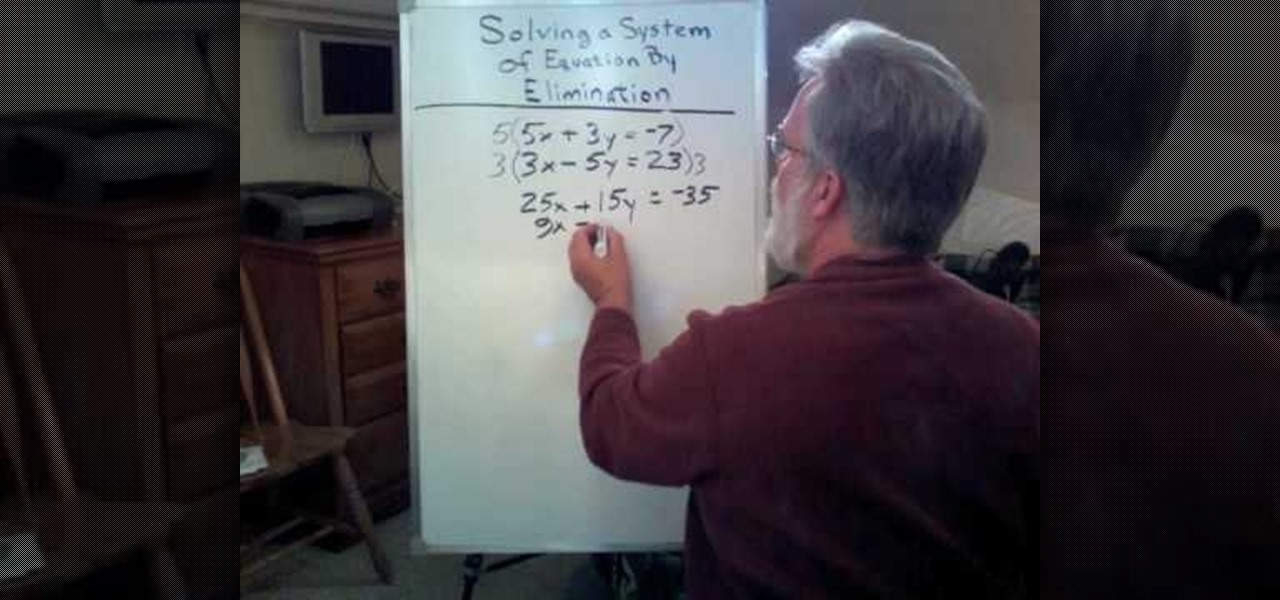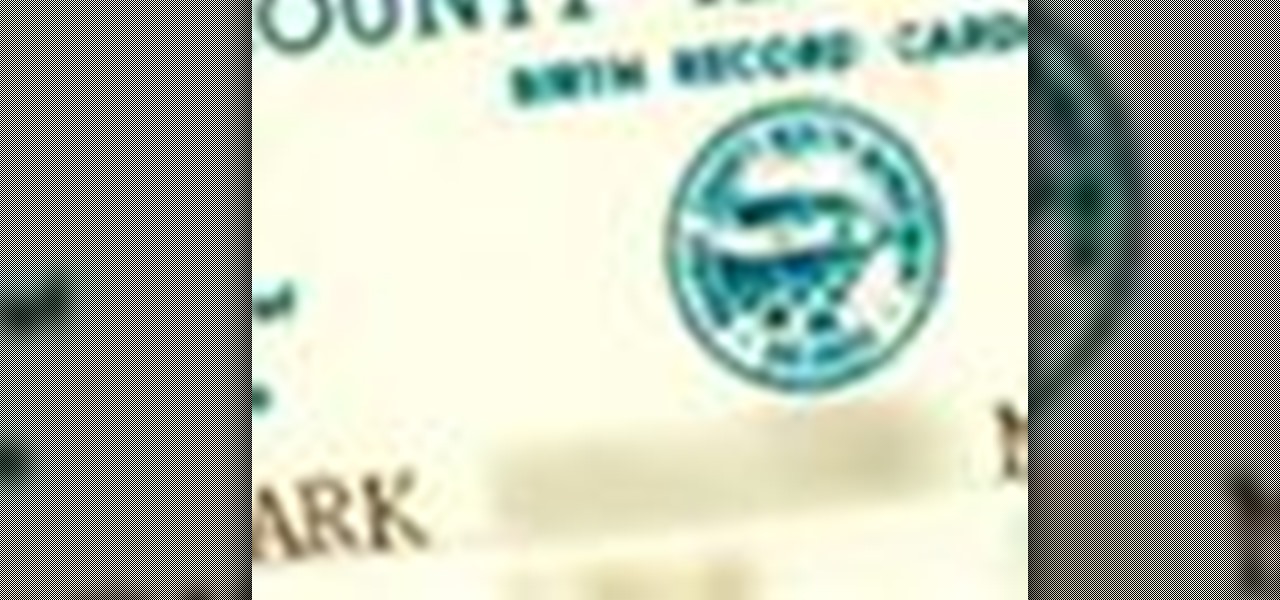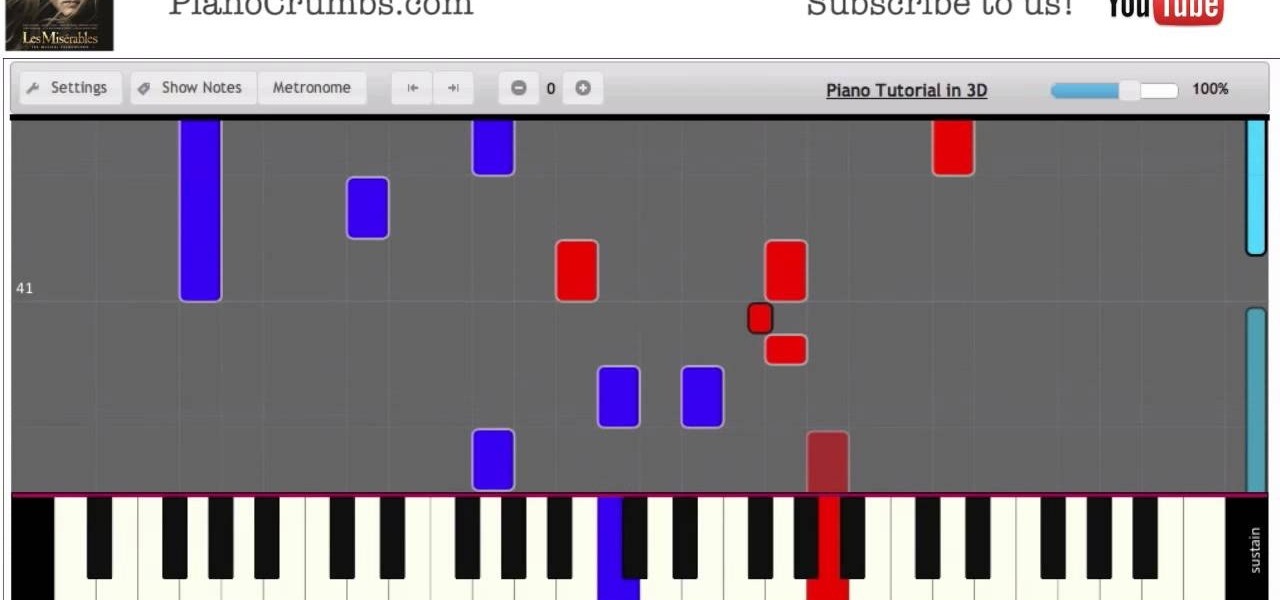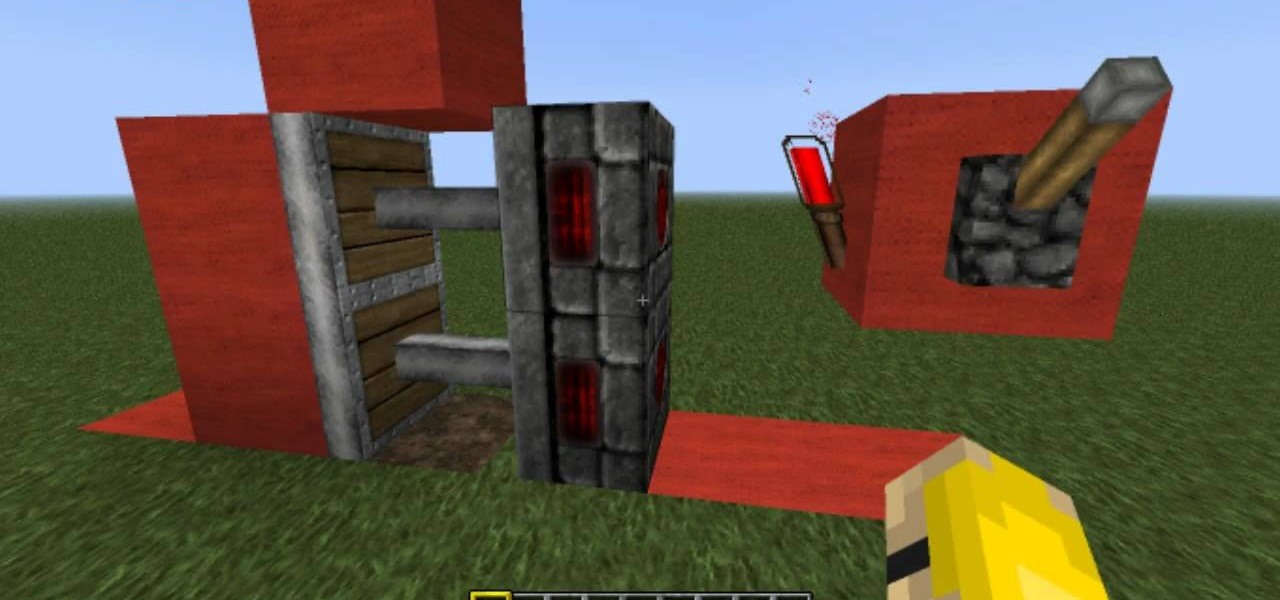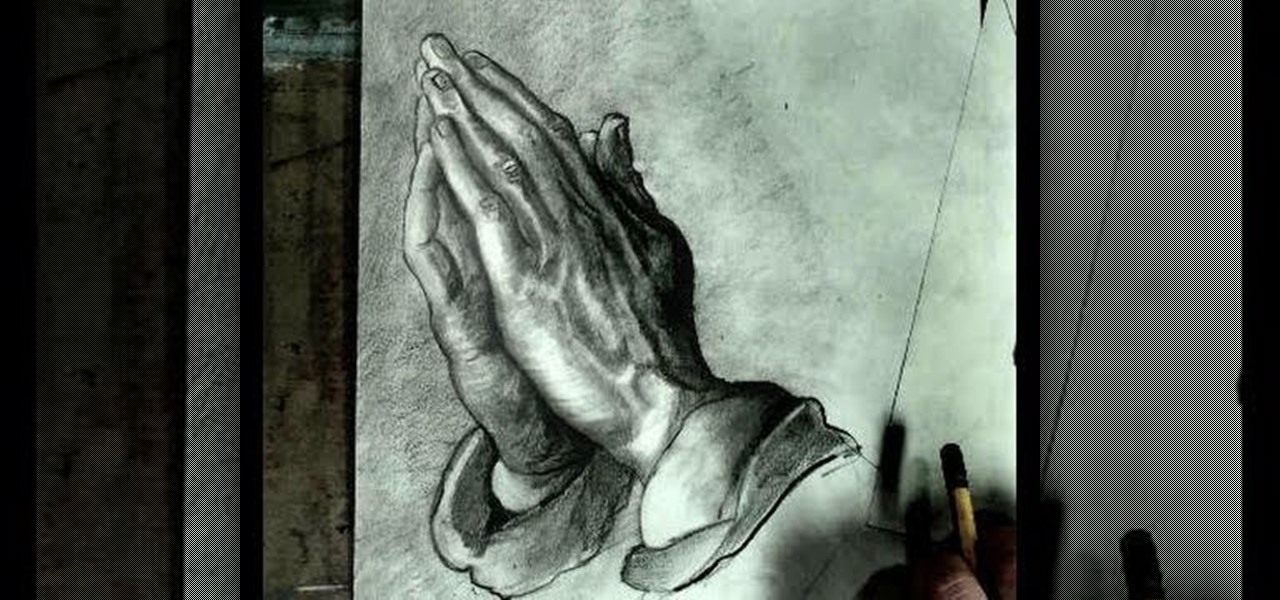When Snapchat first hit it big, people just assumed it'd be used for seedy activities. And while that's not completely true, it's definitely true sometimes. For those moments when you need to take a sneaky screenshot that doesn't notify the sender, Android has plenty of ways to keep your cover from being blown — no root needed.

Samsung and Apple are back in court, but this time it's not just money at stake. The Supreme Court's decision could have a far reaching effect on patent law and innovation in design.

Hello there Nullbyters, Last tutorial we discussed navigating and setting some options.

Hello there! This will probably be the final tutorial on functions where we will be looking over a method called pass by reference. This technique allows us to modify large amounts of data without the overhead and return multiple values. Let's go!

When Yosemite was released, a more detailed boot screen came to your Mac. So now, just like on Apple's mobile devices, you will see a loading bar telling you how far into the startup process you are. Apple also decided to add a black version of this boot screen to newer Macs, leaving those of us who purchased a computer before 2011 out of the loop.

As I've explained before, black app backgrounds save you a bit of battery life on your Samsung Galaxy S5. This is because the AMOLED display on your S5 does not have to power pixels or a backlight for portions of the screen that are black.

Below are the official rules and guidelines for submitting content to WonderHowTo. Please look over them before publishing any articles. Ignoring the rules could result in deletion of your article or being flagged as a spammer. Most of these rules apply to comments as well.

If you have a Samsung Galaxy S3 or Galaxy Note 2, you might not have noticed it yet, but there's an annoying little bug that centers around your clipboard. If you tend to do a lot of copy/pasting on your device, you've probably seen it happen—your phone crashes.

Not every client or coworker likes to mine through a spreadsheet to find all the important data. So, with Excel 2008 for Mac, you can easily share that data without sending the entire Excel spreadsheet. To do this, all you need to do is to use the "copy as picture" option. The Microsoft Office for Mac team shows you just how to insert a spreadsheet snippet in this how-to video.

In this tutorial, we learn how to use a USB flash drive. First, go to "my computer" through your desktop. Next, you will see a device that says "flash drive", which is in drive "d". When you unplug your USB device, the drive will disappear. When you plug it back in, a new window will appear asking what you want to do with drive "d". Now, go to your documents folder and if you want to copy one of these files, right click and choose the copy option. After this, you will be able to paste your fi...

\When both equations in a linear system are in the form Ax + By = C, you can solve the system using elimination. How is this method different from substitution? The idea behind the elimination method is to create a new equation from a combination of the original equations in the system. The new equation is formed by adding or subtracting the originals. When we combine two true equations, the sum or difference must also be true.

The author shows how to identify the IP address of a email. He shows how to check the 'Show Original' options in Gmail and in that content how to identify where the email came from and exactly its IP address. Now we can take that IP address and go to any of the many IP lookup websites and trace the original geographical location of that IP address. By following the steps in this tutorial you can easily trace out the origination IP address of an email from which you can extract a lot of useful...

This informative video tells you how to use the variations panel in Adobe Photoshop to correct color issues in your photo. Too much yellow in your picture? Learn how to use the variations setting to instantly fix this with the corresponding opposite color. With simple clicks and easy preview-able pictures, you can correct color over-exposures with a click of the mouse. First go to the Images drop down and select the variations option. The original photo on the top can be clicked to revert you...

Have you ever gone to websites and seen an entire URL address you have to copy and paste into your browser window? Is the thought of having such an inconvenience on your page making you wish there was a better way? Today is your lucky day because success is going to teach you step by step how to make a HTML hyperlink that user of your website can use to navigate to different portions of your website without the inconvenience of copying and pasting long dragged out links.

This video is about using a luminosity mask in Photoshop. The luminosity mask is used to enhance the color and contrast in photos that lack each of these. The color is enhanced or punched up. Choose the manipulation tool: channel and RGB. To choose RGB, touch control and then select RGB. Select the 100 % white or light parts of the photo, it will not select the darker or black images. Copy the light parts of the image by using control J. Choose to copy the lightest parts by selecting overlay ...

In this video the instructor shows how to clone computers across the Local Area Network using BartPE and Selfimage. To do this first we will have an original computer. Now create the image of the hard drive of the computer and share it on the network drive. Now, using that image from the shared folder you can start the clones of other computers by overriding their hard drive using this image of the main hard drive. Using this technique you can clone multiple computers which are the exact dupl...

Loose your birth certificate? Or, need to get a copy of someone else's, like your daughter or son? Don't fear. In this how-to video learn the steps needed to be taken in order to obtain an additional or duplicate copy of your birth certificate. Before you get started you will need basic information on the person and Internet or library access. Good luck!

Change the colors of aces back in forth in this magical illusion. Learn how to perform the original color change card trick by following along with this video magic tutorial

One of the neatest tricks available in Google Lens, an app that can identify and interpret real world information, is the ability to copy text from the app's camera view and paste it into a digital document.

Whenever you would use "Portrait Mode" in iOS 10 on your iPhone 7 Plus, the camera would save both a regular and depth effect version. If you were low on space, you could always opt to save the depth effect version only, but this setting is now gone in iOS 11. While at first it seems like only the depth effect version is saved now, the normal version is still there, whether you like it or not — it's just hiding.

Selecting text on a touchscreen device has always been a major pain point. Those tiny little arrows that let you adjust the selection area are always too hard to actually adjust, making precision all but impossible. Then there's the issue of some apps not even allowing text selection in the first place, so the entire experience is basically a big mess.

YouTube announced last October some of the original programming it was producing for its YouTube Red subscription service, and the first four originals went live on Wednesday, February 10th.

When an album sells a million copies, it gets certified as platinum and cements itself as one of its generation's biggest hits. When an album sells 10 million copies, it reaches diamond status and transcends generational gaps. But when an album sells well over 40 million copies, there's only one thing you can call it—Michael Jackson's Thriller.

Video: . Piano cover and tutorial for "Suddenly", performed by Hugh Jackman from original 2012 movie soundtrack.

Last year, Lytro released their first light field camera to help photographers have more control over focusing. This innovative and revolutionary camera allows users to change the depth of focus of a photograph after the picture is taken.

Anything free is cool, but getting a fully upgraded operating system for the great price of nothing is downright awesome. A recent exploit was uncovered that allows users to get a free copy of Windows 8 Pro directly from Microsoft's own website. Seriously.

Learn How to draw Katy Perry with the best drawing tutorial online. For the original tutorial with full control over the speed and steps please visit: how to draw.

First of all, this was not invented by me. I state this clearly and the link for the original discussion is located below. I made this video, as the original author did not do so, in an attempt to raise awareness as to the awesome concept that it is.

If you're using a Nexus One Android smartphone and a few bugs or glitches start occuring on your device, it may be time to restart it to factory settings. This guide will walk you through the process of resetting the phone back to the original Android OS settings.

In this segment from Achievement Hunter, the hunters will walk you through the process of finding several hidden easter eggs within the zombie paradise of Dead Island, including where to find the parents from the original trailer, the location of a porn zombie, and our good friend Jason Voorhees.

Not only does this tutorial show you how to draw a pair of hands clasped in prayer, it shoes you how to copy the famous Albrecht Durer drawing from the Renaissance. Reduce everything to basic shapes to make everything easier to draw.

This video shows how to softmod your slim, PS2. You'll need to crack open your case and be comfortable with the insides of your machine. Take your time and follow the instrutions to soft mod your Sony slim PS2 and enjoy the expanded goodness. This will let you unlock your PS2 to play games if you copy them from somewhere else.

Ready to edit your footage in Windows Live Movie Maker? First, you'll need to move the individual clips from your camera to your computer. This installment in Vimeo's excellent Video 101 series of covers all of the basics—connecting your camera, copying the files over and, finally, importing them into your video editor of choice.

In this 41 minute tutorial, learn how to build a spherical glass mesh with softbody physical properties (and filled with round particles) that enable it to bounce without breaking in Cinema 4D. Nick from Greyscale Gorilla shows how.

Having the latest and greatest professional equipment isn't always possible on a limited budget. Using only ingenuity and available equipment of his iPhone, Panorama 360 and Cinema 4D, Nick from Greyscale Gorilla shows exactly how it is possible to create a stunning, professional quality 3D composite.

The iPod Classic is the iPod of choice for the serious music listener, but the covers are as annoyingly easy to scratch and break as ever. Watch this video to learn how to replace an iPod Classic cover, restoring yours to it's original look and functionality.

The lightsaber is one of the coolest weapons in the history of cinema, and the original props came from a junkyard. Funny how that works right? If you want a lightsaber for your own film, costume, or just because they're awesome, watch this video for a guide to making three types of lightsabers: a cheap one, a medium one, and very expensive professional-quality one.

Just like the original Super Mario Bros, New Super Mario Bros Wii begins with an open-air grassy level followed by a subterranean level with amazing background music. This video will show you how to get all of the Star Coins in World 1-2 of New Super Mario Bros.

So, you've got a copy of Reason 4 now huh? Congratulations, you own one of the most powerful music-making tools on Earth. It is infinitely complicated though, and getting started can be tough. Watch this video to learn how to load a .wav sample into Reason 4 using ReDrum, something you're going to be doing a lot of as you produce your tracks.

If you've listened to a lot of dirty south / crunk-style hip-hop you've probably very familiar with the pitched snare roll drum beat, it's in nearly every crunk song, and it is a really tight style of drum beat. Watch this video to learn how to produce this type of beat in Reason 4.