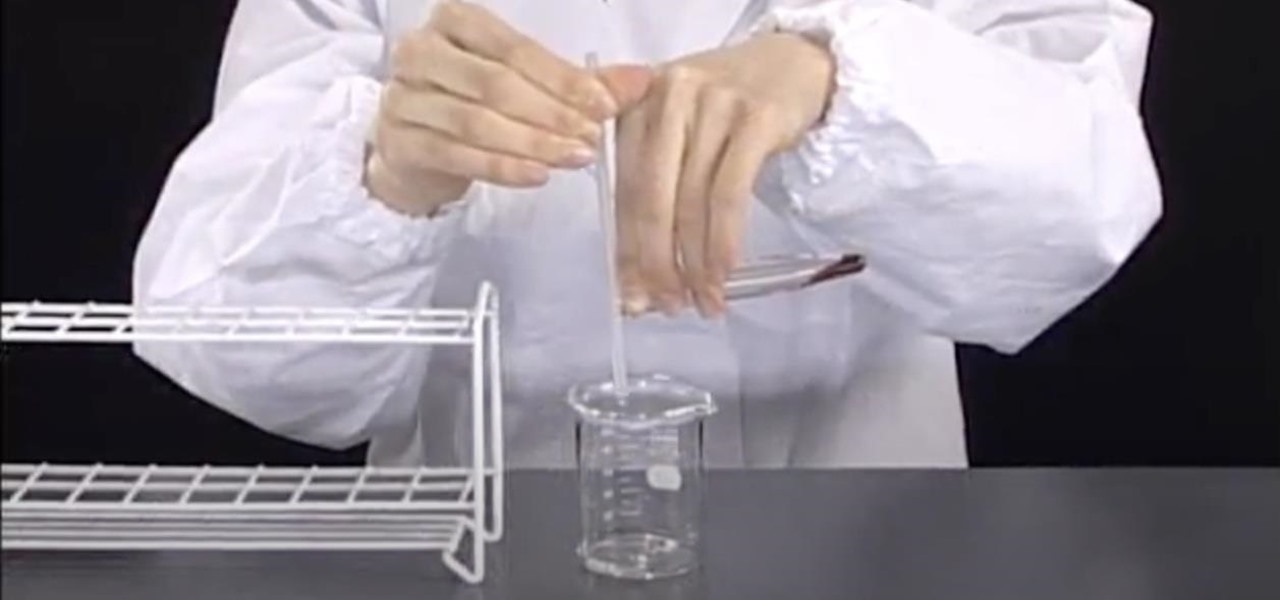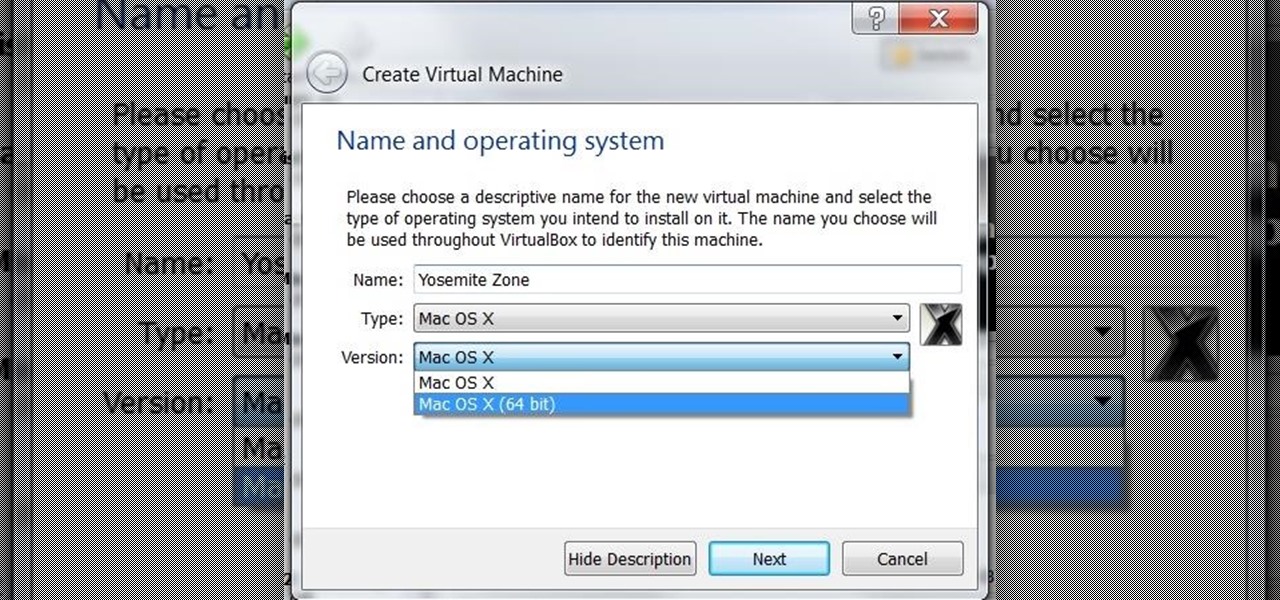If you're not using your iPhone's Files app yet to manage images, documents, and other files on iCloud, third-party cloud services, or your local storage, it's time to start. Apple's built-in file manager is finally a powerhouse with many tricks up its sleeve in the latest software update.

It's no secret that Apple's iOS 16 update is packed with useful features, but some of them Apple never even mentioned. Not at the software's unveiling in June and not even after iOS 16's public release in September. It's actually surprising considering that one little-known new feature may actually be one of the most important upgrades iOS 16 has to offer for iPhones.

Most websites and apps support two-factor authentication (2FA), which adds an extra layer of security to your accounts by requesting another form of identification beyond username and password. The second factor can be a recovery code, physical security key, or one-time password (OTP) that only you can access, even if someone else has your password. This process is easier than ever thanks to iOS 15.

On this platform, we talk a lot about the future of augmented reality, and we pay attention to what is being said elsewhere as well.

Are your Safari tabs a tangled mess? I know mine are. Whenever I try to find an open website on my iPhone, I face dozens, sometimes hundreds of tabs. Yes, there's Search, but it's not perfect if you don't remember the right keyword to narrow the results. That's where custom tab groups come in.

If you want to try out one of Apple's beta programs on your iPhone — whether that's by becoming a developer, joining the public beta, or using an IPSW of an available beta update — there's always a possibility that you'll want to go back to the stable iOS version you were using before. Likewise, if you updated to the latest stable release but liked how iOS worked on the previous version.

While obvious, it's a lot more difficult to hack into a locked computer than an unlocked computer. As a white-hat hacker, pentester, cybersecurity specialist, or someone working in digital forensics, there's an easy solution — make it so that the computer won't fall asleep and lock automatically in the first place.

A temporary email can go a long way. Using your actual email to sign up for a mailing list to receive 10% off a purchase doesn't make sense if you don't use the website much. It means you'll have to deal with spam emails from then on, which is why an anonymous email is perfect not to have to deal with all that trouble. And that's where the TempMail shortcut for your iPhone comes in handy.

Since iOS 8, it's been possible to use third-party tools such as Bing Translator and Microsoft Translator to translate foreign language webpages in Safari into your primary language. Now, in iOS 14, there's a better way to do it.

Using a strong password is critical to the security of your online accounts. However, according to Dashlane, US users hold an average of 130 different accounts. Memorizing strong passwords for that many accounts is impractical. Fortunately, password managers solve the problem.

Starting in iOS 13, Apple introduced a robust suite of video-editing tools to its Photos app. The majority of editing tools were only available for images in iOS 12 and older, but iOS 13 leveled the playing field to allow even a novice to tweak videos like a pro before sharing.

Kali Linux is probably the most well-known hacking distribution among penetration testers. However, there are alternative distros which offer versatility and advanced package management systems that are absolutely worth considering.

Let's say you want to download an Instagram video to your iPhone. What do you do? While Instagram doesn't offer an official solution, there are backchannel methods that exist to get the job done. However, if you want native support for downloading Instagram videos directly to your Photos app, you can start by updating your iPhone to iOS 12 and installing Shortcuts.

Think back to when you last wanted to transfer some music or videos to your friend's smartphone and how difficult and slow it was. As powerful as our phones are, the default file sharing options are limited. There are, fortunately, some better options which make moving files easy, secure, and painless.

We've all attempted to fold a paper airplane before, right? One we hoped would sail majestically through the air for a good while but just ended up nose-diving into the grass. Paper planes, an invention likely as old as paper, are models of engineering; and they must account for the same dynamics as real planes, from drag force to stability to weight. So what is the perfect design?

Find out how everything in a chemistry lab works, from pipettes to burners to recrystallization to storage. You'll get precise instructions on how to work and perform certain scientific duties in the chem lab, whether it's chemical or just ordinary high school science.

This Hello Kitty drawing is a sketch of an image from the "Hello Kitty" website. It's adorable and isn't the typical image you see on a Hello Kitty character. DragoArt has this video tutorial on how to draw Hello Kitty. Get more detailed instructions on the step-by-step cartoon drawing here.

This is a great tutorial on how to make a paper hat and boat. To make a Paper Hat follow these steps: Take one large newspaper sheet that consists of two pages on each side. Fold in half lengthwise (the way it comes in the newspaper). Fold in half again (bringing the top of the paper to the bottom). Fold corners (on folded side) to middle. This will make a pointed top to paper. Fold one piece of bottom of paper up to the bottom of the pointed fold. Fold bottom again until it overlaps a little...

Here is a sequence of videos that walk you through how to beat the popular PS game Final Fantasy 9, part of the Final Fantasy Series, for the original Playstation.

Pokémon GO made waves as the first augmented reality game to gain popular adoption. In fact, it was so popular that it only took a few days to uncover some the benefits and serious issues with combining physical and digital worlds.

For so many of us, bakeware is bakeware. As long as it's oven safe and able to tolerate the high heat, it's fine to bake in, right? Wrong!

During our high school years, one of us (hint: her name starts with a B) worked at Cold Stone Creamery. She loved working there, and from this love emerged a fascination with adding creative ingredients to plain ol' vanilla ice cream.

"You can even eat the dishes," claims the song "The Candy Man Can" from 1971's Willy Wonka and the Chocolate Factory. The idea of edible cups, even back then, grabbed my attention—any kid would much prefer to eat her dish instead of clean it afterward, of course!

I recently wrote about fast food fakeouts you can make at home, but people cannot live off fast food alone. Sometimes you need to step up your game a little and enjoy the fare at a popular chain restaurant with a bit more variety to its menu.

Welcome back, my hacker novitiates! If you have been following this new Snort series, you know that Snort is the world's most widely used intrusion detection/protection system. Now a part of the world's largest network equipment company, Cisco, it is likely to be found everywhere in one form or another. This makes a compelling argument for learning how to use it, as it will likely be a necessity in any security-related position.

I was on our new #nullbyte IRC channel when someone told me how tedious it is to install an OSX Virtual Machine on Virtual Box (I think it was wawa). We all know Linux rocks (gets acknowledgement from the crowd), but there are morons out there, multiplying at a never before seen rate, who use OSX. We at nullbyte should be prepared for anything and everything. So, in this guide I take you step by step to creating your OSX Yogemite VM.

It seems like everything old is new again these days where food is concerned, and that includes the recent renaissance of babka. The name of this rich, rolled yeast bread, with roots in both the Jewish and non-Semitic Eastern European communities, means "little grandmother" in Ukrainian, Russian, and Yiddish.

I'm starting to wonder if the people at Boston Dynamics have ever watched a Terminator movie. Not just because the robotics company with the oxymoronic name develops machines that are able to move around environments with animal- and human-like agility, but because the people testing them seem to take such joy in openly antagonizing their creations. It's one thing to tempt fate by creating superhuman robots that could potentially end mankind. You've reached a whole new level of hubris when yo...

If you've spent any time at all recently on social media, then you've probably seen pictures of fairy bread. This magical creation comes to us courtesy of Australia, so we have yet another thing to thank those clever folks Down Under for... along with shrimp on the barbie, Vegemite (the Aussie cousin of Marmite), and Hugh Jackman.

Smartphones have become such a big part of our lives these days that they're now closely associated with our personal identities. No longer is it Ford versus Chevy, rock versus rap, or PC versus Mac—now, you're either an Android person or an iOS person.

Girl Scout cookies are arguably some of humankind's greatest creations. Not only are they tasty, but they also support an excellent, female-empowering cause. While many folks (cough—yours truly—cough) have been known to plow through an entire sleeve of cookies at a time, there are ways to use Girl Scout cookies beyond shoving as many as you can into your mouth at once.

Welcome back, my tenderfoot hackers! One key area on the minds of all hackers is how to evade security devices such as an intrusion detection system (IDS) or antivirus (AV) software. This is not an issue if you create your own zero-day exploit, or capture someone else's zero-day. However, if you are using someone else's exploit or payload, such as one from Metasploit or Exploit-DB, the security devices are likely to detect it and spoil all your fun.

In my last tutorial, I talked about creating a virus inside of a Word Document in the scenario of a mass-mailer attack. In this post, however, I'm going to be covering creating a fake image or screenshot with a meterpreter backdoor hidden inside to be used in a similar scenario. Step 1: Creating the Virus

Juicing fruits and vegetables is very beneficial to your health. For some, it's a trend; but to me, it's a part of my morning routine.

When performing something such as a mass mailer attack on a company, sending executables usually isn't the best option. That's why, in this tutorial, I'll be teaching you how to code a VBA script macro into a Word document in order to compromise a system. Combined with a little social engineering, this can be a very effective technique.

There are plenty of legitimate reasons that you might want to record a phone conversation. Let's say you operate a business and take orders over the phone, and you don't want to miss an item. Or perhaps you need to jot down some notes from a recent conference call, and things were just happening too quickly in real time.

Regardless of where you happen to live in the United States, you can always count on Caesar salad being on a menu nearby. The restaurant may be top dollar or a humble diner, but this ubiquitous salad prevails in every region and at every price point.

The Microsoft Surface has been the go-to device for many professional artists since its initial release back in 2012. Since then, the Surface line has continued to offer customers a portable, high-powered machine that's a near perfect value for both casual and professional artists. And the Surface Book is its best model yet—a full laptop convertible with a detachable screen and a dedicated GPU.

Welcome to a tutorial explaining functions. This article will help clarify some things we have already been exposed to such as function prototypes, function calls, return values, etc.

The stock Camera and Photos apps are great for taking basic pictures and doing some quick edits, but if you're serious about making your iPhone photos the best they can be, you can't stop there.