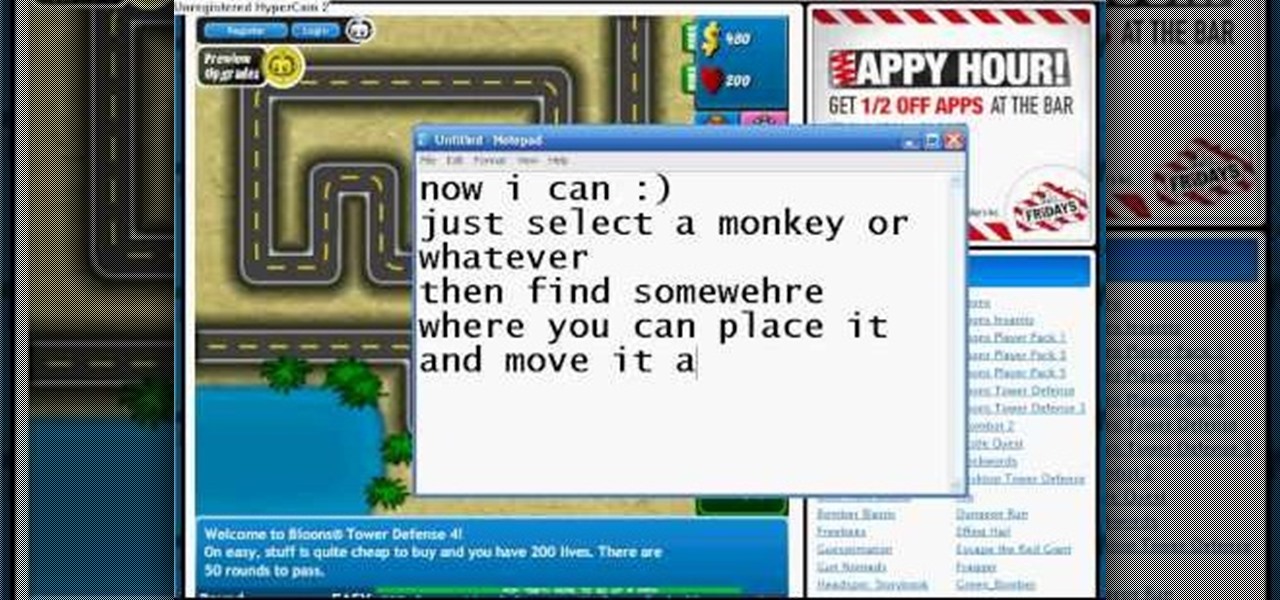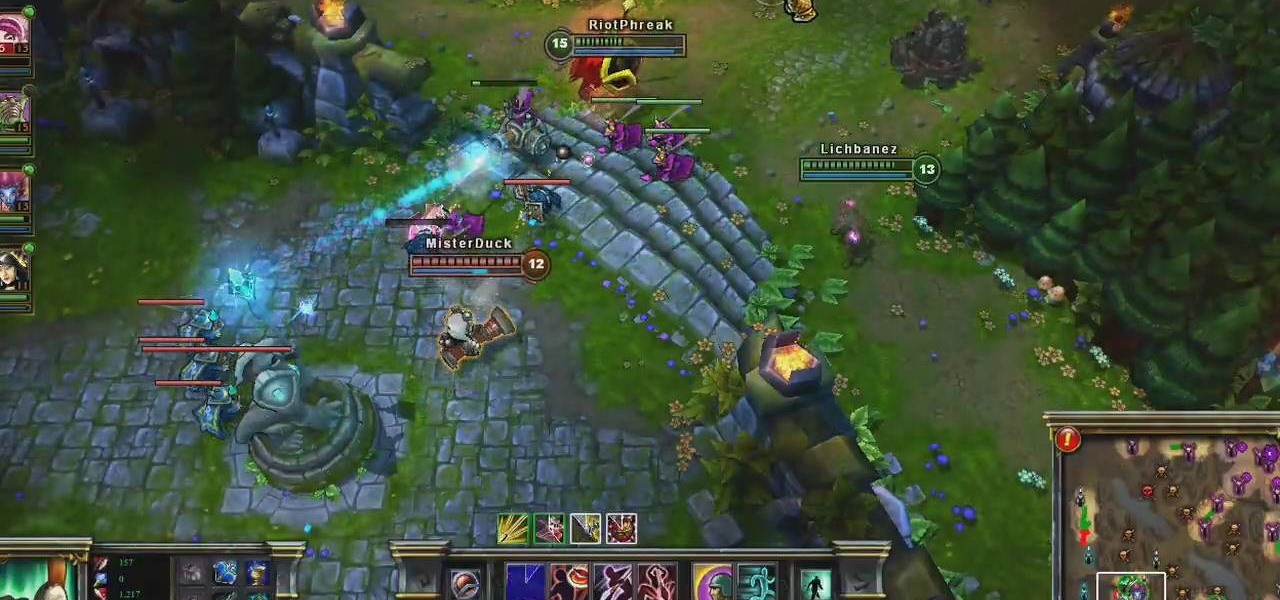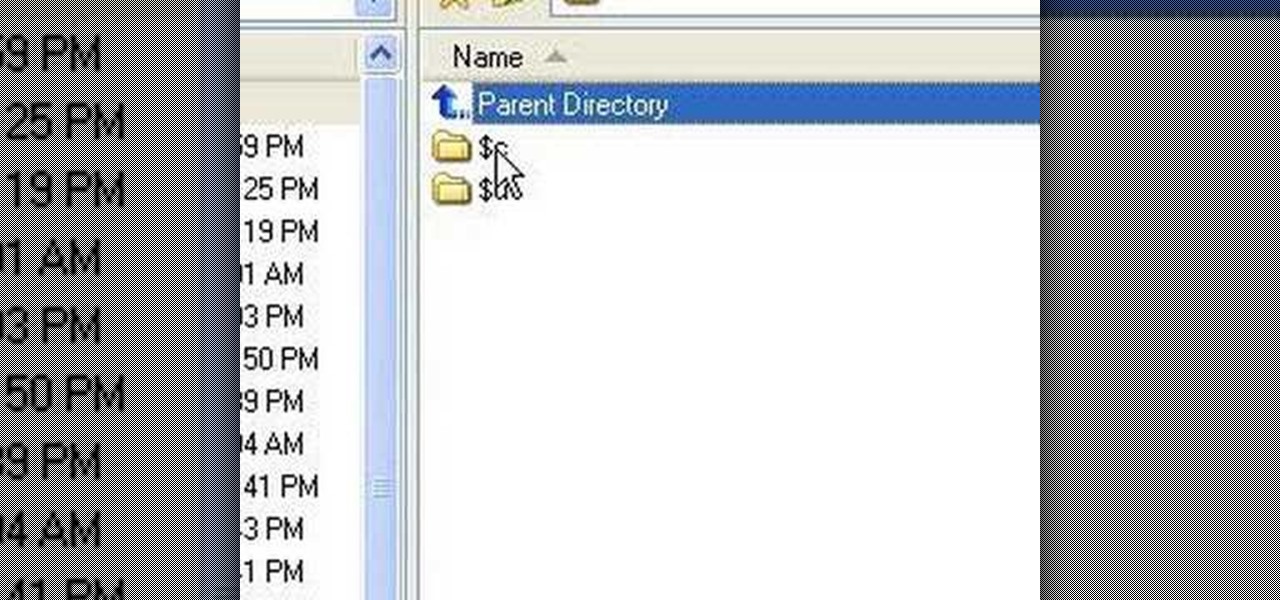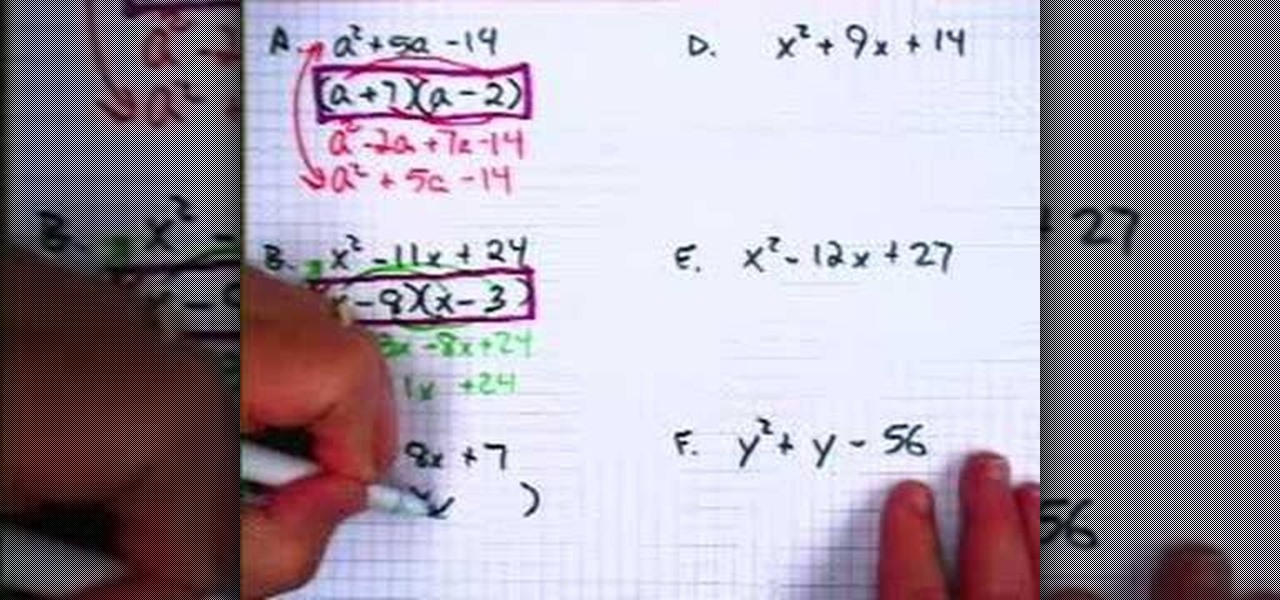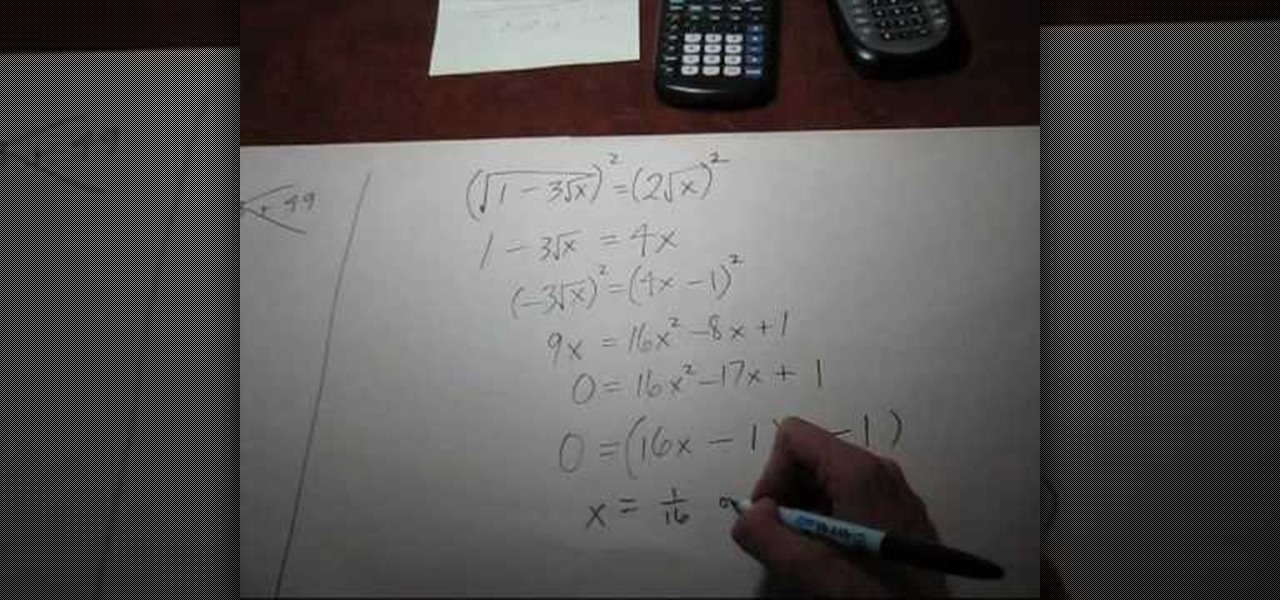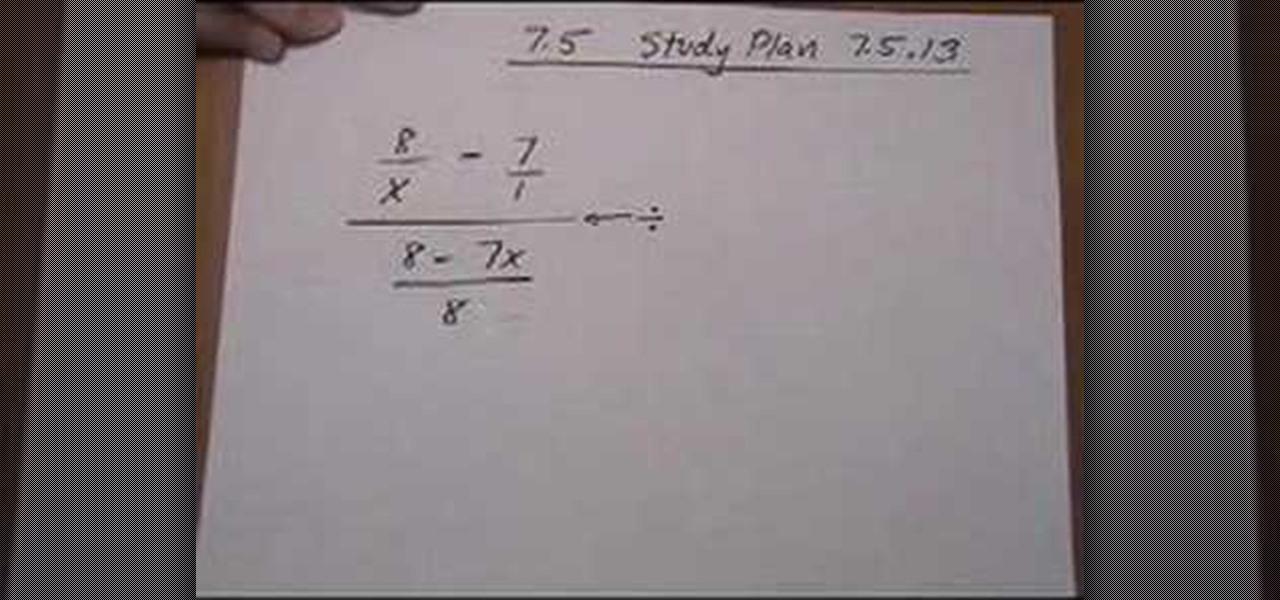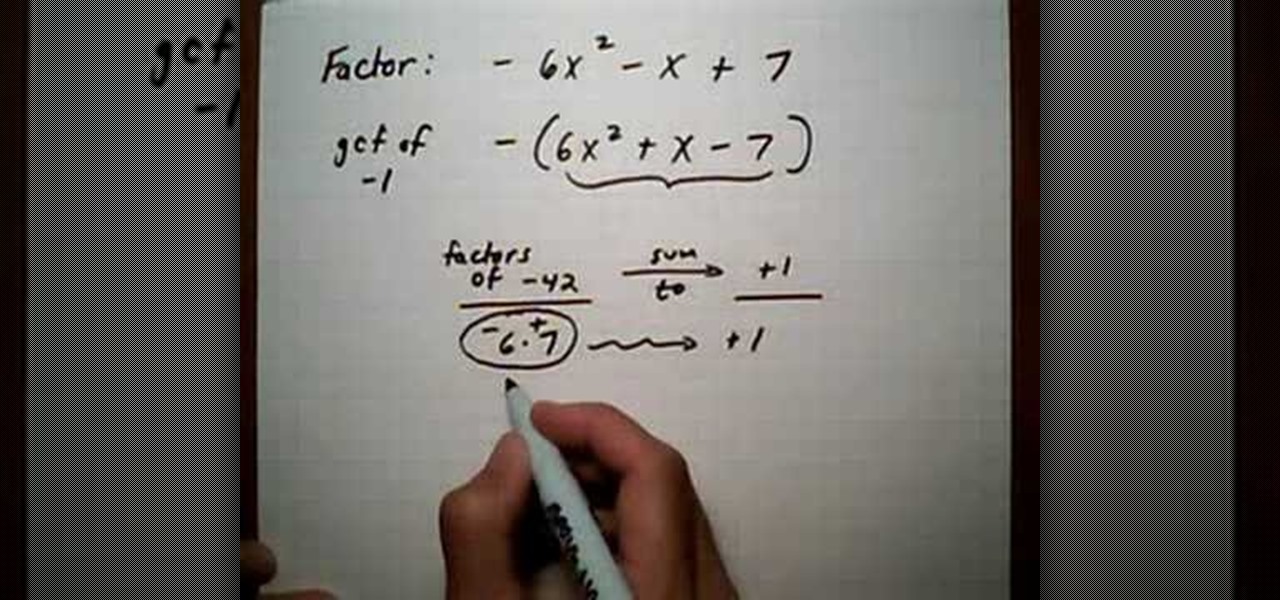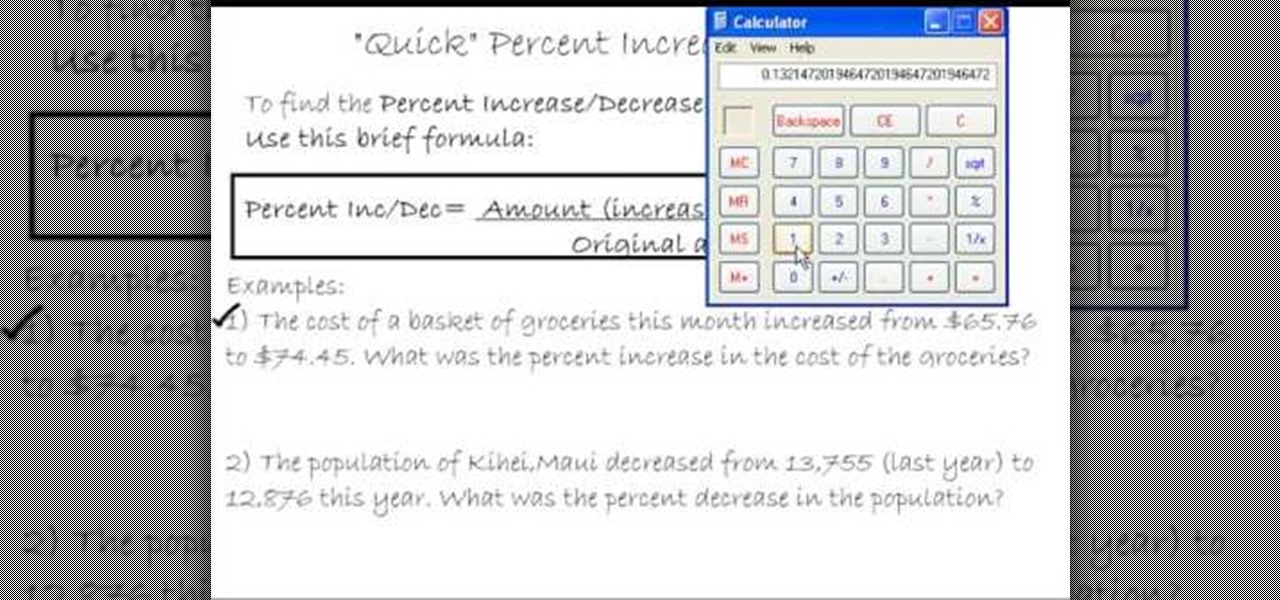In this video the instructor talks about compound and continuous interest formula calculations. You need to understand the concepts of simple and compound interest. Only then you can understand what the bank is doing to your money which are in your bank account. Simple interest is a method where when returning a borrowed sum to some one you pay additional price for using the money all this time. Compound interest is a similar concept where you pay interest on the original sum borrowed, and al...

For any hard eyeshadow that has broken in its well, this technique displays how to fix and make your eyeshadow good as new and easy to use again. Move all the eyeshadow powder out of the eye shadow dish and into a new container and break it all up into a fine powder. Using any type of alcohol (she uses vodka) and mix the eye shadow until it forms a paste. You then would put the alcohol mixture back in the original dish and then press down on the dish with a coin covered in a cloth soaked in a...

In the third chapter of BioShock 2, you'll have to try to make it all the way through Ryan Amusements alive. The only way may be to watch this five-part series on completing the whole mission in the popular Xbox 360 video game.
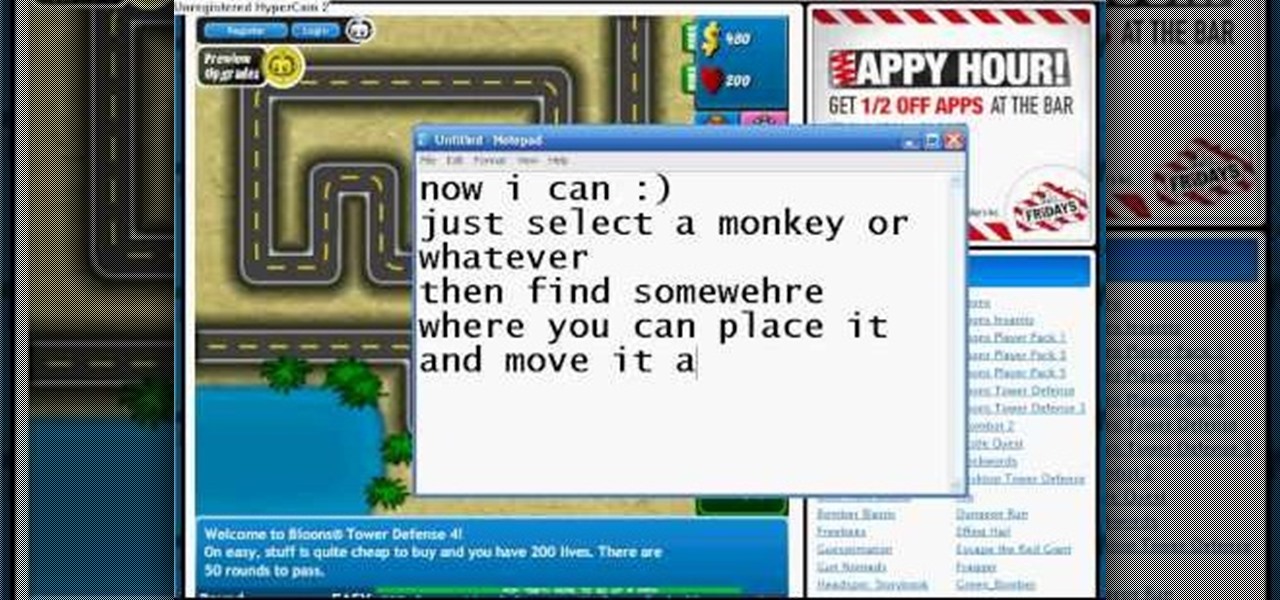
What? Cheating Bloons Tower Defense 4 without Cheat Engine? Unheard of! Guess it only takes a glitch though to throw the whole game off balance.

This is hacking for Bloons Tower Defense 4. Newly released, this game can't stand resistant to hacks and cheats. There's no way you can loose at Bloons!

Mario hacks, cheats, glitches. How to play and hack the flash game Mario Games. Watch this video tutorial to learn how to hack Mario Games with Cheat Engine 5.5 (09/30/09). Download Cheat Engine.

MAKE and Kipkay brings the do-it-yourself mindset to all the technology in your life. Make Magazine celebrates your right to tweak, hack, and bend any technology to your own will.

You want to know how to get extreme scores in the flash game Pool Practice? This is how. Watch this video tutorial to learn how to cheat in the flash game Pool Practice (01/01/10).

This video shows how to make the original 8-bit Mario using only pixels. The first step is to use three dark brown pixels to create a stair like shape for Mario's feet. The next step is to create his pants by making a 6x6 red square which is attached to the characters feet. The body and arms are created making the same sized red square out of pixels. The arms are made as various straight lines which are made up of about four pixels each. the last step is to make a 4x4 tan colored square for t...

In this video, we learn how to download games with torrents. First, go online and download a client from uTorrent. Once you download and install this to your computer, you will be able to search for the torrents that you want. Go to: the Pirate Bay and you will see a search bar in the middle of the screen. Choose what you want to search for, then click on what you want to download. Once you double click this, it will give you an option where you want to download it. Chose uTorrent, then this ...

Ezreal is a champion you can bring onto the Fields of Justice. This video demonstrates what Ezreal, a strong ranged fighter, can do and the best ways to use him in combat. Here are a few good strategy tips when it comes to scaling his abilities, and a few ideas on how to fight certain opponents.

Start with Ryze as your champion at Level 1 and play him straight up through until Level 12. This tutorial shows you how to start his build and what spells, items and abilities to invest your points into so you can maximize his damage potential.

Malzahar can certainly be a viable champion to play on the Fields of Justice. This video shows you how to build up Malzahar by using the correct abilities, items and summoner spells to increase his strength in battle.

Vladimir the Crimson Reaper is the closest thing to a vampire you can bring onto the Fields of Justice. His abilities are focused on taking health from his enemies to build himself up, and this tutorial shows you the best build with spells, runes, abilities and items to take advantage of his unique talents.

What can Pantheon do as your champion on the Fields of Justice? Quite a lot! There are several fun tricks available to the Artisan of War. Here's a good tutorial on how to build Pantheon to take advantage of his strengths while using your runes to compensate for his weaknesses.

In this video, we learn how to find music and movies easier using "insite" in Google. If you are looking for media and can't find it through iTunes or an official site, you can find it on Google. First, go to Google, then type in "intitle:"index.of"(mpg(avi)wmv) (word you're searching for) -html -htm -php -jsp -asp". After you search this, you will see "index of" pages where you can do searched of what you are looking for. Once you click on the links that are available, you will be able to do...

In this video, we learn how to submit your site to the Yahoo search engine. First, go to site explorer. Once here, submit your website or web page in the appropriate box. After this, enter the full URL of the site feed you want to submit. After you do this, go to the side bar and verify your site, or add a META tag, then go to your site. Now, copy the code that Yahoo gave you and paste it into your website. After you do this, your site will be submitted and you can search for it through the Y...

In this Electronics video tutorial you will learn how to burn a video to DVD using DVD Flick and ImgBurn. Do a Google search for 'download DVD flick' and download the program from the first link in the search result and install it. Then go to Download and search for 'imgburn', download and install it. Now open up DVD Flick, click on 'add title' on the right side and drag and drop the video file you want to burn. Then you go to 'menu settings', select the menu you want and click 'accept'. Then...

In this video, we learn how to make your Facebook profile less public. First, log onto your Facebook account, then go to your privacy settings. Through there, go to search and choose who you want to allow to search for you on your site. After this, save your settings and move on to the other sections to change more privacy settings. If you do not want people that aren't your friends to see your information or to be able to search for you on Google, this is a great way to go. Making your infor...

If you're a fan of the original Hydro Thunder, that came out for the Playstation and Sega Dreamcast, you'll be happy to hear that it's back! Hydro Thunder Hurricane is a sequel/remake of the original game and is being sold as an Xbox Live Arcade game.

This video tutorial belongs to the Beauty & Style category which is going to show you how to wear a wrist watch. These days not many people wear watches. They find out time with their cell phones. If you want to improve your image, wearing a watch will help. If you are going for a job interview or on a date, you should wear a watch. Because watches co-relate to responsibility and hence project a better picture of yourself. A solid stainless steel watch is universal and matches with formal as ...

Halo 2 and the original Xbox may seem obsolete all these years after the release of the Xbox 360 and Halo 3. However, the uselessness of the original Xbox should make it less important to you, and thus lessen your resistance to attempting some mods on it. If you have a softmodded Xbox, and want to breathe some new life into Halo 2, this two-part video will teach you how to modify Halo 2 and make it include all sorts of fun new features like flying vehicles! Try it for yourself, and if it does...

The Nintendo DS Lite is quite the handheld device. It has two screens, one being a touch screen, great sound quality, and a great selection of games. It is also a great accomplishment for Nintendo comparing the original Game Boy to the tech they have now. But despite its technological advancement, things can break, especially handheld devices like the DS Lite. In this tutorial, find out how to replace the original casing to a Nintendo DS Lite. Be aware that if you open your DS Lite, you may v...

This is a piano rendition of "Gold" by British superstar band Spandau Ballet. "Gold" was a huge hit in the 80`s. Dino 5254 presents a piano solo in this video which visually shows us the melody and chords on the keyboard. Instead of the pulsating electric guitars, drums, vocals and keyboard in the original number, this particular cover version is a slow one with pauses and gentle lapses that go from one section of the melody to the next. Even the jungle drum beat section of the original pop s...

In this Computers & Programming video tutorial you will learn how to track Google's trends features. This will help you find some powerful micro niches and great keywords to create content and get top rankings in search engines. Any trend on the internet first starts with an event. For example ‘mega millions’ gets lot of traffic when someone wins a jackpot or a big lottery draw is coming up. Similarly, ‘July 4th’ traffic spikes around that event and dies down. If you want traffic from this ev...

This video tutorial from KaBoom215 presents how to use Xbox 360 Internet browser with NXE update.First you need to turn on your computer and make sure you have Windows Media Center on your Xbox 360 and your computer (preferably using Windows Vista operating system).From your computer, open Internet browser, search for mce browser, choose search result that says Anthony Park Software.Download MCE Browser from this site.Back to your Xbox 360 console connected to your computer, open Windows Medi...

In this algebra video the instructor shows how to work with complex numbers. When you have a positive number under the square root, you can easily find its value by writing it in the form of product of numbers, and then solving. That is, to find the square root of a positive number, you can find another number which multiplied by itself gives the original number. This new number becomes the square root of the original number. But when you are asked to find out the square root of a negative nu...

Since iPhones are only available to AT&T customers, finding a way to unlock or "jailbreak" an iPhone for use on other carriers is all the rage. This tutorial will show you how to jailbreak an iPhone with 3.1.3 firmware.

On yourteachermathhelp teaches you how to use math rotations in pre-algebra. In this example, the shaded object represents the original one, while the empty object is the new, rotated one. Here, the original object has suffered a quarter of a turn, or a 90 degree turn. You can see that the top of the shaded figure or object has been turned to the left. This is in the opposite direction in which the hands of a clock move. This translates to a 90 degree turn in the counter-clockwise direction. ...

In this video, the instructor shows how to factor trinomials. An equation is a trinomial if it has three terms. If you factor a trinomial, you are left with two binomials which are the factors of the original trinomial. Multiplying them would result in the original trinomial. Now factor the last numerical term such that the sum or difference of those factors gives you the numerical coefficient of the middle term. Now split the middle term according to the factors obtained in the previous term...

To delete Internet Explorer 7 or 8 from you computer, search for "unlocker" in the Google search engine. Click on the first search result to go to the unlocker site. Click download to access the unlocker application. Click the save me option when prompted. Next, find the downloaded files and install the unlocker application on your computer. Go to the local disk C, open the program files and find Internet Explorer. Right click on Internet Explorer and then click on the unlocker. Select the ap...

In this video the instructor shows how to solve an equation with a radical under a radical. If you have an equation with a square root on both sides, with one of the sides having another inner square root under the original square root, it can be a little tricky to solve it.

In this video the instructor shows how to simplify a complex fraction. A complex fraction is a fraction that has fractions in both the numerator and the denominator of the original fraction. Complex fractions can look intimidating but are generally simple to solve, as shown in this video. A fraction is nothing but a division of its numerator and its denominator. So in a complex fraction basically you are dividing two fractions. Now you can turn this division into multiplication by multiplying...

In this video the instructor shows how to factor a trinomial with negative leading coefficient. Most of the students are confused when they have to factor a trinomial with a negative leading coefficient. But there are many ways to solve these kind of problems as shown in this video. One way you can do is that take out the greatest common factor (GCF) of -1 from the equation. So pulling the -1 gives you the original trinomial with all the signs of the terms changed. Now go on and factor the ne...

This video shows us the method to find the percent increase or decrease in a quantity. This can be done in 30 seconds. The formula states that the percentage increase or decrease is equal to the product of the ratio of amount (increase or decrease) and the original amount and 100. This is explained by two examples. In the first example the amount of increase of the price of groceries is found by taking the difference of the new price and the old price. This is divided by the original price an...

This video shows how to create a search bar in Photoshop. To begin creating a search bar you must select the template and start with a black page. The following step include choosing the color you wish to apply. The instructor explains that you must manually make your tool bar by hand and the pixels set to option five. The final step includes turning on grade in to show the program that what you are creating is an actual tool bar.

In this tutorial the tutor shows how to work around with discounts. He shows how to find out the price of an item after discount is applied to it. He says that this is a regular situation faced by us when we visit shopping malls etc., Now he says that we need to multiply the original price with the discount percentage and divide it by hundred. This gives us the discount amount. Now he instructs us to subtract this discount amount from the original price to get the final discounted price. He f...

In this video tutorial by Tasktutorial ,shows you how to . Select the rectangle tool and set the corner radius to 15px and draw a rectangle. Select gray stroke color and the stoke weight as shown. Select the gradient fill and set the angle to 90 degrees as shown. Resize the rectangle as desired, select the rectangle tool with white fill color, 1px stroke weight and draw the rectangle as show. Select the rectangle tool again with the corner radius of 5px and draw a rectangle as shown. Apply th...

In this tutorial the author shows how to draw reflections in geometry. He shows how to draw them with a couple of examples in which he uses a reflection line and an object whose image is to be reflected. Now he draws perpendicular lines to the reflection line from the vertex of the original figure. He draws similar lines to all the vertexes all of same length and now after joining the ends of those lines a reflection of the original figure is obtained. This video shows a step by step method t...

Gary Rosenzweig of MacMost teaches us how to best utilize Mac's Safari web browser, and how to, when it's not necessarily immediately intuitive, search through your Safari internet browsing history. Selecting first the History option in your browser, and then Show All, you'll find that, oftentimes, there will be quite a large volume of information presented. Months and months of browsing history is unwieldy and too intricate. The solution, of course, is to use the search bar there will be ava...