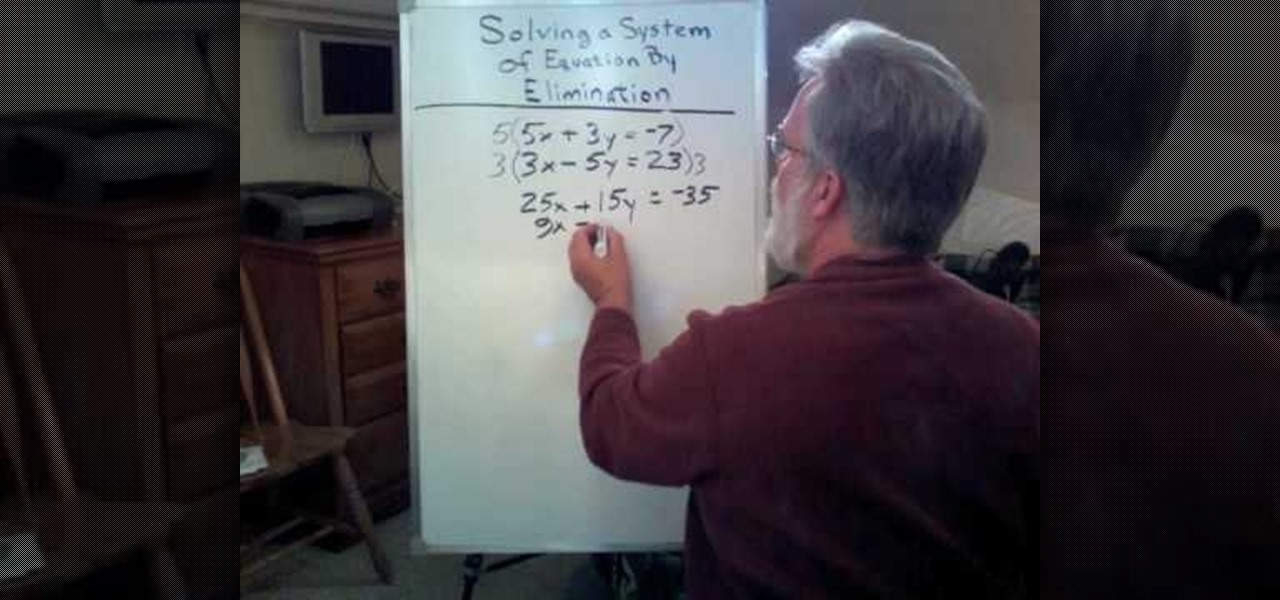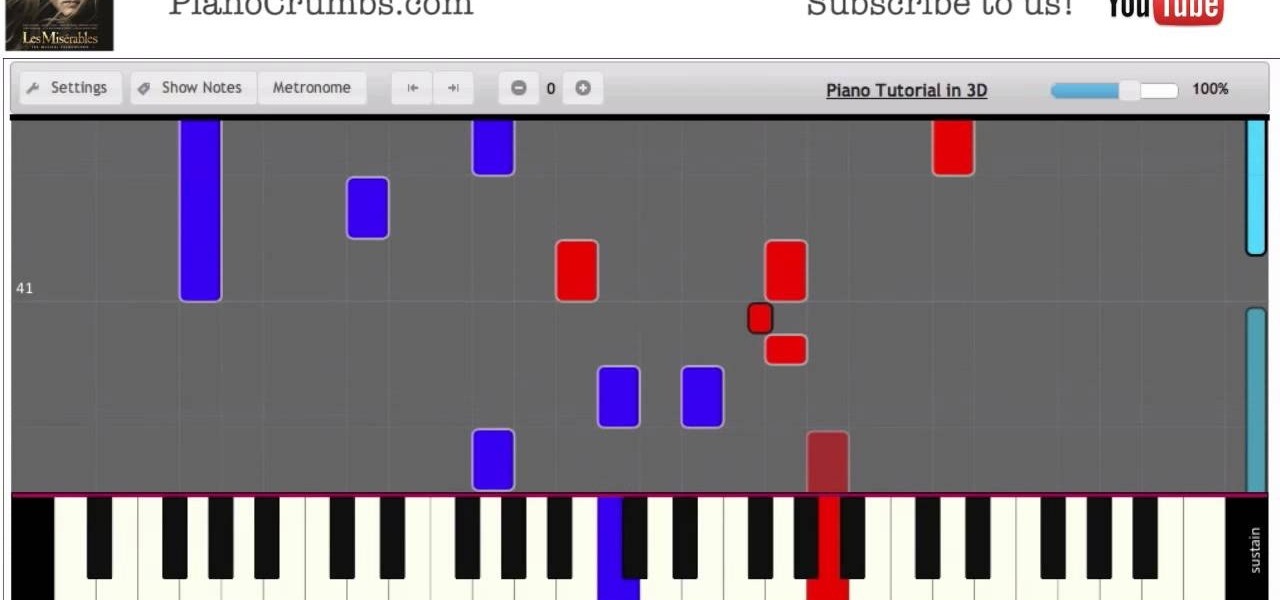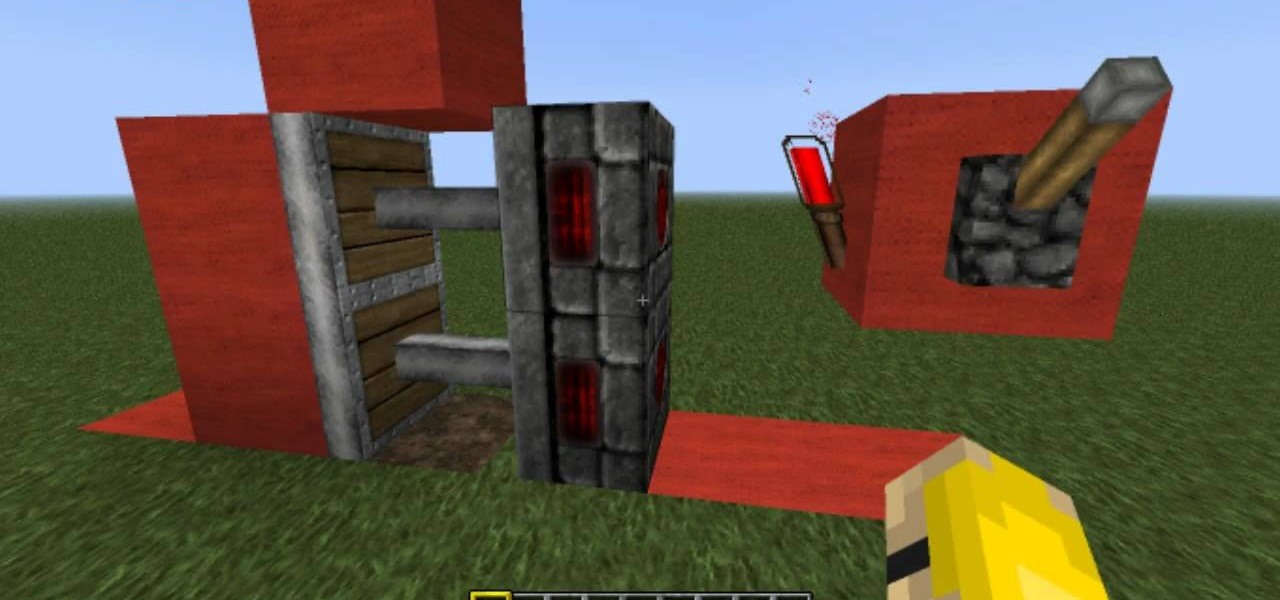In this video you practice a decrease method, the slip slip knit, to knit the fingers of a mitten. Our hosts show you the kitchener stitch to graft closed the top of the mitten. They also show you how to make your thumb stitches live, pick up stitches to get the thumb going.

Gazpacho isn't all tomatoes! This wonderful gazpacho summertime soup has tomatoes and it has roasted red peppers and garlic. It's the perfect summer treat during a hot day in the sun. Check out the video recipe for all the steps to preparing this Spanish-style soup.

A very simple and easy trick is involved in levitating a card. The following are the steps to be followed:

Laminate flooring is easy to clean and is a great way to spruce up a room. With yourlist of items in hand and a little bit of elbow grease you can have new floors in no time. Don't forget: measure twice, cut one.

The hottest outfits you could rock at a party or gala is a strapless dress. In order to keep that strapless dress up, you probably need a bit of cleavage, but what else can be done to make sure it looks right and works? The key to looking sexy in a strapless frock? A flawless fit.

1. Peel the mango from top to bottom. Using the Y-shaped peeler, work your way around the mango, removing the skin. If the fruit is not quite ripe, keep peeling it away until the pulp is bright yellow. As you expose more pulp, use a paper towel to hold the peeled mango so it doesn't slip out of your hand. Peel away the tips. 2. Determine the tallest line of the mango. Place the mango on the cutting board and find the side that seems the tallest. the pit will be sitting along that line. 3. Sli...

Quick easy steps to create a spinal spinnet by TyingItAllTogether. Using a good length of thick cord, create a small loop. Put one end of the cord on top of the other, bringing the top cord over and around the bottom cord and slipping a bit of the cord into the loop, creating another small loop. Pull on the bottom cord until the first loop closes into a knot. Slide the end of the cord into the new loop and pull on the cord to close the loop, creating a new loop. Twist the new loop and again b...

Iknitwithcatfur teaches viewers how to knit perfect garter eyelets. Choose worsted, double-knit (DK) or sport weight yarn. A cotton or wool blend without fancy textures is the easiest to work with for this pattern. Use slightly larger needles to show off the pattern's open work. Size nine to 11, depending on the yarn weight you've chosen, is ideal. Cast on 25 stitches for a good-sized swatch. The garter eyelet pattern requires an odd number across and you work it over six rows. Knit the first...

ITS Tactical demonstrates how to tie a Lanyard Knot in this weeks edition of "Knot Of The Week". This knot is most easily made by using your hand, held sideways and flat.

Hack Mafia Wars. Mafia Wars hacks, glitches, cheats. Mafia Wars is a popular facebook app / game. Watch this video tutorial to learn how to mass add hundreds of Mafia Wars family.

No need to run home from work to change for an evening on the town. With some simple switches, you can be on your way. Follow this Howcast guide to learn how to change your look from day to evening in just five minutes.

Karma is an idea that exists in the Hindu, Buddhist, Jain, and Sikh religions, which simply holds that all actions have consequences. In other words: karma’s not a bitch, but you might be. If so, here’s how to start sending the world good vibrations. Learn how to store up some good karma for yourself.

Change the colors of aces back in forth in this magical illusion. Learn how to perform the original color change card trick by following along with this video magic tutorial

\When both equations in a linear system are in the form Ax + By = C, you can solve the system using elimination. How is this method different from substitution? The idea behind the elimination method is to create a new equation from a combination of the original equations in the system. The new equation is formed by adding or subtracting the originals. When we combine two true equations, the sum or difference must also be true.

The author shows how to identify the IP address of a email. He shows how to check the 'Show Original' options in Gmail and in that content how to identify where the email came from and exactly its IP address. Now we can take that IP address and go to any of the many IP lookup websites and trace the original geographical location of that IP address. By following the steps in this tutorial you can easily trace out the origination IP address of an email from which you can extract a lot of useful...

This informative video tells you how to use the variations panel in Adobe Photoshop to correct color issues in your photo. Too much yellow in your picture? Learn how to use the variations setting to instantly fix this with the corresponding opposite color. With simple clicks and easy preview-able pictures, you can correct color over-exposures with a click of the mouse. First go to the Images drop down and select the variations option. The original photo on the top can be clicked to revert you...

This video teaches about adding any of your photos to a billboard. Now copy into the computer memory back into the original billboard image to create another layer this is the layer place in our image. We can do this correctly, respective into this filter which is called vanishing point. Clicking at the four edges make this little bit bigger in image area. Now we can paste in that image control and change the promotional image. It fits sign of the billboard area and resize after the slight li...

By default, as soon as you join a meeting on Zoom, both your microphone and camera turn on, sharing your audio and video to the other chat participants. While that isn't usually a problem, it can be an issue if the meeting hasn't started or you're entering in the middle of a class, and you don't want to disturb the video conference.

During a recent press event, Corning revealed the latest generation of Gorilla Glass, aptly named Gorilla Glass 6. While the focus at the event was on the improvements to its scratch and impact resistance, Corning also revealed some exciting prototypes which change the textures of the glass.

With Apple Pay Cash, sending and receiving money with fellow Apple users has never been easier. One big plus about Apple's new Apple Pay Cash card is that all of your transactions are available just a few taps away, so you can see all your person-to-person payments, balance additions, and bank transfers.

If you're on Instagram, you may start to see Babadook all dressed up this month. This beautiful monster is taking Instagram by storm by #babashooking it's way all around the world in its brand new Pride attire.

Disney Chairman and CEO Bob Iger has out and out rejected Virtual Reality (VR) as a component of any Disney Theme park. While Knott's Berry Farm, why-hasn't-this-chain-shut-down-yet Sea World (seriously, RIP Tillikum), and Six Flags have all invested in VR to help spice up their parks in this theme park depression period, Iger has "ordered his team not to even think about it." Iger instead is very much onboard the Augmented Reality (AR) train.

At Adobe Summit 2017 this week, Adobe announced they are looking to occupy a new space in the market by combining their analytic capabilities with augmented reality. Teaming up with Microsoft, the company has combined Adobe Sensei software with the HoloLens, reports GeekWire. Together, the tech and software create a new tool for retailers to track their consumers' habits.

YouTube announced last October some of the original programming it was producing for its YouTube Red subscription service, and the first four originals went live on Wednesday, February 10th.

UPDATE: This post is outdated, the latest version with the correct links and updated instructions can be found at my blog, here - https://techkernel.org/2015/12/19/embed-metasploit-payload-in-apk-manually/

I loved the original Star Wars trilogy when I was a kid, but loathe all of the current DVD, Blu-ray, and streaming versions available today. Ever since 1997, every version of A New Hope, The Empire Strikes Back, and Return of the Jedi has had horrendous CGI effects added in that George Lucas deemed necessary to bring his "ideal" version to life.

Ant-Man isn't one of the most famous Marvel superheroes. In fact, with the news of his individual movie came great doubt that the comic book legends could succeed in telling the tiny story of an oddball hero on the big screen. Yet with its humor and unique story, Ant-Man has become a hit movie in its own right—and the hero will most certainly make a hit Halloween costume.

Between sharp knives and slippery produce, basic meal prep can be an absolute massacre. Even the most professional knife-wielders don't stand a chance if they're working on unstable surfaces.

How many times have you thrown out the remaining cardboard tube from an empty roll of toilet paper? Most of the time, they don't even make it to the recycling bin, and with the average American using over 20 rolls each per year, that's over 6.4 trillion tubes being wasted each year. Yet these small tubes are particularly valuable helpers around the home, especially when it comes to cleaning, so why toss them out?

Ever accidentally sent an audio message to someone through the Messages app? It happens to me all the time. My finger slips towards the right side of the keyboard and all of a sudden a one-second audio recording is being made and sent. Personally, I don't even send audio messages to anyone, but the feature is baked into the Messages app with no way to disable it. That is, unless you're jailbroken.

When you're on the go, it's important to keep your belongings organized and at an arm's distance so you're not fumbling in public for your keys, cards, or phone.

Remember when the whoopee cushion was the epitome of a good office prank? Seriously, when was the last time you've actually seen a whoopee cushion? It's a shame when a classic prank fades into the shadows like a fart in a dungeon. These days, office pranks need to be a little more involved—and way louder—like this amazing air-horn chair prank.

Video: . Piano cover and tutorial for "Suddenly", performed by Hugh Jackman from original 2012 movie soundtrack.

Learn How to draw Katy Perry with the best drawing tutorial online. For the original tutorial with full control over the speed and steps please visit: how to draw.

What can you do with a hair dryer besides dry your hair? Lots. You can remove stickers from clothing, clean up crayon marks, and mold your plastic eyeglasses for a better fit. But how about something a little more fun? Well, you can levitate things. Ping pong balls, to be exact.

First of all, this was not invented by me. I state this clearly and the link for the original discussion is located below. I made this video, as the original author did not do so, in an attempt to raise awareness as to the awesome concept that it is.

In this tutorial, we learn how to make original Toll House chocolate. First, measure out 2 1/4 c flour with 1 tsp baking soda, and combine with 2 sticks of butter. Then, add in 3/4 c sugar to the mixture with a spoonful of molasses. Now, add in one egg and combine together. Then add in one bag of Toll house chocolate chips to the mixture along with vanilla. After this, spoon the cookie batter onto a greased cookie sheet and bake in the oven until they are golden brown. take out of the oven an...

In this how-to video, you will learn how to play "Gives You Hell" by the All American Rejects on a ukulele. You will need knowledge of chords and a tuned ukulele. The song starts off with the chords E, C#m7, and A. The verse uses the same progression as the intro to the song. The chorus also uses this same progression. The next part consists of B, C#m7, B, and A7. Play this part once before going back into the original chord progression. You will go into the second progression, and then play ...

Learn how to add a new background to an image using Gimp. 1 Open the original image and the new background in Gimp. 2 Open the layers dialog and then click on add an alpha channel. 3 On the original image choose 'Select by color' from the menu and then hit delete. 4 Copy the image. 5 On the new background, select 'Add a layer'. 6 Paste on the new background. 7 Save and you are ready to go.

Grab your bass and get ready to learn some beginner songs, specifically "Brown Eye Girl" by Van Morrison. This two-part video will teach you through playing songs, not learning scales.