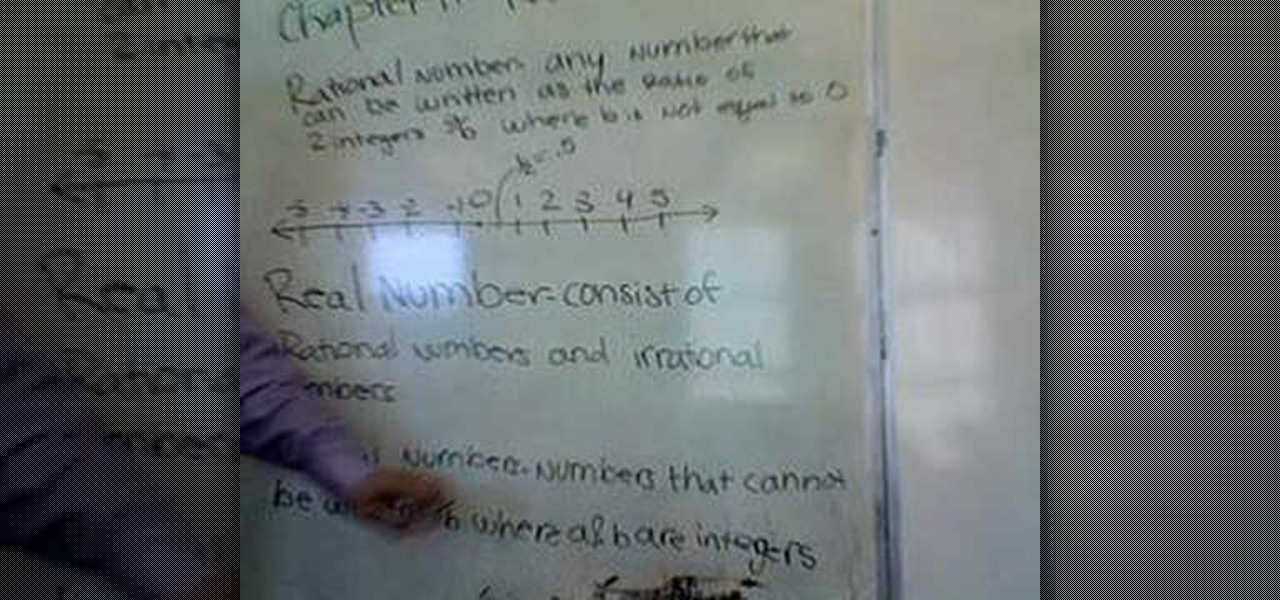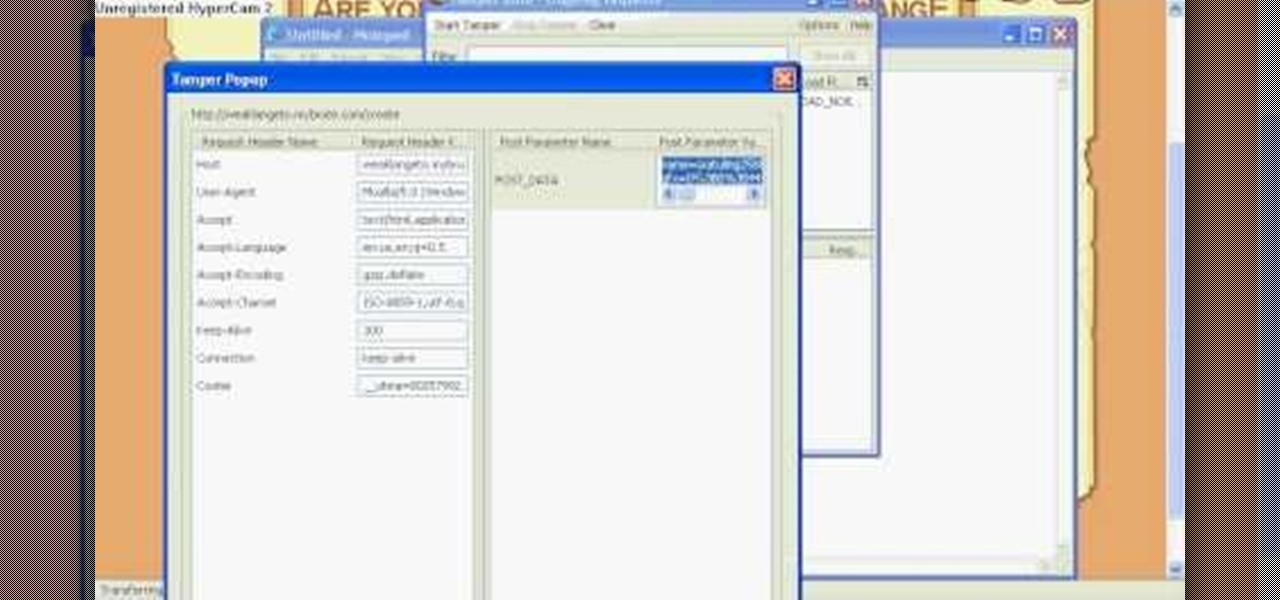In this Computers & Programming video tutorial you will learn how to unblock MySpace (or any other site) at school or work or anywhere else. This is really very easy and simple to do and takes practically no time. It is like going directly to the original site. For this, you first go to the site Cool MySpace. Once on this site, simply type in the address of the website you want to go to in the surf box. For example, http://www.myspace.com and then click on 'start surfing'. That's it! You are ...

In this video tutorial, viewers learn how to clean the residue out of a car using Sea-Foam. Sea-Foam is a formula that is used to clean any car's residue buildup. Begin by turning on the vehicle. Add 1/3 of Sea-Foam into the vacuum lines that is connected to the break master housing. Then return the vacuum line to it's original spot. Next, add 1/3 of Sea-Foam into the crank case. Finish by adding the remainder of the Sea-Foam into the gas tank. This video will benefit those viewers who have a...

Mozilla Firefox is the most powerful Internet browser and a good alternative to the plain old Microsoft Internet Explorer. Firefox has many advanced features and is much more customizable in numerous ways. Firefox when installed will have default settings, but you can tweak a few of these internal settings to make it run faster. Now to do this click Control + J shortcut and this brings up the downloads window in Firefox. Now having many files in that list can slow down you browser a little as...

This video tutorial from butterscotchcom shows how to change icon arrangement on your Blackberry phone.

Want to clear the search history from your Google account? Well follow these simple instructions and return your history to the original settings! First log into your Google History Account at google.com/history. Next scroll down and locate "Remove Items" on the left hand side tool bar. Click on this. Next locate "Clear entire Web History" towards the top right of the screen. Then the final step is to click "Clear History". Follow through the tutorial video to get rid of all of the annoying s...

In this video, the author is playing a game called Civiballs X-Mas Edition. The player is showing the viewers how to perform in the game and what should be done to beat the game. The video includes 10 at home levels (the original game has also outdoor levels). In the game, the player has to help Santa get the Civiballs into the right gift-boxes. The task is to put the balls in the box of the same color of the ball. At the beginning, the balls are all green but as the player moves up in the le...

In this video the instructor explains the concepts of rational and irrational numbers. Multiplying a number by itself gives the value of its square. If you apply the square root to that squared number it returns to you the original number. This square root is also called a radical. A square root of a positive number can have two values. For example the square root of 81 is either 9 or -9; this is because when you multiply 9 with itself the square is 81 and even when you multiply -9 with itsel...

Here, you'll be shown how to revert your Windows Vista computer back to its factory settings, if you get stuck with a bad virus or anything else like that. Make sure to back up all of your important data before you decide to go back to the original factory settings, as you don't want to lose that precious data. After a quick backup, we'll run through the options from start to finish. We will run through a few restarts of the system, and then show you the easy path to getting your system back ...

This video demonstrates how to reformat a hard drive and perform a clean installation of Windows XP operating system. The tutor first advises to make a back up of everything, including the drivers and my folders. He explains various methods by which one can take the backup of the data in a system. Now he shows how to format the C drive where you can now install Windows. He also shows software that is used to take the backup of important data before formatting. This video shows how to reformat...

In this Labrats video tutorial the instructors Andy Walker and Seab Carruthers show how to undelete the deleted files and recover them. When you save data to your computer, the computer stores the data in the binary format on the hard disk. To keep track of the files, the Operating System maintains a file table that shows the location of the data on the hard disk for a specific file. There are many file formats like FAT, NTFS etc. So when you are erasing the file only the entry in the file ta...

This video demonstrates the steps to restore your iPhone or iPod Touch to original factory settings. This is a way to undo or repair any damage to your phone caused by downloading unauthorized files or corrupt files. Be aware that this will delete all the files that are on your device including music, pictures, videos and contacts, so use this method when all others fail. First connect the device to a computer via USB and select the device in iTunes as shown. Go to the device's information pa...

Here is the answer to the question that a lot of people have asked lately, "How does one install Linux Ubuntu on Windows without causing any modifications in the original boot record of the PC?" Software wiz-kid Matt Hartley walks the viewer through a step-by-step process of installing Ubuntu on a Windows-driven computer. The secret is to download Ubuntu to a CD instead of downloading and installing it directly on the hard drive of one's PC. This also ensures that the Ubuntu is easy to delete...

In this video the tutor shows how to add fractions. Fractions are numbers in the form a/b, where a and b are normal numbers. He shows that to add two fraction we need their denominators to be same. If they are not same we need to take their least common multiple and change the fractions so that they have equal denominators. Now the numerators of these fractions can be directly added and the resultant fraction contains this numerator along with the original common denominator. Now this fractio...

Look at the Main Menu on our screen. If the Icons on the screen do not respond to your commands, it means that the system is corrupted. To fix this problem, hold and press down the Power and Menu button at the same time for about 6-8 seconds or until you see a black and white Apple logo right on the middle of the screen; after the icons disappear. This means that your system is rebooting without losing any of your original data. This ensures the system functioning properly again as soon as yo...

Hack mybrute with this mybrute cheat. MyBrute hacks, cheats, tricks. Watch this video tutorial to learn how to hack black skin in MyBrute (08/13/09).

Byrd Designs Hair Accessories and Jewelry brings you this video tutorial on how to style your hair in a French twist with a hair comb. This simple how to updo uses a French comb for a night out on the town look, the most common hairstyles people wear with a claw clip.

Watch and learn how to solve the Hanayama Cast Chain metal puzzle in this video tutorial. The Hanayama Cast Chain is a 6 out of 6 for difficulty.

Learn how to solve the Hanayama Cast Quartet metal puzzle. Hanayama cast iron puzzles are the perfect solution to being bored. This video tutorial will show you exactly how to solve this mind boggling Cast Quartet puzzle, which is rated a 6 out of 6 in difficulty by Hanayama.

In this guitar tutorial, learn this great tip on how to make your own strap lock system for musical instruments. No modifications are required to the original buttons or button holes. They can be easily removed and replaced if necessary. They are sometimes called "lock-picks." Of course, these don't have to be made from a pick (although the nylon material is highly recommend), but guitarists don't go to the hardware store for parts. Make a strap lock for your guitar and play guitar with ease!

In this cooking how to video Nadia G. teaches us how to make orgasmic brussel sprouts and parsnips. Impossible? Watch and learn how to turn these underdog vegetables into delicious dishes. Parsnip an brussel sprouts never tasted so good. If you're looking for new recipes or want to learn how to cook, Bitchin' Kitchin' is the how-to cooking show for you. Nadia G serves up original recipe ideas and big laughs for breakfast, lunch or dinner. Come and get it!

Hemming a pair of dress pants is no longer a mystery. Karen Schmidt demonstrates step-by-step what is needed to get professional looking results. Measure the length that you would like to trim and pin the new hemline in place. Use an iron to mark the new pant length with a crease. Then unfold and rip the seam out of the original hemline. Cut away excess fabric sew a protective zigzag seam along the trimmed fabric. Refold the new creased hemline. With a matching thread, sew a single line to ho...

Cast iron skillets are the original non-stick "Teflon" coating. An iron skillet seasoned properly will keep food from sticking, and its is great for browning and easy to care for. And good cast iron cookware will last a life time. Cast iron skillets have been handed down from generation to generation. Rita's favorite cast iron skillet was handed down from her mother and is at least 100 years old.

As the COVID-19 virus continues to spread, counties, cities, and states are closing down businesses, events, and schools that aren't absolutely necessary. Some companies around the US are recommending or requiring employees to work from home during the coronavirus pandemic. If you're stuck at home, there are apps and services to help you make it through a lockdown.

Who here binges TV on a regular basis? I know I do. Never before have we had so many options for watching our favorite shows, especially when you consider how easy it is to stream from anywhere on a mobile device. But sometimes, all that choice gets a little overwhelming. What services are really worth the money? Where should you be investing your Friday-night binges?

It happens to all of us. You're ahead of the pack, clearly in first place, when someone launches the Spiny Shell (aka, the blue shell). It catches up and circles you before crashing into your kart, and there's seemingly nothing you can do about it. But what if I told you there are two ways to avoid this fate in Mario Kart Tour?

As a root user, you have a lot of responsibilities to make sure your phone stays secure. Expectedly, some things may slip through the cracks. Remembering to check which apps have been granted root access is extremely important. All it takes is one bad app, so it's good to learn how to avoid that at all cost.

Even though smartphone audio quality has improved in recent years, the tiny built-in speakers aren't always loud enough. But if you want to turn the volume up to 11, all you need is a few household items to make a rig that will amplify your phone's speakers throughout the whole house.

Now that it's been officially released for Android, Monument Valley 2 shot to the top of our best paid puzzle games list, and rightly so. This was no easy feat, as the games we covered ran the gamut of puzzles and all had stellar reviews. But there's just something about Monument Valley 2 that made it stand out from the rest.

After watching Samsung's exploding phone fiasco this past year, I took comfort knowing that the likelihood my iPhone would suddenly combust was slim. However, after hearing about a recent incident in Wisconsin, iPhone owners may have reason to worry.

Get ready IG influencers, the Instagram promotional world as you know it is about to change. Instagram is one of the top places for influencers to make money with product promotion. So, of course, it is to be expected that these IG dominators would run into their fair share of disasters. Especially since over 90% of celebrities and influencers on Instagram don't follow FTC guidelines.

The act of liking someone's really old Instagram post is called "deep-liking," which is pretty apt if you think about it. While going "deep" into older posts on the feed of your ex or crush or whoever, your finger may slip accidentally and double-tap on a photo or video that you'd rather not let them know you're looking at.

Backdoors are convenient to leave behind once you've already found a way into a server, and they can come in handy for a variety of reasons. They're good for developers who want a quick way into machines they're working on, or for systems administrators who want similar access. Of course, backdoors are also a hacker's best friend, and can be added in a variety of ways. One good tool for doing this is Weevely, which uses a snippet of PHP code.

Consider the radish. This root vegetable is so sadly misunderstood sometimes, and that makes us sad because we adore its spicy flavor and crunchy texture. We're always on the lookout for unique food items that can be turned into a dish of wow and wonder with just a few simple steps, and radishes truly fit the bill.

Every once in a while, we stumble across something food-related that makes us stop and do a double take. Frozen lemonade pie definitely takes the cake—or shall we say, pie—for a dessert that intrigued us upon discovery and totally lived up to its hype. Its filling uses only three ingredients and is one of the most refreshing and seasonally-appropriate desserts on our current roster of must-eats.

While Magic Leap and ILMxLABs blew the internet's collective mind with a mixed reality Star Wars game demo last week, it'll likely be awhile before we see either the game or the hardware that'll run it. In the meantime, you can get one of the most famous Star Wars holographic messages on the HoloLens: Princess Leia's message to Obi-Wan Kenobi.

Peanut butter cookies may not have as big a fan base as their chocolate-chip counterparts, but their distinct flavor is loved by many a cookie enthusiast.

Bacon on burgers and sandwiches is truly a wonderful thing, though not when it slides out and lands on your plate. Or, even worse—the floor.

When Apple wanted to bring their Notification Center to Mac OS X, I loved the idea. But after using it since its integration in Mountain Lion, it's been more annoying and distracting than anything. More and more apps incorporate notifications, so I'm constantly getting sound alerts and banners in the top right corner that I don't want.

We like picnicking of all sorts, from picnics in bright, sunny weather to grey or rain-drizzled picnics. So it's not a stretch to say that we've become quite good at packing sandwiches to enjoy later. But we're always looking for a better way to do things, and that includes our sandwich making—and we think we've found the best way to make a sandwich ever.

Cable TV providers were dealt a pretty significant blow on Thursday, February 18th, 2016, when the Federal Communications Commission decided that customers should have a choice in what type of device they use to watch cable, instead of being forced to rent a set-top box.