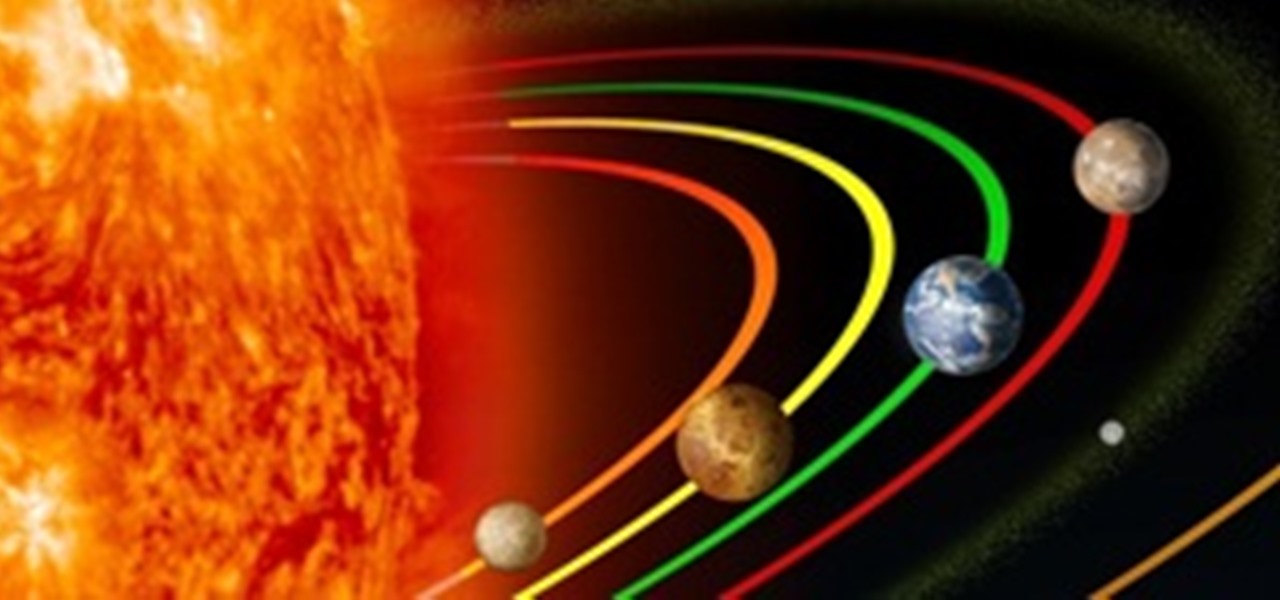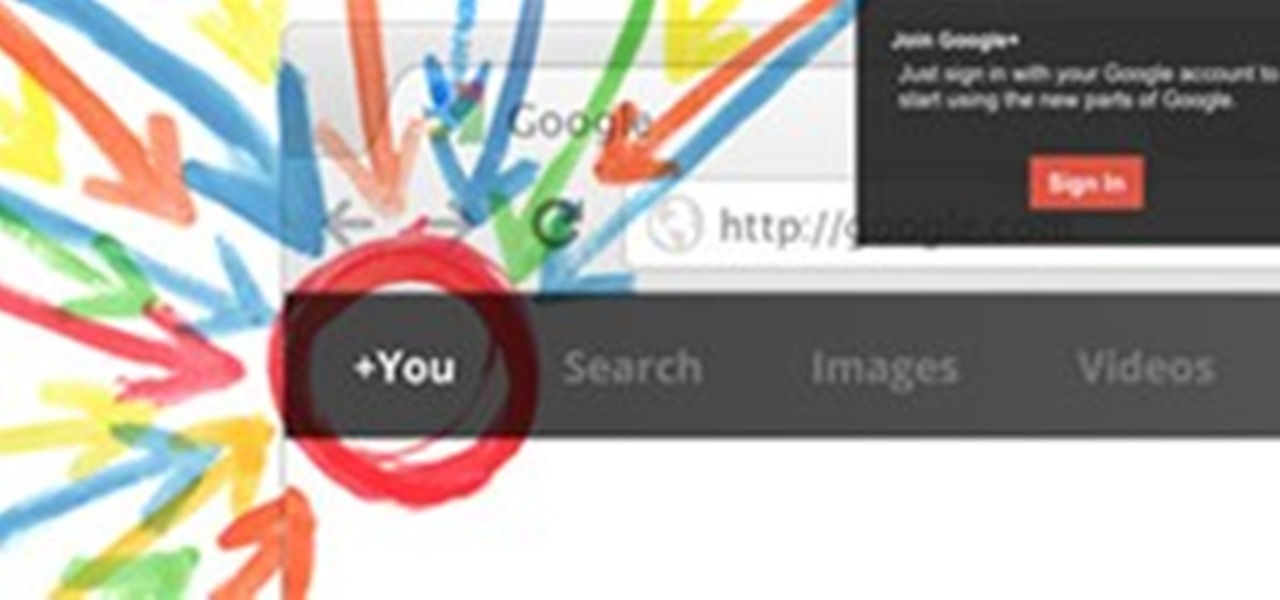This time it's serious. Really. The largest web security vulnerability of all time went public on Monday, April 7th, 2014, resulting in widespread panic throughout the Internet as system administrators scrambled to secure their websites from the OpenSSL bug known as Heartbleed.

Cryptography is the science of keeping secrets, or more specifically, the science of disguising them. As a point of fact, cryptography has progressed quite a bit farther and now encompasses file and message integrity, sender authentication, and pseudo-random number generators.

We see Steampunk props all the time and wonder where the maker found all their pieces. In fact, for some people it's almost like a game to examine each prop and see if they can name all of the original parts.

If you've been to a convention of any sort before, you know that there are good and bad panels, and that their inherent goodness or badness often has little to do with the actual content being discussed. That's because giving a panel is a skill that not everyone has. However, it is a skill that everyone could have! In this article, I'll tell you how to give a good panel on practically any subject. Image by Shannon Cottrell

So, you scratched up your $500 Adobe CD and now it's unreadable. You could go buy a new one, but you already purchased it! Searching The Pirate Bay and downloading some Adobe software can usually be easy enough, but what should you watch out for?
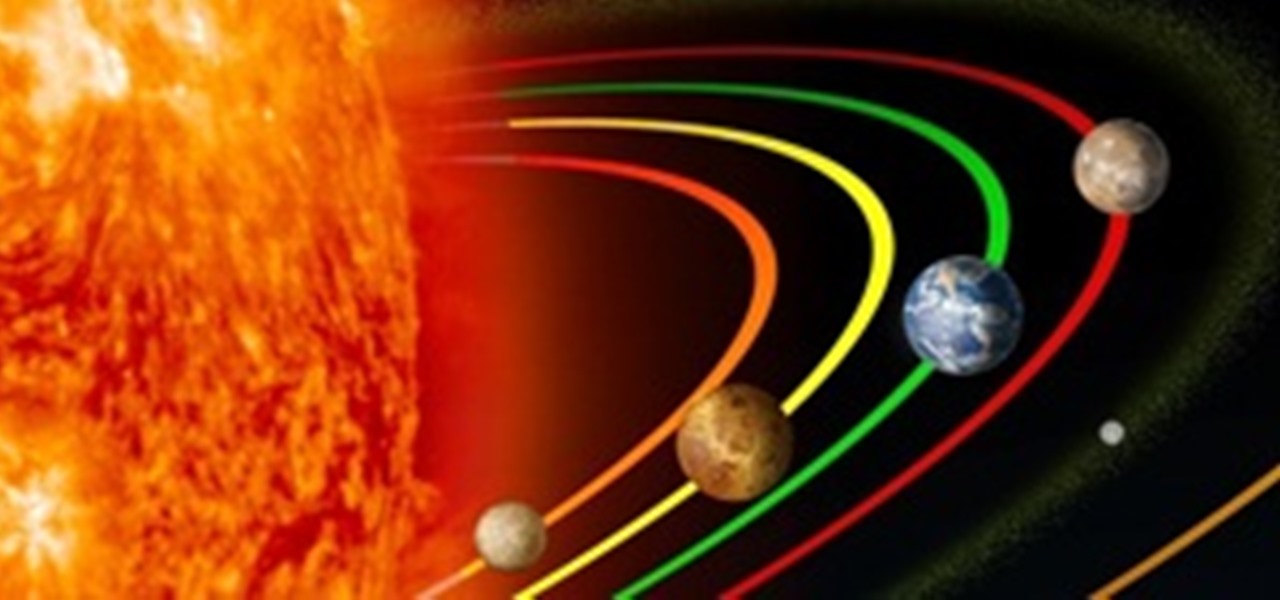
Let's say today is your birthday. You've just put those boisterous, vicenarian times behind you, reaching the first big step to your upcoming midlife crisis—30 years old. Maybe this is your midlife crisis. After all, if you're not where you want to be in life when you join the tricenarian ranks, the future starts looking bleak.

This article will show you how to make a proportionally correct 1/187 (about) size Hubble Space Telescope. I tried to add as many details as possible, but it was hard at such a small size. It was really easy, but it did take a while to make.

I'm not sure exactly when it happened, but it's awesome that you can now download music from the iTunes Store that's free of DRM (digital rights management) limitations. That was always my biggest problem with buying music from iTunes. Paying a buck for a song that I can only play on Apple devices? Really? That's what finally led me away to other legal music downloading services like eMusic and Amazon.

I know it seems a little redundant to post this when I've already posted a video, but it is kind of hard to get more than a vague idea from the video alone. I hope this sheds a little more light on the subject. I'm sure it also seems like I'm beating this idea to death, but this one concept opens doors to further innovation. After I finish this article, I'm going to put another one up that shows a hinged, raised bed house and talk about some amazing things you can do from there.

The 2011 Toronto International Scrabble Open (TOSI) took place last weekend, with former World Champion Adam Logan beating out all of the human competition for the $3,000 grand prize. But when it came time to take on the Quackle program in the Human vs. Computer Showdown, he lost his first two games and won the last two, ultimately losing with a measly 28-point differential of the combined total scores. But he still came out three grand happier.

G+Me is one of our favorite Chrome extensions here at Google+ Insider's Guide. We love it because it's one of the most comprehensive extensions out there. It attempts to address the "noisy streams" issue, with list mode, and collapsible posts and comments. The creator, +Huy Zing, is very responsive to feedback, and he's been quick to address any issues that arise, including privacy concerns. He's even created a G+Me (Paranoid Edition) extension, for the extra careful Google+ user. And if you ...

No matter what word game you're playing, whether it's Scrabble or one of its near-homogeneous counterparts like Lexulous, Wordfeud or Words with Friends, one of the easiest ways to stay on top of your opponent is knowing all of the legal two-letter words you can play. You're not going to win by only playing two-letter words, but there are definitely occasions when the game could slip from your hands by not playing them.

Time to confess a personal bias: I love Gmail. I think it's the best thing since sliced bread. I try to be impartial when I write about software and online services, but seriously -- of all the free email services out there, why would you use anything else?

The Funny Thing About Dying - A Story of Coping With Loss

Thanks to the advent of smartphones and mobile apps, Scrabble has spread like wildfire across the globe, whether it be Scrabble or one of its many popular word game spinoffs, such as Words with Friends, WordWise and Kalimat.

You've finally got an invite into Google+. Now what? At first glance, things can be a bit overwhelming. We've got some great tips to help you get started.

My JO was watching The Simpsons on FOX the other day, like she wholeheartedly does every evening, and I joined her, much like I always do— though I must admit, I'm not as obsessed with the cartoon family as much as she is. Just like she isn't as obsessed with SCRABBLE as I am.

The game has undergone many transitions over the years, since its days as LEXIKO (1931) to its briefness as CRISS CROSS WORDS to its current and amalgamated, renowned brand of SCRABBLE. There has been many editions of the word board game along that historic metamorphosis, and SCRABBLE has even given in to pop culture, sports memorabilia, and fanaticism.

Siri has long relied on basic sources like Google and Wikipedia for answers, but with iOS 18.2 and iPadOS 18.2, Apple is taking its virtual assistant to a new level by integrating ChatGPT. Now, you can use Siri to generate text and images with ChatGPT — and that's not all. ChatGPT is deeply integrated into Apple Intelligence and goes beyond just Siri.

If you have an iPhone 15 Pro or 15 Pro Max, your Action button has even more actions it can perform thanks to the iOS 18 software update. These actions are also available on the iPhone 16 series lineup — the iPhone 16, 16 Plus, 16 Pro, and 16 Pro Max — all of which have the Action button.

There's a way to get instant access to your most-used websites and webpages on your iPhone, and these shortcuts live directly on your Home Screen. Whatever you need fast, frequent, or more convenient access to, whether it's a vital web document or a web app without a native iOS app, your browser can make it happen.

When you encounter a mysterious laundry care symbol or alarming vehicle indicator light, you might just ignore it rather than ask somebody, search online, or open a user manual for the answer. If you have an iPhone, there's an easier way to decipher the meanings behind perplexing symbols and signs—and it only takes a few seconds.

In case you missed it, Apple has added a lot of new features and enhancements to the Music app on your iPhone, changes that benefit both Apple Music subscribers and non-subscribers. Chances are, you haven't seen all the changes yet, especially since many of them weren't released when iOS 17 first came out, but we'll go over them all with you.

Apple's first big iOS 17 point update for iPhone just came out, and it includes some of the features initially planned for the iOS 17.0 release last September. But there's much more to iOS 17.1 than that — exciting new features and changes are hiding within Books, Music, StandBy, App Store, Lock Screen wallpapers, Apple Wallet, and more.

Apple just upped its sticker game on iPhone and iPad. We've already had stickers available for Memoji, Fitness activities, and third-party iMessage apps, but only some could be used outside the Messages app. Now we can use stickers practically anywhere from the new stickers drawer, with fun emoji stickers to boot. Even better, we can stickerize the subjects of our own photos and videos, including animations.

There are some important new features in the Photos app on iOS 17 and iPadOS 17 that will streamline editing, give your pets more recognition, help you learn about the world you've captured, and even add a bit of fun to your day. There are even a few hidden tricks that may surprise you.

There is a whole world of smartphone accessories out there, some of which are more quirky than others and don't get the recognition they deserve. But these sometimes strange, sometimes embarrassing products can really make life easier on your iPhone or Android phone.

If you can't access your iCloud data such as emails, contacts, calendars, photos, notes, reminders, files, and other documents via a web browser on untrusted devices, like one at a library or friend's house, there's an easy way to regain access.

When you see foreign words on a sign, unfamiliar currencies on a dinner menu, or a recipe using a different measurement system, there's a good chance you google it for a translation or conversion. Your iPhone's Translate app comes in handy for real-world language translations, and Siri's pretty good at converting measurements, but there's an app on everyone's lock screen that can do both: Camera.

Apple gave its Photos app some serious muscle in a new update, and it's time to start flexing. Photos has so much power now that it may finally be time to ditch all your iPhone's other photo and video editing apps. You won't even need any third-party apps to remove backgrounds or lock private content from prying eyes because it's all included in the latest Photos upgrade.

While the Maps app hasn't received as big an update in iOS 16 as Books, Messages, Photos, and Weather did, there are still quite a few exciting new features to enjoy on your iPhone.

Not all weather sources are equal. When you're looking at the forecast, you hope that it's at least semi-accurate so you can plan the week and days ahead, but many sources are unreliable. And with the famous Dark Sky API shutting down on March 31, 2023, you'll need an alternative source of weather information if you use an app that utilizes that API.

One UI has an exciting privacy feature that lets you lock apps, photos, videos, and files on your Galaxy device behind Samsung's defense-grade Knox security platform. Only you can unlock it using a pattern, PIN, or passcode, or with biometrics like fingerprint and iris locks. It's like having a safe built right into your smartphone, and it couldn't be easier to set up.

Have you ever been locked out of your iPhone? Maybe you forgot your passcode. Or perhaps someone with access changed the passcode as a prank. Your iPhone's display could have even been damaged and unresponsive. Whatever the reason, there's an easy way to get back access to your iPhone the next time it happens.

Apple's next big iOS update is ready for your iPhone, and it's out just a little bit more than a month after the iOS 15.0 update was released — and 14 days after iOS 15.0.2. The hottest feature you'll find in iOS 15.1 is definitely SharePlay, but what else is hiding within Oct. 25's new firmware?

There's already some fierce competition between Snap and Facebook in the AR space, but it's about to heat up even more, with Snap snatching up a 3D mapping startup that could add some new AR capabilities to its arsenal.

As a company, Facebook is not shy about talking up its AR smartglasses plans. The latest missive comes from two executives in charge of developing AR software and hardware.

Malevolent hackers can divert your incoming calls and texts to any number they want, and they don't need to be a criminal mastermind to do it. Even friends and family members can reroute your incoming calls and messages so that they know exactly who's trying to reach you, and all it takes is seconds of access to your iPhone or wireless account. These secret codes can help uncover them.

Next to spam calls, few things are more annoying than being inundated with spam, scam, and smishing texts. Your iPhone's Messages app should be a place for your friends and family to stay in touch, not a minefield of phishing attacks, malicious links, and viruses. Luckily, there are quite a few methods to block and report your way to a more spam-free iPhone.

You should feel relatively safe to watch and post videos on TikTok, but like with any online service, you're always at the mercy of hackers.