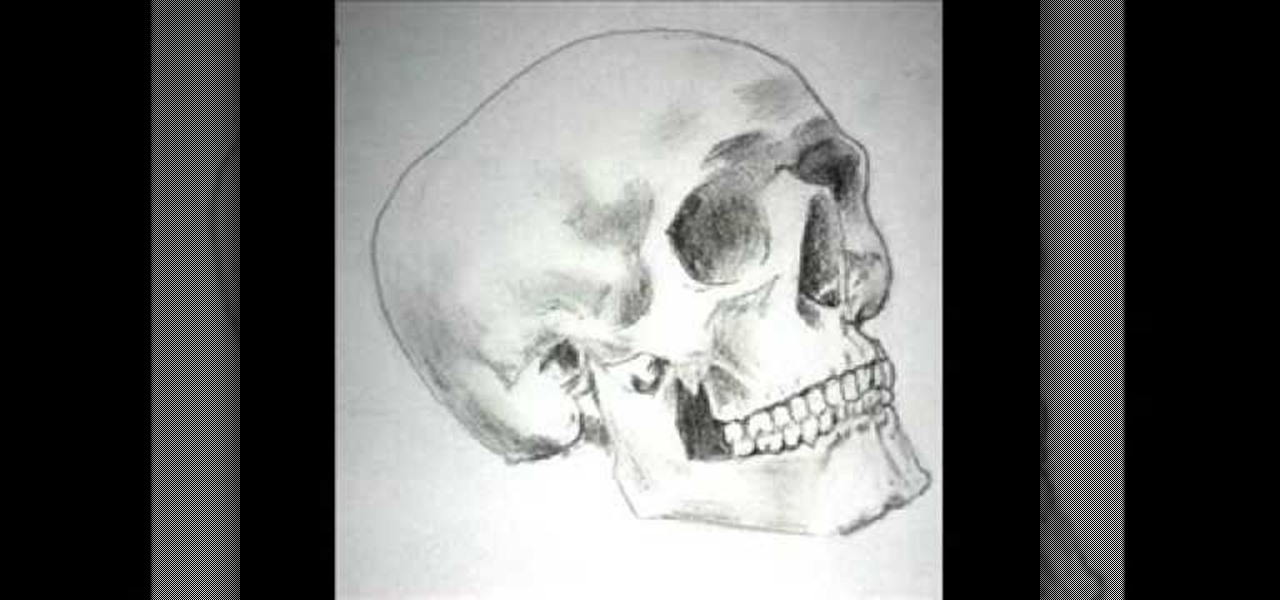Google's Chromecast is quite literally one of my favorite inventions of the past five years, allowing me to kick back, relax, and enjoy the various forms of streaming entertainment it has up for grabs.

We recently lost Grooveshark, the free music streaming service that supplied users with a huge catalog of free music anytime, anywhere. Since its shutdown, I have been scrambling to find a half-decent alternative, and my expectations were more than exceeded when I found NetEase Music.

The menu bar is a great place to perform quick searches, track battery life, and switch Wi-Fi networks on your Mac, but it can do way more than that if you let it. I've rounded up some menu apps below that not only have features that will boost your productivity, but are lightweight enough to run entirely from the menu bar.

Hi, dear co-apprentices and wise masters. I've been recently trying to learn the basics to hacking here, and I've read all guides on Wi-Fi hacking and noticed no word is dedicated to this awesome script that comes bundled with Kali!

Welcome back, my aspiring hackers! As I mentioned in earlier posts, the best hackers (or at least those not behind bars) have a keen understanding of digital forensics. If I am tasked to intrude upon an enemy's file server to retrieve war plans, such as in this tutorial, it is essential to my country's (and my own) well-being that it not be traced back to me. Understanding digital forensics helps us to leave without a trace and never have a trail back to us or our employer.

While you can do a lot of things on your smartphone that were once only done on a computer, having a laptop is still necessary and critical for many tasks. Often times, the two devices work very well together.

Google has already started to roll out the over-the-air update of Android 5.0 Lollipop to older Nexus series phones and tablets, but chances are it will take a long time for the OTA to hit your device.

Apple definitely wasn't first to the widget game, but any iPhone running iOS 8 or higher can add widgets to their Today View found via a swipe down from the top of the screen when on the home screen or in any app. There's even access to widgets on the lock screen via the same swipe down on iOS 8 and iOS 9 (on iOS 10, iOS 11, and iOS 12, all you have to do is swipe right on the lock screen).

Arcades have long faded away from popularity, but their legacy is being kept alive thanks to emulators and the avid fans who grew up loading quarters into all of those coin-op games. Although nothing beats an actual arcade environment, my favorite emulator from the early 2000s has found a new home on Android, and with it a second life.

One of the best features of Android is the fact that it's open-source, giving developers the ability to use it on pretty much any device they can think of, like on a Windows PC using Andy. That's what drove the creators behind the Android-x86 project to port over the mobile OS to any computer running an Intel processor.

I've been using the Photo Sphere Camera from Google on all of my Android devices ever since it came out on Jelly Bean 4.2, which lets me create riveting 360° panoramic images.

If you've ever had issues charging your iPad, iPhone, or iPod touch, like most other Apple products, the culprit to blame is usually a frayed or damaged cable. It's a common design flaw due to the thinness of the cords and the weak sheath surrounding them — but that's not always the problem.

It's one hell of a device, but the Samsung Galaxy S5 is still susceptible to the many hazards that other smartphones are prone to: theft, cracked screens, poor battery life, and particularly, overheating.

If you've ever used the automation app Tasker, then you know exactly how powerful the tool can be. If you haven't, suffice it to say that there's virtually nothing on your Android phone that Tasker can't automatically do for you.

Welcome back, my budding hackers! We've spent a lot of time learning to compromise Windows systems, and we've successfully compromised them with Metasploit, cracked their passwords, and hacked their Wi-Fi. However, very little time was spent developing ways to extract the information from the system once inside.

I still remember when I had to get up from my comfy spot on the couch to change the channel on my old television. So for me, the remote control may be one of the most underrated inventions of the last century. These days, remotes take on all sorts of shapes, not just the typical brick, but also in the form of watches and cell phones.

The Samsung Galaxy S5 was just officially announced at Mobile World Congress. The new flagship device will be available worldwide beginning April 11, 2014, including all major U.S. and international carriers. With over 200 million Galaxy devices sold to date, the S5 doesn't stray too far from the trend, at least not aesthetically. We've still got a high-grade plastic shell with perforated back covers, and four color choices at launch. Our highlights of the release event are as follows.

You probably already know by now that a custom Android ROM can change your user experience and give you what feels like a new OS on your device, and there's no shortage of them out there to try out.

KitKats? Toast? Sorry if that headline made you hungry, but no I'm not talking about Nestlé's chocolatey wafer treat, nor the crunchy slices of bread you have with your eggs in the morning.

It may not be as large as the Samsung Galaxy Note 2, but the Galaxy S3's screen size is still big enough to make iPhone owners cry themselves to sleep. The 4.8-inch AMOLED display with 720 x 1280 pixels makes the GS3 a great mobile companion—and an even better portable gaming device.

I love surprises. Surprise parties, surprise visits, surprise Patrick... But there are times when a surprise is the last thing you want, like reaching into your pocket to find that your Samsung Galaxy S3 is not where it should be.

While the PlayStation 3 is an awesome gaming console and the iPhone is an awesome smartphone, Apple and Sony have made two devices (that could be perfect for each other) nearly incompatible. Truth be told, this is more Apple's fault than Sony's, but we'll get into that later.

Welcome back, my fellow hackerians! Today we'll be hacking Facebook profiles on your local network. You may think, "How is this useful, nobody but me is using my network." Well, you can use this on other Wi-Fi networks that are available for free (like at Starbucks) and crack their precious Facebook profile!

Welcome back, my fledgling hackers! In one of my recent articles, I showed you how to install BackTrack as a dual boot system on a Windows computer. In this tutorial, I will walk you through BackTrack, giving you a tour of the most salient features for the hacker-to-be.

An average of 140,000 hard drives crash in the United States each week, according to online backup service Mozy. Additionally, 70 percent of Americans have lost a laptop, smartphone, or tablet, and the average person now loses 1.24 devices each year—less than half of which are ever recovered.

We've all been there. Your phone is on your nightstand, but you're on the couch in the living room browsing the web on your Nexus 7. Then you hear it—a faint sound for a new text message notification from the bedroom.

One of the best things about the Samsung Galaxy S3 is the ability to modify the device in countless ways, as with any other Android device.

When a phone has only one main button, it can be pretty frustrating when that one button doesn't really work anymore. If you have an iPhone 4 or 4S, you know exactly what I'm talking about. Yep, the Home button, which is prone to unresponsiveness and lag. Most users blame the Home button issues on either dirt, moisture, or misalignment. No matter what the reason, having a busted Home button sucks, especially for those of you no longer under warranty. But that's okay, because there are a few t...

Changing the carrier name from an unlocked iPhone's status bar has been possible to do ever since Cydia released Zeppelin earlier this year. The application comes with preset logos you can use such as Pac-Man, Space Invaders, the Assassin insignia of the Assassin Order from Assassin's Creed (well, that was a mouthful) and my personal favorite...

Is your cotton tank top or beloved pair of jeans feeling a bit tighter than usual? If you need to un-shrink an article of clothing that has been left in the dryer for too long, then you can use baby shampoo, hair conditioner, or simply water to gently stretch and pull the fabric back into its original shape.

The DROID 2 from Motorola came out last August, but it's just now exploding— literally. The 33 News reported yesterday that a Motorola DROID 2 smartphone exploded in the hands of Aron Embry from Cedar Hills, Texas. He was making a phone call outside his home when he heard a POP sound— blood was dripping down his face and the glass was broken around the phone's speaker— his DROID 2 cell phone actually exploded against his ear. He ended up getting 4 stitches and a CAT scan, but thankfully, he d...

Learn how to tie a Cross Loop Connection knot. The Cross Loop Connection is a way of connecting two loops. This connection ratain around 90 percent of the lines original breaking strenght. Once mastered it is both quick and easy to tie. Tie a Cross Loop Connection knot to link loops.

Converse sneakers are like the LBDs of our shoe wardrobe. And that's why we don't feel too original strolling down our college campus with the same black and white Chucks that every other girl has also got on. But you shouldn't sacrifice your Chucks for far more uncomfortable - and pinching! - flats or kitten heels just so you can stand out.

Valentine's Day is only two weeks away - are you prepared with ample sweets for your sweet? Make sure that dessert is taken care of on Cupid's lovey dovey holiday by baking these easy as cake whoopie pies.

Want to show off your OG (original gamer) status? This clip will teach you everything you'll need to know to draw a custom Sonic & Tails playercard emblems in the Call of Duty: Black Ops Emblem Editor.

Want to show off your OG (i.e., original gamer) status? This clip will teach you everything you'll need to know to draw a custom NES controller playercard emblem in the Call of Duty: Black Ops Emblem Editor.

This video explains how to create a 4z4 tri-fold mini album. The first step is to score your designer paper at four inches and then fold along the score mark. The previous step is completed three more times until you have four score marks along your paper. Three separate pieces of paper are then cut measured at three and half inches. Your chosen picture is then glued into the center of your original twelve inch panel. using the three individual pieces of paper you must glue them around the pi...

In this video from iPT2gGeec we learn how to change the font on the iPhone. Your phone needs to be jailbroken. Open up Cydia and search for Fonts. Select Font Swap. Install and confirm. Once loaded, go back to the home screen. It requires no reboot. You will see the Font Swap icon. Click on that. You can change dialer fonts, lock clock fonts, notes font, and system fonts. You can select any font listed that you want to change it to. When you change the font, then restart your iPhone and you w...

Most gals put on makeup to fit into the norm: You know, to look professional and "put together" for work or to look desirable on a date or when clubbing with the girls.

In this tutorial, we learn how to draw a skull. First, select a picture of a skull that you want to draw. Then, sketch a few lines so you know where you are going to position the sockets in the eyes. Also do this for where you're going to position the nose and mouth cavities. Then, erase any unwanted background lines. From here, you will draw over your original sketch and then tone the eyes and the sockets. From here, you will tone and add shading to the rest of the skull and the areas behind...