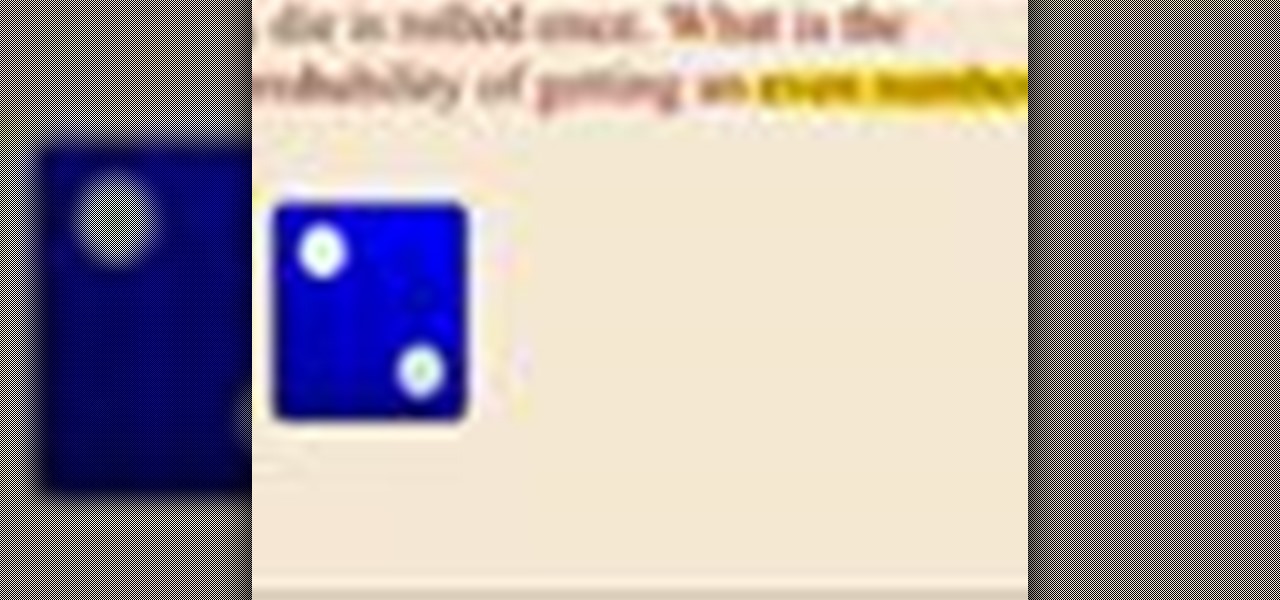
How To: Solve a math probability problem with a number cube
In this math lesson we will learn how to solve simple probability problems with a number cube. The probability of an event measures the likelihood that the event will occur.

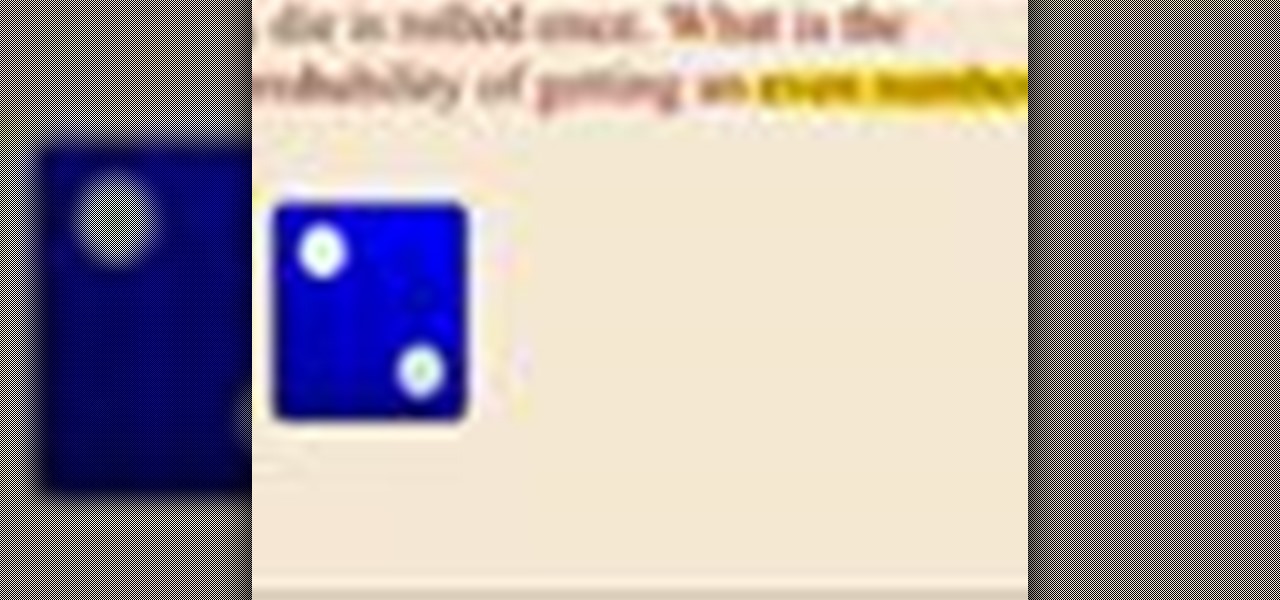
In this math lesson we will learn how to solve simple probability problems with a number cube. The probability of an event measures the likelihood that the event will occur.

In this lesson, you will learn how to solve a probability word problem. Need help with your algebra and geometry? Well...

In this lesson we will learn how to solve probability problems involving a spinner. A probability measures the likelihood of a certain event. It always ranges between 0 and 1. The following formula can be used to find the probability of a particular event:

For about a million Americans each year, a joint replacement brings relief from pain and restored mobility. But, 5–10% of those people have to endure another surgery within seven years, and most of those are due to an infection in their new joint. If doctors could treat infections more effectively, patients could avoid a second surgery, more pain, and another rehabilitation.
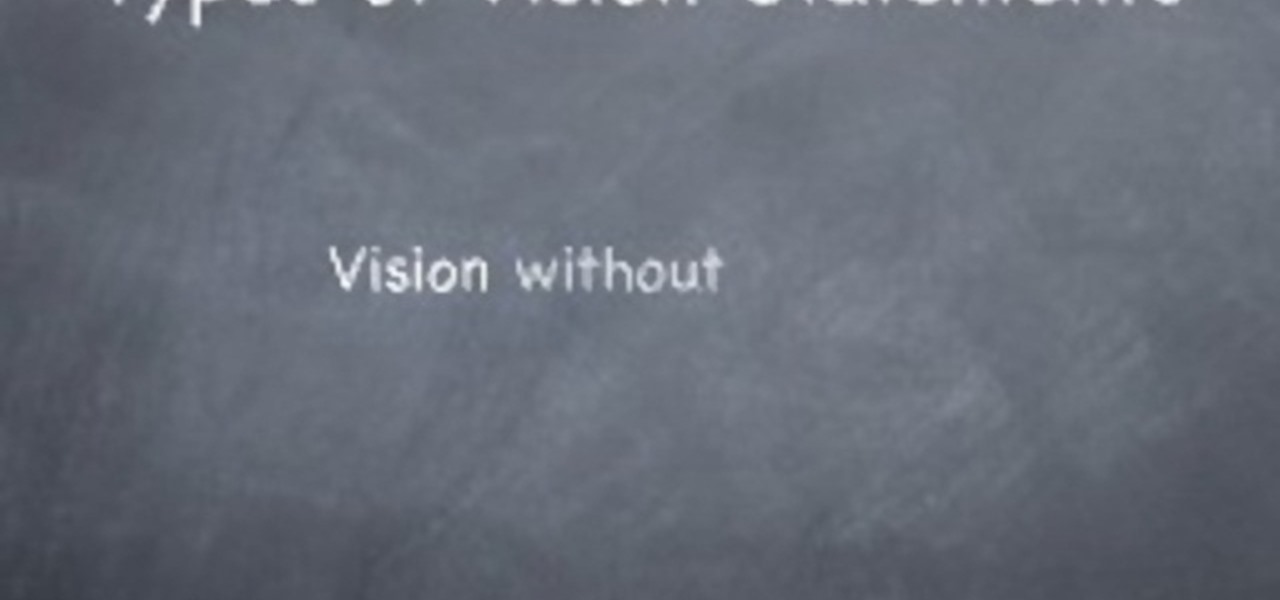
In this Business & Money video tutorial you will learn how to write a great business vision statement. Why is the vision statement important? Because, it provides the inspiration for daily operations and motivation for strategic decisions. Vision and missions statements are different. Vision statement answers the question where is my business going; whereas your mission statement states why your business does exist. Vision statements are future focused and written with the end result in mind....

In this arts and crafts video tutorial learn how to make a paper piercing using a paper piercing template with June Campbell. The template comes with pre-made holes in varying designs that you will poke through. You will also need a paper piercing tool to create your holes as well as a craft knife to cut out larger holes. In addition, you will also need a piece of paper. Use a hard surface, such as a plastic tray to protect your table and then place a styrofoam sheet on top of that for furthe...

Fantasize about role playing? One of the most popular venues for role playing medieval fantasy is the board game, Dungeons and Dragons. Get a group of three or four together and have a blast!

Our brains do a magnificent amount of work to process visual stimuli, but they aren't difficult to fool. Optical illusions can trick our minds into believing what we're seeing is real, even if it's not—and virtual and mixed reality technologies take advantage of this little loophole in our brain to help us accept the unreal.

When wearables startup North officially unveiled its Focals smartglasses in October, the stylish frames strongly resembled, in form and function, Intel's canceled Vaunt smartglasses.

Minecraft is a simple game with a huge following, and is a great inspiration for easy, DIY Halloween costumes. We've already shown you guys how to make a Simple Steve costume and a Creeper costume—now it's time for a new Minecraft-inspired one.

It may seem like a trivial topic, but the majority of people don't use paper towels the proper way (just as they don't crap the proper way). The outcome of this improper usage?

If you're familiar with games like Half-Life 2, Left 4 Dead, Portal, and Team Fortress 2, then you've probably seen some of the cool animated movies that Valve has made for them using their Source Filmmaker moviemaking software. It's a tool built to make animated films inside their Source game engine. It's even been licensed to make the upcoming animated film Deep.
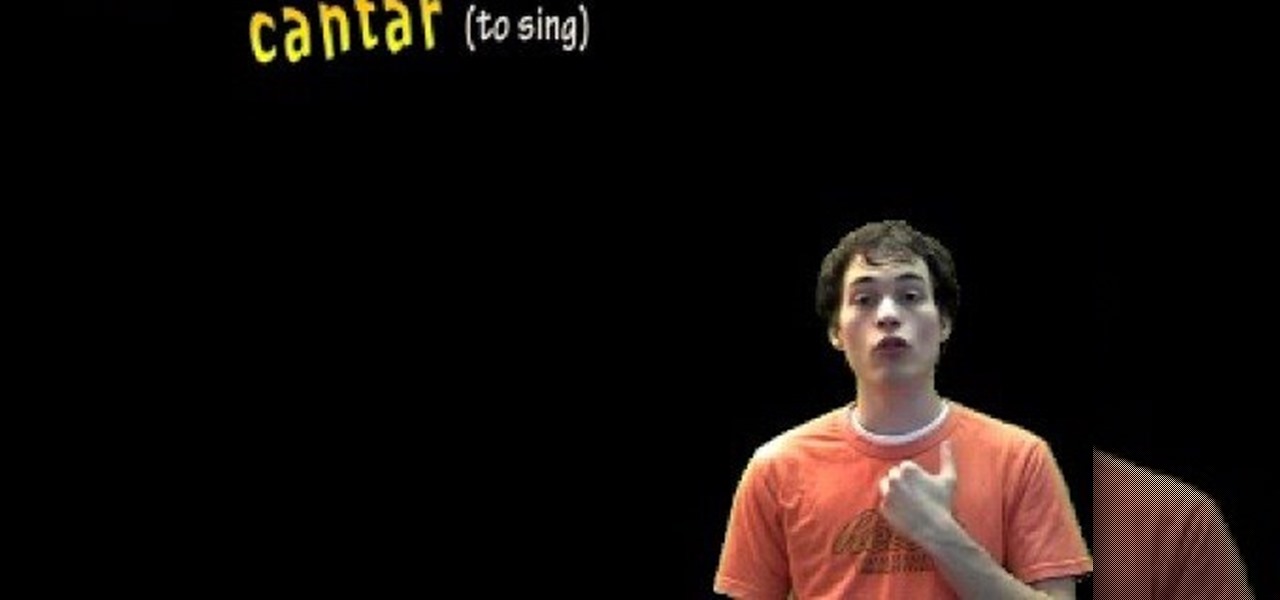
In this video, we learn how to speak Spanish: Present tense of -AR verbs (tu form). When you are speaking with "ar" verbs, you will have to change them depending on who you are talking about. You will also have to change if you are talking about yourself and depending on what the tenses are. If you are talking about yourself drawing, you would say "yo dibujo", which means "I draw". You will say "tu dibujas" if you are saying "you draw" to a group of people. Learn some common "ar" verbs, then ...

A pitcher will have different requirements for his or her baseball glove from a baseman or outfielder. Depending on what position you play, you'll want to break in your baseball glove accordingly, and this quick sports video shows you the best way to do it.

In this tutorial, we learn how to use a squirt and swerve side spin in pool. When you use swerve, the Q-ball will go straight, then curve, then go straight again at an angle away from the straight line. This depends upon if the cue is level, if it's completely level you won't get any swerve at all. This is the biggest problem when using side spin, so avoid when trying to use this technique. The squirt depends upon if you change sticks. The tip rotates on the ball and pushes the ball into a di...
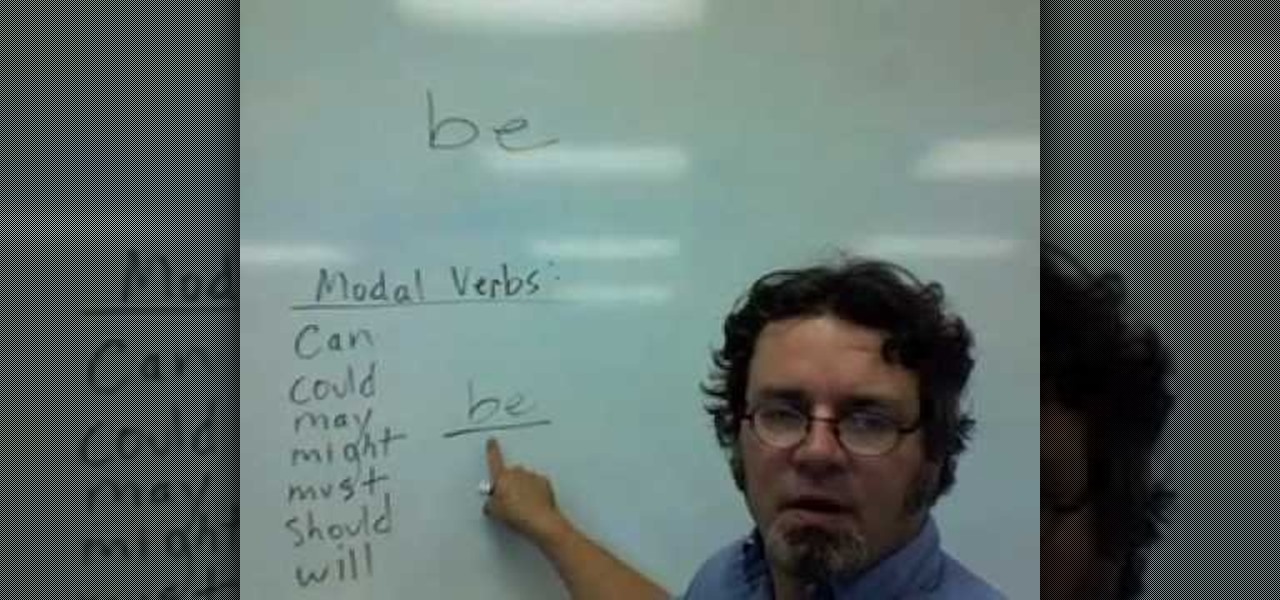
In this video, we learn how to use the verb "be" in different tenses. This verb changes depending on the verb tense and subject in which it's used. In the present tense, "I am", "we are", "you are", etc can be used. In the past tense "I was", "you were", "he was", "we were", etc can be used. For future tense "I will be", "you will be", "he will be", "she will be", etc can be used. Depending on the tense you have, the verb "be" will change in all the sentences. Make sure to go over these and l...

If you want to add some great effects to your videos and make some dramatic changes, you can do so by using Adobe After Effects. You will see how you can morph one part on a video, to transform a facial expression to turn into a demon face. You will get tips on how to achieve that type of outcome by clicking on a few options.

This Photoshop tutorial on performing a nose job using Photoshop contains detailed instructions on the use of Photoshop tools to, depending on taste, enhance the appearance of an individual. The person narrating the tutorial specifies the necessity of subtlety with the modification of the picture in order to remove any appearance of modification. The way described is essentially to select the general nose area, feather the selection by an optional amount, and set it in a separate layer. Then ...

If you're familiar with tennis, you would know that volleying can be both risky and difficult. But often a good volley can determine the outcome of a match. In this instructional video, Penn State tennis player Mark Barry teaches you how to properly volley in tennis like the pros. Footwork, racket placement, swing, and other strategies are covered in this tutorial to help improve your game.
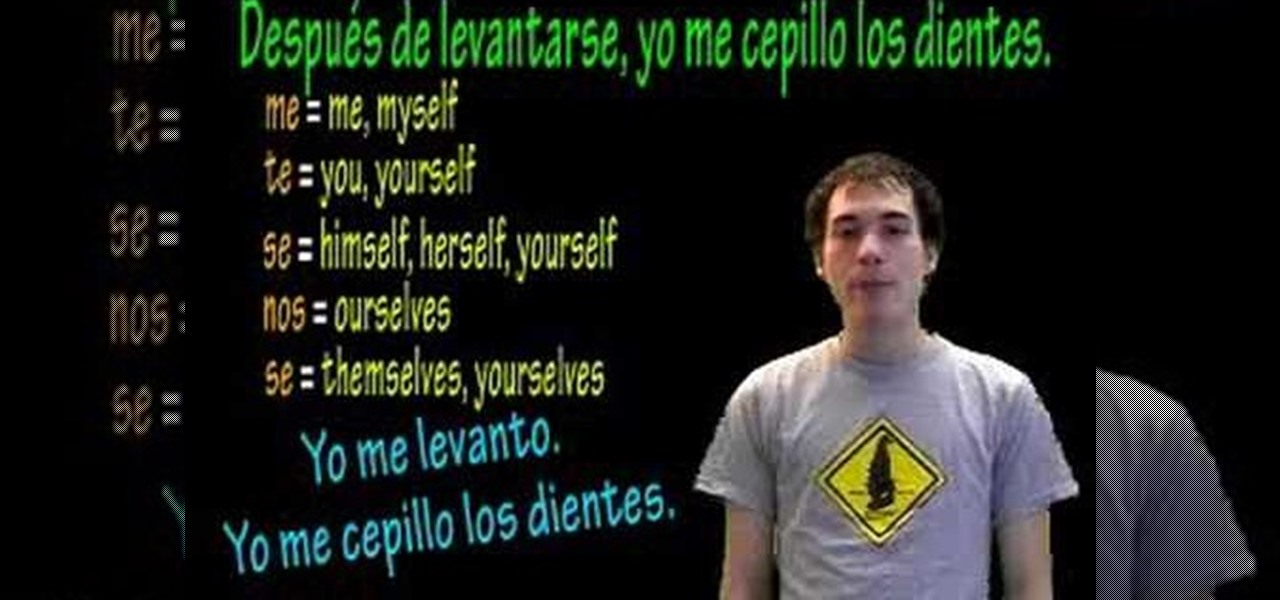
In this video, we learn how to speak Spanish: Antes de / DespuŽs de + verbs. When you say "antes de" this means before and "despues de" means after. Saying these in sentences can help describe doing something at a specific time. The formula for this is to have the "antes/despues de" + an infinitive. Learning some basic reflexives can help you describe what you are doing. For example, "levantarse" means to get up. You will change the tense of the verb depending on when you did it, then change ...

The Hell's Gate Challenge Room in Batman: Arkham City has three unlockable medals that you earn depending on your performance. This Giant Bomb video guide walks you through the different waves of enemies and helps you figure out what enemies to focus on so you can get all three medals.

Does your car sometimes accelerate when you don't intend for it to do? Depending on if your car is late or early model, the culprit could be one of several things. Here's how to figure out what causes it, and more importantly, how to make it stop.

Now here's a prank for the more sophisticated and technologically knowledgeable among you. This video will teach you how to rig up a TV remote and a simple DIY pressure sensor to a couch in such a way that whenever someone sits on it, it will turn the TV on or off depending on what it was before. It's really not that hard, hilarious, and a great way to learn about electronics while you prank you friends.

Isolation is an important part of hip-hop dancing. It involves moving individual parts of your body without moving the rest, either quickly or slowly depending on the dance. This video will show you some ways that you can use isolation to improve your dancing and get better moves.
Motion tracking a movie scene in After Effects is a royal pain in the butt. It takes a long time, depends largely on the suitability of the footage you are working with, and is rather confusing. This video is here to shed some light on the subject, offering many tips and tricks for basic motion tracking in After Effects. If you're having trouble getting your own scum-sucking monster to wander the desert realistically, watch this video!

You're not going to be good at Parkour and freerunning if you are wearing the wrong type of shoes. This sport depends totally on your feet, so make sure they are outfitted in the best soles possible. In this tutorial, learn how to choose your shoes so that you get the highest jumps, the slickest runs and the coolest tricks.

Long nails are bad for both your cat and your furniture. For cats, nails that are too long make it hard to walk comfortably, and in an effort to shorten them they will scratch up your precious Pottery Barn furniture. So to save both your cat's sanity and your own, check out this video to learn how to clip your cat's nails.

Successful avocado slicing depends on not following the banana model of peel first, then slicing. Avocados are best sliced with the skin still on.
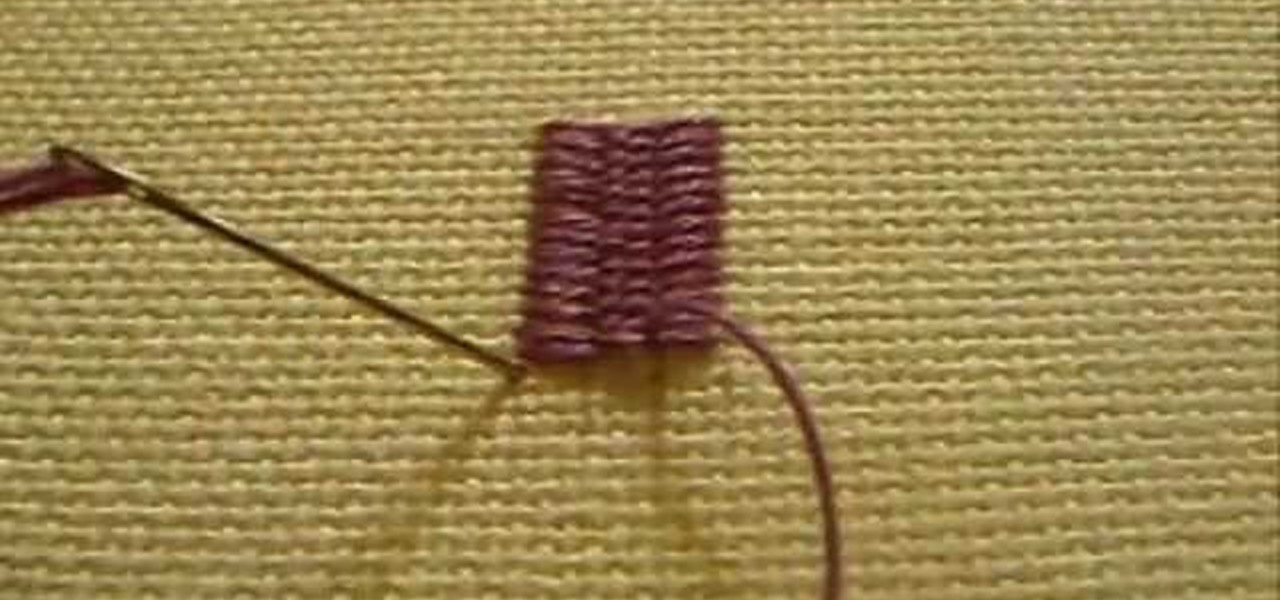
The cretan stitch is used in hand embroidery to create bands, to fill (any shape - leaves, for example), and it can be worked closed or open, depending on the effect you want. Watch this video from Needle 'n Thread to see how it's done.

A new study published by American University demonstrates how Pokémon GO and other augmented reality games can help city governments bring communities closer together.

After years of telling patients to finish any prescribed course of antibiotics completely, a group of researchers in the UK say it is no longer necessary, and could even be harmful if we want to preserve the antibiotics we can still use.

Putting together a tattoo machine is not a matter of life or death, but it just as well may be, since you're aggregating tools for sticking a big fat needle into a person's back. And each customer, depending on his/her selected tatoos, will require a different assembly. So check out this video to learn how to assemble a tatooing machine.
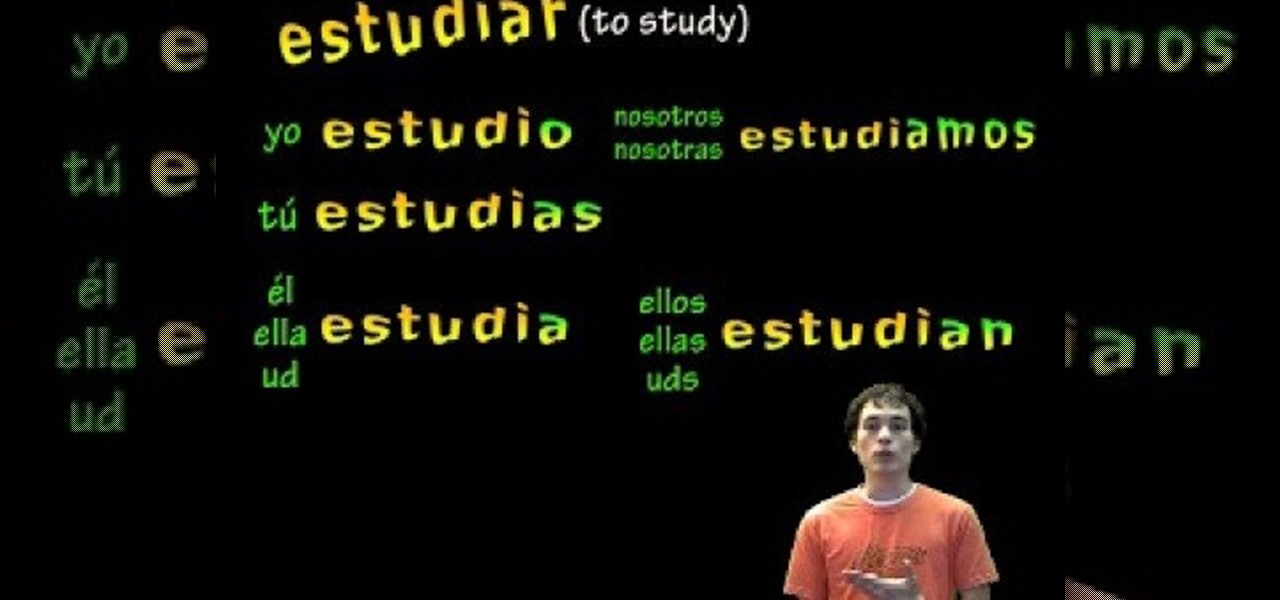
In this video, we learn how to speak Spanish by using the present tense of AR verbs. For females, "ellas" means they and for males "ellos" means they. To say "you all" you would say "ustedes". For example, the word "trabajar" would knock the "ar" off depending on who was the subject in the sentence. It would be replaced with "o", "as", "a", etc depending on who was being talked about. This goes the same for every verb that ends in "ar". The tense must change when you are talking about singula...

If you own an RV and are noticing a leak from the area of the RV water drain, you may a problem on your hands. Depending on certain conditions, it might be a bit problem or a little one depending on the exact location.

In this brief instructional video sponsored by River City Graphics, the host teaches you how to use the Whack-em Bamboo drawing tablet with Adobe Photoshop software. He begins by showing you how to change your pen's pressure, allowing you to get a thicker or thinner line depending on how how you push down on your pen. He also shows you how to change the color and make your pen give your project a beautiful color gradation, also depending on the pressure you apply to your pen. This video is ve...

This is a very quick and simple tutorial on how to shave using a disposable razor bought from a store. You have to begin by taking whatever kind of shaving cream you have and applying it to the area you want to shave. In this video tutorial, it will be applied to the lower face for a clean and neat shave. When applying the shaving cream make sure to rub it in completely and make it a nice thick lather and then turn on the hot water on your sink. Run the blade under hot water until the blade i...

In this video tutorial the instructor talks about Hydrochloric acid (HCL) and how it reacts to a few metals. To try this out take 30 ml of concentrated hydrochloric acid in a beaker. You need to employ caution while handling acids, especially if you use strong ones. Now you can throw small pieces of different metals into it carefully to see how it reacts with different metals. For instance when this HCL comes in contact with metals various reaction take place depending up on the metal. Like i...

This video demonstrates how to sharpen a carbon steel knife using a whet stone. Depending on how much you use the knife and how you use it, the knife might need to be sharpened once a month or every other week. First the whet stone should be lubricated using water. Then place the knife on the whet stone at an angle as shown in the video and drag it up and down while applying ample pressure to sharpen it. Do not twist the knife. Depending on the hardness of the knife and the roughness of the w...

Austin from 'Best Buy Tips and Tricks' give out a mobile tip on how to extend the battery life of your Blackberry by using the Blackberry's built-in function called the automatic black light dimmer. This function changes the brightness of the back light automatically depending on the light intensity of the environment you use the phone. Activate this function as shown in the video so that your phone changes the brightness of your Blackberry screen to an optimal level depending on the environm...

The long and somewhat tumultuous journey of Leap Motion has come to an end, thanks to another startup.