
News: Microsoft Update Adds Miracast & More Sharing Functions to HoloLens
The latest preview build for Microsoft HoloLens is packed with new sharing features, including support for the Miracast protocol.


The latest preview build for Microsoft HoloLens is packed with new sharing features, including support for the Miracast protocol.

Ever since the announcement of The Walking Dead: Our World game last fall, publisher AMC and developer Next Games have been quiet about the title. Almost too quiet.

What many thought was inevitable, based on recent hints, has been revealed to be in the planning stages: Snapchat is working on smartglasses. The surprising information came out on March 2 in a report that also claims Snap Inc. is planning to release version two of its Spectacles product in the third quarter of 2018.

After closing its 2017 financial books on a high note, Snap, Inc. is planning to ride the momentum of its augmented reality products into the new year. That's the main takeaway following the company's 2017 earnings conference call, which was held on Tuesday.
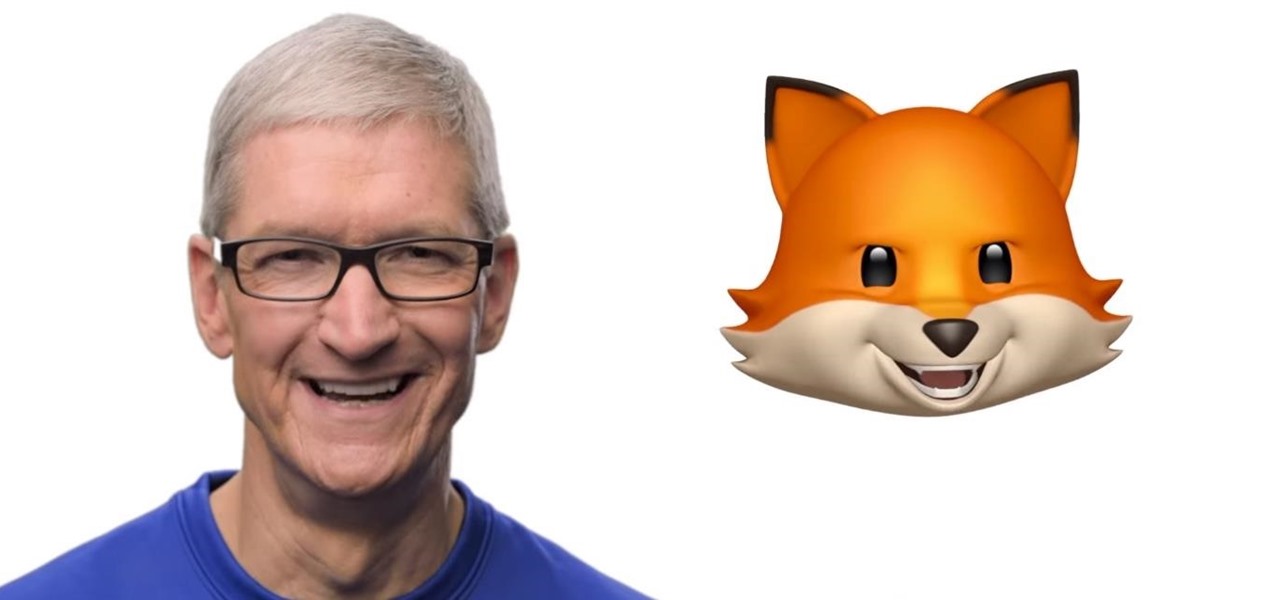
In the wake of reports of slow iPhone X sales and a possible early end to its shelf life, Apple CEO Tim Cook is on a public goodwill tour of sorts, espousing the virtues of Apple AR.

On Thursday, Snapchat opened up its walled garden of World Lenses to the masses of creators with the launch of Lens Studio.

On Wednesday, Snap, Inc. unveiled a revamp of its Snapchat app that draws a hard line between content from your friends and content from professional media organizations.

The would-be role of Snap Inc. as the first step toward mainstreaming wearable tech in the form of glasses has stalled, and now we have proof. In the company's third quarter financial results report, released on Tuesday, Snap Inc. revealed that it will lose nearly $40 million due to unsold Spectacles, the camera glasses first sold at kiosks throughout the US.

Until Star Wars Jedi Challenges arrives in November, a forthcoming ARKit revision of HoloGrid: Monster Battle from Tippett Studios and Happy Giant, might be the closest most Star Wars fans can get to playing the HoloChess game from the movie.

Two companies behind a number of augmented reality devices have joined forces to develop a 3D depth-sensing camera system that will facilitate computer vision capabilities for augmented/virtual reality experiences and more.

Cruise Automation, General Motors' (GM) driverless car arm, has hired two hackers who were once seen by many as a safety threat to help find vulnerabilities in its self-drive car network.

After laying off 40% of its staff this month to cut costs, SoundCloud appears to be struggling to stay afloat. While blog posts from the company have assured fans that the music platform is not in danger of shutting down, some people aren't so sure this is the truth. Internet Archive — a non-profit dedicated to preserving websites and services — announced today that they will be conducting a partial backup of SoundCloud to safeguard the site's content in case of closure.

A new survey shows that the majority of companies have an interest in using augmented reality, though adoption remains low. Meanwhile, two companies with support roles in the augmented reality industry are seeing positive financial results.

Vuzix Corporation has lifted the preorder status on its M300 Smart Glasses, making the augmented reality device available for purchase by resellers, registered developers, enterprises, and consumers.

Meet Android Excellence, Google's latest platform with the ability to showcase the highest quality apps and games on a quarterly basis. Sound familiar? It should.

While many analysts predict that the market for augmented and virtual reality will continue to grow over the next five years, now is the time for investors to get in on the ground floor.

You know, I was actually starting to get comfortable with the idea of the iPhone 8 not showing up until next year. As an Apple fan, I made my peace with it. "There's a lot coming in this model," I told myself. "It does make sense that this many features could cause delays." I was fine. But then ...

On Tuesday, Apple held a public conference call for its Q2 earnings report. During the call, Steve Milunovich from UBS asked Tim Cook about a recent 451 report, and how it reflects a pause in current iPhone sales. Cook's response was more than interesting, to say the least:

The good news keeps on coming for Samsung! According to the market research firm Strategy Analytics, the Korean giant sold a whopping 7.2 million Galaxy S7 and S7 Edge smartphones in the first quarter of this year. That totals 55 million of the company's flagship smartphones sold since their launch in March 2016.

Although John Chen of BlackBerry still sees Qualcomm as a partner, the chip maker and telecommunications company has just been given a preliminary order to pay BlackBerry $814,868,350 in royalty overpayments.

The Washington Post believes augmented reality adds an extra layer to stories, and they're doubling down on that belief by adding in new AR features into their already popular "rainbow" news (iOS and Android) and Classic (iOS and Android) news apps.

The LG V20 was released in the fourth quarter of 2016 as a flagship phone with audio capabilities far superior to that of anything else on the market—but only if you have your headphones connected. The single bottom-firing speaker, on the other hand, is just unpleasant to listen to. At first, it was believed there was a software issue with the speaker. However, it turned out to be an issue with the speaker grille impeding sound.

We've been hearing some interesting rumors in the last few days that are stirring up all kinds of speculation about the potential upcoming consumer release of the HoloLens. However, MSPoweruser has speculated a bit further past the consumer HoloLens release to a possible HoloLens 2 as soon as Q3 2017.

On the whole, Windows 10 is vastly different than its predecessors, but there's not any one big change that distinguishes it from Windows 7 or 8. On the contrary, it's a series of small tweaks and optimizations that makes this version such a departure from previous iterations.

Although I love a good kitchen gadget just as much as the next food writer, the truth is that my drawers are bursting with unused tools. I usually like to take the simpler approach to cooking and prepping, and for everyday cooking, I find that the best gadgets are usually the ones that do more than one thing.

Just when you begin to doubt the future of humanity, advances in ice cream scooping science continue to develop. Yumi showed you some super-cool ice cream hacks just in time for summer, and we've already discussed how to use a knife to slice ice cream when it's too hard to scoop.

The thermal fuse in your dryer is a safety device designed to prevent the dryer from overheating. The fuse is heat sensitive and when the dryer becomes too hot it will blow. If the fuse has blown then the dryer will either stop working or there will be no heat when the drum is turning. A blown thermal fuse is simple to replace. With a few tools, a do it yourself warrior can save valuable money from being wasted on a service call. Here is a detailed set of instructions on how to replace a ther...

Babies are pretty cool. They do whatever they want, have beautiful women drool all over them, and have more one-on-one boob action than any grown man (or woman) I know.

For the most part, keyboard shortcuts are great. They save you some time and make it easier to do everything right from the push of a button. But like most things in life, there is always a caveat, and in this case, for me—it's a huge one.

Lightning has struck, but not everyone is excited. Apple's new 8-pin Lightning connector for the iPhone 5 has replaced the aging 30-pin connector. Many users have concerns that their current third-party devices will no longer operate properly with the smaller all-digital design, not to mention the expensive price tag for each adapter. What Does This Mean for the User?

Let's say you forgot the code to your Master Lock combination padlock. What can you do besides buy another one? Well, there's a surprising abundance of ways to open a combination lock other than with just the combination, some of which will even let you reset the code. Of course, these hacks aren't limited to folks just looking to open their own locks, but let's just assume that's what you're here for.

Our server is primarily a fun server, so we don't often get huge, epic builds of amazingness. And yet that's exactly what we've got with Mgabrys's build, the Portland. Or, more specifically, Zeppelin City OR-2019 "Portland".

Wondering how you can get rid of acne and blackheads? Watch this tutorial for the answer! First you take a lemon and slice it in half, and then slice it into quarters. Take a quarter of the lemon and rub it on your face in the affected areas. This procedure will help you get rid of blackheads, acne, and acne scarring. The acidity in the lemon works as an astringent and will dissolve and loosen the blackheads and acne. The young lady in this video claims to have done research on treating acne ...

Corned beef and cabbage is rarely eaten in Ireland (or at least America's version of the dish), but on St. Patrick's Day, many Irish Americans and wannabe Irish Americans will head to the bar to eat sloshy, poorly cooked versions of corned beef and cabbage while downing some jolly green ale.

Liv Hansen from Betty Crocker Kitchens demonstrates how to make an adorable train cake. You will need two cakes that have been baked in loaf pans and chilled.

We're on sheet, tab, filter. We want to talk about filter, but we also want to talk about an Excel table or list. It is simply a data set with field names at the top, records in rows, no blanks anywhere and no other data sets touching this data set. When we convert to a table, it does a lot of amazing things. The new keyboard shortcut is "Ctrl T". If data is set up correctly, it will work. Click Ok. You can build a function based on a column of data, i.e. "Alt =" which is the shortcut for sum...

All you need is a match, two-pint glasses, and a quarter, and you'll be drinking free all night! Just follow the steps in this how-to video. The tricks win you goodwill, but the puzzles win you good beer!

Want a quick exercise to flatten your abs while your watch TV? Then watch this how to video to learn how to get a flatter stomach with just a pillow, a quarter and a television. What are you waiting for, lay down in front of your TV and start working on your six-pack.

If you've spent enough time in an arcade like me, you're probably well acquainted with the dreaded "ran out of quarters syndrome." Just when you're about to beat the last boss in Marvel vs. Capcom, or make it to the next level in Donkey Kong, you're all out of quarters to continue the level.
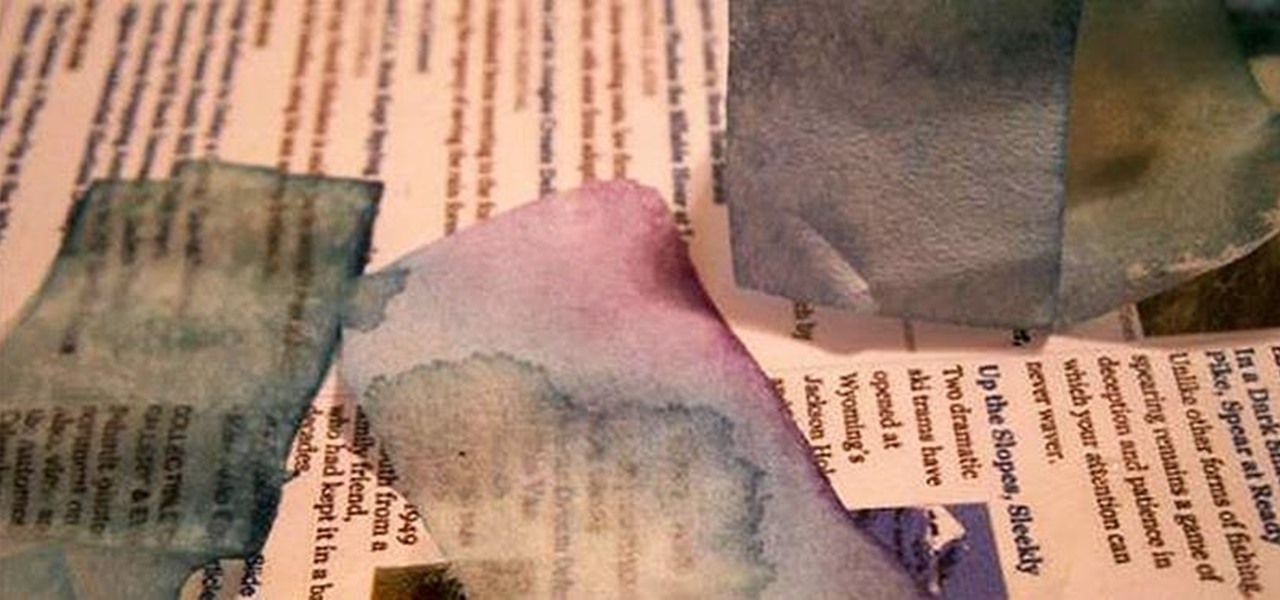
Home chemistry is great, but what happens when you forget to label your chemicals? How do you know if you turned a clear glass of ammonia into a clear glass of unobtainium? Chemists have a tool for just that.