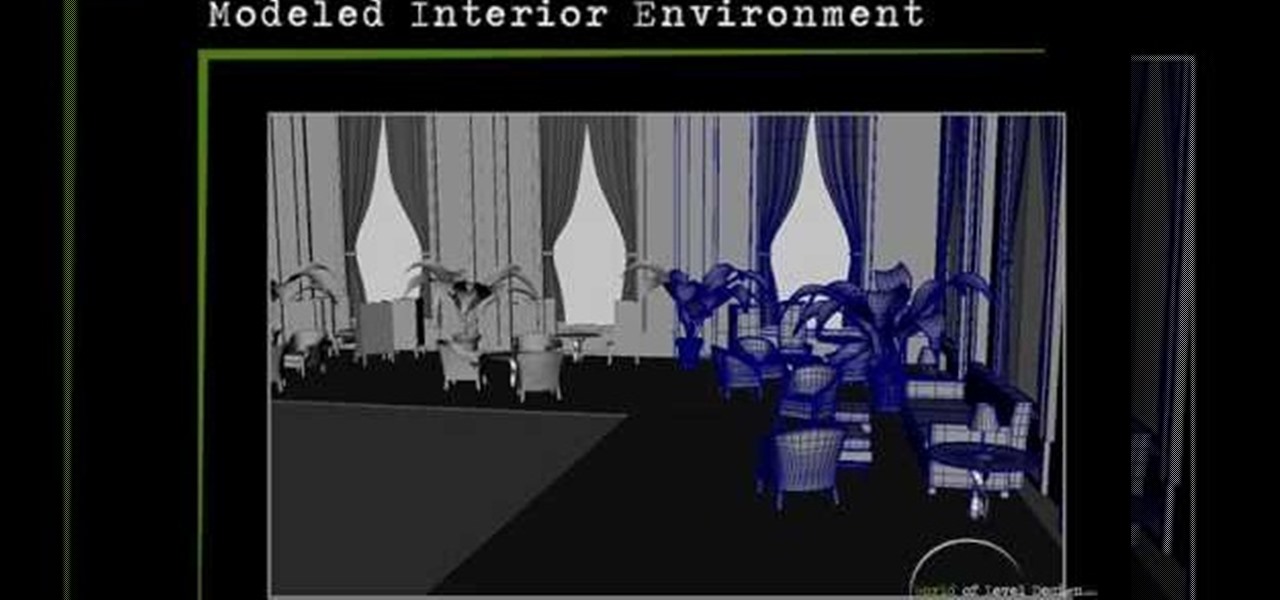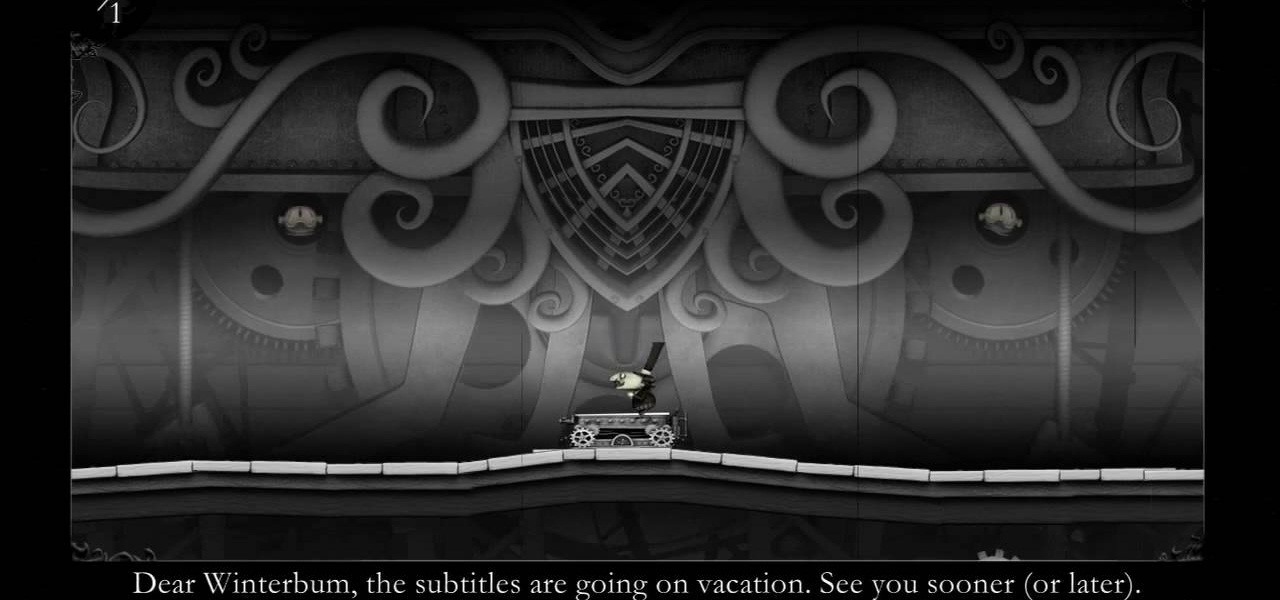Master Gardener Rosamarie Maddox asks John White, Doña Ana County Extension Agent, about problems facing her pecans, grapevines, and native shrubs. An unidentified insect found on her pecan tree is identified by John White as a Twice Stabbed Ladybug. This ladybug is a useful insect that often over-winters on the tree and helps takes care of the aphid problems faced by pecans. Pink fuzzy coating on pecan nuts is also brought up. The coating is normal for pecan and contains bitter tannin. Too m...

Learn to make delicious shrimp biryani by watching this video. For getting started, the chef uses the following ingredients: * 1/2 pound of clean, de-veined shrimps * 1 tsp salt * 1/4 tsp turmeric powder * 1/2 tsp of ginger garlic paste * 1 tsp of coriander powder * 1/2 tsp of chili powder * 1/2 tsp of garam masala * 2 tomatoes * 1/4 of an onion * 2 green chillies * 1 cup of basmati rice The rice is to be washed, cleaned and soaked for an hour. Thereafter, it is boiled along with 3 green card...

This how-to video is about how to use the Ribbon and Backstage view in Microsoft Office Excel 2010.

Create a hand bag using a plastic bag with this video tutorial. We really have to do something with these plastic bags, it spoils nature so dramatically.

Have you ever taken a photograph indoors and found that all the colors turned out wrong? Everything may have looked far too yellow or far too blue. It was not the fault of your camera. Instead, you probably forgot to set the white balance. What is white balance? Lets find out.

Drawing Roses that look great isn't difficult, but it will take a little attention to detail. Apart from that it's as simple as putting your pencil to the page.

This how to video is an excerpt of DIY show building an outdoor labyrinth in a historic church garden. Watch and learn how to create a peaceful place to meditate in your own backyard.

Maya is one of the most powerful 3D asset creation programs in the world. It is also fantastically difficult to use. This seven-part video will teach you how to model an interior environment using Maya. All this video covers is modeling, nothing on lighting or any of the other features in Maya, but it is very detailed and should have you modeling like a pro!

Learning the blues isn't an easy task, but this video helps make it a little easier. The song you'll be learning is "Coffee Blues" by Mississippi John Hurt. It's in the key of A and is a typical blues progression, in an alternating bass. It's the chords A, D, and E. If you're yearning to learn the delta blues, this is a great first step.

You have to do the rising moves which works on three different sections of the body which are the sides, spine, muscles at the top of your back and the shoulders. You have to spread the oil on the back. Then you have to warm up the muscles. The first move is very straight forward. You have to start at the bottom of the spine. Then move over the spine and then down the sides. This you have to perform in three steps. First you have to massage at the top, then the shoulders and the back of the s...

Can't sleep? Of course you can't, not with a stage called "Sleepless NIght" in the video game Heavy Rain for the PS3. Watch a walkthrough of this level and see if you can get some zzz's, or see if you should be sleeping. See how to beat Chapter 2 - Sleepless Night.

In this video the instructor shows how to make a simple flash click-through photo gallery with Action Script 3. First the instructor shows a sample gallery that you can make using this tutorial. To do this open a new flash action script 3.0 file. The first thing you have to do now is, in the right hand side change the document size to 750 by 500 pixels and give it a dark back ground color like dark gray. Now open the image that you want to use in this album by dragging them on to your flash w...

Oh, consider those veggies… consider young Percy! How he craves his dessert, please P.B., show him some mercy! Save the child, P.B.! Get the solution to the "Citizen Clone" puzzle in The Misadventures of PB Winterbottom.

Please permit us, dear player, to expand your dim view. See how Bakersburg suffered thanks to P.B. (and you)! Get the solution to the "Busted Cretin" puzzle in The Misadventures of PB Winterbottom.

Play Along: At the start of the mission, you simply need to follow the leader through the city. Do your best not to bump into anyone, as Ezio will drop the chest if you do. Eventually, you read the end of the trail and a cut scene takes over.

Why buy lanterns for your backyard when you can recycle empty jars into beautiful ones? This video will show you how to make lanterns out of old jars.

Learn how to tune your guitar using a Korg tuning box. To accurately tune your guitar, you will first need to locate a correctly tuned instrument to provide a reference note. A piano or electric keyboard will work if one is available. (You have to know the names of the keys to use this method.) Otherwise, you can use the fret board below to get your reference note. We'll use the "Low E" for your reference note.

Learn how to do mock military pull ups on a squat rack with your feel on the floor. Presented by Real Jock Gay Fitness Health & Life.

How to unlock everything - all of the hidden characters and stages - Super Smash Bros Brawl (SSBB) for the Nintendo wii.

Using stucco, you can completely transform the look of your indoor or outdoor space. The process can look intimidating at first, but it' really pretty simple once you know what you're doing. In this short video from the DIY Network, Rock Solid hosts Dean Marsico and Derek Stearns explain how to apply stucco.

Whether you are venturing on a rugged camping trip, or simply want to brush on your outdoor survival skills, this video will come in handy. Learn how to build a shelter when out in the wild. Mike builds a make-shift shelter with only what is immediately available to him.

Landscape lighting not only helps you enjoy your gardens at night but it also adds a safety to your home. This how to video demonstrates how to select and install motion sensor lighting for your home. Watch and learn how to make a plan for your outdoor lighting before installing motion sensor lighting.

Allen Smith demonstrates a new way to decorate your door during the holidays. With a little chicken wire and some moss, he shows how to create a stocking filled with greenery.

A week after the L.E.A.P. Conference, our cup of Magic Leap news continues to floweth over, with the company's content chief giving us some insight into the company's strategy, and Twilio sharing what its virtual chat app looks like.

PowerShell Empire is an amazing framework that is widely used by penetration testers for exploiting Microsoft Windows hosts. In our previous guide, we discussed why and when it's important to use, as well as some general info on listeners, stagers, agents, and modules. Now, we will actually explore setting up listeners and generating a stager.

Puzzle games are great at giving your brain a workout while keeping things fun and killing time. They stimulate your noggin as you strategize and plan your next move, whether it's to keep your character from getting killed, or to get that special item to finally complete your collection and unlock a new feature within the game.

Puzzle games are a great way to kill time and exercise your brain in one fell swoop. They challenge you to think strategically and plan ahead, whether that's to create killer chain combinations for maximum points, or to plain old keep from getting killed.

Super Mario Run has been one of the most insidiously addicting iOS games to come out in recent years for iPhone. And now, as of March 22, Android users can get in on the fun, too.

Attention all optometrists and ophthalmologists— there's a new tool in town, and it's called the Diaton Tonometer. Diaton's tonometer is an easy-to-use and accurate instrument for measuring intraocular pressure (IOP) through the eyelid, which makes it simple to diagnose patients with glaucoma during the early stages, so that immediate treatment and medicines can be administered. This transpalpebral tonometer is handheld, pen-like and no-contact, which provides absolutely no risk of infection....

Software needed: Voodoo motion tracker, virtual dub and blender

If you've ever wondered whether you could learn to control what happens in your dream, wonder no more! It's called "lucid dreaming". This 10-part video tutorial series will walk you through different stages of lucid dreaming, and soon you'll not only be able to recognize when you're dreaming, but you'll be able to control your dreams and take it into whole new directions! The sky's the limit!

This video tutorial will help you to use the bone tool on an imported or Photoshop image while in Flash. If you want to use an image from Photoshop you must first pull the image up in the Photoshop program. Once the photo is pulled up in Photoshop you can save it by going to, file, and save us. Save your file as whatever file extension you would like to use (Photoshop, jpeg, etc). Pull up the Flash program and find file, and import. At this point you can import your Photoshop picture to your ...

This video shows how to make a rotating SWF logo in Photoshop. Choose any desired logo that will be used later in the SWF file. Save the logo to the desktop. Use any kind of editing pogram. Make sure we only have what we want showing the area coloured with small squares is invisible. Open any version of Adobe Flash. Create a new "Actionscript 2" file. Then set workspace size to 240X320 and background color to match the picture we choose before. Make sure we select Flash Lite 2.0. Then go to F...

Here is an easy way to draw a cartoon fox. First draw a imperfect circle which is similar to face. Then draw ears which is curve shaped, sharp at its edges. Then draw its mouth part. The upper jaw must be bigger than the lower one. Now move to the eye part joining from the mouth part. Draw teeth and to make more attractable draw whiskers on each side. Draw an attractive belt in the neck side and in order to look real, draw hair portion on the head part and also on the side edges. Now erase th...

In this video we are shown how to make a homemade rocket. The necessary items are as follows: A plastic bottle, a bicycle pump and a cork. First, cut the cork in half and make sure that it fits in the mouth of the bottle. Next, take a nail and push it through the cork so that it makes a hole going from one flat side to the other. Remove the nail and replace it with the needle from the bicycle pump, making sure that the needle is fully through the cork so that it is sticking out the other end....

The following are the things required to soft boil an egg: Egg, a pin, sauce pan with cold water and a saucier spoon.

In this video the instructor shows how to make a banner is Adobe Flash CS3. To do this open Adobe Fireworks and create a new document. Set the canvas size to 468 pixels in width and 50 pixels in height. This size is perfect to produce a good banner. Now using a rectangle too select the whole document. First choose a background color according to your preference. Now this can be used as a background to your banner. Now open flash and create a new project choosing a banner template. Now go to s...

Betty shows you how to prepare a hearty but healthy grilled chicken sandwich. Watch as she breaks down a really simple recipe.

Are you a parent to a toddler? Do you need information on how to effectively teach your baby about the potty? Then stay tuned as you learn the effective ways in teaching kids potty training. The 3 stages to potty training is bladder, bowel and night control. The key to mastering it is by starting at the right time. Start training when you see your child uncomfortable with a full nappy. You may decide to head on to toilet training or use a potty. Or you may also want to try to buy some roll-up...

1. In the Flash Application go to new and select Flash File ActionScript 3.0. 2. Change the stage size to 600*450(width and height) in the property section. 3. Then goto file import image and select the background image. 4. Rename the layer1 to image and go to modify->convert to symbol and name that as mac-clip 5. Create two new layers namely Mask and As. 6. In the Mask layer draw a poly star image and convert it to movie clip symbol 7. Select As layer go to windows-> action, then add the eve...