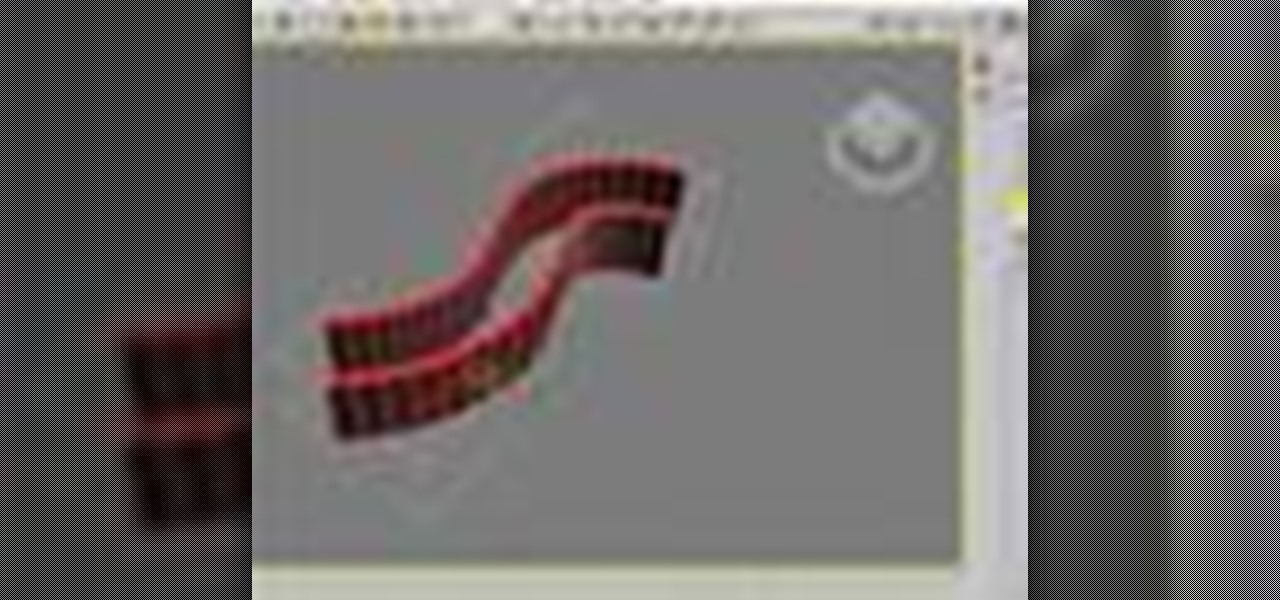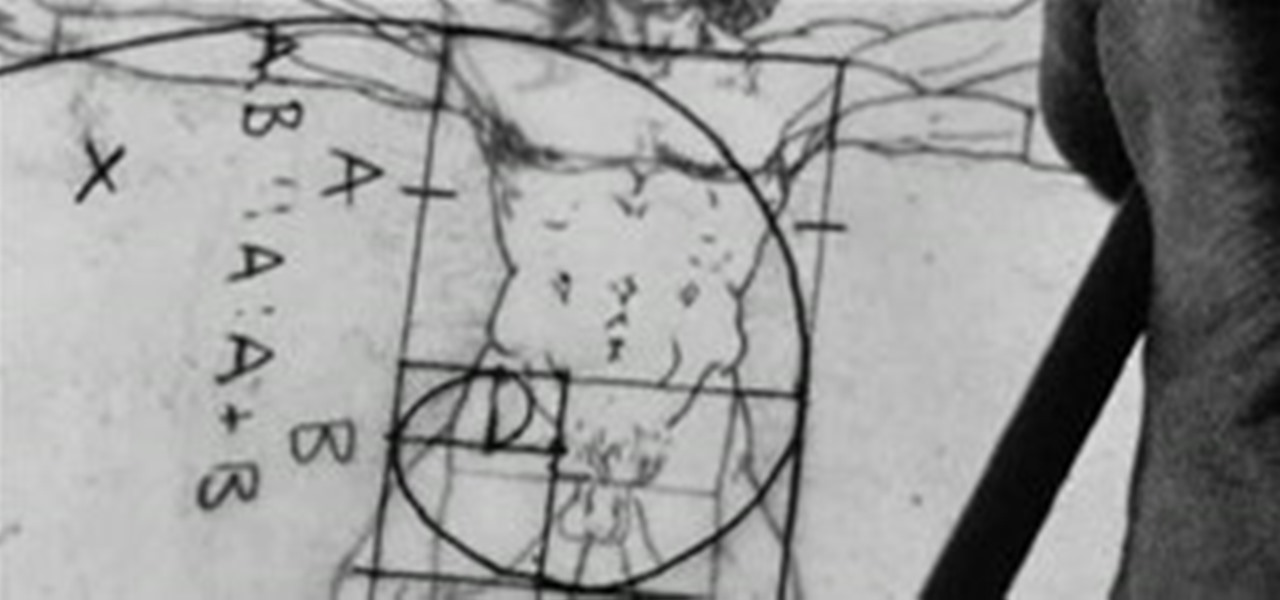The Pixel 5 is a great value proposition in this era of $1,500 phones. With its reasonable price tag, fully open-sourced software, and unlockable bootloader, it's also an ideal phone for rooting.

If you're getting or already have a new iPhone 12 or 12 Pro, its big-ticket feature is MagSafe, something you'll definitely want to explore. While the technology is new to iPhone, Apple used the MagSafe name for its magnetic charging connectors on older MacBook models until USB-C replaced it. Apple's reenvisioning of MagSafe for iPhone is completely different and much more useful.

The new iOS 14 for iPhone arrived Wednesday, Sept. 15, 2020, alongside iPadOS 14, and there are a lot of features to uncover. Improved widgets. Better home screen customization. Exciting Messages improvements. New abilities in Camera and Photos. There's so much here that it'll take months for you to learn everything by heart.

If you live in the US, it's pretty simple: The Google Pixel 4a is the best phone for rooting and modding in 2020. Its price keeps the risk-reward ratio nice and low, and its unlockable bootloader makes it easy to modify virtually any aspect of Android.

Last year, many were caught off guard when Google released a midrange Pixel device. It was quickly crowned the best value-buy phone on the market, as it brought most of the camera tech people loved in the flagship Pixel for almost half the cost. Google's 2020 entry in this series has finally made its long-awaited debut.

In the case of Apple Watch v. Fitbit, the winner comes down to the judge at hand. Apple currently offers two smartwatches — the Series 5 and the Series 3 — while Fitbit offers three models — the Fitbit Versa 2, Fitbit Ionic, and Fitbit Versa Lite. Whatever your assumptions about these devices are, throw them out the window, as each has something unique to bring to the table.

Smartphone gaming continues to improve with ever sharper displays and raw processing power to deliver console-quality graphics right in the palm of your hands. Nonetheless, you still stand to improve the gaming experience on any phone by adding the right accessories to the mix.

Cases and stickers are always great, but they aren't the only way to customize an iPhone. The software on your device is full of customization options, from a better-looking home screen and cooler lock screen wallpapers to app icon changes and a system-wide dark mode. There's literally over 100 ways to make iOS on your iPhone genuinely unique, some of which are hiding in plain sight.

Out of the more than 200 new features Apple included with iOS 13, perhaps none is more anticipated than system-wide dark mode. Finally, we no longer need to blind ourselves when responding to an iMessage late at night or checking Reminders to see the following day's tasks. But this benefit also applies to third-party apps, so long as they are updated accordingly.

Apple's iOS 13 has been available for beta testing since June, and the stable release pushed out to everyone on Thursday, Sept. 19. To help you make the most out of iOS 13 for iPhone, we've rounded up everything you'll want to know, whether a colossal feature, small settings change, interface update, or hidden improvement.

|Choose Your View: Quick Bullet Points | Detailed Descriptions Android's newest major update is a special one — it's the tenth full version of the world's most commonly used operating system. The latest release, dubbed simply Android 10 (codename Android Q), was first showcased as a beta back in March 2019, so we've been digging around in it for several months. There's one dramatic visual change, plus there are a lot of goodies in general.

Android comprises an entire ecosystem of apps, games, functions, and features, so it would only make sense that it has its own lexicon. Words, phrases, and acronyms that didn't exist ten years ago are now used in an off-the-cuff style by developers and support technicians across the web.

How to Make Lettuce or Cabbage from Polymer Clay for Miniature Doll House.

Watch this video with This Old House to learn how to build a composite deck. Steps:

In this tutorial, we learn how to get a dramatic smoky eyes look. First, prime your entire eyelid with a color that matches your skin. Next, take a silver color eyeshadow and apply it to your entire eyelid. Next, apply a black eyeshadow to the outer edge of the eye then blend it in with the silver. Next, curl your eyelashes and apply a white eyeshadow to the top of the eye under the brow bone. Next, apply fake eyelashes to your eye then apply black liquid eyeliner over the lash line. To finis...

This video series shows you how to quickly create, edit, and animate multiple masks with inner and outer edges and improve workflow speed and ease with the use of editable user preferences in the Autodesk Toxik software. Create and use garbage masks in Toxik - Part 1 of 3.

Nothing is better than getting on a bream bed. You'll catch bluefish one after another. Wade Bourne, host of Wade's World on MyOutdoorTV, shows you how to fish for bluegill and panfish in bream beds.

The Shell modifier was added to 3ds Max in release 6, and a far as I know the Shell modifier was written by Peter Watje.

The outer thigh lift is a great way to work the butt. Whenever leg abduction (movement away from the midline of the body) takes place, the gluteus muscles are involved. Instructions for the outer thigh lift are as follows:

To make a support halter top shirt, you will need: Pattern for a basic bodice

It's Monday, time to highlight some of the community submissions posted to the Math Craft corkboard. One of these posts inspired me so much, I think it merits a closer look. Today, I present a "simple" method for making a golden spiral using just a straight edge, a compass, and a template, inspired by RJ Ellicock's golden ratio post.

Julie713 explains a tutorial using makeup from Heartbreaker Cosmetics and she uses colors like Jaded,Tantalize and Sweetheart.

Nothing sets off your garden beds like a nice, crisp edge. Here are four common tools for edging a garden bed. This video gives you a few options on how to edge your garden.

Double click an edge, select a loop. That's the main principle behind edge loop modeling in modo. Modo has an entire suite of edge tools available for modeling - this tutorial shows you the basics of edge loop selection and getting started with this method of modeling in modo. Edge loop model in modo.

Would you like to create ghost flames or other custom paint effects, but don’t know how? Here is a quick, easy, and inexpensive method. This method does not require a paint gun, airbrush, or even paint. Follow this step-by-step procedure and watch the video tutorial and you’ll be able to do this to your own car. Best of all, if you don’t like it, I’ll even show you a method for removing it. All it takes to do this is 1/8 inch fine line tape, 3/4 masking tape, a piece of 3000 grit sandpaper, a...

If grass is creeping into your flowerbeds or you just want a more finished look to your landscaping, try installing brick edging. This landscaping video and text tutorial from the DIY Network will show you the necessary steps to installing brick edging to your flower beds.

Changing the rear disc brakes on your 2001 Chrysler Town & Country (henceforth referred to as T&C) can be quite a challenge, but if you can spare a few hours (remember that you need to budget time to get the brake parts from the parts house) and are willing to get a little dirt on your hands, then you can save quite a bit of coinage!!! If after reading this article you do not feel like you can safely change your brakes, then bring your vehicle to a repair shop and let a professional do the jo...

Click Models' Carolyn Stotes demonstrates three pilates exercises to tighten your stomach, outer thighs, and butt. Do pilates with model Carolyn Stotes.

This is a teacher created explanation covering first, outer, two, terms, inner, last, and distributing in math. Multiply polynomials using FOIL in algebra.

Stuart Dennison demonstrates how to change a bicycle brake cable and you will need a set of allen keys and a brake cable. To check, you should pull firmly on the break lever and make sure the outer casing is positioned correctly. Change a bicycle brake cable.

Do you need to create graphics for video editing systems like Final Cut Pro, Avid, or Adobe Premiere? Are you looking to get more from Apple Motion or Adobe After Effects? Then you need to learn Adobe Photoshop.

This 3D software tutorial shows you how to use the edge split command in modo 302. The Edge Split command is a basic and yet very useful command to segment a mesh or create smoothing breaks. Use the edge split command in modo 302.

In this video tutorial, CreativeCOW contributing editor, Nelson Fernandes demonstrates a method to obtain a quick and dirty mask using the find edges effect combined with the auto-trace feature.

Professional photographer Chris Alvanas explores Photoshop CS3's new Quick Selection tool and the Refine Edge command. In part 2 of this tutorial, we use the power of the Refine Edges command to make better, cleaner selections. It's also great for modifying your layer masks. Use Quick Selection & Refine Edge tools in Photoshop - Part 1 of 2.

In order to create a fleece blanket, you will need 2 layers of fabric, for a no-sew version. Cut them evenly. Cut the 2 pieces of fabric to equal size. Cut away a 4" square from each of the corners. Then, cut 1" strips around the edges. Then, tie each pair of strips in a knot.

In this first part of a two-part project tutorial, instructor J. Schuh demonstrates how to create a static ball in After Effects CS4. To do this, he will create an inner sphere and an outer sphere, using the fractal noise effect.

Watch this video from This Old House to learn how to install a door latch. Steps:

If you have an earache, look no further than your kitchen or medicine cabinet. For a non-intrusive remedy, simply rub a little Vicks VapoRub along the outer part of your ear (never inside the ear canal) and place a heating pad over the affected ear.