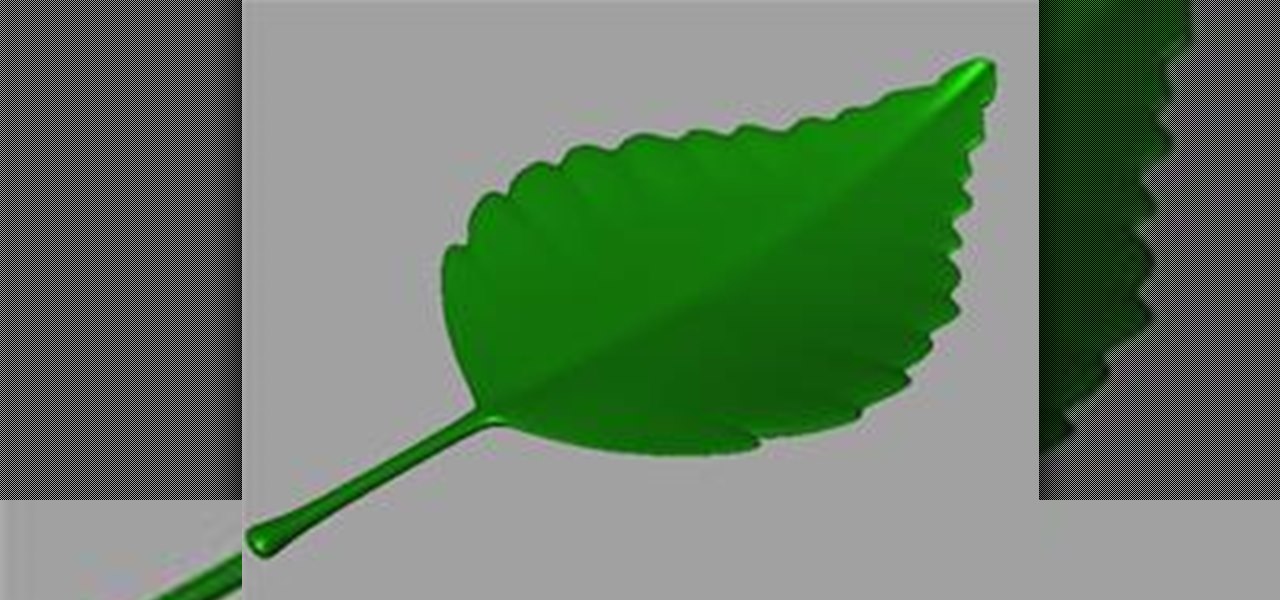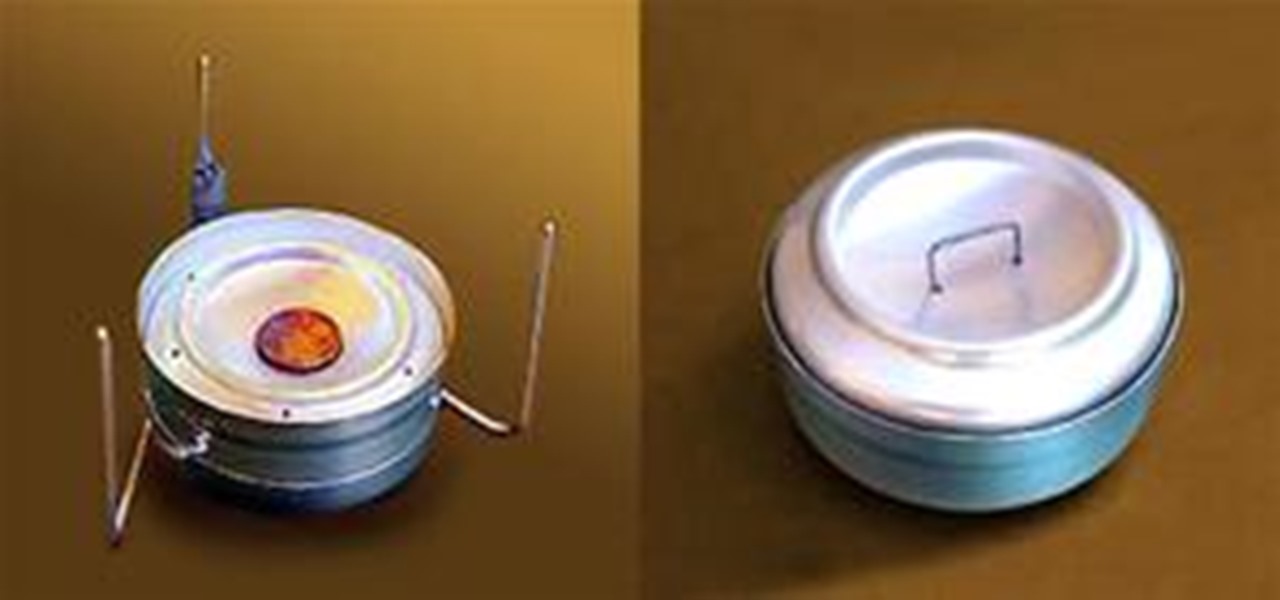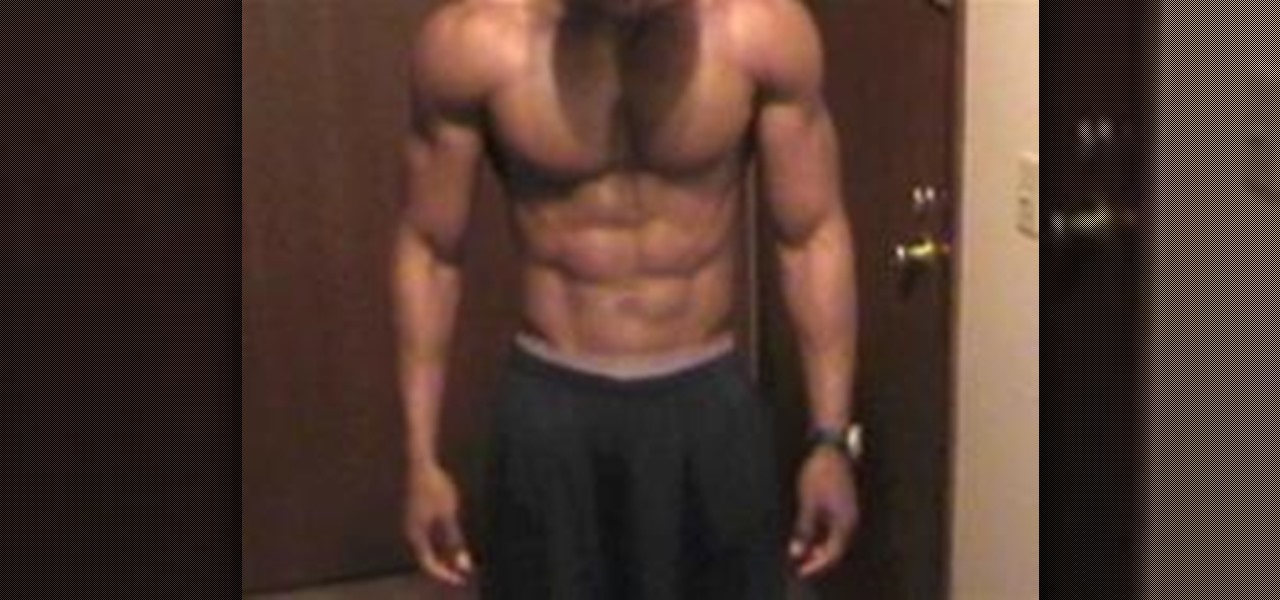Papercraft website, AXM Paper Space Scale Models, offers a whole library of incredibly detailed, realistic space shuttle paper models. Some free, some pay. Perfect weekend activity for the outer space lovin' geek.

I assume at this point you have already completed your control panel using Part 1 of this How To guide. Now, if you are anything like me, you couldn't fight the urge to play, and you have your panel sitting on saw horses in the living room.
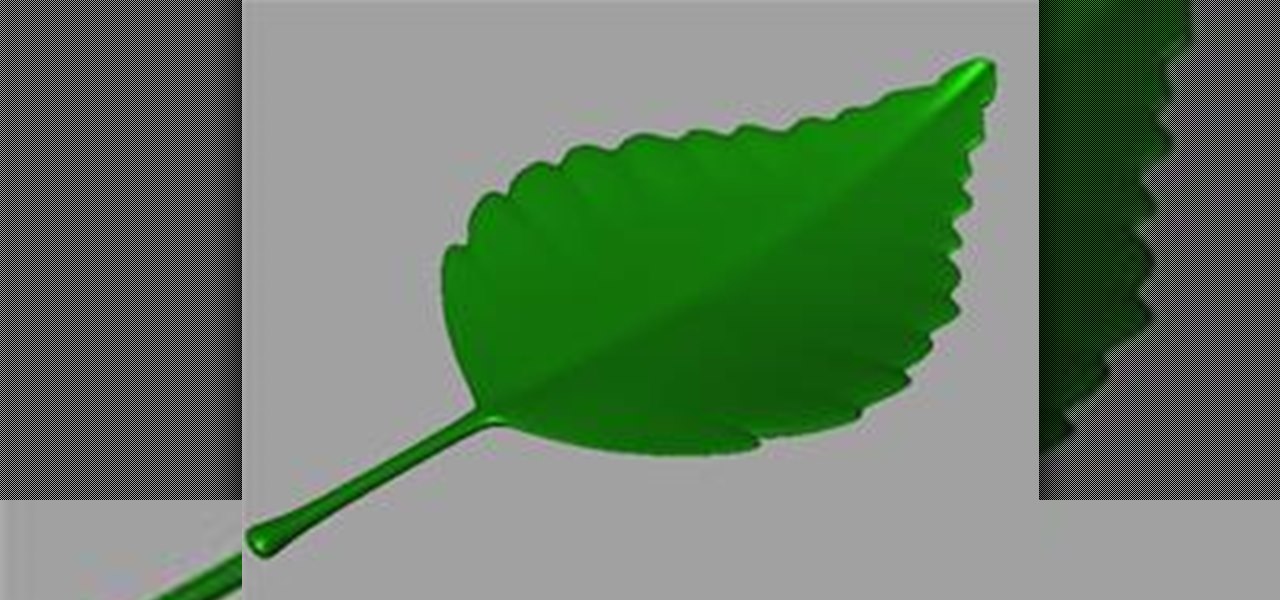
Start with a Polygon Plane Start by creating a Polygon Plane with 4 width and 5 height sections.

Garden of Imagination describes how to make a miniature candy bar for a doll house. First find a photo of the type of candy bar you want online. Once you find the image you want right click the icon and select "copy". Open a new MS Word document and paste into it. It should be too big so right click the picture and go to hyperlink in the menu that pops up. If the picture has a hyperlink remove it so you can adjust the size. Once the hyperlink is removed click on the picture and boxes should s...

There will be times when you will want to knit an edging onto your work. Here's how to do it. It's best to use a smaller needle for edging than the one you used for the project. Go into every stitch on the edge with your needle.

In this tutorial, Serge Hamad demonstrates everything you need to know about how to create a Custom Edge in Zaxwerks Invigorator and ProAnimator. Create custom edges in 3D Invigorator & ProAnimator.

This video shows you the different ways to select edges when using the Modeler in LightWave. It's a quick tutorial but a good demonstration of what the tool can do. Its a bit small to see exactly what keys are clicked, but if you are familar with LightWave, it should be helpful. Select edges in the LightWave modeler.

Samsung will begin preorders for the upcoming Galaxy S7 and S7 Edge on February 21st, the same day the company plans to unveil its handsets ahead of the Mobile World Congress, according to Dutch site Android World (via Droid Life). Customers who preorder a Galaxy S7 or S7 Edge will also receive a free Gear VR.

The straight edge that is the hallmark of the formal hedge depends most on what you do before you cut. Accurate measurements and well-placed stakes are key. You'll learn these tips an more in this video.

The importance of the brow has not been forgotten as much as it has been overlooked. A natural tool of communication, the brows can convey surprise, disdain, and sorrow with a lift, a furrow, or an expressive softness. The masters of makeup, like Max Factor and Ben Nye, knew the importance of perfectly styled brows, and how that would affect the work of the actors with whom they worked.

Taking apart batteries is one of those things that every adult you've ever known has warned you against. Today, we break the taboo and dive into a lithium battery. Lithium has some pretty cool properties—it burns instantly in water and glows blindly bright under flame. And with just one AA battery, you can make a blinding light beam inspiring supernatural awe in all dictatorial adults who doubted you.

The Yarn Over (YO) edge is a nice way to increase. Here's how to do it for a Triangle Scarf. WATCH THIS VIDEO TO SEE HOW TO DO THE YO BIND OFF.

Adding a vignette goes hand-in-hand with softening the edge of a photo, exactly what the FocalPoint plug-in for Photoshop can help you to do. Learn how to use the vignette controls in FocalPoint 1.0 to add a dark or light edge around your Photoshop image to focus the viewers eye. Use vignette controls in FocalPoint Photoshop plugin.

Watch this video from This Old House to learn how to make an inside joint for crown molding. Steps:

Watch this video from This Old House to learn how to install a deadbolt lock. Steps:

Watch this video from This Old House to learn how to mulch plant beds. Steps:

Fishtail braids can be a little tricky, but the look is worth the effort. Divide the hair into two sections. In order for the hairstyle to look neat from the

New filings with the FCC released on Monday show that Samsung's forthcoming Galaxy S7 Edge will feature a 3,600 mAh battery. While this news might not satisfy everyone who is unhappy that Samsung did away with removable batteries, this should mean that the S7 Edge will be able to last longer between charge-ups.

Hello! This post is about the electrical socket. Imagine that somebody pulled the cable out of the possible protection outlet too fast? The result can be seen on the following photo. What to do next? Step 1: Preparation

In this video, Tiffany instructs how to get a warm makeup look with purples. First, apply a primer that matches your skin tone, or use a concealer. Next, apply a purple frosted gel liner to your eyelids using a small brush, applying all over the eyelid. Next, take a darker plum colored purple eyeshadow from Mac and pat it all over the lid, focusing on the outer corner towards the middle. Then, take the same color and work it into the crease of your eye. After this, apply a light purple shadow...

Learn how to get a soft blue makeup look using NYX Magic Wand. - The first thing to use is the creamy concealer from NYX under the eye.

Light-weight, tiny, and easily doable, Mark Jurey's penny stove instructional demonstrates how to make a sleekly simple (and cheap) camping stove.

In this video from This Old House, Roger explains why pruning with electric shears can inhibit interior hedge growth, and how to repair the damage with pruning shears.

Tiramisù is a great Italian dessert that everyone can enjoy. Traditionally, it consists of layers of sponge cake soaked in coffee and brandy or liqueur, with powdered chocolate and mascarpone cheese, but it doesn't always have to be made that way, but it almost always is, just like in this recipe.

In Monday's post, we created a sliceform model of a hyperbolic paraboloid. In today's post, we will create a similar model using skewers. The hyperbolic paraboloid is a ruled surface, which means that you can create it using only straight lines even though it is curved. In fact, the hyperbolic paraboloid is doubly ruled and is one of only three curved surfaces than can be created using two distinct lines passing through each point. The others are the hyperboloid and the flat plane.

Knowing how to knit a picot hem is a good technique to learn. Usually, at the bottom of a garment you will have a ribbed edge. A picot hem, as pictured below, is a nice alternative. It's quite easy and here's how to do it.

Watch this video from This Old how to learn how to install an interior door. Steps:

Adobe Photoshop Creative Suite 3, or CS3, is the industry-standard application for digital photo manipulation. It is ideal for professional photographers, serious amateur photographers, and graphic designers. Having the software, however, isn't enough; you'll need to know how to use it. In this CS3 tutorial, you'll learn how to distress text edges in Adobe Photoshop CS3. Distress text edges in Photoshop CS3.

This video shows you how to use the new Quick Selection tool in Photoshop. You also learn how to use the new Refine Edge option to preview a selection and modify properties of the selection edge. Check out how to use this cool tool now, it's going to make your Photoshop life a whole lot easier. Make and refine selections in Photoshop CS3.

Similar to the reverse fringe appliqué , Kirsten goes through each step of the tucked appliqué technique for smooth edges on your project. A key detail includes keeping a balance between cutting your edges for enough tucked material for your stitching and cutting enough material for a smooth finish. Apply the tucked reverse appliqué technique.

This ornament can be challenging for a novice, but rewarding for everyone who takes the time to complete the project. With its notably awkward and fascinating texture, you will be sure to impress all who see this.

Samsung is running a promotion to get people interested in using Samsung Pay, and if you sign up now you can get one of their wireless charging pads for free. The promo is only available to new users, but signing up is easy, and you don't even need to make a purchase to receive the charging pad—you just have to add an eligible card to Samsung Pay.

It looks like a lot of Samsung's Galaxy series of smartphones and tablets will be upgraded to Android Marshmallow 6.0 by the start of this summer.

The leaks keep trickling out for Samsung's new Galaxy S7 and S7 Edge handsets. Hot on the heels of the first images of the S7 Edge, 13 of the wallpapers for the new flagships have surfaced online (courtesy of J.K. Shine from the SamMobile forum), and are here for you to download if you'd like to get a head start on the action. If you like any of these wallpapers, just long-press on the image and hit "Save," and you'll be able to set it as your home screen background (on your computer, click o...

This how-to video is for anybody looking to gain lean muscle right in the convenience of your own home with little to no equipment. The intensity and variety of these exercises makes for an effective muscle-building workout. Standard Pushup

Watch this video from This Old House to learn how to reshingle a roof. Steps:

This is a fun project and a good way to use up small amounts of yarn. Just follow the easy steps below for knitting a color-graded hat.

Adding a vignette is a great compliment to a softened edge. This Essentials plug-in tutorial for iPhoto teaches you how to use the vignette control to add a dark or light edge. Also learn how to use the Film Grain control within the Blur It! tool of Essentials 2 to further adjust your iPhoto images. Use vignette & film grain control in Blur It in iPhoto.

The art of disguise is a very important skill to master, no matter if you're a hounded celebrity trying to ditch the paparazzi or just someone who'd like to step out of the house without being recognized. If you think simply throwing on sunglasses and a hat is a good disguise, you are so wrong.