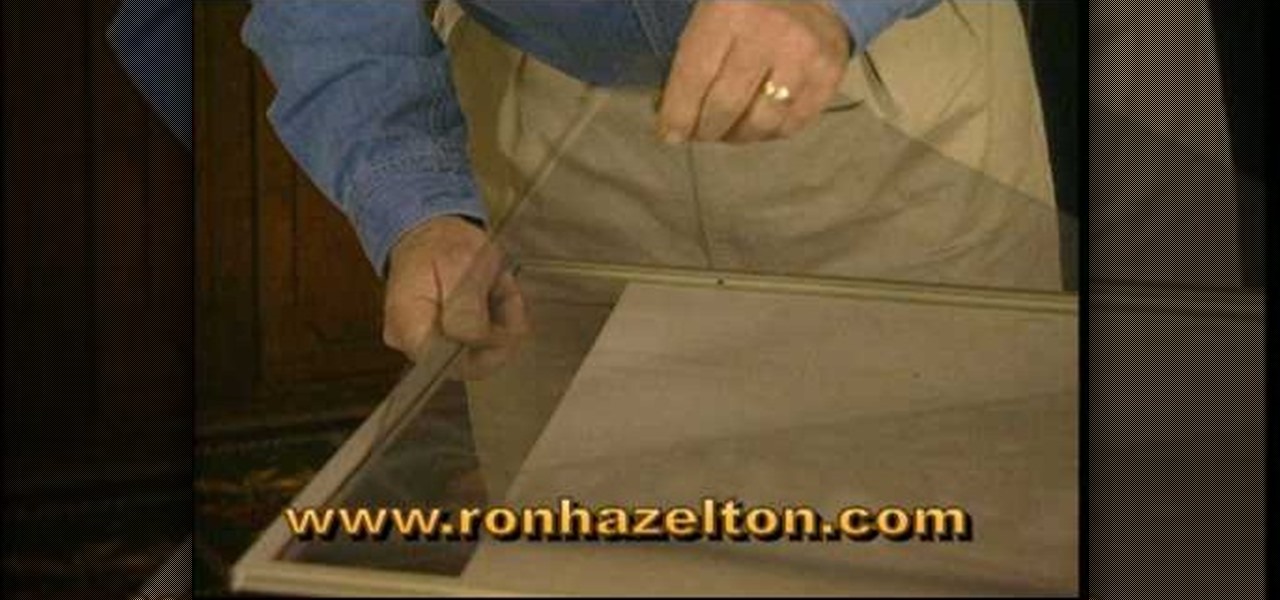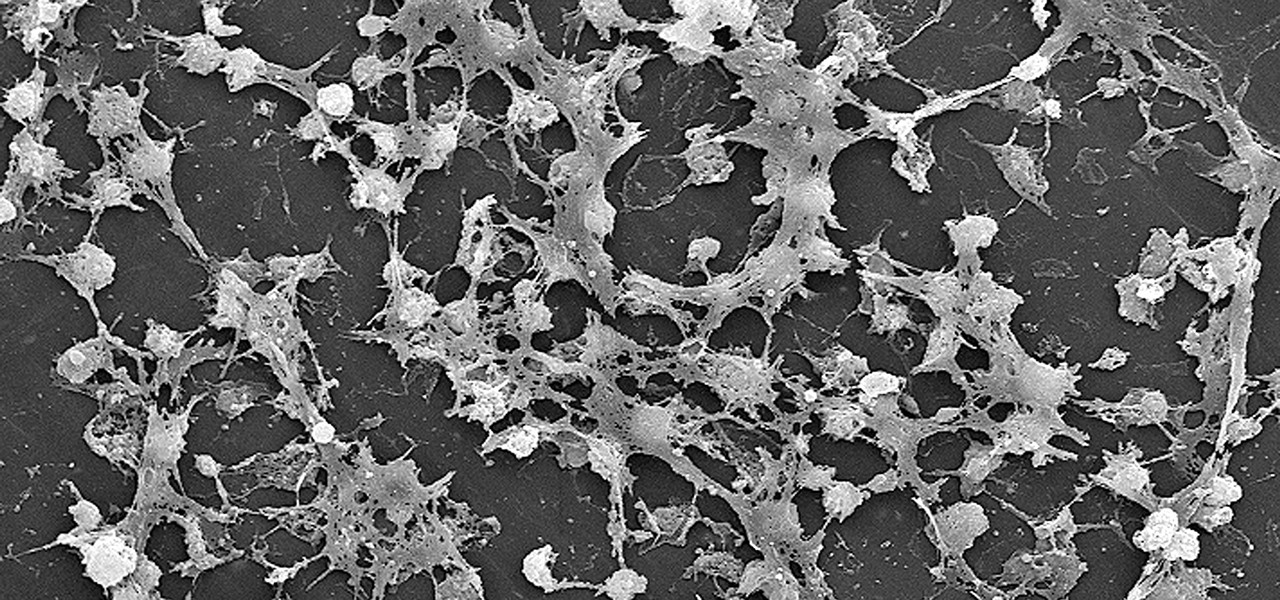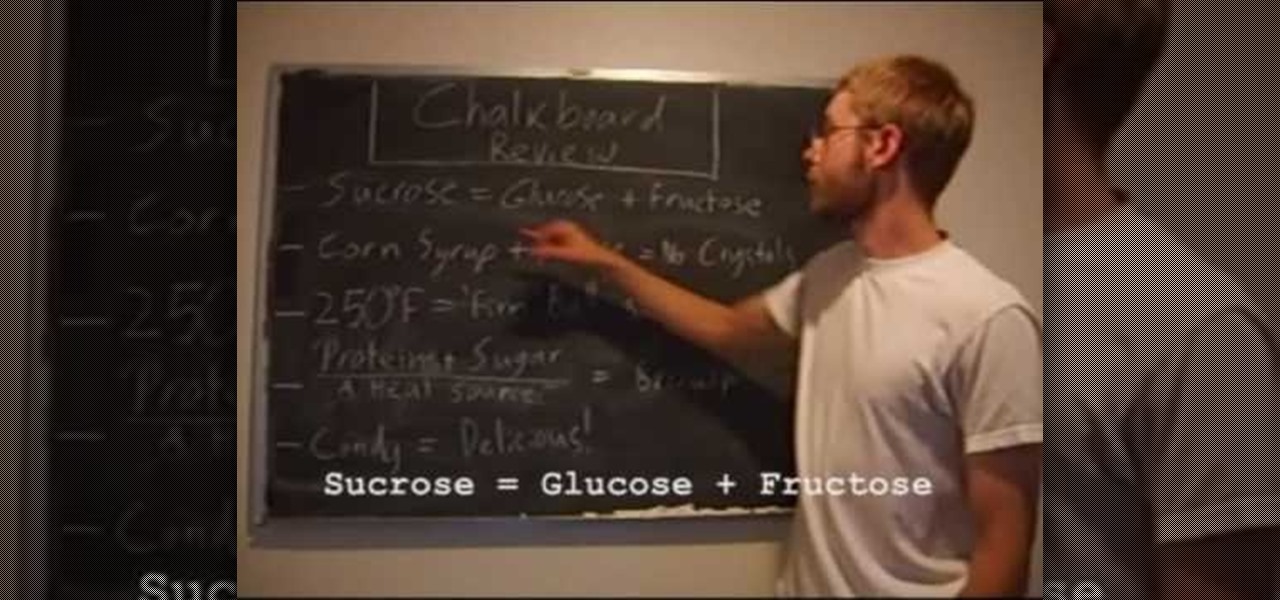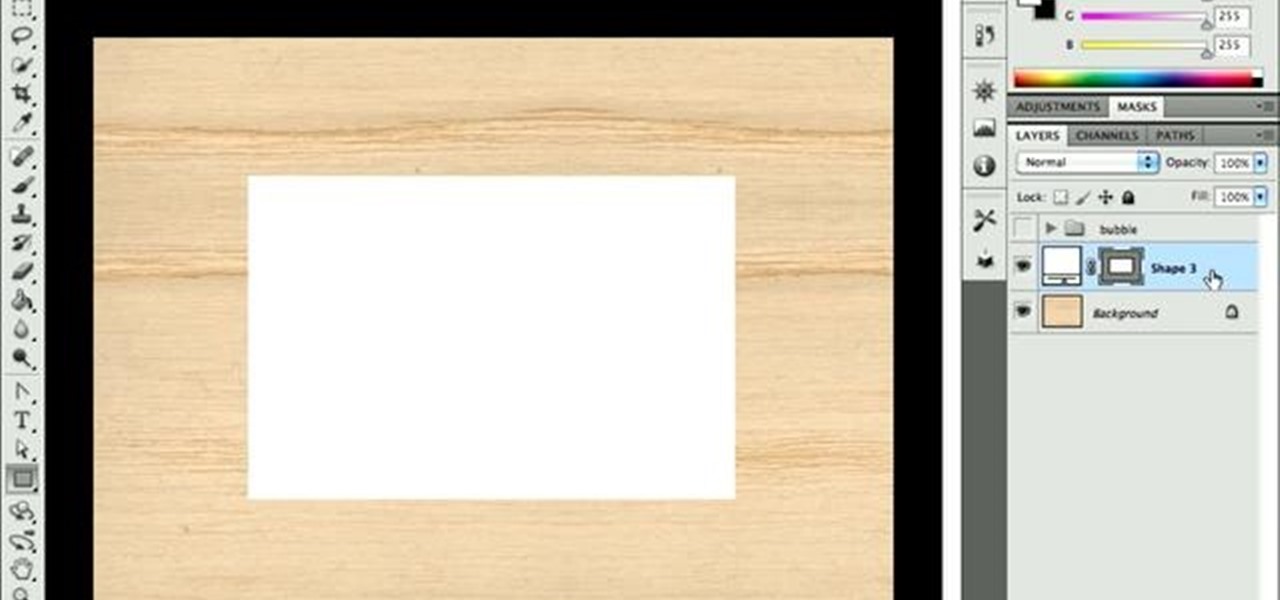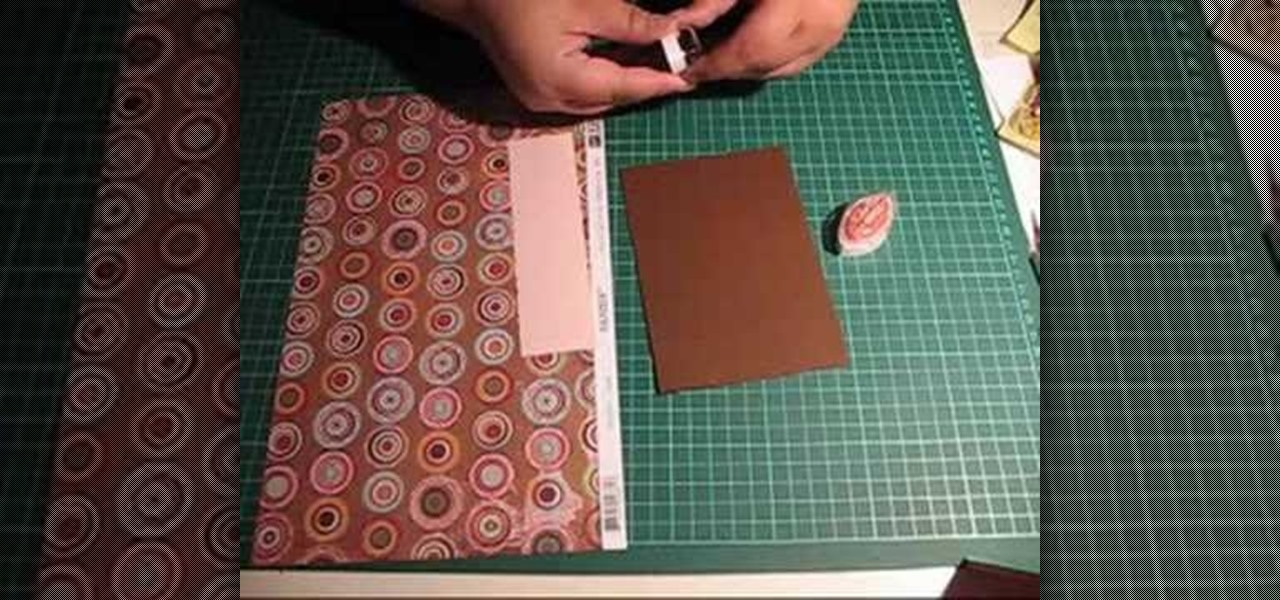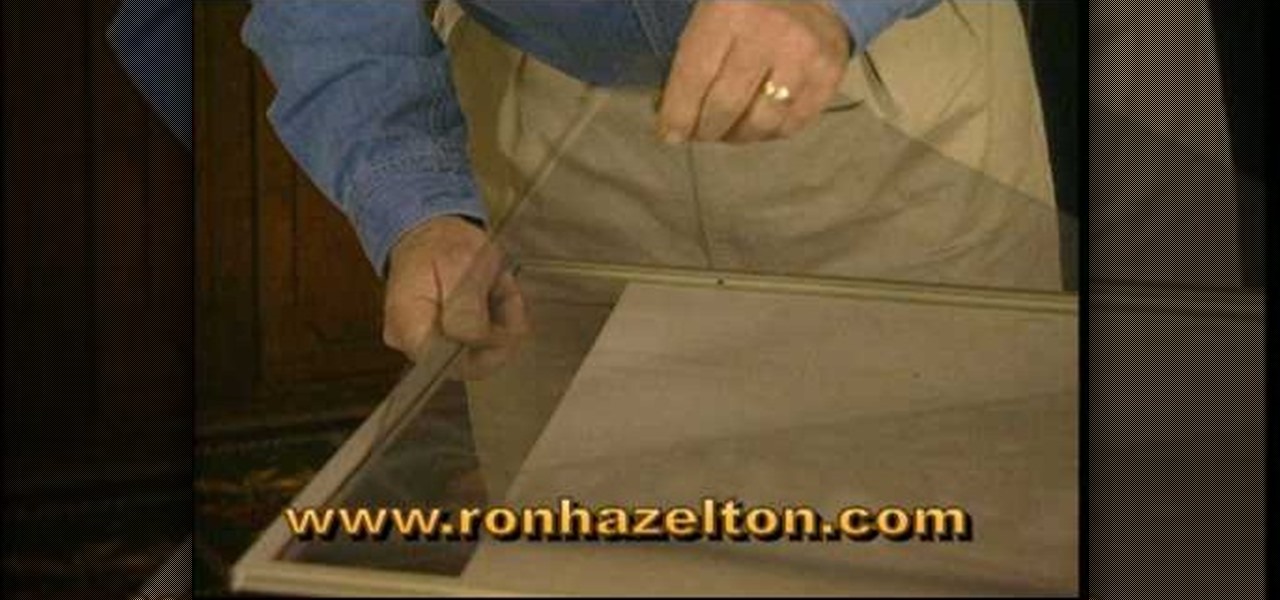
Ron Hazelton describes how to replace a screen in a door or window. The screen is held in the frame by a vinyl cord that can be removed with a knife. Lift the old screen out of the frame. With the new screen on a flat surface, using the frame as a template, cut the new screen a half-inch larger than the frame all around. Cut 45-degree notches in the screen at each corner. Place the screen evenly on the frame. Press the cord back into the groove on the sides first, then the top and bottom. Fin...

Photoshop can be a confusing program, especially with all the different settings and effects you can tinker with. Learn to master the vanishing point filter in this fun, easy to follow tutorial with the Pixel Perfect team. Clean up your pictures and smooth over any unwanted imperfections as he takes you how to make them "vanish" with the program. Alter the perspective of an image and add it on to another and change that cloudy day into a snowy background. Each step is carefully explained with...

Grace Bonney shows us an easy way to create an upholstered headboard for your bed. Using a low-end easy budget, you will be able to create a elegant looking headboard using wood, foam, batting, fabric, scissors, a utility knife, a staple gun, and flush mounts. After cutting out the shape of your headboard or starting with an existing headboard, cut out a piece of foam that is the same size. Pull batting over the foam to even out the surface, and then put the fabric onto the headboard. With th...

Learn how to create glowing text in Photoshop with this awesome video! 1. Write any text using text button T on the selected image as a background. Write a suitable text and place it somewhere. 2.Select the text and make it Bold. 3. right click and set Opacity and Fill options. Opacity changes the color of the text as well as its effect. Whereas Fill changes the color only . If you have set it to 0% then you can't see the text if its exist also. Set Opacity to 100%. 4. For glowing text select...

Find out the best ways to use the creep swab in Houdini. An architect in New York came up with a very clever means of distributing various shapes onto a surface using a creep swab. So, if you want to know how it's done, watch this two-part video, which focuses on using the creep tool in conjunction with copy stamping to achieve some unique results in Houdini 9.

This is a great tutorial on making wonderful little artsy butterflies with your own two hands! They're sparkling butterflies, which you make with fantasy film, a butterly image, permanent ink that dries on non-porous surfaces, craft iron, acrylic stamps, and a non-stick craft mat.

In this tutorial, you will learn how to model this cool looking diving knife. The model can be set apart into two pieces, blade and handle. Both having some nice features.

Pixel Perfect is the "perfect" show to help you with your Photoshop skills. Be amazed and learn as master digital artist Bert Monroy takes a stylus and a digital pad and treats it as Monet and Picasso do with oil and canvas. Learn the tips and tricks you need to whip those digital pictures into shape with Adobe Photoshop and Illustrator. In this episode, Ben shows you how to apply light sources to 3D projects in Photoshop.

Check out this DIY video tutorial from Curbly, the best place to share pictures of your home, find design ideas, and get expert home-improvement advice.

Need to upgrade your bathroom's mirror? Well, first you need to take down the old one! And Eric shows you how it's all done in this video guide from GardenFork. Removing a mirror that's been glued to the wall is tricky, but it's nowhere near impossible to take down. Eric covers the mirror surface with contact paper to prevent broken shards dropping everywhere, then start banging on to break it, so you can take it down in sections safely. Once you get it down, see how to hang the new mirror up...

Lightform might just be the thing to have at your next party. The San Francisco-based company just created the first computer ever able to connect to a projector and instantly scan 3D scenes to mix reality with projected light.

Norovirus outbreaks occur all year long, but peak in the winter months, which means we are in the middle of norovirus season. But there's still time to protect yourself from the highly infectious bug.

Lighthouses and signal fires may have been the first social media. Without the ability to share language, a distant light meant "humans here." A new study from the University of California, San Diego, finds that bacteria can also send out a universal sign to attract the attention of their own, and other bacterial species.

If you're careless and tend to leave your knives lying around or in the sink, chances are you've struggled with rusty blades.

Living on a budget often means compromising what you want for what you need—or at least, for what's affordable. But that doesn't necessarily mean you have to compromise on flavor, especially if you know the right tips and tricks to make something spectacular out of the ordinary.

A perfectly cooked roast potato is a study in contrasts: the outside should be crisp, crunchy, and salty, while the inside is tender and fluffy. Too often, however, roast potatoes come out overcooked, greasy, and tough.

In this video, we learn how to tort, level, and fill cake. When your cake bakes, you get a mound or crown at the top. You will want to cut this off, or else your cake will crack. The next step is to just stick a cake board underneath and remove it. You can also torte the cake, which means to use a cake leveler to make it completely even on the surface. After you do this, you can make a dam around the cake about 1/4" of the way in. use a coupler on your bed and fill it in so it can hold what y...

In this video, we learn how to do gumpaste cake decorating lettering. First, you will roll the gumpaste, then add some crystal to the surface so it will stick. Next you will roll it out until it's thin. Cut a piece of it out, then put the rest on the side. Take the small piece and cut it into a small square. Use a letter Tappit to press onto it until it's completely cut out. Once finished, you will be able to use this on a cake! Cut out all of your letters from the remaining piece of gumpaste.

In this tutorial, we learn how to make caramel candies. Ingredients include: 1 cup granulated sugar, 1/4 c light corn syrup, 4 tbsp salted butter, 1 c heavy cream, and 1 tsp vanilla. To create this, you will combine all your ingredients in a large pot, stirring a little bit. Once the mixture has turned into caramel, stick a thermometer to make sure it's reached 250 degrees. When it is finished, pour this into a baking dish. Once you do this, smooth it out to cover the surface, then wait for i...

In this video, we learn how to make old fashioned sugar cookies. First, you will need 2 sticks of butter and 1 3/4 c sugar. Mix this together, then add in two eggs to the bowl and mix together again. Now, add in 2 3/4 c flour and mix this up with a spoon. Form into a large bowl, then roll out on a flat surface. After this, you can cut out round shapes or any other shape you would like. Bake the cookies in the oven until they are golden brown, then enjoy and eat with milk or ice cream.

In this tutorial, we learn how to make embellished tights. First, you will need to grab some beads and jewels and then grab your choice of tights. Make sure you have some tights that have texture on them, so when you sew them you don't break the surface and ruin them. Now, take your needle and thread and place it into the bead, then start to sew it into the tights. You can make different designs or just put the beads all over. You can also use small jewels to make it sparkly. Tie off each sec...

In this tutorial, we learn how to create fake blood effects. The easiest blood formula is to use soap and red food coloring, nothing else. It's the easiest blood to make and looks more realistic than anything else. You can also make blood out of different things if you want to make a more expensive version. Make sure you always add in red food coloring and make it dark to match the color of real blood. The liquid should flow so it looks like real blood. To create blood splatter, you will take...

In this tutorial, we learn how to make Mediterranean pita bread. First, you will need to gather, flour, sugar, yeast, salt olive oil, and water to make this. Now, measure out 1 tsp of sugar and empty 1 packet of yeast into it, then add 1/2 c of warm water. Let this sit for around 15 minutes until it's foamy. Now, measure out 2 c white flour with 2 c wheat flour, then add in 2 tsp of salt and mix these up in a large bowl. Now, add in 1 c warm water to the dough and then add in the yeast mixtur...

In this tutorial, we learn how to make dog biscuits. You will need: beef broth, whole wheat flour, peanut butter, and baking powder. Now, pour in 2 c flour with 1 tbsp baking powder, 1/2 c peanut butter, and 1 c beef broth. Combine these together using a fork until everything is mixed together completely. Add in more broth if the mixture is too dry, then when finished roll out on a floured surface. After this, cut out biscuits using whatever shape you would like. Then, bake these in the oven ...

In this tutorial, we learn how to make prosciutto eggplant calzone with Guy Fiore. First, take dough and work it out on a flat floured surface. Then, mix the pine nuts with the cheese mixture, and cut up your prosciutto. Add on the eggplant and other ingredients into the center of the dough alone with a generous amount of parmesan cheese. After this, push the calzone down and twist the side to make it into a pocket shape. Place this onto a baking sheet, then wash it with an egg. Place into th...

In this tutorial, we learn how to replace and install a toilet with Lowe's. To get started, you will first need to turn off the water to your home, then take measurements around the toilet. Next, remove the top of the tank, then flush the toilet and remove excess water. After this, remove the water from the bowl using a sponge or towel. When finished, disconnected the water supply line and drain the water into a bucket. Now, leave the tank connected to the bowl and remove the bowl caps. Loose...

In this video, we learn how to clean brushes using Genesis cleaner for reborn dolls. First, dip the brush into the cleaning solution and allow the dye to drain off of the brush. After most of the paint is gone from the brush, dip it into water and continue to clean until the water running over it runs clear. Continue to repeat this process for all of the different brushes you have used. When finished, lay the brushes down on a flat and dry surface, then let dry overnight or until they are com...

In this tutorial, we learn how to grout tile in your custom tiled shower. First, you need to score away anything in between the seams of the tile. Now, grab a bag of sanded grout mixture and grout enhancer. Next, wash the surface of the tile with a damp sponge to take off any impurities. Then, mix half the bag with half the enhancer and stir until combined. Use a tool to rub the mixture onto the walls and leave it on for 15-20 minutes. Now, go over the area with the mixture and go over it wit...

Once you've patched all of the cracks and potholes in your home driveway, it's time for protecting it from further damage. Sealing your driveway will protect from further ghastly and bothersome cracks and potholes. Lowe's knows what works best— QPR's Professional Grade Driveway Sealer.

In this video, we learn how to use custom map or UVW map in 3D Studio Max. First, go to the material editor and add a custom map to it using a hardwood deck. Change the material to cedar fence, then change the size as you would like it. As you continue to edit the different surfaces in the picture, it will preview it for you in the main screen. You will be able to see it customized how you would like it to be as you edit it. The material editor can be changed in design and renamed to help you...

To do the Presto Printo Card Trick, you need to begin with a deck of standard cards and a deck of plain white cards, which have been cut to the same size as standard cards. You will need to print the effects that you want to achieve on the cards in advance. You will need extra blank white cards to conceal.

In this video, we learn how to get started using strala yoga with Tara Stiles. This type of yoga combines different poses to help you achieve better health. Start off in the plank position on a flat surface, keeping here for several minutes while breathing deep. Keep your belly lifted, lift through the top of your head to the rest of your body. Doing these exercises can keep you healthy and motivated to do workouts and eat healthy during the week and weekend. This will help you relax and feel...

In this video, we learn how to install tile in your home using SimpleMat. SimpleMat is a double sided adhesive mat that is designed to set tile on an existing counter top. Adding tile is a very easy way to add value to your home or give it a quick face lift. To apply, first remove the back of the adhesive, then apply it to the surface. Next, you will remove the protective tile and you can start to lay down your tile to the adhesive. Press it down where you want them and adjust them if needed....

Now that the "Avengers" movie and the "Captain America" movie starring Chris Evans have been confirmed, fanboy hype about Marvel heroes has officially reached fever pitch. Though shooting for "Captain America" has just begun, pictures of Evans wearing his Captain American costume have surfaced, showing a very body contouring costume and a very fit Evans.

Want to create a realistic paper simulation in Adobe Photoshop CS5? It's easy! And this clip will show you how it's done. Whether you're new to Adobe's popular raster graphics editor or a seasoned designer looking to better acquaint yourself with the new features and functions of the latest iteration of the application, you're sure to benefit from this free software tutorial. For more information, watch this video guide.

In this tutorial, we learn how to grow bacteria with agar and petri dishes. First, prepare your agar by swirling it and then pouring it into an open petri dish. Next, close the cap to the petri dish and let it sit for an hour. Next, grab a q-tip and swab it on a surface you prefer. After this, swab it onto the petri dish and let it sit for around a week. When you come back to the dish, you will see all the bacteria that has grown! This is a great science experiment to do for children in schoo...

In order to build a good chuck box, you will need to do a lot of planning in advance, in order to make sure that you have the essentials and keep the weight of your chuck box down.

In this video, we learn how to do a Pilates glider. To start, lay down on a flat surface on your stomach, with your legs flat and touching, and your arms out in the air horizontally. Now, inhale deeply and when you exhale, bring your upper body into the air, using your core to lift, not your legs. Stay in this position for one inhale, then exhale and come back down into laying position. Keep a long line between your neck and head, don't lift the head too much. To make this harder, you can mov...

In order to make an accordion envelope, you will need the following: 6 envelopes, 4 pieces of 6x4 1/8 card stock, double sided tape, chalk, a square punch, and glue.

In order to replace a inner tie rod on a Ford Explorer, you will need to loosen the jam nut first. Remove the pin and the nut, next. Loosen the outer tie rod. Count the rotations as you remove it. Remove the bellows boot. The inner clamp is not removable. You have to damage it to remove it. You will need an inner tie rod tool. Use your inner tie rod tool and adapter. Spin it. Compare the old and new part to make sure that you have the right one. Now, reinstall the rod. Align the vent tube wit...