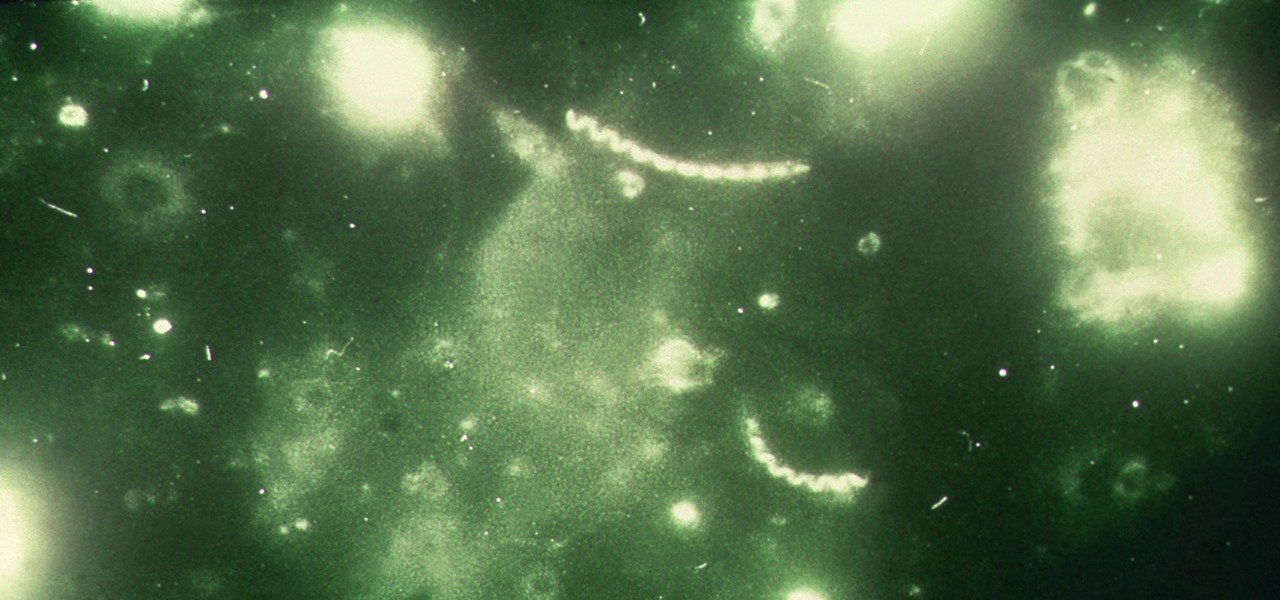Out of all the new functionality introduced alongside Android 6.0 Marshmallow, a battery-saving feature called Doze Mode has been the biggest hit. Essentially, Doze waits until your device is laying flat and still, at which point it triggers an aggressive battery-saving mode that drastically increases standby time on your device.

OS X is built upon a UNIX foundation, which grants you access to the benefits that UNIX offers, including the standard toolkit (make, gcc, clang, git, perl, svn, size, strings, id, and a lot more) via the command line developer tools, which are an essential if you're a developer. Aside from developers, the command line tools can offer benefits to normal users as well, like the ability to purge RAM for better performance.

Roughly four years ago, Adobe decided to abandon development of the mobile version of their popular Flash Player browser plugin. Their excuse at the time was that this move would enable them to focus more on HTML5 development for mobile devices and allow them to put more effort into maintaining the fluidity and security of their desktop Flash plugin.

In general, the fingerprint scanner in Samsung's 2015 flagship phones is quick and accurate, but when you get that "No Match" message while trying to unlock your phone, it can be incredibly annoying. To help curb these issues, I'll go over three tips for speeding up the unlocking process that should work wonders on your Galaxy S6, S6 Edge, S6 Edge+, or Note 5.

If your PC setup includes a mouse and keyboard, you'll be happy to know that most of the touchscreen-first features of Windows 8 have gone by the wayside in Windows 10. Where it once required awkward gestures to access key features, Windows now recognizes when you're using a traditional desktop or laptop, then responds by making sure that all features can be easily discovered with clickable buttons and menu entries.

With smartphone screens getting bigger by the generation, one-handed mode mods are becoming rather prevalent. Most of these function by shrinking the screen to a more manageable size, but this is actually kind of boring when you think about it.

When Google announced its new Android TV platform, one of the features they advertised was a home screen that automatically reorganized your apps based on how frequently you used them. Unfortunately, this feature either didn't make the cut, or is still under development, since the home screen on the Nexus Player always remains static.

One of the few areas where Android lags behind iOS is a comprehensive backup solution for apps. Root tools, such as the popular Titanium Backup, are capable of backing up all of your apps and their data, but not everyone wants to root their device and potentially run into issues with voided warranties.

I don't know of a pain greater than of the one felt after cracking the screen of your phone. After I managed to crack my screen, rendered unusable, I immediately began to panic as to how I was going to recover all of the photos, videos, and documents stored on my device. After a few hours of searching, I came upon a thread by Mohamad Sabra that showed exactly how to alleviate my problem.

These days, most of the hardware components in smartphones evolve at a breakneck pace. Batteries gain capacity while decreasing in size, displays continue to get sharper as graphics rendering steadily improves, and processors clock higher speeds at every generation.

Google's upcoming Android release hasn't even received a name or version number yet, but the third-party development community is already having its way with the firmware.

Welcome back, my tenderfoot hackers! In some of my past articles, I've shown numerous ways of embedding a listener/rootkit on a remote system, including buffer overflows of the operating system, getting the victim to click on a link to our malicious website, and sending a malicious Microsoft Office and Adobe Acrobat file.

The final chapter of Christopher Nolan's Batman trilogy is here, The Dark Knight Rises, and if you're anything like me, it made you want to immediately don a cowl of your own and run around punching criminals. Don't forget though, one of the most awesome aspects of Batman is his never-ending supply of crazy gadgets. Unfortunately for most of us, we don't have a billion dollars, nor Morgan Freeman, so we'll just have to make do with some good old-fashioned DIY tricks. Read on for a rundown of ...

The art of privilege escalation is a skill that any competent hacker should possess. It's an entire field unto itself, and while it's good to know how to perform the techniques involved manually, it's often more efficient to have a script automate the process. LinEnum is one such script that can be incredibly useful for privilege escalation on Linux systems.

To borrow from the canon of Game of Thrones, what is dead may never die. And while the Meta Company that we knew this time last year is no more, the patent infringement lawsuit filed against the company lives on.

Popping a shell is often the main goal of a hacker, and it can be exciting when executed properly, but sometimes they do have their limitations. Metasploit's Meterpreter probably needs no introduction, but this powerful, dynamic payload can offer a leg up over normal shells. To prove it, we'll show how to take a normal command shell and elevate it to a Meterpreter session.

This week, Next Reality published its annual feature on the leaders in the augmented reality industry, the Next Reality 30. So it's no coincidence that the companies represented in the top four spots of the NR30 also made business headlines in AR this week.

Despite the launch of ARKit a year ago, and ARCore this year, a true killer app has not arrived for either platform, that's according to the head honcho for one of the leading development environments for 3D applications.

What you see when you open the Play Store is completely dependent on your country settings. Search results and top charts are specific to each region and there are lots of popular apps and games that simply won't show up unless your Play Store country matches up.

UPDATE: The ported APK covered below is now obsolete because Fortnite beta is officially available for all Android devices!

Is your smartphone taking over your life? Do you need help putting your Pixel down at night? Well, update to Android Pie! Android 9.0 comes with Digital Wellbeing, a new tool to both help you understand your smartphone habits and perhaps step away from the apps, games, and notifications every now and then.

There are dozens of apps like Glympse, Family Locator, and Find My Kids that let parents see where their children's phones are, but they all have one fatal flaw: It's incredibly easy to spoof locations to make it look like the phone is somewhere else.

Some of the big guns developing augmented reality technology fired shots at their competitors with announcements and leaked plans this week.

Google has started blocking certain devices from accessing the Google Play Store and other Google services. This is part of an effort to clamp down on OEMs that skirt its certification requirements, but now millions of phones have been uncertified to download or update Google apps. Fortunately, there are a few workarounds.

Thanks to iCloud and AirDrop, it's really easy to sync photos between an iPhone and a Mac. But if you have an Apple phone and a Windows computer, this process isn't quite as simple. Thankfully, Microsoft has just released a new iPhone app that makes it a breeze to move photos and videos from your iPhone to your PC.

Messaging apps can be a double-edged sword. Not only do they let you interact with other people, but they also let you go back and reminisce on past exchanges. However, that same archive can be used against you in certain situations. Luckily, Signal can be manipulated to remove any record of past messages.

IFTTT is the king of simple automation apps. With minimal setup, you can easily add applets that companies and users create. You can also create your own applets to suit your needs. Sometimes, though, you need to trigger an action on your own. For times like these, adding a widget to your home screen is exactly what you need.

Android used to have a notification ticker, but those days are long gone. Now, important new messages pop up on the top half of your screen with what's known as a "heads up notification." If you're in the middle of something, these popup notifications can be pretty annoying — luckily, it's pretty easy to turn them off.

With so much money on the line, it's no surprise that cryptocurrency exchanges are prime targets for cybercriminals. Because of this, the importance of keeping your personal account as secure as possible cannot be overstated. Binance is one step ahead in this regard, as it requires you to enable two-factor authentication to keep your bitcoins and alt-coins safe.

Having your home and work addresses set in Apple Maps makes them incredibly easy to navigate to no matter where you're located. If you move to a new house, stay in a hotel or resort while vacationing, report to a different office, or have multiple job sites to visit regularly, updating these addresses isn't only straightforward — there's more than one way to do it.

Over the past month, we've spent significant time covering Samsung's Oreo Beta program, and the detailed list of features in Oreo is extensive for the Galaxy S8 and S8+. Many of you were upset when the Galaxy Note 8 was left out of the official Oreo beta program entirely, but we found a method to install a beta Oreo build right now on the unlocked and US variants if you'd like to give it a try.

Not to be outdone by Apple and it's new line of flagship phones, Google has followed suit and finally announced the followup to their highly regarded Pixel line of handsets — the aptly named Pixel 2. Thankfully, the tech giant has also joined in on the trend towards more durable devices, and has engineered both the Pixel 2 and Pixel 2 XL to have a rating of IP67 under the IEC standard 60529.

In case you didn't catch the big event in Cupertino, Apple just unveiled two of the most cutting-edge phones ever made — the iPhone 8 and the iPhone X. Out of the many glorious specs that were rattled off on stage, one stands out for being just a little confusing: Both models are rated IP67 under the IEC standard 60529.

There are two core components to any Tasker automation: A profile and a task. Profiles are basically a set of conditions that must be met before Tasker will do anything. Tasks, on the other hand, are the actions Tasker will perform when your profile's conditions have been met. Think of them like triggers and actions, respectively. Or a cause and an effect.

The Galaxy S8's AMOLED display is prone to screen burn-in, particularly with the navigation and status bars. But hiding these bars would make it hard to navigate your phone — that's where Pie Controls come into play.

Even if your cat drives you a little nuts, don't worry, because a new study says that cats pose no risk to your mental health.

What do Leo Tolstoy (writer), Beethoven (composer), Paul Gaugin (artist), and Adolf Hitler (politician) have in common? They are all considered to have suffered from the sexually transmitted disease syphilis.

Remember that feeling when you first took your smartphone out of the box, powered it on, then proceeded to futz around with it for the rest of the day non-stop? If you've owned your device for more than a year, chances are, that scenario is a distant memory by this point.

Macs are generally highly power efficient due to, in part, the optimized sleeping schedule with OS X. Yet in certain scenarios, you might not want your Mac to go to sleep: downloading a huge file, reading a book, reviewing a spreadsheet, analyzing some content on the screen... the list goes on. To resolve this, you can go to System Preferences and mess with the settings, but this can be an annoying process if you need to do it often.

Turns out, you no longer need third-party flight tracking apps to get information on yours or others' flights—your iPhone and Mac can now give you flight details right from your Mail, Notes, and Messages apps.