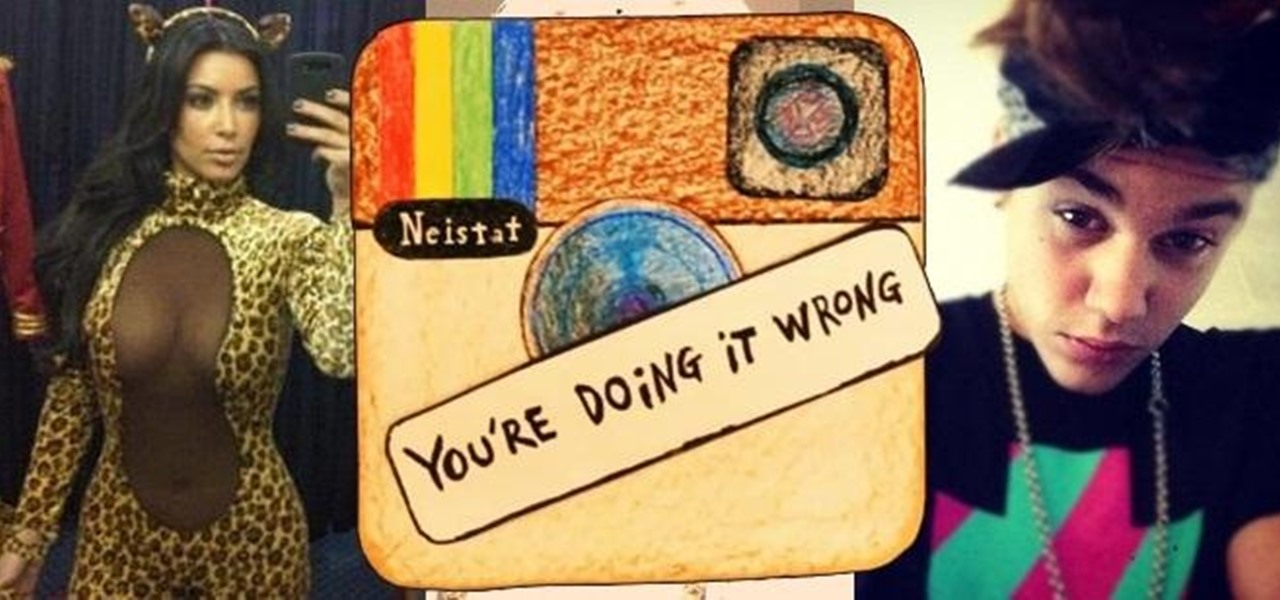Geotagging your location on Instagram is one of the most undervalued ways to generate traffic to your profile. The beauty about adding your location to your IG posts is that it allows you to be seen by other users than the ones that already follow you.

As you all journey along with me on my challenge to become some sort of Instagram expert, let me share with you one hack that is currently helping me out a lot. If you've ever wanted to put a line break in your posts, then keep on reading.

Online lives could be made easier now that Facebook, Instagram, and Messenger are testing merged app notifications. 'Could' being the operative word!

Google released its "Android Security: 2016 Year in Review" report last month, and to no one's surprise, included its own flagship phones. However, one surprise on the list was the BlackBerry PRIV, which Google named one of the best Android devices for privacy.

At Adobe Summit 2017 this week, Adobe announced they are looking to occupy a new space in the market by combining their analytic capabilities with augmented reality. Teaming up with Microsoft, the company has combined Adobe Sensei software with the HoloLens, reports GeekWire. Together, the tech and software create a new tool for retailers to track their consumers' habits.

Anyone who paid attention to the Lavabit shutdown had a feeling it was connected to Edward Snowden, the high-profile NSA whistleblower. Ever since the government's case against Lavabit went public in late-2013, people have put two and two together.

This Video is about my Trying a New Braid pattern for a Crochet Weave.

Google has begun the testing phase for its new Hands Free app that lets you pay at participating locations without having to even take your phone out of your pocket.

I will Show you in this Video How I dust my Ends... PLEASE NOTE:

This Video will show you How to Do Two Strand Twist. I had been practicing looking at different YouTube Videos

You would think that with each major iOS update, there'd be fewer ways to bypass the lock screen. Unfortunately, Apple's developers have consistently failed every year since 2013 in this department, leaving open lock screen exploits for iOS 7, iOS 8, and now the latest iOS version, iOS 9, with each exploit being discovered within days of the OS release.

It's bad enough that we have to deal with autoplaying video advertisements all over the Web, so why do we have to be subjected to autoplaying videos on Twitter, too? Autoplay video are muted by default, but that doesn't make them any less annoying, especially if you have a small data plan on your phone.

Dolby may have made a lot of Android users angry by only offering their Atmos surround sound equalizer to Lenovo and Amazon, but we all know that exclusivity is only temporary in the Android world. Thanks to worstenbrood, we now have a ported version that can be installed on any device running Android 4.3 and above.

Video: . Marley Hair is Super Cute Curled so I decided to Curl it.

Video: . This Video will Show you how to Stretch your Natural hair with no Heat. I love doing this Method it is just as good as blowing your hair out. It gives your hair length without putting heat to it.

Google has updated its Search application for iOS with their new Material Design aesthetic, taking cues from Android's redesigned look with refreshed colors, depth effects, and new animations. But the update doesn't stop there; there are several new and useful features added to the mix. Download Google Search for iOS for free from the iOS App Store to check out all the new goodness for yourself.

Before you head to class, work, or sleep, you're probably doing the same thing over and over again—toggling off system settings like Wi-Fi, sound, data, or brightness, depending on the circumstances. Schedules and routines can help increase efficiency, so while you abide to a particular schedule, so should your Android.

Spotlight is awesome for finding items in the stock Apple apps, but what if you want to search through the rest of the apps on your iPhone?

Admit it, since childhood you've thought to yourself, "When oh when will they finally make Smell-o-vision?" And while that technology hasn't yet made it to our living rooms, we may soon be a step closer towards that particular American dream with the oPhone.

Caramelized onions are one of those ingredients you can add that immediately makes any dish feel a little fancier. They have that delicious savory-sweet combination, they're great in almost anything, and they're surprisingly easy to pull off at home. So why don't more people make them?

Newer smartphones are more power hungry than ever before, and the Samsung Galaxy Note 2 has a mighty appetite for amps that only Jenny Craig could possibly curb. On average, your Note 2 (or other Android device) lasts for what, a day, maybe two days before dying. Mine barely lasts 8 hours! This is thanks to all of the apps running in the background of your phone, even when you're not using them, eating through all of your CPU, leaving nothing but crumbs.

I can certainly say that I don't like be ignored, and you're probably right there with me on that. Also, if you're like me, you don't like being blocked on an instant messenger, either. There's something about being shafted like that that can really cramp your style.

Thanks for stopping by to view my Apple Lightning to Micro USB adapter review. The unit comes in a low profile cardboard box and some misc documentation -none of which appear to include any instructions but I think I can figure out how to use it. The adapter is small and well constructed as you would expect from an Apple product and for almost $24 including tax. The plastic encasing the connector is a little larger than with Apple's Lightning cable.

The most recent update for Android's Jelly Bean has some pretty cool new features, like better panoramic photos, gesture typing, and wireless sharing. From a security standpoint, though, the best new feature is the ability to add multiple users to one device. You can create up to 8 different accounts on Android tablets like the Nexus 7 or Nexus 10, so besides saving time hiding or protecting sensitive data, it could also save you some money. You can share a device with your family, kids, or s...

Feelings can get hurt on Twitter as fast as an update. Everything is fine and dandy because two people are mutually following each other, then out of nowhere, one person has unfollowed the other out for seemingly no reason. Twitter doesn't notify users when someone has unfollowed them, so there are millions of people out there who get used for their follow! Well, now you can find out who unfollows you on Twitter with these mobile apps.

What do Justin Bieber, Kim Kardashian, Chris Brown, Rihanna, and Soulja Boy all have in common? They suck at Instagram.

Yesterday, Bryan Clark pointed out a new option on Verizon's privacy settings that gives new customers 30 days to opt out of a data sharing program that gives advertisers information on basically everything you're doing on your new iPhone (or any other smartphone).

In recent light of Obama's assertion of executive privilege over important documents concerning the Fast and Furious operation, here's a brief article concerning this controversial power.

Video chatting over the Internet is an inexpensive way to keep in touch with your family and friends. This video will show you how to set up web video chat.

Learn how to follow proper netiquette rules. You may be a model of decorum in person, but a bonehead online. Check out how much you know about Internet manners.

Step1. Determine the type of job you want. Make sure that you have a detailed and complete profile on ‘linkedin’. You must also have a number of connections. Then decide which job you are looking for and the typical functions and titles. Also choose which type of industry you would like to work in and also choose what locations. You also need to write down specific names of organizations that you want to work for and who are they.

Unlike TikTok, there isn't a convenient "Likes" tab directly on your Instagram profile page to see all the posts you've ever loved. That's too easy. Instead, you have to dig a bit deeper if you want to take a trip down IG memory lane.

Your iPhone is full of apps that are all vying for your attention. Notifications from Facebook, Instagram, and even Apple Messages can get out of hand fast. With iOS 15, Apple gives you the tools to choose exactly who can contact you and when. Keep reading to see how to take control of your iPhone's notifications so that you only receive the most important alerts.

Apple released the first beta for iOS 14.7 today, Wednesday, May 19. The update (build number 18G5023c) comes two days after Apple seeded testers the RC (release candidate) for iOS 14.6. The new update adds the ability to set timers for HomePod on your iPhone via the Home app.

Apple released the third iOS 14.6 beta today, Monday, May 10. The update fixes a bug that could cause your iPhone to experience performance issues after startup.

Your TikTok videos might be interesting, creative, fun, and appealing, but that doesn't necessarily mean you want the entire world to see them. While you're fine with strangers watching your videos, you may not want your close friends, family, and coworkers to see the kinds of mischief you're up to.

Android 11 has a new power menu with integrated contactless payment cards and smart home toggles. It's definitely futuristic — so much so that it pushed out a tool many of us use in the present: the screenshot button.

The iOS 14 beta may be picking up steam, but the iOS 13 beta program isn't out for the count. With the release of the iOS 13.7 beta, build 17H33, Apple has included API changes for the COVID-19 Exposure Notifications setting. The update makes it possible for public health authorities to let iPhone users get coronavirus exposure alerts without installing their state's app.

You can't predict the future, but you can prepare for it. On the off chance that you get hurt in a car accident, take a nasty tumble, fall down a cliff, have a seizure, or get struck by lightning, it's always good to carry up-to-date information about your health in case you can't speak for yourself. A physical medical ID wallet card or bracelet can provide the information, but so can your iPhone.

You may have recently seen a plethora of Instagram users, including celebrities and politicians, sharing a screenshot declaring that the platform will implement a new "rule" where it would own and could use your photos and videos however it wishes. The screenshots are part of an internet hoax, one that's been around in one way or another since 2012, but what can Instagram actually do with your media?