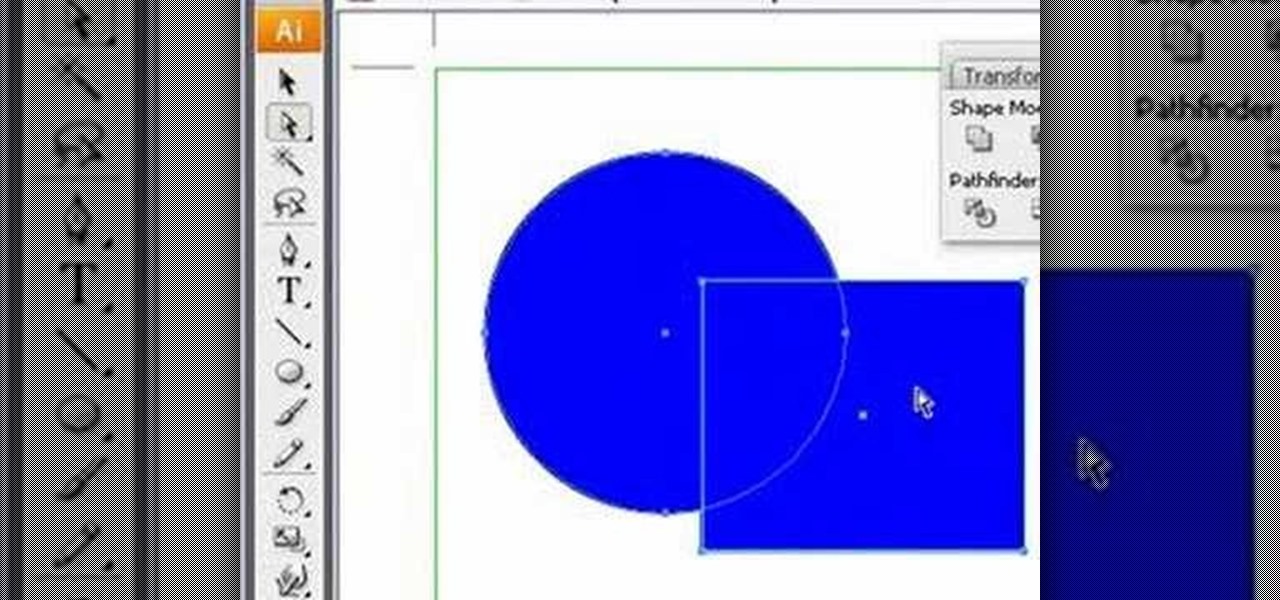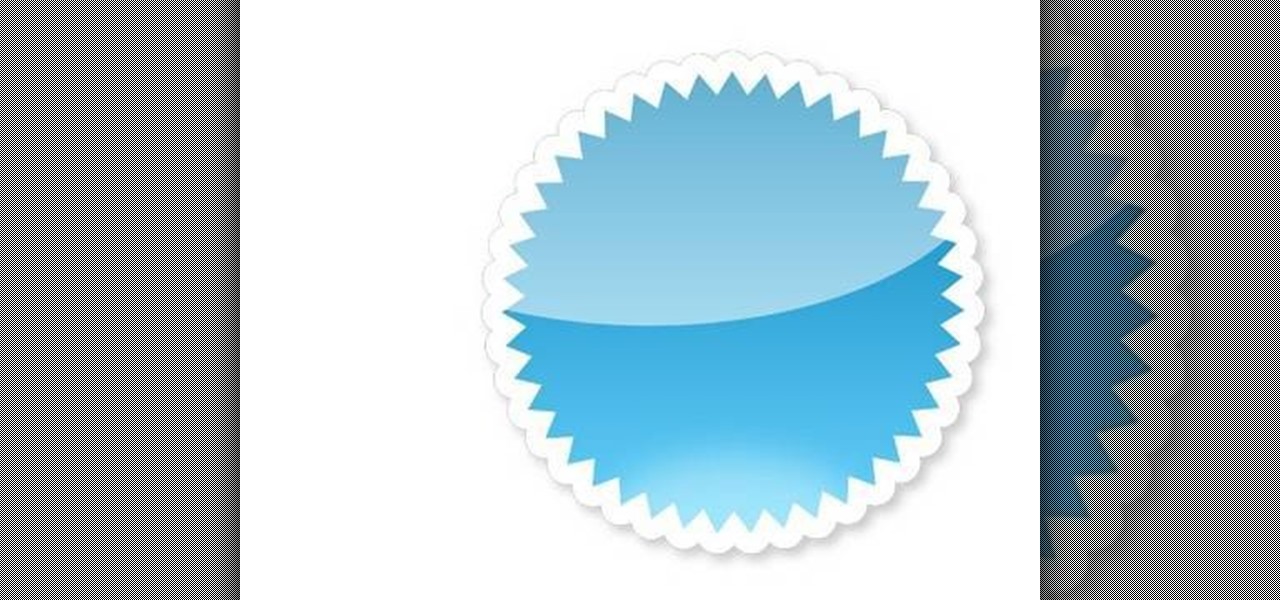Ever wonder what those bars and lines on the LCD screen on your digital camera do? In this great tutorial, Ethan Wilding demonstrates how to read one of the most useful features on your camera: the histogram.

Learn how to create a dark fairy/fallen angel look for Halloween with these tips from makeup artist Julia Graf. This look is perfect for any spooky occasion, while also making any normal day out of the year more interesting.

There are many ways to take a screenshot in macOS (previously Mac OS X), but all of the well-known options give you a drop shadow in the picture when snapping application windows.

Good makeup isn't when others notice you're wearing makeup, it's when they complement how beautiful you look today. You can enhance your own beauty by executing a couple tried and true makeup tricks. A little bit of makeup can go a long way.

In order to apply MAC black style makeup, you'll need the following: primer, a black base, eye shadow, mascara, eyeliner, blush, lipstick, and a liquid liner.

Drawing Japanese schoolgirls is one of the staples of manga-style art. Here, the drawing instructors at Drawing Now demonstrate how to draw Konata, one such character from teh manga series Lucky Star. Here are step-by-step instructions from the artist:

This video demonstrates how to create a fancy elf look using simple makeup techniques. This look is complimented by a pair of elf ears that can be purchased on the web. To get this look you should colors that are inspired by nature such as deep purples and greens. To create the design, use paper coasters that will provide the stencil for your look. First, lightly apply moss green eyeshadow pencil as a base on the cheek bone, on the temple, and above the eyebrow. Use your finger to blend the p...

This video describes how to illistrate simple reflection and shadow tutorial using Adobe. The first thing you want to do is to get the image you are going to be working with, touch up the colors. Make sure the logo is cleaned up, and ready to use. Make it more useable by making it 140x25 cm. Make a copy of your imag, flip it upside down, make sure it is pretty close to the base of the other one. This will look like the first one has a reflection right under it. Next make a 142x 27 box, put it...

Kandee Johnson demonstrates pinup girl make (similar to Betty Paige or Dita von Teese). You’ll need an angle brush, a fluffy brush, black liquid liner, black pencil liner, nude and pink / peach eyeshadow, black eyeshadow, false eyelashes and bright red lipstick. Start with prepared skin. Then take the light pink eye shadow and apply all over the eyelid. Deposit the most eyeshadow under the eyebrow arch. Then take an eyeshadow with some brown or tan in it to put in the crease of the eyelid to ...

Dave shows you how to produce a glass three different ways in 3ds Max in the video tutorial. Put two panels away, then concentrating on sensor one press m on the keyboard to bring up the materials editor. On the material editor go to the first sphere, choosing a slight blue color, bring up the specter level, bring up the glossy level, click on two sided and bring down the last two to about four. Look to see it is fairly transparent, in a test window. This is glass one, put on hide. Go to glas...

In this video from Logan Salter, he demonstrates how to create a "golden goddess" make-up look. First he massages Lancome moisturizer into his skin. He applies Blistex lip balm to his lips and under his eyes. He uses Studio Tech foundation in a warm tone, applying it with a brush to the apples of his cheeks and over his eyes. He applies concealer to his jawline, around his mouth, and under his eyes. He applies foundation to his whole face with a sponge, then contours under his cheeks with a b...

To get the smoky vampy look, inspired by Amy Lee of Evanescence, follow these instructions: 1. Wash, moisturize face, and apply primer/foundation/concealer as you normally would.

ThreadBanger's Corinne visits with Luca of Lolibomb to learn how to make winter-inspired vegan beauty products in a DIY fashion. Way to save some money on gifts! In just fifteen minutes and a few easy steps, make an animal-friendly body butter for your best buds with these ingredients: cocoa butter, hazelnut oil, emulsifying wax, stearic acid, liquid glycerin, distilled water, and a vitamin E preservative of your choice. Add the body butter to a decorative jar and you have a great gift that m...

Your shadow will probably never be as close to following you as it is in World 5 of Braid. You have to use it to mirror your movements and complete the puzzles, which this video walkthrough will show you exactly how to do.

Rihanna, like her BFF Katy Perry, is not one to shy away from color and craziness when it comes to makeup. Rules were made to be broken, right?

See how to create fully vector folder icons using Adobe Illustrator CS4. This tutorial is compatible with older versions of Adobe Illustrator as well. Learn about using gradients and subtle shadows to create the illusion of depth in an illustration as well as masking different effects to get both a neat little text effect and a shiny surface on the folder.

Part of your image too dark? The solution might be a few clicks away. Learn how to use the new color dodge tool within Adobe Photoshop CS5. Whether you're new to Adobe's popular image editing software or a seasoned graphic design professional just looking to better acquaint yourself with the unique features of Photoshop CS5, you're sure to find something of value in this free video tutorial.

This is an excellent video showing you how to open up the dynamic range of your Canon DSLR camera in order to see into the highlights and shadows better. By giving you a flatter image, you have more ability to manipulate the image in post-production, having lost less available information.

Have you ever wanted to create a background with one of your photos? This video shows you how to use one of your photos to create a photo background using Adobe Photoshop. It will show you how to use the free transform tool, overlay blend modes, hue and saturation, drop shadows, and other cool effects. Learn all about creating photo backgrounds with this video tutorial.

Say what you will about the music video for Lady Gaga's "Telephone," Beyoncé looks great. And so does her makeup. This home beauty how-to will tell you everything you'll need to know to recreate Beyoncé's makeup look for yourself at home.

With the average woman a 36C, it can suck being the flattest girl in the room. Here’s how to make the most of what you’ve got! You will need better posture, the right clothes, the right bra, exercise and eye shadow. Small breasts age better, so don't feel bad about your flatter chest. Use these tips to enhance your natural flat chest.

Learn how you can do pull-overs, sit ups and stand ups using a medicine ball with this fitness tutorial. These are great exercises for your abdominals and obliques. Watch this how to video and you will be able to get in shape with pull-overs, sit ups and stand ups with medicine ball.

Create a three-dimensional logo in Cinema 4D and Photoshop with realistic lighting, reflection and shadows. The render is created in 3D inside Cinema 4D using Mograph Text and a bend deformer, textured and lit for initial reflections, and polished in Photoshop with blending modes, blurs and curves. Greyscale Gorilla demonstrates in this informative hour-long video.

In this video, Nick walks you through all of the new Daylight 2 from CSTools. CSTools is a free plug-in set for Cinema 4D. Daylight 2 features more realistic area shadows, but you need to work to get rid of the grain - this video will show you how!

Nick from Greyscale Gorilla shows you a great way of playing around with shapes in order to play around with lighting and shadows. Most of this approach is very conceptual, but it's incredibly important to import ideas for later projects.

Nick at Greyscale Gorilla shows you how to do gamma correction at 2.2 in Cinema 4D. Opening up your gamma will allow you to see deeper into the shadows and the highlights while still keeping a crisp image.

Should I blow out the background and expose for the shadows or should I shoot them in silhouette against a properly exposed background?

This video shows you how to form an eye-catching border around any photograph by placing a photo within (or on top of) itself using Photoshop. The process includes duplicating the image, adding a layer mask, adding an inside layer stroke and drop shadow, changing hue or saturation, and using a blur effect. If your vacation photos or family pictures are putting your visitors to sleep, try this easy and fascinating technique that will be sure to draw attention.

Watch this makeup tutorial to learn how to create an EVE Tambourine glam rock chick blue look. This look uses all MAC products.

This Adobe Illustrator tutorial demonstrates the basic shape modes in path finder (add, subtract, intersect, and exclude), and shows how to use the direct selection tool and expand features of Illustrator. Finally, a bubble box is created (for the Yahoo Map project) with the add shape mode and a drop shadow effect added.

Have an over exposed image and have no idea how to fix it? Well, this Photoshop tutorial gives you two methods (levels and shadows/highlights) to take care of over exposure and blow outs.

In this video, we learn how to apply red, green, and gold shades for Christmas. First, apply a light concealer underneath the eyes and primer on the lids. After this, apply a gold shadow to the inner crease of the eye to half of the lid. Pat this color on so it's bright, then apply a pink shadow to the middle and outer edge of the eye. After this, apply a bright pink to the outer edge and blend it into the crease and with the gold color. After this, take a green eyeliner and line the bottom o...

More likely than not, you're going to be doing smokey eyes off and on for the rest of your life because the makeup look flatters whether you're 21 or 52, going to graduation or just going to work.

This video gives you a quick and easy way to create a sun compass and how to use specifically in the southern hemisphere. With just the use of sticks, stones, and a shadow, you'll be able to get an accurate north/south line and determine your principle compass points. With the knowledge of course that the sun rises in the east and sets in the west. This is a great alternative if you were to ever loose or break your compass when hiking, camping, or simply being adventurous outdoors.

Learn how to create a makeup look inspired by Shania Twain "Gonna Get You Good" with this tutorial. You will need Biolage Moisturizer, Revlon Beyond Natural Face Primer, Revlon Beyond Natural Liquid Foundation(220 Light-Medium), Clinique Perfectly Real Powder (120 N), Almay Blush in Wine, HIP Crayon in Perfectionist, CoverGirl Perfect Point Plus in Black Oynx, Love My Eyes Eye Liner in Black, Maybelline Eye Shadow Quad in Sapphire Ice (Darkest Shade That's Navy), Maybelline Eye Shadow Quad in...

Someday, your prince will come. But until then, have fun with playing with your makeup. This tutorial makeup video will show you how to apply a makeup look that screams "I can handle small furry creatures!"

Adobe Premiere Clip gives mobile video editors the tools they need to make some great looking projects from their iPhone or Android device. Editors need ways to organize and trim clips, edit the look of those clips, add music, and more. For a smartphone app, Adobe Premiere Clip has these features in spades.

The trick to this tutorial is how you can make a big white room and fill with objects that use shadows and unlimited movement in the room. You're shown a basic step by step on how to pull off this look in Cinema 4D.

Applying makeup for a date is always tricky. You can't go too heavy or else you'll look like you're trying too hard, but if you put on too little you'll just look tired and like you didn't make an effort.

See how to create fully vector badge icon using Adobe Illustrator CS4. This tutorial is compatible with older versions of Adobe Illustrator as well. Learn about using gradients and subtle shadows to create the illusion of depth in an illustration as well as masking different effects to get both a neat little text effect and a shiny surface on the folder.