
How To: Create a sexy blue and black eye makeup look
This makeup tutorial video will show you how to create a mysterious and sexy blue and black eyeshadow look. This makeup look is great for going out at night and living it up.


This makeup tutorial video will show you how to create a mysterious and sexy blue and black eyeshadow look. This makeup look is great for going out at night and living it up.

This makeup tutorial video will show you how to create a blue and silver eyeshadow look that's pretty awesome. This makeup look is absolutely dazzling for going out at night.

This video provides good tips for makeup enthusiasts about creating a dramatic green eye shadow design for the eyes using a dark green/light green/gold shimmer.

Here's another way to recycle and organize your eyeshadows in pots. Also works for mineralized shadows and cream color bases!

Learn about Layer Styles (drop shadow, bevel & emboss, etc.) in Photoshop and how to use them to create text effects in Photoshop.

This video explains how to set your sundial to the correct time. Check the time and follow the instructions on the video. As the earth turns you will be able to see how the shadow progresses.

Dr. Frank-N-Furter, the mad doctor played by equally strange Tim Curry, has one hell of a makeup look. Extremely darkened brows, matte black shadow extended out in an evil upturned cat eye, and two stripes of black shadow extended down the sides of the nose made his face look almost cartoonish.

In order to create Fergie's look in "Meet Me Halfway" (both the eyes and the makeup), you will need the following: an eyebrow stencil, eye shadow primer, nude bone color, a frosty champagne color, a warm and neutral brown color, nude matte color, brown eyeliner, mascara, concealer, foundation, lip liner, lipstick, and false eyelashes.

Kristen Stewart is a well known tomboy who really doesn't care whether she's wearing Chanel or Target when she's out and about. But the sister knows how to glam it up big time on the red carpet and for photo shoots, where she brings out her hidden sultry, feminine side.

Videomaker Associate Editor Tom Skowronski explains how four basic steps can be used to improve the lighting effects for a video and give it a more professional look.

This video shows you how to make small eyes look bigger with makeup. 1. Put foundation/concealer on eye

Pixel Perfect is the "perfect" show to help you with your Photoshop skills. Be amazed and learn as master digital artist Bert Monroy takes a stylus and a digital pad and treats it as Monet and Picasso do with oil and canvas. Learn the tips and tricks you need to whip those digital pictures into shape with Adobe Photoshop and Illustrator. In this episode, Ben shows you how to work with layers in Photoshop.

Drawing Roses that look great isn't difficult, but it will take a little attention to detail. Apart from that it's as simple as putting your pencil to the page.
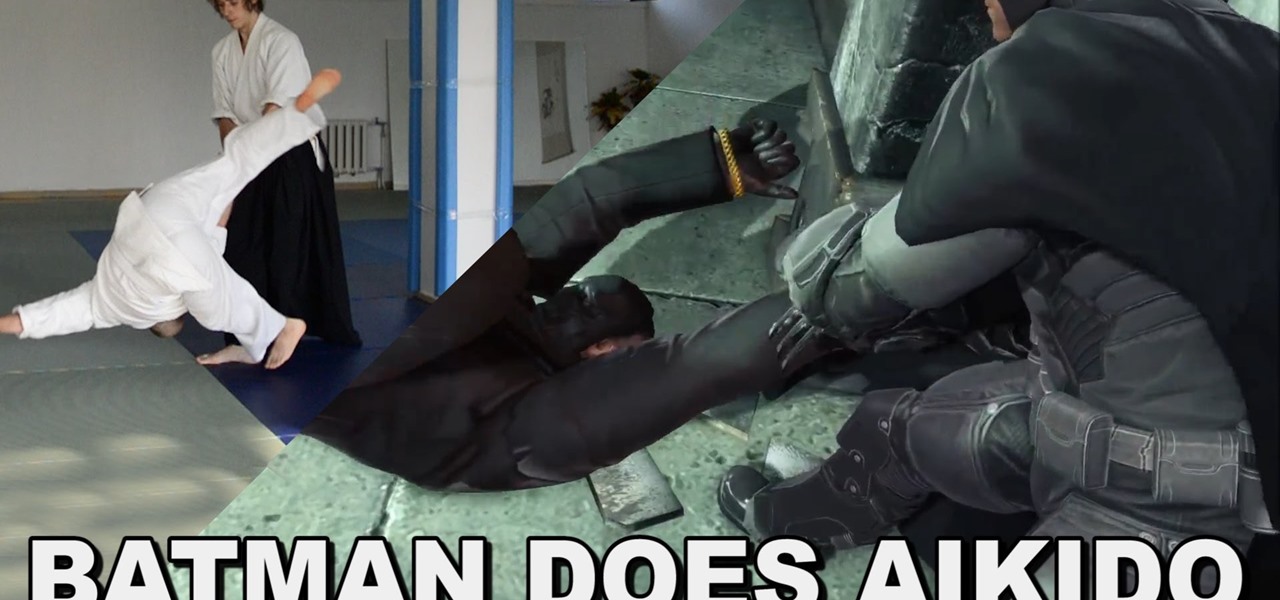


Drawing a sphere using the "chiaroscuro" principles. This is a really good practice to exercise your control of lights and shadows.

A lot of people use Flash for 2D cartoon animation, but Adobe After Effects is another great tool to create some very cool cartoon animation. This how to gives you a clear idea of the steps to take to use AE as a cartoon creation device. This short video tutorial will demonstrate how to properly export character animation from Flash and import it into After Effects to combine with background and foreground elements. It also gives a handy trick of how to duplicate a character animation clip to...

Flappers held as their core fashion mantra that they wanted to liberate themselves from the rigidity of female forms of dress, from the petticoats and corsets, opting instead for manly attire. Not only was it more comfortable, but guys' clothing created a straight up and down silhouette, making all feminine curves disappear.

While neutral eye shadow colors flatter everyone and a tutorial for creating a neutral eye look will suit all eye shapes and colors, once you venture into more colorful options you'll get the best bang for your...eye color if you follow the color wheel.

In this video, we learn how to create a black eye with cinema makeup. First, you will need black makeup, black eyeliner, and a sponge. Start out by applying purple shadow with a flat brush on the sockets on the bottom of the eye. Apply this down until you reach the top of the cheekbone. Start to pat on a light dusting of black eyeshadow on the same area. After this, start rubbing purple and pink colors into the cheek area and dark brown on the top of the eye. After this, rub the purple on the...

If you think about it, your face is just another canvas, with makeup being the paint. You add highlights here to bring parts you want to emphasize forward, bronzer there to create fake shadows, and draw on patches of color (lips) or lines (eyes) to make things either pop or recess.

Firstly, looking like modern screen siren Eva Mendes requires confidence. Lots of confidence. The stunner has posed nearly nude for Calvin Klein and doesn't flinch at wearing extremely form-fitting, low cut frocks at red carpet events. Plus, the girl loves having fun with her makeup.

In this video, we learn how to create a hot new year look for an older woman. Start off by applying primer to the eyelids, then brush on a light gold eyeshadow to the crease of the inner eyes and below the eyebrows. Next, brush on a aqua blue eyeshadow to the entire eyelid, followed by a sparkly blue eyeshadow on top of it. Next, brush a purple color on the outer edge of the eyes and inside the outer crease of the eyes. After this, apply black eyeliner to the bottom of the eye and the top. Th...

Ever since "Slumdog Millionaire," Bollywood has taken up space as its own niche in Hollywood films, and continues to grow in popularity as fans visit the films for their splendor, magnificently decadent production, and dresses and makeup that make the women look like walking gods.

To bring demons back from the dead is tricky business, and what you need to do is get some candles, a blanket, and a book of spells. Also, possibly some snacks in case you do bring those demons into the living world, because they're going to be hungry, and you don't want them to eat you, do you? And where you need to go is a graveyard, and you have to go at night. Also, bring a friend, because dying alone is horrible, if it comes to that.

Are you a fan of winged cat eye liner but don't want to go so bold with the color intensity? Then switch from your black liquid eye liner to a black pencil liner to create a more natural looking yet still defined eye.

Taylor Momsen, eat your heart out. Become the hottest glam rocker in town by watching this tutorial on how to fashion a faded rock star makeup look. With dramatic inky black liner, sooty shadow, and even black rhinestones, you'll create a look that you definitely won't see on anyone else.

A daring look for Halloween that'll work for a Lady Gaga costume or to complement a sexy salsa dancer costume, this Lady Gaga-inspired makeup look involves hot pink eye tones and a glued on lace eyepatch that's almost "Phantom of the Opera"-like.

You only get a handful of graduations in your life, and you want to look as best you can for these monumental occasions that celebrate your hard work and dedication.

This video focuses on dramatic portraits in Adobe Photoshop. Create a dramatic-looking portrait taking a picture that you already have, maybe something that's in an interesting pose, in Photoshop using lighting effects to manipulate the way it looks, making it unworldly and stellar.

Learn how to create shiny, reflective and vector text in Adobe Ilustrator. Open a new file in Illustrator. Select pixel dimensions and orientation. Select the text tool and enter desired text. Ungroup the text. Select a portion of the text. Use the gradient editor to select a swatch and change the angle. Adjust the drop shadow. Create a reflection of the text using the horizontal reflect command.

This beauty video demonstrates how to do fast and simple Urban Decay makeup.

Create a Kaya Scodelario (Effy of Skins) makeup look with the makeup tutorial from Lauren Luke, aka Panacae81.

Create a Hilary Duff " Reach out " smoky eye makeup look with the makeup tutorial from Lauren Luke, aka Panacae81.

Create a glamorous purple smoky eye makeup look with the makeup tutorial from Lauren Luke, aka Panacae81.

Create Miley Cyrus "7 things" inspired makeup look with the makeup tutorial from Lauren Luke, aka Panacae81.

Create a Dancing On Ice sparkling smokey eye makeup look with the makeup tutorial from Lauren Luke, aka Panacae81.

Create an Indian inspired bridal wedding day makeup look with the makeup tutorial from Lauren Luke, aka Panacae81.

exist†trace is a popular Japanese all-female metal band, and their singer Miko is something of a heavy metal beauty queen for modern times. This video will teach you how to replicate her makeup look from the band's video for "Vanguard".

First double click on the image in layer window then name it and click on OK. Now if you use magic tool on the image and delete the background, it will also delete some of the image part. So to fix it you need to find that kind of places of the image and use brush tool to fill up that space. Now you can delete the background by selecting it with magic tool.