
How To: Contour and highlight your skin with makeup
This tutorial video will show you how to contour and highlight your skin with makeup. Contours are "shadows" so you want to go darker than your actual skin tone.


This tutorial video will show you how to contour and highlight your skin with makeup. Contours are "shadows" so you want to go darker than your actual skin tone.

Learn how to achieve Rihanna's look from the video "Take a Bow" with this makeup tutorial. This how to video uses the following products:

This is a tutorial video on how to apply a pink/purple eyeshadow look with makeup. Normally, I would apply Urban Decay Eyeshadow Primer Potion, but I didn't in this video.

This tutorial shows you how to show shadows in the Maya viewport. This feature is hardware dependent and not all video cards allow it.

Learn how to cast shadows from invisible objects in After Effects.

Lay Christopher Fox explains how to create shadows for any model in Revit Architecture 2008.

Who better to learn how to apply TV news makeup from than an actual TV news anchor? Emily Noel is a famous TV news anchor with several years in the biz, and she's here with this makeup tutorial to show you exactly how to get that flawless, shine-free TV anchor look you see in most news broadcasts.

Despite how she's usually portrayed in popular culture, Medusa (the lady with snakes growing out of her head) was once a beautiful woman. She was cursed by Athena, however, to spend eternity as a horrid snake monster, ergo the nasty scales and snake crown.

As part of the trifecta of hotties on "Vampire Diaries" (Damon and Stephen, her two leading men, being the other two) Nina Dobrev wears little to no makeup as her sweet character Elena Gilbert. But she still looks drop dead gorgeous. While we can't exactly steal her good genes, we can learn a little about how Nina emphasizes her features.

Fairy costumes are as common as witch costumes or vampire costumes (especially now with the "Twilight" fever) for Halloween. But dark fairies are a whole other category altogether. Rather than the cute pink frills, golden hair, and pixie dust you imagine your typical Disney fairy to have, the dark fairy in this makeup tutorial is scary, though still beautiful.

In order to create a Cleopatra inspired makeup look, you will need the following: lipstick, eyebrow pencil, blush, bold eye shadows, and false eyelashes.

Most of us wouldn't even think to wear bright yellow and royal purple together unless we happen to be at Staples Center cheeering the Laker's on through the NBA Finals Tournament. But these two colors, which happen to be complementary hues on the color wheel, actually make for gorgeous makeup looks.

Vanessa Hudgens is the paragon of a bohemian girl, sporting messy, wavy locks, natural/nude makeup, and flowing maxi dresses wherever she goes, whether it's to Starbucks or a premiere.

This clip goes through process of setting up a infinite ground plane with shadows to better display your models within Blender. The tip also looks at a couple of tweaks while using Ambient Occlusion to adjust the shadows. Whether you're new to the Blender Foundation's popular open-source 3D computer graphics application or are a seasoned digital artist merely on the lookout for new tips and tricks, you're sure to be well served by this free video software tutorial from the folks at CG Cookie....

It's hard to picture Old Hollywood stars like Marilyn Monroe and Ava Gardner without their cherry red lips and thick black liner. Thanks to these timelessly glamorous stars, the retro pin up makeup look has been prized by women for decades.

This video, produced by Photoshop Universe, teaches how to reduce beard stubble or 5 o'clock shadows from male pictures. We are shown how to use the dust and scratches filter, layer mask, as well as the advanced layer style command "blend if" on the underlying layer helps us to make this possible. The first step is to duplicate the layer and then select filter, noise, and dust and scratches. The second step is to apply some dust and scratches to the beard selection. Finally we blur the layer ...

This tutorial explains how to create a classic smoky eye. First prime the eye lid with black cream all over the lid using a flat brush. Apply black eye shadow in the crease area. Apply the eye liner on the top and bottom of the eyes. To give it a more dramatic effect, take your angled brush and put more eye shadow on the bottom. Curl the eyelashes using an eyelash curler. Finish the look by applying mascara and then you're finished.

In this Photoshop tutorial the instructor shows how to change the dark hair color to blond. To get this accomplished you need to use a couple of very special techniques. First use the selective adjustment layer and select the outline of the hair. Now use the selective color option and change cyan and magenta settings to about minus forty. Now changing the other yellow color to achieve saturation and black colors to achieve the effect with shadows. Now next change the colors of black so that t...

In this tutorial Photoshopuniverse describes how to create dotted lines in Adobe Photoshop using the brush palette. First create a new blank document in Adobe Photoshop. To open brushes palette, go to menu Window - Brushes. By adjusting spacing and hardness of brush under Brush Tip Shapes menu you can draw desirable dotted lines. To get uniform circled dots uncheck Shape Dynamics box. By holding the shift key click and drag to get a straight dotted line. To create bullet holes or perforated h...

This video shows you how to get a New Year’s Eve look that is very fun, flirty, but simple using glitter. For a base use two face eye shadow insurance all over. Take a blue and put it onto the lid up and away. For the bottom use a dark blue and with a small brush smudge it across the bottom of the eye. Use Aqua Black and with an angle brush apply it as a liner. Use MAC glitter liner and put it on the inner corner of the eye. With a clean q-tip take a silver glitter and dotting it into the gli...

Watch as amazing make-up artist, Kandee Johnson transforms herself into Barbie with this step-by-step tutorial on how to apply the make-up and look of this famous blond bombshell doll! The following eyeshadows were used to achieve this look: MAC in Pen & Ink, Da Blng, Carbon, Vibrant Grape, Indian Ink, Fig 1, and Deep Damson. LARENIM mineral eye shadows in Bedazzle & Lust and Urban Decay's eyeshadow in Grifter were also used. Additionally used: Hot pink blush as eye shadow, Make-Up Forever ho...
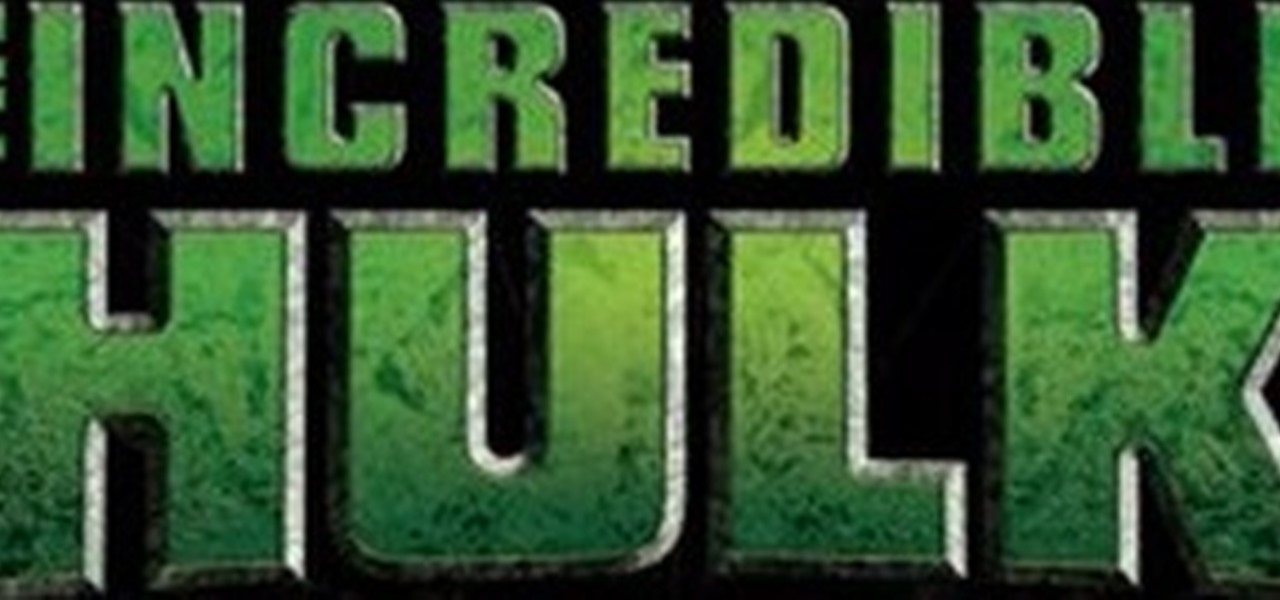
Want to look like a superhero? Check out this very helpful beauty video for all of you who have troubles with makeup every now and then. Xsparkage shows you how to create the Incredible Hulk makeup look. Don't be afraid, it will be awesome!

Watch this makeup video tutorial from Petrilude on how to create a carbon copy "smoky purple eyes" makeup look. What does carbon copy mean? Well, Xsparkage was inspired by Petrilude's "Jeweltone UV Neon" look and did her own version (which was beyond amazing), now Petrilude is copying and bettering one of her styles, the "smoky purple eyes" look. See how to do this new version of the smokey purple eyes.

My name is Ruben Garcia and I'm a meteorite hunter. These videos are of a two day meteorite hunt. Just me and my video camera out in the wilderness!

Be queen for a day by dressing yourself up as this fabulous drag candy queen! Others will kneel at your highness' feet as they swoon over your sparkling eyes, princess hair, and coral red lips.

A lot of people have larger hoods on their upper eyelids. If this is the case for you, you may be frustrated by never being able to see your liner or shadow when your eyes are wide open. Check out this tutorial for a lesson on how to create visible eyeliner on heavy eyelids. This trick is super easy and doesn't take long and will really make your eyes stand out no matter what your lids are like.

Aperture 2 includes new vignette and devignette adjustments that allow you to add soft, shadowed edges to your images for an artistic effect or to correct for unwanted darkened edges of images.

Donnie Hoyle shows you how to fix mistakes you've made in life using Adobe Photoshop. Here he puts an unwanted rescue cat in a plastic bag and replaces its carpet shadow with an unidentifiable stain.

In this video, we learn how to apply basic makeup while undergoing chemotherapy. First, use a sponge to apply your foundation all over your face. Use concealer to touch up any parts that show through the foundation and are red or discolored. Next, use a brush to apply a brown color on your brows, which may look too dark at first. After this, apply dark brown shadow or black shadow to a small brush and apply on the waterline of your eye. From here, apply a powder to your face and apply mascara...

Gwen Stefani famously said that her makeup and fashion look is a hybrid between '50s pin up and chola. While cholas get a bad rep for going a wee too crazy with the eyeliner, brow liner, and lipliner (black-rimmed lips filled in with nude lipstick? Not attractive), they do their smokey eyes well and for some, red lipstick is practically a uniform.

Part of the beauty of summer is the stark contrast between day (hot, sunny, bright) and night (chilly, starry). While loads of makeup tutorials can be found that will teach you how to get the "summer glow" and infuse your face with more bronzer than Mr. Armani has ever encountered in his lifetime, gorgeous summer nights are often neglected as a beauty inspiration.

Learn how to sketch a realistic 3/4 profile of a female head and face. Begin by drawing a simple circle. Add a few more construction lines which outline the general shape of the drawing. The rough features of the face come next. Now you are ready for more artistic touches, such as shadows underneath the nose and lower lip. Experiment with different brushes and intensity of color until you like the result. Learn to play with lines and shadows to create a sketch of a female head.

Learn how to touch up images in Photoshop and bring out the true potential of your art. Using subtle strokes of image enhancement you can redefine the effect that shadows have on your images and use them to bring out the aspects of the photos that you want to highlight. Similarly you can hide those nasty imperfections with ease as shown in this tutorial. Never again let your images befall an embarrassing fate. You too can produce professional quality work with minimal effort and time on your ...

This video tutorial by Tasktutorial shows you how to create an Apple style bar in Illustrator. First, select the rectangle tool in Illustrator and draw a bar as shown. Now select the path, go to gradient and choose the black and white gradient from the swatches. Select two shades of gray and change the angle to -90 degrees as shown. Tweak the colors and go to effects-stylize and select drop shadow, change the opacity value and select black color, normal blend mode as shown. Select the type to...

In this online video training tutorial, Task Training shows us, how to create a web button using Adobe Illustrator. The 1st step is to select the rectangular tool in Illustrator and set the size you want your button to be. The 2nd step is holding the shift key you can re-size your shape. The 3rd step is to give the button some color such as a gradient. The 4th step is to add a drop shadow to the button by going to Styles and then selecting Drop Shadow. The 5th step is add text to the button t...

For any hard eyeshadow that has broken in its well, this technique displays how to fix and make your eyeshadow good as new and easy to use again. Move all the eyeshadow powder out of the eye shadow dish and into a new container and break it all up into a fine powder. Using any type of alcohol (she uses vodka) and mix the eye shadow until it forms a paste. You then would put the alcohol mixture back in the original dish and then press down on the dish with a coin covered in a cloth soaked in a...

Learn how to get a chola look with your makeup. - Once your hair is wet, shake your hair.

The first thing to do to prepare to apply your drag queen makeup look is to pin back all your hair so it is not in your face. Make sure your face is clean before applying make up. Begin by applying pear soap to your eyebrows with a small brush. Brush on your neutral powder. Paint over your eyebrows so it looks like they are not there. Apply powder to blend in. Use eye-shadow to trace just above your eyeball. Use an eyebrow pencil to draw new eyebrows that have a higher arc than your natural o...

Pixel Perfect is the "perfect" show to help you with your Photoshop skills. Be amazed and learn as master digital artist Bert Monroy takes a stylus and a digital pad and treats it as Monet and Picasso do with oil and canvas. Learn the tips and tricks you need to whip those digital pictures into shape with Adobe Photoshop and Illustrator. In this episode, Ben shows you how to create rotating planets and moons in Photoshop.

The makeup artist Julia presents this tutorial in partnership with VSP vision care in order to demonstrate makeup tips for people wearing glasses or contact lens.