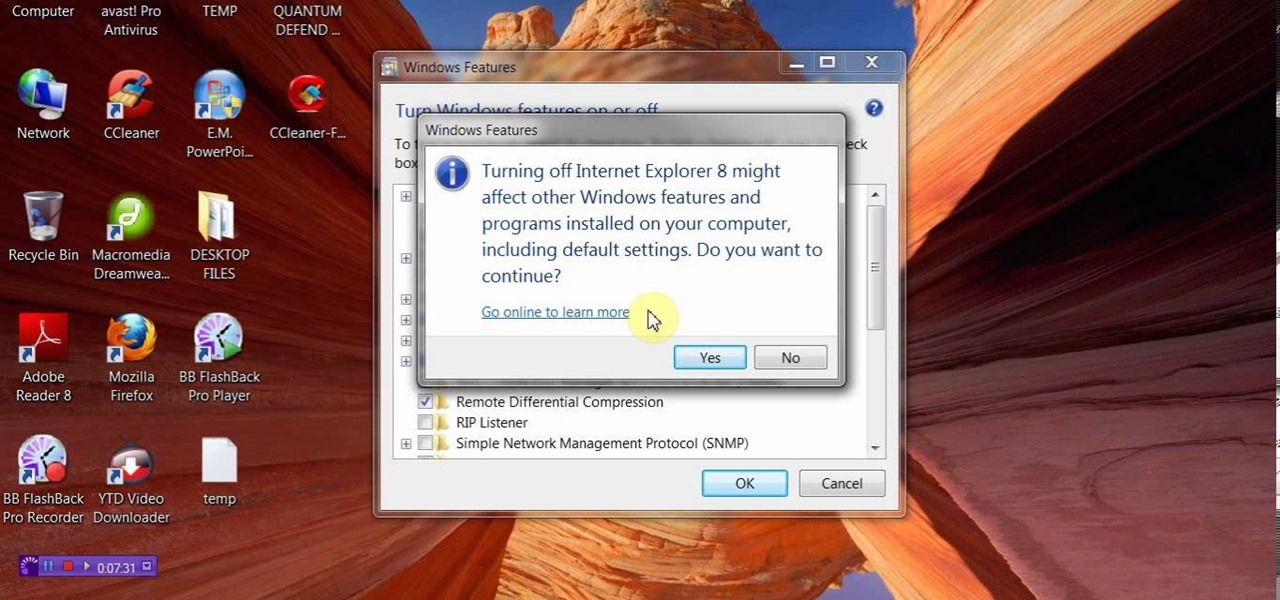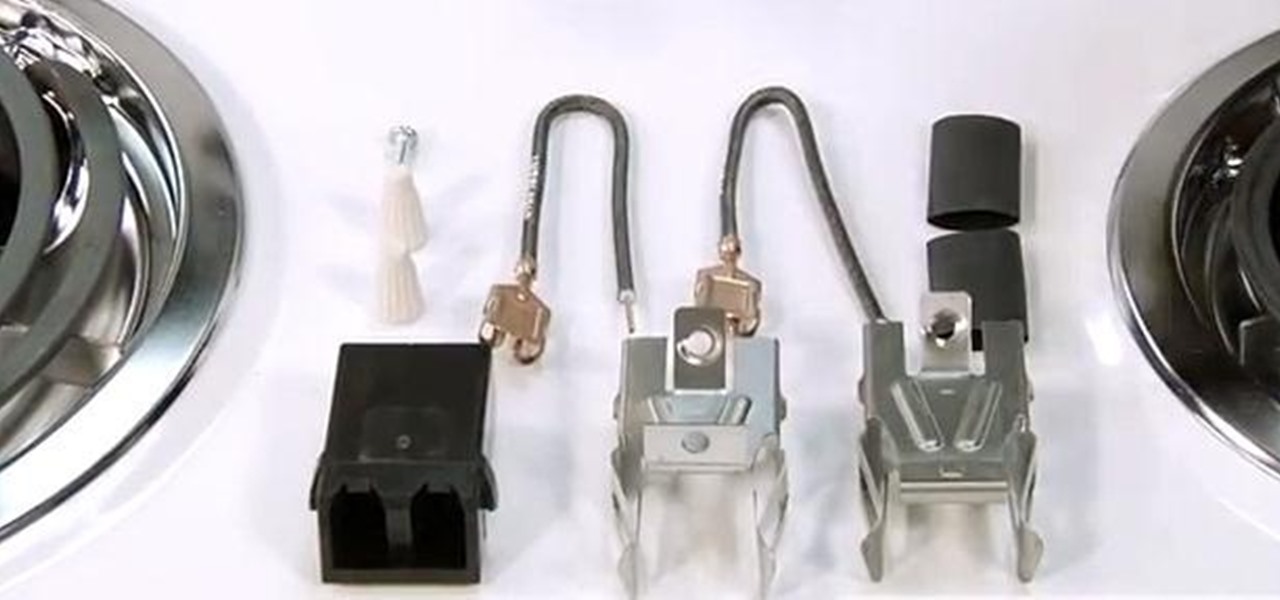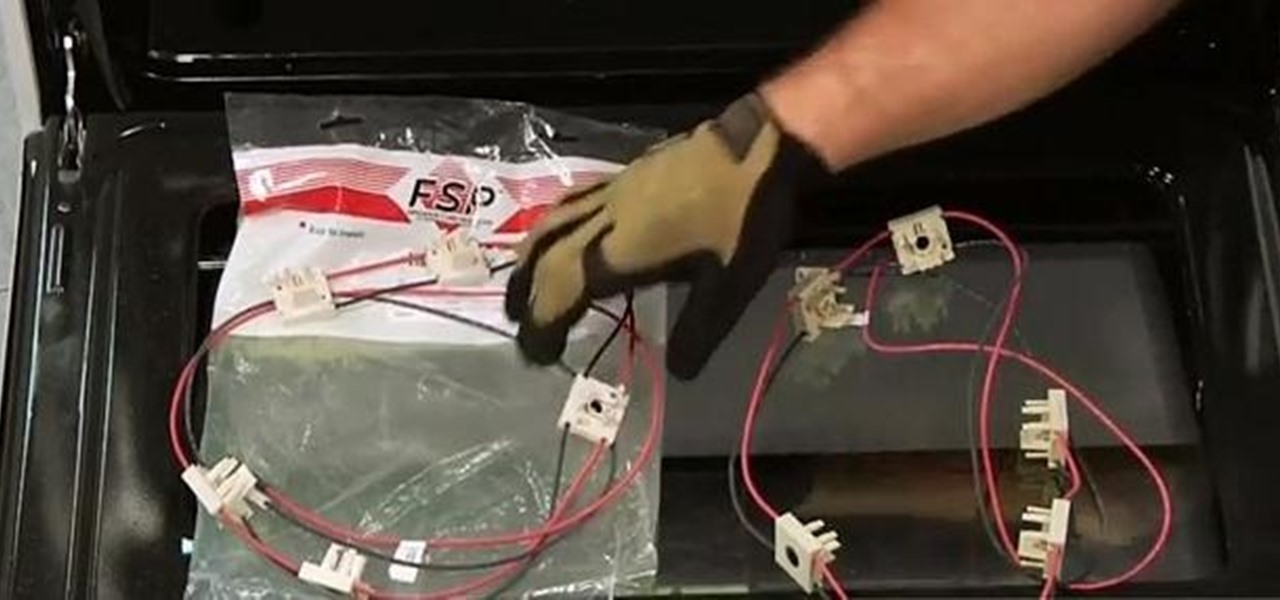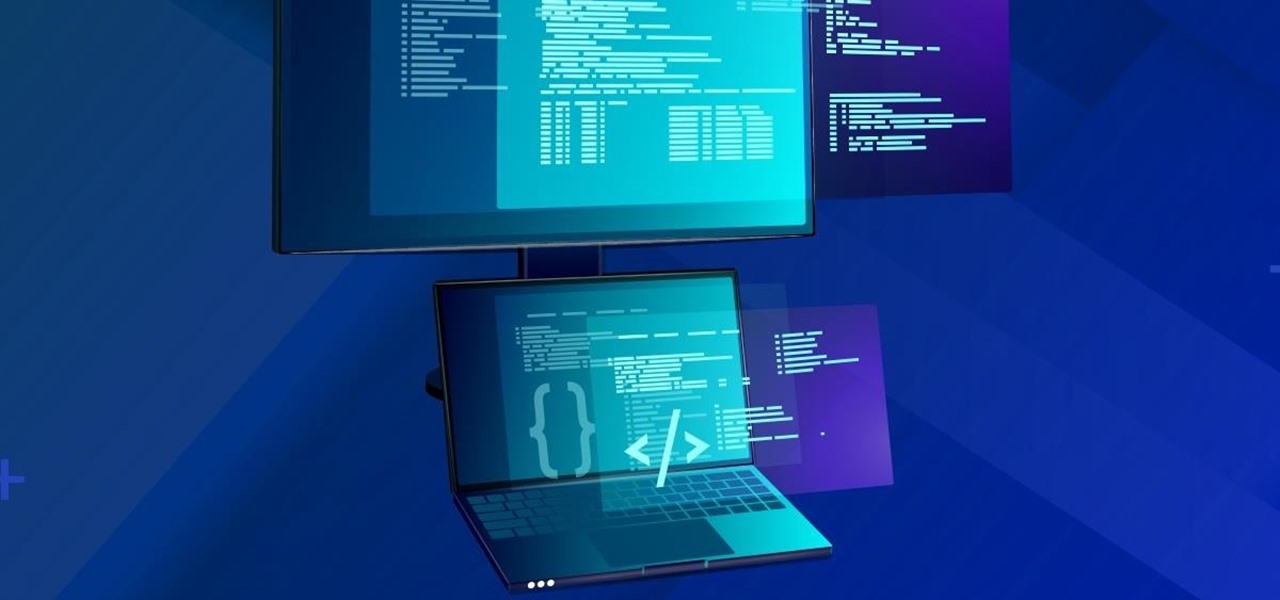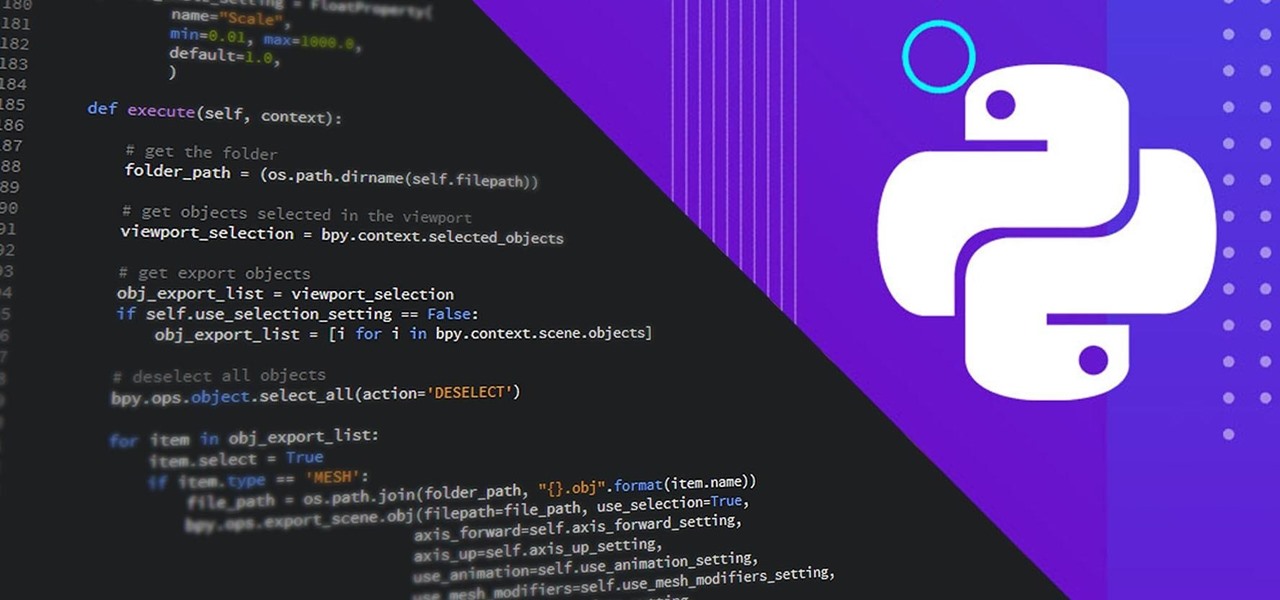Android has a permission that allows apps to draw on top of other apps, but as fun as that may sound, it has mostly been used to create floating multitasking utilities. While these can certainly be useful, it would still be nice if this permission were taken literally and we could actually draw on top of apps.

When surfing the web in Safari, you can double-tap the status bar to quickly scroll back up to the top any webpage. In other iOS apps that have the shortcut enabled, you can get the job done even faster by tapping the status bar only once. The only bad thing about this feature is that there's no shortcut for scrolling all of the way back down or to the middle.

The Billboard Charts have been a measurement of commercial success for pop songs since roughly the time that radios became a household item. In its modern form, Billboard ranks the sales and performance of all singles with its "Hot 100" chart, as well as many other genre-specific rankings.

This video will provide an idea how to know top 10 windows 7 shortcuts. This shortcut helps to make your PC experience smoother and faster. Watch the video and follow all the steps to do it yourself.

This video shows top 10 useful tricks in windows 7. This video includes window key application, inserting program or folders in start menu or task bar, enabling or disabling windows7 features, notification area customization, reliability history etc. These tips will help you to operate windows 7 more efficiently. So please watch the video.

You could pin your favorite friends on top of chat list. This will save your time of searching to chat with your favorite friends. This feature is available for IOS and Android phone only. Follow the video and do it yourself.

This video will show you how to use top 10 tips and tricks for windows7 users. This video includes 10 useful windows 7 tricks for windows 7. Just follow the easy steps to implement yourself.

If you get Intermittent or no power to your oven surface element, you will probably have to replace the top burner receptacle . You can follow the steps in this video to help you do this easy repair.

If your stovetop igniter will not click or click continuously, you will probably have to replace the top surface ignitor switch. You can follow the steps in this video to help you do this easy repair.

Few things are more important than search engine optimization when it comes to increasing a brand's visibility online. Regardless of whether you're launching a new business from scratch or working as a marketing professional at a major corporation, you need to ensure that you're drawing the most people to your website and affiliate links by utilizing the latest and most powerful SEO tools and methods.

This video gives advices on best things to do in Barcelona

This is my first ever clothing haul video and I was so very excited about creating this video for sammydress - you might have heard of this company , who sent me this stuff for review purposes, hence the title "How to Wear the Same Top and Belt in Different Ways and Samydress Haul +Review "

If the Notes app on your iPhone is anything like mine, it's a mess. Even with the addition of folders, adding note after note can really clutter things up. You need a way to quickly identify the notes that are most important, and that's where pinning comes in.

A top executive from Baidu's telematics division believes the company will become the word leader in driverless by 2020, according to a report in today's South China Morning Post.

Global design and technology services company Tata Elxsi says it has licensed its advanced autonomous vehicle middleware platform "AUTONOMAI" to a "leading automotive OEM."

More and more devices are using iOS 8 over iOS 7, and that means more and more developers are adding iOS 8-friendly features to their apps, especially widgets. However, not every widget available for your Notification Center right now is awesome. Take for example the Dropbox widget—it's essentially nothing more than a real-time notification, as the only action it performs is opening a recently updated file within the app.

Easy and fun! just watch and learn!

These codes contain a lot of important information, such as BlackBerry version used, PIN, IMEI, the duration since the last BlackBerry activation, signal strength, battery power, storage capacity, and the total memory capacity of the phone.

You can find a ton of live wallpapers for your Android device on Google Play, but the more alluring interactive ones are a harder to come by, which can bring your home screen to life using a few finger swipes and taps.

Usually, flying into unknown territory would mean riding into the "danger zone", but Paramount and Snapchat are taking the trip anyway with one of Summer 2020's most anticipated movie sequels.

When it comes to shooting games, battle royale titles like PUBG and Fortnite have come to dominate the scene, leaving other sub-genres like top-down and third-person shooters living in the shadows. They're far from irrelevant, though, as evidenced by all the great games released just in 2019 alone.

Google and eight top Android partners have just signed the Android Networked Cross-License, nicknamed PAX. On the surface, this looks to be a peace treaty of sorts that could end several patent wars.

Instagram is one of the hottest mobile apps to date, yet they have no way to upload photos straight from your computer. You can log into the Instagram web app to like and comment on photos in your feed, but that's about it. Fortunately, there are third-party apps that let you do more on Instagram from your Mac or Windows computer, so you can enjoy Instagram pics on the big screen instead of your tiny iPhone or Android device.

We've gathered some of our favorite pranks with the seasonally appropriate for all you college kids out there. You're more than likely cohabitating with a complete stranger, and what better way to make a good first impression and develop a strong personal relationship than subject them to a hilarious prank?

Having to read a bunch of articles and tweets everyday can be tiresome, but if you can have a sweet-ass personal assistant read them for you, you're pretty golden.

When you want a helpful task manager on your iPhone or iPad, any of the nine apps in this guide should be at the top of your list. But we'll review each app's features to help you determine which one might be best for your workflow.

Linux is a diverse and powerful operating system that virtually every IT professional must learn and know well. Whether you realize it or not, you have likely already used a Linux device, and learning to design things for it is a key step in any Data Science career path.

After years of speculation and rumors, Apple finally debuted AirTag, its tiny Bluetooth tracking device, during its spring 2021 event on April 20. Unlike with Tile trackers, there's no way to attach an AirTag to an object, but there's an entire market out there for AirTag accessories so that you can put one on your keychain, bike, or any other object that you can't just toss a naked AirTag in or onto.

It's frustrating to go and listen to music just to find that your wired earbuds more closely resemble a tumbleweed you can't easily unknot. Cords tangle, are vulnerable, and make it hard to do so many of the things music makes easier — like working out, commuting, and cleaning. The Raycon E50 Wireless Bluetooth 5.0 Earbuds are completely wireless earbuds that are on sale now for $64.99 — a full 45% off their regular listed price of $119.

There's no better time to reset, improve yourself, and develop new skills than at the start of a brand new year, where you're stuck at home with nothing better to do. Thankfully, this amazing deal on The 2021 Career & Self Development Master Class has come at a perfect time. Right now, it's on sale for just $39.99 — that's a whopping 98% off the regular price of $2,000.

Long gone are the days when you needed a fancy recording contract to write and distribute a smash hit. Thanks to a growing number of increasingly powerful and affordable music production platforms, it's now entirely possible to create pro-level audio tracks and even accompanying videos in the comfort of your own home with little more than a laptop and a pair of headphones.

Have you ever admired those individuals that get so much accomplished in a day and wonder how the heck they do it? Now's your chance to learn their secrets. The Productivity & Motivation Master Class Bundle brings you everything you need to life-hack your way into leading a more productive lifestyle at home and work.

Whether you want to build your own website for your business, start your new lucrative career in web development, or gain a wealth of projects to add to your portfolio, this course will help you do it. And right now, "The Complete Web Developer Course" is on sale for just $14.99 — a staggering 92% discount off the regular price of $199.

No matter the field you work in, tech dominates every industry in 2020, and that means that you can always increase your earning potential by adding valuable coding skills to your arsenal. Coding can lead to dream software development career paths, lucrative freelance work, and it can be an impressive boost to your résumé. Now, you can learn these valuable skills at home with The Complete One Hour Coder Bundle, an offer at an unmissable 97% off its usual price, at just $34.99 (usually $1,200).

Apple's "Reachability" feature made its debut with the iPhone 6 and 6 Plus, to compensate for larger screen sizes, allowing users to reach screen items at the top while using one hand. It has since become a staple feature of all iPhones (except the original iPhone SE), but how you activate it varies depending on if it's a model with Face ID or Touch ID.

After a few months and a couple of beta versions, Android 11 is now ready not only for Pixel devices, but also handsets from OnePlus, Xiaomi, Oppo, and Realme.

It can seem as though there's a virtually endless number of essential programming languages to choose from these days. And complicating matters even further for aspiring or even established programmers, developers, and hackers is the fact that most languages are a bit esoteric and suited for only a certain number of relatively finite tasks.

Apple is making it easier to keep track of your most important conversations in Messages. Thanks to iOS 14, you can now pin threads to the top of the app, making text messages and iMessages easier to access than ever before. Even if there aren't any recent messages, you can place the focus on the conversations you want.