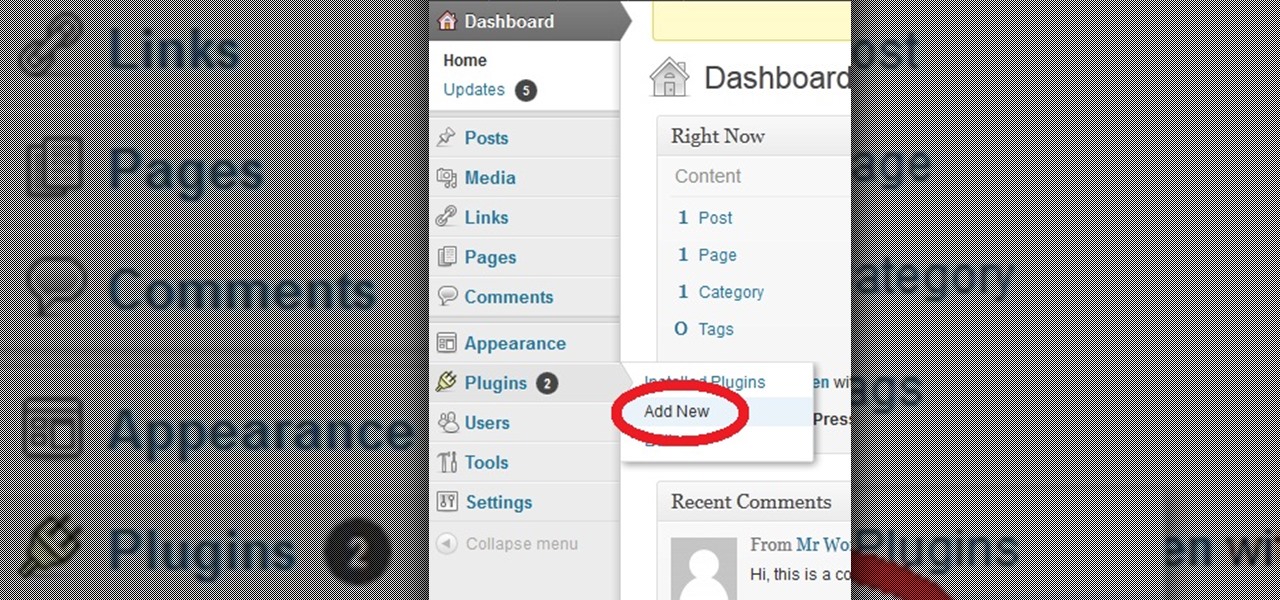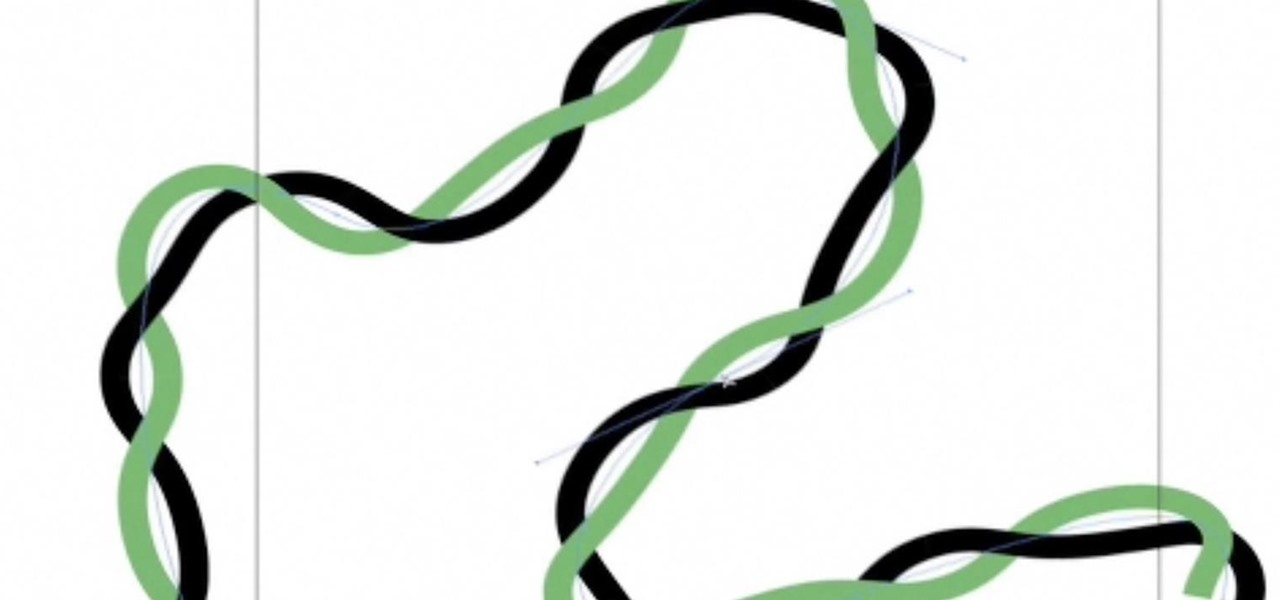If you're building a website, you're going to want to have Scroll Areas, and if you decide to build you're site using Adobe GoLive, then this tutorial is for you. Learn how to use the ScrollArea action with this well explained video. Use the ScrollArea action in GoLive.

First step, login to your administrative account at your website.
Dimensional analysis is the process of analyzing units to decide which conversion factors to use. You can use this in real life if you want to figure your gas mileage. Here is a link to a website to help you Dimensional Analysis definitions | Quizlet.

While this is pretty out of the way for people who don't live in Poland, this restaurant, Wodna Wieza, is really gorgeous!

This bicycle was found through website CustomMade, which is sort of like an Etsy for people who will custom make things to your specifications rather than selling things they've already made. If only I had the money...
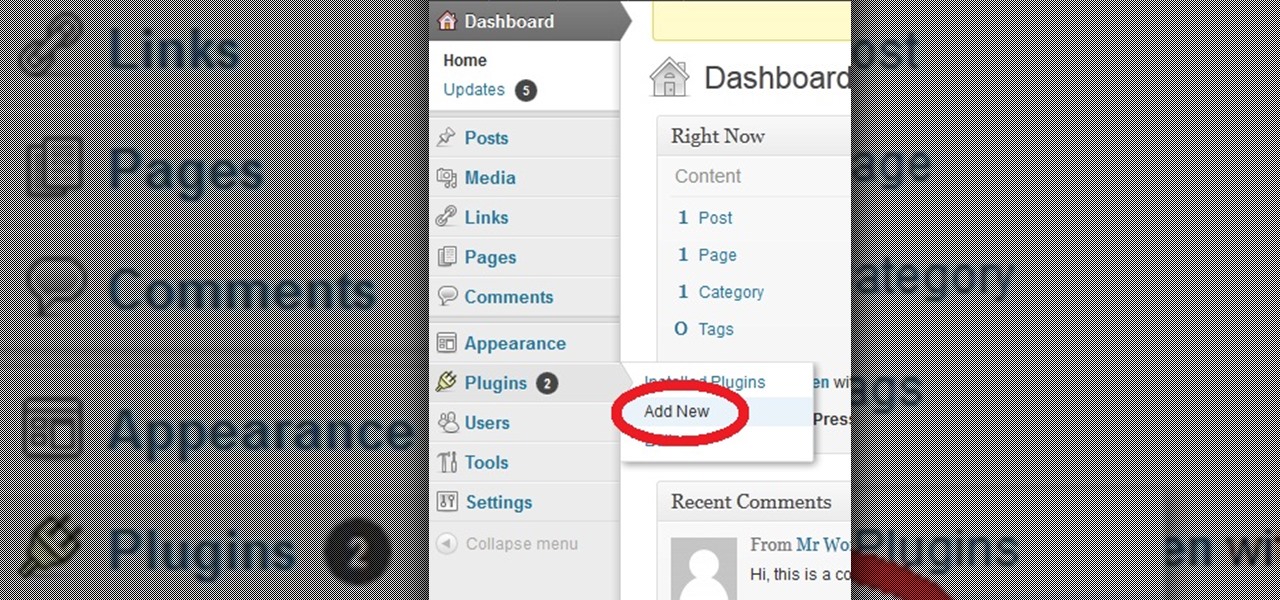
Hello. Today i want to tell you how you can add some plugins in your blog/webpage. Step 1: Open Your Cpanel for Your Website

Papercraft website, AXM Paper Space Scale Models, offers a whole library of incredibly detailed, realistic space shuttle paper models. Some free, some pay. Perfect weekend activity for the outer space lovin' geek.

This four chapter tutorial has proven popular among our staff.

So many people have searched for bypassing the time limit on Google for sites like videobb and VideoZer, I figured it was time to tell people the easiest way to bypass those 72-minute time limits without downloading any software from third-party sites. This is a very easy guide on how to use a website to bypass time limits.

Getting used to your new Firefox 4 web browser? If so, you might have seen some improvements in the Location Bar. The updated features make browsing the web a cinch, so it's no wonder why more and more Internet junkies are calling it the Awesome Bar. It's faster and easier to use, and there's even some optional tweaks that you can employ to make your Internet experience smooth and effortless.

Looking for some new furniture? Don't know what to do with that small corner in the living room? Do you need more room for storing and organizing, but that tiny gap of space gives you no real freedom of choice?

We all remember that feeling, when we first held our very own iPad—there was an excitement running through your body, and a smile on your face. And you say to yourself, "It’s true the iPad can do just about everything." But as you’re surfing the internet, you get a constant screen that says, “!!!Flash not supported!!!”. Then, there you are moping and downloading app after app just to get the iPad to do what Safari should do in the first place. Getting Flash on your iPad or other Apple devices...

If you’ve never heard of the term search engine optimization or SEO, then your website probably isn’t optimized for search engines and it’s hindering your site’s ability to get all of the traffic that it should. Read on for an explanation of what this entails and how it can help your website.

In this article I’m going to talk about specific issues about optimizing your website, making it more clear to Google and other search engines exactly what your website is about. As I've discussed in previous articles this is very important for people when they are searching. We're going to talk first about keyword phrases and how they fit into search engine optimization. You are going to be using keyword phrases in a number of different ways. First you have to figure out what your keyword ph...

You may not know him by name, but Eric Leebow is the man we can all thank for inventing social networking. At least, that's what he thinks.

The whole world is connected to the Internet, which means bank for advertising companies who track your every move online. Most of the content you see on the web is free, and that's because of advertisements. If there were no ads, none of us would be addicted to the Internet because none of us would be able to afford it.
On Thursday, March 9, there was a news story on the evening news about Khan Academy (NBC News). The story began when Sal Khan started tutoring his cousin in 2004. Since he was in Boston and she was in a different city, he decided to make and post videos on YouTube so anyone could watch the videos. Later he added videos for her brothers and for people that contacted him with requests for other videos. During this time Sal had a job that he later replaced with another job. Today Sal has 2010 vi...

WikiLeaks. In recent weeks, it's been the hottest topic on the web. It's been attacked on a multinational level by political influence peddling.

With FarmVille being one of the hottest Facebook games on the market, it's no wonder it's the primary target for scams and virus downloads. Anyone playing FarmVille is at risk, but the primary targets are those looking to improve their gameplay and build their farms and neighbors up. These "farmers" are the ones seeking quick hacks and cheats.

Regardless of whether you start out using one of Dreamweaver CS4's starter pages or build your own design from scratch, you will eventually need to get your text and your images into Dreamweaver. This Adobe CS4 tutorial shows you how to add text and images using multiple different workflows in Dreamweaver CS4. Learn how to personalize a website and integrate Word and Excel information directly into Dreamweaver CS4. Add text and images to web pages in Dreamweaver CS4.

Now that Minecraft is officially Minecraft Beta, it's time to do some of your own enhancements, and skins are a great start.

Find a friend’s pool in either late Spring or early Fall (need a cool night, but still want swimming to be an option). Unbeknownst to the friend, turn off the heater mid afternoon, allowing the water to cool during the evening. Overnight, fill the pool with Jell-O packets. An average-sized swimming pool (15’ x 30’) holds approximately 20,250 gallons of water or 324,000 cups. Therefore, you will need 92,571 packets of Jell-O or 259,200 if you want to make it one gigantic Jell-O Jiggler. You ca...

Adobe Fireworks CS4 software is used to rapidly prototype websites and application interfaces and to create and optimize images for the web more quickly and accurately. It is ideal for web designers, web developers, and visual designers. Simply having the software isn't enough, however; you'll need to know how to use it. In this CS4 video tutorial, you'll learn how to create HTML clickthroughs in Adobe Fireworks. Create HTML clickthroughs in Fireworks CS4.

Adobe Fireworks CS4 software is used to rapidly prototype websites and application interfaces and to create and optimize images for the web more quickly and accurately. It is ideal for web designers, web developers, and visual designers. Simply having the software isn't enough, however; you'll need to know how to use it. In this CS4 video tutorial, you'll learn how to create intereactive prototypes for review in Adobe Fireworks CS4. Create interactive prototypes in Fireworks CS4.

With Valentine's Day right around the corner, it's time for some heart-origami! In the video below, see how to fold a winged origami heart. General Information

In this video tutorial, viewers learn how to set and encrypt a NET-Gear router with WEP password protection. Begin by opening your web browser and go to the router website: Router Login.. When the Prompt window appears, type in your router user name and password, and click OK. In the sidebar, under Setup, click on Wireless Settings. Once again, type in your user name and password, and click OK. In the Security Options, check WEP (Wired Equivalent Privacy). Then select the Pass-phrase box, typ...

Adobe Fireworks CS4 software is used to rapidly prototype websites and application interfaces and to create and optimize images for the web more quickly and accurately. It is ideal for web designers, web developers, and visual designers. Simply having the software isn't enough, however; you'll need to know how to use it. In this CS4 video tutorial, you'll learn how to import and export images in Adobe Fireworks. For more, including detailed instructions on the image importation and exportatio...

Adobe Fireworks CS4 software is used to rapidly prototype websites and application interfaces and to create and optimize images for the web more quickly and accurately. It is ideal for web designers, web developers, and visual designers. Simply having the software isn't enough, however; you'll need to know how to use it. In this CS4 video tutorial, you'll learn how to use smart guides and tooltips in Adobe Fireworks CS4. Use smart guides and tooltips in Fireworks CS4.

Adobe Fireworks CS4 software is used to rapidly prototype websites and application interfaces and to create and optimize images for the web more quickly and accurately. It is ideal for web designers, web developers, and visual designers. Simply having the software isn't enough, however; you'll need to know how to use it. In this CS4 video tutorial, you'll learn how to scale objects with 9-slice scaling in Adobe Fireworks. Scale objects with 9-slice scaling in Fireworks CS4.

Adobe Fireworks CS4 software is used to rapidly prototype websites and application interfaces and to create and optimize images for the web more quickly and accurately. It is ideal for web designers, web developers, and visual designers. Simply having the software isn't enough, however; you'll need to know how to use it. In this CS4 video tutorial, you'll learn how to create CSS and XHTML layouts in Adobe Fireworks. Create CSS/XHTML layouts in Fireworks CS4.

Adobe Fireworks CS4 software is used to rapidly prototype websites and application interfaces and to create and optimize images for the web more quickly and accurately. It is ideal for web designers, web developers, and visual designers. Simply having the software isn't enough, however; you'll need to know how to use it. In this CS4 video tutorial, you'll learn how to import files into Adobe Fireworks. Import files into Adobe Fireworks CS4.

Interested in creating your own dynamic, web-based applications using Visual Web Developer 2005 Express? In this installment from the Absolute Beginner's Series of Visual Web Developer C#/ASP.NET video tutorials, you will learn how you can display content on your website with the Multiview and View controls. This lesson will be particularly helpful to programmers to those with experience using both Visual Basic and simple HTML syntax. For more information, as well as tips for being a smarter ...

Now that you've set up your email accounts for your new domain, how do you get your website files to your server? One way is to simply use Cpanel's File Manager.

This Illustrator tutorial shows you a way to make a double helix or twisted wire. Using Illustrator and the powerful pattern brush, Bert takes us through the steps from a wavy line to a realistic wire effect or double helix.

In this video tutorial, Creative Cow leader Tony Ross revisits the tutorial how to build a basic site about Colors in Flash. This version is created using Actionscript 3. The basic principles learned from this tutorial will enable the user to create a variety of simple websites. Elements covered are basic Actionscript 3, navigation, labels, button and graphic symbols. Build a basic site using ActionScript 3 in Flash.

Sergio Kato, Professional Actor And Model

This is a great opportunity for writers who want their voices to be heard PEN Center USA

There is a vast amount of knowledge out there on computers! In fact, it is so vast that no single person could ever possibly ever learn everything there is to learn about hacking or computers in general. People usually specialize in a certain field: cryptography, computer security, networking, software development, testing, and so on...It's probably a bit premature to decide what you want your speciality to be, but keeping the question in the back of your mind will help give you direction in ...

This article is going to talk about video and only about video. Why? Because video is very important for any size of business. Even small businesses can use video to promote themselves on the internet. And in the next few years, you’re going to see more and more businesses using video. Even now, I’m going to show you some articles that have been written on different websites talking about video and how small businesses can use them and how businesses need to use them now, especially to rank o...

In this article I am going to take a look at the Google keyword tool, which is one of many keyword tool programs that you can use to find your keywords.