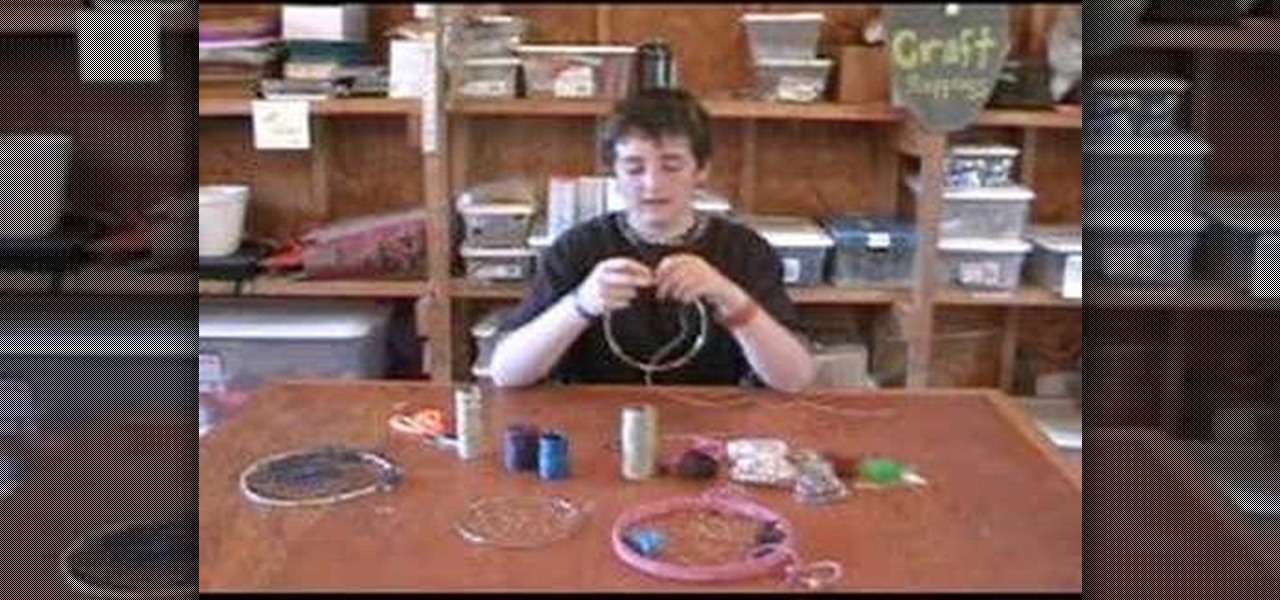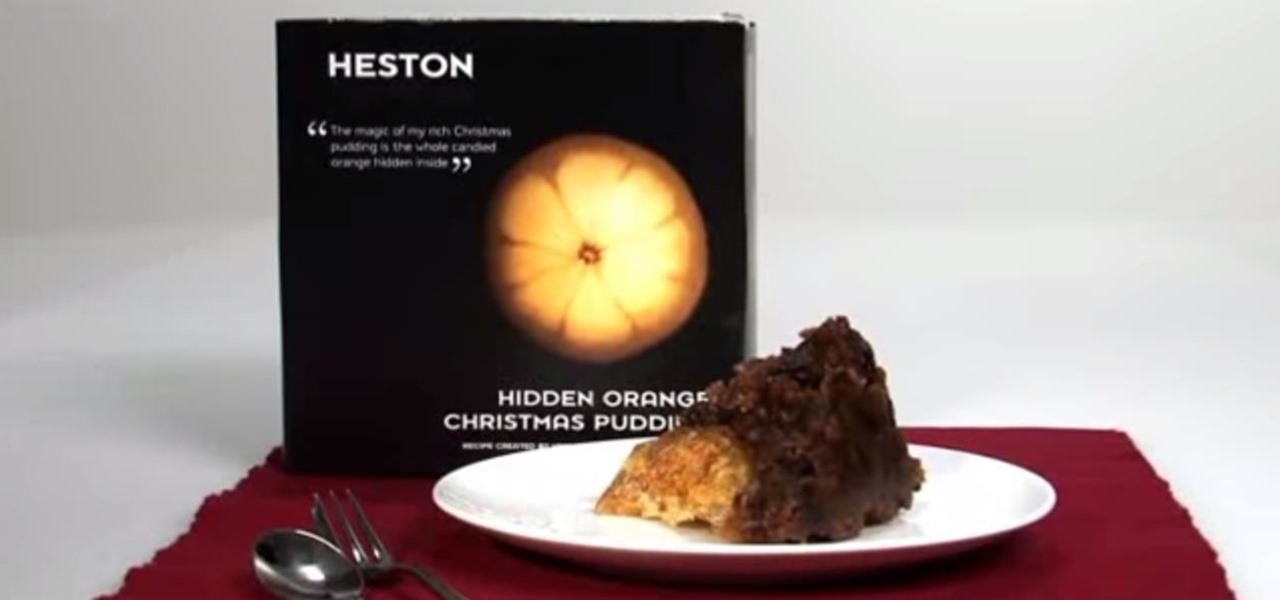Eat wonderful peaches all year long. Freezing fruit is easy and a great ways to preserve and retain nutrients. Freeze your peaches now and thaw them when you are ready to make a peach pie or smoothies. This is the perfect way to make the most out of your fruit.
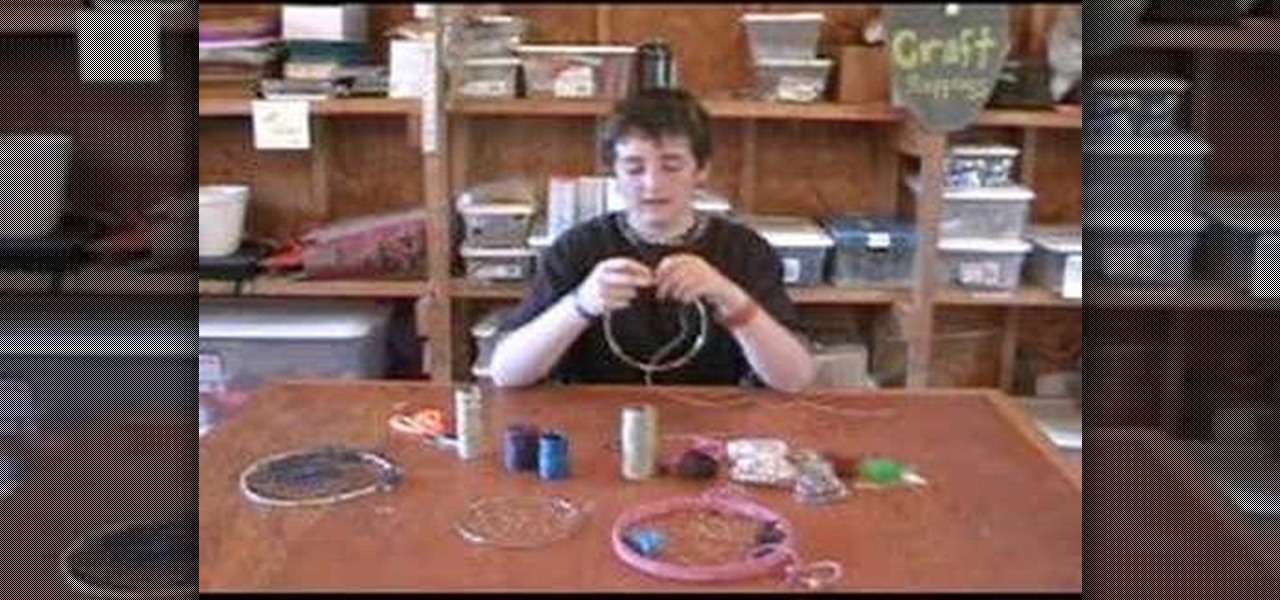
Arts and Crafts at Camp Watonka demonstrates how to make an easy dream catcher. Tools for the dream catcher include a ring, wax string, leather strips, pony beads, feathers, scissors and craft glue. First, cut a medium-sized piece of string. Tie a knot on the ring. Wrap the string around the ring two or three times and pinch it. Then, move to a different part of the ring and repeat the technique a few times. Add pony beads and feathers to the project. Glue the leather strips all the way aroun...

Everyone loves pasta recipes because they are so simple and quick to prepare. This how to video will show you how to make a delicious red pepper and sausage pasta dish. Watch and impress your family by making it for dinner.

Learn how you can create the ultimate sex kitten look with this how to video. Just slap on a smokey eye and a pink lip and you're ready to be an import girl. This makeup tutorial uses the following products (All MAC unless otherwise specified):

In this video, you'll learn how to make a delicious Indian dish called andhra chicken pulao. It's a great one-pot meal, and a delicious weekday alternative to your old meat and potatoes standby. Spice it up in the kitchen and switch it up with this delicious Indian dish!

E-mails has become an everyday medium of communication, but rules and etiquette still apply. Learn e-mail etiquette and popular e-mail features in this free communications video.

Calling all meat lovers! This tutorial focuses on red meat, more specifically: baby back ribs! You'll find out how to cook the ribs as well as make a delicious looking pasta dish using the following ingredients:

Learn how to draw a Mickey mouse on your computer using MS Paint in simple steps. Use the oval tool and draw two medium size circles leaving some space between the other. Now draw a bigger circle by making its top ends meeting the other two circles. Draw two little circle inside the bigger circle for the eyes and draw another circle below the eyes for the nose. Make a curve joining the two eyes and draw its mouth below the nose as shown in the video. Finally draw some hair and give the colori...

See how to use Wondershare DVD Copy to copy and back up DVD's on a Mac. DVD Copy for Mac is a professional DVD copy program designed for Mac OS users to copy D9 and D5 DVD movies. It can copy your DVD with the original quality 100% preserved and at the same time remove DVD protections such as CSS, RC and RCE.

Prepare the coconuts by drilling a one inch hole in them . Drain out the coconut milk and rinse out the inside of the coconuts with spring water. Add mead and then cork with a rubber stopper and airlock. All that's being done is fermenting the coconuts so the mead can absorb the coconut flavor.

Learn how to create a shimmery gold and green eyeshadow look with this how to video. This makeup tutorial uses the following products: water-based mixing medium, a soft white gold base (Gold Dusk pigment), an emerald green base (Emerald Green pigment), an emerald green eyeshadow (Humid eyeshadow), a white gold eyeshadow (Gorgeous Gold, Casablanca), a dirty gold eyeshadow (Rye eyeshadow), a cool mint green eyeshadow (Aquavert), a brow bone color (Casablanca), a black liner (Graphblack technako...

Illustrator and Character designer Joe Bluhm goes over his thoughts and process while digitally painting an exaggerated animal sketch in Illustrator. You can apply these principles to any digital or traditional drawing mediums. Good video for people who learn visually with little verbal direction.

In this series of videos you'll learn how to connect and use a 2D scanner. Electronics & media expert Tony Ramirez shows you step by step how to load the drivers and software onto your computer, how to adjust the scanning settings, and how to save and print an image you've scanned.

No, not Charlton Heston. The only pudding he ever made was steak and kidney. I'm talking about Heston Blumenthal, world famous chef and pudding lover, and the man behind the "Heston"— a plum pudding with an orange hidden within, brought to you by Waitrose (see video below).

There are many ways to open up the media account settings for your Apple ID on your iPhone, but they all require two or more steps. However, there is a hidden trick Apple hasn't told anybody about that can get there in one, and it's not Siri.

The Chinese short-form social media giant known as TikTok is getting into an increasingly crowded and competitive space: augmented reality effects tools.

The battle for augmented reality and social media supremacy starts with the people working behind the scenes, and this week Snap pulled off a telling win that could indicate a shift in the AR space.

On Friday, the Tokyo Olympics finally kicked off after massive delays and complications due to the pandemic.

When creating video content for social media, such as a story on Instagram, it's common practice to add captions or subtitles to the post so that people can watch it wherever they are on silent. Doing this by hand is time-consuming and frustrating, but Instagram has a solution: a feature to add automatically-generated captions to any story you make from your iPhone or Android phone.

Your Apple Music subscription is tied to the Apple ID that subscribed, so you can stream content from any iOS, iPadOS, macOS, tvOS, or watchOS device that your Apple ID is signed in to. However, things get slightly more complicated when you want to listen to Apple Music on another device you use with a different Apple ID, such as a work iPhone. Complicated, but not impossible.

Long gone are the days when you needed a fancy recording contract to write and distribute a smash hit. Thanks to a growing number of increasingly powerful and affordable music production platforms, it's now entirely possible to create pro-level audio tracks and even accompanying videos in the comfort of your own home with little more than a laptop and a pair of headphones.

You don't need to take screenshots or make screen recordings to save photos and videos from other users on Instagram. While Instagram doesn't offer an official way to download others' posted content, dozens of shortcuts are available for iPhone that can do just that. But which one should you pick?

Anyone looking to have a complete set of design tools at their fingertips needs to look no further than Adobe's Creative Cloud. This suite of applications is the go-to platform for creative software and is, in many ways, a must-know in fields like graphic design, video editing, and photography.

Android 11 has plenty of new features as you'd expect, including a fancy new embedded media player. Rather than a constant notification, your audio controls now get pushed up into the Quick Settings panel when playing music. However, to make way for this new media player functionality, your total number of quick settings tiles had to be cut from nine down to six.

One of iOS 14's more exciting features lets you tag someone in a group iMessage chat in the same way you would @ someone on Twitter, Instagram, and other social media platforms. Even if the conversation is muted, you can get notified when you're mentioned, which helps you jump in only when needed. But if you want complete silence, then disable contact tagging notifications altogether.

The way you share a group of photos and videos on your iPhone is pretty simple; just select a few items, then choose a service or platform to send them through. Simplicity isn't always the best option, though, and in this case, there's a better way than letting those files send or upload individually, one by one.

While there are other photo-editing apps to choose from on the App Store, Apple Photos is more than good enough for most needs on the iPhone — and things only get better with age. With each new iteration of iOS, Apple refines and improves Photos for the better, and iOS 14 adds a lot of new features into the mix.

Twitter is a science. The smarter you post and engage with others, the better chance you have at building a bigger audience. Scheduling your tweets is one way to get there. Most engagement occurs at specific hours, but you may not be around then to post your tweet manually. While the official Twitter app on iOS and Android doesn't allow you to schedule, there is another way.

There are times when leadership is tested. This is one of those times. As government and business leaders around the world are grappling with the unfolding coronavirus pandemic, the real-time responses to the crisis from many leaders have been great and, at times, less-than-optimal.

The landscape of podcasting has exploded in recent years, with everyone from dedicated longtime podcasters reaching the mainstream spotlight, to traditional media personalities moving from TV, radio, and newspapers to grab a slice of the listening pie. The good news is that the barrier to entry is relatively low, so even if you're not a celebrity or media luminary, you can still get your voice out there by starting a podcast.

If you're concerned about your privacy, TikTok might not be the app for you. Its shady practices with user data have been the subject of concern, criticism, and even legal action by the US government. Then again, it's just so addicting. If, like me, you're not going to stop using TikTok anytime soon, you should at least know how to view the personal data it has collected on you.

While holographic Whitney Houston is hitting the road, a new mobile app is bringing volumetric captures of up and coming performers directly to the iPhones and iPads of fans.

Facebook has announced the cancelation of its annual F8 developer conference, citing concerns around the developing coronavirus health crisis.

As augmented reality continues its collision course with mainstream adoption, the technology will now have a role in one of the most anticipated boxing matches of the year.

In the late nineteenth century, the advent of the motion picture wowed audiences with a new storytelling medium. Nearly a century and a half later, augmented reality is establishing a new frontier in film.

Does TikTok scare you? Trust me, I get it. It's a strange, unfamiliar place to those of us not accustomed to its ways, populated by teenagers and college students with their own subcultures, memes, and humor. But here's the thing: TikTok has something for everyone, you included.

In a world full of augmented reality camera effects apps, one app is going in a more social direction.

Google Images, TinEye, and other reverse image search engines can help you find where images appear on the internet. You can discover what TV show or movie an image comes from, who took a photo, and if the profile picture of someone you're talking to online is really them, among many other uses. And there's a shortcut for iOS that makes running a reverse image search easy.

People fundamentally distrust magicians. And they should. The illusions they proffer are just that, illusions meant to astound rather than tangible interactions and results that have weight and meaning in our real world. Our lizard brains know this, and, no matter what the outstanding feat of "magic" presented, we nevertheless hold fast to our survival-based grip on the truth: we just saw simply "can't be real."

Samsung decided to jump into the foldable category early, announcing the Galaxy Fold in February 2019. After a major hiccup, Samsung released the phone four months later to praise. But Samsung's not finished with foldables, as the new Galaxy Z Flip is just on the horizon.