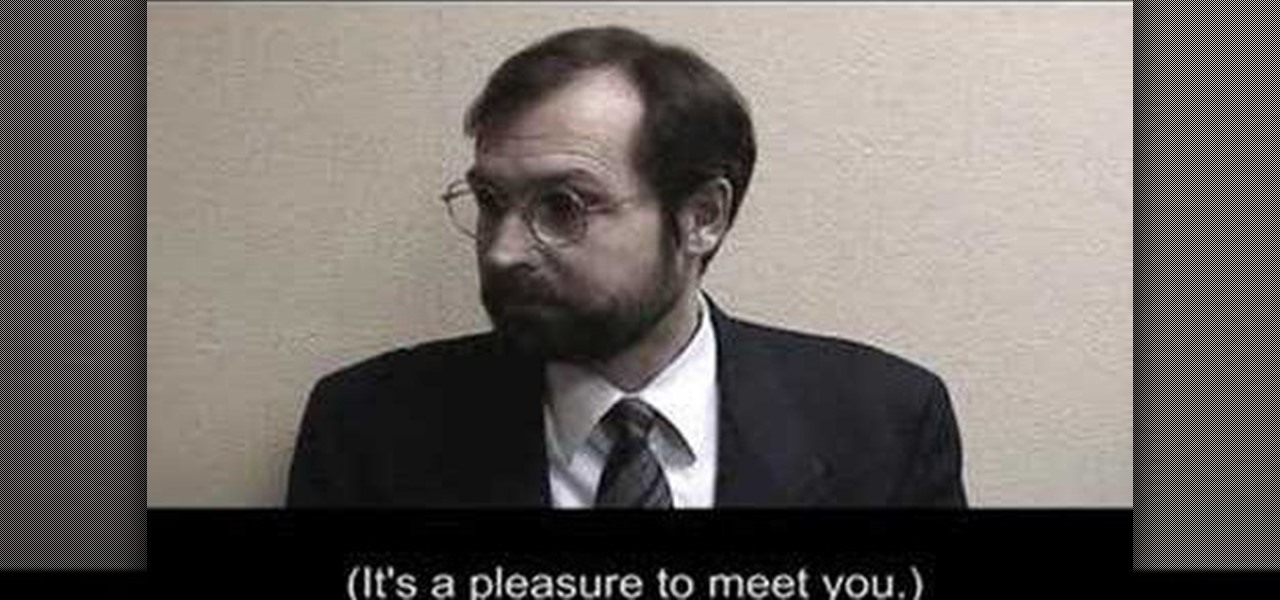Learn how to add numbers using the SUM and AutoSUM functions within Microsoft Excel 2010. Whether you're new to Microsoft's popular digital spreadsheet application or a seasoned business professional just looking to better acquaint yourself with the Excel 2010 workflow, you're sure to be well served by this video tutorial. For more information, and to get started using the SUM and AutoSUM functions in your own Excel projects, watch this free video guide.

Learn how to use the Backstage view option when working in Microsoft Excel 2010. Whether you're new to Microsoft's popular digital spreadsheet application or a seasoned business professional just looking to better acquaint yourself with the Excel 2010 workflow, you're sure to be well served by this video tutorial. For more information, and to get started using the Backstage view and File tab in your own Excel projects, watch this free video guide.

Learn how to take full advantage of MS Excel 2010's collaboration features. Whether you're new to Microsoft's popular spreadsheet application or a seasoned business professional just looking to better acquaint yourself with the unique features of Excel 2010, you're sure to be well served by this video tutorial. For more information, and to get started using SharePoint to share your own Excel 2010 worksheets, watch this free video guide.

Learn how to customize the Ribbon Bar MS Excel 2010. Whether you're new to Microsoft's popular spreadsheet application or a seasoned business professional just looking to better acquaint yourself with the unique features of Excel 2010, you're sure to be well served by this video tutorial. For more information, and to get started using your own custom Ribbon Bar layout within MS Excel 2010, watch this free video guide.

Learn how to work with digital images within MS Excel 2010. Whether you're new to Microsoft's popular spreadsheet application or a seasoned business professional just looking to better acquaint yourself with the unique features of Excel 2010, you're sure to be well served by this video tutorial. For more information, and to get started editing pictures in your own 2010 worksheets, watch this free video guide.

Learn how to store, use and manipulate equations in MS Excel 2010. Whether you're new to Microsoft's popular spreadsheet application or a seasoned business professional just looking to better acquaint yourself with the unique features of Excel 2010, you're sure to be well served by this video tutorial. For more information, and to get started using mathematical equations and formulas in your own 2010 worksheets, watch this free video guide.

Learn how to copy and move sheets in MS Excel 2007. Whether you're new to Microsoft's popular spreadsheet application or a seasoned business professional just looking to better acquaint yourself with the unique features of Excel 2007, you're sure to be well served by this video tutorial. For more information, and to get started manipulating your own Excel 2007 worksheets, watch this free video guide.

Learn how to get get around worksheets in MS Excel 2007. Whether you're new to Microsoft's popular spreadsheet application or a seasoned business professional just looking to better acquaint yourself with the unique features of Excel 2007, you're sure to be well served by this video tutorial. For more information, and to get started navigating Excel 2007 worksheets yourself, watch this free video guide.

Learn how to create linkage formulas in MS Excel 2007. Whether you're new to Microsoft's popular spreadsheet application or a seasoned business professional just looking to better acquaint yourself with the unique features of Excel 2007, you're sure to be well served by this video tutorial. For more information, and to get started using linkage formulas in your own 2007 workbooks, watch this free video guide.

Want to make animated logo that will pop for your business website or ad? Look no further. In this video, learn how to take a logo and go through some different stages of animation using masks and both shape and motion tweens, as well as a neat trick for creating animated sparkles with relative ease. Get your flash animated logo up and running with help from this free tutorial!

This tutorial is in response to mail to Facebook. Scott Wilde leads you through the process. You can start by creating a brand new profile page. In this case, Mr. Wilde created a profile page for his dog Java Wilde so he could have a fresh new page without having to alter his initial profile page. Fan pages are different than your base profile. Your base profile is not indexed, it is not public, it is private and limited to 5000 friends. A fan page is unlimited up to millions of fans and it c...

Learn how to mingle. If the idea of walking into a room full of strangers strikes fear into your heart… welcome to the club. But there are ways to overcome this common social phobia.

It turns out that coming up groundbreaking technology and raising billions may actually be the easy part for Magic Leap, as a new report has revealed yet another legal entanglement at the Florida-based company.

The Operative Framework is a powerful Python-based open-source intelligence (OSINT) tool that can be used to find domains registered by the same email address, as well as many other investigative functions. This reconnaissance tool provides insight about your target through examining relationships in the domains they own.

If you're with AT&T and need to change wireless-user information, you can do it easily through the business mobility online customer portal, AT&T Premier. Whether you're needing to change email addresses, phone numbers or physical addresses, this is the place and way to do it.

If you're looking for an easy way to manage your AT&T phone bill and cut down on paper usage, this how-to is for you. Using AT&T Online Account Management portal for small business customers, you can manage your account and billing prefrences.

If you need to make some diagrams for a school project or a flowchart for a business proposal, you can easily use Adobe Illustrator 5, part of the Creative Suite package, to create them. This tutorial shows you a few ways to create your own customized diagrams.

This tutorial assumes you've already set up your Facebook account, and are looking for tips and ideas on how to create a profile. Create a page for yourself, your business, your favorite group or any other organization you want to spotlight.

Cordell Connect is useful software for managing projects for your business. One of the functions of this program is being able export your reports to either an Excel spreadsheet or a PDF document for a greater ease of data manipulation and communication.

Friends tired of you forgetting plans? Missing important business appointments? Use your personal computer to improve your organization! Many software programs can help. This video shows you how to sync a compatible online calendar with Outlook 2007, and never miss another appointment again!

This video tutorial will show you how to create a fixed loop knot using a piece of amsteel, and the locked brummel splice. This type of knot comes in very useful, especially when you're camping. You've got to be prepared for anything and everything! Just follow along, and you'll be making fixed loops like nobody's business.

Learn how to calculate interest on loan payments with Microsoft Excel 2007. Whether you're new to Microsoft's popular digital spreadsheet application or a seasoned business professional just looking to better acquaint yourself with the Excel 2007 workflow, you're sure to be well served by this video tutorial. For more information, and to get started making your own loan payment calculations, watch this free video guide.

Learn how to create a summary of your budget data. Whether you're new to Microsoft's popular digital spreadsheet application or a seasoned business professional just looking to better acquaint yourself with the Excel 2010 workflow, you're sure to be well served by this video tutorial. For more information, and to get started summarizing your own budget data, watch this free video guide.

Learn how to edit and delete scenarios in your Excel 2007 workbooks. Whether you're new to Microsoft's popular digital spreadsheet application or a seasoned business professional just looking to better acquaint yourself with the Excel 2007 workflow, you're sure to be well served by this video tutorial from the folks at Lynda. For more information, and to get working with scenarios in your own MS Excel projects, watch this free video guide.

Learn how to add numbers using the SUM and AutoSUM functions within Microsoft Excel 2010. Whether you're new to Microsoft's popular digital spreadsheet application or a seasoned business professional just looking to better acquaint yourself with the Excel 2010 workflow, you're sure to be well served by this video tutorial. For more information, and to get started adjusting the MS Excel 2010 Ribbon bar to your own liking, watch this free video guide.

With the spread of smartphones and free online games, the "Freemium" model of product distribution and monetization has become prevalent over the last several years. At it's essence, it is handing out software products for free and then allowing customers to pay for in-software services using microtransactions. This video features some businessmen who do business in iPhone apps discussing how they use "Freemium" systems in their apps to make the most money possible while providing great servi...

See how to apply custom picture styles in Microsoft Excel 2007. Whether you're new to Microsoft's popular digital spreadsheet application or a seasoned business professional just looking to better acquaint yourself with this particular iteration of the program, you're sure to be well served by this video tutorial. For more information, including step-by-step instructions, watch this free video guide.

See how to use themes to set color, font and effects settings for a Microsoft Excel 2007 workbook. Whether you're new to Microsoft's popular digital spreadsheet application or a seasoned business professional just looking to better acquaint yourself with this particular iteration of the program, you're sure to be well served by this video tutorial. For more information, including step-by-step instructions, watch this free video guide.

See how to use the Format Cells dialog box and the pop-up mini-toolbar in Microsoft Excel 2007. Whether you're new to Microsoft's popular digital spreadsheet application or a seasoned business professional just looking to better acquaint yourself with this particular iteration of the program, you're sure to be well served by this video tutorial. For more information, including step-by-step instructions, watch this free video guide.

Speed up your MS Excel workflow with these handy formatting key commands. Whether you're new to Microsoft's popular digital spreadsheet application or a seasoned business professional just looking to better acquaint yourself with this particular iteration of the program, you're sure to be well served by this video tutorial. For more information, including step-by-step instructions, watch this free video guide.

Learn how to use the VBA environment within MS Excel 2007 to create custom macros. Whether you're new to Microsoft's popular spreadsheet application or a seasoned business professional just looking to better acquaint yourself with the unique features of Excel 2007, you're sure to be well served by this video tutorial. For more information, and to get started working within Excel 2007's VBA environment yourself, watch this free video guide.

Want to record your own custom macros within MS Excel 2007? See how it's done. Whether you're new to Microsoft's popular spreadsheet application or a seasoned business professional just looking to better acquaint yourself with the unique features of Excel 2007, you're sure to be well served by this video tutorial. For more information, and to get started recording your own macros, take a look.

Lowe's a leader in the retail home improvement business, brings you this instructional video on how to measure and prepare for hanging wallpaper, for the do-it-yourselfer at home. In this video you will learn useful tips on calculating just how much wallpaper you will need to wallpaper your room, as well as a list of the tools and materials you will need to achieve a good finish, and get the job done right the first time, every time.

It’s inevitable – the sticky, messy buildup accumulating on your curling iron. Use any of the methods in this how-to video to de-gunk and get on with the business of beautifying. Your curling iron will work better, last longer, and make your hair look nicer when the curling iron is clean and in good condition. Check out this video and learn how to keep your curling iron and hair in styling shape.

With the advent of Web 2.0 sites and tools, building your own small business marketing website has never been easier. This video SEO tutorial demonstrates a WordPress plugin called SEO Friendly Images. Once installed, all the images on your blog are automatically optimized to be gulped up by search engines. For more, and to get started using SEO Friendly Images for yourself, watch this helpful video guide.

Is your shower draining slowly? In this home plumbing tutorial, you'll learn how to clean and unblock a shower waste trap. For detailed, step-by-step instructions on the rather unpleasant business of clearing blockages in your shower, watch this how-to.

Whether it's a small business or a work group inside a large corporation, all members need access to the same materials in order to work effectively. Mac OS X server makes it easy for groups to collaborate and communicate through their own Wiki-powered Internet website. To learn how to use Wiki Server with Mac OS X Server, watch this video tutorial.

Watch this instructional origami video to fold an origami business shirt. You will need one piece of pink origami paper to complete this origami project. Don't forget to draw the necktie on your origami shirt.

Learn how to design and create a stunning and unique logo for your business or website, using the gradient tool and texturizer features in Photoshop. Bert shows you everything you need to make a unique logo without Illustrator and just Photoshop.

Check out this instructional video to learn how to introduce yourself in English in a business situation. "Social English" is a series of four short videos that deal with common face-to-face English situations at Fujikin. This is the first video in the series and will show you how to introduce yourself to an English speaker.