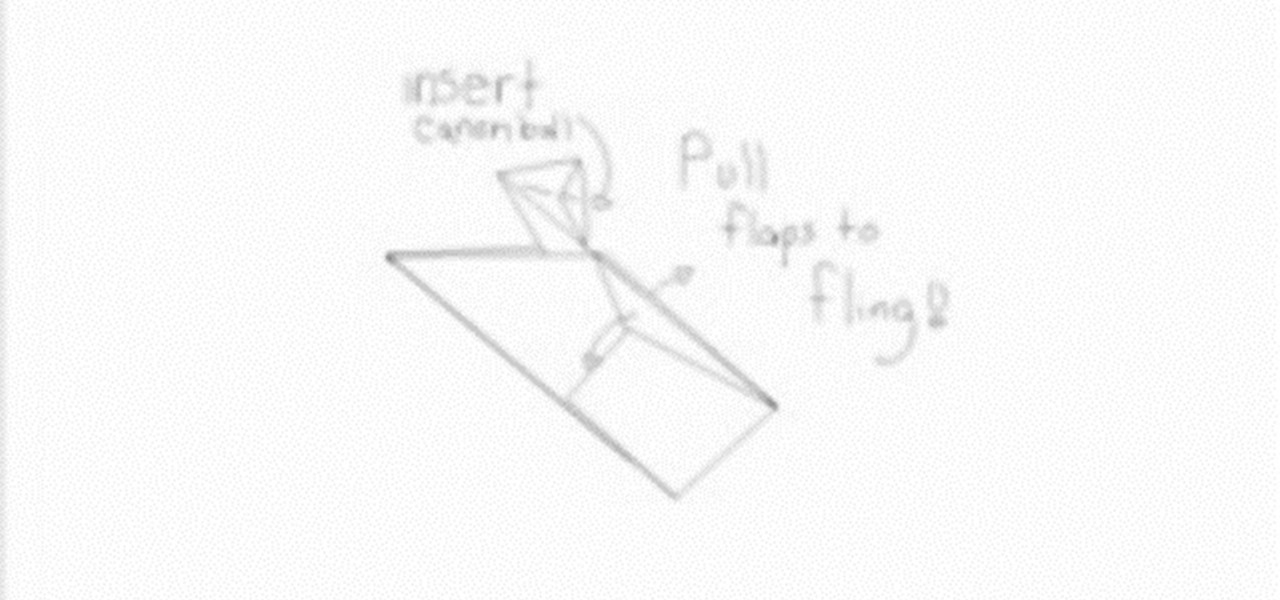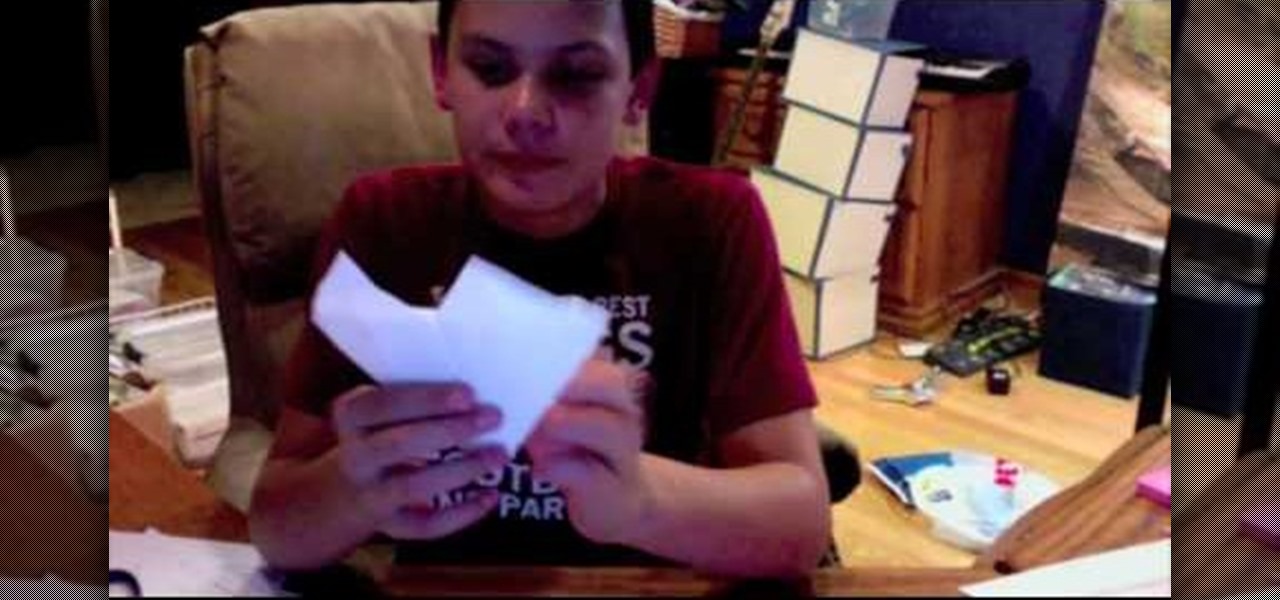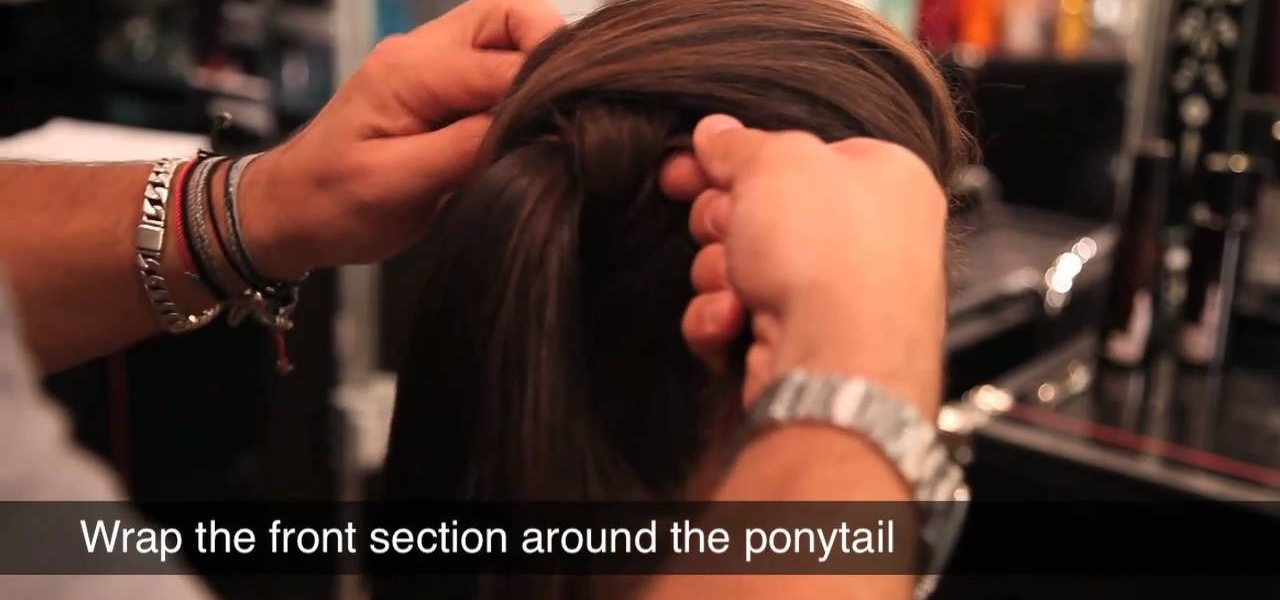Looking to add specimens to your paper menagerie? Make a paper pig from a bank note with origami, the traditional Japanese folk art of paper folding. This free origami video lesson presents complete instructions on how to make your own miniature pigs from folded paper. For more information, and to get started making paper pigs from bills yourself, take a look!

Looking for an easy craft project? With this guide, you'll learn how to make a folded-paper chatterbox (or chatter box) using origami, the traditional Japanese folk art of paper folding. For more information, including a step-by-step overview of the folding process, as well as to get started making your own paper chatterboxes, watch this free origami lesson.
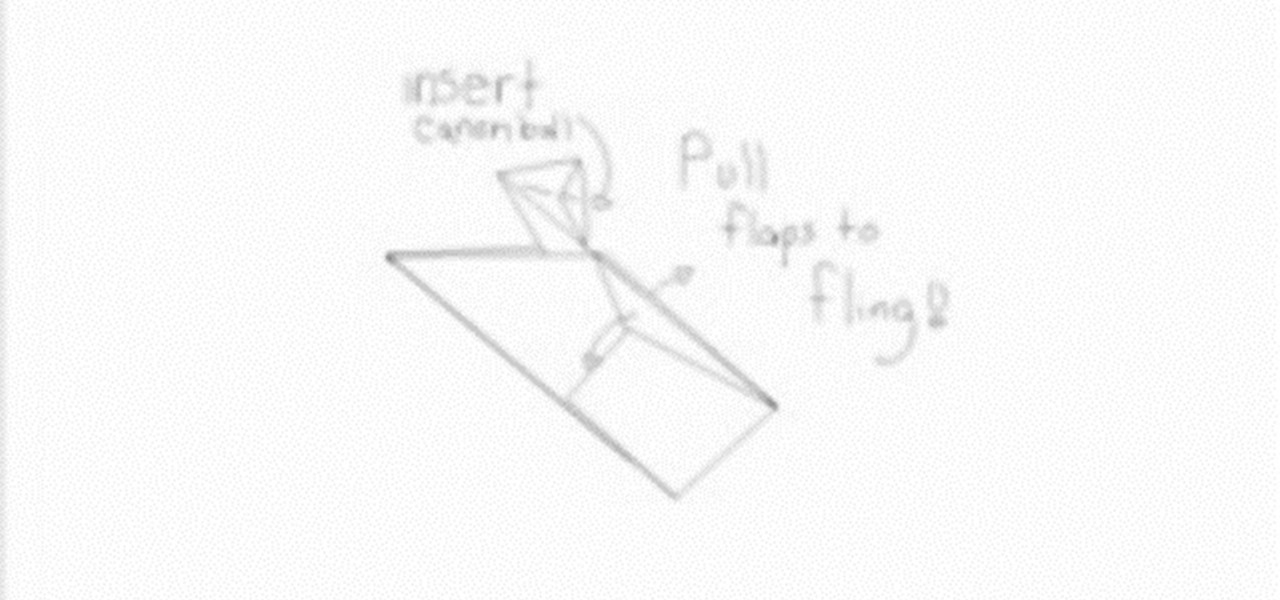
Build your very own paper trebuchet. With this guide, you'll learn how to make a folded-paper catapult with origami, the traditional Japanese folk art of paper folding. For more information, including a step-by-step overview of the folding process, as well as to get started terrorizing your friends, family and coworkers with crumpled bits of paper, watch this free origami lesson.
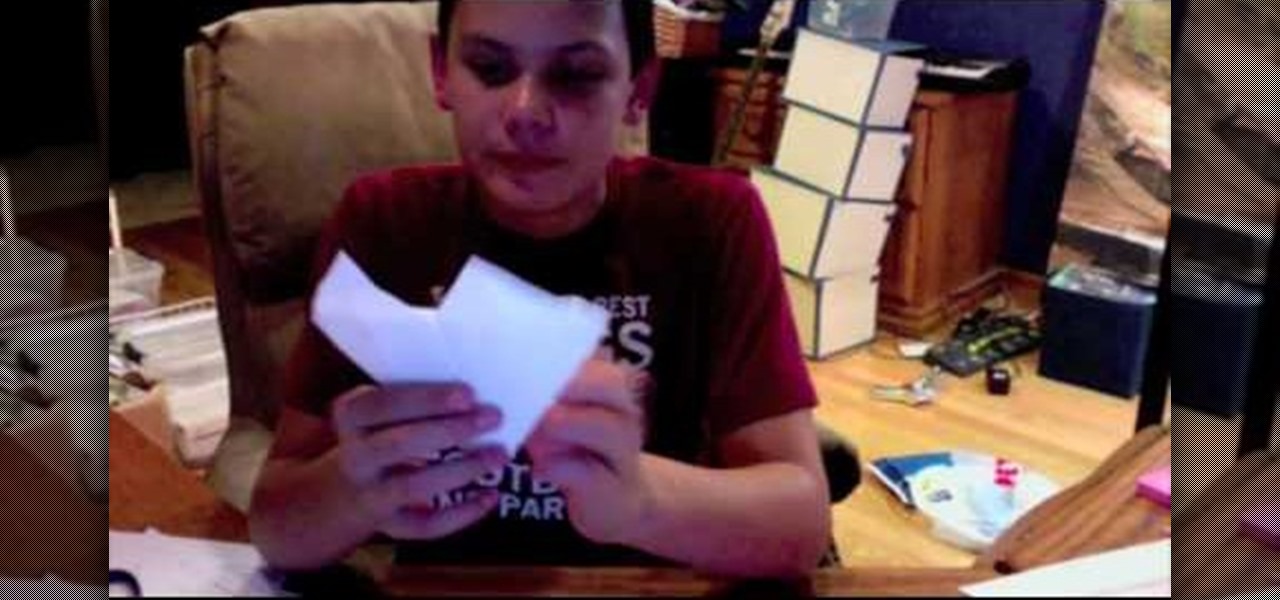
Want to give that special someone your heart (and maintain vital functioning)? With this guide, you'll learn how to make a folded-paper hearts with origami, the traditional Japanese folk art of paper folding. For more information, including a step-by-step overview of the folding process, as well as to get started making your own colorful paper hearts, watch this free origami lesson.

The fine folks at The Pathfinder School present what they call a spring tune-up for for you knife techniques, which have presumable deteriorated during the winter. The host is trying out a new knife he has been asked to test, and uses it to make a trap knotch and drill into a log, among other things.

Get some tips on using watercolor for your art drawings. This video tutorial will show you how to use Prismacolor Watercolor pencils. If you're new to drawing with watercolor pencils, this will help you out, especially for you nature journals folks.

Want to learn how to play the dulcimer? The dulcimer is a beautiful instrument of the zither family, that is often used in folk music. In this tutorial you can learn how to play a short piece called "Dave Sewell's Interlude" written for luthier, Dave Luthier. "Dave Sewell's Inetrlude" uses the chords D / / / DM7 / / / G6 / / / A7 / / /

If you are a firefighter in Alameda, California, chances are you already saw this video tutorial. If not, you're in luck. This will show you how to rescue a downed firefighter out of a window. This is a step-by-step training video for removal of a downed fireman out of a window of a building or house. It's just like Backdraft, folks.

Learn how you can use your guitar as a tumbi to play Punjabi music with this tutorial. The tumbi is a traditional North Indian, high pitched, single string plucking instrument from the Punjab region. This instrument is associated with folk music of Punjab and presently very popular in Bhangra Music. Watch this how to video and you will be able to turn your guitar into a Tumbi.

This quick tutorial video will teach you to properly position your hands in order to play the harp. This hand position will suit playing on both the lever harp (a traditional folk harp) and the pedal harp (the commonly used classical harp).

This video will teach you the proper manner in which to sit so that you can play the Lever harp. The Lever harp is a traditional folk harp, and is often used in Irish music. Watch this video, and you'll soon be on your way to being a harp prodigy.

Make a money ring using origami, the traditional Japanese folk art of paper folding. This free origami video lesson presents complete instructions on how to make your own paper rings from bank notes For more information, and to get started making paper rings yourself, watch this free video origami lesson.

Hanging out with the folks can be fun. Really, trust us. This video gives tips on how to obtain a better relationship with your parents.

One of the greatest new features for photographers in Bridge CS3 is the new Stack feature. However, in this video we'll not only take a look at how Stacks work for photographers, but also for videographers. That's right, video folks can also take advantage of this in interesting ways.

Learn how to kickbox from the trusted folks at Expert Village. Strap on your gloves and get in shape with some simple tips and workouts. This video is a culmination of moves that you can learn individually as well.

Update: this article is referring to the 1.9 pre-release beta version, which is now commonly referred to as 0.1.9, released in October of 2011.

Planning a vacation overseas can sometimes feel overwhelming with the number of things you need to remember before heading out. Since smartphones keep us connected at all times, it's essential that you have everything you need here as well. Unexpected events can arise while on your trip, and you should be prepared for anything like a survival expert.

Tender is the name of the game when it comes to cooking damn delicious meat, but achieving that succulent texture isn't always easy.

Jealous of thin as a rail models with those chiseled, sculpted cheekbones so sharp they could grate cheese? You need not be. We normal folk can look just as defined and ready to strut our thangs down the runway by learning how to contour our faces.

Celebrites make party hopping look so easy. Flitting around from red carpet event to after party to after after party, they always seem to look so flawless in their pictures. But here's a little secret: They have some help from Hollywood's top hairstylists.

Looking for a quick primer on how to create a new email account on a BlackBerry phone running version 6 of the BlackBerry OS? This clip will teach you everything you'll need to know. Whether you're the proud owner of a BlackBerry smartphone or are merely considering picking one up, you're sure to be well served by this official video guide from the folks at Blackberry. For detailed information, including step-by-step instructions, take a look.

The air is cooler, the winds nipper; cheery pumpkins congregate in majestic formations outside homes; and folks everywhere are sipping hot chocolate or apple cider to warm themselves up. It's officially fall, guys and gals, which means time to start whipping up warmer, seasonally appropriate foods.

With James Cameron's "Avatar" being as game changing and visually breathtaking as it is, we're pretty sure that this Halloween you'll be seeing lots of folks looking a little blue...makeup-wise, that is. Whether you're dressing up as a guy Na'vi or a girl Na'vi, this Halloween makeup tutorial will get you looking like a member of the tribe like no other.

After Effects makes it easy to create wonderful designs and great looking material, and this tutorial makes it even easier! Watch and learn how to create a really quick carbon fiber (or carbon fibre for all you British folks) effect using After Effects. Carbon fiber is a great-looking material, and you can used the standard toolkit in After Effects to create an instant carbon fibre texture in seconds. Great for your next extreme sports car and high-tech driver video intro title sequence! Get ...

Want to make your ukulele sing the blues? In this clip, you'll learn how to create and play blues-style solos on the uke. If you want to get really good at playing the ukulele, it stands to reason that you'll need to practice. Happily, the Internet is awash in high-quality video lessons like this one from the folks at Ukulele Underground. For more information, including a step-by-step overview, watch this free video ukulele tutorial.

In this clip, you'll learn how to warm up your thumb and pointer fingers with a simple scale-based picking exercise for the uke. If you want to get really good at playing the ukulele, it stands to reason that you'll need to practice. Happily, the Internet is awash in high-quality video lessons like this one from the folks at Ukulele Underground. For more information, including a step-by-step overview, watch this free video ukulele tutorial.

Interested in using a satellite picture of the Earth as the background on your Microsoft Windows desktop computer or laptop? This clip will show you how it's done. It's easy! So easy, in fact, that this handy home-computing how-to from the folks at Tekzilla can present a complete overview of the process in about two minutes' time. For more information, including detailed, step-by-step instructions, take a look.

Free up space on your hard drive while protecting your privacy by deleting all of the temporary files on your MS Windows desktop computer or laptop. This clip will show you how it's done. It's easy! So easy, in fact, that this handy home-computing how-to from the folks at Tekzilla can present a complete overview of the process in about two minutes' time. For more information, including detailed, step-by-step instructions, take a look.

Want to browse pictures in a Flickr photo gallery like they were photos on your Windows XP/Vista/7 hard drive? This clip will show you how it's done. It's easy! So easy, in fact, that this handy home-computing how-to from the folks at Tekzilla can present a complete overview of the process in about two minutes' time. For more information, including detailed, step-by-step instructions, take a look.

Looking for a quick guide on how to make your computer shut down or restart at a specified time? This clip will show you how it's done. It's easy! So easy, in fact, that this handy home-computing how-to from the folks at Tekzilla can present a complete overview of the process in about two minutes' time. For more information, including detailed, step-by-step instructions, take a look.

Wish there were a way to use Apple-style keyboard shortcuts on a Windows 7 PC? Well, there is! And this clip will show you how it's done. With maComfort, It's easy! So easy, in fact, that this handy home-computing how-to from the folks at Tekzilla can present a complete overview of the process in about two minutes' time. For more information, including detailed, step-by-step instructions, take a look.

Are you still one of those boring folks who use duct tape only as it's recommended, i.e. for taping stuff together? Well, get ready to be enlightened - while organizing your life a little bit - by watching this innovative duct tape tutorial.

You've probably seen lots of duct tape tutorials for making guy's wallets. After all, using duct tape to make a wallet shows you're creative, stylish, and cool in an urban/street art kind of way.

In this clip, learn how to make a tasty salad that is great for your diet! This filling and healthy dish works for anyone and will please young, old, vegetarians, meat eaters, dieters and hungry folks alike. Let Betty show you her favorite summer creation with this tutorial.

Many folks select images in Photoshop with the likes of the Quick Select and Magic Wand tools. Highly automated, but these tools rarely work accurately. Experts use the Pen tool. Using the Pen tool is an art form worth learning, because it always works. Whether you're new to Adobe's popular raster graphics editing software or a seasoned professional just looking to better acquaint yourself with the program and its various features and filters, you're sure to be well served by this video tutor...

Web users are for the large part nosy, spoiler-loving folks who refuse to let websites and other users keep secrets from them. Thwart these trolls! This video will teach you how to use Actionscript 3 to hide the context menu from your site's users, preventing them from skipping to further parts of your slideshow or game and ruining the continuity of your work. You will also learn how to create a link that will show up in user's context menus when they right-click on objects. These two tools w...

This Blender tutorial discusses how to set up action contraints, where you can use a bone to control things like finger curl/expand, or something more advanced, like facial expressions. Whether you're new to the Blender Foundation's popular open-source 3D computer graphics application or are a seasoned digital artist merely on the lookout for new tips and tricks, you're sure to be well served by this free video software tutorial from the folks at CG Cookie. For more information, including ste...

With this quick Blender 2.5 video tip, you'll see how to stave off frustration in the case of a crash or lost work by using Blender's autosave feature to recover your work. Whether you're new to the Blender Foundation's popular open-source 3D computer graphics application or are a seasoned digital artist merely on the lookout for new tips and tricks, you're sure to be well served by this free video software tutorial from the folks at CG Cookie. For more information, including step-by-step ins...

In this quick Blender 2.5 video tip, you'll see how to use the new external drag and drop functionality recently added to Blender. This feature enables you to drag and drop images and videos from your operating systems file browser into Blender. Whether you're new to the Blender Foundation's popular open-source 3D computer graphics application or are a seasoned digital artist merely on the lookout for new tips and tricks, you're sure to be well served by this free video software tutorial from...

This Blender 2.5 quick video tip demonstrates how to easily place decals onto your model with empties. This technique provides you complete control over the location, rotation and scale of your decal without the need for UV maps. Whether you're new to the Blender Foundation's popular open-source 3D computer graphics application or are a seasoned digital artist merely on the lookout for new tips and tricks, you're sure to be well served by this free video software tutorial from the folks at CG...