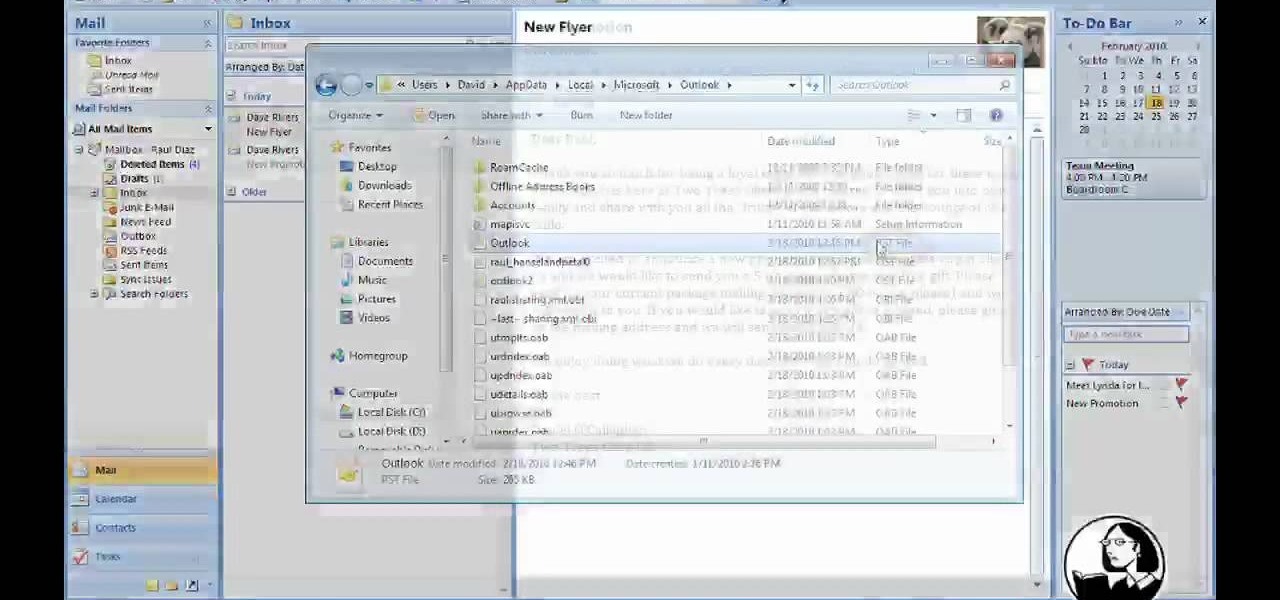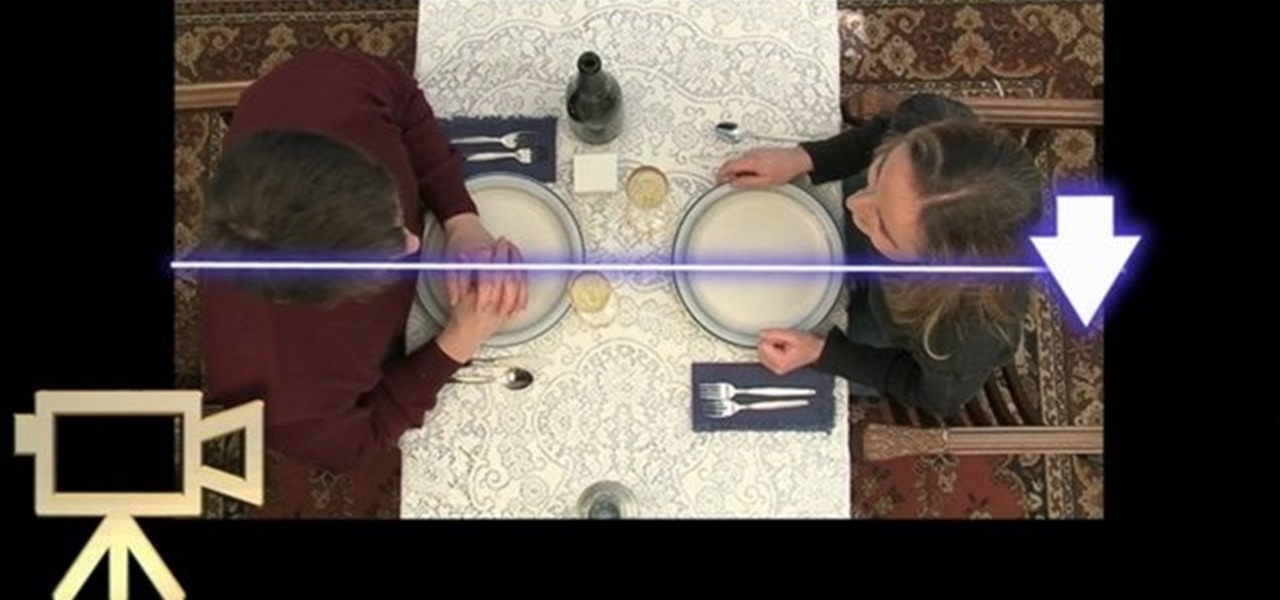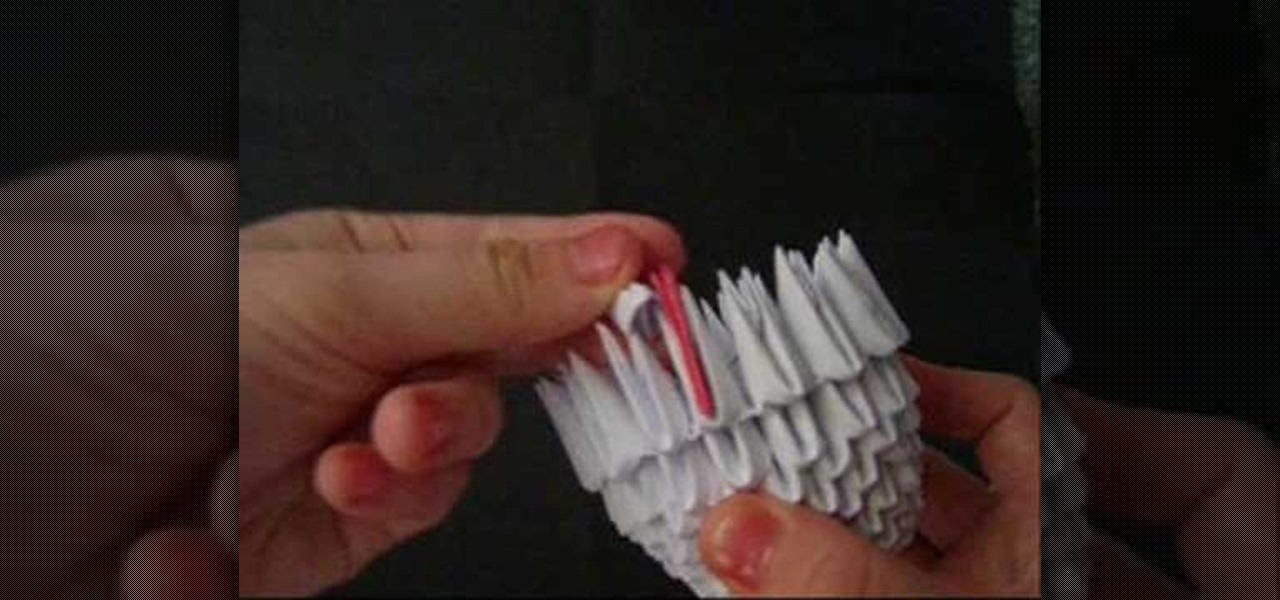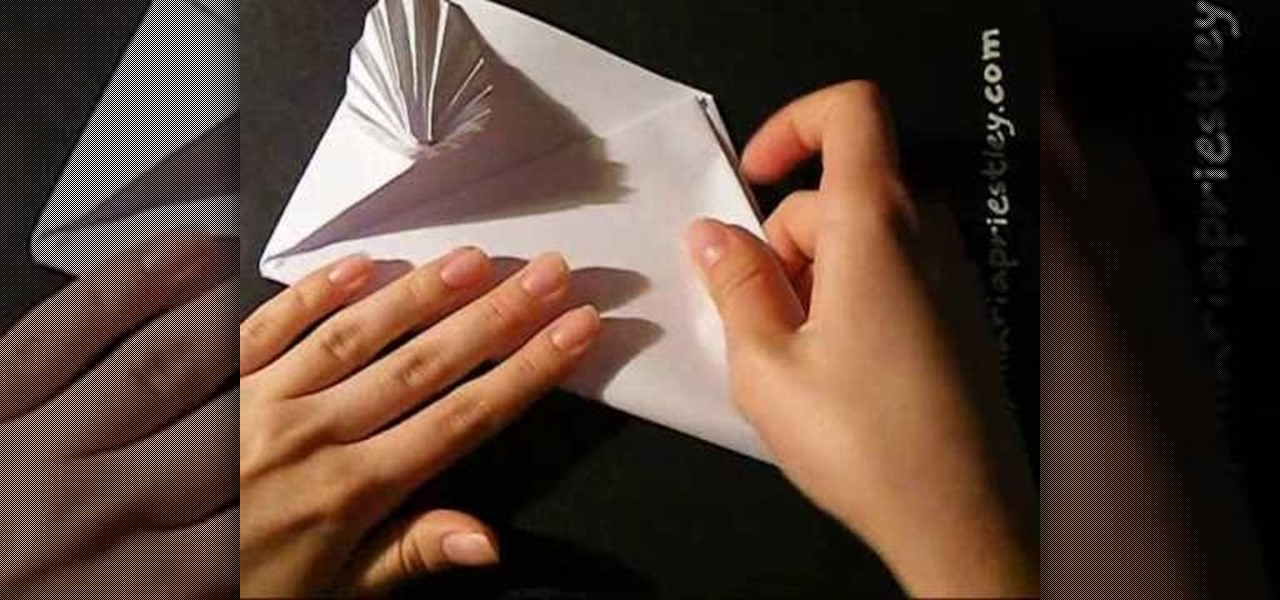Learn how to send emails using Blacktree's popular Mac OS X application, Quicksilver. It's easy! So easy, in fact, that this home computing how-to from the folks at CNET TV can present a complete (and somewhat talky) overview of the process in just over a minute's time. For the specifics, watch this handy how-to.

You might know that Quicksilver is terrific for quickly launching your favorite OS X applications but were you aware that you can also use it to move files from one place to another? It's so easy that this home computing how-to from the folks at CNET TV can present a complete (and somewhat talky) overview of the process in just over a minute's time. For the specifics, watch this handy how-to.

Learn how to remove grain and noise from garbage mattes when working in Nuke 5. Whether you're new to the Foundry's popular node-based compositing application or a seasoned post-production professional just looking to better acquaint yourself with Nuke 5's new features, you're sure to be well served by this video tutorial. For more information, including a detailed overview, watch this free video guide.

Learn how to use set key frames (or keyframes) working in Nuke 5. Whether you're new to the Foundry's popular node-based compositing application or a seasoned post-production professional just looking to better acquaint yourself with Nuke 5's new features, you're sure to be well served by this video tutorial. For more information, including a detailed overview, watch this free video guide.

Learn how to work with the Transform Jack tool in Nuke 5. Whether you're new to the Foundry's popular node-based compositing application or a seasoned post-production professional just looking to better acquaint yourself with Nuke 5's new features, you're sure to be well served by this video tutorial. For more information, including a detailed overview, watch this free video guide.

Learn how to use viewer nodes when working in Nuke 5. Whether you're new to the Foundry's popular node-based compositing application or a seasoned post-production professional just looking to better acquaint yourself with Nuke 5's new features, you're sure to be well served by this video tutorial. For more information, including a detailed overview, watch this free video guide.

Learn how to use generate node trees when working in Nuke 5. Whether you're new to the Foundry's popular node-based compositing application or a seasoned post-production professional just looking to better acquaint yourself with Nuke 5's new features, you're sure to be well served by this video tutorial. For more information, including a detailed overview, watch this free video guide.

Speed up your Nuke 5 workflow with the handy key commands dmeonstrated in this clip. Whether you're new to the Foundry's popular node-based compositing application or a seasoned post-production professional just looking to better acquaint yourself with Nuke 5's new features, you're sure to be well served by this video tutorial. For more information, including a detailed overview, watch this free video guide.

Need help making the switch from Outlook 2003 to 2007? Give this guide a gander. This free video tutorial presents an easy-to-follow overview of everything you'll need to know to migrate your data from one program to the other. For more information, and to get started using Microsoft Outlook 2007, watch this free video guide.

The Puppet Warp transform tool is arguably the most fun of all of Adobe Photoshop CS5's new features. Learn how to use it with this 15-minute overview. Whether you're new to Adobe's popular image editing software or a seasoned graphic design professional just looking to better acquaint yourself with the unique features of Photoshop CS5, you're sure to find something of value in this free video tutorial.

The iPad has many apps that can be used to create and view documents and those documents can be moved to and from the iPad using several different methods. This free video tutorial from MacMost presents an overview of a great number of those methods. For specifics, and to start moving files to and from your Apple iPad with ease, watch this free video guide.

Ever wished you could combine your Facebook and Twitter status updates? It's easy! So easy, in fact, that this free home computing how-to can present a complete (and somewhat talky) overview of the process in just over a minute's time. For specifics, and to start consolidating own Facebook and Twitter updates, watch this handy guide.

Looking for an easy way to cut down on the spam you receive at your main Gmail account? With plus (+) sign filtering, it's easy! So easy, in fact, that this free home computing how-to can present a complete (and somewhat talky) overview of the process in just over a minute's time. For specifics, and to regain control over your email account, watch this PC user's guide.

Looking for a guide on how to synchronize Microsoft Office Outlook with your Google Calendar account? It's easy! So easy, in fact, that this free home computing how-to can present a complete (and somewhat talky) overview of the process in just over a minute's time. For specifics, and to start combining your Outlook and Google calendars, watch this PC user's guide.

Need some help figuring out how to burn a Microsoft Windows 7 system repair CD? It's easy! So easy, in fact, that this free home computing how-to can present a complete (and somewhat talky) overview of the process in just over a minute's time. For specifics, and to start making your own Windows 7 restore discs, watch this PC user's guide.

Decided you want to leapfrog Vista and upgrade from Microsoft Windows XP directly to Windows 7? It's easy! So easy, in fact, that this free home computing how-to can present a complete (and somewhat talky) overview of the process in about six minutes' time. For specifics, and to start installing Win 7 on your own computer, watch this PC user's guide.

Need a little help figuring out how to capture screenshots in Microsoft Windows 7? It's easy! So easy, in fact, that this free home computing how-to can present a complete (and somewhat talky) overview of the process in just over a minute's time. For specifics, and to get started taking your own screengrabs in Win 7, watch this PC user's guide.

Want a swooshier Microsoft Windows 7? Try the jump list trick! It's easy! So easy, in fact, that this free home computing how-to can present a complete (and somewhat talky) overview of the process in just under a minute's time. For specifics, and to get started improving your own Windows Vista Sidebar, watch this PC user's guide.

Need a little help figuring out how to customize your Microsoft Windows 7 Start Menu? It's easy! So easy, in fact, that this free home computing how-to can present a complete (and somewhat talky) overview of the process in just a minute's time. For specifics, and to get started personalizing your own Win 7 Start Menu, watch this PC user's guide.

Did you know that you can use a USB flash drive to speed up a sluggish Windows XP computer? It's easy! So easy, in fact, that this free home computing how-to can present a complete (and somewhat talky) overview of the process in just over a minute's time. For specifics, and to get started speeding up your own Windows Vista computer, watch this PC user's guide.

Misplace your Microsoft Windows Vista Recycle Bin? Looking for instructions on how to replace it? It's easy! So easy, in fact, that this free home computing how-to can present a complete (and somewhat talky) overview of the process in just under a minute's time. For specifics, and to recover your own Vista Recycle Bin, watch this PC user's guide.

Looking for instructions on how to force certain programs to launch on statup in Microsoft Windows Vista or XP? It's easy. So easy, in fact, that this home computing how-to from the folks at CNET TV can present a complete (and somewhat talky) overview of the process in just over a minute's time. For the specifics, watch this handy how-to.

Want to know how to play "Hey There Delilah" by on the guitar as a beginner? Learn how with this free video guitar lesson, which presents an easy-to-follow overview of the popular song. For more information, and to get started playing this aughties folk pop ballad on your own guitar, watch this how-to!

Budding cinematographer? Avoid a common rookie mistake with this video guide, which demonstrates what directors of photography know as the "180° rule," which requires that subjects maintain the same left-right relationship to one another in the same scene. For a comprehensive overview, watch this DP's guide.

Looking for instructions on how to animate a series of images within Adobe Photoshop CS4? This is that! Whether you're new to Adobe's popular image editing software or simply looking to pick up a few new tips and tricks, you're sure to benefit from this free video tutorial, which offers a thorough, step-by-step overview of how to generate custom animated GIFs within Photoshop CS4.

Meet Photoshop's Magnetic Lasso Tool! The Magnetic Lasso Tool is probably the best out of three Lasso tools for it allows precise and quick freehand selections. hether you're new to Adobe's popular image editing software or simply looking to pick up a few new tips and tricks, you're sure to benefit from this free video tutorial. For more information, including a thorough overview of the magnetic lasso tool, watch this graphic designer's guide.

Meet the Adobe Photoshop pen tool! Whether you're new to Adobe's popular image editing software or simply looking to pick up a few new tips and tricks, you're sure to benefit from this free video tutorial, which presents a complete overview of the Photoshop and Illustrator pen tools. For more information, and to get started using the pen tool yourself, watch this graphic designer's guide.

Need to know how to tie a necktie for a formal event like a wedding or fancy job interview? Try an old classic—the full Windsor knot (sometimes referred to as the "double" Windsor). This video tutorial presents a careful, slow-motion overview of the knot tying process and will have you tying perfect full Windsor knots in no time at all.

Root your Sprint (CDMA) HTC Hero Android smartphone and run custom ROMs! This hacker's how-to presents a thorough, step-by-step overview on unlocking and rooting a Google Nexus One Android smartphone. For detailed instructions, and to get started rooting your own Nexus One smartphone, watch this free video tutorial.

Want to extract an image from its background? In Adobe Photoshop, the process is simple. So simple, in fact, that this free video software tutorial can present a thorough and complete overview of the process in just over five minutes' time. For detailed, step-by-step instructions, and to get started extracting foreground from background elements in your own digital images, watch this helpful guide.

Make a paper sampan boat! With this guide, you'll learn how to make a paper boat using origami, the traditional art of Japanese paper folding. For more information, including a step-by-step overview of the folding process, as well as to get started making your own folded-paper sampans, watch this free origami lesson.

Grow your paper menagerie as well as your knowledge of origami. This video tutorial presents a complete, step-by-step overview of how to make an impressive 3D rabbit using origami, the traditional Japanese folk art of paper folding. For more information, and to get started making your own paper bunny sculpture, watch this arts-and-crafts guide.

Grow your paper menagerie with this crafty how-to. This video tutorial presents a complete, step-by-step overview of how to make a paper money frog from a bank note using origami, the traditional Japanese folk art of paper folding. For more information, and to get started making your own dollar-bill frogs, watch this arts-and-crafts guide.

New to origami, the traditional Japanese folk art of paper folding? With this guide, you'll learn how to make a colorful paper bird from folded paper. For more information, including a step-by-step overview of the folding process, as well as to get started making your own folded-paper cranes, watch this free origami lesson.

Looking for a next-level origami project? Make a 3D paper medicine ball or kusudama! With this guide, you'll learn how to make a paper kusudama using origami, the traditional art of Japanese paper folding. For more information, including a step-by-step overview of the folding process, as well as to get started making your own folded-paper medicine balls, watch this free origami lesson.

Looking for a craft project that's as beautiful as it is useful? With this guide, you'll learn how to make an ornate paper envelope using origami, the traditional art of Japanese paper folding. For more information, including a step-by-step overview of the folding process, as well as to get started making your own paper envelopes, watch this free origami lesson.

Want to make your own confetti? With this guide, you'll learn how to make miniature paper stars ring with origami, the traditional art of Japanese paper folding. For more information, including a step-by-step overview of the folding process, as well as to get started making your own paper stars, watch this free origami lesson.

Want to make a next-level origami gift box? This video tutorial presents a complete, step-by-step overview of how to make a hexagonal sonobe paper gift box using origami, the traditional Japanese folk art of paper folding. For more information, and to get started making your own paper cubes, watch this arts-and-crafts guide.

Looking for an easy way to work with footage from a two-camera setup within Final Cut Pro? Whether you're new to Apple's Final Cut Pro non-linear video editor or just want to learn how to take advantage of Final Cut Pro 7's new features, you're sure to benefit from this free video tutorial from the folks at Lynda. Specifically, this software tutorial provides a complete overview of how to sync multi-cam footage.

Want to selectively adjust the timing of an audio region? Whether you're new to Digidesign's Pro Tools digital audio workstation (or DAW) or just want to learn how to take advantage of Pro Tools 8's new features, you're sure to benefit from this free video tutorial from the folks at Lynda. Specifically, this software tutorial provides a complete overview of how to use warp markers to manipulate timing in your Pro Tools projects.