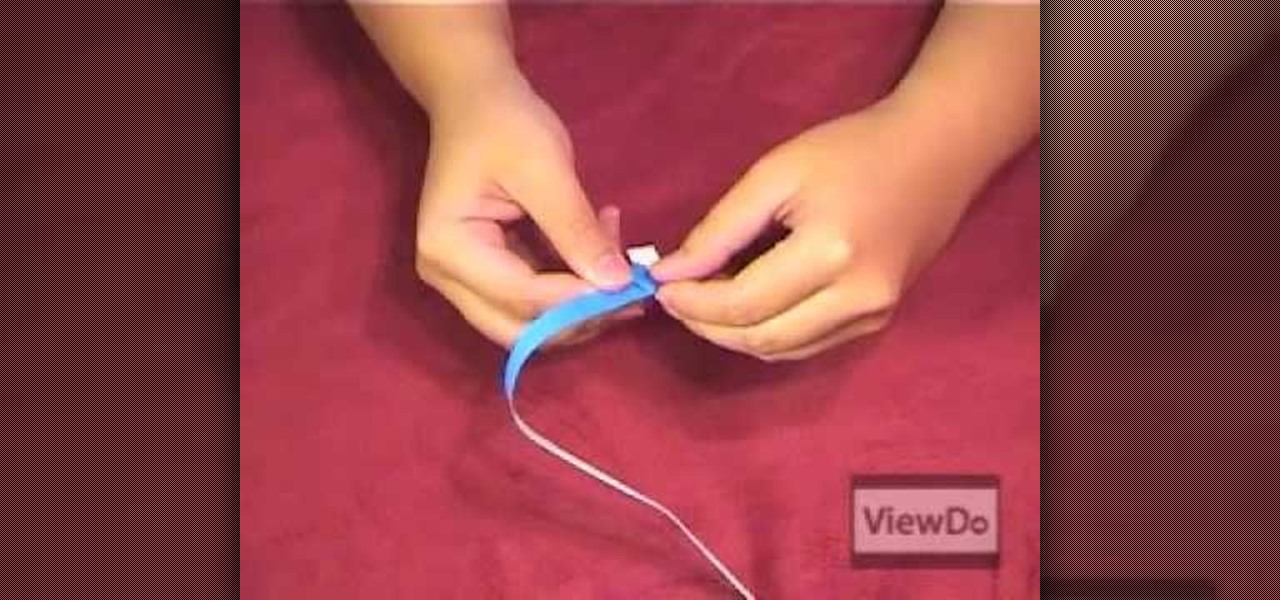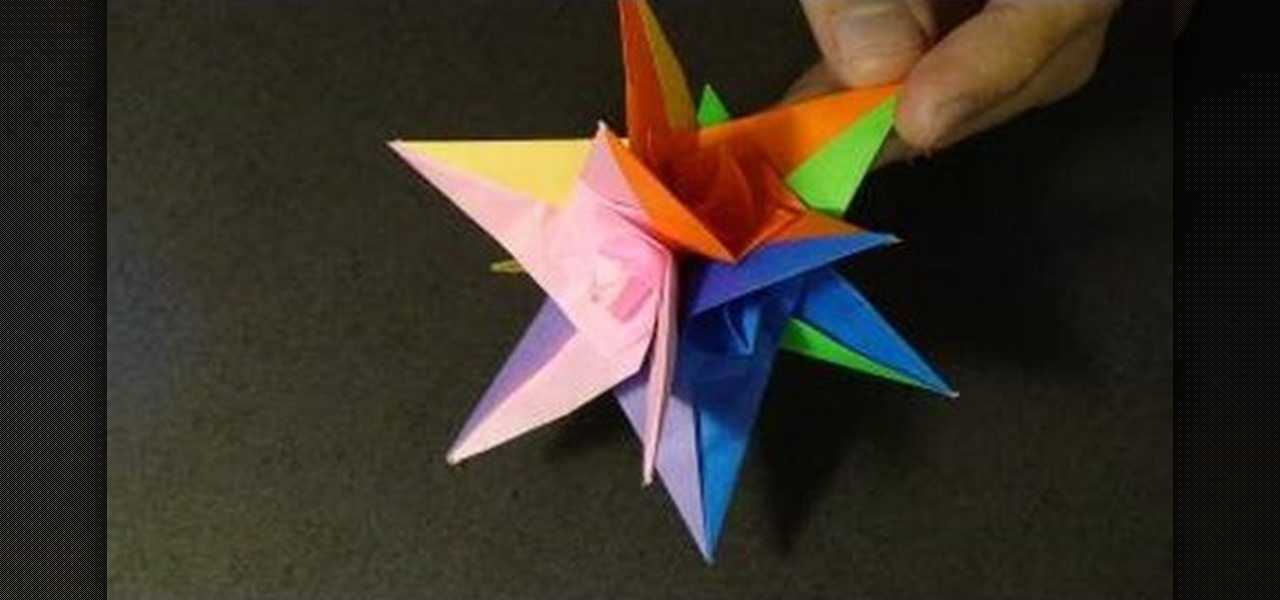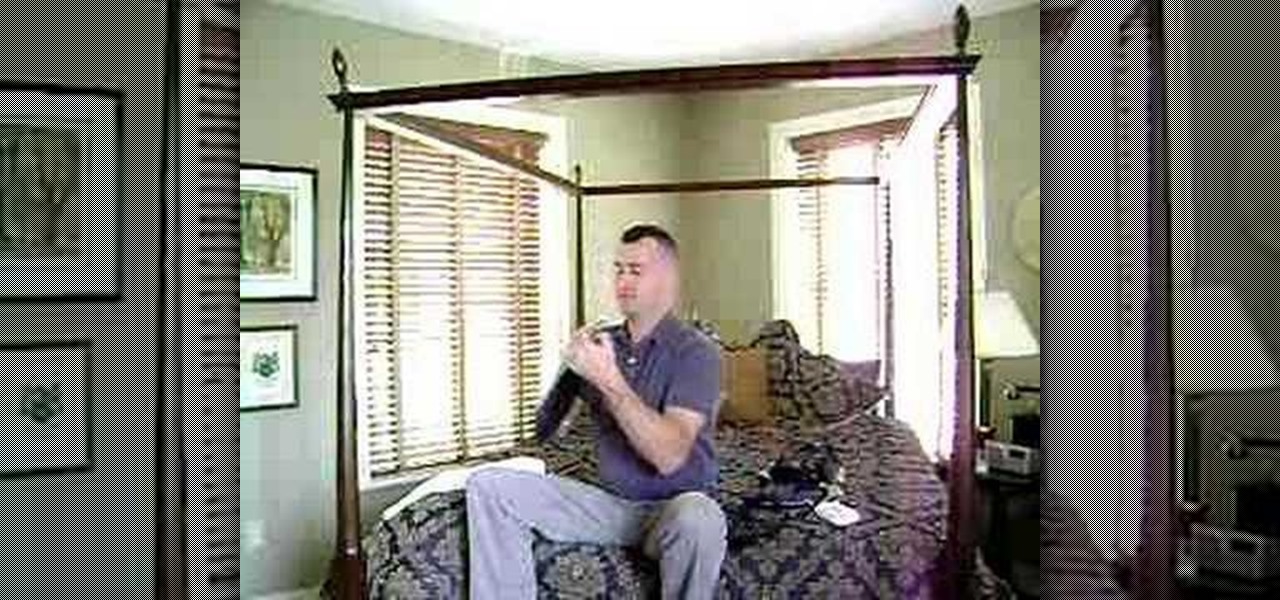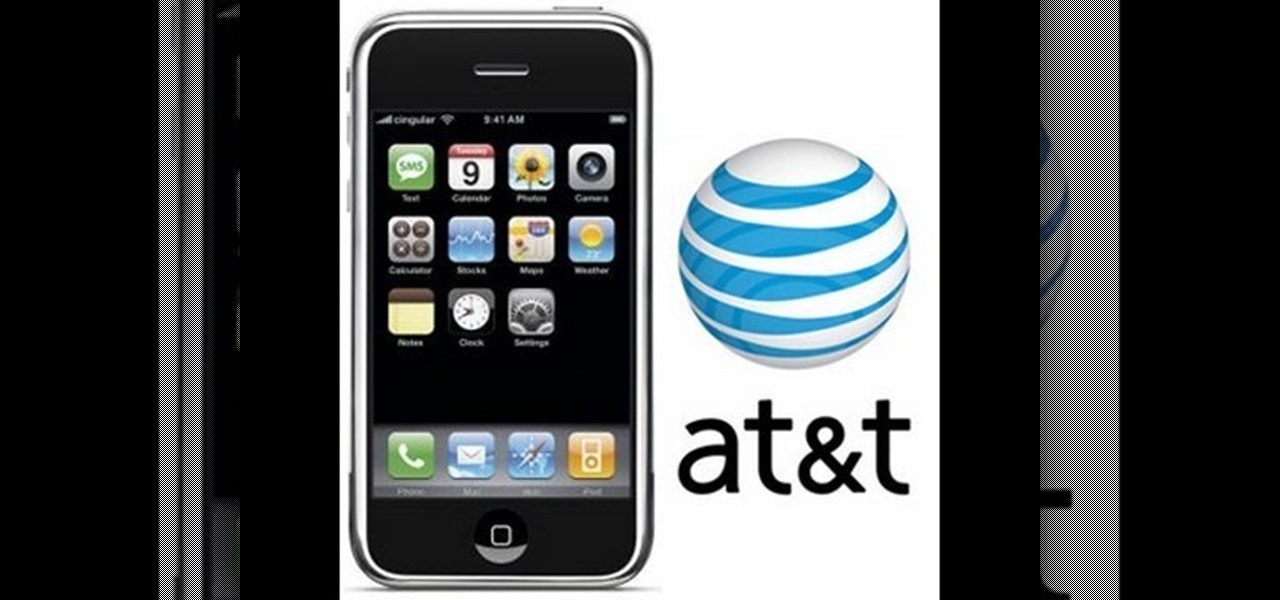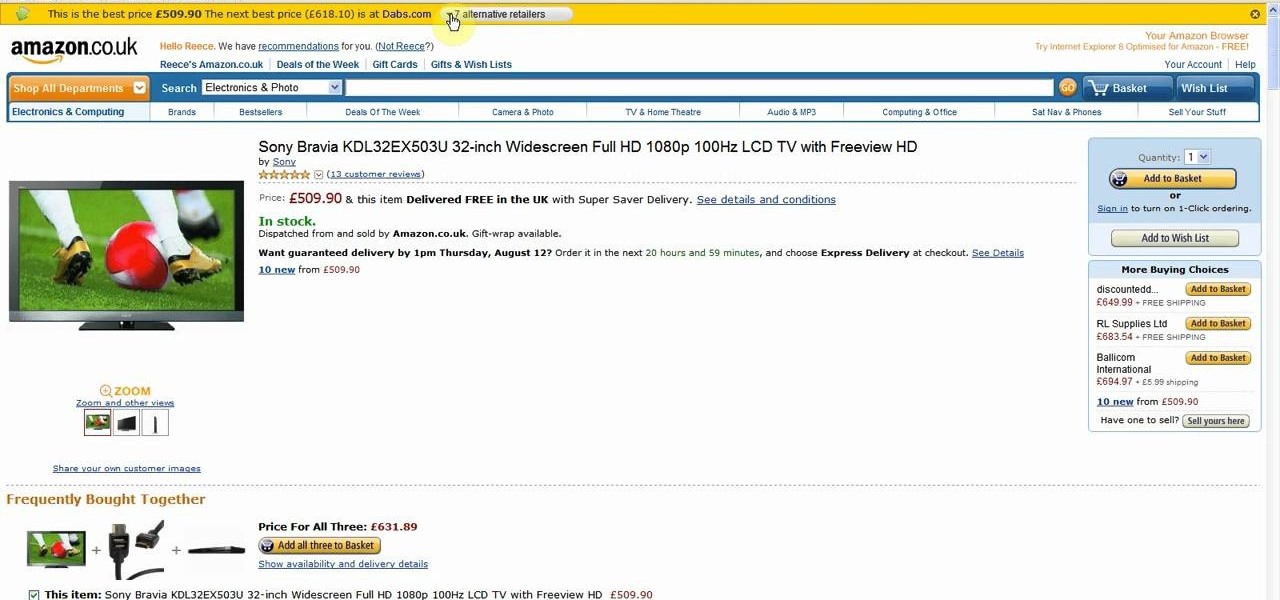Use the Quick Start screen to get your FileMaker projects started off on the good foot. Whether you're new to the FileMaker Pro database management program or just want to learn how to take advantage of FileMaker Pro 11's new features, you're sure to benefit from this free video tutorial from the folks at Lynda. Specifically, this software tutorial provides a complete overview of how to use FileMaker's Quick Start screen.

Have both time and a dollar bill to spare? This video tutorial presents a complete, step-by-step overview of how to make a hopping frog toy from a bank note using origami, the traditional Japanese folk art of paper folding. For more information, and to get started making your own jumping money frogs, watch this arts-and-crafts guide.

Interested in adding a new specimen to your paper menagerie? How about a piglet? Have extra paper and time to match? This video tutorial presents a complete, step-by-step overview of how to make a paper piggy using origami, the traditional Japanese folk art of paper folding. For more information, and to get started making your own paper pigs, watch this arts-and-crafts guide.

With this guide, you'll learn how to fold a small paper star using origami, the traditional Japanese folk art of paper folding. For more information, including a step-by-step overview of the folding process, as well as to get started making your own tiny stars (which work wonderfully as party decorations), watch this free origami lesson.
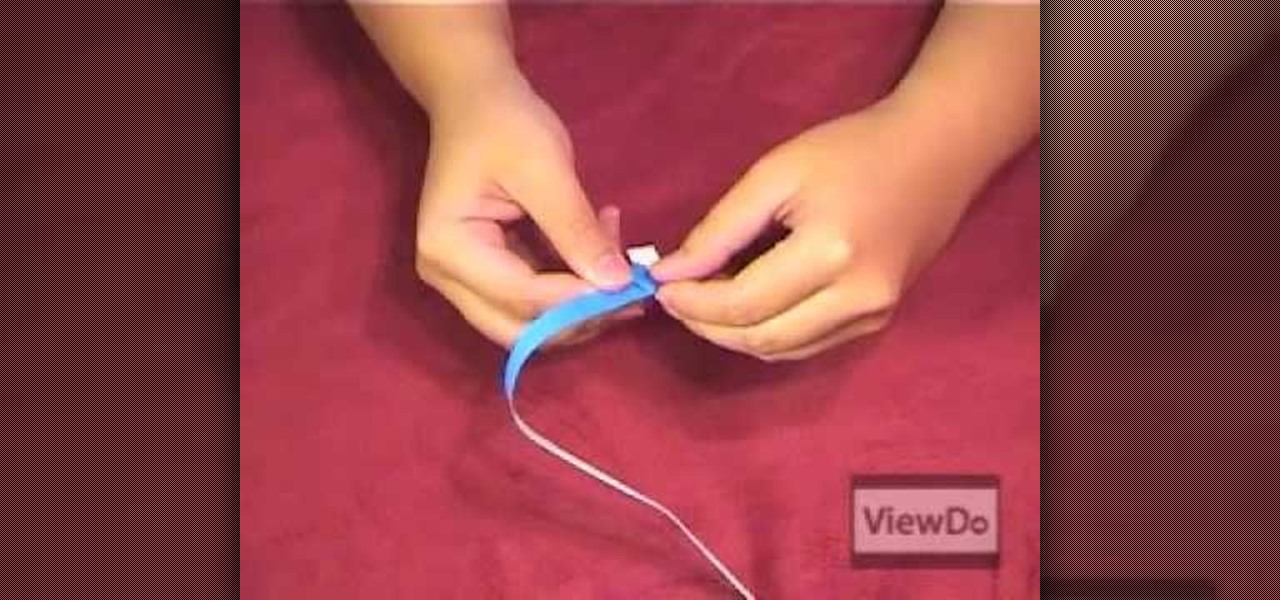
Looking for an easy craft project? With this guide, you'll learn how to fold a tiny paper star using origami, the traditional Japanese folk art of paper folding. For more information, including a step-by-step overview of the folding process, as well as to get started making your own tiny stars (which work wonderfully in garlands or as party decorations), watch this free origami lesson.

Looking for an easy craft project? With this guide, you'll learn how to make a lucky paper stat from a single strip of paper using origami, the traditional Japanese folk art of paper folding. For more information, including a step-by-step overview of the folding process, as well as to get started making your own paper stars, watch this free origami lesson.

Looking for an advanced craft project? With this guide, you'll learn how to make a 3D skeletal octahedron with origami, the traditional Japanese folk art of paper folding. For more information, including a step-by-step overview of the folding process, as well as to get started making your own colorful octahedrons, watch this free origami lesson.

With this guide, you'll learn how to make a folded-paper flower balls with origami, the traditional art of Japanese paper folding. For more information, including a step-by-step overview of the folding process, as well as to get started making your own decorative flower balls, watch this free origami lesson.

With this guide, you'll learn how to make a cookie bowl from folded paper using origami, the traditional art of Japanese paper folding. For more information, including a step-by-step overview of the folding process, as well as to get started making your own folded-paper cookie trays, watch this free origami lesson.

With this guide, you'll learn how to make a 3D spiral star from six sheets of folded paper using origami, the traditional art of Japanese paper folding. For more information, including a step-by-step overview of the folding process, as well as to get started making your own folded-paper spiral stars, watch this free origami lesson.

With this guide, you'll learn how to make a folded-paper bulb flower with origami, the traditional art of Japanese paper folding. For more information, including a step-by-step overview of the folding process, as well as to get started making your own colorful paper lilies, watch this free origami lesson.

Looking for a Photoshop-style Curves tool in Aperture 3? Look no further. Whether you're new to digital photography or merely unfamiliar with Apple's Aperture 3, you're sure to benefit from this free video software tutorial from Lynda, which presents a thorough, step-by-step overview on how to use said Curves tool to make curve adjustments to your digital images.

Fancify your slideshows with Apple Aperture 3. Whether you're new to digital photography or merely unfamiliar with Apple's Aperture 3, you're sure to benefit from this free video software tutorial from Lynda, which presents a thorough, step-by-step overview on how to set up complex slideshows within Aperture 3.

Quickly add captions to your digital images with Aperture. Whether you're new to digital photography or merely unfamiliar with Apple's Aperture 3, you're sure to benefit from this free video software tutorial from Lynda, which presents a thorough, step-by-step overview on how to use Aperture's built-in captioning tool.

Ferret out any pixels with clipped highlights in Aperture. Whether you're new to digital photography or merely unfamiliar with Apple's Aperture 3, you're sure to benefit from this free video software tutorial from Lynda, which presents a thorough, step-by-step overview on how to automatically highlight hod and cold areas within Aperture 3.

Have a photo that could do with a little touching up? Whether you're new to digital photography or merely unfamiliar with Apple's Aperture 3, you're sure to benefit from this free video software tutorial from Lynda, which presents a thorough, step-by-step overview on how to touch up your digital photographs utilizing Aperture's built-in adjustment brushes.

Hone in on the focus points of your digital images. Whether you're new to digital photography or merely unfamiliar with Apple's Aperture 3, you're sure to benefit from this free video software tutorial from Lynda, which presents a thorough, step-by-step overview on how to display focus points within Aperture 3.

Want to zoom in on a particular part of a digital image in Aperture while maintaining the overall perspective? Try the Loupe tool. Whether you're new to digital photography or merely unfamiliar with Apple's Aperture 3, you're sure to benefit from this free video software tutorial from Lynda, which presents a thorough, step-by-step overview on how to use the digital Loupe feature within Aperture 3.

Give your digital pictures the screen real estate they deserve. Whether you're new to digital photography or merely unfamiliar with Apple's Aperture 3, you're sure to benefit from this free video software tutorial from Lynda, which presents a thorough, step-by-step overview on how to use Aperture's full-screen mode.

Want to add beadwork to your next crochet project? Though the process can seem intimidating at first blush, adorning your work with decorative beads and bobbles is easy once you get the hang of it. So easy, in fact, that this free video crocheting lesson can present a complete overview in just over four minutes' time. Learn how to securely attach beads when crocheting with this crafter's guide.

Looking for instructions on how to make a crochet shell stitch? Though it may seem complicated at first blush, the process is very straight-forward once you get the hang of it. So straight-forward, in fact, that this free video crochet lesson can present a complete overview of the stitch-making process in just over two minutes' time.

Want to set up a custom email account for a domain hosted by GoDaddy? It's simple. So simple, in fact, that this free video guide can present a complete overview of the email address creation process in just over three and a half minutes' time. For complete instructions, and to start using your own custom email addresses, watch this helpful how-to.

Want to know how to close a hole in a crochet circle? It's simple. So simple, in fact, that a complete and thorough overview of the process can be presented in just over a minute's time. Seal holes in crochet circles with this free video crocheting lesson from the crochet experts at CraftMastery.

Strengthen your core and tighten your abdomen from the comfort of your home with a simple side-plank routine. When doing a side plank, try to keep your body facing directly forward to really work the core and obliques. For more information, including a complete, step-by-step overview of the side-plank abdominal exercise, watch this free video fitness guide.

Want to create a time-lapse video montage from photos shot on a DSLR? This tutorial presents a general overview of the equipment, settings and post procedures (e.g., cropping & color correction) necessary to create beautiful, finished-looking time-lapse clips. Get started shooting your own time-lapse segments with this free video guide.

If you're looking for a means of saving money as well as closet space, installing your own built-in wardrobe can be a great way to go. This free DIY video tutorial provides a nuts-and-bolts overview of the entire process.

Whether you're new to Adobe's Creative Suite or a seasoned graphic artist after a general overview of CS5's most vital new features, you're sure to be well served by this official video tutorial from the folks at Adobe TV. In it, you'll learn how the integration of the Flash family of tools in CS5 Web Premium works for the interaction designer and the web application developer.

Want to draw a wolf in the style of Inuyasha, the popular Japanese manga series? Look no further. This 6-minute free video lesson presents a step-by-step overview of the process and is sure to have you howling with delight.

Just a really quick overview of Googles new browser, Chrome, and some of its features. you can get it at Google.com/chrome This goes over Opera, Firefox and Safari differences. Chrome automatically adds favorites to your tab. The incognito setting lets you browse in a porn-mode without any cookies, history or cache clearing.

A below elbow arm amputee demonstrates how to don and operate his myoelectric prosthetic hook and hand. This is a first hand account of what goes into using prosthetic hands and hooks for individuals with arm amputations. This video is an overview of adaptive equipment for handicapped or disabled persons to assist them. The myoelectric hook and hand are very helpful in assisting persons with arm amputations or otherwise missing limbs.

This music editing tutorial gives an extensive overview of how to use Cakewalk's new Studio Instruments to build your Drum, Bass, Keyboard, and String tracks. This video shows Studio Instruments in use in both SONAR and Project5. Studio Instruments is a collection of 4 virtual instruments in one package that can be used in combination with SONAR or Project5 as this tutorial illustrates.

Learn how to add effects to instruments and vocals in this FL Studio audio production tutorial. Make sounds have more depth or tweak them for whatever musical needs and get a basic overview of mixing and mastering in FL Studio.

A basic overview of the features of JavaFX - the cross-platform Java development environment.

Interested in turning your Apple iPhone 3G or 3GS into a wireless modem? This clip presents a very quick overview of how set up tethering on Apple's popular smartphone. What's more, it's easy! So easy, in fact, that this home-computing how-to can present a complete, step-by-step overview of the process in about ten minutes. For details, including step-by-step instructions, and to get started turning your own iPhone into a WiFi hotspot, watch this helpful video guide.

Need help drumming up new business as a Pilates instructor? This clip presents an overview of the five principle benefits derived from the practice of Pilates. Whether you're considering the possibility of starting your own Pilates studio or already have one and just need a little help tackling a particular pedagogical problem, you're sure to be well served by this free video lesson from the folks at Balanced Body Pilates. For more information, including a comprehensive overview, watch this v...

MotionTraining gives an overview for using Microsoft Excel for beginners in this video. This video gives a rundown and overview of the basics of this spreadsheet program: from typing in the columns and rows, adding dollar signs to data, and how to make basic calculations. MotionTraining will show how to make text stand out with bold and italics, adding colors to your data, and how to make a grid appear during the printing process. Creating various charts of the data in the spreadsheet is also...

Interested in getting in on the vintage jewelry trend? Then consider this video the introduction to the rest of your jewelry-crafting career. This jewelry tutorial focuses on brass stampings, which are intricate, almost filigree-like floral patterned rounds that you can string onto necklaces or pin onto earrings.

Want to make a mad dog like a champion bartender? This clip will show you how it's done. With the proper technique, mixing the perfect drink can be easy. So easy, in fact, that this free video bartenders' guide can present an overview of the process in about a minute's time. For more information, including a full list of ingredients and complete instructions on how to mix this drink yourself, take a look.

Wish there were a way to automatically find the best prices when shopping online? Well, there is. And with the Invisiblehand add-on for the Mozilla Firefox web browser, it's easy! So easy, in fact, that this home-computing how-to can present a complete overview of the process in just over two minutes. For more information, including detailed, step-by-step instructions, and to get started using this extension yourself, watch this video guide.

Looking for a quick overview of how to take advantage of the AE presets included with Vintage Film for Looks? Look no further. Whether you're new to Adobe's popular motion graphics and compositing software or a seasoned video professional just looking to better acquaint yourself with the program and its various features and filters, you're sure to be well served by this video tutorial. For more information, including detailed, step-by-step instructions, watch this free video guide.