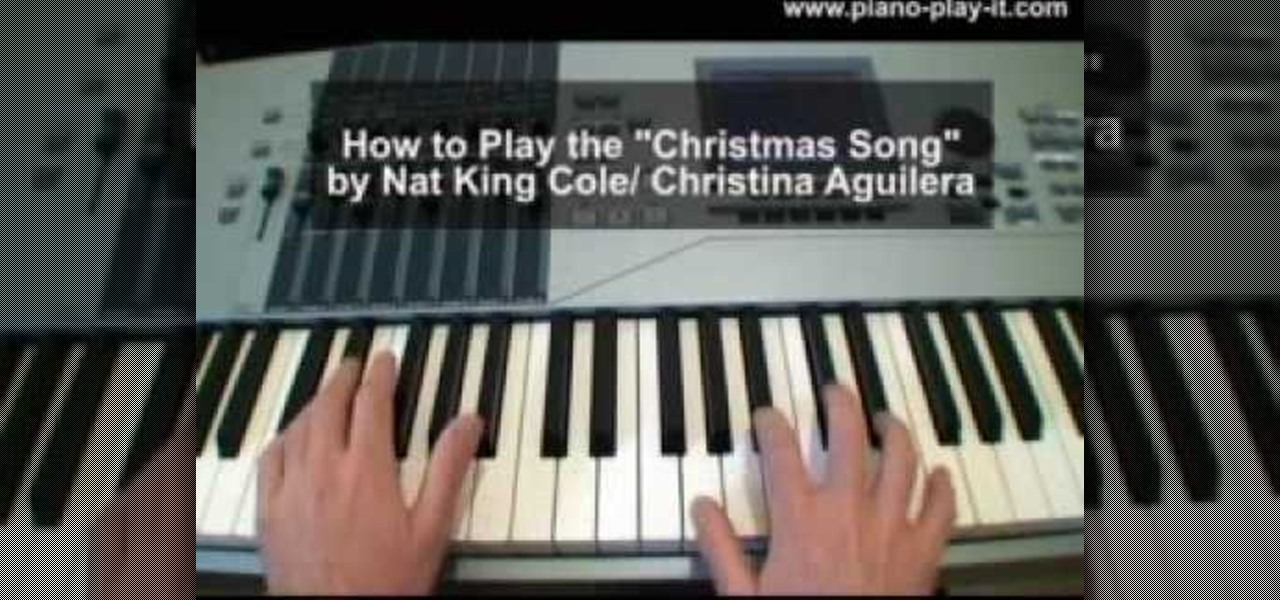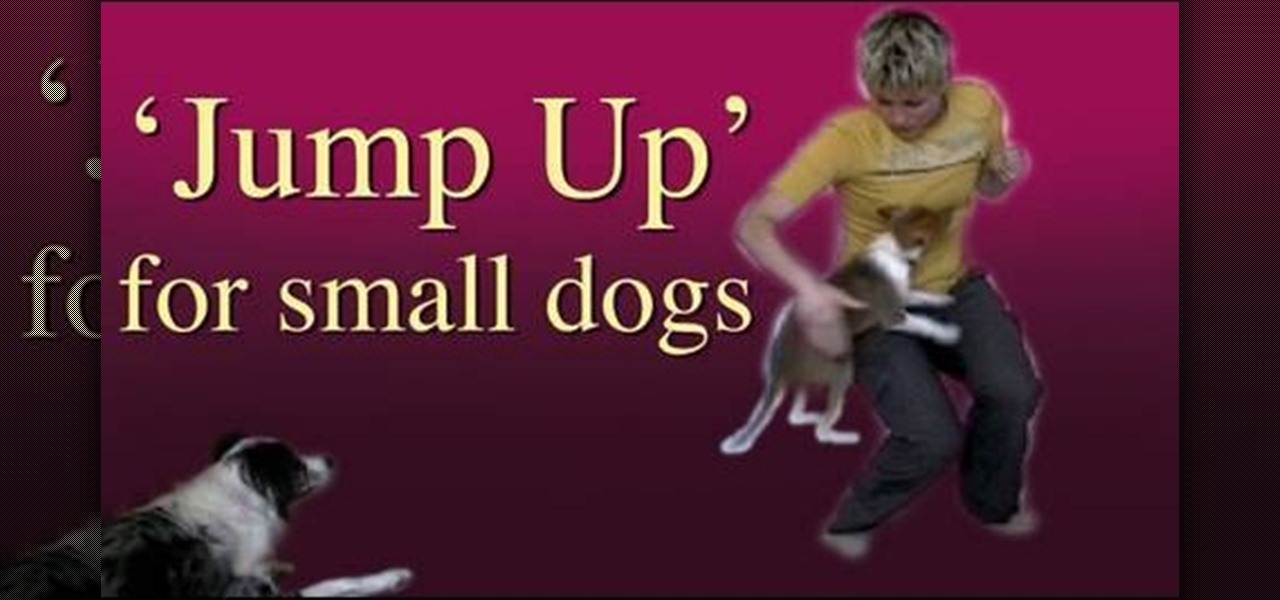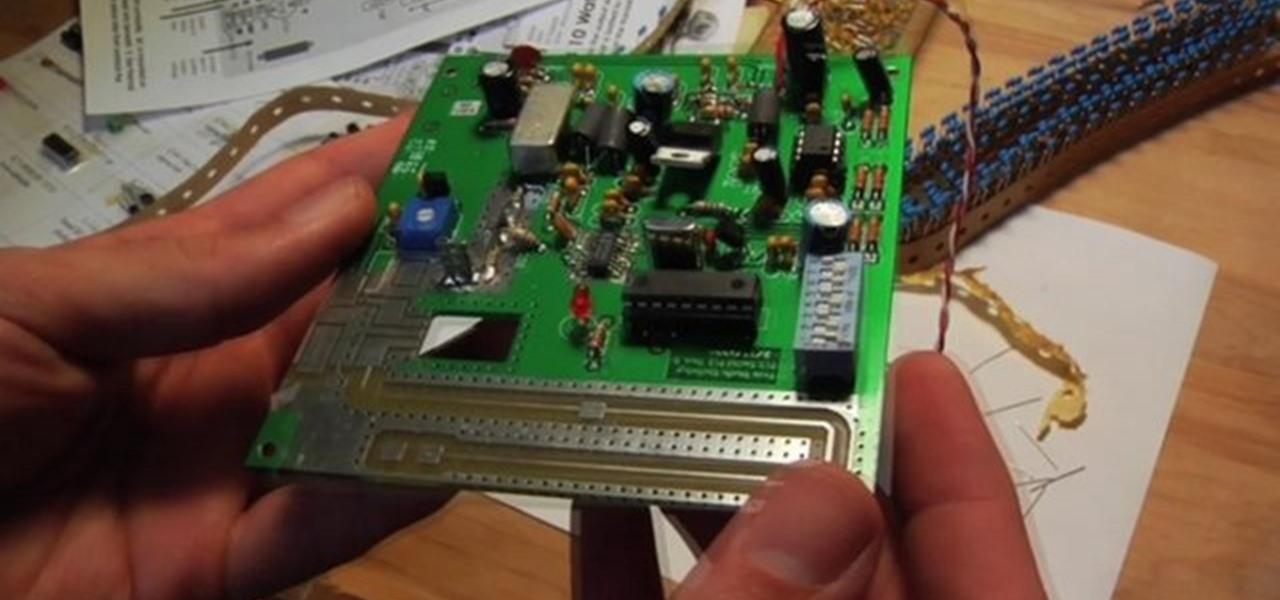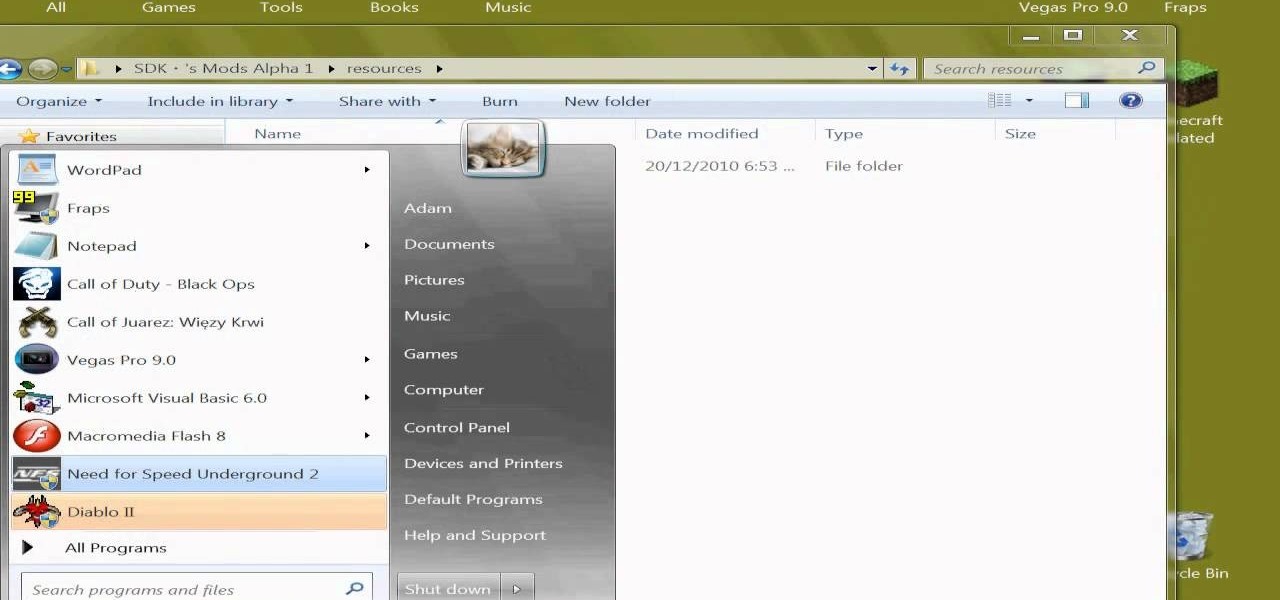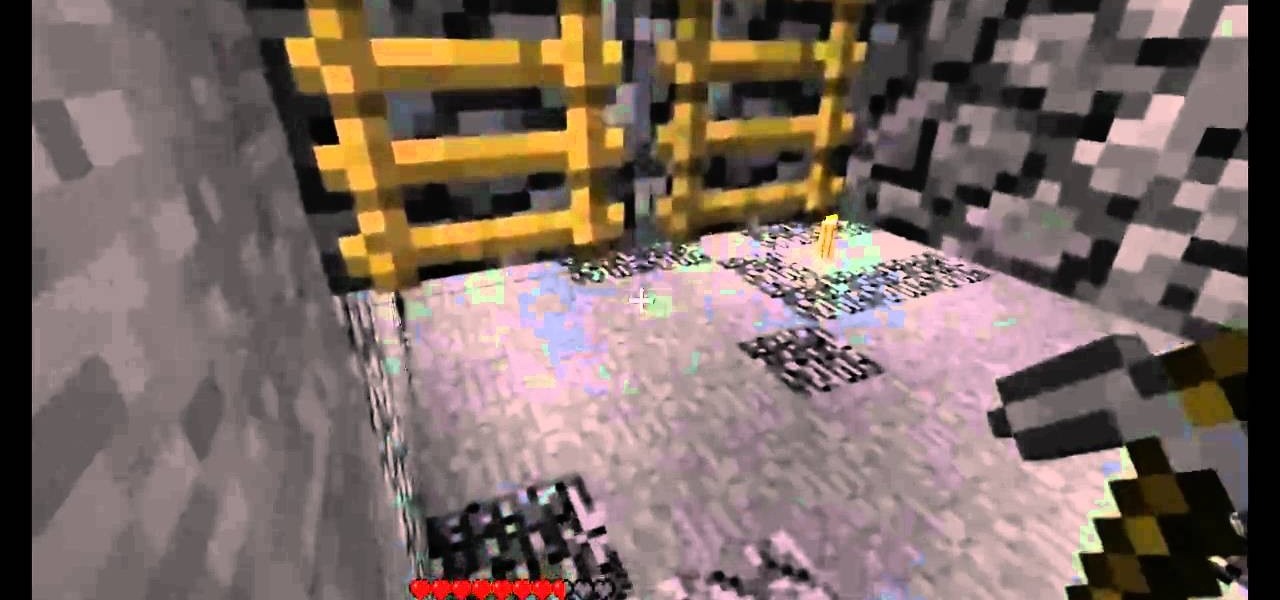Have a WordPress blog? Make some money by adding some advertisements. You can easily do this by using the AdRotate plugin for WordPress. It's super easy to install and even easier to use.

This home-computing how-to offers instructions on how to modify icons within the Mac OS X dock, in your finder, and on your desktop. It's quite easy once you know how to go about it. So easy, in fact, that this free video tutorial can present a complete, step-by-step overview of the various processes in just over four minutes' time. For more information, and to get started tweaking your own Mac OS X icon settings, take a look.

In this clip, figure skating superstar Brian Boitano shares instructions on how to make a passion fruit and mango martini. As far as quick-and-easy cocktail recipes go, this one is hard to beat. It's so quick, and so easy, in fact, that this free video tutorial can present a detailed, step-by-step overview of the recipe in just over two minutes' time. For more information, and to get started making your own passion fruit and mango martinis, take a look!

Tidy desktop, tidy mind. Wish your Apple Mac OS X desktop were cleaner than it presently is? Straighten things out with this guide. It's easy! So easy, in fact, that this home-computing how-to from the folks at Butterscotch can present a complete, step-by-step overview of a number of different housekeeping methods in just over two minutes' time. For detailed instructions, and to get started tidying your own Mac OS X desktop, watch this free video tutorial.

Often, it's much quicker to copy and paste text than to retype it completely. Fortunately for Droid users, it's easy to copy and paste text on Android phones! So easy, in fact, that this home-computing how-to from the folks at Butterscotch can present a complete, step-by-step overview of the process in just two minutes' time. For detailed instructions, and to get started using copying and pasting on your Android phone yourself, watch this free video tutorial.

Need some help figuring out how to cause a video clip to play in reverse when working in Final Cut Pro 6? See how it's done with this clip. Whether you're new to Apple's Final Cut Pro non-linear video editor or just want to better acquaint yourself with the Final Cut Pro 6 workflow, you're sure to benefit from this video tutorial. For specifics, including a step-by-step overview of how to reverse a video clip in Final Cut Pro, watch this FCP lesson.

Though image maps have fallen out of favor in recent years, they can nevertheless be very convenient given the right set of circumstances. Learn how to create image map hot spots when working in Adobe Dreamweaver CS4. Whether you're new to Adobe's popular WISYWIG HTML editor or a seasoned web development professional just looking to better acquaint yourself with the CS4 workflow, you're sure to be well served by this video tutorial. For more information, including a step-by-step overview, wat...

Need some help figuring out how to set up an IMAP account in the Mac OS X Mail application? Once you know how, it's easy! So easy, in fact, that this home computing how-to from the folks at Easily can present a complete (and somewhat talky) overview of the process in just under three minutes' time. For the specifics, and to get started setting up and using your IMAP email account in Apple's Mail app, just watch this handy how-to.

Sick and tired of receiving spam messages on your MSN and Windows Live Messenger Accounts. Put a stop to it. It's easy. So easy, in fact, that this home computing how-to from the folks at CNET TV can present a complete (and somewhat talky) overview of the process in just over a minute's time. For the specifics, and to get started blocking Messenger spam yourself, just watch this handy how-to.

Go to type something on your keyboard only to receive a string of numbers? Your Num Lock key might be engaged. Luckily, it's an easy problem to fix! So easy, in fact, that this home computing how-to from the folks at CNET TV can present a complete (and somewhat talky) overview of the process in just over a minute's time. For the specifics, just watch this handy how-to.

Love Nat King Cole's version of "The Christmas Song" (aka "Merry Christmas to You" or "Chestnuts Roasting on an Open Fire"? Learn how to play it with this free video piano lesson, which presents a complete overview of the song and its constituent chords. While this tutorial is best suited for intermediate players, pianists of all skill levels can play along given a little sticktoitiveness. For more information, and to get started playing this winter classic on your own keyboard instrument, wa...

Ever wish you could automatically forward your Yahoo! webmail to Gmail without signing up for their premium email service? It's easy. So easy, in fact, that this free home computing how-to can present a complete (and somewhat talky) overview of the process in just over a minute's time. For specifics, and to auto-forwarding mail from your Yahoo! Mail account with signing up for Yahoo! Plus, watch this clever guide.

With this free video tutorial, you'll learn how to tie a taut line knot. The taut line is an essential camping knot. Use it to tie your guyline to your rain or dinner fly. The knot is easy to tie provided, of course, you know how to go about making it. For an easy-to-follow, step-by-step overview of how to tie this useful camper's knot in a minute's time or less, watch this free video knot tyer's guide.

Need to know how to tie a necktie for a formal event like a wedding or fancy job interview? Try an old standby—the four-in-hand knot (sometimes referred to as the "simple" or "schoolboy" knot). This video tutorial presents a careful, slow-motion overview of the knot tying process and will have you tying perfect full four-in-hand knots in no time at all. Tie a necktie the easiest way with this handy how-to.

There's no getting around it: if you want to get good at playing the ukulele or any other instrument, you'll need to practice. Fortunately, the Internet is awash in free, high-quality uke lessons, like this one from YouTube's preeminent tropical tutor, Ukulele Mike. This particular tutorial provides a detailed, step-by-step overview of how to play a G7 shuffle strum pattern. For more information, and to get started playing this shuffle strum pattern on your own ukelele, watch this helpful how...

Teach your dog to leap into your arms with this free dog training lesson. This trick is particularly well suited for canines who are reluctant to approach upon being called. The training process is simple. So simple, in fact, that a complete overview can be presented in just over four minutes' time. For detailed, step-by-step instructions on how to train your own puppy, watch this helpful video guide.

Watch this video and you'll learn the simplest and most effective way of creating your own ethernet crossover cable. Starting with a general overview of what you'll be needing a crossover cable for, this video walks you step-by-step through the process of stripping the cable, separating the color-coded component cables within, organizing them for easy transfer to an rj45 adapter, and finally, crimping. Special detail is payed to organizing the colored cords, since they must be placed in preci...

Learn how to operate the latest Blackberry 8330 in simple steps. Follow the steps below to overview the Blackberry 8330: 1. First switch on your Blackberry by pressing the power button on its top. 2. Use the 'Trackball' to navigate around the menu options and press it to select an option. 3. The 'Send' can be used to call a contact, the 'Menu' key opens a list of options, then the 'Escape' key is used to end an application and the 'End' key is used to end a call. 4. You can find on the left s...

This video describes the initial creation of a database using File Maker Pro 10. While this video does not go into anything complicated, it does give a great preview of how their particular program works. The movie indicates there are templates available, however the series of movies explains how to create them from scratch. There seems to be another six or so official movies. This three minutes movie covers new database creation, naming, importing fields, naming new fields, relationship crea...

Dave Andrews gives a simple overview of how to take a cassette tape and convert it to a CD using Audacity. First you will need a cassette tape player, like a boom box, with a microphone jack. Then you'll want to download the free program called Audacity. To begin recording music from the cassette tape simply press the record button on the audacity application while you press the play button on the boom box. You'll want to make sure the audio cable is connected from the boom box to the PC. Fin...

Veronica Belmont shows how to get rid of browser cookies. She starts with explaining what a cookies is, that it is a small file downloaded to the computer from the internet so that the website can remember more information about the users, which she says is quite helpful if you visit a website regularly. She also explains about some malicious cookies which track user actions and report to websites. She now explains how to open options in Firefox browser or settings in Internet Explorer and wh...

Bill Myers explains how to set your YouTube player to play high quality videos by default. Go to Account link (top right of page) after you login to your YouTube account,

Animation controls run on the bottom of the screen. The time slider is the most important control for designing frames in Maya. Playback is exactly intuitive. This is a basic overview of Maya animation protocol and a lesson in using Maya tools.

A basic overview of the rules of rugby. This is a two part lesson on the rules, positions, drills and game play of the sport of rugby.

This instructional video offers a description and overview of how to set up your own FM broadcast station. Operating from 88 MHz to 108 MHz. It describes how a FM transmitter works and how to make one. It presents a simple di-pole radio antenna for FM broadcasting and how to make one. And finally it explains how with theses two components one can set up their own station from anywhere. The video was made by Seth Gadsden in collaboration with Stephen Dunifer and Free Radio Berkeley.

In this 3D modeling software tutorial you will learn how to use Zspheres in Zbrush. This tutorial gives a general overview of how the Zsphere tool works and then how to use it in Zbrush.

Video demonstrates how to synchronize two folders on windows without doing much of copy pasting and does the job easily. This is a free wear, “FlagSync”.

If you ever wondered how to create a buy now button for your website this video shows how to do it using Photoshop. To do this open Photoshop and start with a new file. First draw a rectangle which will be now modified into the buy now button. Set the radius of the rectangle to forty pixels. Fill it with gray color. Duplicate the layer. Open the layer options of the duplicated layer and set the stroke position option to inside. Set its weight to 6 pixels and set its colors to light gray. Now ...

Tired of grandpa's baseball card collection rotting away in your attic? Well, unlike his pop bottle collection, baseball cards could yield a decent amount of income for you, if you know how to sell them. There are different outlets available for selling an individual baseball card or card collection. Know how to sell the fruits of your hobby and avoid getting ripped off.

Crochet a cool house-tent for your little homeless friends. This instructional video will walk you through a super simple pet project. Whether you're out to craft dwellings for a dog, cat, pig, or free-range snake, this tutorial demonstrates how to build and combine all the necessary components, including the frames, walls, and personalized decorations. The results are quite cozy.

Want to curl a pair of Sperry Top-Sider laces? It's easy! So easy, in fact, that this video can present a complete, step-by-step overview of the process in about 3 minutes. For all of the details, and to get started yourself, take a look!

Want to replace the lower ball joint on your two-wheel Ford F150? It's easy! So easy, in fact, that this repair video can present a complete, step-by-step overview of the process in about 13 minutes. For all of the details, and to get started yourself, take a look!

If you're a fan of the hit video game Fallout, you may want to check out this how-to video which gives an overview of building several different props from the game. Check it out and see if you can get your Pip-Boy 3000 up and running. No mutants allowed!

Getting bored with Minecraft? Looking to spice things up a little? Install the SDK Gun Mod! This gamer's guide presents a complete, step-by-step overview of the process. For complete instructions, watch the video!

Build a bed so your Minecraft avatar can nap! You know, when you're not playing! This gamer's guide presents a complete, step-by-step overview of the process. For complete instructions, watch the video!

Create hidden switches on a multiplayer Minecraft server running the CraftBook plug-in! This gamer's guide presents a complete, step-by-step overview of the process. For complete instructions, watch the video!

When coding with PHP OOP you may encounter the need for static methods or static classes. This tutorial will give you an overview of how to use these functions and when you should use them at all. Get coding people!

This tutorial shows you everything, from the overview of the shape of the face to the proportions to all the little details that will make your drawings realistic. Here is the best way to draw female face from a side view.

Fall from any height in Minecraft without losing health! This gamer's guide presents a complete overview of this neat and useful trick. For detailed, step-by-step instructions, take a look!

Both users new to Adobe in general and Creative Suite 5 in specific will find this tutorial useful - a quick overview on how you can use graphic styles to get the most out of each session with Adobe Illustrator.