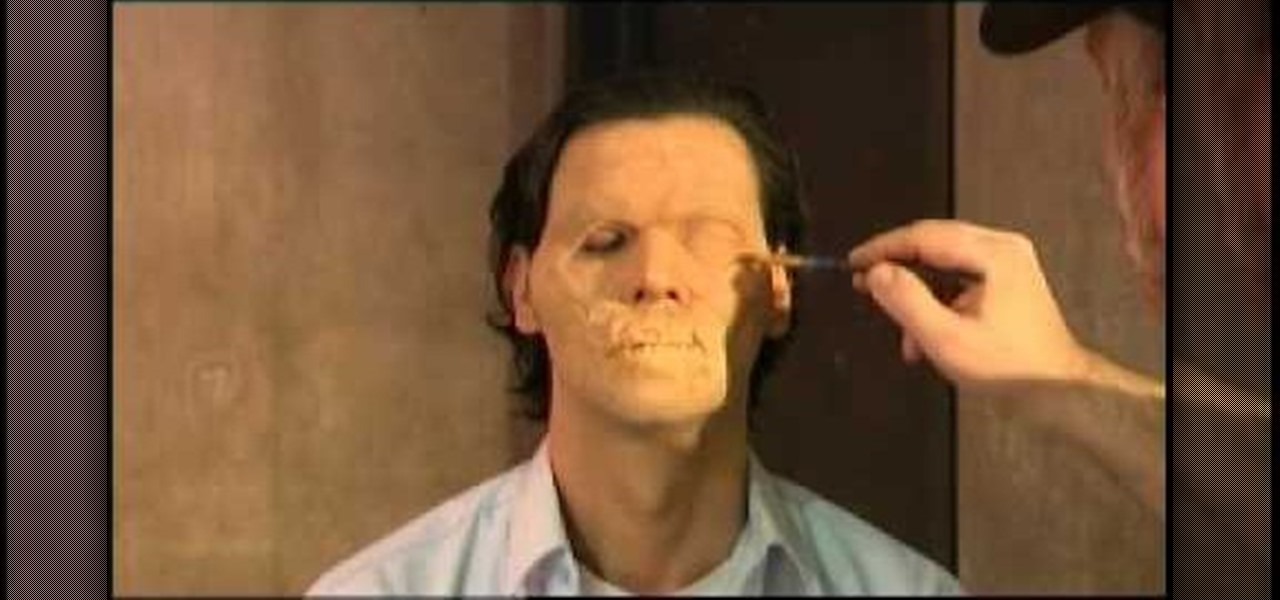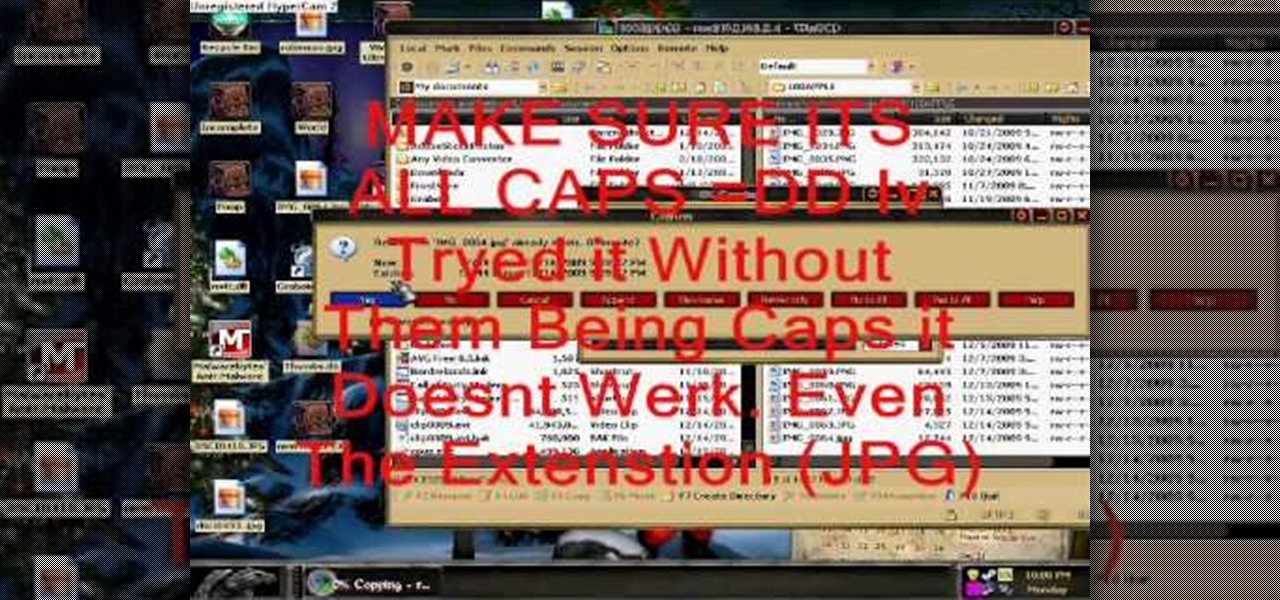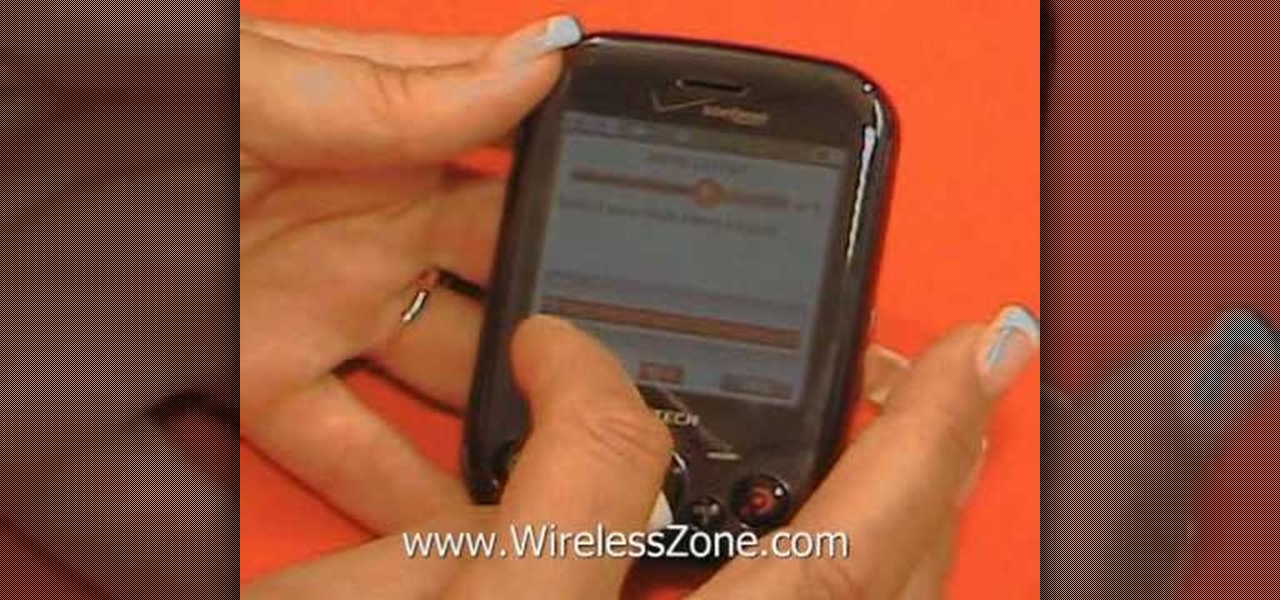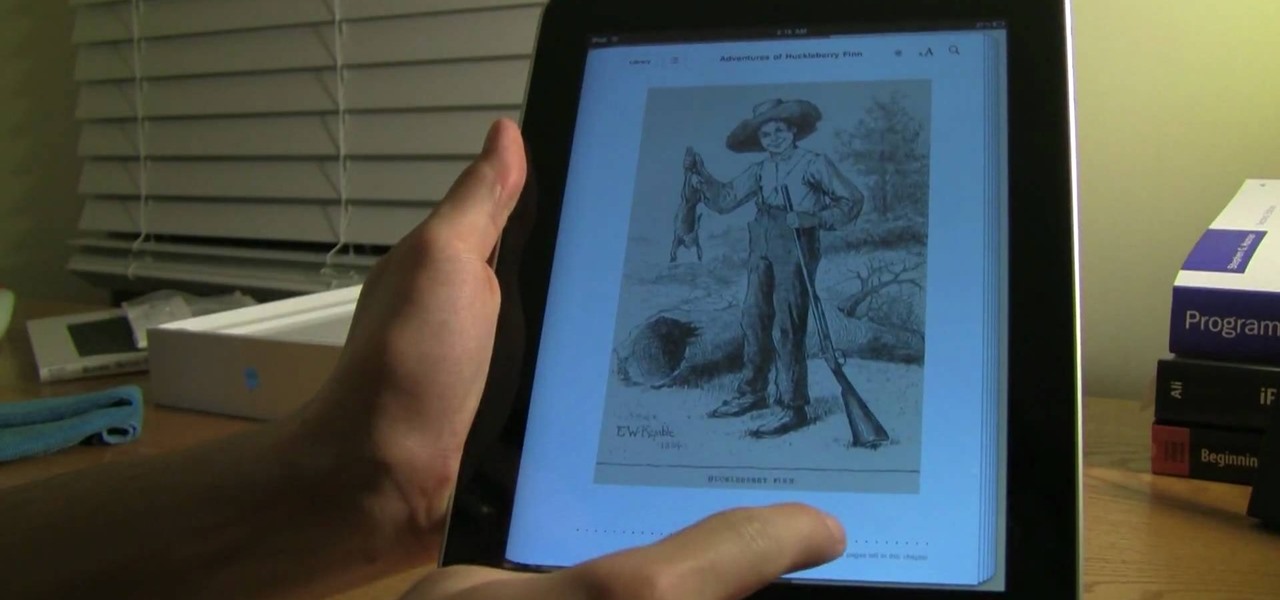This video offers a lesson in how to plan and lay out a small container garden for maximum yield. It's easy! So easy, in fact, that this gardener's guide can present a complete overview of the process in just under five and a half minutes' time. For more information, including step-by-step instructions, watch this video guide.

In this home-beauty how-to, you'll learn how to recreate Kim Kardashian's pink glow blush look. It's easy! So easy, in fact, that this clip can present a complete overview of the process in just under six and a half minutes' time. For more information, including step-by-step instructions, watch this video guide.

Interested in making Microsoft Windows 7 look a little bit more like Mac OS X 10.6? This home-computing how-to will show you precisely how it's done. It's easy! So easy, in fact, that this clip can present a complete overview of the process in just over six and a half minutes' time. For more information, including step-by-step instructions, watch this video guide.

Interested in using Cheat Engine 5.5 to hack Time Kufc? It's easy! So easy, in fact, that this clip can present a complete overview of the process in just over two and a half minutes' time. For more information, including step-by-step instructions, watch this video guide.
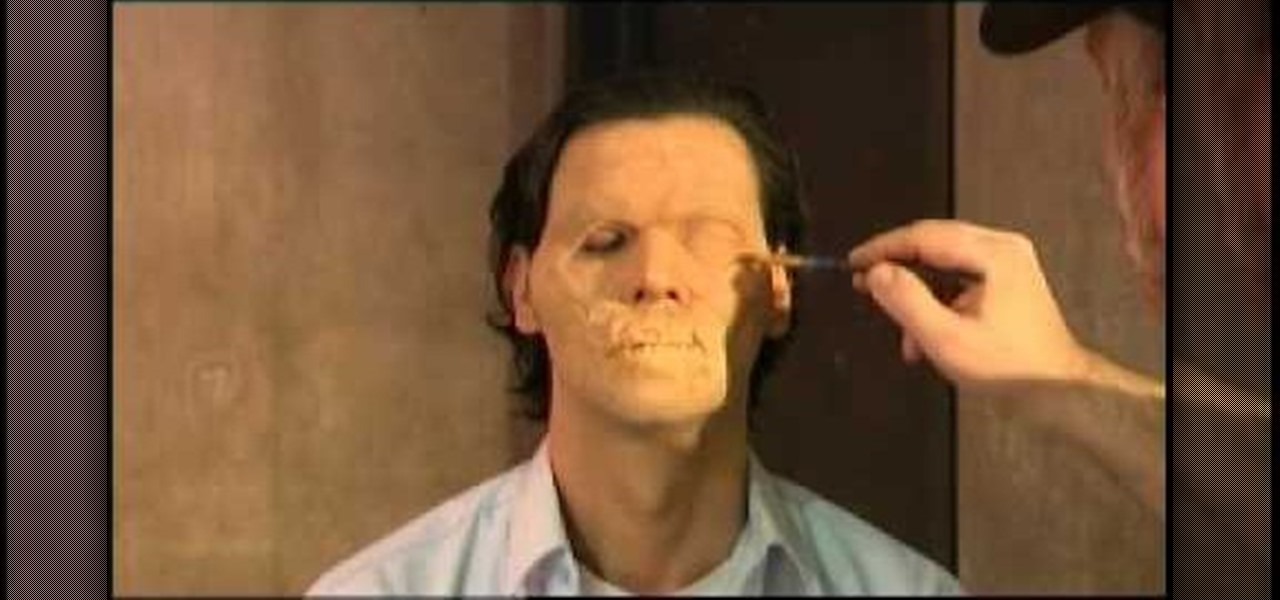
Use gelatine prosthetics and paint techniques to create the ultimate zombie make up look - great for halloween or professional films! It's easy! So easy, in fact, that this clip can present a complete overview of the process in just under six minutes' time. For more information, including step-by-step instructions, watch this video guide.

In this home-computing how-to, you'll learn how to customize your Windows 7 desktop by installing third-party themes. It's easy! So easy, in fact, that this clip can present a complete overview of the process in just over five minutes' time. For more information, including step-by-step instructions, watch this video guide.

With Verizon Wireless's Android phone numbers growing rapidly (e.g. Droid X, Droid Incredible, Motorola Droid), one of the of the favorites remains to be the HTC Droid Eris. If you have one of these mobile devices, Verizon Wireless would like to show you a little more about it. This video gives an overview of the features and the basics on how to use it.

This clip presents an overview of how to delete files in the Sony Vegas temporary folders, freeing up space on your hard drive. Whether you're completely new to Sony's popular nonlinear editor (NLE) or are a seasoned digital video professional simply looking to pick up a few new tips and tricks, you're sure to be well served by this free video software tutorial. For more information, including detailed, step-by-step instructions, take a look.

This clip presents a brief overview of how to import and render video within Sony Vegas Pro. Whether you're completely new to Sony's popular nonlinear editor (NLE) or are a seasoned digital video professional simply looking to pick up a few new tips and tricks, you're sure to be well served by this free video software tutorial. For more information, including detailed, step-by-step instructions, take a look.

This quick Sony Vegas user's guide presents an overview of how to create a simple teleportation effect in Sony Vegas Pro 9. Whether you're completely new to Sony's popular nonlinear editor (NLE) or are a seasoned digital video professional simply looking to pick up a few new tips and tricks, you're sure to be well served by this free video software tutorial. For more information, including detailed, step-by-step instructions, take a look.

This eight-minute guide presents an overview of how to create and export images for use on the Internet in Adobe Photoshop CS5. Whether you're new to Adobe's popular raster graphics editing software or a seasoned professional just looking to better acquaint yourself with the program and its various features and filters, you're sure to be well served by this video tutorial. For more information, including detailed, step-by-step instructions, watch this free video guide.

Interested in using Google Voice to make free phone calls on your (unlimited-data-plan) Apple iPhone? It's easy! So easy, in fact, that this home-computing how-to can present a complete, step-by-step overview of the process in about seven minutes! For details, including step-by-step instructions, watch this helpful video guide.

Want to tether your iPhone 3G or 3GS to your home computer without jailbreaking it? It's easy! So easy, in fact, that this home-computing how-to can present a complete, step-by-step overview of the process in about under ten minutes' time! For details, including step-by-step instructions, watch this helpful video guide.

In this clip, you'll see how to tether your iPhone to your Mac or PC via either BlueTooth or USB cable! It's easy! So easy, in fact, that this home-computing how-to can present a complete, step-by-step overview of the process in about six minutes! For details, including step-by-step instructions, watch this helpful video guide.

Have a jailbroken iPod Touch or iPhone? If so, adding pictures is a breeze. So breezy is it, in fact, that this home-computing how-to can present a complete, step-by-step overview of the process in about two minutes! For details, including step-by-step instructions, and to get started transferring images to your iPod without going through iTunes, watch this helpful video guide.

Would you like to move music from your Iphone or iPod back to your Microsoft Windows PC's hard drive? With Copytrans, it's easy! So easy, in fact, that this home-computing how-to can present a complete, step-by-step overview of the process in about two and a half minutes! For details, including step-by-step instructions, watch this helpful video guide.

Need to know how to put your Apple iPod Touch or iPhone into DFU recovery mode? It's easy! So easy, in fact, that this home-computing how-to can present a complete, step-by-step overview of the process in about four minutes! For details, including step-by-step instructions, watch this helpful video guide.

Interested in using the Redsn0w iPhone jailbreak on your own Apple iPhone? It's easy! So easy, in fact, that this home-computing how-to can present a complete, step-by-step overview of the process in about eight minutes' time. For details, including step-by-step instructions, watch this helpful video guide.

Interested in knowing how to force quit an application on an iPhone 3GS? It's easy. And this clip will show you how it's done. Whether you're the proud owner of an Apple iPhone 3G or perhaps just considering picking one up second hand, you're sure to benefit from this free video tutorial. For more information, including a detailed overview, watch this iPhone user's guide.

Worried about the new capped data plans for iPhone and iPad? They may actually save you money. Here's how to check. Whether you're the proud owner of an Apple iPhone 3G or perhaps just considering picking one up second hand, you're sure to benefit from this free video tutorial. For more information, including a detailed overview, watch this iPhone user's guide.

Just 99 cents and an iPhone lets you add a wireless camera to the iPad. Whether you're the proud owner of an Apple iPad or perhaps just considering picking one up, you're sure to benefit from this free video tutorial. For more information, including a detailed overview, watch this iPad user's guide.

This clip will show you what you'll need to know to use MMS messaging on your Apple iPhone 3G. Whether you're the proud owner of an Apple iPhone 3G or perhaps just considering picking one up second hand, you're sure to benefit from this free video tutorial. For more information, including a detailed overview, watch this iPhone user's guide.

Whether you're the proud owner of an Apple iPhone 3G or perhaps just considering picking one up second hand, you're sure to benefit from this free video tutorial. For more information, including a detailed overview, watch this iPhone user's guide.

In this clip, you'll see what it takes to turn on the AutoFill (auto fill) function on an iPhone 3GS. Whether you're the proud owner of an Apple iPhone 3G or perhaps just considering picking one up second hand, you're sure to benefit from this free video tutorial. For more information, including a detailed overview, watch this iPhone user's guide.

In this clip, you'll see how to turn off the auto spell checker on an iPhone 3GS. Whether you're the proud owner of an Apple iPhone 3G or perhaps just considering picking one up second hand, you're sure to benefit from this free video tutorial. For more information, including a detailed overview, watch this iPhone user's guide.

Looking for a guide on how to disable push notifications on your iPhone 3GS? You've found it. Whether you're the proud owner of an Apple iPhone 3G or perhaps just considering picking one up second hand, you're sure to benefit from this free video tutorial. For more information, including a detailed overview, watch this iPhone user's guide.

Want to adjust your iPhone's clock? This clip will show you what to do. Whether you're the proud owner of an Apple iPhone 3G or perhaps just considering picking one up second hand, you're sure to benefit from this free video tutorial. For more information, including a detailed overview, watch this iPhone user's guide.

Want to transfer songs and movies from your iPhone to your desktop? This clip will show you how it's done. Whether you're the proud owner of an Apple iPhone 3G or perhaps just considering picking one up second hand, you're sure to benefit from this free video tutorial. For more information, including a detailed overview, watch this iPhone user's guide.

In this Whether you're the proud owner of an Apple iPhone 3G or perhaps just considering picking one up second hand, you're sure to benefit from this free video tutorial. For more information, including a detailed overview, watch this iPhone user's guide.

See how to use Apple iPhone or iPod Touch to read eBooks with this video guide from CNET TV. Whether you're the proud owner of an Apple iPhone or iPod Touch or perhaps just considering picking one up second hand, you're sure to benefit from this free video tutorial. For more information, including a detailed overview, watch this Apple mobile device user's guide.

Whether you're the proud owner of an Apple iPhone 3G or perhaps just considering picking one up second hand, you're sure to benefit from this free video tutorial. For more information, including a detailed overview, watch this iPhone user's guide.

In this clip, you'll learn how to navigate and control MP3s on your Apple iPhone or iPod Touch. Whether you're the proud owner of an Apple iPhone or iPod Touch or perhaps just considering picking one up second hand, you're sure to benefit from this free video tutorial. For more information, including a detailed overview, watch this iPhone user's guide.

In this quick tip from the folks at CNET TV, you'll learn a few steps you can take to maximize the life of your iPhone's internal battery. Whether you're the proud owner of an Apple iPhone 3G or perhaps just considering picking one up second hand, you're sure to benefit from this free video tutorial. For more information, including a detailed overview, watch this iPhone user's guide.

In this clip, learn how to find and add ringtones to your Apple iPhone. Whether you're the proud owner of an Apple iPhone 3G or perhaps just considering picking one up second hand, you're sure to benefit from this free video tutorial. For more information, including a detailed overview, watch this iPhone user's guide.

In this clip, you'll learn how to mount your Apple iPhone as an external hard drive on your Windows PC or Apple computer. Whether you're the proud owner of an Apple iPhone 3G or perhaps just considering picking one up second hand, you're sure to benefit from this free video tutorial. For more information, including a detailed overview, watch this iPhone user's guide.

Want to quickly get back to the primary (or home) menu on your Apple iPhone? With the Home button, it's a cinch. Whether you're the proud owner of an Apple iPhone 3G or perhaps just considering picking one up second hand, you're sure to benefit from this free video tutorial. For more information, including a detailed overview, watch this iPhone user's guide.

Whether you're the proud owner of a Pantech Jest phone or are merely considering picking one up, you're sure to benefit from this free video guide, which presents a general overview of how to set the phone up. For details, including detailed, step-by-step instructions, and to see what it takes to set up a Jest yourself, take a look.

In this clip, you'll learn how to set up a dynamic publishing workflow within Adobe InDesign CS5. Whether you're new to Adobe InDesign or a seasoned graphic arts professional after a general overview of CS4's most vital new features, you're sure to be well served by free video software tutorial. For more information, take a look.

Whether you're the proud owner of a brand new Apple iPad or are merely considering picking one up, you're sure to appreciate this video tutorial, which presents a complete overview of how to use the mobile device's iBooks application. For more information, including detailed, step-by-step instructions, watch this iPad user's guide.

Whether you're the proud owner of a brand new Apple iPad or are merely considering picking one up, you're sure to appreciate this video tutorial, which presents a complete overview of how to use the mobile device's user interface. For more information, including detailed, step-by-step instructions, watch this iPad user's guide.