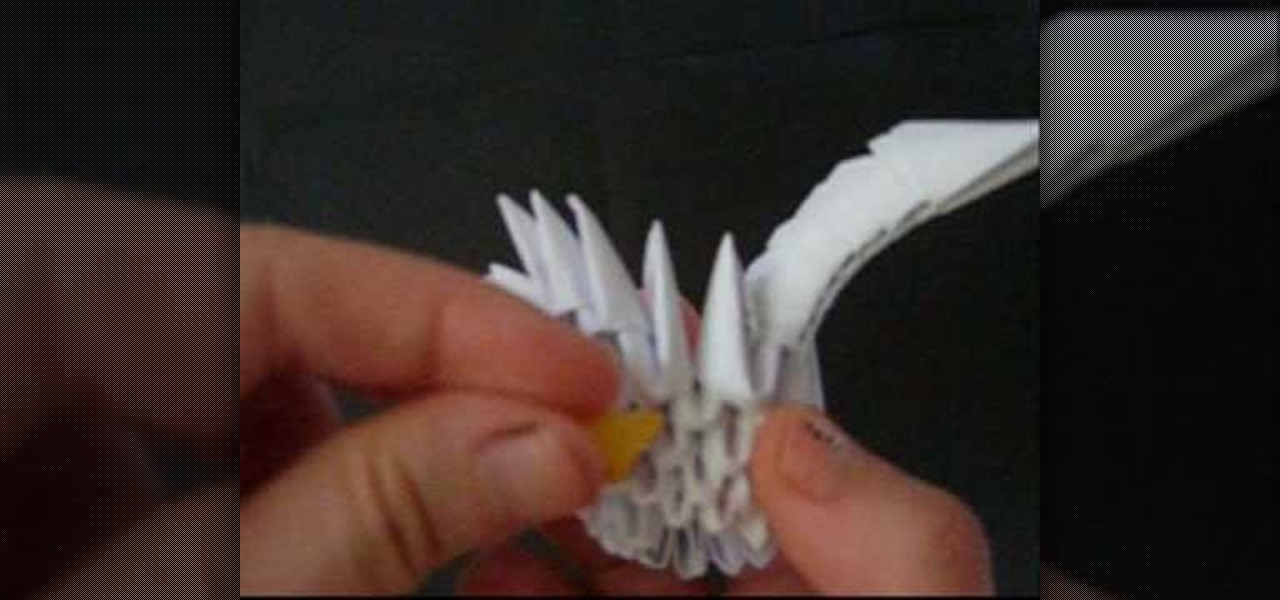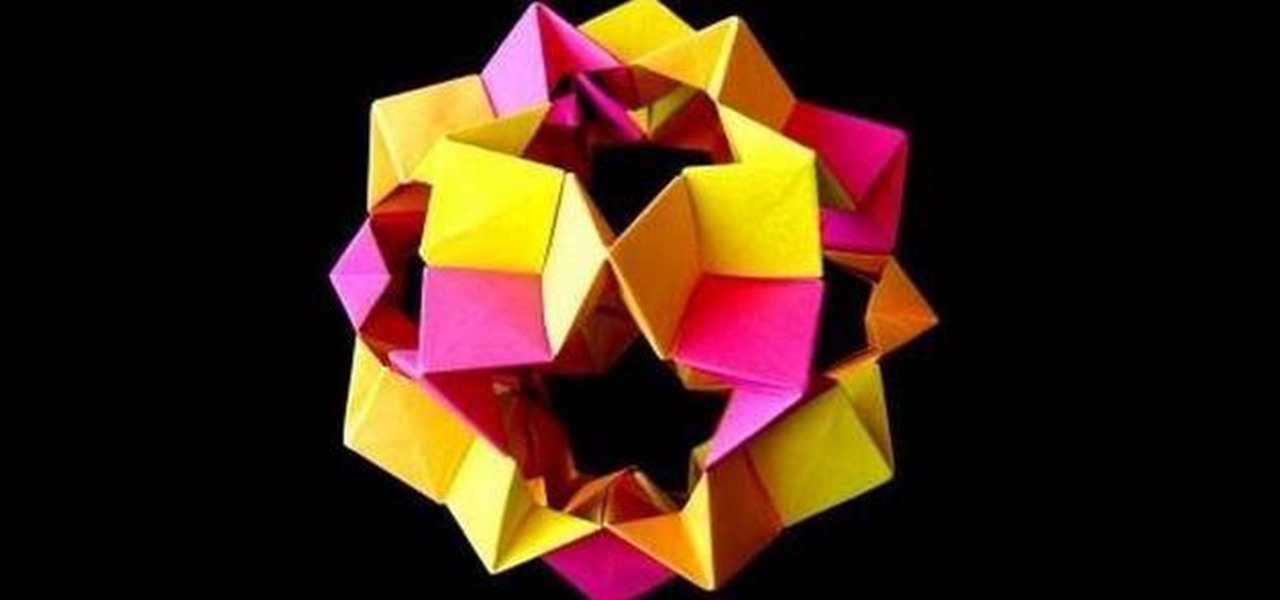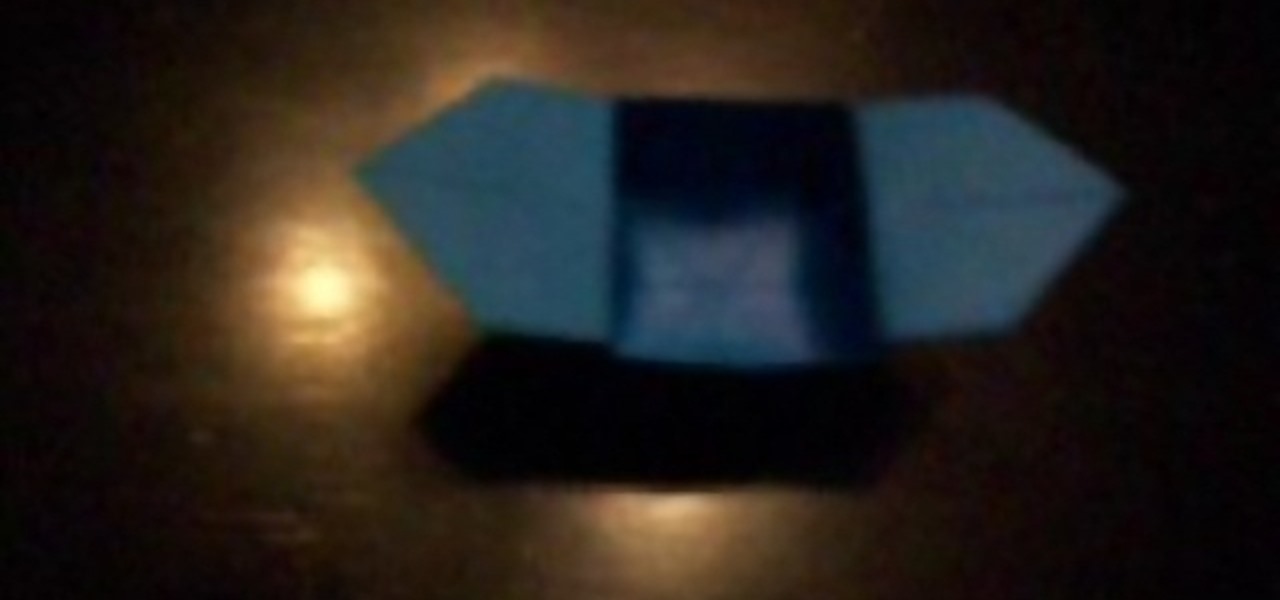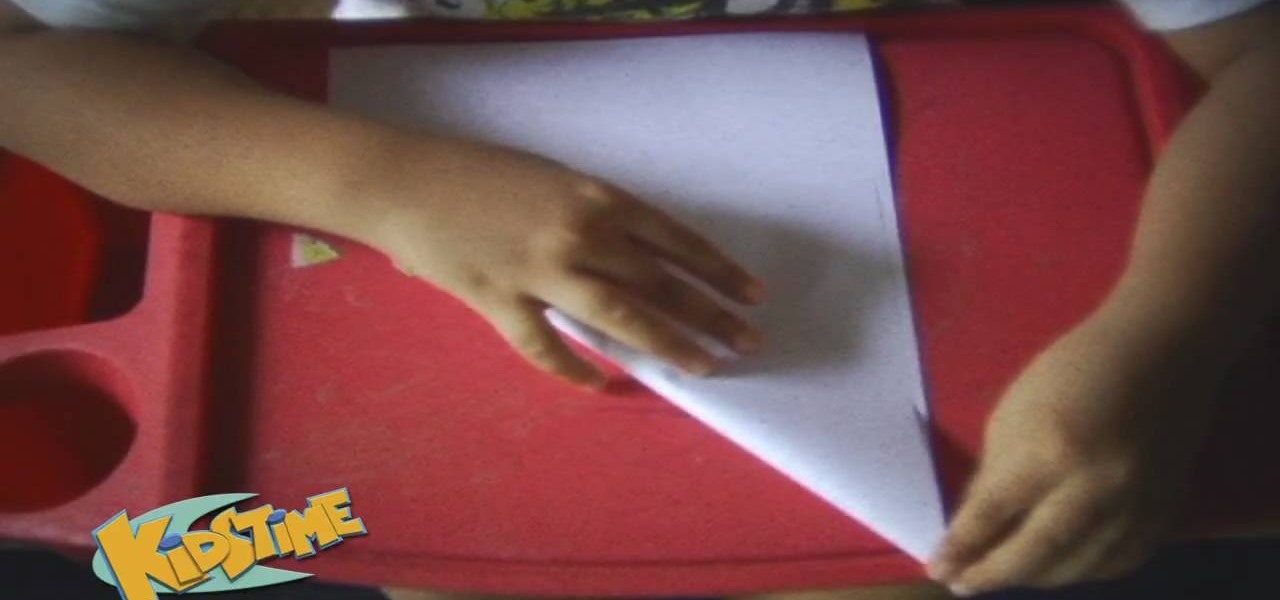Can't quite figure out how to import SWF Flash files into Dreamweaver CS4? See how it's done with this video guide. Whether you're new to Adobe's popular WISYWIG HTML editor or a seasoned web development professional just looking to better acquaint yourself with the CS4 workflow, you're sure to be well served by this video tutorial. For more information, including a step-by-step overview, watch this free video guide.

Want to add an email link to your webpage? See how to create a simple email mailto hyperlink when working in Adobe Dreamweaver CS3 or CS4. Whether you're new to Adobe's popular WISYWIG HTML editor or a seasoned web development professional just looking to better acquaint yourself with the CS4 workflow, you're sure to be well served by this video tutorial. For more information, including a step-by-step overview, watch this free video guide.

Changing your engine's oil yourself isn't just great for your car, it's great for your pocket book. This DIY auto maintenance guide presents an overview of the standard method for changing a car's oil, a method which applies for most modern automobiles. For a detailed walkthrough, and to get started changing your own car's oil, watch this home mechanic's guide.

Create professional-caliber slideshows online. With Animoto, it's easy! So easy, in fact, that this home computing how-to from the folks at Easily can present a complete (and somewhat talky) overview of the process in just over two minutes' time. For the specifics, and to get started genearting your own slideshows, just watch this handy how-to.

Want to visit a website only to find that it's been removed? With the Internet Archive's Wayback Machine, it's easy. So easy, in fact, that this home computing how-to from the folks at Easily can present a complete (and somewhat talky) overview of the process in just over two minutes' time. For the specifics, just watch this handy how-to.

Wish there were a way to open and display multiple tabs at once in Mozilla Firefox? With the Split Tabs browser extension, it's easy! So easy, in fact, that this home computing how-to from the folks at Easily can present a complete (and somewhat talky) overview of the process in just over two minutes' time. For the specifics, just watch this handy how-to.

Want to know how to play Owl City's "Vanilla Twilight" on your piano or keyboard? Learn how with this free video piano lesson, which presents a complete overview of the song and its chords. While this tutorial is best suited for intermediate players, pianists of all skill levels can play along given a little sticktoitiveness. For more information, and to get started playing this song on your own keyboard instrument, watch this how-to!

This is a loose overview of Patti Moreno's permaculture, urban sustainable lifestyle. She uses gardens, livestock and sustainable agriculture to promote a life of conservation.

Want to know how to create and manage your own group on YouTube, Google's popular people-powered video sharing website? It's simple! So simple, in fact, that this free video tutorial can present a complete overview of the process in just over a minute and a half. For detailed instructions, and to get started running your own YouTube group, watch this video guide.

Whether you're the proud owner of a Microsoft KIN Two smartphone or perhaps just considering picking one up, you're sure to benefit from this free video tutorial, which presents a complete overview of the phone's various features. Specifically, this video demonstrates the unit's Favorite, Loop and messaging functionalities.

Want to create a Google Calendar and share it with your entire family or office? It's easy! So easy, in fact, that this free home computing how-to can present a complete (and somewhat talky) overview of the process in just over two minutes' time. For specifics, and to start creating your own networked Google calendars, watch this handy guide.

Find the Microsoft Windows automatic update feature annoying? It's simple to disable. So simple, in fact, that this free home computing how-to can present a complete (and somewhat talky) overview of the process in just over a minute's time. For specifics, and to turn off automatic updating on your own Windows computer, watch this PC user's guide.

New to Microsoft Windows 7? Pining for the old Vista Taskbar? It's easy to restore it! So easy, in fact, that this free home computing how-to can present a complete (and somewhat talky) overview of the process in just under a minute's time. For specifics, and to get started using a Vista-style Taskbar on your own Win 7 computer, watch this PC user's guide.

Need to restore your Microsoft Windows Vista PC to an earlier date? It's easy! So easy, in fact, that this free home computing how-to can present a complete (and somewhat talky) overview of the process in just under a minute's time. For specifics, and to get started restoring your own Windows Vista computer with the System Restore tool, watch this PC user's guide.

Ziggy played guitar—and so can you with this free video guitar lesson, which presents a complete overview of how to play David Bowie's "Ziggy Stardust." While this tutorial is best suited for intermediate players, rock guitarists of all skill levels can play along given a little sticktoitiveness. For more information, and to get started playing this glam rock classic on your own guitar, watch this how-to!

If you're working on creating the healthiest, most fertile vegetable garden possible, you might want to consider adding composted cow manure to your soil. Not only is composting great for your garden, it's easy. So easy, in fact, that a complete overview can be presented in just over a minute's time. For specifics, and to get started using fertilizer in your own home garden, watch this helpful gardener's guide.

Want to know how to change the resolution on your HP Mini 1000 netbook? It's easy! So easy, in fact, that this video tutorial can present a complete, step-by-step overview of the process in just over a minutes' time. For specifics, and to get started changing the resolution on your own HP Mini 1000, watch this Mini-owner's guide.

Need help figuring out how to tie a men's necktie using a double (or "full") Windsor knot? It's easy! So easy, in fact, that this video tutorial can present a complete, step-by-step overview of the process in just over a minute's time. For detailed instructions, and to get started tying perfectly symmetrical Windsor knots yourself, watch this sartorial guide.

Need to know how to tie a necktie for a fancy job interview? Prefer that your knot not be too bulky? Try an old standby—the half Windsor knot (sometimes referred to as the "double" Windsor). This video tutorial presents a careful, slow-motion overview of the knot tying process and will have you tying perfect half Windsor knots in no time at all.

Looking for a slimmer necktie knot? Try an old standby—the half Windsor knot (sometimes referred to as the "double" Windsor). This video tutorial presents a careful, slow-motion overview of the knot tying process and will have you tying perfect half Windsor knots in no time at all. Reduce bulk and get extra length from your ties with this free sartorial guide.

Have extra paper and a little bit of spare time to match? Make your own envelopes using origami, the traditional Japanese folk art of paper folding. This free video origami lesson presents a step-by-step overview of how to produce a simple, functional paper envelope from a sheet of paper. For detailed instructions, and to get started making your own paper envelopes, watch this arts-and-crafts guide.

Send text messages on your LG Cosmos VN250 cell phone! Whether you're the new owner of an LG Cosmos or merely thinking about picking one up, you're sure to enjoy this video guide from the folks at Wireless Zone, which presents a complete overview of how to use the phone's various messaging tools.

Capture pictures on your Verizon LG Cosmos VN250 cell phone! Whether you're the new owner of an LG Cosmos or merely thinking about picking one up, you're sure to enjoy this video guide from the folks at Wireless Zone, which presents a complete overview of how to use the phone's built-in digital camera.

Grow your paper garden as well as your knowledge of origami by making fun, decorative paper tulip flowers. This video tutorial presents a complete, step-by-step overview of how to make paper tulips using origami, the traditional Japanese folk art of paper folding. For more information, and to get started making your own paper bulb flowers, watch this arts-and-crafts guide.

Whether you're the proud owner of a Microsoft KIN One smartphone or perhaps just considering picking one up, you're sure to benefit from this free video tutorial, which presents a complete overview of the phone's various features. Specifically, this video demonstrates the unit's Phone, Spot, Loop and Theme functionalities.

Looking for an easy 3D origami project? This video tutorial presents a complete, step-by-step overview of how to make a simple 3D pig using origami, the traditional Japanese folk art of paper folding. For more information, and to get started making your own paper pig sculpture, watch this arts-and-crafts guide.

Grow your paper menagerie as well as your knowledge of origami. This video tutorial presents a complete, step-by-step overview of how to make an impressive 3D chicken using origami, the traditional Japanese folk art of paper folding. For more information, and to get started making your own paper hen sculpture, watch this arts-and-crafts guide.

Looking for an easy modular origami project? This video tutorial presents a complete, step-by-step overview of how to make an impressive 3D dodecahedron using origami, the traditional Japanese folk art of paper folding. For more information, and to get started making your own modular dodecahedrons, watch this arts-and-crafts guide.

With this guide, you'll learn how to make a paper gift or party favor box using origami, the traditional art of Japanese paper folding. For more information, including a step-by-step overview of the folding process, as well as to get started making your own folded-paper gift boxes, watch this free origami lesson.

Make your own paper cubes. With this guide, you'll learn how to make a simple paper cube with origami, the traditional art of Japanese paper folding. For more information, including a step-by-step overview of the folding process, as well as to get started making your own colorful paper cubes from sonobe modules, watch this free origami lesson.

Need a place to store your myriad origami flowers? With this guide, you'll learn how to make a paper flower basket using origami, the traditional art of Japanese paper folding. For more information, including a step-by-step overview of the folding process, as well as to get started making your own folded-paper flower baskets, watch this free origami lesson.

Looking for a cute, useful way to pass notes? With this guide, you'll learn how to make a paper envelope box using origami, the traditional art of Japanese paper folding. For more information, including a step-by-step overview of the folding process, as well as to get started making your own folded-paper envelopes, watch this free origami lesson.

Not only is origami useful for making things that appear like they should be able to fly (like paper cranes), it's actually quite good at making things that do fly — like paper planes. With this guide, you'll learn how to make a paper glider with origami, the traditional art of Japanese paper folding. For more information, including a step-by-step overview of the folding process, as well as to get started making your own advanced paper planes, watch this free origami lesson.

Is your love of butterflies only surpassed by your love of paper crafts? You're in luck! With this guide, you'll learn how to make a simple, elegant paper butterfly ring with origami, the traditional art of Japanese paper folding. For more information, including a step-by-step overview of the folding process, as well as to get started making your own winged paper butterfly rings, watch this free origami lesson.

After a next-level origami project? With this guide, you'll learn how to make a three-dimensional paper icosahedron with origami, the traditional art of Japanese paper folding. For more information, including a step-by-step overview of the folding process, as well as to get started making your own paper icosahedrons, watch this free origami lesson.

Looking for an easy, environmentally-friendly craft project? With this guide, you'll learn how to make a paper snack box with origami, the traditional art of Japanese paper folding. For more information, including a step-by-step overview of the folding process, as well as to get started making your own paper snack boxes, watch this free origami lesson.

Have a love of money and crafts? With this guide, you'll learn how to make a heart-shaped money ring from a dollar bill with origami, the traditional art of Japanese paper folding. For more information, including a step-by-step overview of the folding process, as well as to get started making your own cardioid money rings stars, watch this free origami lesson.

Have an excess of small things and no place to put them? Learn to make the most utile of origami sculptures, the paper box. This video tutorial presents a complete, step-by-step overview of how to make a paper box using origami, the traditional Japanese folk art of paper folding. For more information, and to get started making your own paper cubes, watch this arts-and-crafts guide.

Want to make a small box? Have a little time and paper to spare? Learn to make the most utile of origami sculptures, the paper box. This video tutorial presents a complete, step-by-step overview of how to make a paper box using origami, the traditional Japanese folk art of paper folding. For more information, and to get started making your own paper cubes, watch this arts-and-crafts guide.

Generate custom ringtones for your mobile phone the easy way with iTunes 9. Whether you're new to Apple's iTunes digital music jukebox or just want to learn how to take advantage of iTunes 9's new features, you're sure to benefit from this free video tutorial from the folks at Lynda. Specifically, this software tutorial provides a complete overview of how to use iTunes to make and edit custom ringtones.