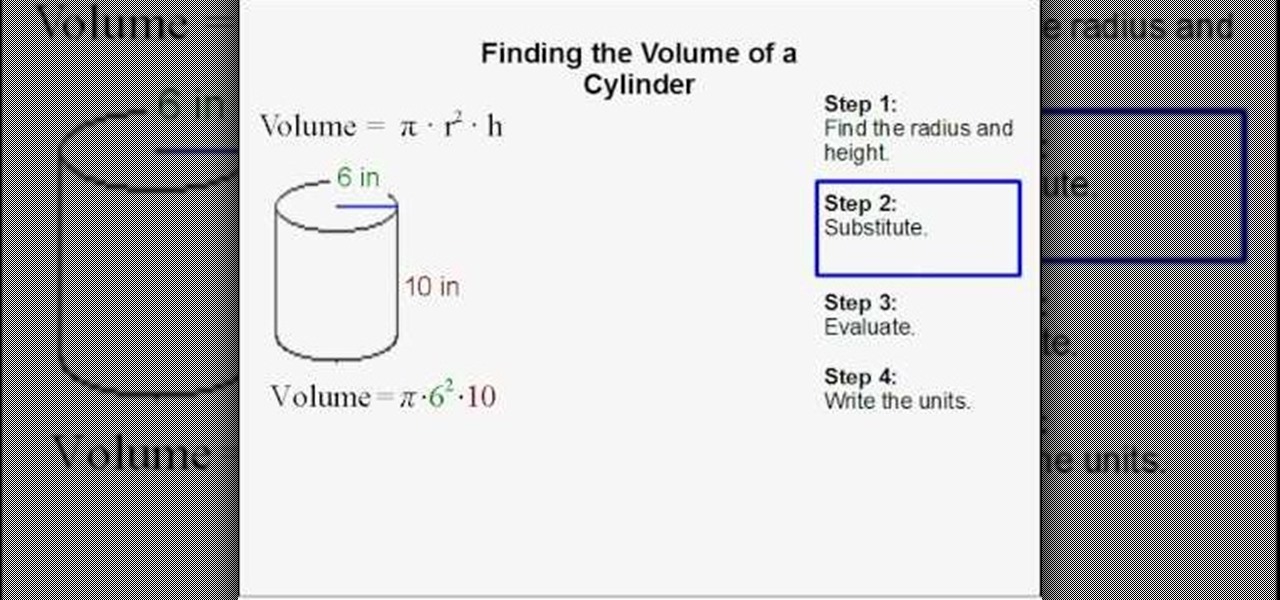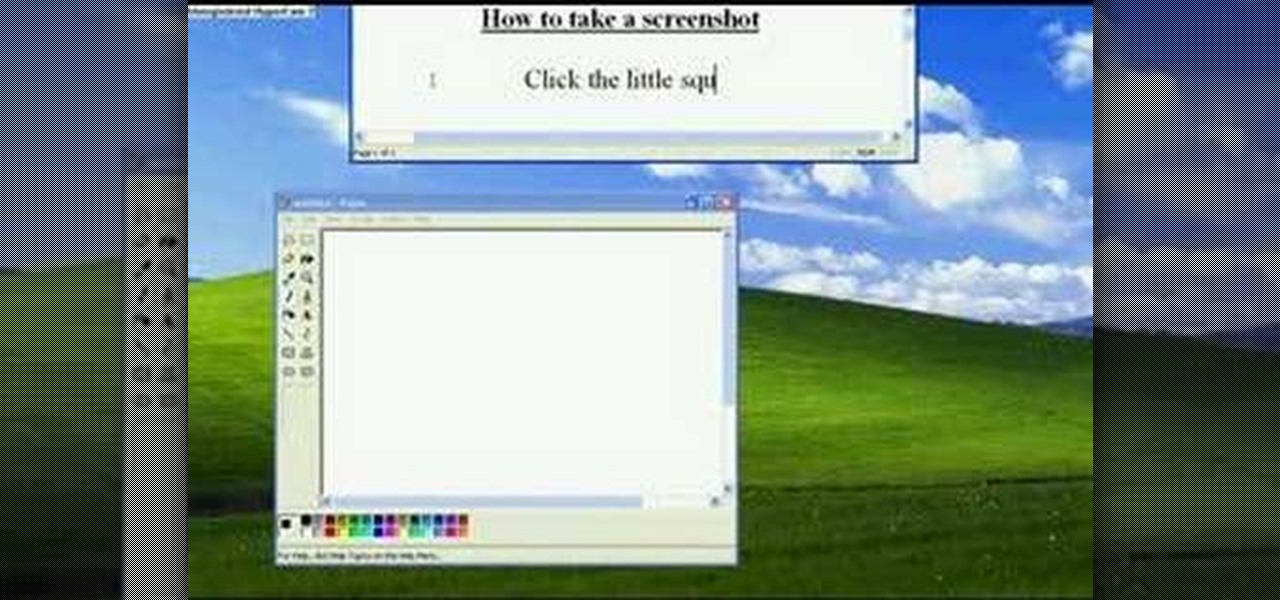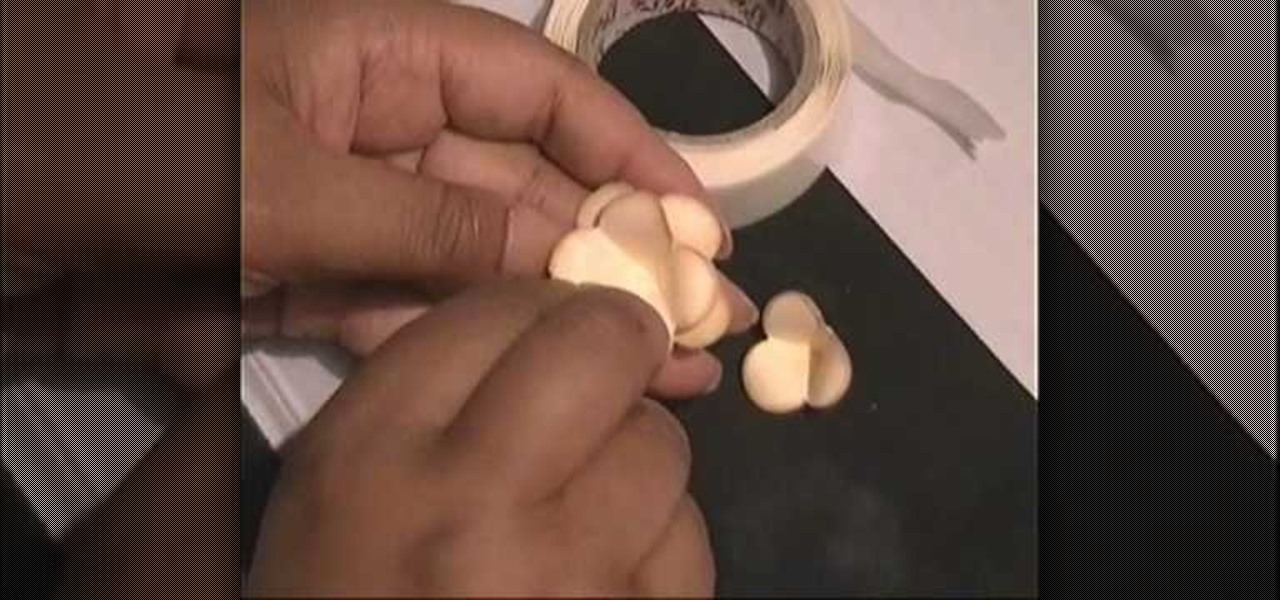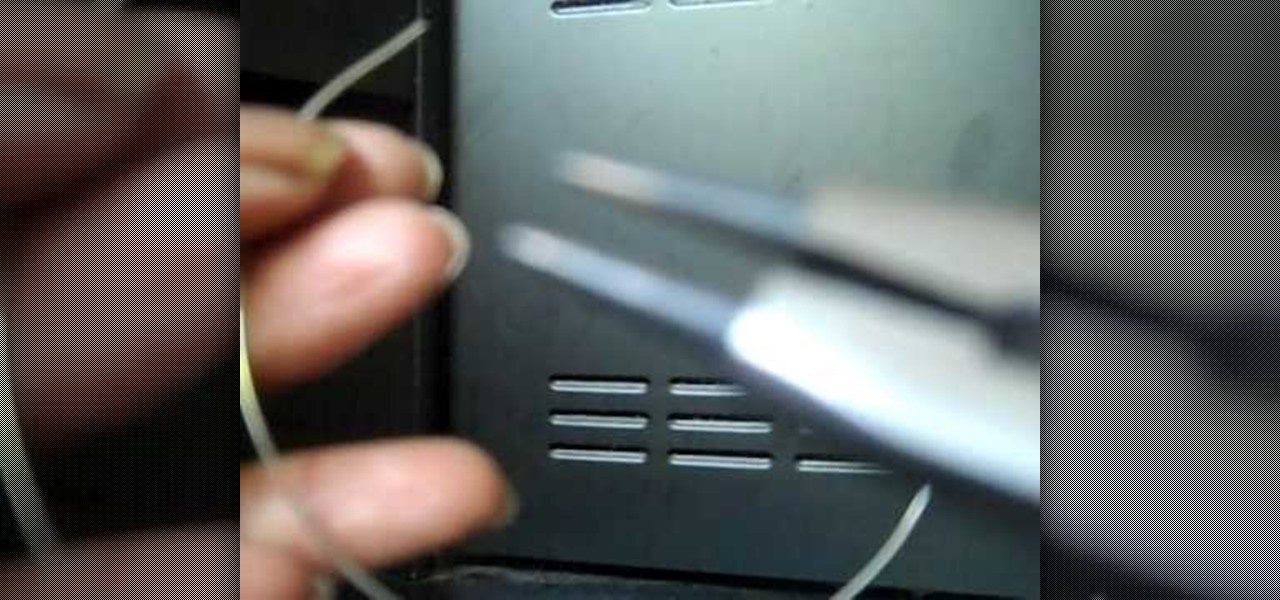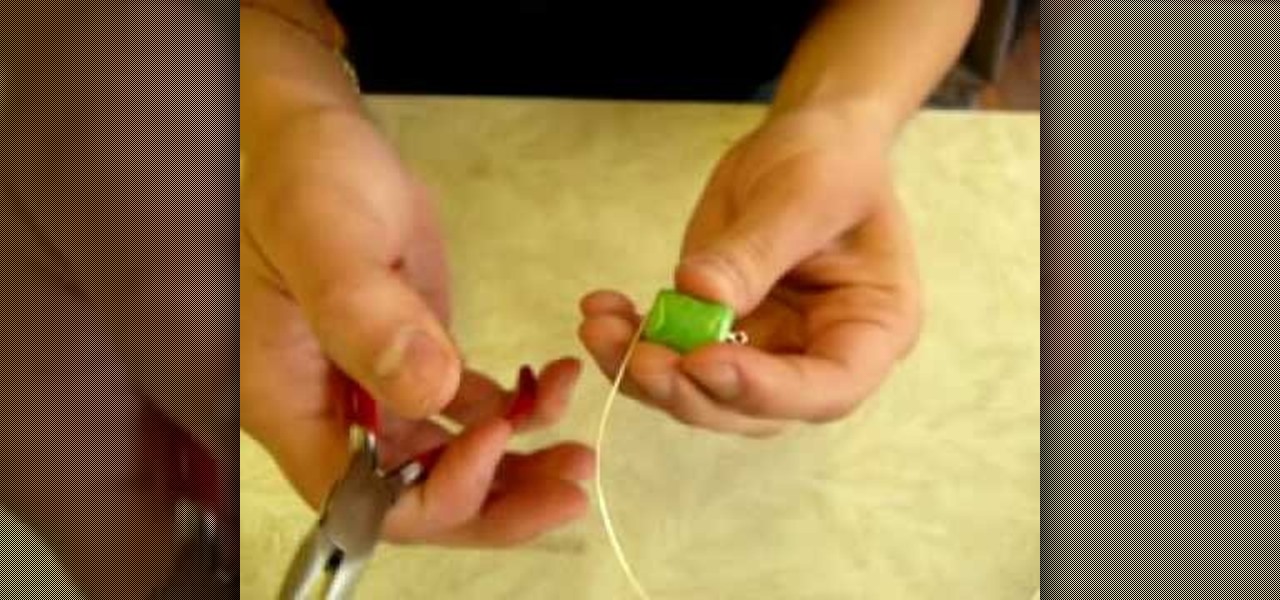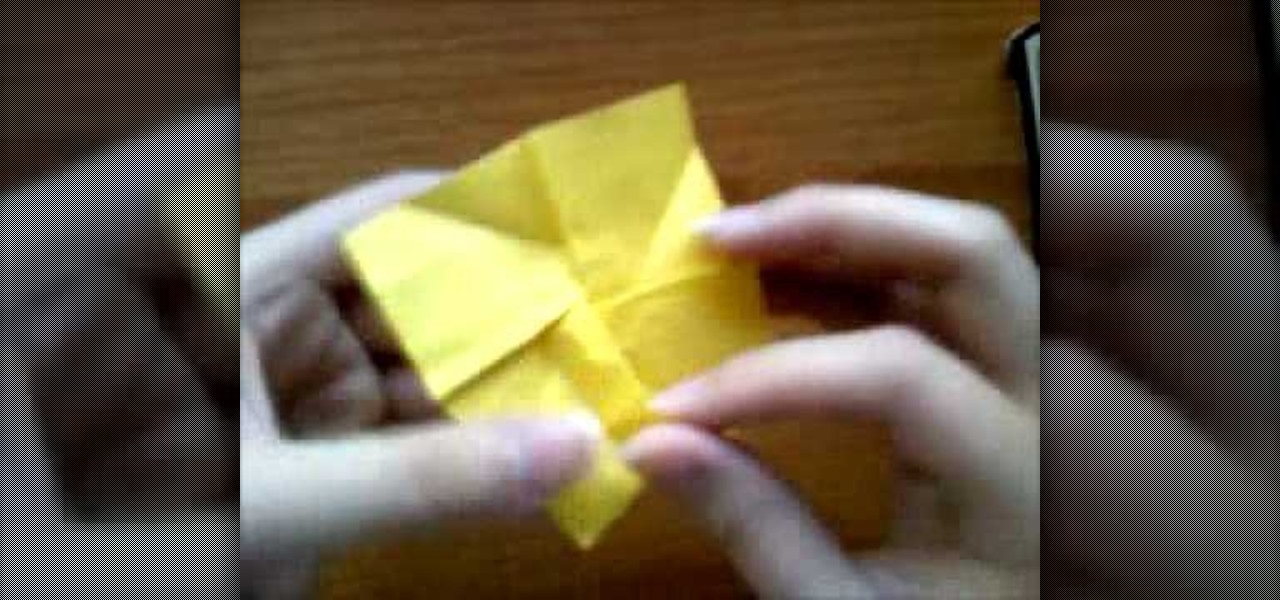There's no getting around it: if you want to get good at playing the ukulele or any other instrument, you'll need to practice. Fortunately, the Internet is awash in free uke lessons, like this one from YouTube's ukeladies. This particular tutorial provides a detailed, step-by-step overview of how to hold and strum a ukulele as a total beginner.

Love your HTC Incredible Droid smartphone but could do without having to type on its small touchscreen keyboard? You're in luck. This free video Android tutorial presents a complete overview of how to use the Incredible's voice search features. For detailed instructions, and to start using voice commands on your own Incredible, watch this helpful how-to.

Learn how to use Photoshop CS5's new Refine Mask tool with this free video lesson. Whether you're new to Adobe's Creative Suite or a seasoned graphic design professional after a general overview of Photoshop CS5's most vital new features, you're sure to be well served by this video tutorial from the folks at Brusheezy. In it, you'll learn how to fully utilize Photoshop's new Refine Mask tool to adjust mask edges.

Take full of Photoshop CS5's retooled brush palette. Whether you're new to Adobe's Creative Suite or a seasoned graphic design professional after a general overview of Photoshop CS5's most vital new features, you're sure to be well served by this video tutorial from the folks at Brusheezy. In it, you'll learn how to fully utilize Photoshop's new brush palette system.

Take full of Photoshop CS5's new 3D text tool with this free video lesson. Whether you're new to Adobe's Creative Suite or a seasoned graphic design professional after a general overview of Photoshop CS5's most vital new features, you're sure to be well served by this video tutorial from the folks at Brusheezy. In it, you'll learn how to fully utilize Photoshop's three-dimensional text feature to easily create and manipulate 3D titles.

Take full of Photoshop CS5's Content-Aware Fill with this free video lesson. Whether you're new to Adobe's Creative Suite or a seasoned graphic design professional after a general overview of Photoshop CS5's most vital new features, you're sure to be well served by this video tutorial from the folks at Brusheezy. In it, you'll learn how to fully utilize Photoshop's new Content-Aware Fill feature to selectively and seamlessly remove parts of a digital image.

Want your HTC Droid Incredible to alert you whenver you have a new email? It's easy. So easy, in fact, that this video smartphone guide can present a complete and thorough overview of the process in just under two and one half minutes' time. For more information on how to set up and receive email notifications on your own HTC Incredible cell phone, watch this free video tutorial.

Need help calculating the volume of a cylinder? It's easy! So easy, in fact, that a complete and thorough overview of the process can be presented in forty-five seconds' time. Study for your next geometry test or just finish your homework with this free video math lesson, which demonstrates how to find the volume of a cylinder using v=pr^2h.

Want to know how to make a simple animated GIF in Adobe Photoshop Elements 7 (or any other version of PSE for that matter?). If so, you've come to the right place. This free software video tutorial will teach you how to start making your own custom animated GIFs in Photoshop Elements. For complete, step-by-step overview watch this how-to.

This video tutorial outlines a number of quick and easy tips for installing a porcelain tile backsplash in your home kitchen, from checking the substrate (that is, the surface to be tiled) to the application of the tile itself. For a complete, step-by-step overview of the DIY process, watch this free video guide.

Let's face facts: Upholstering a cushion can be difficult. However, it can also be easy. So easy, in fact, that this video guide can present a complete and thorough overview of the entire process in just over a minute and half of time. Watch to learn a simple upholstery method that will insure your cushion turns out perfect every time!

Looking for an easy way to cut out a large hole from a plank of wood or a sheet of plastic or metal? A holesaw (also styled hole saw) might be just the right tool for the job. For a complete overview of how to use a holesaw-type circular saw to carve holes into your materials, watch this free video handyman's how-to.

Slim down or tighten up by doing pilates exercises at home. If you're looking for a means of losing weight or strengthening your core, you might want to give pilates a try. This free video guide presents a general overview of a number of simple pilates routines that you can easily do at home including the roll up, the single leg stretch, the hundreds and rolling like a ball.

Need to degunk a clogged bathroom sink? The process, while just as gross as you might expect (and perhaps even just a little bit grosser), is nevertheless very straightforward. For a complete, step-by-step overview of how to easily unclog your own sink drain, watch this free home plumbing guide.

Wrapping your bike's handlebars with bar tape might not sound like a complicated enterprise but it's much trickier than you might expect. Fortunately, this video presents a complete overview of the bar-wrapping process and will help you to a achieve a finished, even wrap every time. For more information, including step-by-step instructions, watch this free cyclist's guide.

Ready to bring your digital photographs into the world of tangible objects? Before you do, you'll need to understand a thing or two about aspect ratios and image cropping within Adobe Photoshop. Fortunately, this guide will tell you everything you need to know. For a complete overview, and to get started cropping your own images for printing, watch this free video guide.

Want to make your very own diet cola & Mentos rocket? Sure, you could probably figure it out yourself with a little bit of trial and error, but why be wasteful? Especially when the project is already wasteful by design. Better to follow this video guide, which presents a complete overview on how to build your own Mentos & soda-powered bottle rockets.

If you need to snap a diagonal chalk line on a sheet of plywood, you could hope that the hook will hold when you pull on it or try to find a third hand – or you can follow this video guide, which demonstrates a method for snapping chalk lines using a utility knife. For a complete overview of the technique, watch this free DIY tutorial.

When it comes to building a Diet Coke & Mentos rocket, sure, you could probably figure it out yourself with a little bit of trial and error, but why be wasteful? Especially when the project is already wasteful by design. Better to follow this video guide, which presents a complete overview on how to build your own Mentos & soda-powered bottle rockets.

Want to take a picture of your Microsoft Windows PC's screen using the computer itself? It's easy! So easy, in fact, that this guide can present a complete and thorough overview of the process in under a minute's time. For more information, and to get started taking your own digital screen shots, watch this free video tutorial.

In the words of Gertrude Stein, a rose is a rose is a brightly-colored cellulose fiber sculpture. With this free video guide, you'll learn how to liven up your home's décor with your own small, custom decorative paper roses. For more information, including a step-by-step overview of the process, and to get started crafting your own paper flowers, watch this free video tutorial.

Interested in crafting a pair of elegant hoop earrings? It's easy! So easy, in fact, that this video guide can present a complete overview of the fabrication process in just over four minutes' time. For complete instructions on how to make your own custom hoop earrings, watch this DIY jewelry maker's guide.

Interested in crafting your own jewelry? How about a pair of freeform wire earrings? With this DIY guide, you will learn how to make a simple, but nevertheless elegant, pair of freeform earrings. For a detailed, step-by-step overview, and to get started making your very own custom earrings, watch this free video lesson.

Interested in crafting your own jewelry? How about a pair of drop earrings? With this free DIY guide, you'll learn how to make a pair of simple but nevertheless elegant drop (also known as pendant) earrings. For a detailed, step-by-step overview of the earring making process, take a look.

Need to reset your Apple iPod Nano but don't know how? Lucky for you the process could not be any simpler. It's so easy, in fact, that this video tutorial presents a complete and thorough overview of the reset process in under a minute's time. Unstick a stuck Nano with this how-to.

With this guide, you'll learn how to make a rose from a folded sheet of square paper using origami, the traditional art of Japanese paper folding. For more information, including a step-by-step overview of the folding process, as well as to get started making your own colorful paper roses, watch this free origami lesson.

In the words of Gertrude Stein, a rose is a rose is a brightly-colored cellulose fiber sculpture. And with this free video guide, you'll learn how to make your own small paper roses from folded paper using the Japanese art of origami. For more information, including a step-by-step overview of the folding process, watch this free origami lesson.

Want to remotely connect to your iPhone or iPod Touch from your Mac OS X computer? With an SSH client, it's easy. So easy, in fact, that this 4-minute guide can present a complete overview of the process. For the specifics, and to get started transferring and manipulating data and applications on your iPhone & iPod from your primary computer, watch this free video guide.

Have an interest in building a protruded mantelpiece for your fireplace? It's easy. So easy, in fact, that this free woodworker's guide can present a complete overview of the process in fewer than 10 minutes. For more information, including a step-by-step look at the mantel (or mantle) building process, watch this DIY guide.

Goodness gracious—miniscule balls of fire! This video presents a guide to preparing small combustible balls of fabric — fireballs that, if you have no regard for your personal safety or that of those around you, can be held in the palm of your hand! For a complete overview of the process, watch this free video pyromaniac's guide.

You may know your onions but do you know your garlic? If not, you'll be well served by this gardener's guide, which presents an overview of the different varieties available for planting (including soft-neck, hard-neck and so-called elephant varieties) and provides tips on actually planting the stuff in your own garden.

Have short hair and want to curl it? Look no further than this helpful home-beauty how-to, which presents a detailed, step-by-step overview of how to curl shorter hair styles using a standard hair straightener. For more information on how to curl your own locks into beautiful tresses, watch this free video guide.

Want to play Nintendo Wii games from a USB hard disk or thumb drive? If you have a soft- or hard-modded, you can. You'll need to install [WBFS Manager http://wbfsmanager.codeplex.com/Release/ProjectReleases.aspx?ReleaseId=26808] and download a copy of Wii Flowa. For a detailed, step-by-step overview of the process, watch this gamer's guide.

You, too, can make an adorable, bug-eyed foam-rubber puppet. And this free video guide will show you how. For a complete, step-by-step overview of how to make your own puppet from foam rubber, watch this crafty how-to.

Want to set up a wireless network in your home or office? It's simple. So simple, in fact, that this free networking how-to presents a complete overview of the process in just over four minutes. Set up a WiFi network with this video guide.

Need to delete your Google Chrome browsing history? It's easy. So easy, in fact, that a complete and thorough overview of the process can be presented in this 14-second video tutorial. Protect your privcy with this free video guide.

Stairs! Step by step! This free video tutorial presents a guide to building stairs in Google's popular online 3D modeling tool, SketchUp. For a complete overview of the process, watch this 3D modeler's how-to.

Want to cut your own bangs? Without looking like a crazy person? Give this hair-styling how-to, which presents one particular person's method for cutting her own bangs, a go. For a complete overview of the process, watch this free video tutorial.

Lookin' to improve yer chops? How 'bout yer licks? This free video guitar lesson is so great, it'll improve your chops AND your licks! It presents a detailed overview of how to get started jamming and soloing in a D blues scale on an electric guitar. Take a look.

If you're an artist realistic about drawing realistic human figures, you surely realize that you'll require a real lesson on the subject, such as the one provided by this free video figure-drawin' tutorial. For a complete overview of sketching a human frame, take a look!