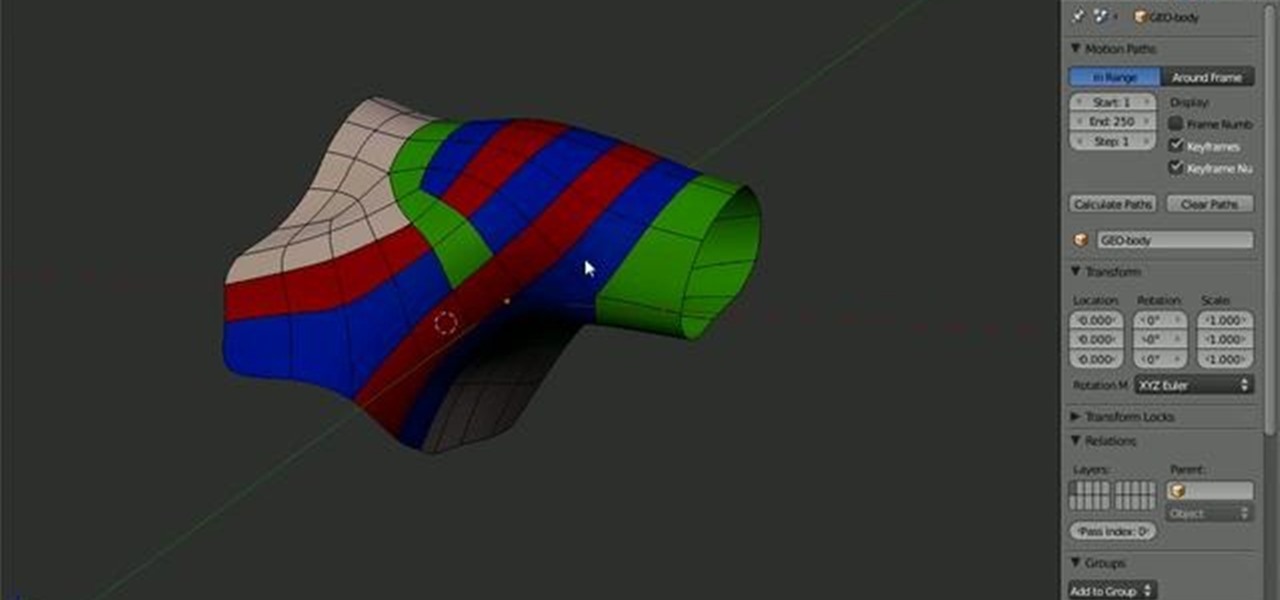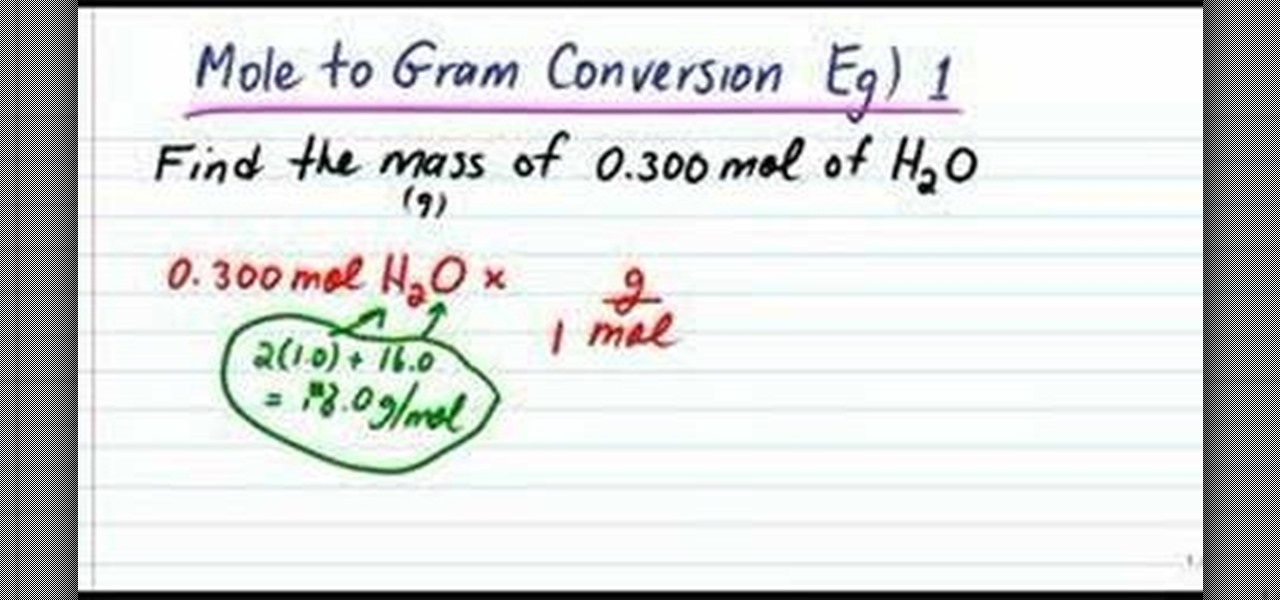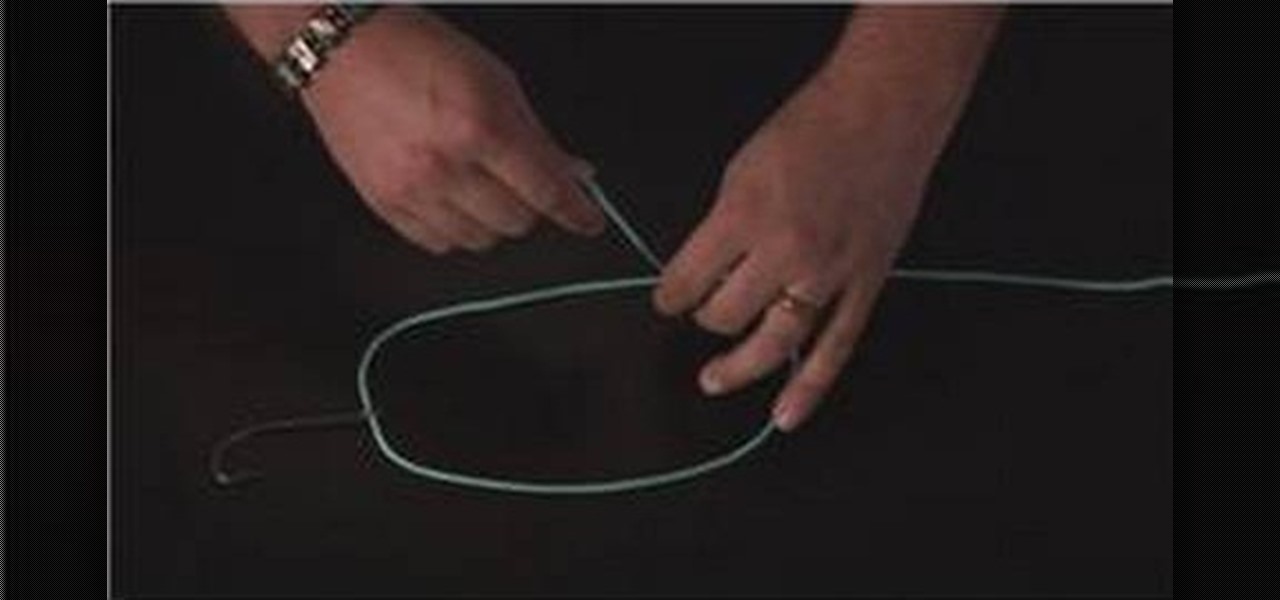This clip presents a general overview of how to execute a VBA routine within an MS EXcel spreadsheet. Whether you're new to Microsoft's popular digital spreadsheet application, new to Visual Basic for Applications (VBA) or merely new to using the two in tandem, you're sure to benefit from this free video software tutorial from the folks at Lynda. For more information, including detailed, step-by-step instructions, take a look.

Get rid of pesky, embarrassing tan lines with this Adobe Photoshop CS5 video tutorial. Whether you're new to Adobe's Creative Suite or a seasoned graphic design professional after a general overview of Photoshop CS5's most vital new features, you're sure to be well served by this video tutorial

Not knowing how to resize brushes in Adobe Photoshop is a serious handicap. Resolve the problem with this helpful video guide. Whether you're new to Adobe's Creative Suite or a seasoned graphic design professional after a general overview of Photoshop CS5's most vital new features, you're sure to be well served by this video tutorial. Take a look.

This clip presents an overview of how to unwrap a mesh when working in Blender 2.5. Whether you're new to the Blender Foundation's popular 3D modeling program or a seasoned graphic artist just interested in better acquainting yourself with the application, you're sure to be well served by this free video tutorial. For more information, including detailed instructions, take a look!

This clip offers a short overview on modeling hair using mesh planes in Blender 2.49 or 2.5. Whether you're new to the Blender Foundation's popular 3D modeling program or a seasoned graphic artist just interested in better acquainting yourself with the application, you're sure to be well served by this free video tutorial. For more information, including detailed instructions, take a look.

This clip presents a general overview on how to keyframes (sometimes written "key frames") in Blender 2.5. Whether you're new to the Blender Foundation's popular 3D modeling program or a seasoned graphic artist just interested in better acquainting yourself with the application, you're sure to be well served by this free video tutorial. For more information, including detailed instructions, take a look.

Need some help figuring out how to tune an eight-string ukulele? It's easier than you might think! So easy, in fact, that this ukuleleist's guide can present a detailed, step-by-step overview of the tuning process in just over a minute. For detailed instructions, and to get started tuning up your own eight-string uke, take a look.

Interested in making a custom stylus suitable for an Apple iPad or most any other touch device? It's much easier than you might think. So easy, in fact, that this guide can present a complete, step-by-step overview of the process in just under six minutes' time. For detailed instructions, and to get started making your own DIY iPad stylus, take a look.

Arguably the single most important aspect to modeling is topology. This Blender 2.5 overview tutorial takes a look at the topology of the human shoulder, examining each of the main edgeloops, poles, etc.

This clip presents short video overview of the Blender Bridge Modifier tool. Whether you're new to the Blender Foundation's popular open-source 3D computer graphics application or are a seasoned digital artist merely on the lookout for new tips and tricks, you're sure to be well served by this free video software tutorial from the folks at CG Cookie. For more information, including step-by-step instructions on using the Bridge Modifier tool in your own Blender projects, take a look!

Looking for your next home décor project? In this clip, Meg of ThreadBanger offers instructions on how to make spring time inspired kirigami flower art. Though the end result appears quite ornate, the process itself is relatively simple. So simple, in fact, that this video guide can present a complete overview of the process in just over three and a half minutes. Take a look.

Setting up a hydroponic herb garden might sound like a dauntingly big project but, as this clip demonstrates, it's much more manageable than you might expect. It's so straightforward, in fact, that this gardener's guide can present a complete and thorough overview of the process in just over three minutes' time. For more information, and to get started setting up your own rooftop hydroponic flower or vegetable garden, take a look!

Knives gone dull? This chef's guide offers instructions on how to sharpen your kitchen utensils using a knife steel. It's easy! So easy, in fact, that this free video tutorial can present a comprehensive overview of the process in just under three minutes' time. For detailed instructions, as well as to get started sharpening your own knives, watch this helpful how-to.

Thwart would-be snoopers by protecting your Apple iPhone with a passcode. Learn how to set one up with this clip. It's easy! So easy, in fact, that this free video tutorial can present a detailed, step-by-step overview of the process in under a minute. For more information, and to get started setting up a passcode on your own iPhone, take a look!

Want to switch between various open applications via keyboard shortcut? With Mac OS X and the app switcher tool, it's a breeze. It's so easy, in fact, that this home-computing how-to can presenta complete overview of the process in just over two minutes. For more information, and to get started using this essential window- and life-changing key command yourself, take a look.

In this clip, learn how to perform a very funky basic lighter trick with a zippo lighter. This trick is good for beginners and seasoned zippo fans alike and this tutorial will give you a step by step overview on how to do it. Follow along and get ready to impress anyone who asks you for a light!

Check out this video and learn how to get the most out of your characters in Final Fantasy XIII. Each character has a different focus when it comes to fighting. In this clip, you will get a quick overview of what each character is good at so you know how to best level them up as you go through the game. Follow along and keep track of your team's strengths and weaknesses so you can dominate FFXII.

Looking a way to share a wired Internet connection? With an Apple computer, it's easy! So easy, in fact, that this home computing how-to from the folks at CNET TV can present a complete (and somewhat talky) overview of the process in just under a minute's time. For the specifics, and to get started creating your own WiFi hotspots, just watch this handy how-to.

Want to know how to send and receive SMS text messages from your Google Gmail account? It's easy. So easy, in fact, that this home computing how-to from the folks at CNET TV can present a complete (and somewhat talky) overview of the process in just over a minute's time. For the specifics, watch this handy how-to.

Whether you want to be subtle or brash, the greatly improved HDR features in Photoshop CS5 are worth a close look. This tutorial presents an overview of Photoshop's new HDR Pro and HDR Toning high dynamic range functionalities. Whether you're new to Adobe's popular image editing software or a seasoned graphic design professional just looking to better acquaint yourself with the unique features of Photoshop CS5, you're sure to find something of value in this free video tutorial.

Need to know how to convert between moles and grams for chemistry class? It's easy! So easy, in fact, that this free video chemistry lesson can present a complete overview of the process in just over a minute's time. For more information, and to get started converting between moles and grams yourself, watch this helpful study guide.

Wish there were an easy way to protect one more browser cookies when sweeping out the rest? With the Selective Cookie Delete Firefox add-on it, it's easy! So easy, in fact, that this guide can present a complete overview of the extension and its various features in just over two minutes' time. Manage your cookies more effectively with this how-to.

Looking for an easy way to share big files over the Internet without having to pay for the privilege? With the right Internet services, it's easy. This home computing how-to from the folks at CNET TV presents an overview of a number of the better and most popular file sharing websites, some of which will permit you to upload files in excess of 1 GB. For more information, and to get started sharing your own big files over the web, watch this free video tutorial.

Want to burn an ISO disc image from within Microsoft Windows 7? It's easy! So easy, in fact, that this free home computing how-to can present a complete (and somewhat talky) overview of the process in just over a minute's time. For specifics, and to start burning CDs from ISO image files yourself, watch this PC user's guide.

Want to protect your privacy when surfing the Internet? Thwart would-be snoopers with this free video guide from CNET TV, which presents an overview of a number of services and good practices one can observe to project one's privacy when using the web. For specifics, and to get started surfing the Internet anonymously yourself, watch this free video guide.

Want to run Windows Vista or 7 on your Apple computer? With Bootcamp and OS X Leopard (or Snow Leopard), it's easy. So easy, in fact, that this free video tutorial from CNET can present a complete overview of the process in just over three minutes and a half. For detailed instructions, and to get started running your favorite Windows apps and games on your Mac, watch this handy how-to.

Need to know how to tie a necktie for a formal event like a wedding or fancy job interview? Try an old American classic—the Pratt knot (sometimes referred to as the Shelby knot). This video tutorial presents a careful, slow-motion overview of the knot tying process and will have you tying perfect Pratt-Shelby knots in no time at all.

Need to know how to tie a necktie for a formal event like a wedding or fancy job interview? Prefer that your knot not be too bulky? Try an old standby—the half Windsor knot (sometimes referred to as the "double" Windsor). This video tutorial presents a careful, slow-motion overview of the knot tying process and will have you tying perfect half Windsor knots in no time at all.

If you're going to an event formal enough to warrant a tie, you might want to go with a conservative, traditional knot like the full or "double" Windsor. This video tutorial presents a careful, slow-motion overview of the knot tying process and will have you tying perfect full Windsor knots in no time at all.

Know your knots! With this free video tutorial, you'll learn how to tie a centauri fishing knot. To create a centauri knot, you'll most likely use metal film and start by weaving your eyelet.The knot is easy to tie provided, of course, you know how to go about making it. For an easy-to-follow, step-by-step overview of how to tie this useful fisherman's knot in a minute's time or less, watch this free video knot tyer's guide.

Bored with boxes? No longer content with cranes? This video tutorial presents a complete, step-by-step overview of how to make an inverted stella conica from thirty sheets of paper using origami, the traditional Japanese folk art of paper folding. For more information, and to get started making your own geometric 3D sculpture, watch this arts-and-crafts guide.

These video guide will help you to fold your own origami tortoise or turtle using origami, the traditional art of Japanese paper folding. Perfect for beginners. For more information, including a step-by-step overview of the folding process, as well as to get started making your own folded-paper turtles, watch this free origami lesson.

This video guide will help you to fold your own hanging origami crane ornaments to hang on a Christmas tree or in your windows. Perfect for beginners. For more information, including a step-by-step overview of the folding process, as well as to get started making your own folded-paper crane ornaments, watch this free origami lesson.

Is your love of money and butterflies only surpassed by your love of craft projects? Boy, are you in luck. With this guide, you'll learn how to make a dollar-bill butterfly using origami, the traditional art of Japanese paper folding. For more information, including a step-by-step overview of the folding process, as well as to get started making your own money butterflies, watch this free origami lesson.

Not only is origami useful for making things that appear like they should be able to float (like paper swans), it's actually good for producing things that do — like paper boats. With this guide, you'll learn how to make a paper catamaran with origami, the traditional art of Japanese paper folding. For more information, including a step-by-step overview of the folding process, as well as to get started making your own floating paper boats, watch this free origami lesson.

Looking for a craft project as easy as it is useful? With this guide, you'll learn how to make a paper chopsticks holder with origami, the traditional art of Japanese paper folding. For more information, including a step-by-step overview of the folding process, as well as to get started making your own paper chopstick cases, watch this free origami lesson.

Looking for a fun and useful crafts project? Learn to make the most utile (and simplest) of origami sculptures, the paper box. This video tutorial presents a complete, step-by-step overview of how to make a decorative paper box using origami, the traditional Japanese folk art of paper folding. For more information, and to get started making your own paper cubes, watch this arts-and-crafts guide.

Want to make a tough-guy paper swan in the manner of Prison Break protag Michael Scofield? This video tutorial presents a complete, step-by-step overview of how to make a paper crane using origami, the traditional Japanese folk art of paper folding. For more information, and to get started making your own paper birds, watch this arts-and-crafts guide.

Want to speed up or slow down an audio region while leaving its timbral characteristics alone? Whether you're new to Digidesign's Pro Tools digital audio workstation (or DAW) or just want to learn how to take advantage of Pro Tools 8's new features, you're sure to benefit from this free video tutorial from the folks at Lynda. Specifically, this software tutorial provides a complete overview of how to use Pro Tools' Elastic Audio feature to time warp audio regions.

Learn to make the most basic of origami sculptures, the lucky paper crane. This video tutorial presents a complete, step-by-step overview of how to make a paper crane using origami, the traditional Japanese folk art of paper folding. For more information, and to get started making your own paper birds, watch this arts-and-crafts guide.