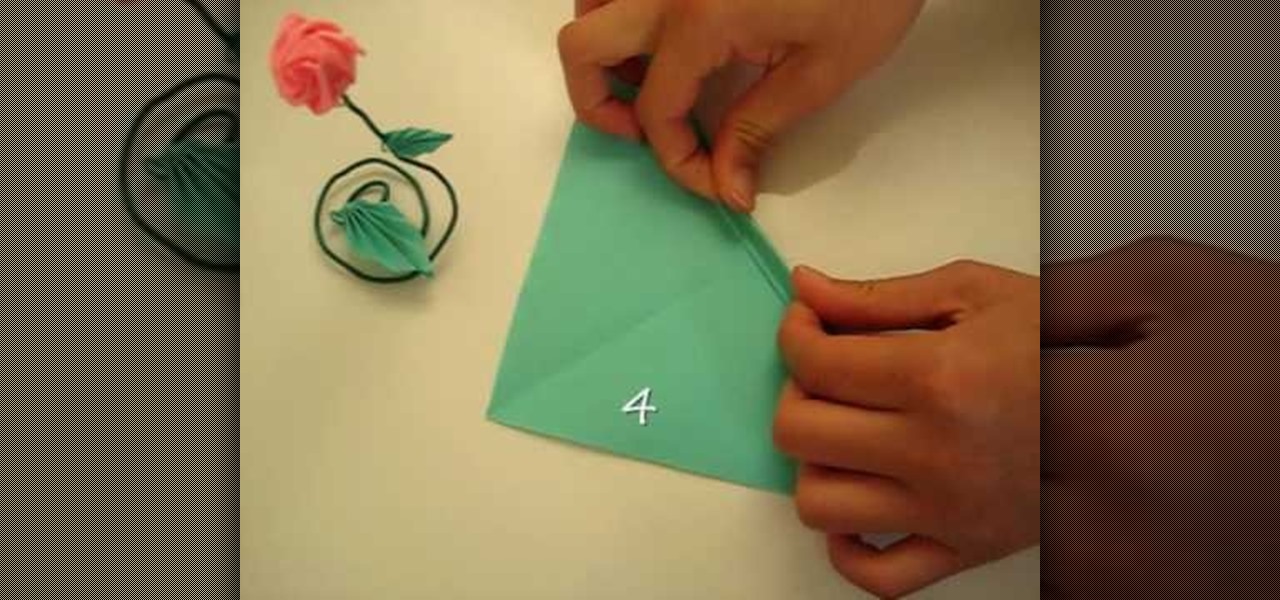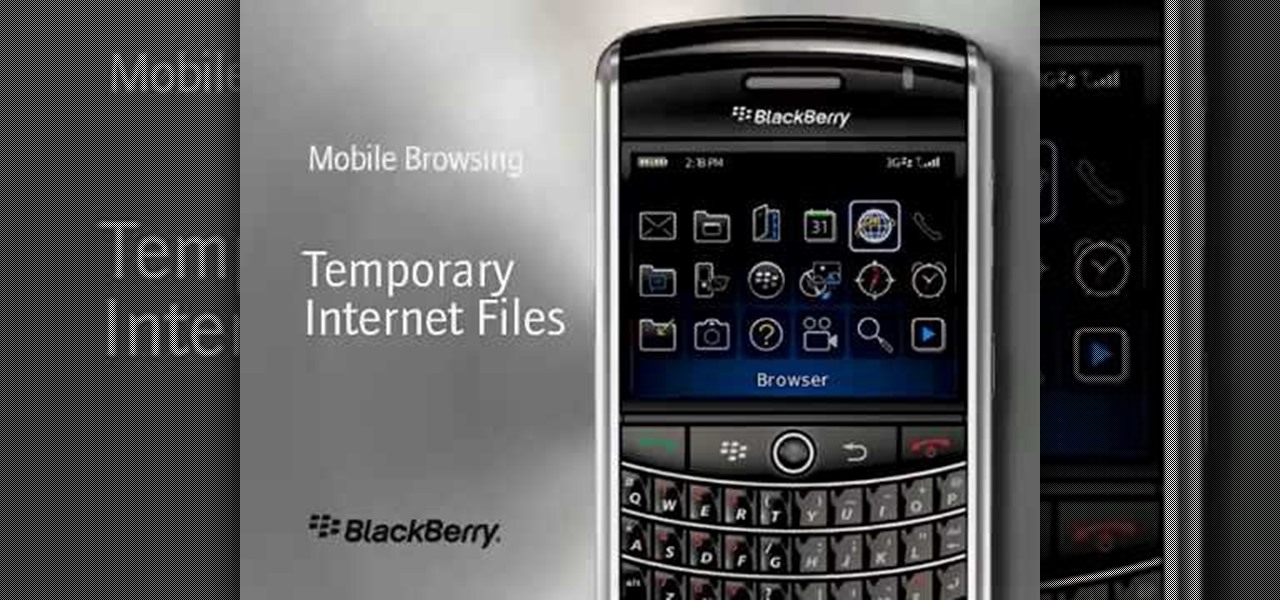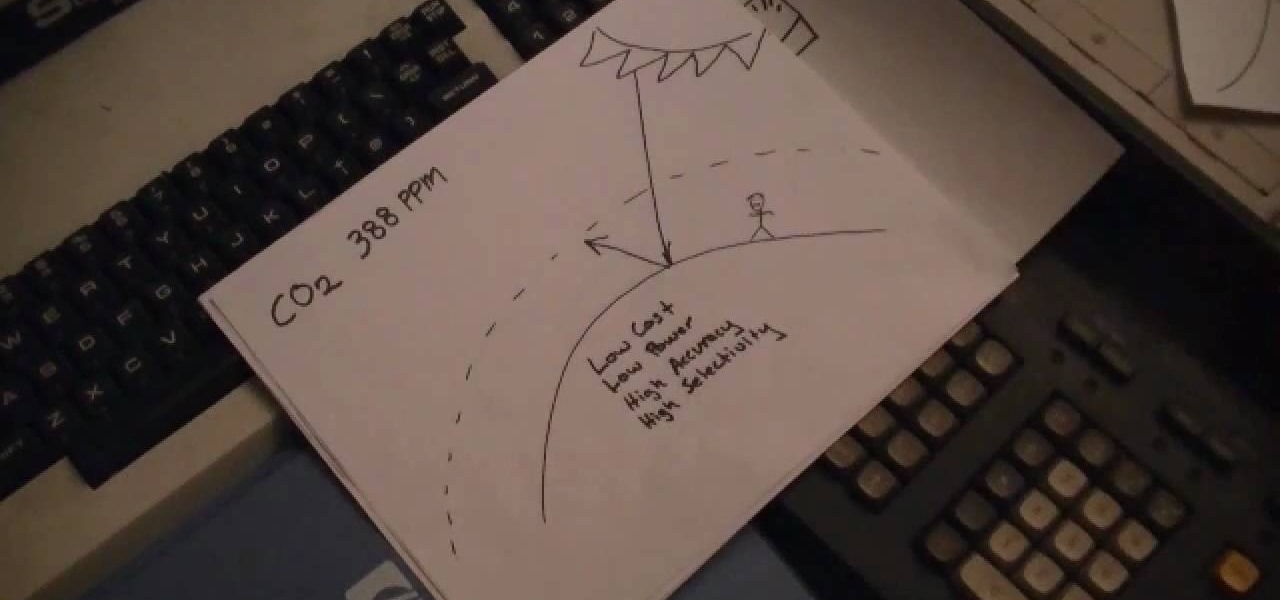Interested in adding a feline specimen to your paper menagerie? Perhaps a housecat? Have extra paper and time to match? This video tutorial presents a complete, step-by-step overview of how to make a paper cat (neko) using origami, the traditional Japanese folk art of paper folding. For more information, and to get started making your own paper kitties, watch this arts-and-crafts guide.

Some watch Prison Break for the nail-biting drama, others tune in for the origami cranes. This video tutorial presents a complete, step-by-step overview of how to make a paper crane à la Prison Break protagonist Michael Scofield using origami, the traditional Japanese folk art of paper folding. For more information, and to get started making your own tough-guy paper birds, watch this arts-and-crafts guide.

Interested in adding an avian specimen to your paper menagerie? Maybe some sort of waterfowl? Have extra paper and time to match? This video tutorial presents a complete, step-by-step overview of how to make a paper swan using origami, the traditional Japanese folk art of paper folding. For more information, and to get started making your own paper birds, watch this arts-and-crafts guide.

There's no getting around it: if you want to get good at playing the ukulele or any other instrument, you'll need to practice. Fortunately, the Internet is awash in free, high-quality uke lessons, like this one from YouTube's preeminent tropical tutor, Ukulele Mike. This particular tutorial provides a detailed, step-by-step overview of how to play a simple G blues shuffle pattern.

There's no getting around it: if you want to get good at playing the ukulele or any other instrument, you'll need to practice. Fortunately, the Internet is awash in free, high-quality uke lessons, like this one from Ukulele Underground. This particular tutorial provides a detailed, step-by-step overview of how to get started using basic ukulele strumming patterns. For more information, and to get started playing these strum patterns on your own uke, watch this helpful how-to.

There's no getting around it: if you want to get good at playing the ukulele or any other instrument, you'll need to practice. Fortunately, the Internet is awash in free, high-quality uke lessons, like this one from YouTube's preeminent tropical tutor, Ukulele Mike. This particular tutorial provides a detailed, step-by-step overview of how to tune up. For more information, and to get started tuning up your own uke, watch this helpful how-to.

There's no getting around it: if you want to get good at playing the ukulele or any other instrument, you'll need to practice. Fortunately, the Internet is awash in free, high-quality uke lessons, like this one from YouTube's preeminent tropical tutor, Ukulele Mike. This particular tutorial provides a detailed, step-by-step overview of how to play barre chords. For more information, and to get started playing movable chords on your own uke, watch this helpful how-to.

Take full of Photoshop CS5's HDR Toning Adjustment Tool with this free video lesson. Whether you're new to Adobe's Creative Suite or a seasoned graphic design professional after a general overview of Photoshop CS5's most vital new features, you're sure to be well served by this video tutorial from the folks at Brusheezy. In it, you'll learn how to take advantage of Photoshop's new HDR (high dynamic range) Toning Adjustment Tool.

Looking for a guide on how to use Photoshop's natural media brushes? Whether you're new to Adobe's Creative Suite or a seasoned graphic design professional after a general overview of CS5's most vital new features, you're sure to be well served by this video tutorial from the folks at PhotoshopCafe. In it, you'll learn how to use all Adobe Photoshop CS5's natural media brushes.

Create transitions in Flash Catalyst CS5 Essential. Whether you're new to Adobe Flash or merely unfamiliar with Creative Suite 5, you're sure to benefit from this free video software tutorial from Lynda, which presents a thorough, step-by-step overview on how to easily add transitions to your Flash movies.

Looking for a guide on how to create pages within Flash Catalyst CS5? Whether you're new to Adobe Flash or merely unfamiliar with Creative Suite 5, you're sure to benefit from this free video software tutorial from Lynda, which presents a thorough, step-by-step overview on how to add pages in Adobe Flash Catalyst CS5 Essential.

Want to pin a Windows 7 application or browser window such that it's always on top of your screen? It's easy. So easy, in fact, that this free video software tutorial can present a complete overview of the process in just over a minute and a half's time. For complete, step-by-step instructions on how to force any window to stay on top, take a look.

Learn how to flush your engine coolant and install a radiator cooling panel to help divert more air through your radiator with the help of this automotive maintenance guide. The process, though it might sound difficult, is actually so simple that this video can present a complete overview in just over four minutes' time.

Want to attach an appliqué with a whipstitch? It's easy. So easy, in fact, that this guide can present a complete and thorough overview of the stitching process in just over two minutes' time. For more information, as well as to get started applying your own appliqués by whipstitch, watch this free video guide.

Want to make your own electromagnet? It's easier than you'd think. It's so easy, in fact, that this video guide can present a complete and thorough overview of the entire magnet making process in just over two minutes. For complete instructions and a list of necessary materials, watch this free home science how-to.

Want to slim down? Feel the burn with this easy, five-minute exercise sure to help you trim or otherwise tighten up your hips. For complete instructions, including a step-by-step overview of this simple exercise, watch this home fitness how-to. Lose weight and feel great with the routine demonstrated in this free video guide from Brooke Burke.

With this video guide, you'll learn how to make rose pedals and leaves from folded paper with origami, the traditional Japanese art of paper folding. For a step-by-step overview of the folding process, as well as to get started making your own paper leaves and petals, watch this free origami lesson.

Want to delete temporary internet files from your BlackBerry smartphone? It's easy. So easy, in fact, that a complete and thorough overview of the process can be presented in this video tutorial. To learn how to remove temp web files from your own BlackBerry phone, watch this how-to.

Whether you're new to Adobe After Effects or a seasoned digital video professional after a general overview of CS5's most vital new features, you're sure to be well served by this official video tutorial from the folks at Adobe TV. In it, you'll learn what you can do to optimize your hardware for optimum performance.

Whether you're new to Adobe Dreamweaver or a seasoned web designer after a general overview of CS5's most vital new features, you're sure to be well served by this official video tutorial from the folks at Adobe TV. In it, you'll learn about new Dreamweaver CS5 features such as CSS Inspect Mode, Live View Navigation and Dynamically Related Files.

Whether you're new to Adobe Photoshop or a seasoned graphic artist after a general overview of CS5's most vital new features, you're sure to be well served by this official video tutorial from the folks at Adobe TV. In it, you'll learn how make fast work of common design and production tasks like image re-touching with magical content aware fill in Photoshop Extended, creating complex shapes with Shape Builder tool in Illustrator, and intuitive object-selection features in InDesign and more.

Whether you're new to Adobe InDesign or a seasoned digital video professional after a general overview of CS5's most vital new features, you're sure to be well served by this official video tutorial from the folks at Adobe TV. In it, you'll learn how to create a more engaging experience with web DVDs that include a search interface for viewers to jump directly to content of interest.

Whether you're new to Adobe InDesign or a seasoned graphic artist after a general overview of CS5's most vital new features, you're sure to be well served by this official video tutorial from the folks at Adobe TV. In it, you'll learn how to get all the benefits of real-time, on-set logging even when working with tapeless cameras with OnLocation CS5.

Whether you're new to Adobe InDesign or a seasoned graphic arts professional after a general overview of CS5's most vital new features, you're sure to be well served by this official video tutorial from the folks at Adobe TV. In it, you'll learn how to work with documents when designing in Adobe Indesign CS5.

Whether you're new to Adobe Photoshop or a seasoned graphic design professional after a general overview of CS5's most vital new features, you're sure to be well served by this official video tutorial from the folks at Adobe TV. In it, you'll learn how to take your 3D model and easily add an animated depth of field effect. See it in action.

Whether you're new to Adobe After Effects or a seasoned video editor after a general overview of CS5's most vital new features, you're sure to be well served by this official video tutorial from the folks at Adobe TV. In it, you'll learn how to use the newest version of the Mocha 2.5D planar motion tracking software.

Whether you're new to Adobe's Bridge or a seasoned graphic design professional after a general overview of CS5's Mini Bridge, you're sure to be well served by this official video tutorial from the folks at Adobe TV. In it, you'll learn how to manage your media visually with Adobe Bridge CS5 software, which now offers more flexible batch renaming, support for drag and drop between Creative Suite components, and the ability to access files in the context of what you’re working on by using the c...

Whether you're new to Adobe's Creative Suite (and, by consequence, Flash Catalyst CS5) or a seasoned graphic design professional after a general overview of CS5's most vital new features, you're sure to be well served by this official video tutorial from the folks at Adobe TV. In it, you'll learn how to export a project from Flash Catalyst CS5 to Flash Builder CS5.

Whether you're new to Adobe's Creative Suite (and, by consequence, Flash Catalyst CS5) or a seasoned graphic design professional after a general overview of CS5's most vital new features, you're sure to be well served by this official video tutorial from the folks at Adobe TV. In it, you'll learn how to create a scroll panel component in Flash Catalyst CS5.

Whether you're new to Adobe's Creative Suite or a seasoned graphic design professional after a general overview of CS5's most vital new features, you're sure to be well served by this official video tutorial from the folks at Adobe TV. In it, Terry White discusses his five favorite features of the newest addition to Adobe's CS, Flash Catalyst, an application which allows you to create dynamic web pages without coding. Learn how to create dynamic scrolling content and functional Flash buttons ...

Whether you're new to Adobe Photoshop or a seasoned graphic arts professional after a general overview of CS5's most vital new features, you're sure to be well served by this official video tutorial from the folks at Adobe TV. In it, you'll learn how to use the new Protect Detail feature in Photoshop CS5 to prevent artifacts in your digital images when using the Sharpen tool.

Whether you're new to Adobe Photoshop or a seasoned graphic arts professional after a general overview of CS5's most vital new features, you're sure to be well served by this official video tutorial from the folks at Adobe TV. In it, you'll join Terry White as he runs through his 5 favorite Photoshop CS5 features, including the new enhanced selection abilities and noise reduction tools.

Whether you're new to Adobe Photoshop or a seasoned graphic arts professional after a general overview of CS5's most vital new features, you're sure to be well served by this official video tutorial from the folks at Adobe TV. In it, you'll join Terry White as he walks you through using the new Photoshop CS5 and Photoshop CS5 extended (including the new Mini Bridge, which can be used across the full creative suite).

Streets of willow springs instructional video goes over protocol and instructions to racing on Willow Street. He goes over all the turns and when to accelerate and turn. This discusses the surfaces and sections of the track. This is a great overview on how to start racing on tracks around California. If you like Nascar, you will love racing your own car at Willow Springs.

A below elbow arm amputee demonstrates how to don and operate his body powered prosthetic hook. This video is made to help individuals use adaptive equipment and prosthetics for getting around with one arm. This is an equipment overview for amputees or individuals that have single limbs and need a hook prosthesis to enable them. It's equipment for handicapped or disabled individuals as taught by a man with a below elbow amputation.

In this music production tutorial you will learn how to automate in FL Studio 7. Get a quick overview of 5 methods of automation using FL Studio 7.

In this informative video series, Jeri Ellsworth explores several methods that can be used to detect greenhouse gases, including building a homemade mass spectrometer and mid-Infrared absorption. Jeri provides a comprehensive overview of the science behind IR absorption, the mass spectrum and ion filtration.

In this tripartite tutorial, you'll learn the basics of FM, or frequency modulation, synthesis. For more information, including a complete overview and detailed, step-by-step instructions on how to create and use FM synthesis virtual instruments yourself, watch this computer musicians' guide.

Want to make a Jack Sour like a champion bartender? This clip will show you how it's done. With the proper technique, mixing the perfect drink can be easy. So easy, in fact, that this free video bartenders' guide can present an overview of the process in about a minute's time. For more information, including a full list of ingredients and complete instructions on how to mix this drink yourself, take a look.

Want to make a Jack & Coke like a champion bartender? This clip will show you how it's done. With the proper technique, mixing the perfect drink can be easy. So easy, in fact, that this free video bartenders' guide can present an overview of the process in about a minute's time. For more information, including a full list of ingredients and complete instructions on how to mix this drink yourself, take a look.