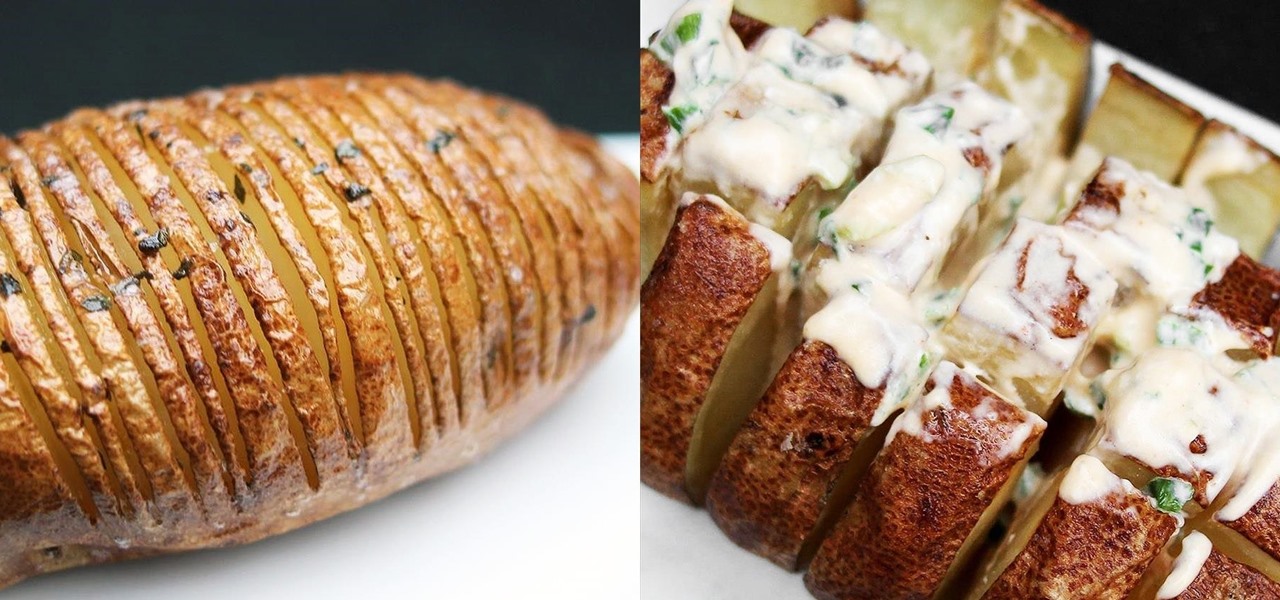Chrome has been pushing out a lot of new changes lately, but not all of them are as good as they think they are. Earlier this year, there was an update that changed how user profiles worked, which made it harder to actually switch profiles. Luckily, there was a way to get back the old profile management interface, but now there's another "improvement" that you might want to change—Chrome's new Bookmarks Manager interface.

Most new Android devices come with at least one feature that helps control navigation, music, and more through voice-controlled, hands-free communication. While they usually don't end up being completely "hands-free," these apps do stop people from using both hands to perform tasks on their smartphones while driving, therefore distracting them less overall.

If you are among those lucky ones who got a chance to pickup the Yu Yureka from Amazon and looking for a detailed guide on how to root your yureka, then I doubt that there is any better place than this. You might have visited some XDA threads for the same but those are generally brief explanations and you might miss something or the other. Moreover, in most of them, ported Clockworkmod recovery has been used which is less stable and lacks features. So keeping your worries aside, look nowhere ...

Starting April 10th, you'll will be able to book 15-minute appointments online to try on an Apple Watch in person at Apple Stores across the world. With the April 24th release date just around the corner, making an appointment is a great idea for those who are unsure about which color and size to purchase—or if they'll even want one.

When you have a parent who cooks—and has you act as sous chef—the kitchen automatically becomes a less intimidating place. In other words, kids who know their way around the kitchen will most likely become adults who cook for themselves, which also means that they'll eat more unprocessed whole foods, save money, and maintain a healthy weight.

Applications like Apple Maps, Google Maps, and Waze save every location you visit or search for as a way to speed up future searches and to find commonly-frequented places. But what if you go somewhere unsavory and don't want anyone knowing?

With the sheer amount of photos, videos, and miscellaneous files we place on our computers, proper organization becomes necessary. Not only so that we can quickly get to a file when it's needed, but also to declutter folders and keep them from looking like random file dumps.

Potatoes are one of cheapest, most nutritious whole foods that you can make and eat. Is it any wonder you can find budget-friendly, low-fat potatoes in every cuisine in the world?

Google Play Music is one of the best streaming services out there. It allows users to upload as many as 20,000 of their own songs for free, then stream them all to any device without ever paying a dime. If you upgrade to their All Access subscription, you get these features in addition to an expansive on-demand library of songs (and beta-access to YouTube Music Key).

Cooking rice, pasta, and other grains in water is so boring. There is a much better way to guarantee they will have your mouth chewing something seriously tasty: cook them in something that isn't water. Alternative liquids such as stock, milk, juice, or even tea will give bland dishes a fresh new flavor boost. If you're not sure how your dishes might taste, never fear: we tested them out. Before getting started, be sure to read this article first so that you know why it's important to rinse y...

If you're the de facto tech support person in your family or circle of friends, you know how frustrating it can be to have to hold someone's hand and walk them through every troubleshooting step. Luckily, several options now exist for you to remotely access a Mac or Windows PC, which effectively skips the middle man and lets you get straight to fixing the issue yourself.

Finding the motivation to make a change can be tricky. It's difficult to resist the urge to procrastinate, or even give up when goals seem distant and difficult. If you wish you could stick to your New Year's resolutions, or maybe even just commit to pursuing smaller goals, you might want to consider making a small change to start: just create a new password.

Coffee shops are a relaxing place to get work done on your laptop; there's free Wi-Fi, fresh coffee, and people generally leave you alone. Inevitably, those cups of coffee will go straight through you, resulting in a much-needed bathroom break. But while you're attending to your bodily functions, who's attending to your MacBook?

So, you're scanning the internet for some cool articles to read during your lunch break and you come across something pretty interesting—"The 50 Most Incredible Things Every Person with a Brain Should Know." That sounds interesting, so you click, and boom, you are hit with the utterly obnoxious Page 1 of 50. Really?

There are a lot of great new features in iOS 8, but not everyone is enjoying them. Some of you may just genuinely prefer iOS 7 over iOS 8, and some of you may be experiencing lag on older devices like the iPhone 4S, however minimal it may be. Whatever the reason, if you don't want iOS 8 on your iPad, iPhone, or iPod touch, there's still time to downgrade back to iOS 7.1.2.

Sometimes, it helps to be prepared before jumping into a new relationship; look before you leap! To have a healthy relationship with someone who has an STI, it is advisable that you enter the relationship knowledgeable about sexually transmitted infections and what your risks might be.

Most times when you take your smartphone out of your bag, pocket, or purse, you probably know exactly what you're going to do with it. Make a call, send a text, take a selfie, browse viral videos on YouTube, or one of the other many things a smartphone can do nowadays.

One thing I absolutely cannot stand is lag when I'm gaming. Every time I'm about to beat my killstreak record on Call of Duty, my internet connection drops and I'm a goner. It never fails. This usually happens because someone else on my Wi-Fi is streaming a movie or downloading a huge file.

If you have an artistic ability, I encourage you to learn how to airbrush on cars. Sure, it may be a little different, but if you already have the artistic ability, the rest is a walk in the park.

We all have that one friend on Instagram: every day, they post a million perfectly filtered selfies, sharing 15 different angles of their outfit. But let's be honest—no one likes to see a million posts in rapid succession, and more importantly, no one wants to be that person.

Admit it: you haven't talked to more than 70 percent of your Facebook friends in the last year. Whether you barely know the names crowding your friends list, or have vague memories of high school Spanish class with them, Facebook friends are easy to find and difficult to get rid of.

A few days ago I finally finished my 2 week journey into trying to get OpenVas to work properly. You all may have noticed that you can't just click the setup openvas in kali and have it working properly.

The use of smart phones is not limited only as a mode of communication now-a-days. There are many things that can be done with the help of a smart phone.

Every time you Google something or click on an ad in a YouTube video, Google gets paid. They are estimated to make well over $100 million a day, and I honestly think that's low-balling it.

I know it's a very first-world problem, but I really can't stand it. Email was invented to speed up communications between people across the world, even just across the office, yet when I'm on my super awesome iPhone running iOS 7, I have to go back and forth between my gallery and my email to send more than five photos at one time.

One of the things I hate most about Android's alarm clock is that you get the alarm icon in your status bar way ahead of time. Regardless of whether the alarm is in five minutes, five hours, or five days, that icon just sits in your status bar.

With the release of iOS 7, the entire Internet was abuzz with what's the exact opposite of excitement as Apple's servers were overloaded, causing many download fails of the new operating system. Since then, many other bugs and issues have arisen that are fairly common with new Apple software updates, like iMessage fails and wallpaper complaints (to only name a few).

If you're an iPhone user, iMessage is great for cutting down on SMS costs from your carrier, but it doesn't always work right away.

Controlling the screen rotation on your Samsung Galaxy Note 2 is one of the easiest things you can do. Just slide down the Notification tray and you have instant access to the Screen Rotation toggle in the Quick Settings menu. If you want your screen orientation to automatically rotate when you move from vertical to horizontal positions, just make sure it's turned on. To lock the current orientation, turn it off.

If there's one way to get a visceral response from someone, it's bringing up the DMV. Regardless of the reason, whether it's the long lines, disgruntled employees, or just general inefficiency, I have yet to meet a single person who doesn't mind the trip. Just look at all those happy faces.

Privacy has been a heated topic in recent months, with everyone now up in arms over unauthorized leaks and exposures. And guess what—tablet and smartphone users are just as vulnerable.

Android is constantly being refined, and the tools used to root and install custom recoveries are no exception. Earlier methods to root and install custom recoveries were very long and complicated. Any misstep along the way and you can end up with a bricked tablet.

Don't always believe the marketing hype. "PlayStation Certified" does not mean anything to a softModder. All this indicates is that a smartphone or tablet labeled as "PlayStation Certified" has met the guidelines and hardware requirements issued by Sony to display PlayStation Mobile (PSM) content from the PlayStation Mobile Store correctly. No Nexus 7 here.

Every time Apple releases a new version of their mobile operating system, it comes packed with an assortment of bugs, issues, and other hindrances.

One of the most useful new features in iOS 7 is the ability to block phone calls, FaceTime calls, and text messages by blocking any phone number.

"What is dead may never die." That's easily one of the best lines (and episode title) from HBO's Game of Thrones series. While the saying may ring true for the Ironborn, it's not quite as catchy when it comes to batteries.

During last week's D11 event, Sundar Pichai, head of Google's Android division, announced that a Google Edition of the HTC One would be available for sale on June 26th in the Google Play store.

Writing longhand may boost learning and goal achievement, but that doesn't mean squat if you don't have pen and paper on you.

I spend practically all day surfing the web and writing on my laptop, and just as much time texting and checking emails on my smartphone. So, it's only natural for me to charge my iPhone using the USB port on my MacBook Pro.