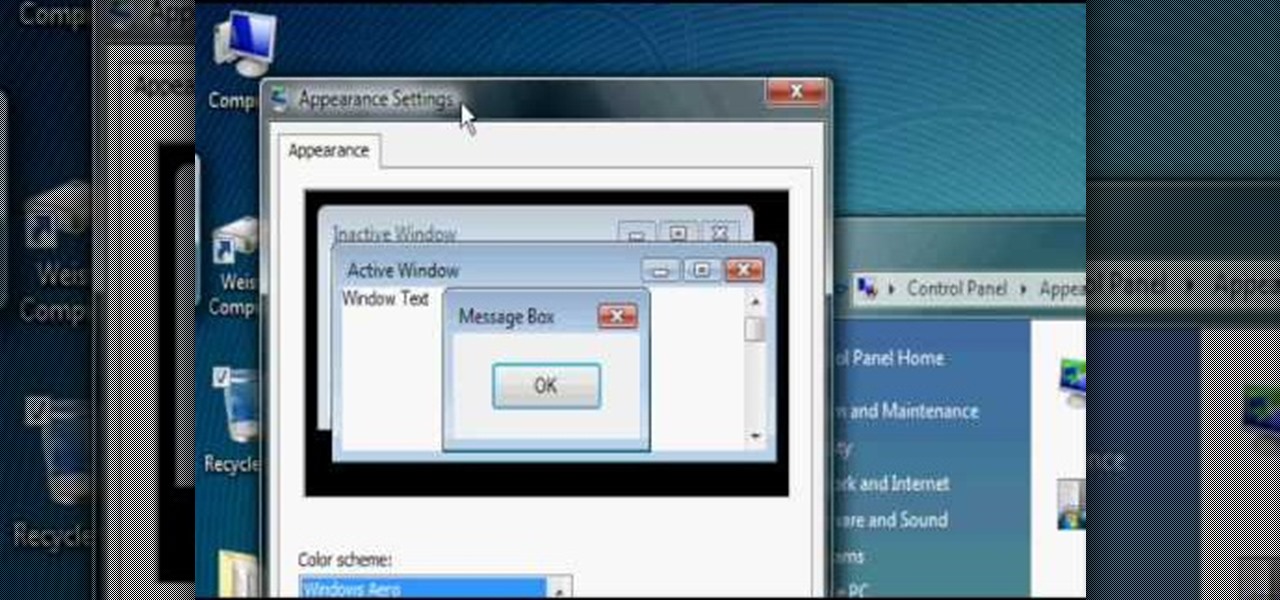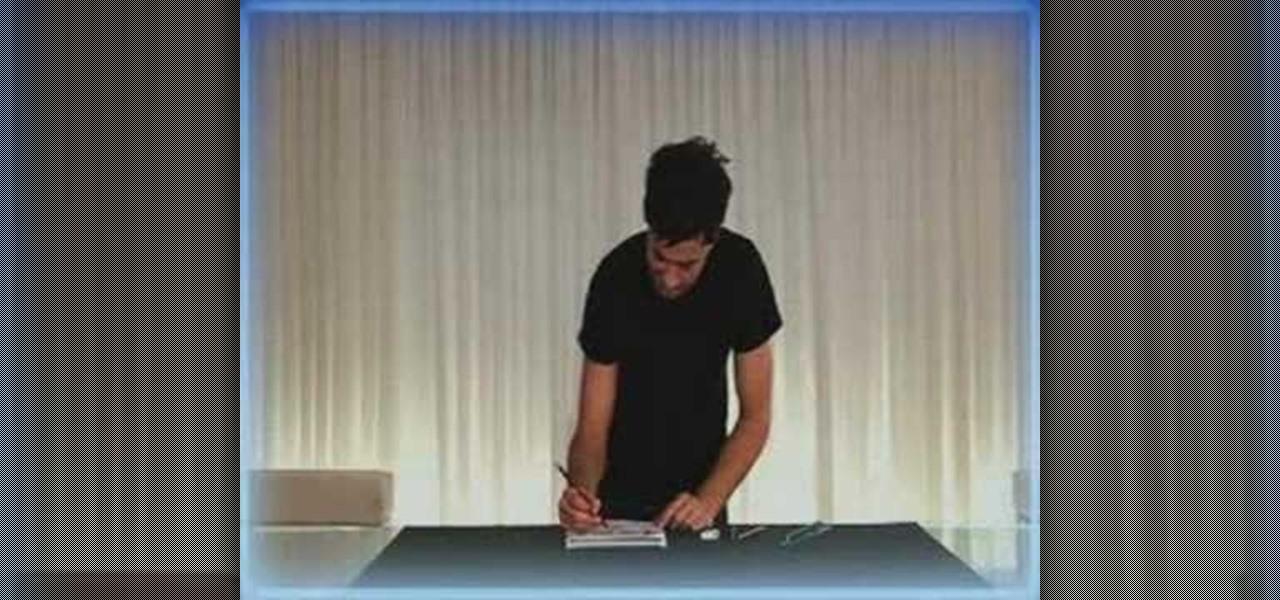If you're wondering about the field of psychiatry, this video will teach you what you need to know. Dr. Ogan Gurel talks about the field of psychiatry and how it works. Psychiatry is a field of medicine that deals with mental disorders and looks at signs and symptoms. As you begin to understand the different aspects to the behavior, medication is entered into the equation to help out the behavior of the person. He explains that you must understand the biological symptoms of people as well as ...

We have loads of issues to take up with Barbie (like how the Christina Hendricks and Rosie O'Donnell versions are the same exact size as the usual barbies and are not at all representative of the women's real bodies) but we have to admit we would die for her hair.

Fondant as a cake decorating material is difficult to work with. Before we even get into how demanding it is to sculpt little fondant figures like giraffes and zebras, the issue of covering an entire cake with a rolled out piece of fondant should be covered.

If you're having a hard time with your dryer door closing or lcking properly, you may have a problem with the catch and latch. This is an issue that can prevent you from drying any clothes.

It goes by many names. The RLoD (Red Lights of Death), the RRoD (Red Ring of Death), absolute disaster. Whatever you call it, the XBox 360 error that causes many console's front LED's to turn red in rage and cessation of function has caused all sorts of headaches for consumers and Microsoft. It can be caused by a couple of different cooling-related issues, and determining the error code that has caused your console to malfunction can go a long way to helping you fix it. This video will show y...

In this video tutorial, viewers learn how to lift a dropped motorcycle. Begin by turning off the motorcycle engine. Make sure that you don't have any health issues including a bad back or knee. Check the motorcycle to see if there are any leaking fluids. Make sure the bike is on an incline or decline. Pull down the shift lever to put it in gear and pull the side stand down. Now put your body against the motorcycle seat. Use your hands to grip the motorcycle ad legs to lift it up. This video w...

Acid reflux can be painful and irritating, and did you know that toddlers can be affected by it too?

Isn't it annoying how long it takes Windows to start up sometimes? Well, if you are having this issue, check out this tutorial for tips and advice on how to speed up the start up of Windows Vista.

Learn how to adjust the mouse cursor size on a Macintosh computer, so that it is easier to see and locate. The cursor can be adjusted to your liking by accessing the "Universal Access" preferences window and then by selecting the "Mouse & Trackpad" option. Near the bottom of the control panel, you will be able to find a slidable bar that can adjust the cursor size to be smaller or larger, as needed. This option can help make the mouse cursor easier to see against a difficult desktop backgroun...

"No more hot dryers at the salon or unhappy outcomes." Highlight your own hair at home and save the hundred or so bucks you'd spend at a salon! In this four-part tutorial, learn how to brighten up your hairstyle by highlighting your own hair in sections using foils.

Watch this video and learn how to protect your identity on the internet. This clip will help you learn how to blur out your face and alter your voice when posting videos on the web, where your identity is an important secret. Stay anonymous while portraying your opinions. This software can also be used to avoid release issues with strangers in the backgrounds of your videos. Preventing passers by from having there picture posted with your opinions opening you up for legal action. This can als...

In this video from yelkaim1 we learn how to do a workout for runners that will increase speed. Lateral lunges are important in running. It prevents knee related issues with runners. Drop the weight straight down on the inside of the ankle. Do this exercise on both legs. The plank as well is great for runners. Keep your abdominals tight. That's the key to this movement. Another exercise is one leg alternating bicep curls. Anytime on one leg you are doing a great core exercise. Next is a side b...

This video shows the procedure to draw a face. The video shows various stages to draw a face. These include drawing an egg on the paper, dividing the egg into various parts by horizontal lines, drawing the nose and lips, drawing the eyes and ears. The video cleverly deals with issues relating to the evidence of not being a professional. The video shows the various choices that can be made by the artist in drawing the face like the pencils to use.

Written and illustrated by Masashi Kishimoto, "Naturo" is an ongoing Japanese manga series. The plot tells the story of a young ninja named Naruto Uzumaki, who constantly searches for recognition & aspires to become the ninja in his village that is acknowledged as the leader and the strongest of all, also called a Hokage. The series is based on a one-shot comic by Kishimoto that was published in the August 1997 issue of Akamaru Jump and has since grown into a phenonmenon.

Doom Box explains how to do a hero setup for Guild Wars called "Discordway", so that you can clear hard mode the easy way.

In this video, learn how to set-up a Canon EOS 7D camera for slow motion. Learn about the settings you need to use to prepare to shoot in one of the high speed modes. To see more of the videos on this subject, check out the parts below, especially on processing the slow motion film.

In this four part video demonstration, learn how to build your own HID projector headlights. The four parts cover the following:

This video address the "My RC does not work... fix it" questions that I get. The main issue is that people do not understand how to break the rc into segments and troubleshoot or diagnose off of that. This video will show you how to troubleshoot on a basic level the nitro engine, glow plugs, mccoy, clutch bell, carb, shoes, spur gear, slipper clutch, transmissions trans tranny, brake, drive line dog bones dogbones, cvds, diffs differential pinions wheels, and other common parts that will not ...

This video tutorial will tell you how to make your own circuit boards for guitar effects. There are hundreds of great gadgets out there and a lot of the good ones don't come in a ready-to-build kit, so this video teaches you how to make your own circuit board. This method uses acids that etch copper so follow the safety instructions.

When you start a blog of your own you will want to make sure you protect yourself. Even before your blog takes off you will want to research trademark law when you attempt to register for a domain name.

Apple released iOS 13.4.1 to the public on April 7 but also pushed out the update for the new second-generation iPhone SE model on April 23, one day before the device's official release. The update fixes a FaceTime bug and Bluetooth quick action failure that appeared in iOS 13.4.

Apple released the fifth public beta for iOS 13.4 on March 10. The update comes three hours after the release of developer beta 5, and exactly one week after iOS 13.4 public beta 4.

Public Wi-Fi networks that have a captive portal sign-in screen can sometimes be broken on Android. This seems to happen randomly and on some devices more than others. You'll get the "Sign into Wi-Fi network" notification, but it just doesn't work. If that's happening to you, you'll be glad to know an app can help fix the issue.

It's a strange time for us iOS beta testers. While Apple prepares for the general release of iOS 13 on Thursday, it's also beta testing that software's successor, iOS 13.1. An iPhone updated to iOS 13 on Sept. 19 will only have 11 days before seeing 13.1 in its Software Update page on Sept. 30. To prepare for this release, Apple released the fourth iOS 13.1 public beta, just about the same time as its developer counterpart.

Apple's iOS 13 is nearly here. After four months of beta testing, the latest iPhone software update promises over 200 brand new features, like system-wide dark mode and an overhauled Reminders app. That said, it'll be shortlived, as Apple plans to release iOS 13.1 as a supplemental update just 11 days later. In fact, the company just seeded developers the fourth beta for iOS 13.1 today, Sept. 18.

Yesterday showed us our first look at the iPhone 11, iPhone 11 Pro, and iPhone 11 Pro Max. But it wasn't all about hardware. Apple also released the iOS 13 Golden Master, making iOS 13.1 the main focus for us beta testers. Now, Apple just seeded the third public beta, following yesterday's release of 13.1 dev beta 3.

It's a big day for Apple. First, the company announced its new suite of phones: iPhone 11, iPhone 11 Pro, and iPhone 11 Pro Max. Then, we get the iOS 13 Golden Master, the beta version of iOS 13 that will eventually release to the general public on Sept. 19. Now, it seems the company has dropped the third developer beta for iOS 13.1, set to release to all compatible iPhones on Sept. 30.

Augmented reality can be more than simply a way to enhance navigation, or superimpose virtual sunglasses onto your face. It can also be a platform for shining a light on important social issues.

While all eyes might be on the next beta release for iOS 13, Apple is still pumping out updates for iOS 12. The company released iOS 12.4.1, the first update since iOS 12.4, on Aug. 26. The latest update includes a patch for the jailbreak vulnerability recently discovered in 12.4. One month later, on Sept. 26, iOS 12.4.2 came out for older iPhone models.

If tradition holds, we're roughly one month away from Apple's big iPhone announcement. While we're excited to see what will mainly be a significant camera upgrade, it's not all about the hardware. Apple will also release the official version of iOS 13 to coincide with the iPhone XI. Before then, however, iOS 13 needs beta testing, and developer beta 6 just hit on August 7.

While the eyes and ears of the iPhone world are singularly fixated on iOS 13 and its suite of over 200 new features, Apple was actively piloting iOS 12.4 in tandem with the big iPhone update, in preparation for the release Apple Card. Today, Apple has finally seeded iOS 12.4 stable, 116 days after its first beta version, and there's still no concrete evidence that Apple Card itself will show its face.

Apple's upcoming iOS 12.4 isn't the company's most exciting release on its surface, given iOS 13's impending fall unveiling. However, anyone interested in Apple's in-the-works credit card, Apple Card, will need iOS 12.4 on their iPhone to use the card, and that day seems to be getting closer. The sixth beta for iOS 12.4 was just released today, July 9, for both developers and public software testers.

Right now, Apple is testing two versions of iOS. On the one hand, you have iOS 13, buggy but feature-filled. On the other, iOS 12.4. The latter just got an update to the fifth developer and public beta versions, 13 days after the release of iOS 12.4 developer beta 4.

With iOS 13's developer beta in full swing, it can be easy to forget that there's an entirely separate iOS beta cycle still running right now. Yes, iOS 12.4 is still in beta, and unlike iOS 13, it's available to the public for testing.

Already a dominant force at the box office, Marvel Studios appears intent on establishing itself as the ruler of augmented reality media as well.

One day after the official release of iOS 12.1.3, Apple released the first beta for iOS 12.2 to developers. The software appears to be the first in some time to be a major update. Apple's last beta cycles included 12.1.2 and 12.1.3, incremental updates to iOS 12.1. Now, we've entered a new version of iOS 12 entirely, hopeful for new features.

Apple released iOS 12.1.3 beta 4 to software developers on Thursday, Jan. 10, just three days after beta 3 came out. Public beta testers also received the update. In general, iOS 12.1.3 fixes a VoiceOver issue with ECG and Irregular Heart Rate notifications, as well as a fix in audio quality on the latest iPad Pro models.

Attention all iOS software developers — Apple just released iOS 12.1.3 beta 3 today, Monday, Jan. 7. This is the first update in quite some time for beta testers, as Apple released 12.1.3 beta 2 nearly three weeks ago. While we don't expect beta 3 to offer users a monumental upgrade to iOS, it's still an important update nonetheless.

Apple pushed out iOS 12.1.3 developer beta 2 to all developers on Wednesday, Dec. 19. It's an interesting and mysterious update, as it follows the sudden release of iOS 12.1.2. That software only had one beta version before its stable release, which would explain why the iOS 12.1.3 dev beta skipped version 1 and went straight to version 2 since it's basically a continuation of the first iOS 12.1.2 beta.

Apple released the first beta for iOS 12.1 on Tuesday, Sept. 18. The update comes just one day after the official release of iOS 12. For developers, it's the first beta release since the "gold master" version on Sept. 12.