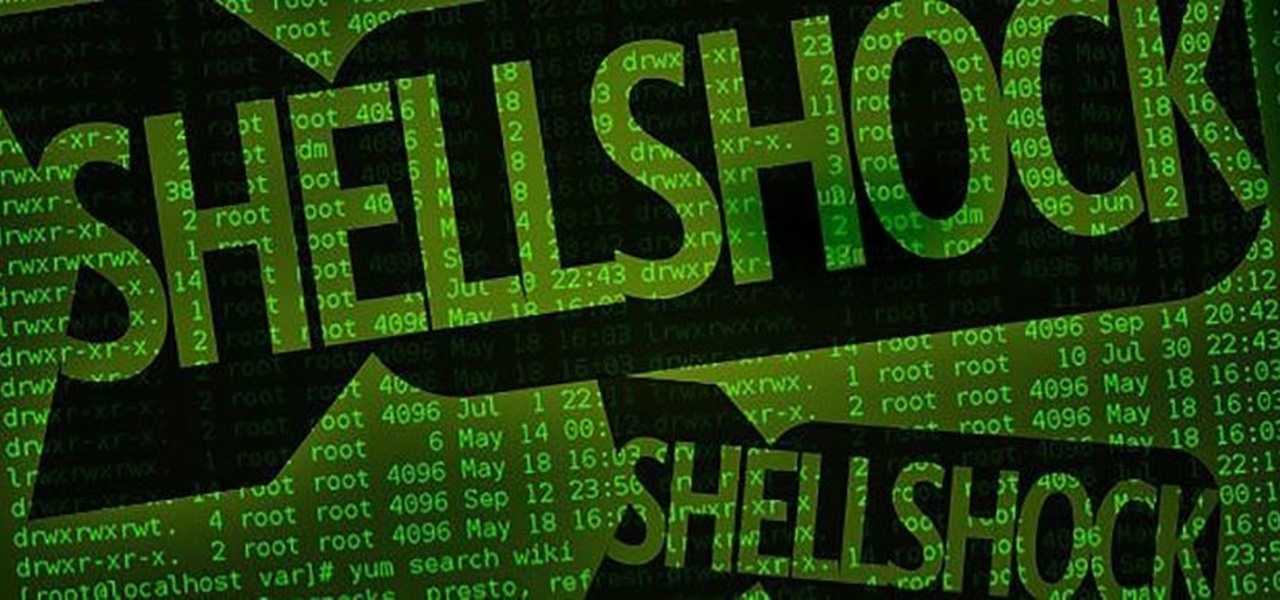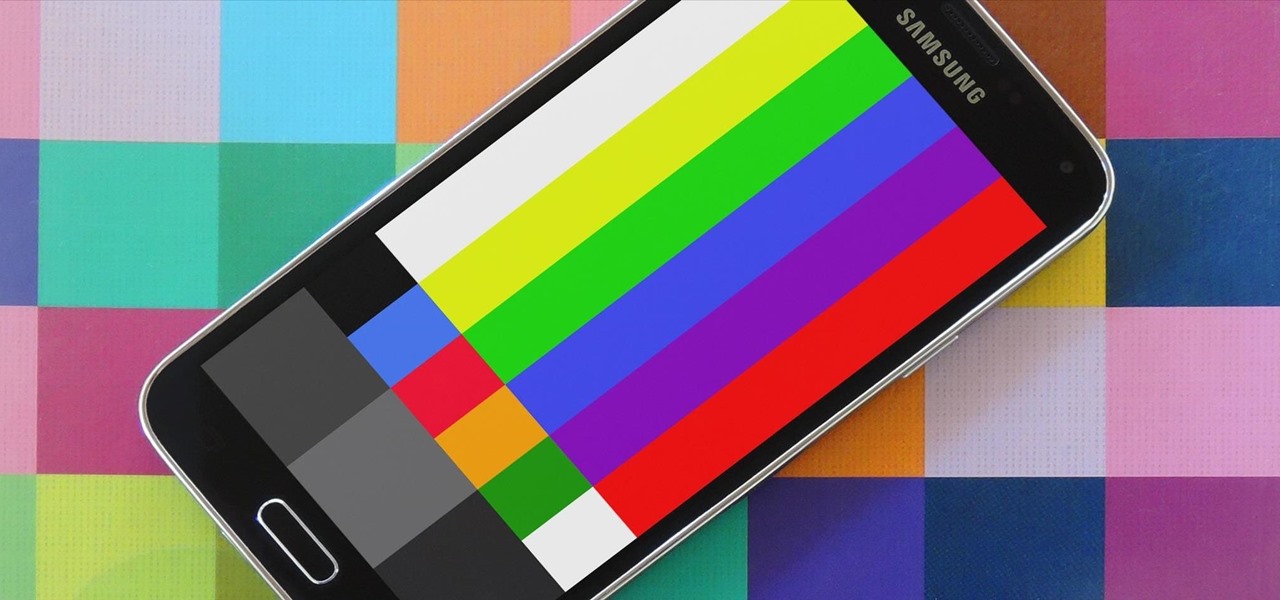
Every smartphone manufacturer is susceptible to defects, but after dropping a good chunk of change on a shiny new device, we as consumers have little tolerance for such issues. We want our gadgets to be perfect in every regard, so even the tiniest flaw is irksome.

A new API in Android Lollipop allows apps to color the status bar to match their overall theme. Google billed this as a more immersive user experience that allows app developers to extend their color branding even further. It certainly seems like a win-win on the surface, but unfortunately, not many apps are using this feature yet.

With all of the productivity tweaks and usability enhancements that we cover here at Gadget Hacks, it's nice when we come across a unique and noteworthy app that's simply about having fun.

Google debuted YouTube Music Key in November, and for $10 a month, this essentially turned YouTube into a music streaming service. With ad-free music videos and background audio playback, YouTube serves as a viable alternative to Spotify or Pandora for Music Key subscribers.

Finding the right theme can be a pain. Some are too gaudy or simple, while others look like they were thrown together as a joke. So why not try your hand at making your own?

This past year was a big one for WonderHowTo. Our biggest yet. In 2014 our writers, curators, and community members helped over 100 million people learn over 270 million new things. That's 40% more people than the total number of students enrolled in every single school from elementary through college across the entire United States. That's pretty awesome. I couldn't be more proud of our entire team, and of course you, the community members who've helped us grow to this point.

The dock has been a staple of Mac OS X since its creation and not much has been needed to improve its functionality, but when you add theming to the mix, you can run into some issues.

Most diehard Mac users have used TinkerTool at some time or another, and if you haven't, it's time to start. Whether it's to change your system's font or to disable UI animations, it seems like anything you could ever think about tweaking in Mac OS X is doable through TinkerTool. And now, developer Marcel Bresink has updated his app to work with Yosemite, so let's see what it can do now.

On mobile devices, the Notification Center received a huge facelift when iOS 8 was released, but it wasn't until Yosemite that its Mac OS X counterpart received the same amount of love—especially the much needed ability to add custom widgets, like a FaceTime dialer.

An uncapitalized proper noun in a message or email is a serious no-go for those skilled in the art of grammar. But trying to make a lowercase letter uppercase (and vice versa) is not a fun task if you're using an iPhone. You've got to point the cursor is just the right spot to change a letter, and that's a skilled art in and of itself.

While LG G3 users have been patiently waiting, developer the cubed and his Codefire team have been diligently working on a successful unlock method for the heavily locked-down bootloader. Now it's finally here, and the unlocking method is extremely easy to do—and it works for all G3 variants.

Welcome back, my hacker novitiates! Every so often, a MAJOR vulnerability appears that makes millions of systems vulnerable to attack. The most recent, named Shellshock, basically leaves every Mac OS X, Linux, and UNIX system on the planet vulnerable. As nearly two-thirds of all web servers on planet Earth run one of these operating systems (primarily Linux), that's a whole lot of systems out there waiting to be harvested.

With root access, you're granted greater control over your device, allowing you to do things that your Android system wouldn't allow otherwise. Things like installing Xposed mods are made possible with root, but other advantages address performance and security, like stopping your Android logging, which is exactly what we'll be going over today.

One of the best ways to free up space on your iPhone is to use iCloud storage, and one of the best uses for iCloud is music. If you're using iCloud for music, you can choose which songs and albums to upload, and then you can download them to your device later for offline use if need be.

Since its creation, Arduino has been growing exponentially more popular as DIY enthusiasts and Makers alike realize its potential. As new versions of the device are released, many easy-to-use peripherals are showing up on the market also.

Restoring data is not always the easiest thing to do when you flash a new ROM on Android. Google can back up your contacts and Wi-Fi passwords, and various tools can back up your apps and data, but the rest is usually lost in-between ROM flashes. This leads to a lot of wasted time getting everything back into place, and it'll take a long time before your new ROM feels like "home" again.

Google's Android Device Manager makes it extremely easy to track down your phone or tablet, but while it's simple to set up and use, it does require your device to have an active data connection, which can be an issue in some areas.

Your heart is constantly work for you, yet you think nothing of it—and Samsung wants to change that. They stuck a dedicated heart-rate monitor on the Galaxy S5, they're putting one in the upcoming Note 4, and they're bound to slap one in every Galaxy device thereafter.

Update: August 1, 2014 Earlier today, President Obama signed into law the Unlocking Consumer Choice and Wireless Competition Act, making the act of unlocking your unsubsidized cell phone 100% legal.

Journals are a great source of hilarity and embarrassment, detailing everything from your elementary school crushes to those super awkward middle school dances. While rereading your old hand-scrawled entries might make you cringe, that old journaling habit could benefit you as an adult.

Amazon's Fire TV set-top box has been out for over a month now, and the hacks are starting to come together. Sure you can play your Amazon Instant Video, Hulu, and Netflix content without any issue, but what about your personal media, like movies and music?

The older I get, the more my Friday nights involve watching Netflix at home with a bottle of Maker's Mark and a box of Oreos. Netflix is a big part of my life, and I'm not alone. YouTube and Netflix make up over 50% of all activity on the Internet, so it might be worth your time to understand why Netflix seems to cause so many headaches and what can be done about it.

If you've haven't had your fill of Apple's security issues in recent weeks, Siri is now the latest to join the slew of problems with the most recent version of iOS (7.1.1).

We've already taught you a few tricks for getting chilled, rock-hard butter to spread easily on toast, and some of you probably bypass that issue entirely by purchasing spreadable butter from the supermarket. But why waste your money when you can make a healthier, tastier version at home for a fraction of the cost?

As you may have already heard, the worst bug in OpenSSL history went public yesterday, dubbed Heartbleed. While we can go deeper into the technical details of it later, the short version is that OpenSSL, the library used to encrypt much of the web running on Linux and Apache has been vulnerable for up to two years.

One draw that Samsung's Galaxy S line has had over the Google Nexus 4 and 5 and the HTC One (though the M8 appears to be following suit) is expandable storage. Pop a microSD card into the slot and you have extra storage for music, photos, and even apps themselves in some cases.

Allowing us to easily get features that would otherwise be available only through flashing mods and custom ROMs, Xposed Installer has been a godsend since its development, simplifying the sometimes tasking and potentially harmful process of changing the core components of Android's operating system.

Today, I'm going show you how to back up all of your apps and their data using Android Debug Bridge (ADB)—an essential function for all softModders. These commands will be especially useful when you are updating your version of Android, since they don't require a third-party program to run on your device.

On more than one occasion, I've wanted to check out the Google Play page for an app I was currently using, whether it was to get contact information or read recent reviews to see if others were experiencing issues that I was.

Last week, Apple issued an iOS 7.0.6 update that fixed a serious security vulnerability that could allow hackers to steal passwords, read emails, and get info from other SSL-encrypted communications.

Apple's just released a new beta of iOS 7.1 for developers, Beta 5, which fixes some small bugs and adds some minor feature enhancements. With previous reports stating that the final version of 7.1 was slated for a public release in March, these early leaks are indications that the final will be released in the following weeks, shortly after the Golden Master version hits developers.

The newest update for iPad, iPhone, and iPod touch is near, and I've got a firsthand look of what's to come in the new iOS 7.1, the first major update since iOS 7 was released.

When we're dead tired but need to stay awake, we humans can do many things to make the drowsiness go away, from taking a cold shower to downing energy drinks or coffee to acupressure.

There are definitely some great things about iOS 7, but like any good piece of software, it's got some things to kink out—and how wallpapers work seems to be one of the biggest issues, since it's so much different than in previous iOS versions.

I've been playing around with iOS 7 for a while now, and for the most part, I dig it. It's a nice update for a stale OS, and there are a lot of great new features. But like any good piece of tech, there are a few things to be disliked. Some of these are big issues, and some could be considered nitpicking, but given that I'm fairly used to the older iOS 6 version, they feel big to me. Paper cuts always hurt worse than gashes.

For most of us regular folk, the only opportunity to relish in the conveniences of a maid is during hotel stays. Personally, I would love to have a maid around to help fold my clothes and sweep up those crumbs that accumulate in the corners of my kitchen, but sadly, I currently live in reality and can't afford that luxury just yet. In real life, I'm on my own.

The new Moto X may not have a lot going for it when it comes to hardware, but there are some pretty cool software features that makes it a tempting device. One of these cool features is its Active Display notifications that appear on the lock screen.

Why do we still need to plug in our phones to charge them? Wireless charging exists, and has for quite some time, but most manufacturers don't include it in their devices. When it comes to the Samsung Galaxy S4, you can buy a QI-compatible wireless charging kit, but between the charging pad and the battery cover, you're looking at around $90 or more.

The Google Play Store exists so you can download as many apps as your heart desires (and as your memory can hold). Sure, you may only use them once, but it's your choice—and isn't that what life is really about? With that said, the Samsung Galaxy Note 2 already comes with a ton of preloaded apps from Google, Samsung, and your device carrier, like Yellow Pages and Google Earth—both of which I never use. So why is it that Android won't let me remove or uninstall them?!

Selfies are on there way out. Not because I said so, but just because I want them to. They're both aberrant and curious. They carefully hobble between the lines of self-exploration and crippling insecurities terribly masked as blatant narcissism.