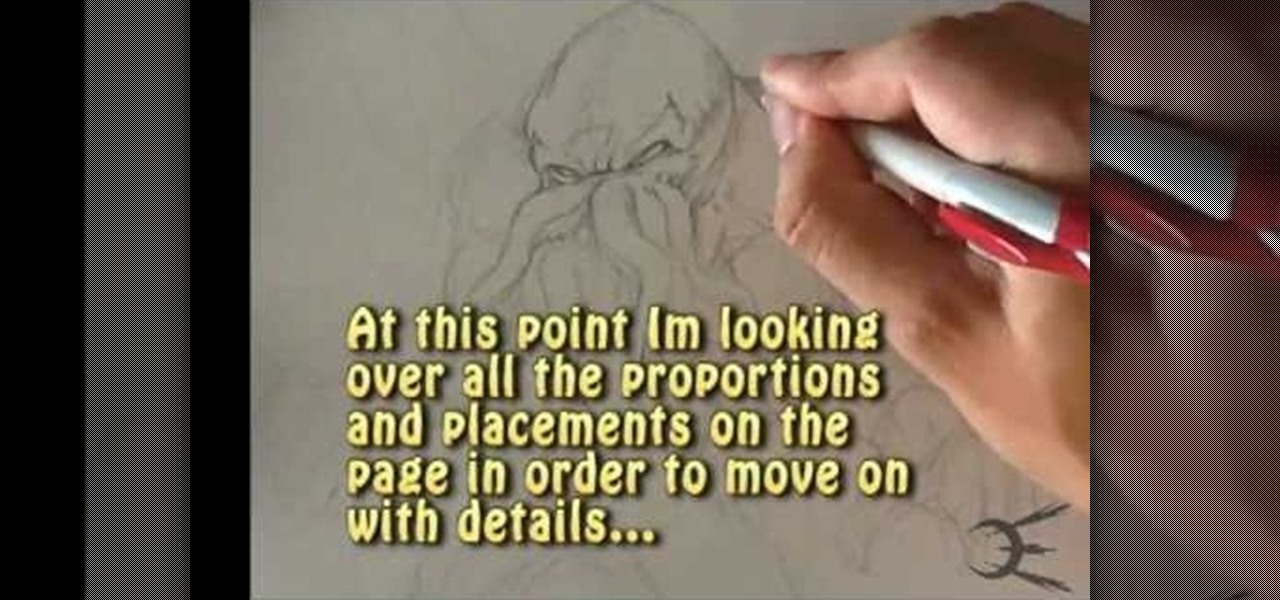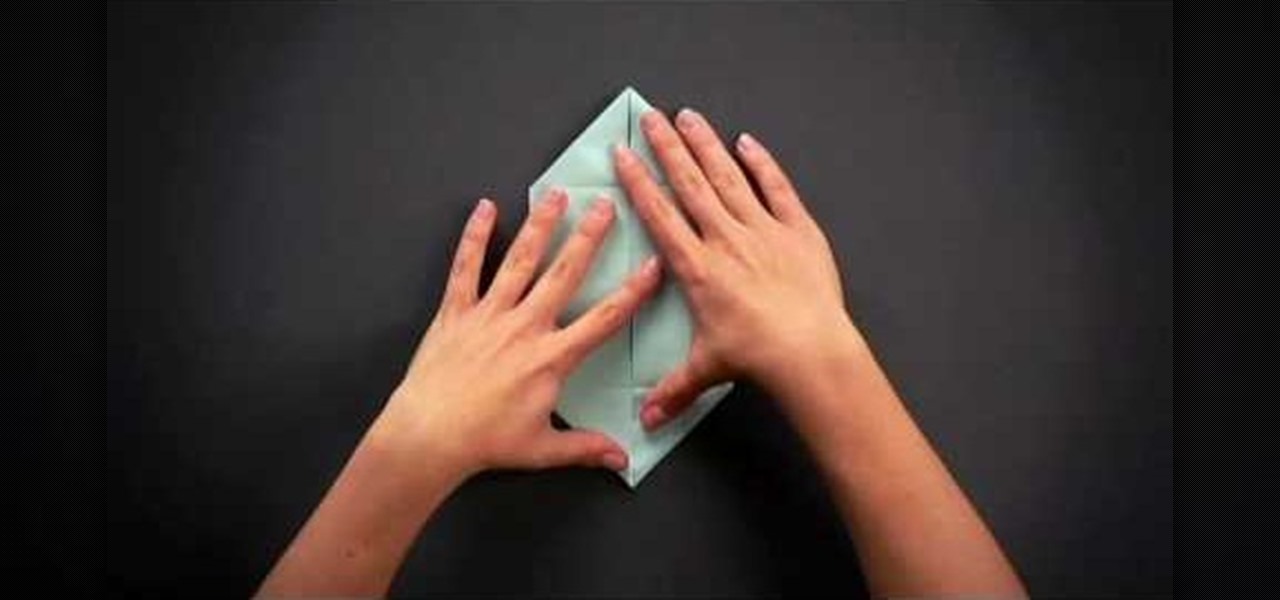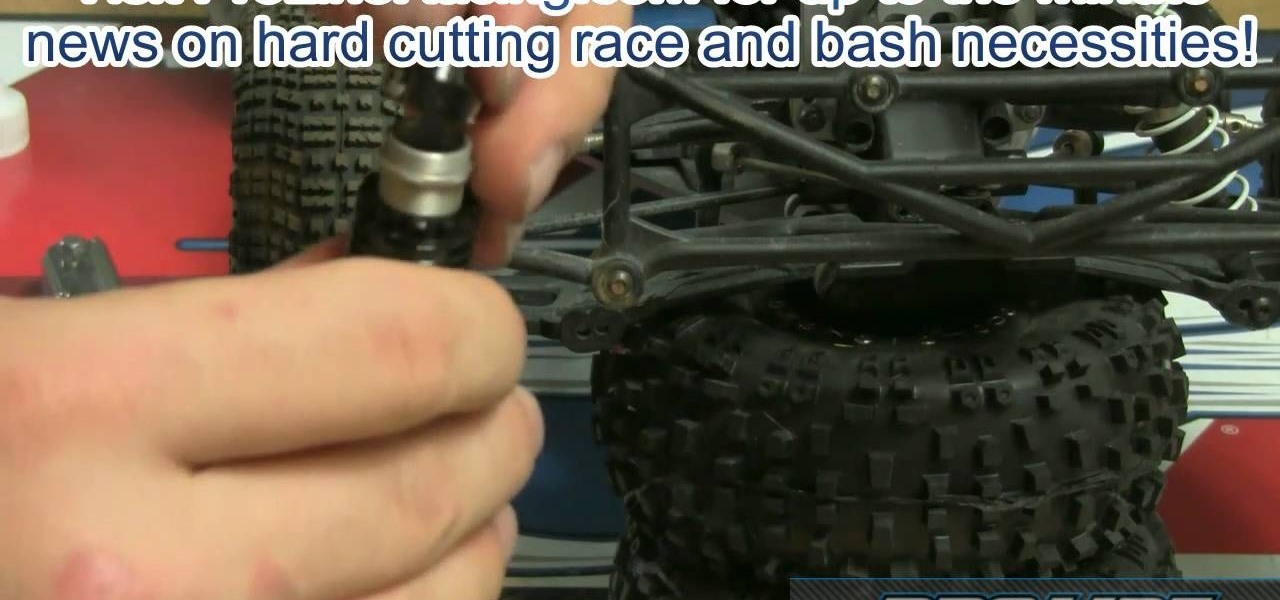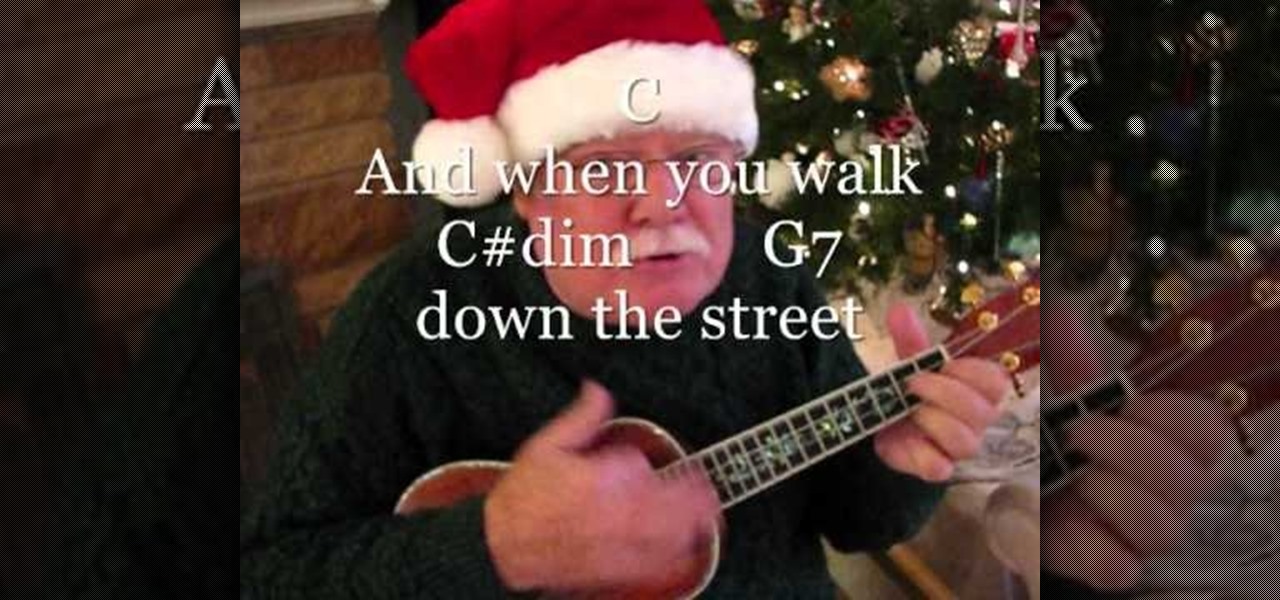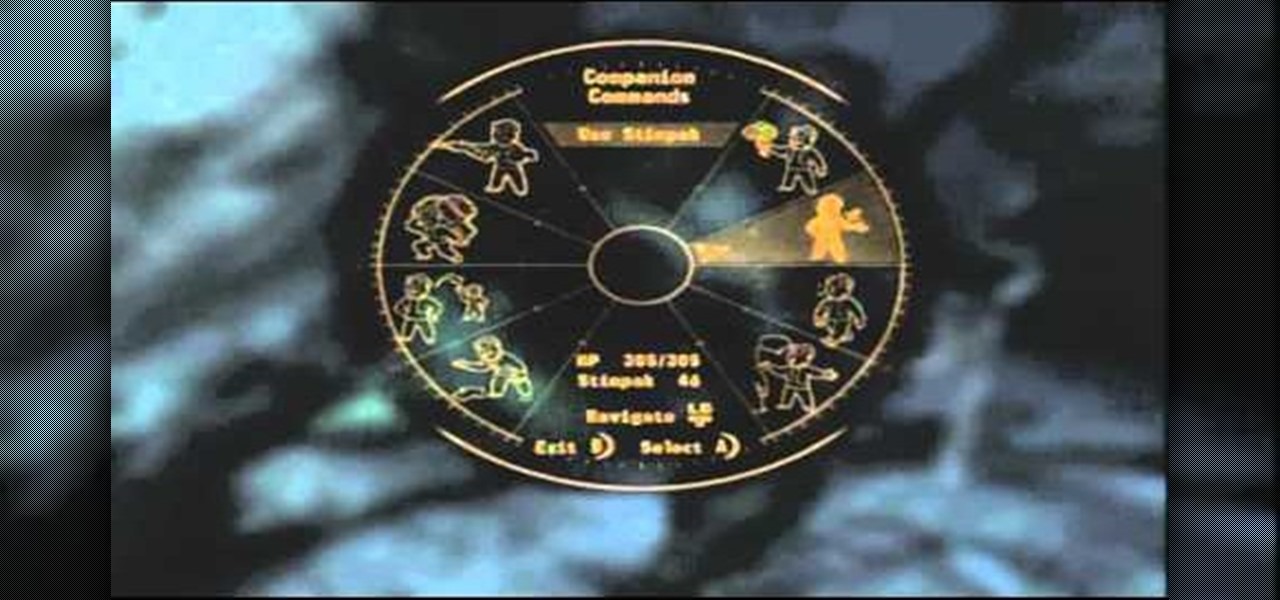This video is a drawing lesson on how to draw and color a tunnel. It starts with rectangles and an arch, and more lines are added to show the perspective of the tunnel. Stairs, structures, and more architectural detail is added all around the tunnel and then inside. Next the coloring is demonstrated. First the bushes are colored green, and the different architectural elements made of cement or stone are colored in shades of brown and beige. The inside the tunnel is done in shades of blue, and...

Miandza teaches us how to sketch a street. You start with a horizontal line and two diagonal lines, all intersecting in the middle. You then start to add parts of buildings, in perspective. You continue to use the lines as reference and add more buildings. Then start doing trees and people. Also add pavements and start doing details on all objects. You finish by drawing the sky and the birds. The final scene is still a sketch, but has lots of details and uses the perspective to look natural.

Watch this video to learn how to make an urban neighborhood drawing. Start by sketching the road splitting into two direction. Remember that as things are farther a way they are smaller in appearance. Put in some vegetation where you are not going to put building. Next sketch in the buildings. At first just put the outline of the buildings. Then add detail on the building such as windows and doors. Think at what point in the sky the sun is at and add shadows on the sides of the buildings acco...

This video teaches the simple steps to make an animation resume at Ani-Jobs. An excellent summary is given below. First click on the Resume cafe tab on the top menu, log in or create an account if you don't have one. Select a suitable category like 2d Artist, click the Storyboard sub-category. Add your name to enter the resume building page and start to input your details. In the reel column give the number that comes after "v e" in the link. Upload your résumé, artwork and your comments, lea...

Miandza teaches you how to sketch a busy street. You start by drawing a horizontal line and add 2 diagonal lines, for all 3 lines to meet in the middle. Using those diagonal lines, draw vertical lines, at the same distance from each other. These will act as buildings. Also start creating the road in the middle. Add details to the buildings like doors, windows or pieces of decoration. Create trees and two large towers in the far end. The road will have a truck and the pavement should be filled...

This how-to video demonstrates a method for drawing a female character in a Japanese manga style. Starting with her eyes, the artist works step-by-step to create a sketch of the girl's facial features. Then the drawing is given more depth and detail as long hair is added. The girl's shoulders and short-sleeved shirt are drawn in, then the shirt is given details such as patterned trim. The drawing is given more depth and perspective through the use of pencil shading.

This is a sped up video on how to draw a female anime face. The artist begins by drawing the cheeks and jaw line. Then the neck is made. Next the artist makes long side-bangs that cover a portion of her face. A lot of his time and detail is spent on making the hair at this point. It is very choppy with defined pieces at the ends. During the hair process, an ear and a headband are drawn. When the hair is finished, the artist begins working on the eyebrows, nose, and eyes. The eyes seem to requ...

This video explains how to draw a picture of a strip mall. It starts with squares and rectangles, and makes them three dimensional. As the video progresses, there is more and more detail added to the picture including color, using art markers. More detail is added such as windows in the buildings and people in the street. It is completely non verbal, so by taking it frame by frame it is a good tool to learn or improve your art style.

A universal dark theme has long been one of the most sought-after features we've been urging Apple to introduce for iOS. While this wish went unfulfilled with iOS 12, there's renewed hope that it'll finally touch down with iOS 13's arrival. The jailbreak community, however, has had this functionality available for quite some time, and you can too if you're running the right iOS version.

Whether due to spotty cellular reception or just data that you want to save, popular navigation apps like Google Maps and Waze offer an offline feature that lets you navigate from one location to another in the absence of internet service. Apple Maps also lets you use its service offline on your iPhone, though the feature is not as straightforward as it is on its competitors.

The Google Pixel was just knocked off its pedestal as DxOMark Mobile's best smartphone camera, courtesy of the HTC U11. Ouch ...

While the official unveiling will happen at Mobile World Congress in Barcelona on March 1st, several images and promotional videos for the HTC One M9 have leaked online.

Live Beyond Feng Shui consultation by Master Aur with guest Janine from Brisbane Australia. In this call Aur shows how that just by seeing a floor plan we are able to know many intimate details about a persons life.

Have any Star Wars fanatics in your family? Well, here's a great Christmas gift idea for those Star Wars fans who think they have everything... a freaking LEVITATING DEATH STAR!

I go over one way how to draw cthulhu. Ever since the san diego comic convention I've been obsessed with the character. I start with a light framework, and go into harder details. The first step would be to lay in all the positions of the body. After i go into harder details. Take a look at my art videos , art tutorials, and how to draw videos. The ones below. Source: http://www.youtube.com/user/omegaman20/videos

Stuck trying to find Liar's Retreat in The Elder Scrolls V: Skyrim? Well, you're in luck. Check out this video, which details how to get to the mystical location. Your reward? Getting to Liar's Retreat, of course! Oh, and there may be some treasure within. I'll never tell!

This guide is a little humerous, but it details the way in which you can hide your chests in Minecraft so that you can stop people from stealing your items in the game. The trick involves a pretty crafty way to build your house.

If you're lucky enough to have snow outside your front door right now, then you know how beautiful it can be to just take a walk around the neighborhood, watching as the soft snow glistens quietly. Mimic that same surreal magic by creating a makeup look inspired by snow.

Learn how to edit videos in this quick and easy tutorial. Use iMovie in this project to make a 5x5, which is a series of 5-second video clips compiled together into a 25-second video project. This tutorial details the various steps of video editing, including importing footage, arranging clips in the timeline, trimming & cutting, editing sound & music, adding text effects and exporting to a video sharing site like Vimeo.

If you're looking for new ideas for powerful Yu-Gi-Oh! decks, you've come to the right place. This video is one of many on Wonderhowto detailing deck construction in Yu-Gi-Oh!, and it will teach you how to make a powerful Destiny Hero deck.

We know that there is some seriously impressive origami out there. From 30-sided modular origami spheres to magic cubes and advanced, rounded figures like dragons, the world of origami offers so much to create if only you practice.

Build your own miniature gryocar from a toy gyroscope in this fun little project with Kipkay and make it ride on skinny tracks! All you need is a toy gyroscope, a spraypaint canister top to fit the gyroscope assembly, and some assorted parts that you could probably find around the house (or at your local hardware store). Ask your parents for permission first!

Upgrade the shocks on your RC vehicle to new aftermarket parts with this informative video. This video details how to install the Universal Shock Mounting kit with Proline Power Strokes. Tools needed for this install are a 5.5 driver and a 2.0 hex.

Take your mind off the dreariness of winter by crafting for spring! These sturdy and beautiful candy boxes can be made in any color and design you'd like with simple - and inexpensive - scrapbooking paper.

All North American birds are edible and therefore a good source of meat if you're trying to survive in the wild. This detailed video shows how to construct and bait an Asian bird trap snare. You'll need some 150lb test bankline, some twigs, an available young sapling and something to bait your trap, such as wild berries.

Learn to play "Holly Jolly Christmas" on ukelele this holiday season. "Ukelele" Mike Lynch shows you how on this informative video, which includes chords, lyrics, strumming pattern and technical details on the instrument used to play this song.

Recreate the scary effect in Poltergeist when the girl gets trapped inside the television using Adobe Audition, Adobe After Effects or any similar editing software. Harry Frank and Aharon Rabinowitz take you through the detailed tutorials step by step using a couple of different software methods.

Embed Facebook directly into your Internet Explorer or Mozilla Firefox browser's toolbar using this nifty new add-on directly from the people at Facebook themselves. This addon shows you on the toolbar the number of pokes, friend requests, unread messages and upcoming events that you have, in addition to quick links to various sections of the Facebook site. In this demo video, Patrick from Tekzilla explains the cool new features and details.

Curly hair is gorgeous (Taylor Swift is one fine example), but for many girls, curly hair can be unmanageable. That's because naturally curly hair tends to be on the thicker, coarser side.

In the need of a animated wine glass for your next animation masterpiece? If you have Autodesk 3ds Max, it can be done. As long as you follow the techniques used in this video tutorial on modeling a long-stemmed wine glass in 3ds Max. It's actually a simple design, just enough to get you going on a more detailed, custom design.

"This Machine" is a powerful rifle designed to look like an M1 Garand! There are two options to acquiring this fantastic rifle, one way is against the NCR and one way is for the NCR, which path do you choose? Check out this video for more details on location and how to get the rifle!

Gltiches and bugs are riddles in the release of Fallout New Vegas, and as Obsidian rushes to put out patches for these problems, that leaves us free to abuse them! If you're in combat and are noticing that your companions are taking quite the beating, you can actually glitch their companion wheel to heal them without even worrying about using up your stimpaks! Check out this video for details on the gltich!

In this how-to from Household Hacker, we learn of a number of free proxy services that make getting around your school's Internet filter software a breeze. For all of the details, and to start accessing and using all of your favorite websites when at school, watch this video guide.

Learn the secret to running the FaceTime video phone call app over your iPhone 4's data plan with this hacker's how-to. For all of the juicy details, and to get started making video calls over cellular internet on your own Apple iPhone 4, watch this video tutorial.

In the Metroid series you play as the inter-galactic, female bounty hunter known as Samus Aran and follow her adventures against Mother Brain and more! Guess this kid didn't mind being a female for Halloween, but more importantly, he was luck enough to have a super cool dad to help him build the arm canon from Samus' Varia suit! Interested in making it yourself? Details lie within!

Interested in using the Google TV Ads SpotMixer tool to produce your television commercial? It's easy. And this official video guide from the folks at Google AdWords presents a complete guide. For all of the relevant details, and to get started using SpotMixer to create your own custom TV spots, watch this clip.

Interested to know how to start a new cable television ad campaign with Google AdWords TV Ads? This official video from Google will teach you how to use the new interface to determine just that. For all of the relevant details, and to get started creating your own televised advertising campaigns, watch this clip.

Interested to know how many TV impressions you'll receive over the next seven days? This official video from Google will teach you how to use the new interface to determine just that. For all of the relevant details, and to get started estimating the impressions of your Google AdWords TV Ads campaigns, watch this clip.

Want to see how a Google TV Ads national cable television advertising campaign is doing? This official video from Google will teach you how to use the new interface to determine just that. For all of the relevant details, and to get started gauging the effectiveness of your own Google AdWords TV Ads campaigns, watch this clip.