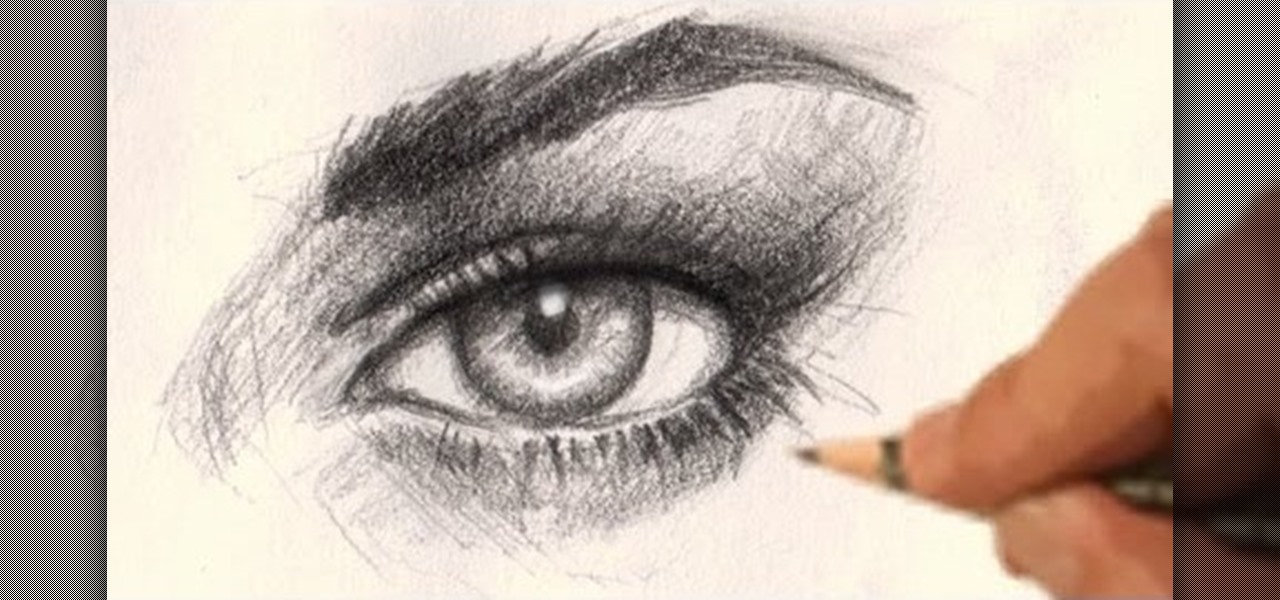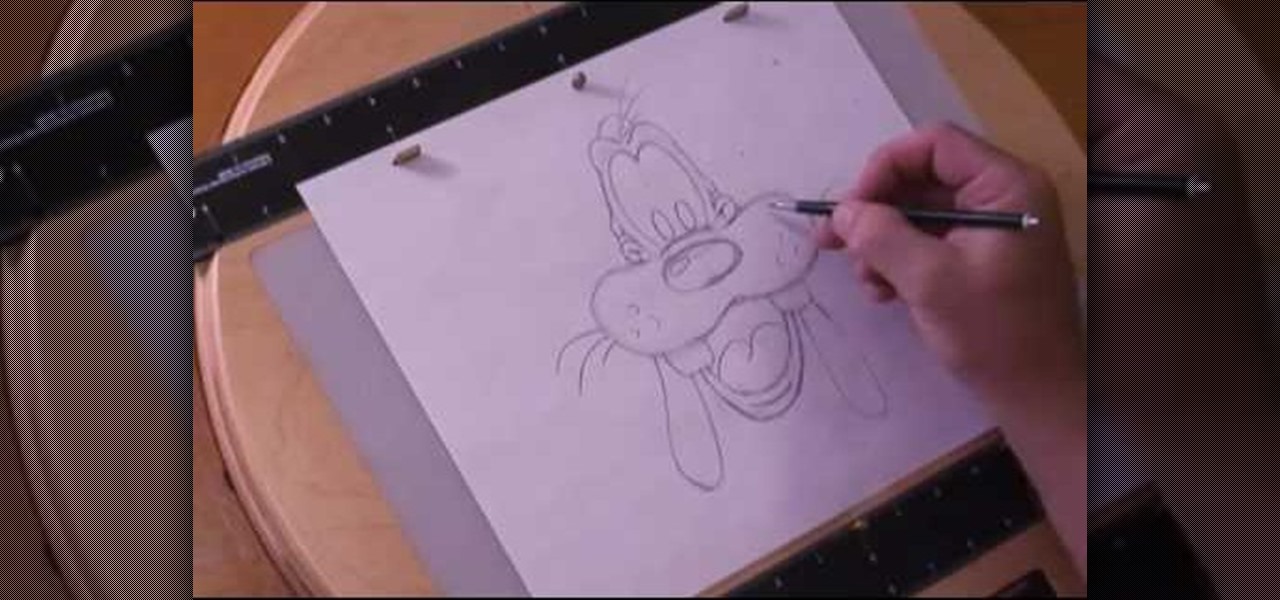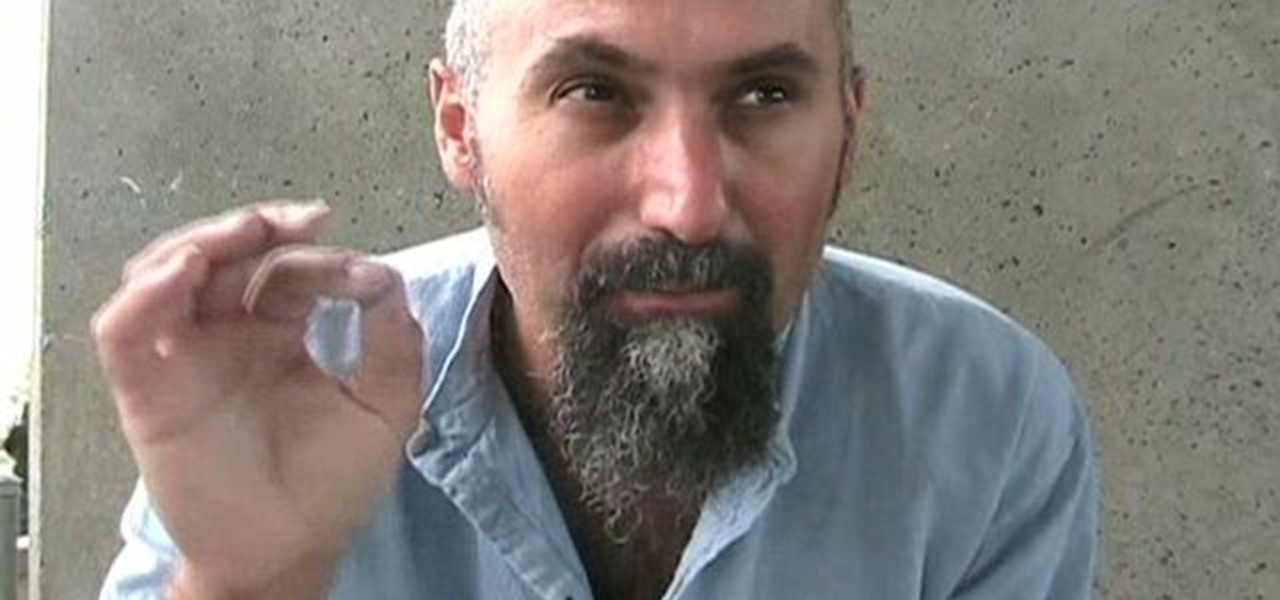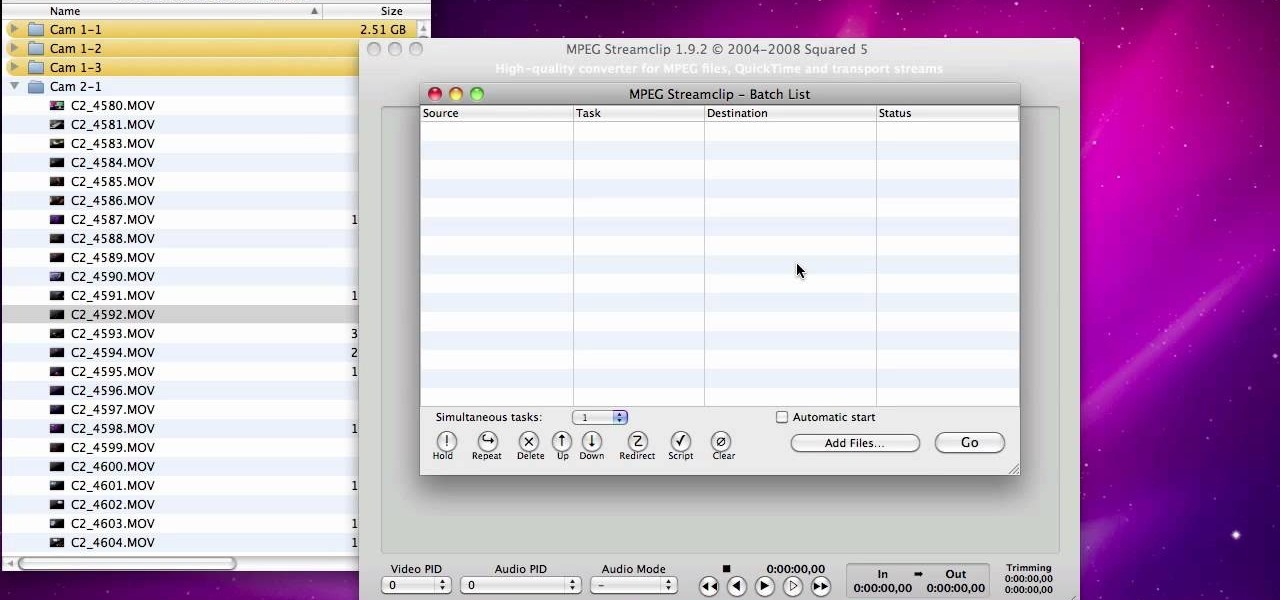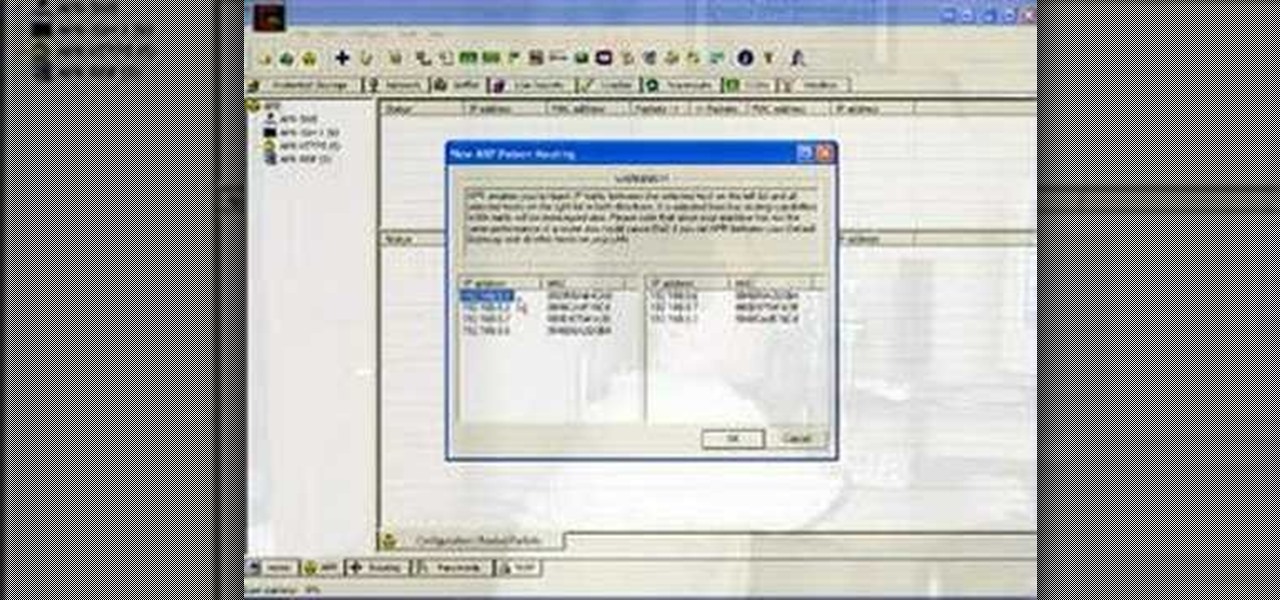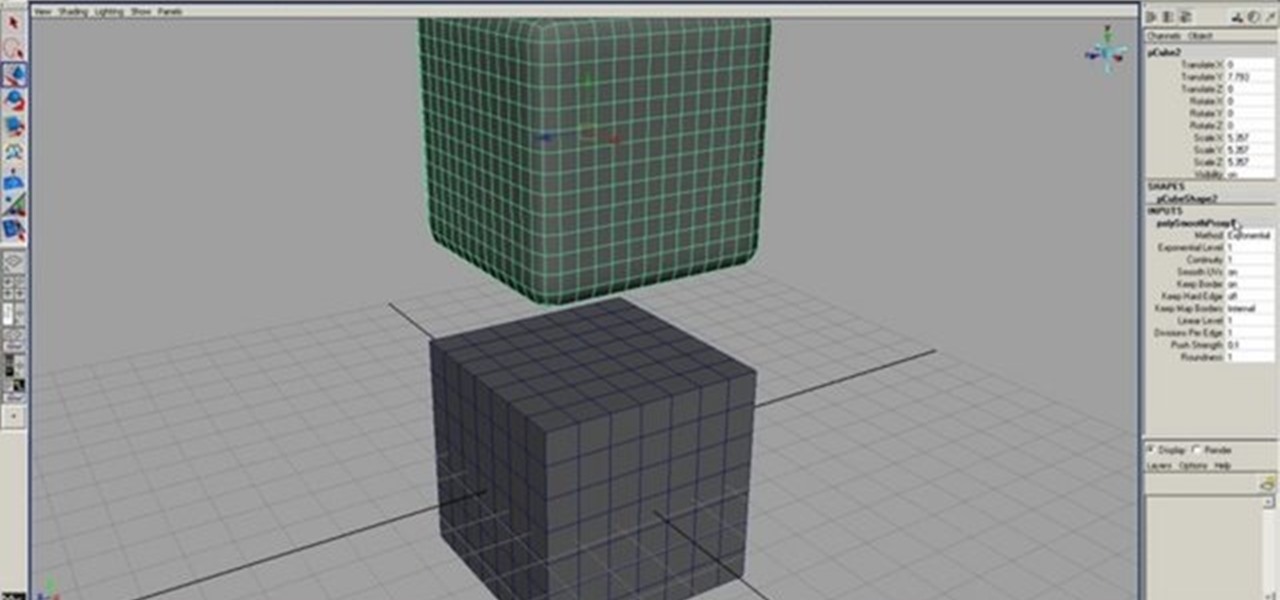Learn how to use viewer nodes when working in Nuke 5. Whether you're new to the Foundry's popular node-based compositing application or a seasoned post-production professional just looking to better acquaint yourself with Nuke 5's new features, you're sure to be well served by this video tutorial. For more information, including a detailed overview, watch this free video guide.

Learn how to use generate node trees when working in Nuke 5. Whether you're new to the Foundry's popular node-based compositing application or a seasoned post-production professional just looking to better acquaint yourself with Nuke 5's new features, you're sure to be well served by this video tutorial. For more information, including a detailed overview, watch this free video guide.

Speed up your Nuke 5 workflow with the handy key commands dmeonstrated in this clip. Whether you're new to the Foundry's popular node-based compositing application or a seasoned post-production professional just looking to better acquaint yourself with Nuke 5's new features, you're sure to be well served by this video tutorial. For more information, including a detailed overview, watch this free video guide.

Adobe Photoshop CS5 brings a very welcome change to Refine Edge. Edge Detection will help with much more detailed selections such as hair or fur. Whether you're new to Adobe's popular image editing software or a seasoned graphic design professional just looking to better acquaint yourself with the unique features of Photoshop CS5, you're sure to find something of value in this free video tutorial.

Looking for an easy way to meter of your Internet bandwidth usage? This free video tutorial from the folks at CNET TV has got you covered. It details two freeware applications — one for Microsoft Windows, one for Mac OS X — that will help you keep track of your bandwidth usage. For the specifics, and to get started monitoring your own Internet usage, watch this helpful how-to.

Have an external hard drive that you'd like to use with both an Apple computer and a Microsoft Windows PC? With the FAT32 file format, it can be done! And this home computing how-to from the folks at CNET TV will show you how. For more information, including detailed instructions, and to get started sharing your own HDs between Mac and Windows computers, watch this free video tutorial.

Anger is one of the emotions most prominently featured in manga, especially "boy" manga. Thus, knowing how to draw an angry male manga face is an important skill to master if you want to create your own manga-style art. This video demonstrates how to do just that in pencil, starting with the outline of a head. It offers detailed instructions that should enable any budding manga artist to replicate it themselves.

In this tutorial, you will learn how to get a cute hair look inspired by Lea Michele's character Rachel on "Glee".

Drawing realistically proportioned eyes is one of the many aspects that make drawing the human face such a challenge for artists. This video demonstrates and includes detailed instructions for how to draw a realistic female eye in pencil. No kooky giant anime eyes here, this one looks real!

Remove blemishes, repair damage and otherwise alter your digital images using Adobe Photoshop's patch and clone tools. Whether your new to Photoshop or just new to retouching your digital photographs, you're sure to find something of value in this free lesson. For detailed, step-by-step instructions, and to get started touching up your own photos, watch this handy how-to.

This video tutorial will teach you how to draw the character Death the kid from the anime and manga series Soul Eater. It features detailed narrated instructions to ease the process of drawing this complicated and particularly well-colored picture.

Root your Sprint (CDMA) HTC Hero Android smartphone and run custom ROMs! This hacker's how-to presents a thorough, step-by-step overview on unlocking and rooting a Google Nexus One Android smartphone. For detailed instructions, and to get started rooting your own Nexus One smartphone, watch this free video tutorial.

Want to extract an image from its background? In Adobe Photoshop, the process is simple. So simple, in fact, that this free video software tutorial can present a thorough and complete overview of the process in just over five minutes' time. For detailed, step-by-step instructions, and to get started extracting foreground from background elements in your own digital images, watch this helpful guide.

Kurt Cobain's simple but majestic songwriting for Nirvana has been perhaps the greatest boon to aspiring rock musician of the last two decades. The video from How To Play Bass details how to play Krist Novoselic's iconic bassline from the song Smells Like Teen Spirit. Even if you can't count sixteenths, this video should have you playing the song quickly and is a great way for beginners to learn to play a really fun part without needing too much experience.

This video is a detailed tutorial on how to perform the Diagonal Attraction card trick. Some deck manipulation prior to the magic trick is required, so make sure you do it at the beginning of your performance so that the cards are the way you want them to be before you perform the trick. When done properly, it is very impressive, especially since the audience gets to touch the cards a lot, which makes them believe that the magician has less control over the outcome.

Wobbly whammy? Don't fret. This brief how-to from YouTube guitar whiz Justin Sandercoe will demonstrate how to use normal PTFE tape (also known as thread seal or plumber's tape) to keep your guitar's whammy bar from rattling around. For more information, including detailed, step-by-step instructions, watch this free video tutorial.

Whether you're new to Adobe's Creative Suite or a seasoned graphic design professional after a general overview of Adobe Photoshop CS5's most vital new features, you're sure to be well served by this from the folks at Lynda, which presents a detailed, step-by-step overview of how to apply HDR toning to your digital photographs in Photoshop CS5.

Whether you're new to Adobe's Creative Suite or a seasoned graphic design professional after a general overview of Adobe InDesign CS5's most vital new features, you're sure to be well served by this from the folks at Lynda, which presents a detailed, step-by-step overview of how to mix different page sizes using InDesign CS5's new Page tool.

Draw a scary, detailed great white shark on MS Paint that will have all your admirers conjuring up images of Jaws in their heads. With a little bit of patience and a steady hand, you can draw a shark just like the one in this video. This video will show you how to draw a great white shark in MS Paint.

Looking to make a worm composting bin? Look no further. This video vermiculture how-to will see to it that you know everything you need to know to start your own worm-assisted compost process. For more information, including detailed instructions on setting up your own worm composting bin to generate fertile soil for your home garden, watch this free gardener's guide.

Goofy is a classic, old Disney character. Who could forget that loveable oaf of a dog from childhood? In this video, learn how to draw everyone's favorite pooch by hand, using pencil. This is a very detailed drawing, so feel free to pause the video if you need a moment to catch up.

With this artsy, craftsy how-to, you'll learn how to make flowers with paper napkins and a pair of scissors. Pretty. And pretty cool! For a detailed, step-by-step look at the process, watch this free video tutorial!

Fractions are vital to mathematics and essential in everyday life. As such, it's good to know how to multiply and divide them. This video demonstrates the process. For detailed, step-by-step look at multiplying and dividing fractions, watch this mathematics how-to.

Nick from Greyscale Gorilla shows you how to take your flat, uncorrected footage from a DSLR like a Canon 5D or 7D and make it sing.

Tuning a nitro engine can be dangerous work if you don't the necessary precautions. The first and most important precaution is to educate yourself. You want to make sure that the engine doesn't heat up or cool down too much, you want it at it's normal operating temperature. Follow the detailed instructions in this video too see the rest. This video will show the proper, safe way to tune your nitro engine.

In order to be able to work with Canon DSLR footage (as from a 5D Mark II or 7D), you need to convert the h.264 into a more edit friendly format such as Apple ProRes 422. This tutorial shows you in detail how to ingest and convert this footage.

Using specific measurements and settings, this video details how to use a Canon 5D Mark II with a Steadicam Merlin. The Steadicam Merlin is a great, low-budget alternative to larger, more cumbersome Steadicam rigs, but it still gives you a steady, smooth image. Paired with the 5D and you've got a slick, professional looking video.

This easy to follow and informational video, brought to you by Mark Crilley of [www.markcrilley.com Mark Crilley], details in depth, the steps you will need to take to create a manga style cartoon character's face drawing, in profile view. In this video, Mark demonstrates the process he uses to create his manga style drawings on three different drawings, both on female and male characters. If you are an aspiring cartoonist, looking for some great tips this video will surely deliver.

This video describes step-by-step instructions how to French braid your own hair. Many people think you cannot French braid your own hair, but self French braiding is possible. This video has very detailed steps on the French braiding process. If you want to learn French braiding, this is the video you are looking for.

This is a lengthy and detailed video tutorial on how to make a paper gun and paper bullet. This is not one of those realistic looking replica guns made from paper, but it's still pretty impressive for a gun made of paper. See how to make the paper gun, then watch to see how to make the paper bullets that you can shoot out of it.

Chef John Gargone explains in detail on how to handle a knife, and also shows a knife cutting demonstration blind folded. Chef John shows you how to speed slice with a French knife. He uses a 10" knife and a 16" knife for more heavy duty chopping. You want high carbon steel so it holds an edge and will never rust.

This video tutorial from IndyMogul shows you how to create a hand stab effect and Halo Portal Gun.

Adam gives a detailed explanation of all the parts of the Parkour roll that give traceurs problems. This is an excellent and important move that everyone should master. Be David Belle, today!

In this installment from the Unorthodox Hacking series of computer security tutorials, you'll learn a number of methods for hacking Windows shares as well as means of mitigating those hacks. For detailed instructions on Windows shares, and what you can do with them, watch this helpful video guide.

Jared of the TechCentric crew gives you the lowdown on the basics of keeping your VoIP conversations secure and, on the other side of things, how to use the Cain VoIP sniffing application. For detailed instructions on keeping your VoIP conversations private, watch this hacking how-to.

This Photoshop tutorial shows you how to use the extract tool to extract a background from a monster image. Many techniques show you how to remove the subject, but here you will learn to remove the background. Never fear, the Extract Tool is here! Rediscover the Extract tool all over again. In some situations, it's still the best way to make a mask for detailed hair.

Cracks in your shower, if left untreated, can wreak untold water damage. Fortunately, this video tutorial presents an easy-to-follow guide to resealing a shower stall using silicone. For detailed, step-by-step instructions, and to get started repairing your own shower, watch this handy home DIY video tutorial.

Is your shower draining slowly? In this home plumbing tutorial, you'll learn how to clean and unblock a shower waste trap. For detailed, step-by-step instructions on the rather unpleasant business of clearing blockages in your shower, watch this how-to.

ets face it: modeling in polygons in Maya is a rough way to make organic objects. In comes the smooth player: subdivision proxy objects. Learn how to model with the least amount of detail, but see your Maya model in all of it's quad-faced glory by using the subdivision proxy objects tool.

You may have lost your files but you needn't loose hope, too. In this episode of Lab Rats TV, Andy and Sean show you how to recover your deleted data (and your marriage!) using oranges. For detailed instructions on recovering your own lost data, take a look at this tech how-to.