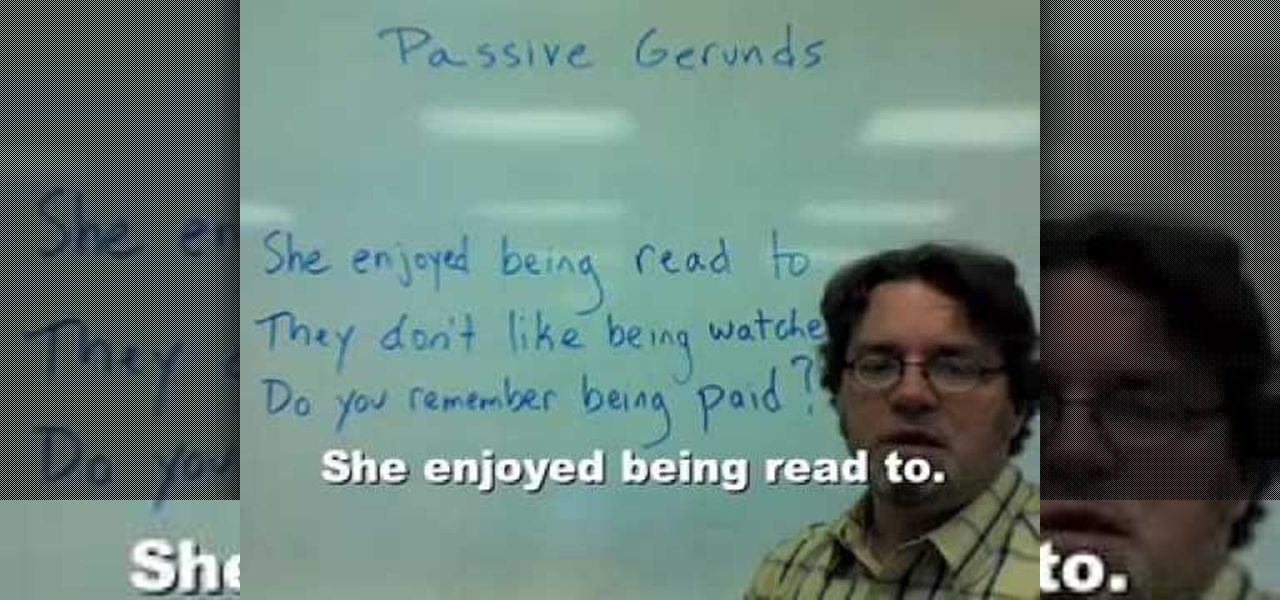One of the advantages of an iPad over, say, an iPhone is that you've ample space with which to display and manipulate complex documents. As such, it's a natural fit for Google Maps. In this video guide from Apple, you'll learn how work use the Maps application on your own iPad. For detailed instructions, and to get started using Maps yourself, take a look.

Looking for a primer on how to laminate a panel of wood? Well, you're in luck, as this DIY video guide provides just that — and in just under six minutes! For more information, including detailed, step-by-step instructions, and to get started laminating your own wood panels, watch this home improvement how-to.

See how to create a nautical-themed sailor nail look with this home beauty how-to. It's easy! So easy, in fact, that this free video tutorial can present a detailed, step-by-step overview of the process in just over five minutes time. For more information, and to try this look for yourself, watch this manicurist's guide.

Want you create infinitely-scalable vector graphics? With CorelDraw X4, it's a cinch. It's so easy, in fact, that this free video software tutorial can present a thorough, step-by-step walkthrough of the process in just under five minutes' time. For detailed instructions, and to get started creating your own custom vector graphics, watch this graphic designer's guide.

Learn how to stitch multiple pictures into a panorama when using a Panasonic G1 or GH1 digital camera. Whether you're the proud owner of a Panasonic Lumix DMC-G1 or DMC-GH1 micro four thirds digital camera or perhaps just considering picking one up, you're sure to like this free video tutorial, which presents a complete overview of how to create eye-catching panoramas with a G1 or GH1 camera. For more information, including detailed instructions, watch this digital camera user's guide.

Learn how to manually adjust lens focus when using a Panasonic G1 or GH1 digital camera. Whether you're the proud owner of a Panasonic Lumix DMC-G1 or DMC-GH1 micro four thirds digital camera or perhaps just considering picking one up, you're sure to like this free video tutorial, which presents a complete overview of how to focus a G1 or GH1 camera by hand. For more information, including detailed instructions, watch this digital camera user's guide.

Learn how to set and take pictures with the Program Mode (P) on a Panasonic G1 or GH1. Whether you're the proud owner of a Panasonic Lumix DMC-G1 or DMC-GH1 micro four thirds digital camera or perhaps just considering picking one up, you're sure to like this free video tutorial, which presents a complete overview of how to use the Program Mode on a G1 or GH1. For more information, including detailed instructions, watch this digital camera user's guide.

Learn how to set and shoot with the full manual mode on a Panasonic G1 or GH1 digital camera. Whether you're the proud owner of a Panasonic Lumix DMC-G1 or DMC-GH1 micro four thirds digital camera or perhaps just considering picking one up, you're sure to like this free video tutorial, which presents a complete overview of use the cameras' manual (M) shooting modes. For more information, including detailed instructions, watch this digital camera user's guide.

Learn how to format a SD memory card using a Panasonic G1 or GH1 digital camera. Whether you're the proud owner of a Panasonic Lumix DMC-G1 or DMC-GH1 micro four thirds digital camera or perhaps just considering picking one up, you're sure to like this free video tutorial, which presents a complete overview of how to format a memory card when it's in a G1 or GH1 camera. For more information, including detailed instructions, watch this digital camera user's guide.

Learn how to optimize a Panasonic G1 or GH1 digital camera for sunset photography. Whether you're the proud owner of a Panasonic Lumix DMC-G1 or DMC-GH1 micro four thirds digital camera or perhaps just considering picking one up, you're sure to like this free video tutorial, which presents a complete overview of how to get terrific sunscapes shots with a G1 or GH1 camera. For more information, including detailed instructions, watch this digital camera user's guide.

Learn how to set the auto mode on a Panasonic G1 or GH1 digital camera. Whether you're the proud owner of a Panasonic Lumix DMC-G1 or DMC-GH1 micro four thirds digital camera or perhaps just considering picking one up, you're sure to like this free video tutorial, which presents a complete overview of how to take easy, point-and-shoot style pictures with a G1 or GH1 camera. For more information, including detailed instructions, watch this digital camera user's guide.

Learn how to shoot with the Aperture Priority (A) function on a Panasonic G1 or GH1 digital camera. Whether you're the proud owner of a Panasonic Lumix DMC-G1 or DMC-GH1 micro four thirds digital camera or perhaps just considering picking one up, you're sure to like this free video tutorial, which presents a complete overview of how to use the manual aperture (A) mode on a G1 or GH1 camera. For more information, including detailed instructions, watch this digital camera user's guide.

Learn how to optimize a Panasonic G1 or GH1 digital camera for sports photography. Whether you're the proud owner of a Panasonic Lumix DMC-G1 or DMC-GH1 micro four thirds digital camera or perhaps just considering picking one up, you're sure to like this free video tutorial, which presents a complete overview of how to take terrific action shots with a G1 or GH1 camera. For more information, including detailed instructions, watch this digital camera user's guide.

Learn how to optimize a Panasonic G1 or GH1 for product photography. Whether you're the proud owner of a Panasonic Lumix DMC-G1 or DMC-GH1 micro four thirds digital camera or perhaps just considering picking one up, you're sure to like this free video tutorial, which presents a complete overview of how to shoot terrific product portraits with a G1 or GH1 camera. For more information, including detailed instructions, watch this digital camera user's guide.

Learn how to optimize a G1 or GH1 digital camera for night shooting. Whether you're the proud owner of a Panasonic Lumix DMC-G1 or DMC-GH1 micro four thirds digital camera or perhaps just considering picking one up, you're sure to like this free video tutorial, which presents a complete overview of how to shoot terrific nighttime landscapes with a G1 or GH1 camera. For more information, including detailed instructions, watch this digital camera user's guide.

Learn how to optimize a G1 or GH1 digital camera for museum shooting. Whether you're the proud owner of a Panasonic Lumix DMC-G1 or DMC-GH1 micro four thirds digital camera or perhaps just considering picking one up, you're sure to like this free video tutorial, which presents a complete overview of how to take great pictures with a G1 or GH1 camera when shooting photographs in a museum. For more information, including detailed instructions, watch this digital camera user's guide.

Learn how to optimize a G1 or GH1 camera for macro shooting. Whether you're the proud owner of a Panasonic Lumix DMC-G1 or DMC-GH1 micro four thirds digital camera or perhaps just considering picking one up, you're sure to like this free video tutorial, which presents a complete overview of how to set up a G1 or GH1 camera for close-up shots. For more information, including detailed instructions, watch this digital camera user's guide.

In this tutorial you'll, learn how to use Andy's Region Blur Plugin in Final Cut Pro. Whether you're new to Apple's Final Cut Pro non-linear video editor or just looking to pick up a few new tips and tricks, you're sure to benefit from this free video tutorial. For specifics, including detailed instructions, watch this Final Cut Pro lesson.

The Rubik's Cube is one of the 20th century's iconic toys. Have you ever wanted to make one? Not a real one, but a 3D image of one? Well then this video was made for you. It features detailed instructions for animating and modeling a Rubik's Cube using 3D Studio MAX.

Not only is Microsoft Office Excel handy for drafting documents, it can also be used to make simple illustrations. Quite easily at that. The program's drawing tools are so easy to utilize, in fact, that this free video software tutorial can present a complete overview of the process in just under four minutes' time. For detailed instructions, as well as to get started doodling in your own Excel workbooks, take a look.

Need to get your hair out of the way? This home beauty guide offers instructions on how to style a quick, messy (and easy) updo. This updo is so easy in fact, that this free video tutorial can present a complete overview of the process in just over three and a half minutes' time. For detailed instructions, take a look.

Looking for a lamb chops recipe that's as quick and easy as it is delicious? If so, you'll be hard pressed to find a recipe quicker and easier than the one presented in this clip. In this clip, the Food Network's Claire grills lamb chops and serves them with a flavorful lemon-mint pesto. For detailed instructions, and to get started making your own mint-pesto lamb chops, take a look.

Need help navigating CorelDRAW X4's various fill tools? This easy-to-follow clip provides some much needed assistance. For detailed, step-by-step instructions, and to get started using the fill tools in your own CorelDRAW X4 projects, watch this free video software tutorial. Get to know CorelDRAW just a little bit better with this handy guide.

In this clip, an English teacher shows how to use gerunds in the passive voice. It's easier than you might think! It's so easy, in fact, that this free video English lesson can present a complete, detailed overview of passive voice gerunds in just over three minutes. For more information, and to get started improving your own English, take a look.

Can't decide how to style your hair for a date or formal event? Try the fancy, eye-catching braid demonstrated in this home beauty how-to. It's easy! So easy, in fact, that this free video tutorial can present a comprehensive overview of the process in just under three minutes' time. For detailed instructions, as well as to get started sharpening your own knives, watch this helpful guide.

Want to stand out? Try the eye-catching purple smokey eye look demonstrated in this beauty guide from YouTube's Queen of Blending. It's easy! So easy, in fact, that this free video tutorial can present a comprehensive overview of the process in just under three minutes' time. For detailed instructions, and to try this look yourself, watch this helpful how-to.

See how to build a simple coil spring using the curve, sweep, and skin nodes in Houdini. Whether you're new to Side Effects Software's popular 3D production program or a seasoned graphic artist just interested in better acquainting yourself with the application, you're sure to be well served by this free video tutorial. For more information, including detailed instructions, take a look.

Interested in recreating the famous ripple effect from The Matrix? This clip will show you how it's done. Whether you're new to Side Effects Software's popular 3D production program or a seasoned graphic artist just interested in better acquainting yourself with the application, you're sure to be well served by this free video tutorial. For more information, including detailed instructions, take a look.

Interested in creating a flashlight in Houdini? This clip will show you how it's done. Whether you're new to Side Effects Software's popular 3D production program or a seasoned graphic artist just interested in better acquainting yourself with the application, you're sure to be well served by this free video tutorial. For more information, including detailed instructions, take a look.

Interested in making a chair within Houdini? Pull one up and see how it's done. Whether you're new to Side Effects Software's popular 3D production program or a seasoned graphic artist just interested in better acquainting yourself with the application, you're sure to be well served by this free video tutorial. For more information, including detailed instructions, take a look.

Looking for a primer on how to create simple animations within Flash CS3? It's easy! Whether you're new to Adobe's popular Flash-development platform or a seasoned web developer looking to better acquaint yourself with Flash CS3, you're sure to benefit from this free software tutorial. For more information, including detailed, step-by-step instructions, watch this video guide.

Need some help figuring out how to generate motion/shape tweens in Adobe Flash CS3? This clip will show you how it's done. Whether you're new to Adobe's popular Flash-development platform or a seasoned web developer looking to better acquaint yourself with Flash CS3, you're sure to benefit from this free software tutorial. For more information, including detailed, step-by-step instructions, watch this video guide.

Need help figuring out how to change NVDA screen reader settings in Microsoft Windows 7? It's easy! So easy, in fact, that this Microsoft accessibility guide can present a complete walkthrough of the process in just over a minute and a half. For details, as well as to get started tweaking NVDA settings yourself, watch this helpful how-to.

Need help turning on the ease-of-access keyboard in keyboard in Microsoft Windows 7? So easy, in fact, that this MS Windows accessibility guide can present a complete walkthrough of the process in just over a minute and a half. For details, as well as to get started using this great accessibility feature yourself, watch this helpful how-to.

Layer masks create a viewing window to the layer(s) behind it. Manipulating the mask can create certain effects or animation without editing the object or layer directly.

English, or putting spin on the ball, is what separates really skilled pool players from the casual bar player. Inside English is the kind of English where the ball bounces off of the wallward-side of the cueball. This video details a drill for improving your inside English, allowing you to play many more pool positions effectively and win more games.

This clip offers a guide on how to use the Avid 5 Effects palette. Whether you're new to Avid's popular non-linear editor (also known as "The Avid") or are a seasoned digital video professional just looking to better acquaint yourself with Media Composer 5, you're sure to enjoy this free software tutorial. For detailed instructions, and to get started using the Avid effects palette in your own projects, take a look.

Need a primer on how to add, edit and categorize links to your WordPress website? It's easier than you might think. And this free video tutorial presents an easy-to-follow, step-by-step guide of the entire process. For detailed instructions, and to get started working with hyperlinks on your own WordPress blog, take a look!

See how to create a series of simple rollovers with Actionscript 3.0. It's easier than you might think. And this free video tutorial presents an easy-to-follow, step-by-step guide of the entire process. For detailed instructions, and to get started making your own dynamic rollovers using ActionScript 3.0, take a look!

See how to change how comments are moderated on your WordPress-based website. It's easy! So easy, in fact, that this free video tutorial can present a complete, step-by-step overview of the process in just over five minutes' time. For detailed instructions, and to get started adjusting comment settings on your own WordPress blog, take a look.