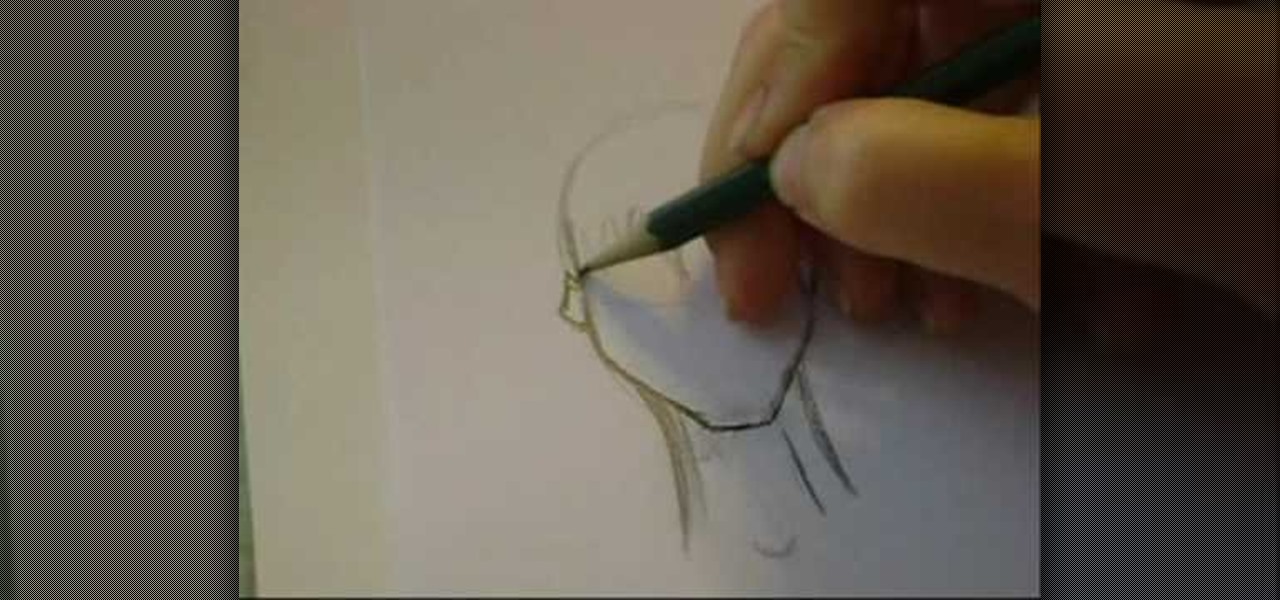
How To: Draw simple and beautiful manga hair
This is a great tutorial on drawing manga hair. Pay attention to the tips and tricks at the beginning, especially about the lack of detail in the hair in order to fit in with the anime and manga style.

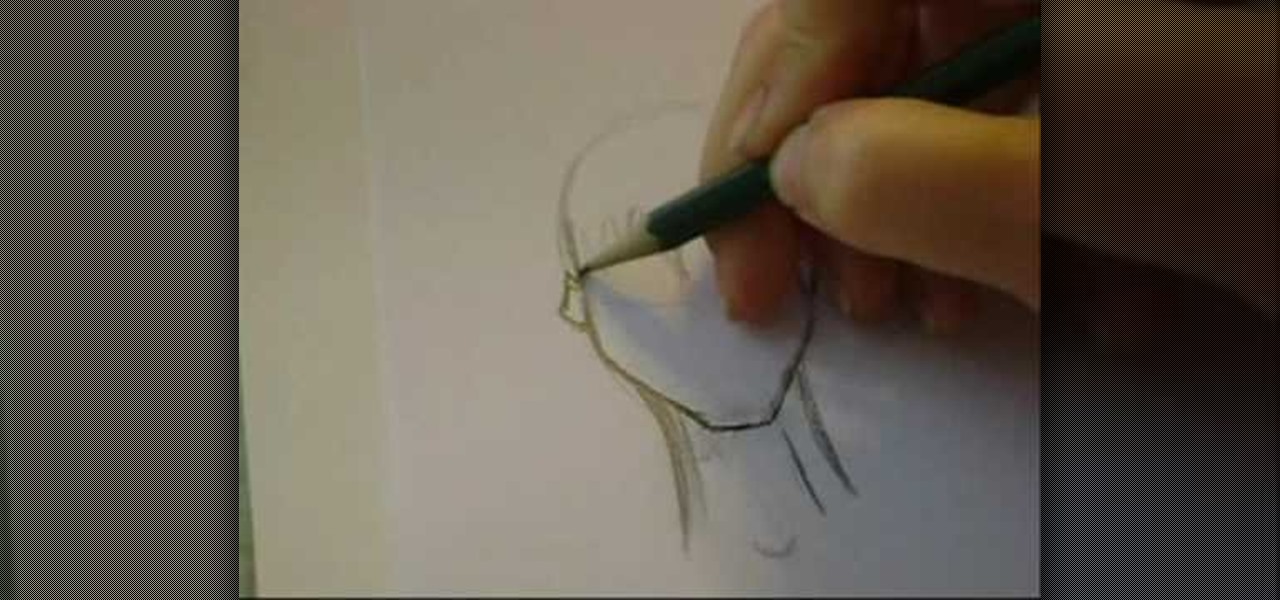
This is a great tutorial on drawing manga hair. Pay attention to the tips and tricks at the beginning, especially about the lack of detail in the hair in order to fit in with the anime and manga style.

This is a great video series for all you serious knitters out there. If you've ever wanted to learn how to make a bonnet, follow the detailed instructions in these two videos and you'll be doing it yourself in no time!

Sometimes when it comes to making a video or more specific a cartoon, the voice work can tend to be off. With this video tutorial, you get to learn how to sync animated mouths with voices using Flash. It's quick, easy, detailed and pretty fun to watch. Enjoy!

The head chef of Game for Everything, Mark Gilchrist, gives a very detailed demonstration of how to butcher and prepare a deer. He goes in depth on each cut of the animal and which parts are best for cooking.

Chase Jarvis quickly demonstrates the process from inception to negotiation to client-review to scouting to production to post. Check out the tech specs of his equipment, lighting diagrams, and all the details you need to nail a shoot of your own.

This video tutorial will show you to draw the cartoon character Lucario. To begin, draw your guidelines by using a 30% black pencil. Since he has a snout, you want to put two ovals for the head instead of one. Then make the chest with two curved lines and make simple lines for the legs, arms and tail. Use a black pencil to add in details and paint bucket for shadows.

This acoustic guitar video lesson, brought to you by Aaron from Free and Easy Guitar, will teach you how to play "Everybody Knows" by John Legend. Before you begin you will need a capo to play this song the way he performs it. As you follow along with him, he breaks down the strumming and chords used in the song, calling out the chords and explaining the strum pattern he uses to play the song, going into detail on how to finger the chords he uses.
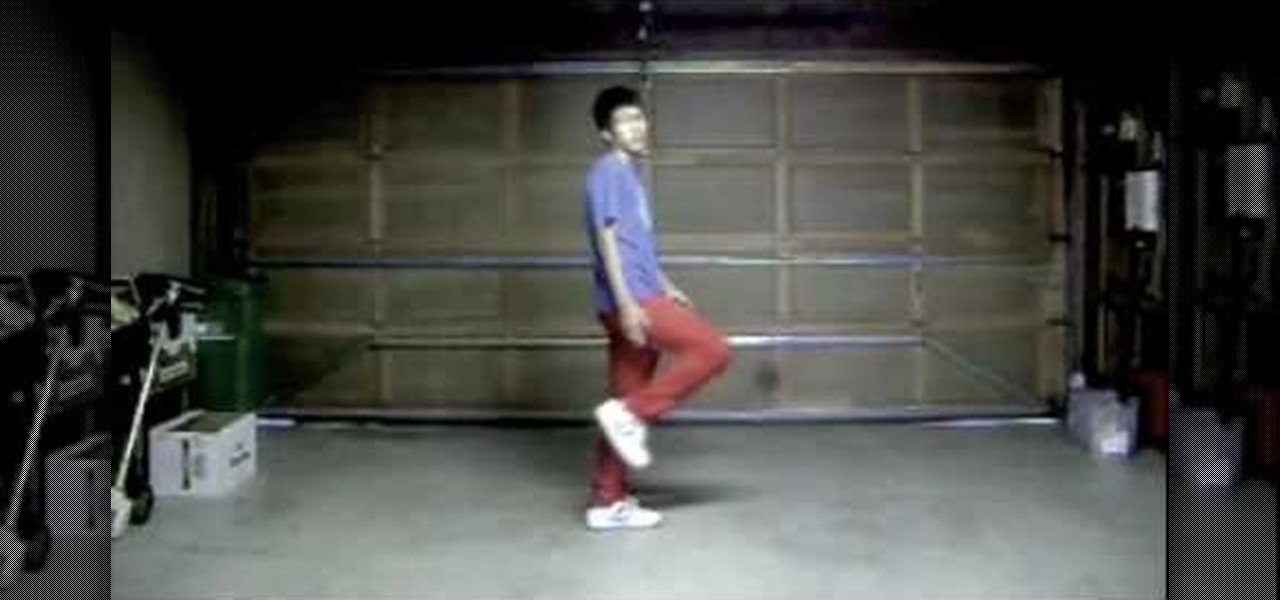
Do you know how to Jerk? Jerking is a very cool new form of dance that combines BBoy moves with Krumping and a bit of Hip Hop. You will have so much fun learning the moves from this detailed step by step video. Being an awesome "jerk" will surely impress your friends, plus you get some worthwhile exercise in the process!

dubstepfm brings you this instructional video on how to create a peace sign design using tie dye techniques. Your host for this video takes you through the entire process from laying out the peace sign design on your shirt, to how to fold the shirt and band it properly to create this unique look. Whether you are an experienced tie dyer, or a newbie to the art, you will appreciate the level of detail dubstepfm provides in this great how-to video.

Family photos, concert pics, and general events. All valid reasons for a wireless remote control for your Canon 5D Mark II. This tutorial details great, cheap options for use with your DSLR so you can mount your camera wherever you want and control it from wherever you want.

Chrischee explains to us why the first take went wrong. Then he goes on to give us detailed instructions on how to prep the hard boiled egg in order to be able to blow the shell off. Make sure to pay close attention as he cracks a hole at the top and bottom of the egg. Kids will enjoy this unique way of getting the egg shell off a hard boiled egg.

Get the word out on that cool party, or classy soiree by advertising your events on Facebook. The events option on Facebook lets users post details about social events, business meetings, and more. It saves time and paper, and acts as a cool and informative online pre-party before the main event.

While it is common knowledge that Thomas Edison created the first light bulb, he was not the first to create a means of creating artificial light. That distinction goes to a man by the name of Humphrey Davy who created a means to light up a room called an arc light. The following video will give you a detailed step by step procedure for creating your own 19th century arc light using materials that can often be found right around the home.
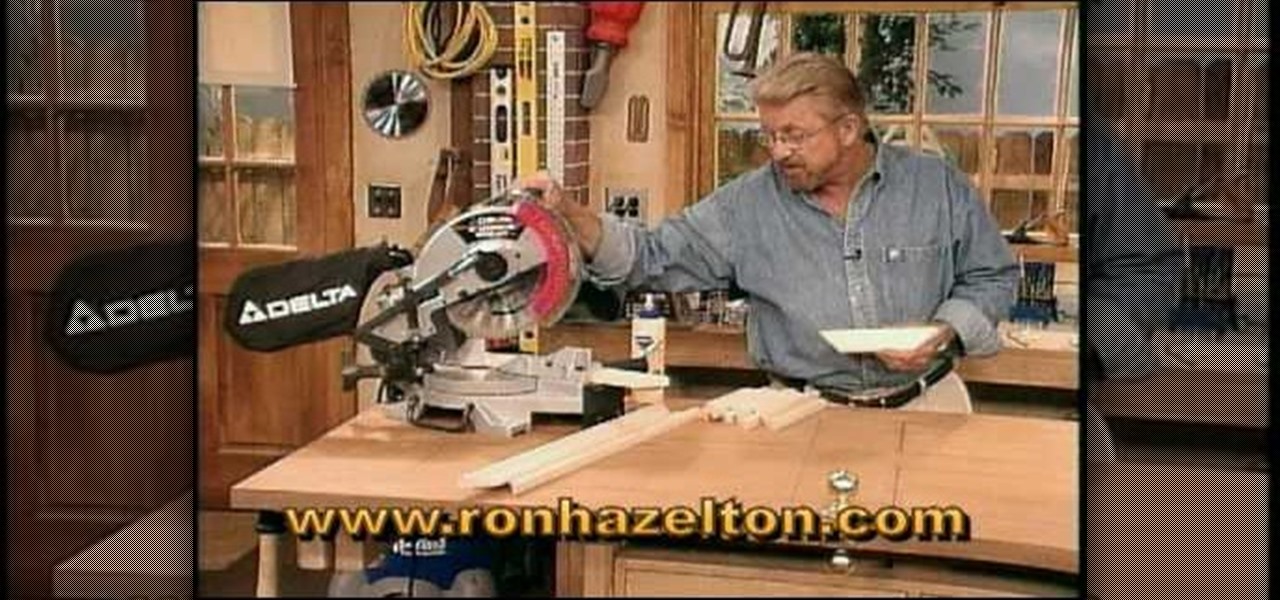
Looking for an inexpensive way to dress up those boring old doors in your home? Well, look no further as Ron Hazelton from Ron Hazelton's House Calls, and [ronhazelton.com], has got the cure for your ailing closet doors. In under two minutes Ron shows us the tools we will need, the materials, and techniques to use to take those doors from boring to beautiful in this amazing how to video that is sure to pique your interest and keep you coming back for more.

Bows are a pretty accent to almost anything. You can put a bow in your hair, on your clothing, on accessories, around flowers, around your puppy's collar - anywhere - and they add a hint of adorable. In this tutorial, Nancy of Lady Bug Wreaths shows us how to make bows for beginners with detailed instructions, step by step. Nancy's ingenious tips make bow-making a breeze!
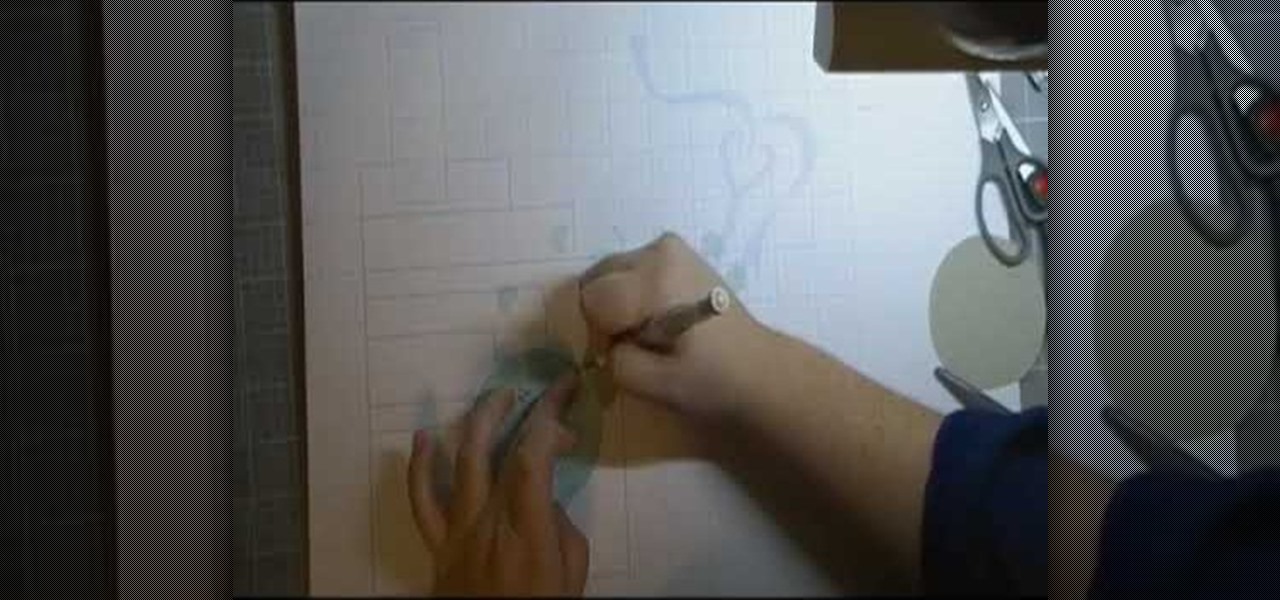
Card making is a great pastime and a creative hobby. A video by Cricut Christmas that shows how to create Christmas cards using simple circuit monograms. Using simple things like scissors, papers and scales you can create a simple looking yet complex and beautifully decorated card as shown in this video. The narrator who is also the person creating the actual card on video shows the steps in a very detailed manner.

This informational video from YouTube user curlmarx takes us through the step by step process of how to take on the intimidating process of soldering, or "sweating" copper pipes for the do it yourselfer at home. He illustrates the materials and tools you will need to successfully complete this type of plumbing project. Those of you who have never taken on a task like this will much appreciate the effort of this author to illustrate the complete process in a detailed and easy to follow informa...
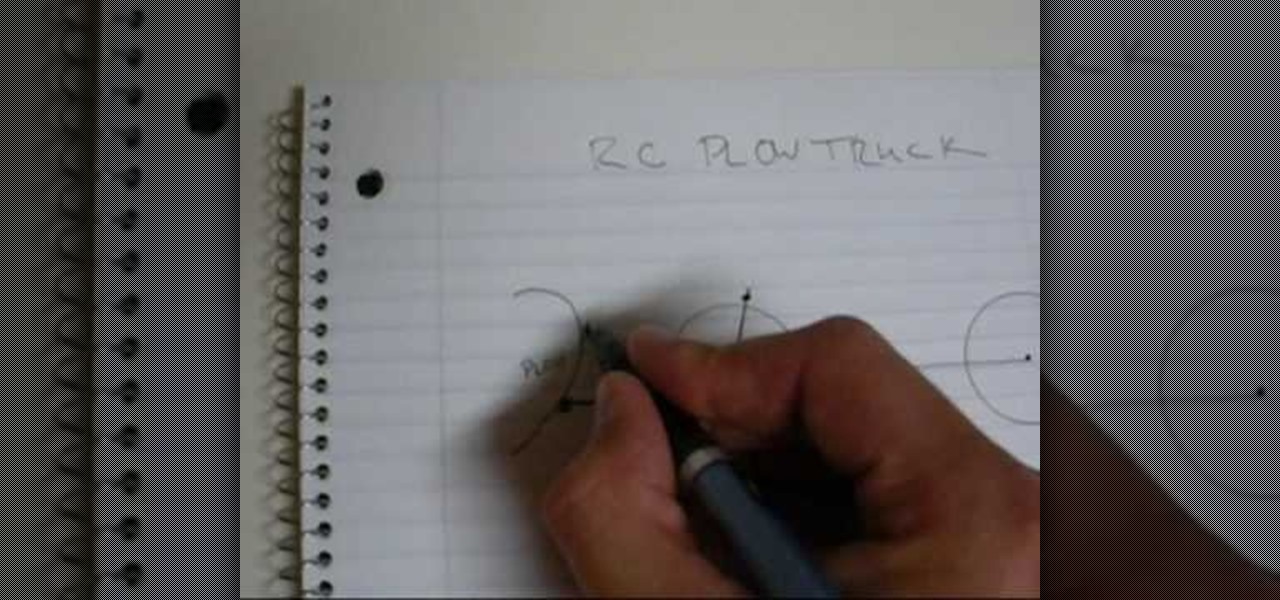
This video details how to construct a front plow for an rc snow plow truck. Using basic materials found at any hardware or hobby stores, you can make a servo lift plow. The video shows the proper way to attach and assemble it to a preexisting rc truck.
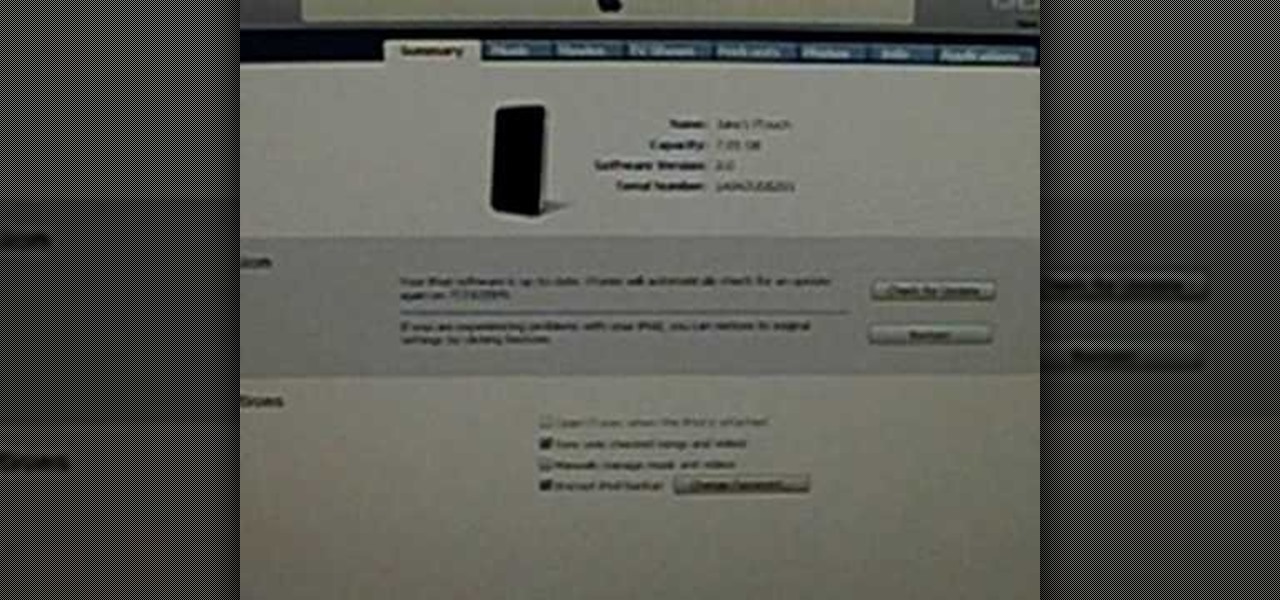
This video shows you how to access your iPhone if you forgot your passcode (or if someone unknowingly set one for you). Most importantly, this method details how to do this safely without losing any valuable data. Breaking the passcode on the iPhone will return it to the same condition (only without a passcode).

Wash your face and make sure there are no oils or lotions. Use a toner or a makeup primer which you can purchase at drug store. Pull your hair off of your face with a headband. No hair should be near your face, ears or nape of neck. This is the oil undercoat for use with the 'Kabuki Oshiroi' Shiro-Nuri (Doran) face paint. It is softened in the hands and then rubbed over the entire face or other areas to prepare the skin for the white face makeup. This is the stiff wax used to flatten out faci...

In this free video drawing lesson, we learn how to sketch a female "Dark Angel" anime character. For all of the details, including step-by-step instructions, and to get started drawing this character yourself, take a look.

Get more out of Google Maps with their improved places pages! Most people don't know how much information Google Maps provides users with. This episode of Tekzilla will educate you on how to access this comprehensive page and make the most of your Google Map experience.
Learn After Effects: the best digital motion graphics software programs out there.

Trampolines are just for backyard fun… there's skill involved, so let Trampoline Tricks 1080 show you some cool trampoline tricks.

Eddy Matzger shows you how to do a double push on inline speed skates, breaking it down into small details and then putting them together to produce the whole action. Double push is the advanced technique necessary for winning races in competitive hills or any advanced races.
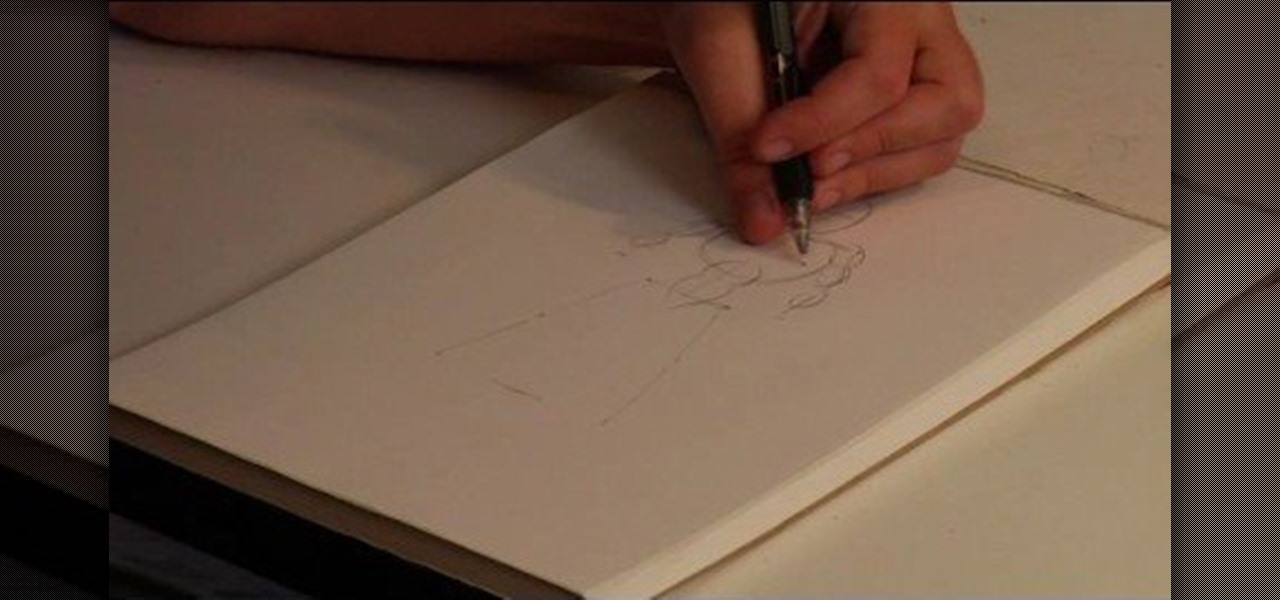
To draw people, proportion is important to maintain a realistic appearance, as well as anatomical details. Draw the basic human form with tips from a professional illustrator in this free instructional video on drawing. Figure or anatomy drawing is an important first step in becoming accomplished at drawing.

Microsoft Office OneNote 2007 is an incredibly versatile way to capture your thoughts and organize your work. It's far more than a sketchpad: its powerful import and export tools will create a central idea forum for you and your team. For detailed instructions on using the import and export features in Microsoft Office OneNote 2007, watch this video guide.

Building a presentation can be time consuming. You need to make sure the layout is consistent from slide to slide, and make sure important graphic or text elements make it to every slide. Fortunately, in Microsoft Office PowerPoint 2007, you can create a template to speed the process. For detailed instructions on using templates in Microsoft Office Power Point 2007, watch this video tutorial.

The Microsoft Office Access 2007 relational database manager enables information workers to quickly track and report information with ease thanks to its interactive design capabilities that do not require deep database knowledge. In this Microsoft Access video tutorial, you'll learn about creating an alphabetically sorted combo box search. For detailed instructions, and to get started using combo boxes yourself, watch this MS Access how-to.

The Microsoft Office Access 2007 relational database manager enables information workers to quickly track and report information with ease thanks to its interactive design capabilities that do not require deep database knowledge. In this Microsoft Access video tutorial, you'll learn about adding, resizing and placing graphics as either standalone images, or as backgrounds. For detailed instructions on incorporating images into your Access projects, watch this how-to.

The Microsoft Office Access 2007 relational database manager enables information workers to quickly track and report information with ease thanks to its interactive design capabilities that do not require deep database knowledge. In this Microsoft Access video tutorial, you'll learn about using the DateDiff function to work out age from birth date. For more, including detailed instructions, watch this Access how-to.

The Microsoft Office Access 2007 relational database manager enables information workers to quickly track and report information with ease thanks to its interactive design capabilities that do not require deep database knowledge. In this Microsoft Office Access 2007 video tutorial, you'll learn about using wildcards to fill in the blanks in Access. For detailed instructions on using Access yourself, watch this video how-to.

The Microsoft Office Access 2007 relational database manager enables information workers to quickly track and report information with ease thanks to its interactive design capabilities that do not require deep database knowledge. In this Microsoft Access video tutorial, you'll learn about sorting data using queries. For detailed instructions, and to get started using queries to sort data for yourself, watch this how-to.

PureChat 2008 ships with an OnTime plug-in that allows you to quickly turn live web chat conversations into defects, feature requests, incidents or tasks in OnTime -- with just a few mouse clicks!

Remote Server is a very handy tool for users wishing to utilize OnTime Windows and OnTime VS.Net without having direct access to SQL Server. This installment from Axosoft's own series of video tutorials on the OnTime Project Management Suite covers Remote Server in detail and how to set it up. Take a look.

The User Dashboard in OnTime is a great way to look at items across types and edit them. See how to view and search through data regardless of its type (Defect, Feature, Task, Incident) by taking advantage of the User Dashboard. For detailed instructions on using the dashboard, watch this installment from Axosoft's own series of video tutorials on the OnTime Project Management Suite.

Worklogs are the time sheets of OnTime. They help track the time your developers spend working on bugs and features, or the time that tech support staff work on incidents. There are several ways to interact with worklogs and this installment from Axosoft's own series of video tutorials on the OnTime Project Management Suite covers them in detail.

This how-to video details different ways to hold onto a bicycle handle bar to maximize comfort. This is especially important for long rides. Demonstrated are in the drops, in the hoods, or on top of the bars. Watch this video cycling tutorial and learn good handlebar positions on a bike.

This how-to video details the steps for getting on your bike. Before getting on, you should perform a safety check to prevent any accidents or injuries. The step over and straddle the bike. Watch this video tutorial and learn how to mount a bicyle.

Want to cut marble, porcelain, slate, granite or any natural stone tile with a diamond wheel cutter? This video guide will show you how. For detailed, step-by-step instructions, and to get started cutting your own title with a wheel cutter, take a look.