
Hack Like a Pro: How to Secretly Hack Into, Switch On, & Watch Anyone's Webcam Remotely
Welcome back, my hacker novitiates!


Welcome back, my hacker novitiates!

Samsung bucked the trend and threw hard keys onto the Galaxy S3 while most manufacturers are going the soft key route. This hack will add on-screen buttons to your TouchWiz-based ROM. You'll need a root file manager with a system writable text editor—I recommend ES File Explorer for this, but feel free to use whatever you want. If using ES, hit Menu, Settings, go down to Root Settings, and check Root Exploerer, Up to Root, and Mount File System.

Remember these? Sadly, I don't, but I'm sure someone out there does. Anyone? This monstrosity, called the Macintosh Plus, was introduced in 1986 for the low-low price of $2,599. Wait...what? Almost three grand for that bulky baby?!? With a whopping 1MB of RAM standard?!? Whoa there...

Over the past few years, indie game developers have gathered together to release their products in the widely popular Humble Indie Bundle, a collection that gamers can purchase for whatever price they want. It's a win-win for both. Developers get more exposure for their games, and customers get tons of games for whatever they could afford. Heck, charities even get a little piece of the pie.

There is nothing more irritating than having a nice jam session interrupted by an ad selling B vitamins, and that's exactly what Spotify does to you if you don't pay up.

Microsoft's newest operating system, Windows 8, will hit stores everywhere on October 26th, and they hope this new version will shift the way we think about computers and their interfaces. In an effort to get as many early adopters as possible, Microsoft is even making their OS cheaper than usual, offering upgrades from previous versions for as low as $40 for a limited time.

The Windows 8 Developer Preview is out, and judging by the system requirements, Windows 8 can run on a whole range of devices. Try running Windows 8 on your netbook with this tutorial. Pick a Windows 8 version below and watch this guide for instructions on how to install it!
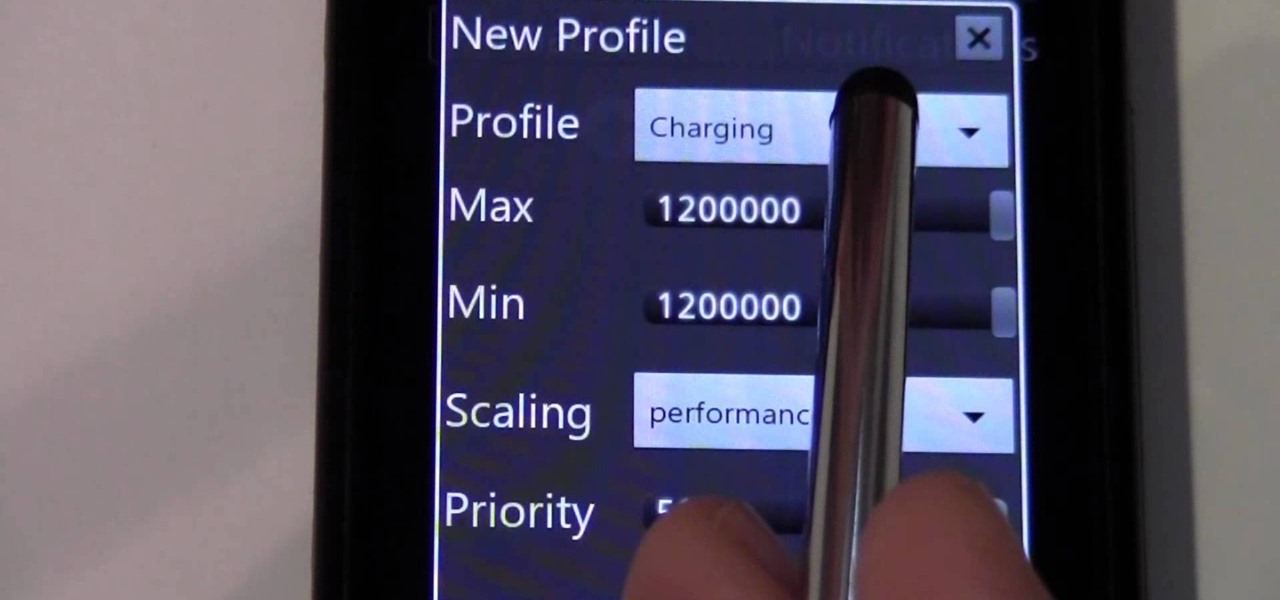
Check out this video to learn how to use Set CPU for Android. This video explains how to install SetCPU, including the system requirements for doing so. Watch this video and then follow along with your phone to get SetCPU running.

Trying to focus on studying for your Stats final in the library but getting a serious ADD spell? Then make use of your time - while having a little fun with whoever else is in the library - by hacking into your computer's command prompt.

Samsung and Hulu have gotten together in a big way to partner the Huluplus interface with Samsung TV's and Blu-Ray players and allow Samsung users easy access to Hulu's massive library of TV shows and movies. This video will show you how the system works on a Samsung Blu-Ray player.

This clip offers a whirligig tour of the best and brightest new features of Apple's iOS 4.2, the latest version of the mobile operating system that runs on the iPhone, iPad and iPod Touch. Learn how to get the most out of your iOS 4.2 Apple mobile device with this video guide.

First comes navigation, then comes customization. That's how it always works. You need to familiarize yourself with the workings of the new Samsung Galaxy Tab first, then learn to customize the Samsung Galaxy Tab operating system to your liking. See how to customize your five homescreens!

Start playing one of the most popular browser based science fiction games DarkOrbit! This tutorial gets you started, showing you how to create an account and choose your faction (Mars, Venus or Earth). Then the basic system is demonstrated, so you can start exploring space!

Want to optimize your computer for peak performance so you can avoid error messages and hiccups when using Pro Tools? This tutorial shows you how to go into your computer's system directly and set the power option to customize it for using Pro Tools.

One of the many thing that can go wrong with the air conditioner on your car is a bad expansion valve. In this video you'll learn how to replace the expansion valve yourself, assuming that you've already drained the refrigerant from the system professionally.

The modern car is a complicated beast, but fortunately the engine code system makes figuring out what's wrong with a complex vehicle simpler. In this video you'll learn how to use a simple scanner to scan your car and figure out what has made the check engine light come on.

If your A/C in your car turns on but isn't blowing any cold air, you might have one of a few problems. In this video you will learn how to check the compressor, the pressure in the system, and how to add refrigerant if it's low.

In this tutorial, we learn key commands that will allow you to sleep, restart or shutdown an Apple computer running the Mac OS X operating system. They're easy to use and remember and this video presents a complete guide. For more information, including a full demonstration and detailed, step-by-step instructions, watch this helpful home-computing how-to.

Air conditioning comebacks are usually caused by an air conditioning system that needs to be flushed and cleaned. Watch this video to learn a handy little trick that will help ensure that you get all the debris out of your A/C every time you flush.

Add a background .mp3 file to play music when visitors come to your website. You can also build buttons to allow users to pause, mute or play the file while they're on your website. This tutorial shows you how to build this system using Action Script 3 and Adobe Flash CS4.

When it rains, it pours. If all sorts of electrical systems on your car have seemed to break at once with no relation to each other, they might actually be related. Watch this video to learn how multiple electrical problems in a car can often be traced to one source and fixed, saving time and money.

Finding a leak in the evap system on your car generally requires sophisticated equipment. If it's a big leak though, you can probably find it yourself. This video will teach you some tricks you can use to try and find an evap leak yourself on a 2003 Dodge Caravan before you take it to the shop.

If your car cranks and won't start, you may need to put some fresh fuel in it. Rather than push the car inside, why not construct an external fuel tank and pump system for fixing the car in the field? This video will show you how to do it.

You can get OS X running on your AppleTV without having to open up your system - all you need is an external hard drive. This tutorial shows you how to create a hard drive on your partition and create a file modification to allow OS X to boot on an Apple TV.

A great tool for any system administrators, the iPhone (or other Apple wifi device) app Ping a Majig allows you to enter in the IP addresses of websites. Then you can keep checking on them to make sure they are running smoothly and operating correctly. You can click on the website for more data regarding pings and site health.

Admin accounts are given special privileges to change the system (like installing programs) that user accounts are not. This tutorial shows you a quick way to check using Windows 7's calendar, and also how to go through the Control Panel to find out if you're an Admin or general User on your computer.

This tutorial shows you how to set up a partition on the hard drive of your Mac Book so you can install Windows XP (Service Pack 2) on your machine. Use the Bootcamp utility to set up a partition, then run the Windows install from CD and set up the OS using the NTFS system.

Everyone is looking for a way to reduce their energy bill when it comes to heating and central air conditioning. The key to a low bill is to make sure your house's system is running efficiently. Check or replace your filters, regularly clean vents and maintain your thermostat at a reasonable temperature.

In this clip, you'll learn how to use the features new to Blackboard 9.1. Whether you're new to Blackboard's popular content management system or CMS or are a seasoned web instructor just looking to better acquaint yourself with the features and functions of versions 9 and 9.1, you're sure to be well served by this free video software lesson courtesy of the folks at Lynda.

In this clip, you'll learn how to log into a Blackboard course and upload files, edit and manage files. Whether you're new to Blackboard's popular content management system or CMS or are a seasoned web instructor just looking to better acquaint yourself with the features and functions of versions 9 and 9.1, you're sure to be well served by this free video software lesson.

In this free video exercise lesson, you'll learn how to do a lateral raise lifting routine with free weights. With weight lifting, as with any physical fitness system, a basic mastery of proper technique is essential for both maximizing the effectiveness of your workouts and avoiding accidental injury. For more information, and to get started using this weight lifting exercise yourself, watch this handy home-fitness how-to.

In this free video exercise lesson, you'll learn how to do tricep extensions with free weights. With weight lifting, as with any physical fitness system, a basic mastery of proper technique is essential for both maximizing the effectiveness of your workouts and avoiding accidental injury. For more information, and to get started using this weight lifting exercise yourself, watch this handy home-fitness how-to.

In this free video exercise lesson, you'll learn how to do a shrug routine with free weights. With weight lifting, as with any physical fitness system, a basic mastery of proper technique is essential for both maximizing the effectiveness of your workouts and avoiding accidental injury. For more information, and to get started using this weight lifting exercise yourself, watch this handy home-fitness how-to.

In this free video exercise lesson, you'll learn how to do a front deltoid shoulder barbell shoulder exercise with a barbell. With weight lifting, as with any physical fitness system, a basic mastery of proper technique is essential for both maximizing the effectiveness of your workouts and avoiding accidental injury. For more information, and to get started using this weight lifting exercise yourself, watch this handy home-fitness how-to.

In this free video exercise lesson, you'll learn how to do a dumbbell front raise weight-lifting routine. With weight lifting, as with any physical fitness system, a basic mastery of proper technique is essential for both maximizing the effectiveness of your workouts and avoiding accidental injury. For more information, and to get started using this weight lifting exercise yourself, watch this handy home-fitness how-to.

In this free video exercise lesson, you'll learn how to do a weight lifting routine to exercise your forearms. With weight lifting, as with any physical fitness system, a basic mastery of proper technique is essential for both maximizing the effectiveness of your workouts and avoiding accidental injury. For more information, and to get started using this weight lifting exercise yourself, watch this handy home-fitness how-to.

In this free video exercise lesson, you'll learn how to do an incline dumbbell press weight lifting routine. With weight lifting, as with any physical fitness system, a basic mastery of proper technique is essential for both maximizing the effectiveness of your workouts and avoiding accidental injury. For more information, and to get started using this weight lifting exercise yourself, watch this handy home-fitness how-to.

In this free video yoga lesson, you'll learn how to integrate a headstand exercise into your yoga routine. With yoga, as with any physical fitness system, a basic mastery of proper technique is essential for both maximizing the effectiveness of your workouts and avoiding accidental injury. For more information, and to get started using this yoga exercise yourself, watch this handy home-fitness how-to.

This is an easy way to upload AVI video from USB or other media using Windows Vista or Windows XP to the Sony PS3 (Playstation 3). It does not require any downloads. All the software you need is already included in Windows Media Center.

This clip presents a general overview of Apple's iOS 4.0. Apple's new iOS 4 for the iPhone and iPod Touch brings with it a host of new features. While that's certainly a cause for celebration, there's also, believe it or not, a downside: learning how to take advantage of them. Happily, the web is awash in helpful video tutorials like this one which make the process a pleasure (and a simple one at that).