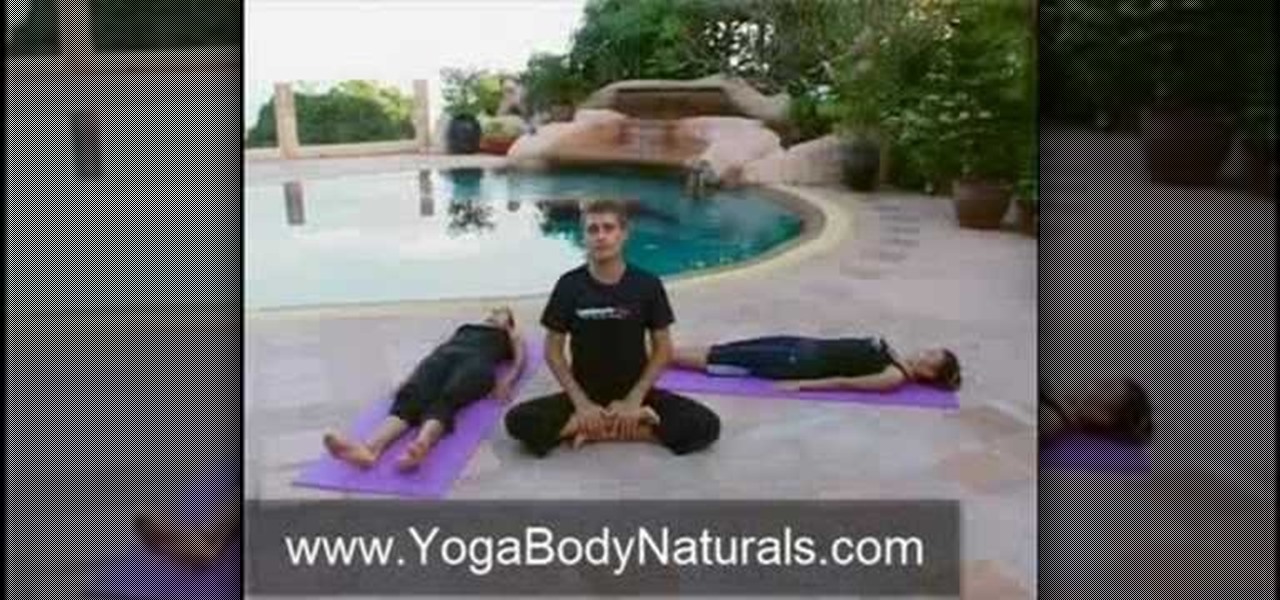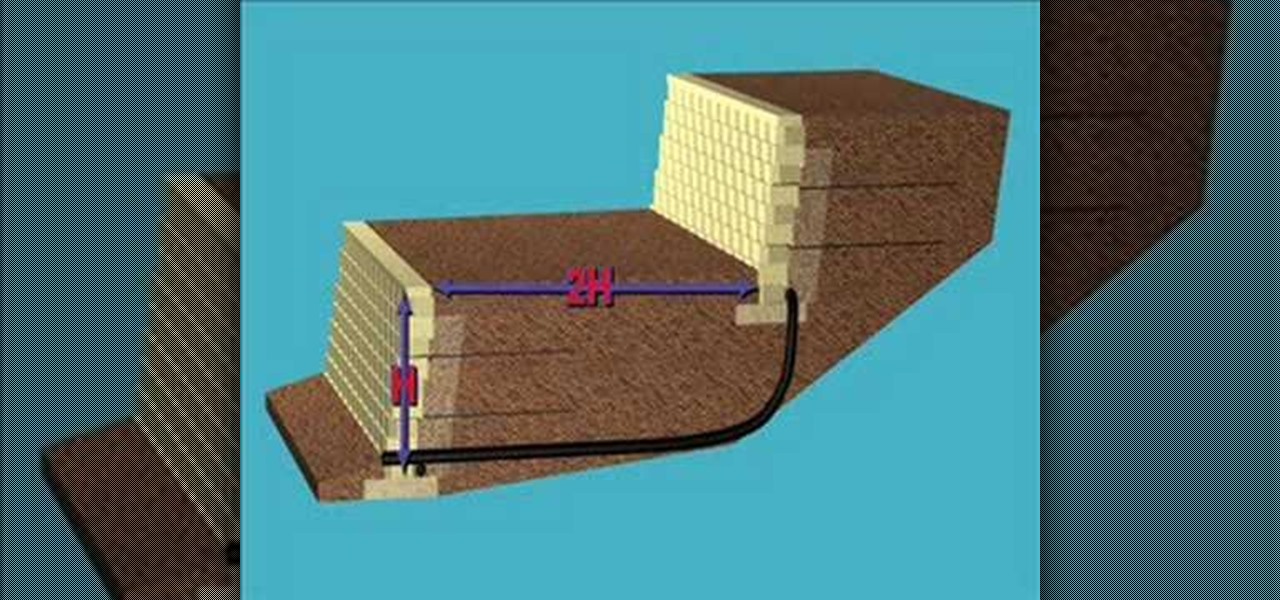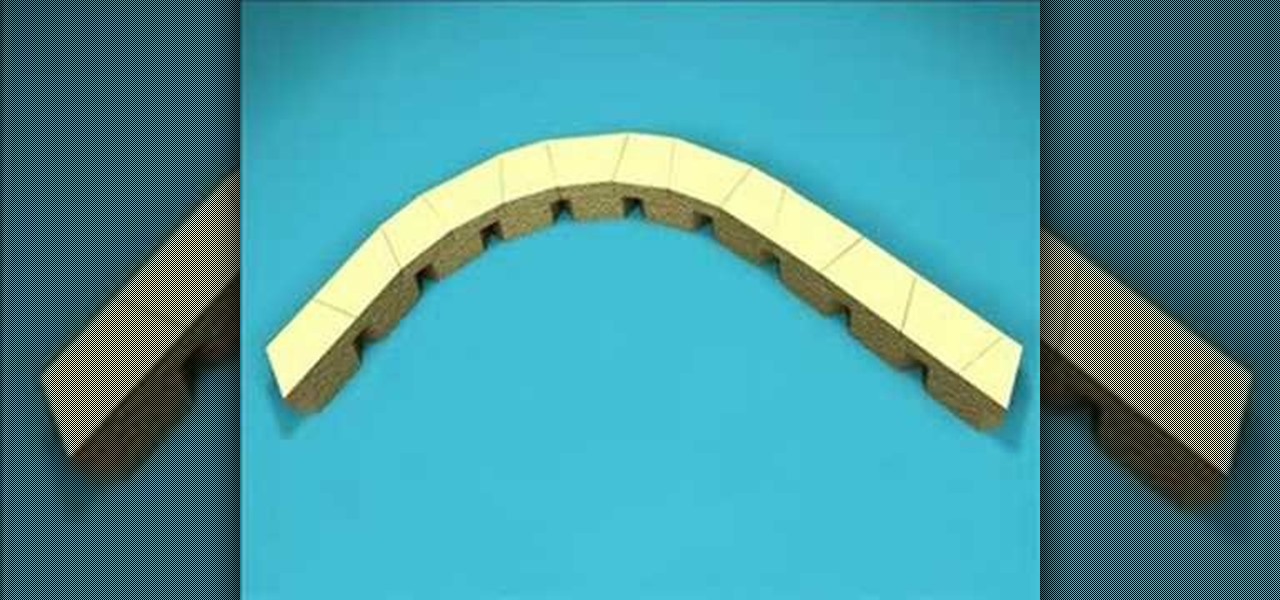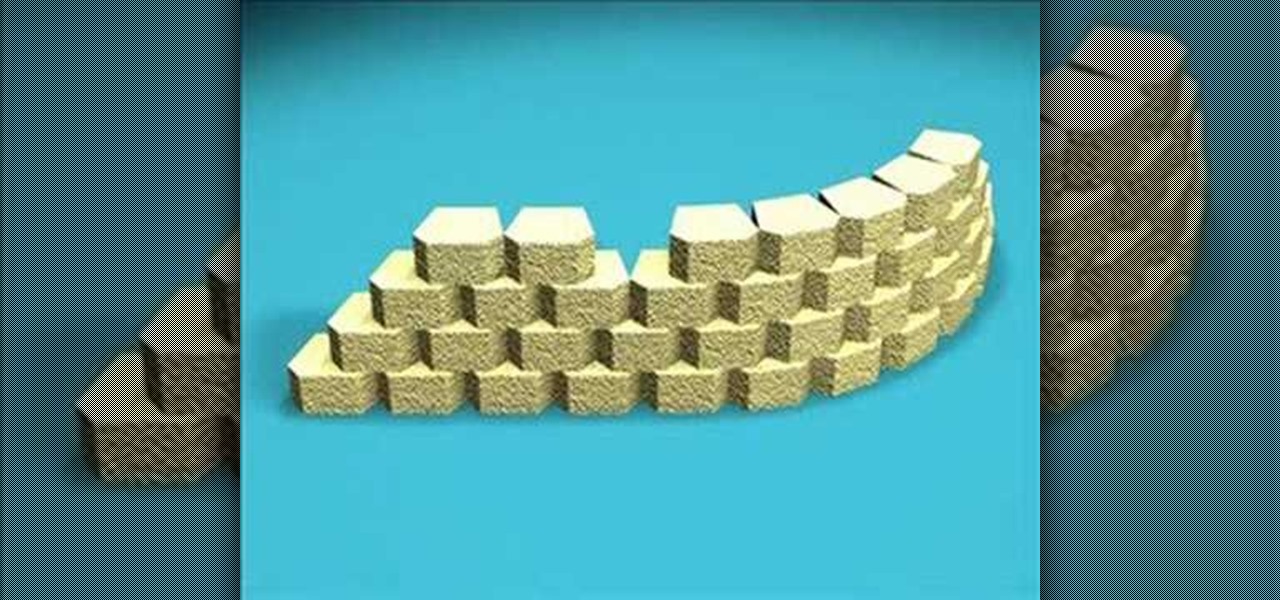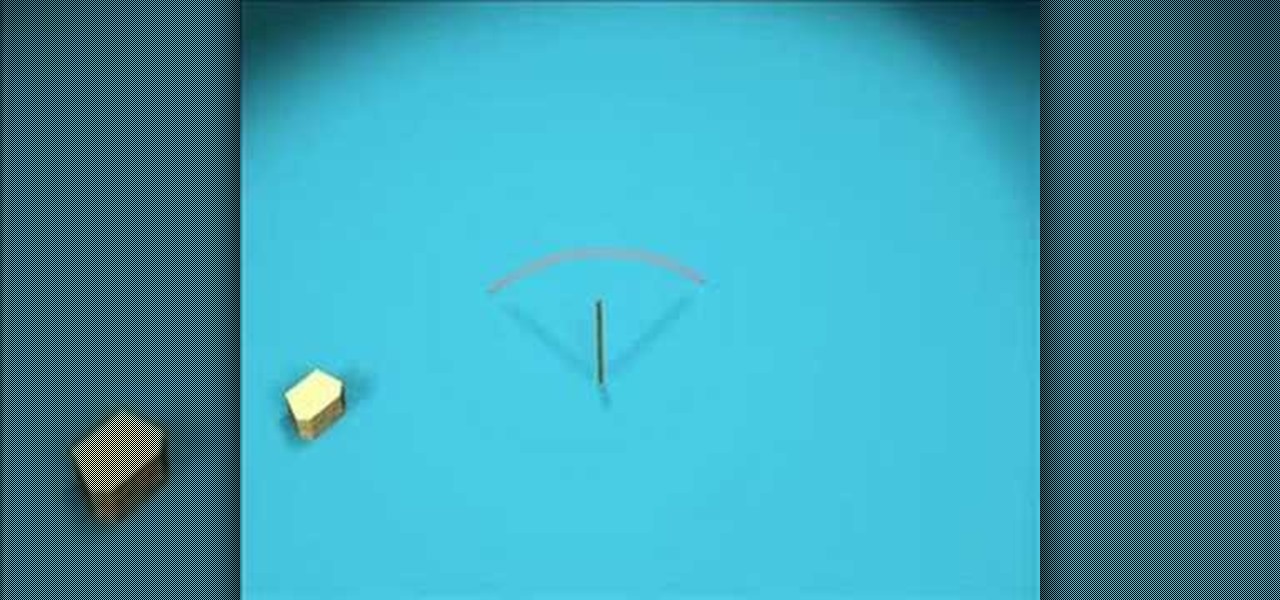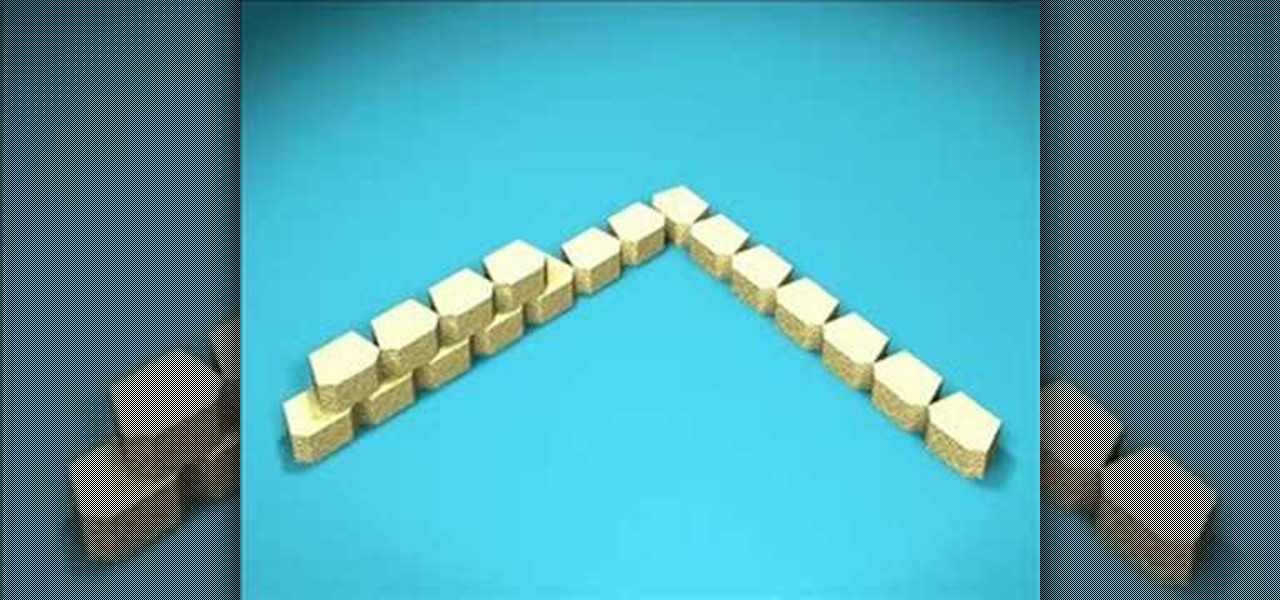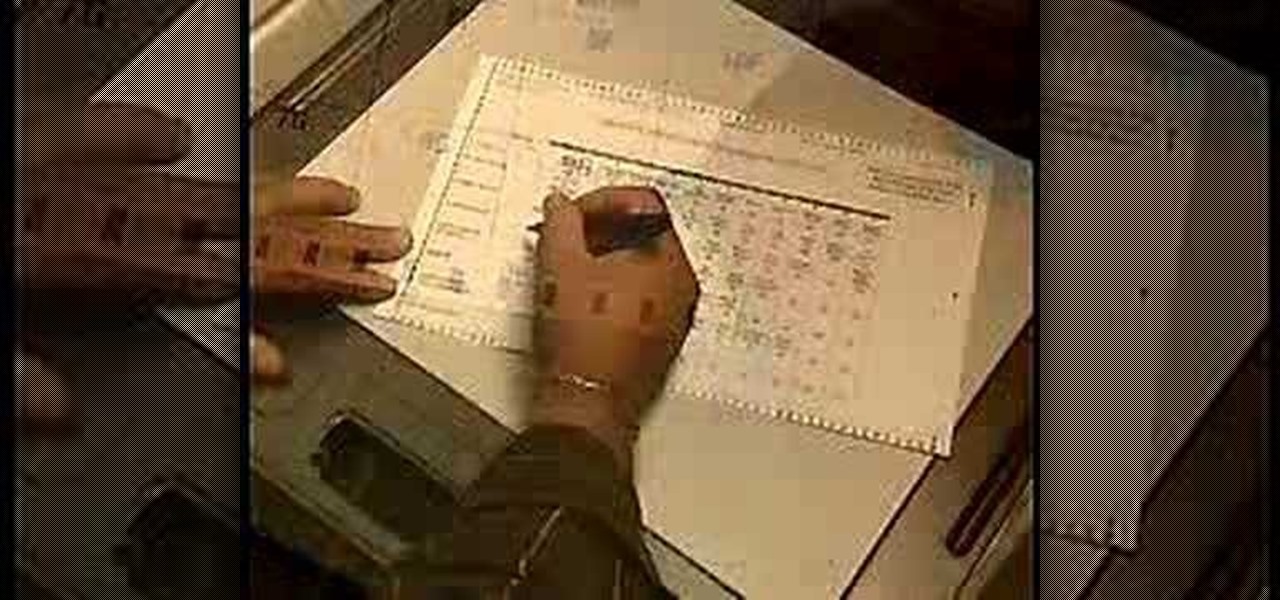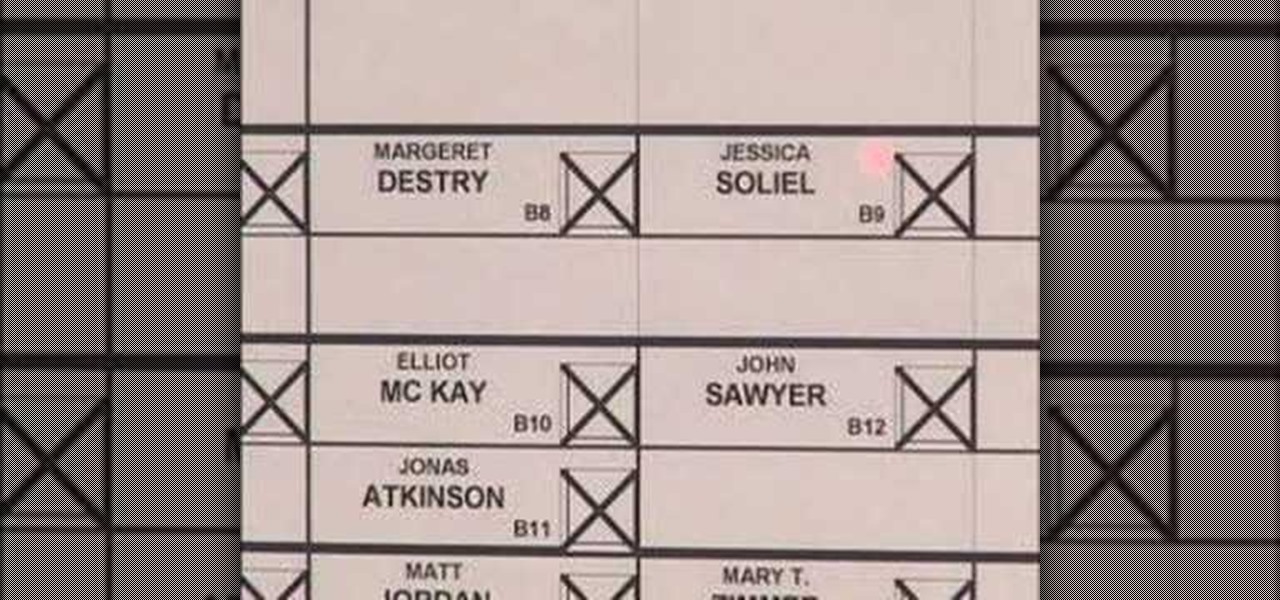Copic markers have a slightly involved numbering and indexing system, but this how-to video offers advice for using them. Since Copic markers are so expensive, there are tricks for multi-tasking the pens to get more colors out of fewer colors. Watch this video crafting tutorial and learn how to use Copic markers with stencils and card making.

Did you know that OnTime includes tools to help you backup and restore your OnTime database? This installment from Axosoft's own series of video tutorials on the OnTime Project Management Suite covers the basics of restoring and backing up a database through the OnTime system. Take a look.

As a nurse one of the instruments you should know how to use is the autotransfusion cell Saver by Ortho PAT. Follow along in this nursing how-to video to learn the proper procedure for the Ortho PAT. It can be used for the knees and hips to give the patient blood after surgery. It is a closed autologous system to salvage, wash, filter blood and allow for re-infusion.

P. Allen Smith talks with Shawn Hatley of Brae Water about the rain water harvesting system at the Garden Home Retreat. Begin by digging a very large hole. Simple rain tanks conveniently fit into the large dugout. This instructional landscaping video to save up to half a million gallons of water in a single year. Collecting rain water is a cost efficient way to save water and energy while maintaining your garden.

Want to access a website without using bookmarks or, heaven forbid, typing its URL into your address bar? This video tutorial offers instructions for creating a desktop shortcut to a given website while running any version of the Windows operating system and running any browser. Take a look!

If your Power Mac is running out of disk space, you might consider installing a second hard drive. In this video tutorial, you'll find instructions for installing a second serial ATA drive into a Power Mac G5 system. For more on the hard drive installation process, watch this how-to and, remember: take proper anti-static precautions when working on any computer.

If you travel a lot for work and give presentations, you know that, sometimes, you're forced to use another person's computer system. And sometimes your Keynote presentation just doesn't look right. In this video tutorial from Apple, you'll learn how to save a Keynote presentation so you can assure that the look and feel is consistent across platforms.

This video tutorial takes a look at using gconf-editor in the Ubuntu Linux distribution. In particular this video addresses what gconf-editor is, how to use it, and what it offers. While this tutorial is Ubuntu-oriented, its lessons will work on other systems such as Fedora and gNewSense, but only if they are GNOME-based. To learn more about gconf-editor, and why you should learn how to use it, watch this how-to.

This fitness how-to video demonstrates proper breathing technique for breath of fire. Breath of fire is use for yoga practices. Learn all about breath of fire and its effect on the circulatory and respiratory system.

This do-it-yourself air filtration will keep the air in your house feeling fresh. All you need is a cheap box fan and an air filter (the MERV 11 is recommended). Watch this video tutorial and learn how to make an easy air filter and breathe a little deeper at home.

Using layers in SketchUp is different than many other applications. This instructional video to learn how to use layers, the layer dialog box, as well as some layer tips. In other applications, layers control actual geometry. This is especially true in CAD software. SketchUp's layering system only controls the visibility of the geometry, not the actual geometry itself.

Are you, as a Linux user, jealous of the gaming possibilities available to your Windows and GNU/Linux-running friends? In this tutorial, Linux Journal Gadget Guy Shawn Powers walks you through how to play Windows games on Linux using Wine, an open source implementation of the Microsoft Windows API built on the X-Window System.

Molly from MacMost.com shows how to configure Apple's Mighty Mouse as a two button mouse. This will allow you to bring up contextual menus by right-clicking à la other popular operating systems. Learn how to configure your own Apple Mighty Mouse with this tutorial.

This software tutorial shows you how to create the "X" on the Mac OS X Leopard box in Photoshop. Basically you are learning how to create a shiny letter X with a Mac background. So if you want to create the cover look of the Mac Leopard operating system box, then watch this Photoshop tutorial.

Take a look at this instructional video and learn how to take apart your Nintendo DS Lite. For this process, you'll need the following materials: a philips screwdriver, a box knife, a Nintendo screwdriver, and tweezers. This process is particularly useful if you're having problems with your game system.

Blue tooth is slowly becoming more widely used for its hands off convenience. However, most people have a problem with the audio volume the bluetooth provides. Take a look at this instructional video and learn how to hack a bluetooth speakerphone mod for your cellphone. Speakerphones are louder, easier to understand and sport that retro-Charlie's Angel cool geek chic that no in-ear handsfree system can match.

With millions of lost and stolen pets each year it is very important to have an identification system for your do. To protect your pets, learn about micro-chip identification. Watch this how to video to learn more about microchips and how they are inserted underneath your pet's skin.

Fans do a pretty good job of cooling you down in the summer but sometimes only an air conditioning can do the job right. In this tutorial, SuChin Pak and Daniel Sieberg demonstrate how to make a homemade air conditioning system with a fan, coil and ice water. Save the environment while staying cool in the summer with this DIY air conditioning.

In this installment from the Fruitwise Heritage Apples guide to apple pruning, Stephen Hayes goes over the essentials of thinning spur systems, which develop naturally over time and can lead to overcrowding.

This video outdoor safety tutorials gives tips on how to read a topographical map and how to use a compass, Global Positioning System (GPS) and topographical map so they all work together. Directional equipment can be misleading and end in getting lost if not used properly. Watch this instructional video and learn how to read a map while out in the wilderness and use a compass and GPS in properly in conjunction with the map.

Devil May Cry 3 is arguably one of the best 3rd person slashers for the last generation console platforms right next to God of War, Ninja Gaiden Black, and Kingdom Hearts II. The combat system leaves the possibility of generating combos largely open ended for the player. In this instructional video, learn how to perform impressive combinations you can continue connecting further with Vergil through one technique, sword hanging.

Watch this how to video to learn to fix you old school Nintendo Entertainment System (NES). This quick fix will have you playing Zelda and Mario in no time.

Watch this video to learn how to recored your video games on to a windows computer. This works with all console video game systems. This uses the dazzle video recorder.

This how to video explains how to induce a still point on yourself to alleviate the pain and pressure of a headache or migraine. Still points allow the cranio-sacral system to come to a complete stop and rest and start again. This small exercise is not intended for anyone who has a condition that causes increased pressure in the cranium. Watch to learn more about alleviating migrate pain.

Whether your Wii remote isn't responding or you want to temporarily add a friend's remote to your system, this how-to video will be helpful. Watch this Ninteno Wii tutorial video to learn how to synchronize your Wii remote to make playing better.

Terrace walls are an attractive option for steep grades. This video tutorial shows you how to build a terraced retaining wall system. This how-to video is a must-watch for everyone in the construction business.

This video tutorial shows you how to add a cap to a retaining wall system. Always start capping from the lowest elevation of the retaining wall. This how-to video is a must-watch for everyone in the construction business.

This video tutorial shows you how build a retaining wall system with an outside radius curve. This how-to video is a must-watch for everyone in the building and construction business.

This video tutorial shows you how to build a retaining wall system with an outside 90 degree wall. This how-to video is a must-watch for everyone in the building and construction business.

This video tutorial shows you how to keep a running bond in a retaining wall system. This video is a must-watch for everyone in the building and construction business.

This video tutorial shows you how to add steps to a retaining wall system. This video is a must-watch for everyone in the construction business.

This video tutorial shows you how build a retaining wall system with an inside radius curve. This video is a must-watch for everyone in the construction business.

This video tutorial shows you how to build a retaining wall system with another wall inside it at a 90 degree angle. This video is a must-watch for eveyone in the construction business.

This video tutorial shows you how to build a retaining wall system with a fence application. This video is a must-watch for everyone in the construction business.

This video tutorial shows you how to build a retaining wall system with a guard rail application. This video is a must-watch for everyone in the construction business.

One of the best tools for audio systems is a wireless microphone. This video will give you tips on how to use a wireless microphone if you're shooting on the move, or if you're a one man band type producer.

Build a web page to collect information from the user with the Wizard control, validate that information, and use the System.Net.Mail classes to send a confirmation email message. Check out this video tutorial to see all about making a 'contact us' page on a ASP.Net website.

Today is election day, or maybe not, but you're going to have to learn how to vote sooner or later anyway.

Are you in Delaware County, PA? Well, check out this video for how to use the new electronic voting machines at the Pennsylvania polls. So, if you want to vote for our next president, or your next governor, then get to the polls and cast your vote. There's just one thing to remember with these electronic voting systems, and that is to press the large green VOTE button, so don't forget!

Never heard of Screen Goo by Goo Systems? Well, it's a projector screen paint that is perfect for the DIY (do-it-yourself) home theater guru. So, check out this video tutorial on how to apply Screen Goo for the perfect projector screen around. Movie watching has never been better with your digital projector. Who needs a TV when you have Screen Goo?